LinkedIn Account Types: Premium Plans Costs in 2026 & Comparison
Contents
Wondering how much is LinkedIn Premium and which subscription you should choose?
With multiple LinkedIn membership levels, from LinkedIn Premium Business to Sales Navigator, understanding the LinkedIn plans comparison can be overwhelming.
| Premium Product | Premium | Premium | Sales Navigator | Sales Navigator | Recruiter | Recruiter |
| Premium Plan | Career | Business | Core | Advanced | Lite | Advanced |
| Monthly Price | $29.99 | $59.99 | $99.99 | $149.99 | $170 | $900 |
| InMail per Month | 5 | 15 | 50 | 50 | 30 | 150 |
| Advanced Search Filters | X | X | 30+ | 30+ | 20+ | 40+ |
| Unlimited Searches | X | Yes | Yes | Yes | Yes | Yes |
| Profile viewers | 365 days | 365 days | 90 days | 90 days | 90 days | 90 days |
| ATS Integrations | X | X | X | X | X | Yes |
| LinkedIn Learning | Yes | Yes | Yes | X | Yes | Yes |
The truth is, LinkedIn subscription cost vary based on location and plan type, making it difficult to find a straightforward answer.
That’s why we’ve put together this detailed breakdown of LinkedIn paid accounts, covering:
- How Many LinkedIn Account Types Are There?
- How Much Does LinkedIn Premium Cost?
- LinkedIn Basic Account
- LinkedIn Premium Career
- LinkedIn Premium Business
- LinkedIn Sales Navigator Core
- LinkedIn Sales Navigator Advanced
- LinkedIn Sales Navigator Advanced Plus
- LinkedIn Recruiter Lite
- LinkedIn Recruiter On Quote
- LinkedIn Learnings
- LinkedIn Premium Plans Comparison
Let’s dive in and compare LinkedIn pricing to find out which plan suits your goals best!
How Many LinkedIn Account Types Are There?
Here are the 9 types of LinkedIn accounts, with their monthly subscription price:
- Free LinkedIn Account
- LinkedIn Premium Career: $29.99/month
- LinkedIn Premium Business: $59.99/month
- LinkedIn Sales Navigator Core: $99.99/month
- LinkedIn Sales Navigator Advanced: $149.99/month
- LinkedIn Sales Navigator Advanced Plus: on quotes
- LinkedIn Recruiter Lite: $170/month
- LinkedIn Recruiter: $900/month
- LinkedIn Learnings: $29.99/month
Wondering which LinkedIn plan you should go for?

Here, we compare LinkedIn premium plans in terms of costs and functionalities so you can determine which is the best option for your business.
Let’s see in detail each of these LinkedIn subscription plans.
How Much Does LinkedIn Premium Cost?
LinkedIn Premium starts at $29.99 per month for the Career plan, designed for job seekers. The Business plan costs $59.99 per month and offers advanced insights and networking features for professionals and companies.
Annual pricing is available at a discount:
- Career: $239/year
- Business: $575.88/year
These plans include tools like InMail credits, profile views analytics, enhanced profile visibility to recruiters or potential clients, and it helps you become more efficient in your LinkedIn networking strategy.
LinkedIn offers more paid plans than these.
At the same time, LinkedIn Sales Navigator has a 30-day free trial for all paid accounts.

To get the best of your free period:
- Take several LinkedIn free trials
- Extract a maximum of data with Evaboot before the free trial ends
Let’s move on to the rest of the plans, which have their features and costs below.
LinkedIn Basic Account
A free LinkedIn account is a good start to discovering the platform.
However, if your goal is to generate leads or recruit talent, you will quickly face limitations.
The LinkedIn Basic Account is free forever. LinkedIn will never charge LinkedIn members for accessing the basic features.
Here’s what is included in the LinkedIn basic account plan:
- Building your LinkedIn profile and publishing content
- Expanding your network by sending connection requests
- Using the search engine to find profiles
You can also use LinkedIn Boolean search on the free search engine to build targeted lead and candidate lists.
LinkedIn Free Account Limitations
There are some limitations to having a free LinkedIn membership:
- The search result limitation
- The commercial use limit
- No access to 2nd and 3rd-degree connections
- No access to profile viewers

1. The search result limitation
The search results of the LinkedIn free search engine are composed of 100 pages of 10 results.
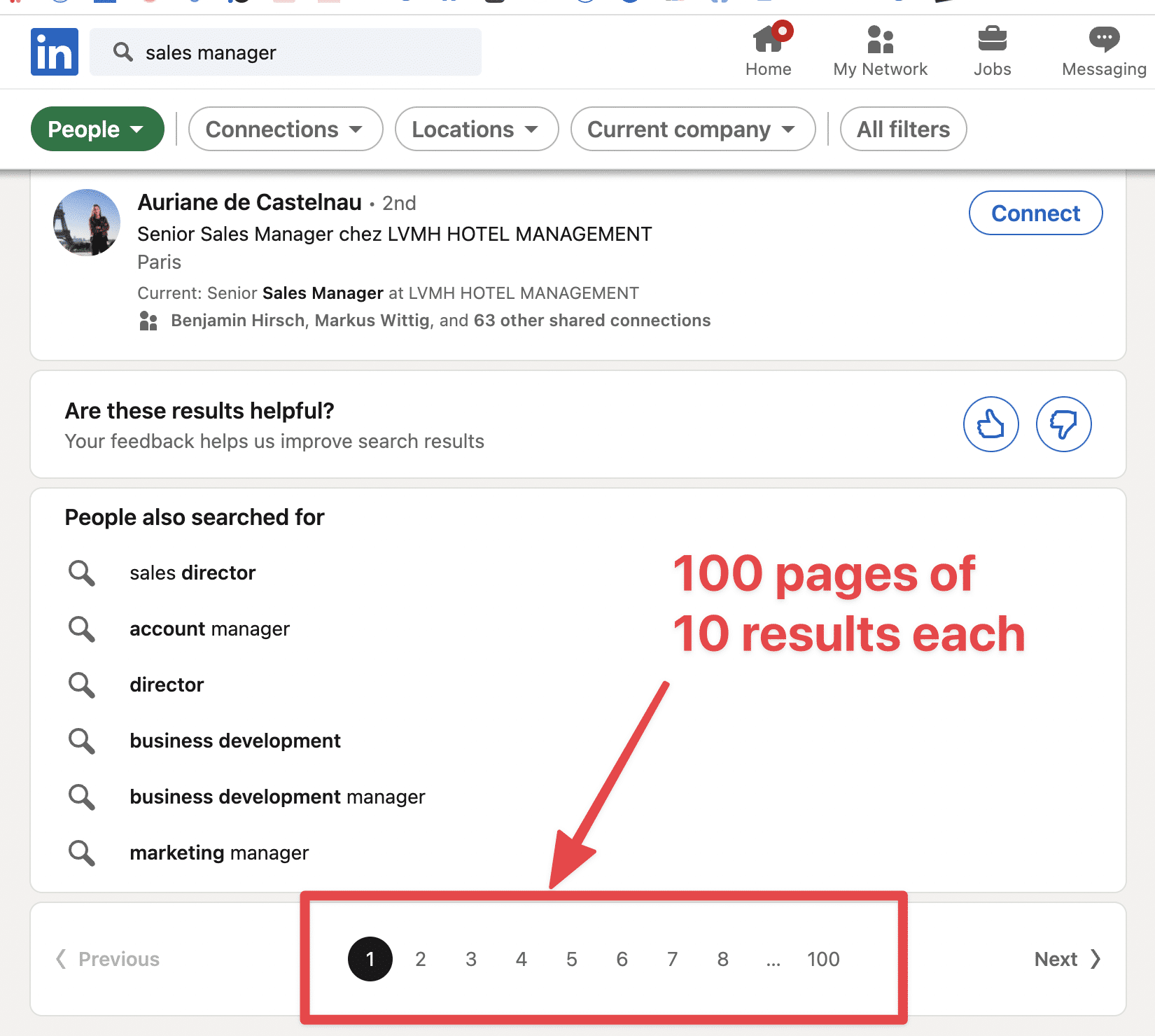
It means you can only see the first 1000 results of your searches. You can’t get access to the rest.
2. The commercial use limit
The most annoying thing for free LinkedIn users is the commercial use limit:
It means that if LinkedIn detects that you’re intensively using the free search engine to generate leads or find candidates, they will block your access.

You won’t be able to use the search engine anymore and will need to wait until the end of the month to use it again.
These limitations can be lifted by the following LinkedIn premium plans.
3. No access to 2nd and 3rd-degree connections
With LinkedIn free accounts, you don’t get InMail credits.
It means you are forced to send connection requests if you want to contact people out of your network.

Given that 50% of connection requests get accepted on average, it really compromises your LinkedIn prospecting capacity and your ability to expand your professional network.
4. No access to profile viewers
You can’t access your profile views with the free version of LinkedIn.

You’ll miss a source of qualified leads or potentially interested candidates.
Let’s see how LinkedIn premium plans can help you overcome these limitations and reach your goals.
You will see that LinkedIn premium costs are low compared to the return on investment you can get from LinkedIn premium accounts.
LinkedIn Premium Career
LinkedIn Premium Career costs $29.99 per month. Or $239 per year if you pay annually.

LinkedIn Premium Career has been designed to help you get a job faster. LinkedIn claims candidates with Premium Career get hired an average of 2X as fast.
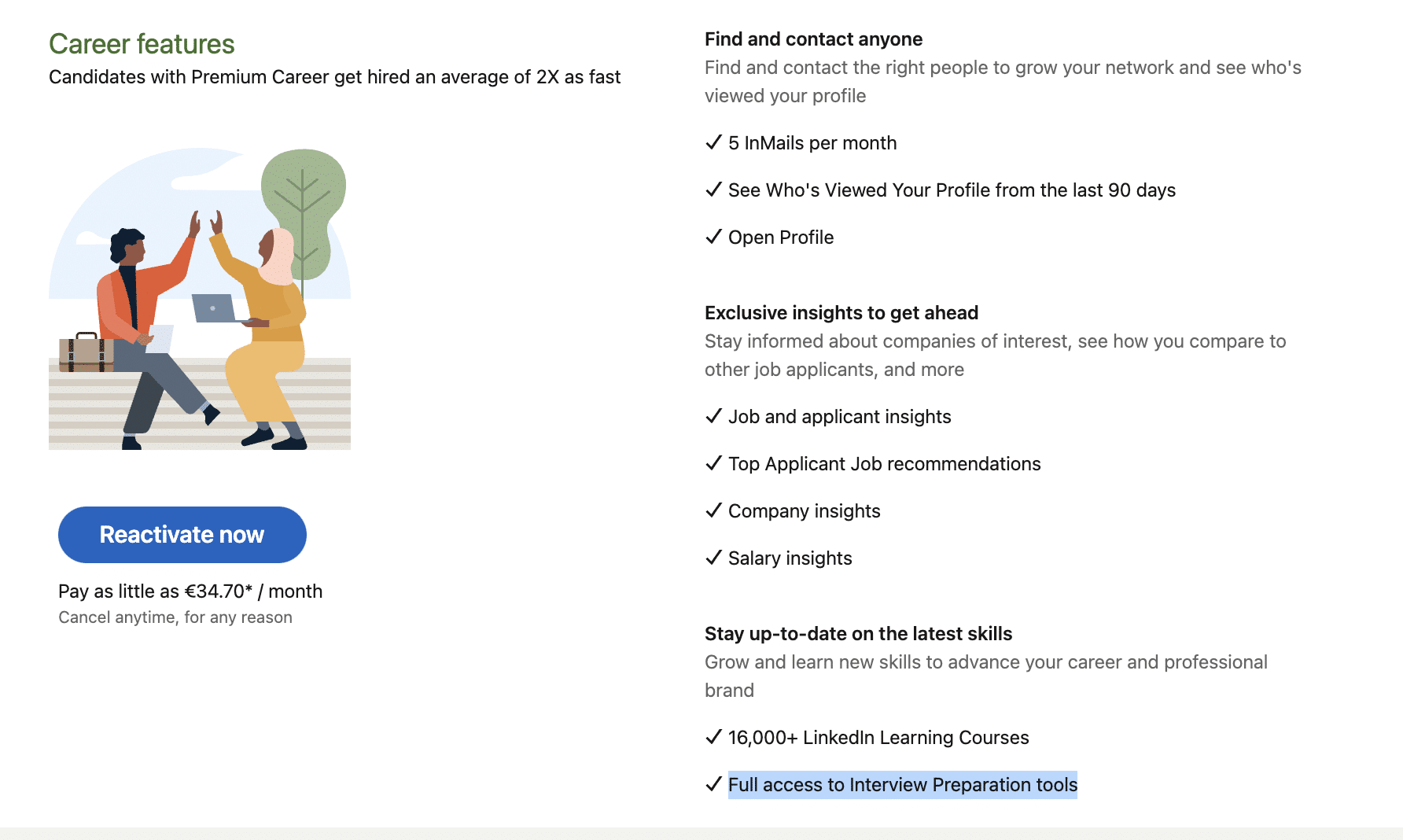
LinkedIn Premium Career plan includes:
- 5 InMail Messages
- See who’s Viewed Your Profile
- Job and applicant insights
- Featured Applicant Feature
- Company insights
- Salary insights
- Access To LinkedIn Learning
- Access to Interview Preparation tools

1. 5 InMail Messages
With a LinkedIn Premium Career account, you get 5 monthly InMail credits.
LinkedIn InMail messages are premium messages that allowed to send direct messages to 2nd and 3rd degree connection without having to send a connection request first.
This can be used by job hunters to easily contact busy recruiters who receive a lot of connection requests.
2. See who’s Viewed Your Profile
LinkedIn Premium Career lets you see who viewed your profile in the last 90 days.

It might help your job search if you notice recruiters visiting your profile.
That is a good way to start the conversation.
3. Job and applicant insights
You’ll get data about other applicants each time you apply for a job.

You can leverage information to know what will make a difference during the interview.
4. Featured Applicant Feature
Want to stand out when applying?
Use the Feature Applicant Feature.

This feature lets you appear at the top of the job application list and catch the recruiter’s eye.
5. Company insights
A good interview is a well-prepared one.

LinkedIn Premium Career gives you access to a lot of company data so you can make a difference during the interview.
6. Salary insights
Want to know how to negotiate your salary?
Take a look at Salary Insights.

That will give you the average salaries in the industry and an idea of what you can ask your future employer.
7. Access To LinkedIn Learning
LinkedIn Premium access gives you access to the 16,000+ LinkedIn Learning Courses.

You can use these resources to improve your skills and interview preparation.
8. Access to Interview Preparation tools
LinkedIn Premium Career also offers an Interview Preparation Tool to prepare you for the most common questions asked during job interviews.
A good way to prepare if you’re just getting started.
That was for job seekers.
Now, let’s talk about salespeople.
LinkedIn Premium Business
LinkedIn Premium Business costs $59.99/month or $575.88 annually.

LinkedIn Premium Business is made for sales professionals willing to generate leads with the platform.
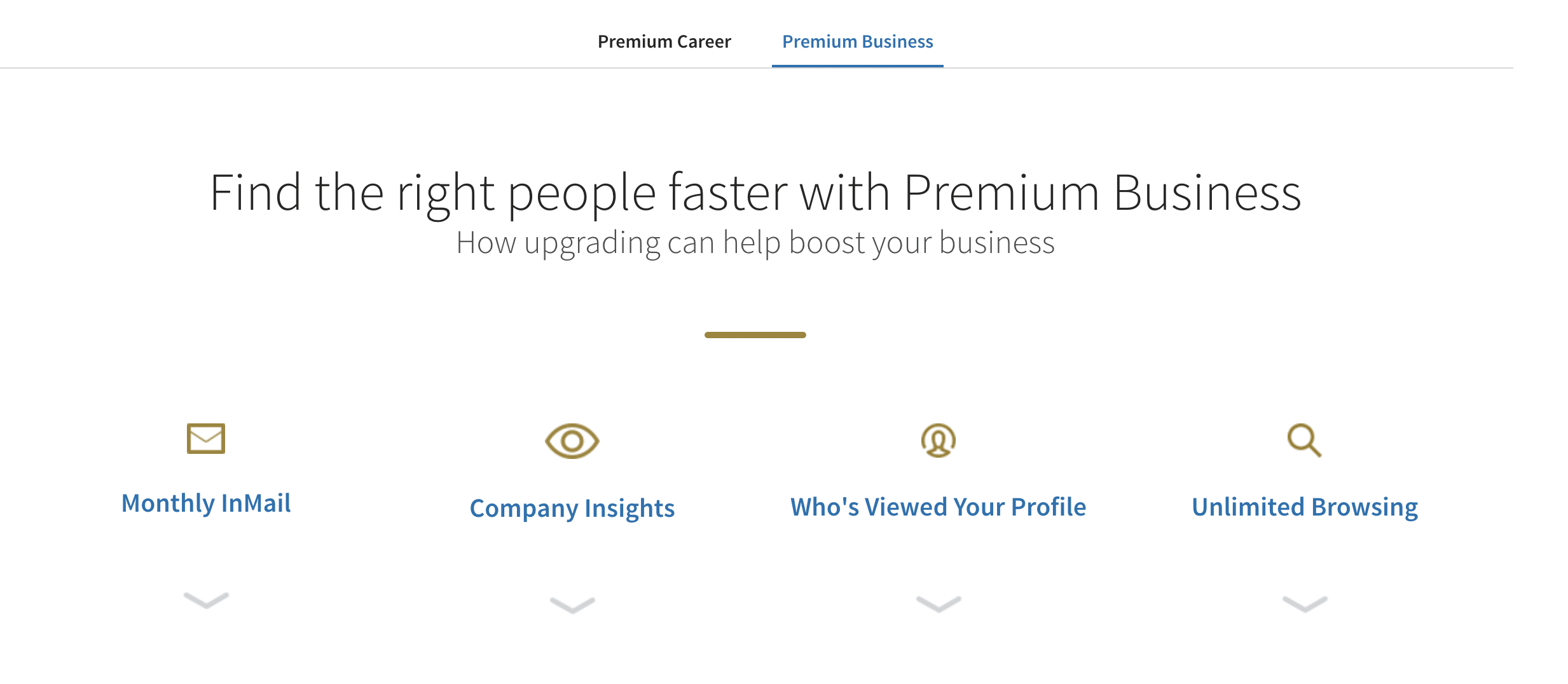
LinkedIn Premium Business plan offers plus:
- Everything included in Premium Career
- 15 InMail credits
- Unlimited people search

1. Everything Included in Premium Career
In Premium Business, you will find all the features of Premium Career. That is to say:
- See who’s Viewed Your Profile
- Job and applicant insights
- Featured Applicant Feature
- Company insights
- Salary insights
- Access To LinkedIn Learning
- Access to Interview Preparation tools
2. 15 InMail credits
LinkedIn Premium Business accounts offer 15 InMails per month.
So it’s 10 more than LinkedIn Premium Career.
3. Unlimited people search
By subscribing to LinkedIn Premium Business, you lift your commercial use limit.

You can do unlimited searches on the free LinkedIn search engine without restriction.
LinkedIn Premium Business isn’t worth the money compared to what you’ll get with Sales Navigator.
Let’s see why!
LinkedIn Sales Navigator Core
LinkedIn Sales Navigator costs $99.99 per month or $958.88 annually.

LinkedIn Sales Navigator helps sales reps find, connect, and build relationships with potential buyers.
It uses LinkedIn’s network data to provide all the information it needs to better identify and engage with leads.

LinkedIn Sales Navigator Core plan includes:
- Unlimited searches
- Advanced search filters
- Access to 2500 search results
- 50 InMail credits
- Lead and Account Lists
- Alerts and Notifications
- Lead recommendations
- Account Insights
- Saved Searches
1. Unlimited Searches
With a LinkedIn Sales Navigator account, you’re not restricted in the number of searches you can make monthly.

You’ll also get access to the account search engine.
2. Advanced search filters
The Sales Navigator search engine is much more powerful than the basic search engine (job title, company, etc.).
It contains a lot more search filters and additional features.

To learn more about this, read our article on using Sales Navigator features to generate leads.
3. Access to 2500 search results
With the basic LinkedIn search engine, you’ll only get access to the first 1000 results.
With Sales Navigator, that limit is raised to 2500 search results.

If your searches have more than 2500 results, we got you covered.
Here’s a tutorial on how to split your searches into several chunks.
4. 50 InMail credits
With Sales Navigator, you’ll get 50 InMail credits per month, 35 credits more than LinkedIn Premium Business.
By the way, there’s a way to send unlimited InMails on LinkedIn.
Here’s a video showing you how to do that.
5. Lead and Account Lists
Sales Navigator allows you to create targeted lists of leads and accounts to personalize your outreach, take notes, and track your interactions with them.

This way, you can hyper-personalize your messages and address their pain points.
6. Alerts and Notifications
Once you’ve created lead and account lists, you’ll get Sales Navigator alerts about their activities on LinkedIn.

These alerts will give you business insights you can leverage to send your personalized LinkedIn outreach and follow-ups.
7. Lead recommendations
LinkedIn will recommend leads every week based on the leads you save into lists and your activities on the Sales Navigator search engine.

8. Account Insights
Looking for account intelligence to personalize your LinkedIn prospecting?

For every account, you have access to:
- Best decision-makers to reach out to
- Relationship Maps
- Growth Insights
- Account Alerts
9. Saved Searches
Saved searches are one of the best features offered by LinkedIn Sales Navigator.
It allows you to put your LinkedIn lead generation on autopilot.

When you save a search, LinkedIn updates the results weekly and tells you if new people match your search criteria.
The only thing that you can’t do with Sales Navigator is to export the lead lists into a CSV or an Excel file.
But no worries, you can use a 3rd party tool like Evaboot to get the data.
LinkedIn Sales Navigator Advanced
LinkedIn Sales Navigator Advanced costs $149.99 per month and $1300 per year if you pay annually.

Sales Navigator Advanced (previously named LinkedIn Sales Navigator Team) is an upgraded version of Sales Navigator Core built for the sales team.
It facilitates collaboration between members of the sales team.
With Sales Navigator Advanced, you’ll get all the features in the Sales Navigator Professional plus:
- TeamLink
- Smart Links
- CSV Upload

1. TeamLink
LinkedIn TeamLink helps sales teams detect warm introduction opportunities with their prospects.

TeamLink is doing that by showing you if people in your search results are among the 1st degree connections of your teammates.
2. Smart Links
Sales Navigator Smart Links allows you to create Sales presentations, aggregate files and websites, and easily share and track your prospects’ interactions with content.
3. CSV Upload
This LinkedIn CSV upload feature is useful because it allows you to import data from other B2B databases, such as Crunchbase, Wappalyzer, or job boards, into Sales Navigator.
Instead of searching for target companies one by one with the search engine, you can bulk upload your Excel and save a huge amount of time.
LinkedIn Sales Navigator Advanced Plus
LinkedIn Sales Navigator Advanced Plus is the most expensive LinkedIn premium offer.
There are no public prices, but it seems it starts at $1600/year.

Sales Navigator Advanced Plus is designed for enterprises and offers advanced features like CRM integration and real-time contact updates.

With Sales Navigator Advanced Plus, you’ll get all the features in Core and Advanced, plus:
- TeamLink Extend
- CRM Synchronization
- Real-Time Contact Updates
- Advanced Ads Campaign Manager

1. TeamLink Extend
TeamLink Extend lets you see if your prospects are connected to anyone in your company (not just your sales teammates).
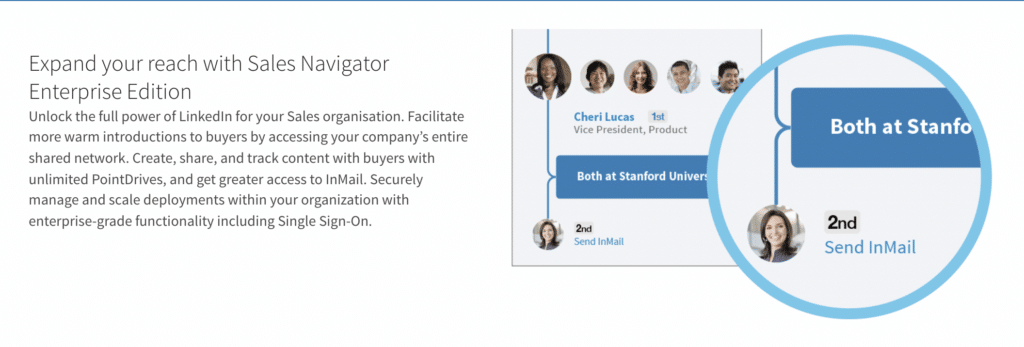
2. CRM Synchronization
This feature allows you to exclude leads from your Sales Navigator searches that are already present in your CRM.
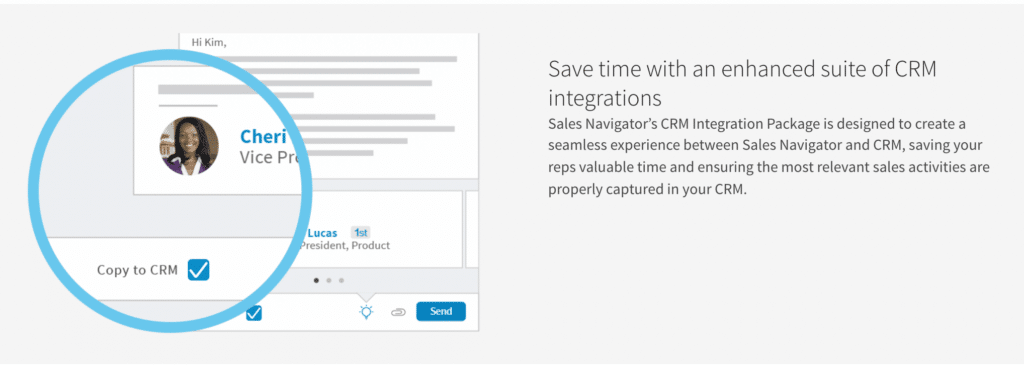
That way, you avoid prospecting people in contact with your Sales team.
You’ll also save time by focusing on leads never contacted by your company.
3. Real Time Contact Update
The real-time contact update feature lets you know when your prospects change jobs or companies.
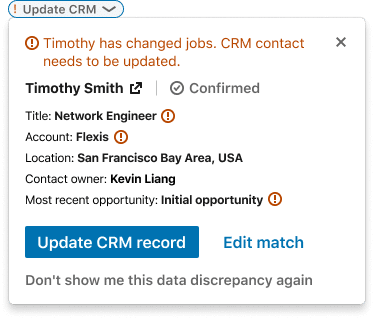
Given that 30% of B2B data gets deprecated every year, keeping your CRM data updated is essential to ensure the efficiency of your sales team.
4. Advanced Ads Campaigner Manager
With a LinkedIn Sales Navigator Advanced Plus account, you’ll have access to more features on LinkedIn Ads, allowing you to target your ideal customers precisely.

LinkedIn Recruiter Lite
LinkedIn Recruiter Lite costs $180 per month or $1,480 per year if you pay annually.

LinkedIn Recruiter Lite is made for recruiters and hiring managers to find talents on LinkedIn who want to source candidates.
The features of LinkedIn Recruiter Lite are:
- 30 InMail credits
- Advanced searches filters
- Recruiting CRM
- Candidate recommendations
- Automated sourcing
- Job posting
- InMail & job post analytics

1. 30 InMail credits
LinkedIn Recruiter Lite offers 30 InMail credits per month.
You can use these InMails to contact candidates without sending them a connection request.
2. Advanced search filters
LinkedIn Recruiter gives you access to 21 advanced search filters to find the ideal candidates for your company or clients.

3. Recruiting CRM
LinkedIn Recruiter Lite has a mini ATS system that you can use to manage your recruiting process.

The cool thing is that you can add people directly from LinkedIn but also with their regular information if they are not present on LinkedIn.

4. Candidate recommendations
Once you’ve created a Project in LinkedIn Recruiter Lite, it will recommend candidates who match your search criteria on a daily basis.

That will save you a lot of time on candidate sourcing.
5. Automation sourcing
Another way to automate your sourcing is to save your candidate’s searches.

Once your search is saved, LinkedIn Recruiter will notify you weekly of new candidates matching your search criteria.
Automatic candidate tracking is a game changer for any recruiter.
6. Job posting
Another great time saver, you can post job offers on LinkedIn Jobs directly from Recruiter Lite.

You can assign these job offers to specific projects so those applying will be added to the dedicated candidate pipeline.
That way, you can centralize the candidates you get from outreach and the candidates you get from job offers.
7. InMail and job post analytics
LinkedIn Recruiter Lite covers you if you use InMails for your LinkedIn outreach.

They offer detailed analytics so you can analyze your performance and improve your LinkedIn messages.
Same thing for job posts, it will give you stats like apply rate or completion rate so you can improve your job offers.
LinkedIn Recruiter Advanced
LinkedIn Recruiter Advanced costs $835 per month and $8,999 per year if you pay annually.

LinkedIn Recruiter is an upgraded version of Recruiter Lite that offers more search filters and advanced integrations with the Applicant Tracking System (ATS).

With LinkedIn Recruiter, you get all the features in Recruiter Lite Plus:
- 150 InMail credits
- Bulk InMail sending
- Additional Search filters
- Integrations to ATS

1. 150 InMail credits
LinkedIn Recruiter offers 150 InMail monthly credits—120 more than LinkedIn Recruiter Lite.
2. Bulk InMail sending
With LinkedIn Recruiter, you can send bulk InMail messages.
This means you can send the same message to 10 people in 1 click without manually sending it to each candidate.
It can save you time, but if you use this feature, send well-written messages.
Non-personalized mass prospecting is not working anymore.
3. Additional search filters
LinkedIn Recruiter offers more filters to help you find the perfect candidates.

The most useful being “Open to Work”.
It allows you to find all the open-to-work profiles on LinkedIn.
These people are looking for opportunities, so you are sure you will get good reply rates if you contact them.
4. Integration to popular ATS
Are you using an Applicant Tracking System (ATS) to manage your candidate pipeline?
LinkedIn Recruiter can easily integrate with it, so the data is synced between the two software programs.

Here’s the list of the ATS’s LinkedIn Recruiter integrations.
LinkedIn Learnings
LinkedIn Learning costs $29.99 per month or $239.88 per year if you pay annually.

LinkedIn Learning gives you unlimited access to the 16,000 courses on the platform.
You can use it to learn new skills and be a thought leader in your industry.
![How Much Does LinkedIn Premium Cost? [Pricing Review 2023] 5 linkedin learnings cost](https://evaboot.com/wp-content/uploads/2023/07/linkedin-learnings-cost-1024x567.png)
Don’t forget that LinkedIn Learnings is included in LinkedIn Premium Business and Career.
All the LinkedIn premium members have automatic access to it.
Buying individual courses is possible if you don’t want to subscribe.
![How Much Does LinkedIn Premium Cost? [Pricing Review 2023] 6 linkedin learning individual course price](https://evaboot.com/wp-content/uploads/2023/07/linkedin-learning-individual-course-price-1024x684.png)
They’re between $20 and $50 each.
LinkedIn Premium Plans Comparison
In this part, we compare LinkedIn premium plans:
- LinkedIn Premium Business VS LinkedIn Sales Navigator
- LinkedIn Premium Business VS LinkedIn Basic
- LinkedIn Premium Career VS LinkedIn Basic
- LinkedIn Sales Navigator Core VS Sales Navigator Advanced
- LinkedIn Sales Navigator VS Recruiter Lite
1. LinkedIn Premium Business VS LinkedIn Sales Navigator
Sales Navigator has much more value for money than LinkedIn Premium Business if your goal is to generate leads on LinkedIn.
It has way more search filters to find leads and offers more InMails.
If you’re a sales rep, an SD, or a founder, there is no question: you should get LinkedIn Sales Navigator instead of LinkedIn Premium Business.
2. LinkedIn Premium Business VS LinkedIn Basic
LinkedIn Premium Business isn’t worth the cost, especially if you want to use it for lead generation.
Plus, LinkedIn Premium Business is included in Sales Navigator. So you can have both tools for $40 more.

Instead of comparing LinkedIn premium business and your free account, you should compare a sales navigator vs. a basic account.
3. LinkedIn Premium Career VS LinkedIn Basic
If you are a job seeker, LinkedIn Premium Career does not make a big difference compared to a Basic LinkedIn account.
You can spend that money if you have the budget.
However, spending that money on improving your skills would be better to get hired for your new job.
4. LinkedIn Sales Navigator Core VS Sales Navigator Advanced
Sales Navigator Advanced can be a game changer using the CSV upload feature.
Here is a demo of the features that are useful for you.
5. LinkedIn Sales Navigator VS Recruiter Lite
LinkedIn Sales Navigator can almost do the same thing as LinkedIn Recruiter for less money.
If your only interest is access to advanced search filters and the LinkedIn database, you should choose Sales Navigator over Recruiter Lite.
Sales Navigator is interesting for a recruiting business because you can find candidates and clients with the same tool.
If you are also interested in the ATS and job posting features, you might prefer having a global recruiting solution like LinkedIn Recruiter.
Conclusion
LinkedIn offers various plans tailored to different professional needs, from job seekers to sales professionals to recruiters.
Understanding the costs and benefits of each plan is critical to determining whether the investment will yield a significant return for your career.
Evaluate your professional goals and each plan’s specific features to see if LinkedIn Premium is worth it for your business.
FAQ
How much does LinkedIn Premium cost per month?
LinkedIn Premium charges $29.99 monthly for the Premium Career package or $59.99 monthly for the Business Premium plan, targeted at business managers.
How much does LinkedIn Premium cost per year?
LinkedIn Premium charges job-seekers and professionals $239 annually for the Premium Career plan or $575.88 annually for business managers using the Business Premium plan.
Is LinkedIn Premium worth the cost?
Yes. LinkedIn Premium is worth the cost if you have the budget.
Whether you choose the Premium Career or Premium Business plan, it provides valuable tools and insights to help you reach your professional goals
What is the cheapest LinkedIn premium plan?
The cheapest LinkedIn premium membership is LinkedIn Premium Career, which costs $29.99 per month or $239 per year if you pay annually.
How do I get LinkedIn Premium for free?
Every LinkedIn Premium subscription has a one-month free trial.
So you can try the tool for free for one month.
You need to provide your credit card details. That’s a good opportunity to evaluate the benefits of LinkedIn Premium.


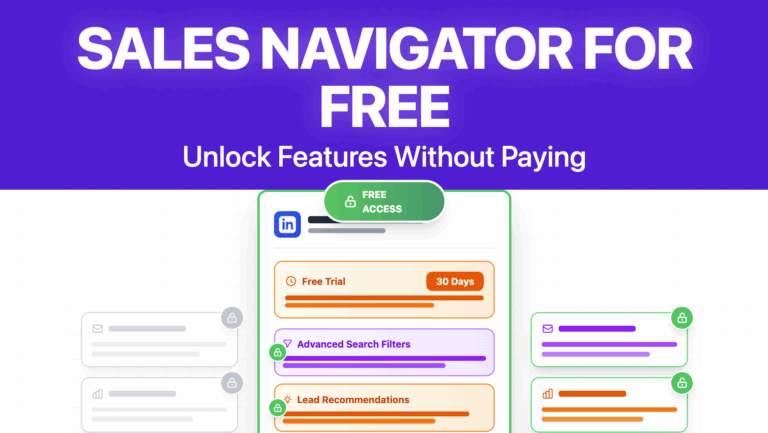
![What is LinkedIn Premium and Is It Worth It? [Features Review] 110 linkedin premium](https://evaboot.com/wp-content/uploads/2025/01/LINKEDIN-PREMIUM-768x432.png)
![LinkedIn Sales Navigator Enterprise VS Team [[year] Review] 111 sales nav enterprise](https://evaboot.com/wp-content/uploads/2021/11/SALES-NAV-ENTERPRISE-768x433.png)
![[year] LinkedIn Sales Navigator Pricing Guide (Core, Team, Enterprise) 112 sales nav cost](https://evaboot.com/wp-content/uploads/2025/05/sales-nav-cost-768x431.png)
![Is LinkedIn Sales Navigator Worth It? [[year] Review] 113 sales navigator worth it?](https://evaboot.com/wp-content/uploads/2023/08/SALES-NAVIGATOR-WORTH-IT-768x431.png)
![What Is LinkedIn Sales Navigator Advanced Plus (Enterprise) Plan ([year] Guide) 114 advanced plus](https://evaboot.com/wp-content/uploads/2024/06/ADVANCED-PLUS-768x432.png)