InMail VS Connection Request: What Gets More Replies? 2026
Contents
When you want to reach out to 2nd and 3rd-degree connections on LinkedIn, you have 2 choices:
- Send a connection request (with or without a note)
- And Send an InMail
Each one has its advantages and disadvantages.
In this article, I’ve covered everything you need about InMail vs connection requests, including:
- What Is The Difference Between InMails and Connection Requests?
- LinkedIn Connection Requests Pros and Cons
- LinkedIn InMails Pros and Cons
- Combine InMail and Connection Requests to Maximize Reply Rate
- How to Write Effective LinkedIn Messages with AI?
As you can see from this plan, no one solution has the best reply rate. You need to use both for an effective LinkedIn outreach.
Let’s get into it!
What Is The Difference Between InMails and Connection Requests?
InMails let you message anyone on LinkedIn without sending a connection request first, while connection requests need to be accepted before you can send a LinkedIn message.
When someone accepts your request, they become a first-degree connection. Then, you can send your first message.
With InMail messages, you stay out of their LinkedIn network but still get to send a message.
Now, let’s see how each of them works.
1. How do connection requests work?
LinkedIn connection requests allow you to invite your 2nd and 3rd-degree connections to join your network on LinkedIn and thus become your 1st-degree connections.
You can choose to send with or without notes.
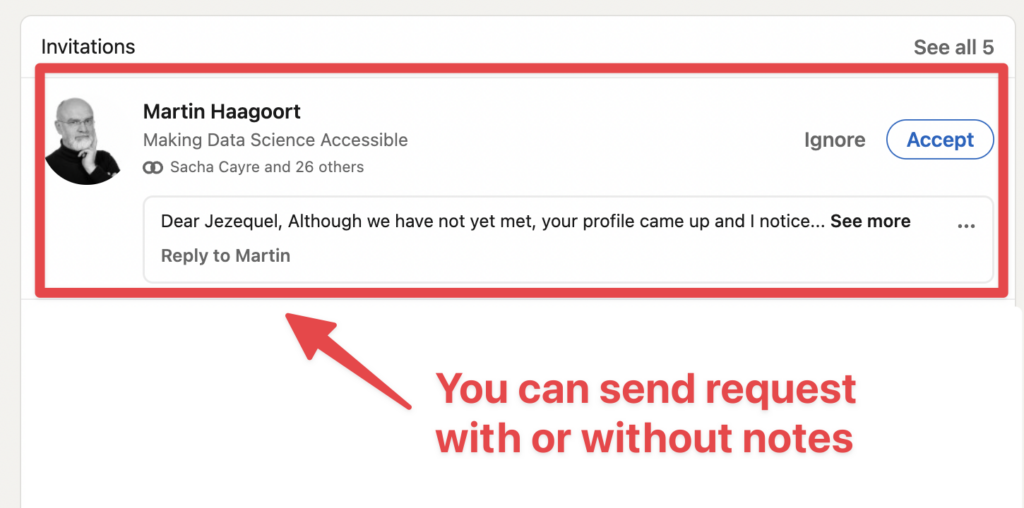
Whether you send it or not, your prospect can see your LinkedIn profile picture.
Once people are part of your 1st-degree connections:
- You can send them direct messages.
- They can see your post on their LinkedIn feed.
2. How do InMails work?
InMails don’t work like that.
LinkedIn InMail is a premium messaging feature. To send InMails, you must have a premium account (LinkedIn Premium, Sales Navigator, or Recruiter).
With InMails, you can directly reach out to people on LinkedIn without sending a connection request.
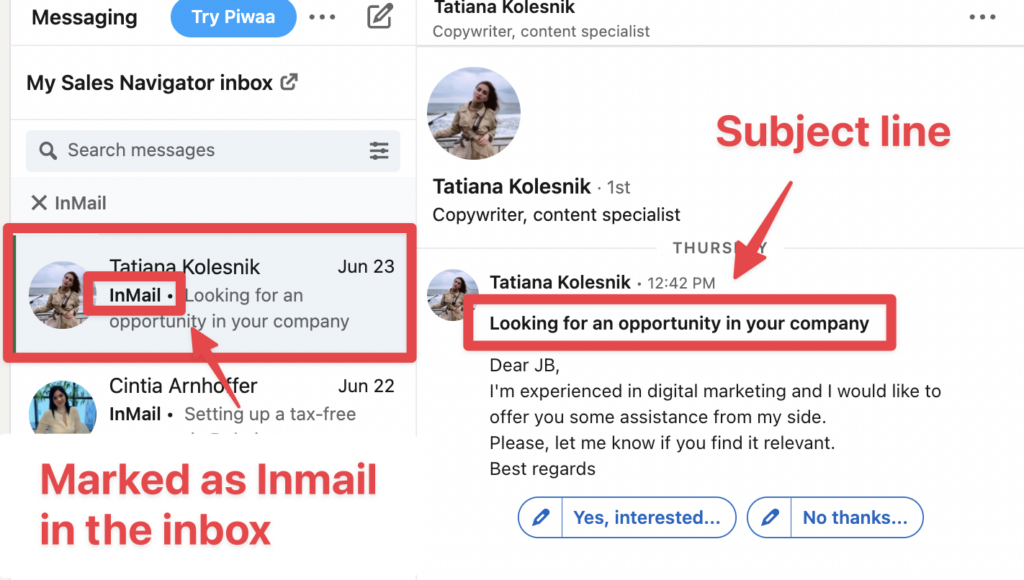
With LinkedIn InMails, you can add a subject line to your messages.
The InMail will be received in the primary inbox with the mention “InMail,” and the subject line will replace the message preview.
LinkedIn Connection Requests Pros And Cons
With connection requests, LinkedIn users become part of your network, which looks more natural.
However, you don’t land directly in your prospect’s inbox, and the number of messages you can send is limited.
Here are the pros and cons of sending connection requests on LinkedIn:
1. People become part of your network when they accept your request
Sending a connection request grows your network. This is the main advantage of connection requests.
Once people accept your request, they see your LinkedIn posts in their feeds.
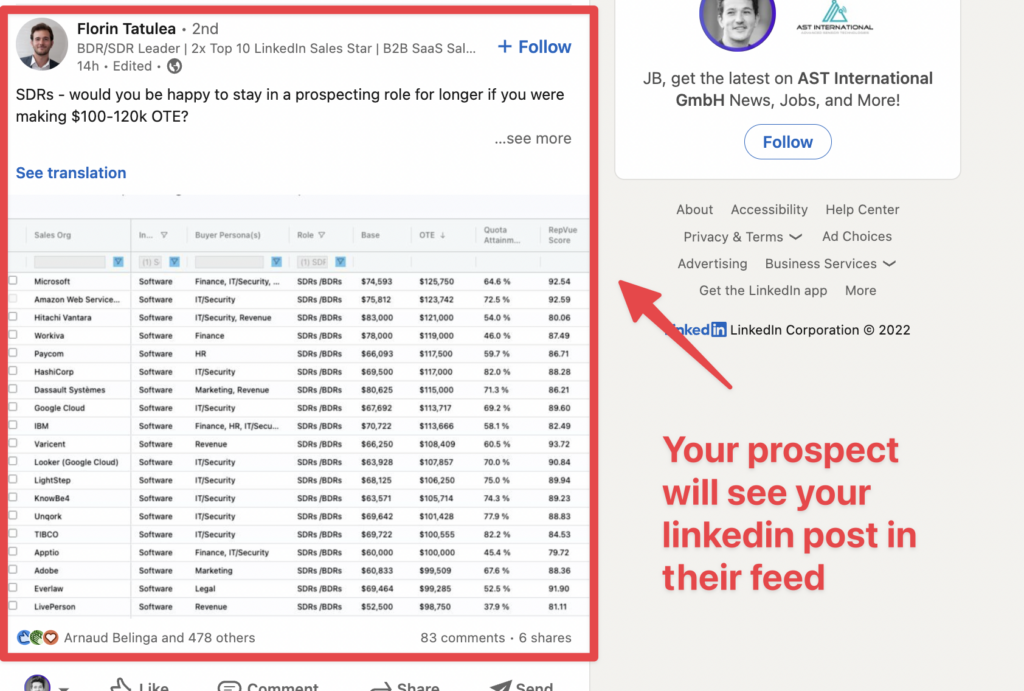
If you publish on LinkedIn to create awareness and generate inbound leads, the connection request is the way to go.
When people are part of your 1st degree connections, you can play the long-term game.
Recent studies show that it takes an average of 8 touchpoints to close a prospect.
By inviting people to your network, you multiply the opportunity to create touchpoints by being in their feed and sending them a message whenever you want.
2. Connection requests look more natural than InMails
Connection requests are a natural way to connect with people on LinkedIn.
It’s like how you would connect with a friend or a colleague.
By sending a connection request, you look less salesy than when you send an InMail.
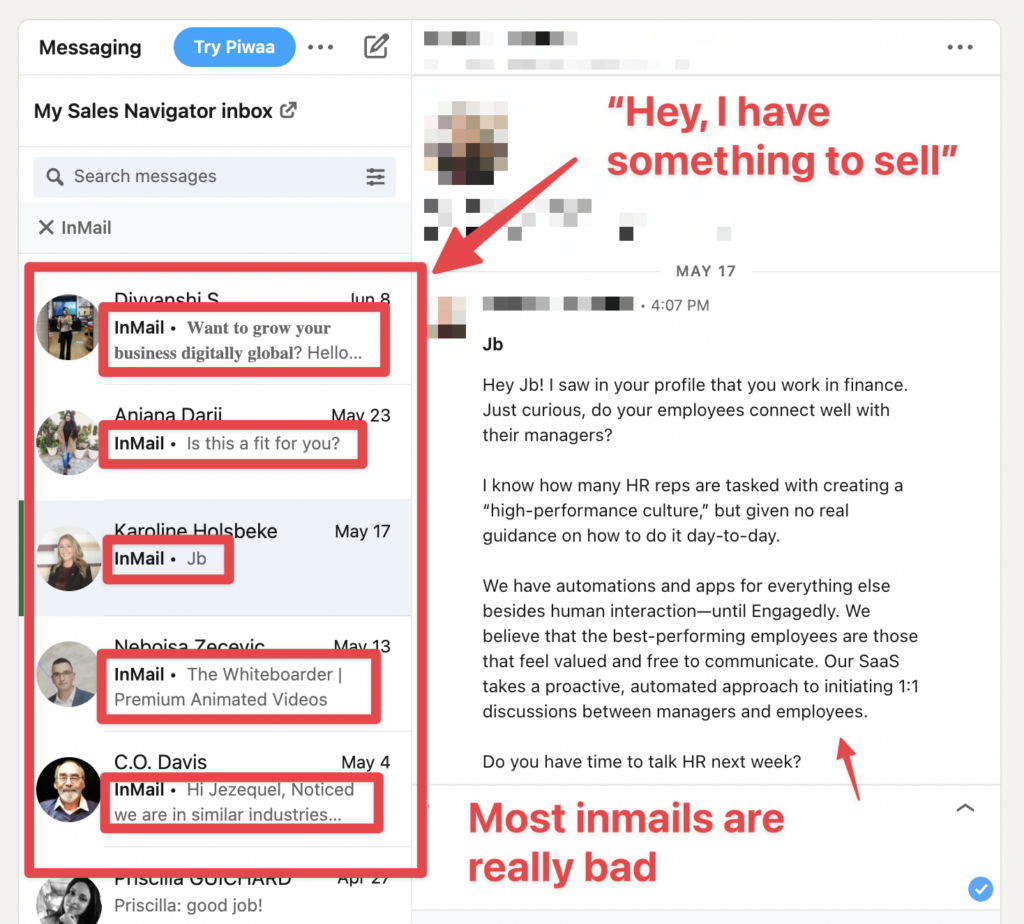
When someone sends an InMail:
- They have something to sell.
- The message is generally terrible.
All these people spamming with InMails create negative anticipation towards InMail content.
I personally don’t even read them anymore, as 95% of them are spam.
3. Connection requests don’t land in the primary inbox
When you send a LinkedIn connection request, it doesn’t land directly in the inbox but in the connection request tab.
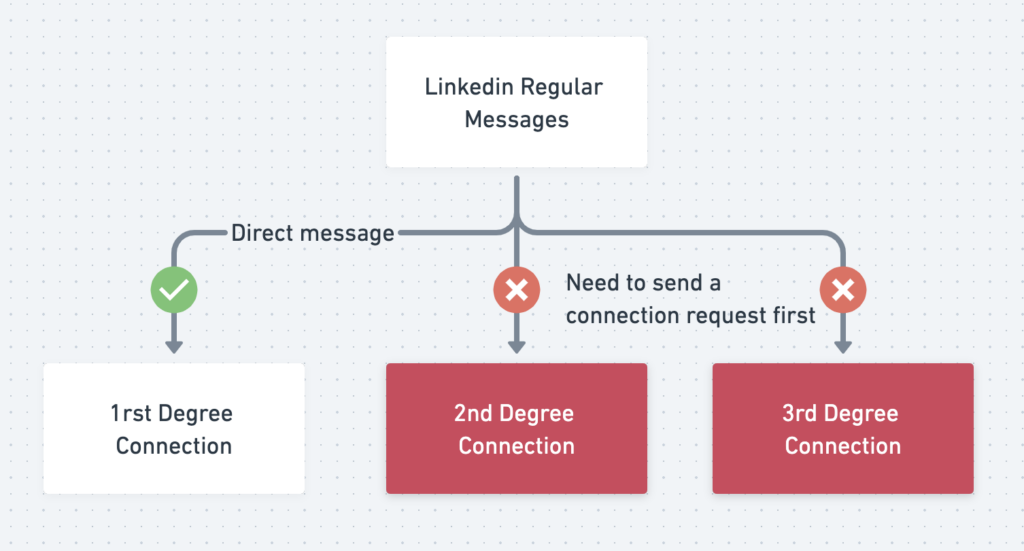
There are 2 disadvantages to this.
First, you are limited to 300 characters in a note.
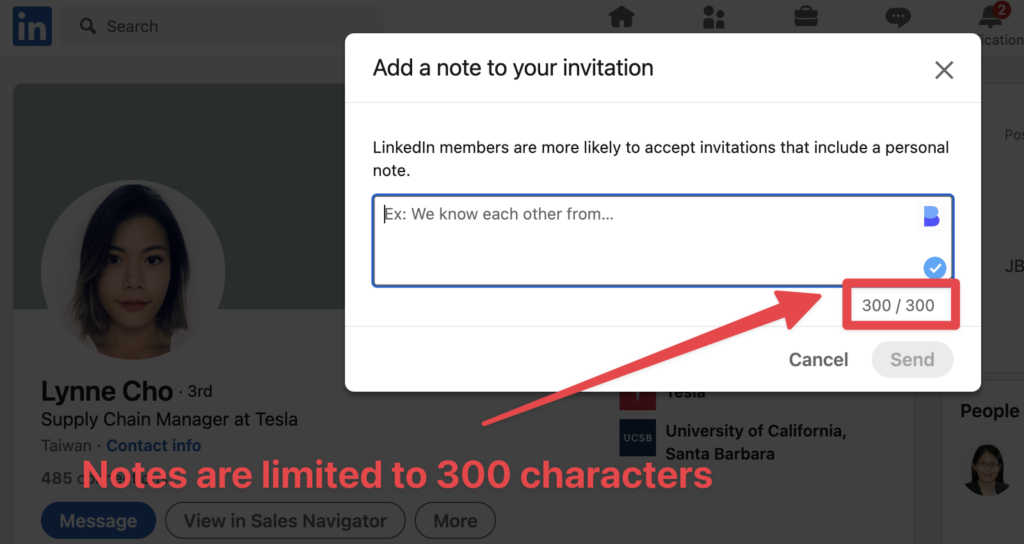
Second, your note preview is limited to a few characters.
Most people won’t have the time or curiosity to click “See more” and read your message.
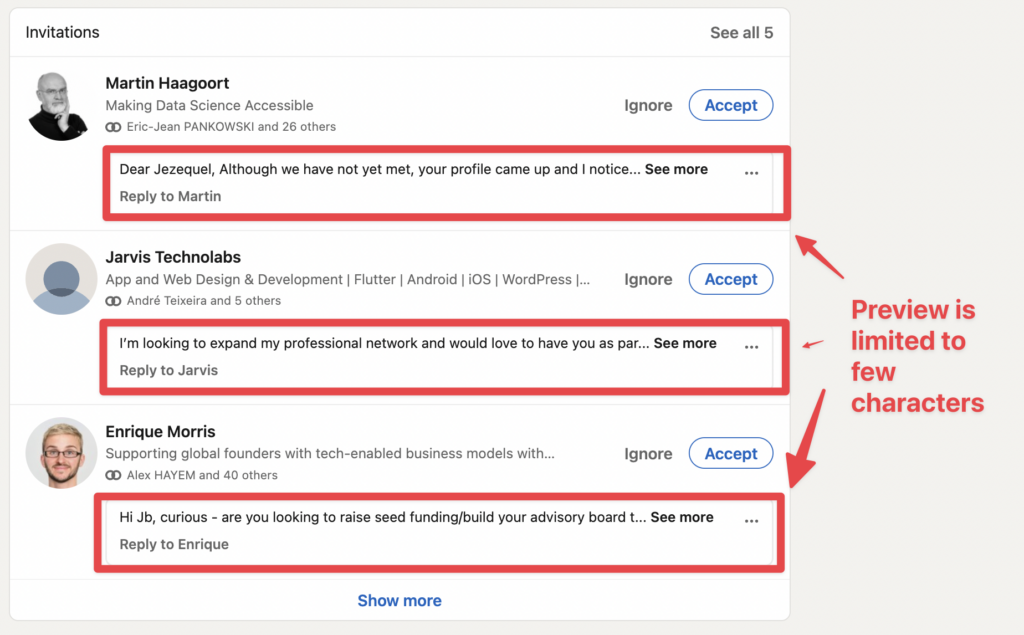
Remember that if you are doing LinkedIn sales prospecting, you are a complete stranger to them.
That is why I would recommend not adding notes to your connection request.
4. You are limited to 100 connection requests per week
LinkedIn is now limiting connection requests to 100-200 invites per week, a significant reduction from the previous 700 invites. It’s done to reduce spam on the platform.
LinkedIn’s weekly connection limit resets exactly seven days after you send your first request.
For example, if you send a connection request on a Monday at 7 p.m., the limit will reset exactly one week later, on the same day, at the same time.
The thing is, there are still some hacks to bypass this weekly limitation with LinkedIn email invites.
With LinkedIn InMail invites, you can’t send notes, but you can send up to 500-700 connection requests weekly.
If you are prospecting on a high volume, I would recommend not sending notes so you can enjoy this hack.
If you are ok with sending less than 100 connection request per week, you can still send notes.
LinkedIn InMails Pros and Cons
LinkedIn InMails bring you directly to the inbox of your prospects, but it’s a LinkedIn premium feature for which you have to pay.
However, some hacks allow you to send unlimited free InMails on LinkedIn.
1. InMails land directly in the inbox
The main benefit of InMail is that you can skip the connection request step and land directly in the inbox of your 2nd and 3rd-degree connections.
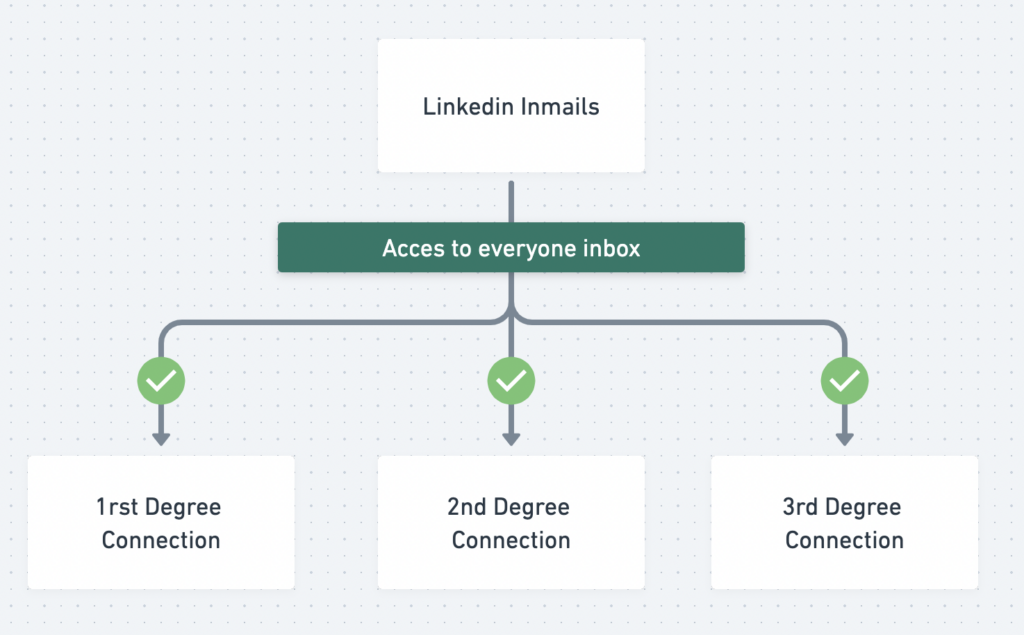
Unlike the connection request, the prospect sees the entire message when an InMail is opened.
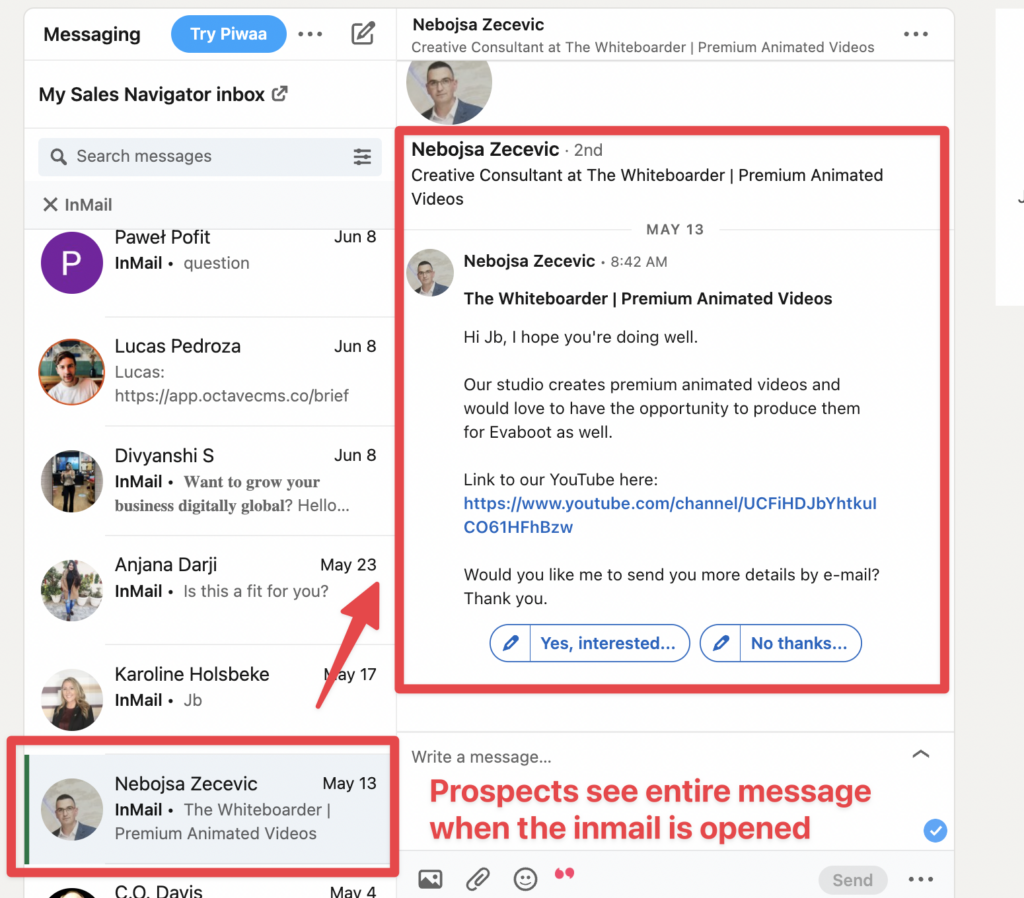
You can be sure that your prospect will at least read your message, whereas you can’t be sure that people will click “see more” to read your request note.
2. InMail is a paid premium feature
To send InMails, you need to buy InMail credits.
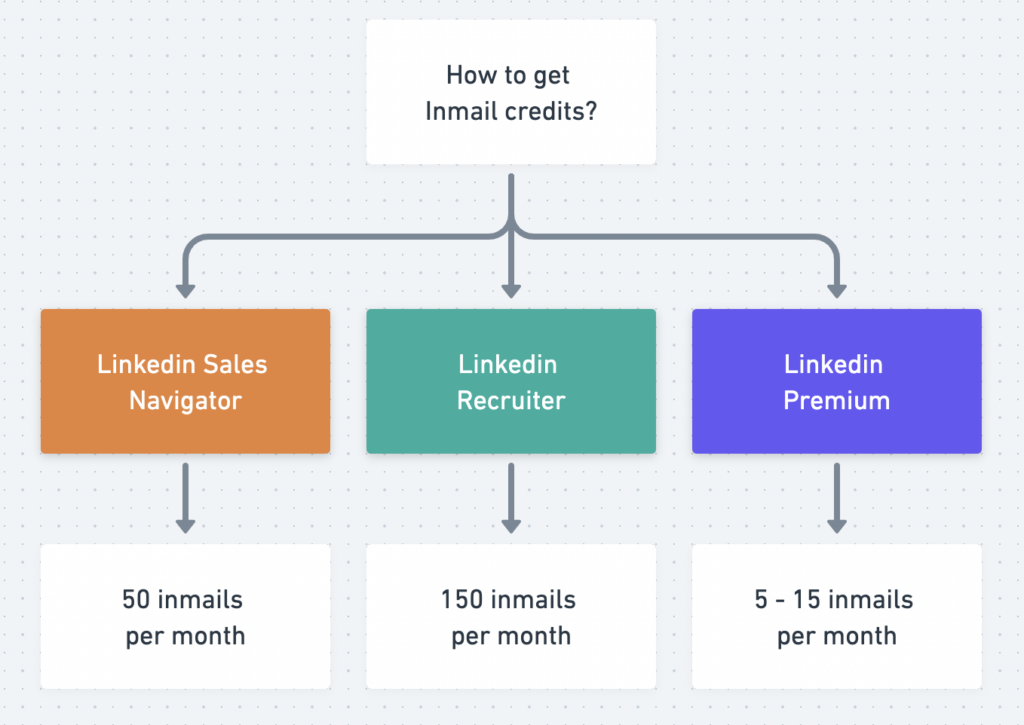
For that, you need to have a premium LinkedIn account:
- Sales Navigator (50 InMails per month)
- Recruiter (150 InMails per month)
- Premium Career (5 InMails per month)
- Premium Business (15 InMails per month)
3. You can send InMails for free to Open Profiles
If you cannot pay for an InMail, you can still send unlimited InMails on LinkedIn for free.
To do this, you need to find LinkedIn Open Profiles.
These profiles are LinkedIn premium members who accept to be contacted by everyone on LinkedIn.
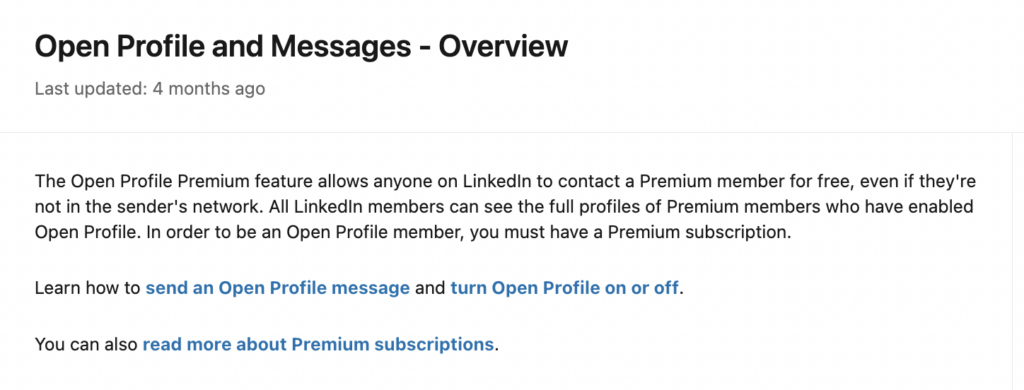
When visiting an Open Profile on LinkedIn, you can see a note saying that the InMail is free.
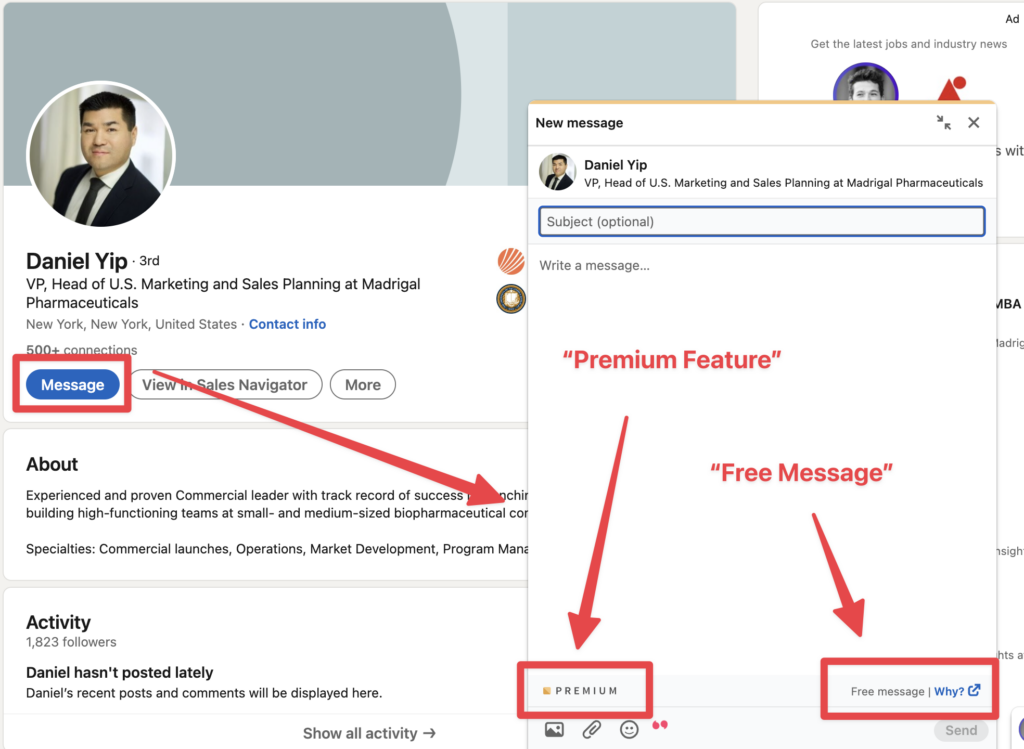
To detect an open profile, you can use the Evaboot Chrome extension; everything is explained in the video above.
4. You can’t send InMail follow-ups
One annoying thing about InMail is that you can’t send LinkedIn follow-up messages.
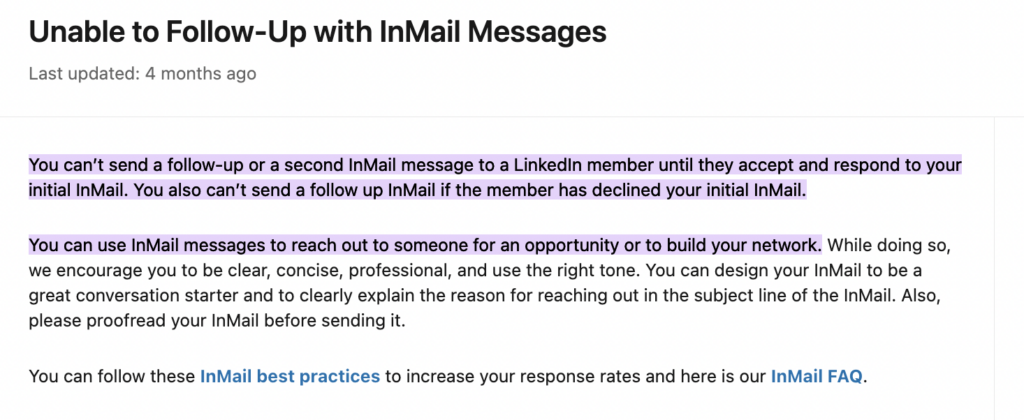
You have only one chance to get a reply, so you need to work hard on your copywriting.
LinkedIn does that to prevent spamming.
Combine InMail and Connection Requests to Maximize Reply Rate
Both InMail and connection requests have limitations; the best answer is to use both channels for outreach.
Here is how to leverage them for the best results:
1. Use InMail to follow up on declined connection requests
Here is the best thing you can contact a B2B professional on LinkedIn today:
- Send them a connection request without a note
- If the request is accepted, send a LinkedIn message
- If the request is declined, send an InMail
Here is a visual summarizing the process:
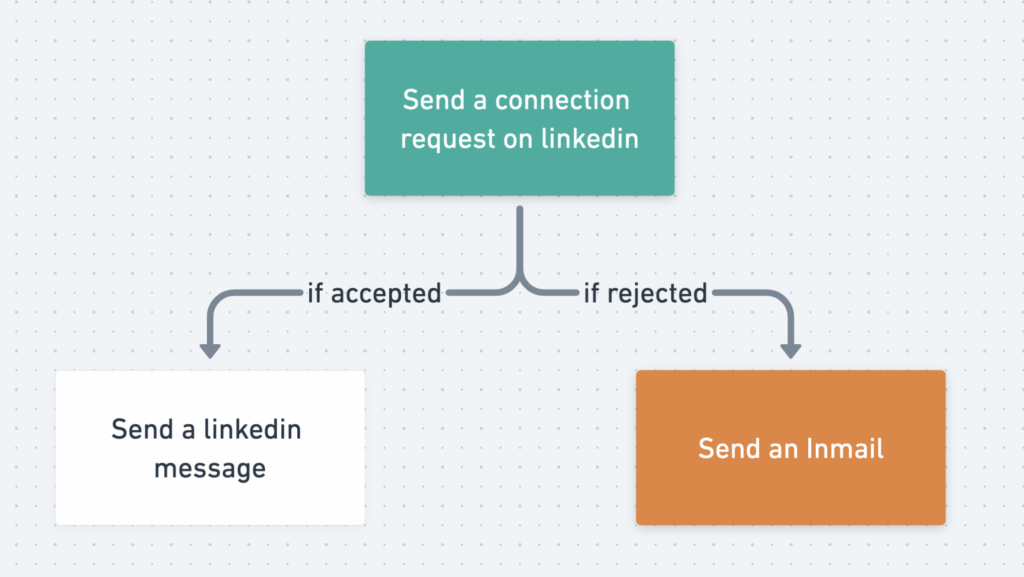
Indeed, InMail is a scarce resource.
And you should be careful not to spend your InMail credits too fast.
That’s why it’s better to use InMails as a last resort and send them only to people who declined your connection requests.
2. Send emails instead of InMails
It is much more efficient to send cold emails than InMails.
Emails are free, and you can send them unlimited follow-ups.
It’s easy to get emails from LinkedIn, mainly if you use LinkedIn Sales Navigator to find leads.
I explained all the processes in this video.
Adding InMails to the mix, you can use multiple outreach channels for your lead generation.
Here is how to use each of them:
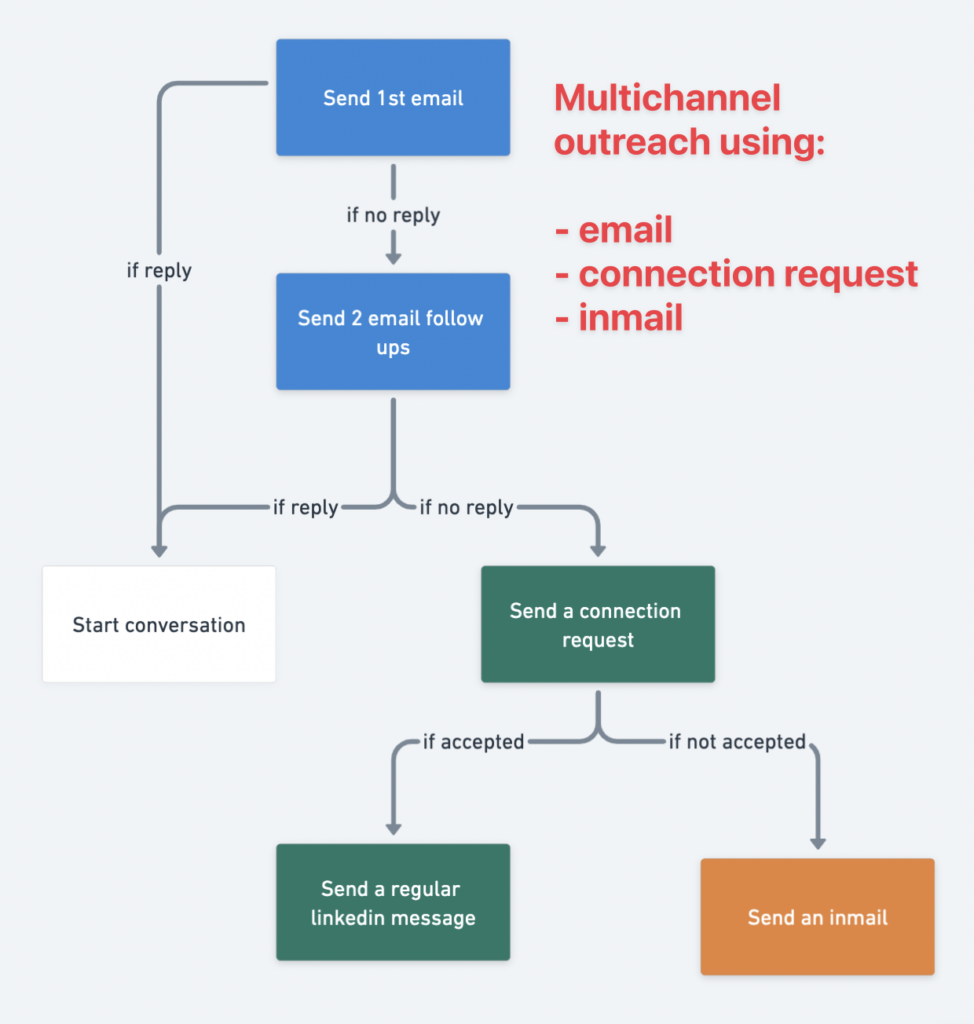
Why in this order? Because you want to use your rarest resources last.
You can send approximately:
- 150 emails per day
- 100 LinkedIn requests per week (without the hack)
- 150 LinkedIn messages per day
- 50 InMails per month (with a Sales Navigator account)
So it’s logical to use them in this order:
- Emails
- Connection requests (and LinkedIn messages)
- InMails
The good news is that you can use LinkedIn automation tools like LaGrowthMachine to automate this workflow.
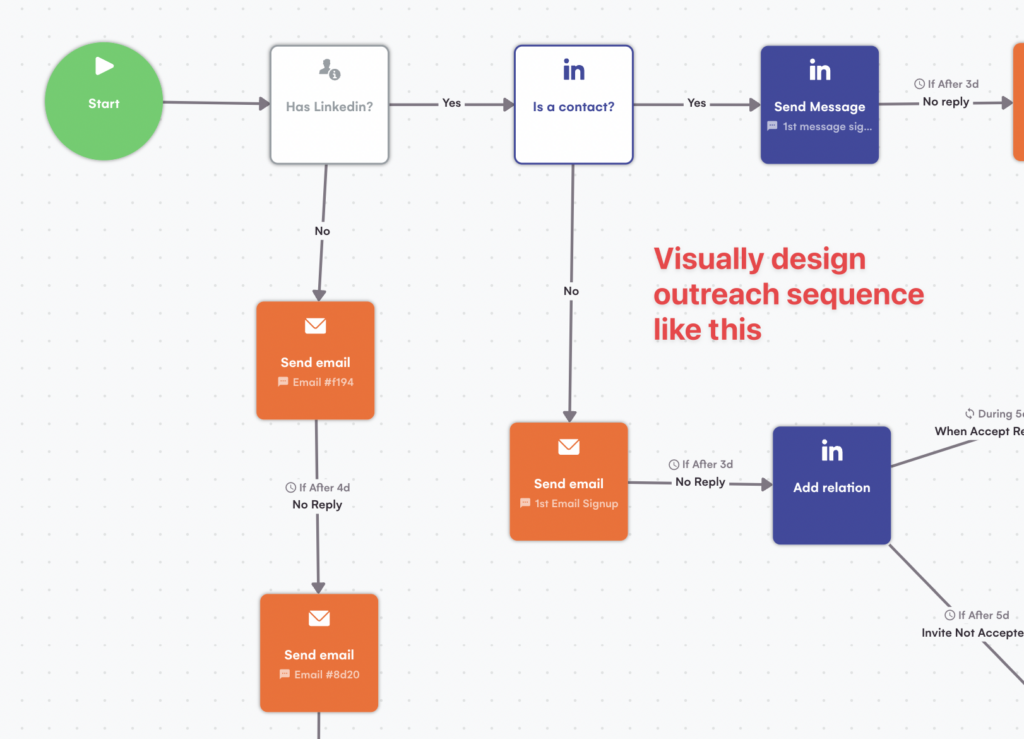
This tool allows you to design multichannel outreach sequences visually using email and LinkedIn messages.
3. Send short and personalized messages to increase the response rate
Whatever outreach channel you use, personalization is the only way to increase your open and reply rates.
A recent LinkedIn study showed that InMails sent individually (personalized InMails) performed 15% better than InMails sent in bulk (using templates).

This same study showed that shorter messages have higher reply rates.
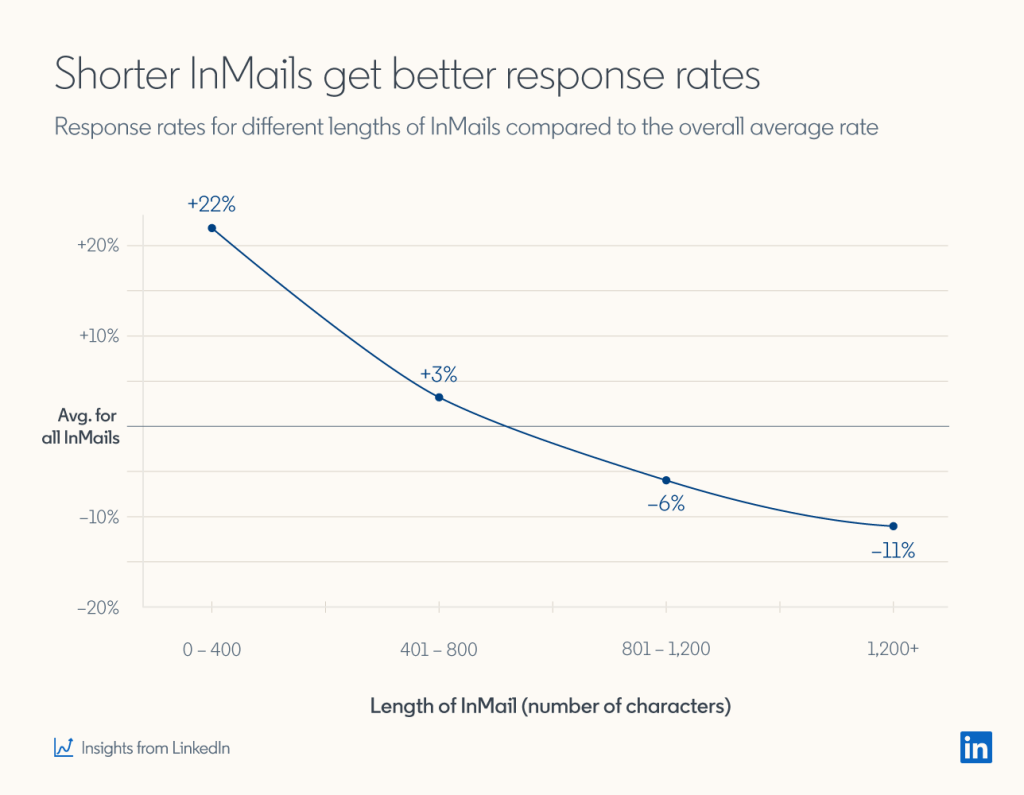
That’s the formula.
To increase the reply rate to your connection requests and InMails, write personalized and short LinkedIn messages.
How to Write Effective LinkedIn Messages with AI?
Creating personalized messages at scale can be challenging.
This is where AI tools like ChatGPT can transform your messaging strategy by crafting messages that feel authentic while saving you hours of writing time.
Before writing any message, feed the AI tool with the following data:
- Your target audience (job titles, industries, pain points)
- Your value proposition (keep it concise)
- The specific icebreaker type you want (comment-based, mutual connection, etc.)
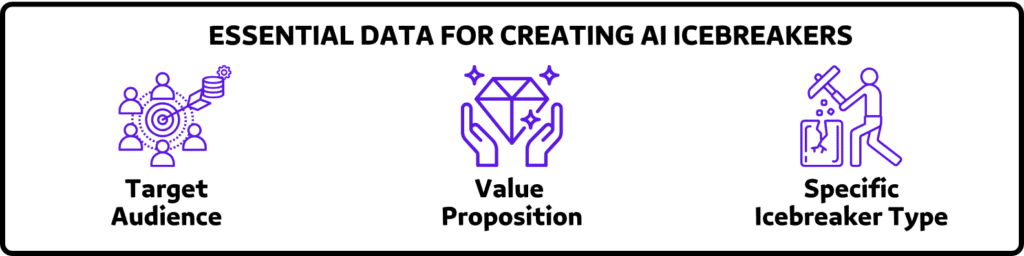
With this data, ChatGPT can identify key talking points and potential conversation starters that resonate with your prospect’s professional interests.
Once you’ve got your context, use this prompt using the RABT framework:
Write a LinkedIn icebreaker message to a [TARGET ROLE] at a [COMPANY TYPE] using the RABT formula:
1. Reason for outreach: Reference [SPECIFIC TRIGGER – recent post, job change, mutual connection]
2. Ask a question: Include a thoughtful question about [RELEVANT TOPIC]
3. Backup with data: Mention [CREDIBILITY POINT or RELEVANT STATISTIC]
4. Tease your solution: Hint at a solution without directly pitching
Keep it under 300 characters, conversational, and don’t pitch in the first message.
This structured approach ensures your AI generates relevant messages that follow best practices rather than generic templates.
This will produce a message like this:
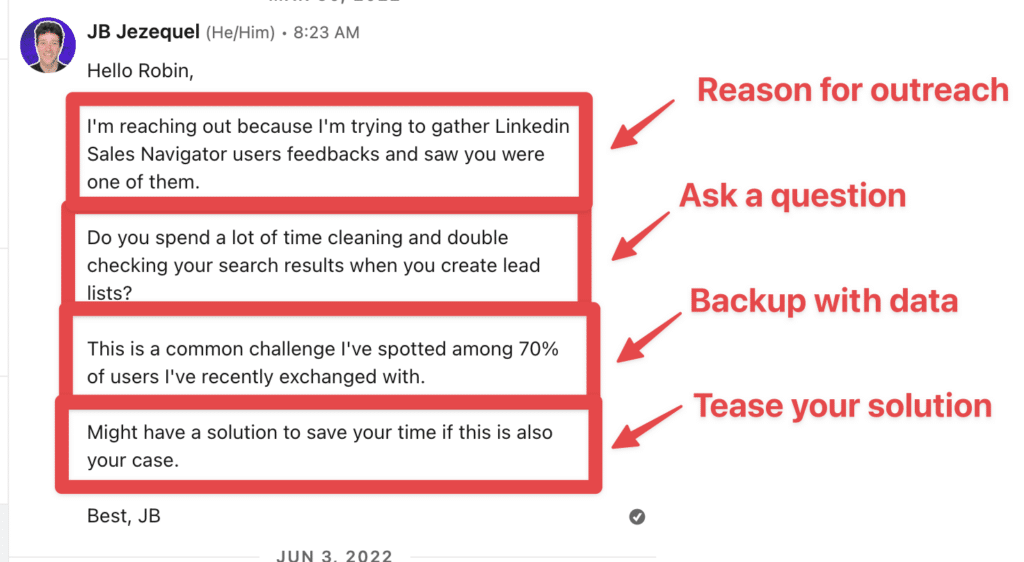
This human touch ensures your messages feel authentic rather than automated, significantly improving your response rates.
Conclusion
You see, there is no need to oppose InMail vs connection requests.
To maximize the results of your LinkedIn outreach campaigns, you need to make these channels work together and even add emails to the mix.
The more channels you leverage in your campaigns, the higher your chances are to close the deals.
FAQ
How can I increase the acceptance rate of my LinkedIn connection requests?
To increase your LinkedIn connection acceptance rate, you can start using automation tools and focus on the connection volume , but not at the expense of quality.
Use tools like Sales Navigator to refine your target audience and build quality connections at scale.
What are the advantages of sending a LinkedIn connection request over an InMail?
Connection requests are less time-consuming, free to send, and used to build a solid professional network.
Many LinkedIn users ignore InMails due to their spammy reputation, reducing their effectiveness.
Connection requests, on the other hand, appear to be genuine invitations, making them more likely to attract attention and foster positive engagement, increasing your networking opportunities.
When should I send a LinkedIn InMail instead of a connection request?
Send a LinkedIn InMail when you need to reach someone without an existing connection. Unlike connection requests, InMails allow you to message 2nd and 3rd-degree connections directly.
This premium feature helps you communicate more effectively with your target audience.
What is a LinkedIn connection request?
LinkedIn connection request is when you invite someone to join your LinkedIn Network. It allows you to reach professionals directly, even if you haven’t met them yet.
Sending a request is the first step in building relationships, exploring career opportunities, and generating business leads.
This is what makes LinkedIn such a powerful networking tool.


![LinkedIn Limits For Connection Requests & Messages In [year] 41 how many connection request can i send](https://evaboot.com/wp-content/uploads/2022/02/how-many-connection-request-can-I-send-768x432.png)
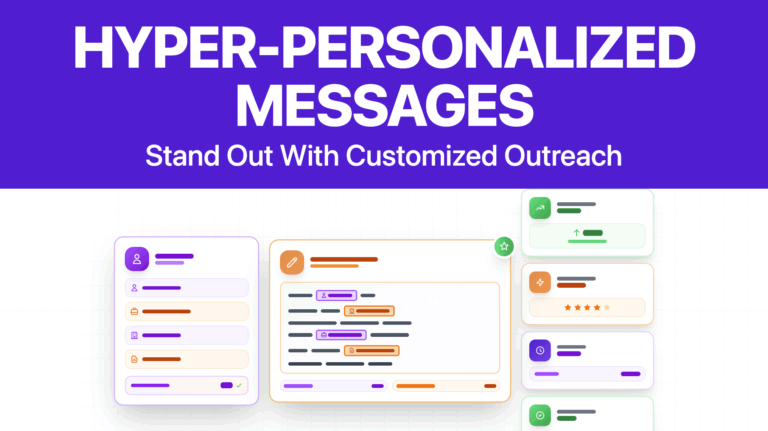
![How To Write LinkedIn Prospecting Messages? [19 Examples] 43 prospecting message examples](https://evaboot.com/wp-content/uploads/2021/12/PROSPECTING-MESSAGE-EXAMPLES-768x433.png)
![4 Safe Ways To Bypass LinkedIn Weekly Invitation Limit in [year] 44 bypass linkedin weekly invitation limit](https://evaboot.com/wp-content/uploads/2022/02/bypass-linkedin-weekly-invitation-1-768x432.jpeg)
![LinkedIn Account Based Marketing: The Ultimate Guide in [year] 45 linkedin account based marketing](https://evaboot.com/wp-content/uploads/2022/04/linkedin-account-based-marketing-768x432.png)
![13 Best LinkedIn InMail Templates for Sales in [year] 46 inmail templates for sales](https://evaboot.com/wp-content/uploads/2024/02/INMAIL-TEMPLATES-FOR-SALES-768x431.png)