How To Write Follow-Up LinkedIn Messages After Networking Events? 2026
Contents
Participating in networking events is a great way to generate new business opportunities.
However, it is difficult to advance conversations as far as you want and close deals on the spot.

That’s why you need follow-up LinkedIn messages or emails that can significantly improve your professional relationships on the spot.
In this article, I’ve prepared a step-by-step guide to level up your LinkedIn Prospecting. I’ll cover:
- Why to Follow Up on LinkedIn after a Networking Event?
- How to Follow Up on LinkedIn?
- LinkedIn Follow-Up Messages Templates
- Bonus LinkedIn Follow-Up Strategies
Let’s get started!
Why To Follow Up on LinkedIn after a Networking Event?
Sometimes, when you participate in an event, you have little time to discuss the details of your business or to transfer all the necessary materials and testimonials to potential prospects.
Leaving a good impression of you and your product/service is crucial.
However, when you get home, you must have their business card with an email and LinkedIn profile to add them to your professional network.
Following up on LinkedIn after a networking event has 3 advantages:
- Take advantage of the momentum
- Stay top of mind
- Repeat your value proposition
1. Take advantage of the momentum
When it comes to close deals, timing is key.
If you started a good conversation with a prospect at an event, you should use this momentum to create a strong relationship.
Likely, this momentum will soon die after the event, so ride the wave until you can.
2. Stay top of mind
Your prospects will probably meet tons of other people at this event.
You are one among hundreds, and it’s hard to remember 100 names in one day.
Your prospects will most likely forget you, so reaching out to someone with a follow-up LinkedIn message is a good reminder for them to remember who you are.
Make sure your LinkedIn profile is presentable before sending a follow-up that shows:
- You remember your conversation
- You are serious
- You are committed
That way, you stand out from all the casual conversations your prospect had during the event.
3. Repeat your value proposition
Your prospect might remember your name and face but not necessarily what product or service you offer.

Following up on LinkedIn after the event, you send a reminder of your value proposition.
This helps your prospect to remember why he should stay in contact with you.
How To Follow Up on LinkedIn?
Here is a 7-step guide on how to follow up on your leads on LinkedIn:
- Find the LinkedIn profiles of your leads
- Send a connection request
- Add a note to give context
- Propose a clear next step
- Follow up with InMail if no reply
- Follow up with an email if no reply
- Automate your follow-ups
1. Find the LinkedIn profiles of your leads
The best thing you can do is ask for your prospects’ LinkedIn profile on the spot and send them a connection request right away.
However, you will not be able to do that every time. You will usually get business cards with only their name and surname.
That is why you must find the LinkedIn profiles of people you meet using the LinkedIn search engine.
For that, you can use the keyword search using:
- First name
- Last name
- Job title
- Company Name
That should be enough to find people you met, even with partial contact information.

If you can’t find your leads using this technique you can try checking the list of people attending the LinkedIn event (if one has been created for your event).
For that simply search the name of your event on the LinkedIn search bar.

Then go to the event page, click on Register, and you will be able to access the list of all attendees.
You can scroll through this list and check if you see familiar faces.

2. Send a connection request
If you sent a connection request during the event, your prospect might have already accepted it.
If you didn’t, send your LinkedIn invite within 24H.

It’s important to be fast because if your prospect recognizes your face, he will be much more likely to accept your connection request.
3. Add a note to give context
Usually, when connecting with a new connection, you don’t have to send a personalized note with it.
But, when you send your connection request to a person you have already met, add a personalized note mentioning where and how you met.

This will help your prospect get context and easily remember who you are.

Your connection request acceptance rate will be much higher if your prospects clearly remember your conversation.
4. Propose a clear next step
The connection request above is missing something.
There is no clear next step defined for the relationship.
You created a first bond with your prospect. What is the next step you want him to take?
- Read a content?
- Get a Zoom meeting?
- Meet in person?

Define your goal and add a clear Call To Action (CTA) so your prospects can clearly see where this conversation is going.
5. Follow up with InMail if no reply
There is a chance your prospect will not accept your connection request. In that case, you will need to use another contact channel.
InMail credits are the perfect tool for that.
InMails are premium LinkedIn messages that allows you to skip the connection request step to land directly in your prospects’ inboxes.

Without InMail, your connection requests must be accepted before sending a message.
With InMail, you can directly contact your 2nd and 3rd-degree connections.

Note that getting InMail credits requires a LinkedIn premium subscription (LinkedIn Premium, Sales Navigator, or Recruiter).

6. Follow up with email if no reply
If you don’t get a reply to your connection request or your InMails, you can still use a follow-up email to reach out to your prospect or find them on other social media.
You cannot follow up using InMail, so you have no choice.
Email is your only option if the connection request message and InMail don’t work.

You can use a tool like Lusha to find your prospect’s email.

Once their Chrome extension is installed, you can find email addresses in just one click.
It’s as simple as that.
You can even get your prospect’s phone number if you pay for additional credits and give them a phone call as a follow-up option.
7. Automate your follow-ups
You can see that this follow-up process can be painful to do manually.
Hopefully, tools like LaGrowthMachine can automate this multichannel outreach process for you.
Using this tool, you can automate:
- LinkedIn connection request
- LinkedIn messages
- Emails
- …and even LinkedIn Voice messages
Build your message sequence and add your leads, LGM will do the rest.

With the condition of Invite Not Accept or No Reply, LGM allows you to build super personalized scenarios.
LinkedIn Follow-Up Messages Templates
Here are a few LinkedIn messages, InMail, and follow-up email templates to use after a networking event.
These templates take place in a multichannel outreach strategy using several channels to get a reply from your leads.

1. LinkedIn Connection Request Template
For the first connection you sent after the networking, you have 3 goals:
- Make your prospect remember who you are
- What you talked about
- Define the next step for the relationship
You go with something like this if you had a conversation with your prospect:
LinkedIn follow-up template #1
Hey <first_name>, following up as promised after our conversation on <topic> at <event name>.
It was a pleasure meeting you.
I’m particularly interested in continuing our conversation on <specific topic>.
If you haven’t had the time to have a full conversation and the exchange was brief, you can send a message like this:
LinkedIn follow-up template #2
Hey <first name>, it was great meeting you at <event>.
We briefly talked about <topic>.
Interested in continuing the conversation here 😉
2. LinkedIn Message Template to follow up
Some of the people you networked with will accept your connection request but may not answer your message immediately.
If the connection request is accepted, the prospect will continue the conversation.

Since the interest is validated, you can send a more precise call to action, such as a date for a meeting.
In that case, you can send a LinkedIn follow-up message like this:
LinkedIn follow-up message template #3
Thanks for accepting my request <first_name>.
As said in my note I’m interested in continuing on conversation on <topic>.
Found your insight really relevant.
Are you available next week so we can continue where we stopped?
You can also follow up with content if you would rather not meet but continue the conversation on LinkedIn.
LinkedIn follow-up message template #4
Thanks for accepting my request <first_name>.
I come across this article today: <link>
Interesting perspective on what we talked about during <event>
What do you think?
3. InMail Message Template if no reply
If your prospect doesn’t accept your connection request, you need to follow up using another channel.

InMail is the suitable first option as your face will appear in 2 places:
- Connection request tab
- Main LinkedIn inbox
You can send a message like this:
LinkedIn follow-up message template #5
Subject line: <event name> talk
Hey <first_name>!
Sent you a connection request to know if you were willing to continue the conversation we had at <event name> on <topic>.
Let me know if you do
Best, JB
Here, you are not confident that your prospect is truly interested in talking to you, so you have to back off and give him space.
The last thing you want to do is be pushy.
4. Email Message Template if no reply
LinkedIn may not be the best platform to reach him if your prospect doesn’t reply to your connection request or your InMail.
There are 2 options now:
- Your prospect doesn’t want to talk to you
- Your prospect is not active on LinkedIn
We want to get rid of the first option.
That is why we are going to contact the prospect by email.

Here is a message you can send:
LinkedIn follow-up message template #6
Hey <first_name>,
We met at <event>. My name is JB.
We had a 15-min conversation on <topic>.
I tried to reach you out on LinkedIn unsuccessfully so I’m following up here.
I found our conversation really interesting. Especially the fact that <mention something specific>.
I’d be curious to know more about what you do at <company> to face that issue.
Best, JB
When reaching out to your prospects, send them 100% personalized messages based on your conversation and their insights.
You can mention your takeaways about the topic or the mutual connection they mentioned during the talk.
There are many ways to make your next interaction less awkward and more successful!
Bonus LinkedIn Follow-Up Strategies
Here are 2 LinkedIn follow-up strategies you can use to generate leads on LinkedIn:
- Follow up on people you didn’t meet
- Contact people attending LinkedIn events
1. Follow up on people you didn’t meet
People you spoke with at the event are not the only people you can contact.
You can try to follow up on all the attendees.
The first step is to get the list of attendees. You can check the event’s website or see if it was created on LinkedIn.

You can contact all these people manually.
Using a LinkedIn prospecting tool, you can extract these leads into a CSV using Phantombuster.

Once you’ve exported leads into a CSV, you can send a message like this:
LinkedIn follow-up message template #7
Hey <first_name>,
I was at <event> like you but didn’t get the chance to meet you.
Did you enjoy it?
They had great speakers. Particularly enjoyed <mention a specific fact>.
If this topic also interests you let me know. Would love to exchange about it.
In that case, mentioning a specific fact to show that you attended the event is important.
2. Contact people attending LinkedIn Events
Attending a LinkedIn event is a signal of interest.
You can use this to your advantage by contacting people participating in events related to your industry.
LinkedIn makes it super easy to search for events using the search engine:
- Type your keyword in the search bar
- Click on events
- Browse events to find leads

Once you detect a relevant event, you can contact attendees manually or extract the list of attendees using Phantombuster.
You can contact them before or after the event.
If you reach out before the event, you can send a message like this:
LinkedIn follow-up message template #8
Hey <first_name>,
I’m reaching out because you showed interested in participating to <event>.
Is this a problem you currently face at <company_name>?
I recently wrote a white paper on this topic.
Let me know if this helps,
Best, JB
If you reach out after the event, you can send a message like this:
LinkedIn follow-up message template #9
Hey <first_name>,
Saw you attended to <event>
Was it interesting?
Didn’t get the chance to attend.
Looking for feedbacks.
Best, JB
This is one is basic. You want to start a conversation here, not sell anything.
Conclusion
If you have to remember 3 things from this article that will help you boost your LinkedIn prospecting campaigns:
- Use a multichannel follow-up strategy using LinkedIn messages, InMail, and emails
- Make sure to be super specific in your follow-up messages
- You can also contact people you haven’t met yet
FAQ
How do I send a follow-up message to someone I met at a networking event?
Here’s how you can send a follow-up message after a networking event:
- Write a personalized subject line.
- Mention a moment or conversation you had with them.
- Offer details about how you can help: the value proposition of your product.
- Proofread the email.
- Thank them for their time.
- Offer a chance to connect again with a CTA
How do I follow up on LinkedIn after networking?
You can send a personalized LinkedIn message or email after a networking event.
Show your gratitude for the connection and mention a topic you discussed to show genuine interest. To add value and strengthen the connection, you can also suggest a follow-up meeting or share a useful resource related to your conversation.
How do you reach out to someone after a networking event?
Here’s how you can get in contact with people after a networking event:
- Send a thank-you note or a personalized message to people you’ve met.
- Add importance to your message.
- Keep in touch regularly.
- Ask for an introduction of others if needed.
- Request an informational interview.


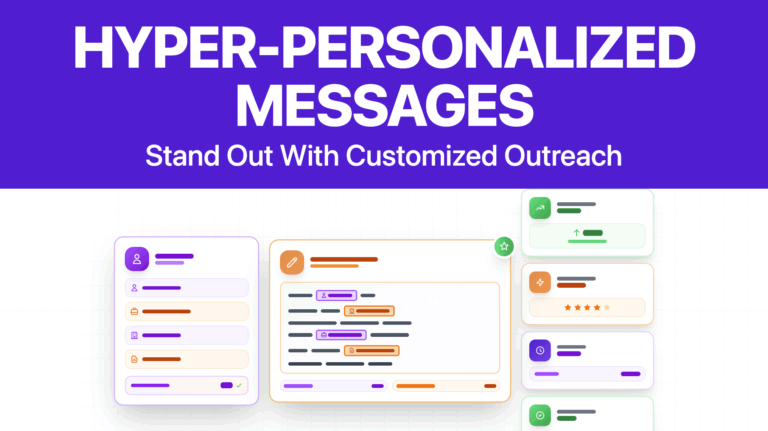
![How to Reach Out to Someone on LinkedIn? [[year] Guide] 46 reach out on linkedin](https://evaboot.com/wp-content/uploads/2024/01/REACH-OUT-ON-LINKEDIN-768x431.png)
![How To Optimize Your LinkedIn Profile For Sales? [[year] Tips] 47 how to optimize linkedin profile for sales](https://evaboot.com/wp-content/uploads/2021/11/how-to-optimize-linkedin-profile-for-sales-768x432.png)
![LinkedIn InMail Messages: What is It and How Do They Work? [[year] Guide] 48 use linkedin inmail](https://evaboot.com/wp-content/uploads/2025/02/Use-Linkedin-Inmail-768x432.jpg)
![13 Best LinkedIn InMail Templates for Sales in [year] 49 inmail templates for sales](https://evaboot.com/wp-content/uploads/2024/02/INMAIL-TEMPLATES-FOR-SALES-768x431.png)
![How to Find E-Commerce Clients on LinkedIn? [[year] Tutorial] 50 how to find e-commerce clients on linkedin](https://evaboot.com/wp-content/uploads/2021/11/find-e-commerce-clients-on-linkedin.webp)