What Does 1st, 2nd And 3rd Connections Mean On LinkedIn?
Contents
If you’ve ever wondered what does 1st, 2nd and 3rd mean on LinkedIn, you’re not alone.
Those little labels tell you how close you are to another member and what you can do next.
Whether you’re wondering what a first degree connection on LinkedIn is, how to contact 2nd connections on LinkedIn, or what does 3rd mean on LinkedIn, this guide will give you clear answers and actionable strategies.
You’ll also learn how these levels impact messaging, visibility, and outreach—so you can connect with anyone more efficiently.
Here’s the exact breakdown:
- What Does The 1st, 2nd, and 3rd Mean on LinkedIn?
- LinkedIn Prospecting: How To Connect With Anyone?
- How to Bypass the LinkedIn Weekly Connection Invite Limitation?
- How to Send More LinkedIn Connection Requests Per Week?
Let’s get into it!
What Does 1st, 2nd, and 3rd Mean on LinkedIn?
LinkedIn uses connection levels to represent different categories that classify the strength or closeness of your professional relationships on LinkedIn.
You can grow your network by sending connection invitations to other LinkedIn members or by accepting invitations from others.

The level of connection you have with another member affects how you can interact with them on LinkedIn.
LinkedIn’s connection degrees are:
- 1st-degree connections: users directly connected to you on LinkedIn.
- 2nd-degree connections: users you aren’t connected with, but who share a mutual contact with you.
- 3rd-degree connections: users you aren’t connected with, but who are linked to someone in your 2nd-degree network.
- Followers: people who follow your public updates.
- Members of your LinkedIn Groups: part of your network for being in the same LinkedIn group.
- LinkedIn Member (Outside of Network): people who stay out of the above-mentioned categories.
What Does 1st Mean on LinkedIn?
1st-degree Connections are people you’ve directly connected with by sending or accepting a connection request.
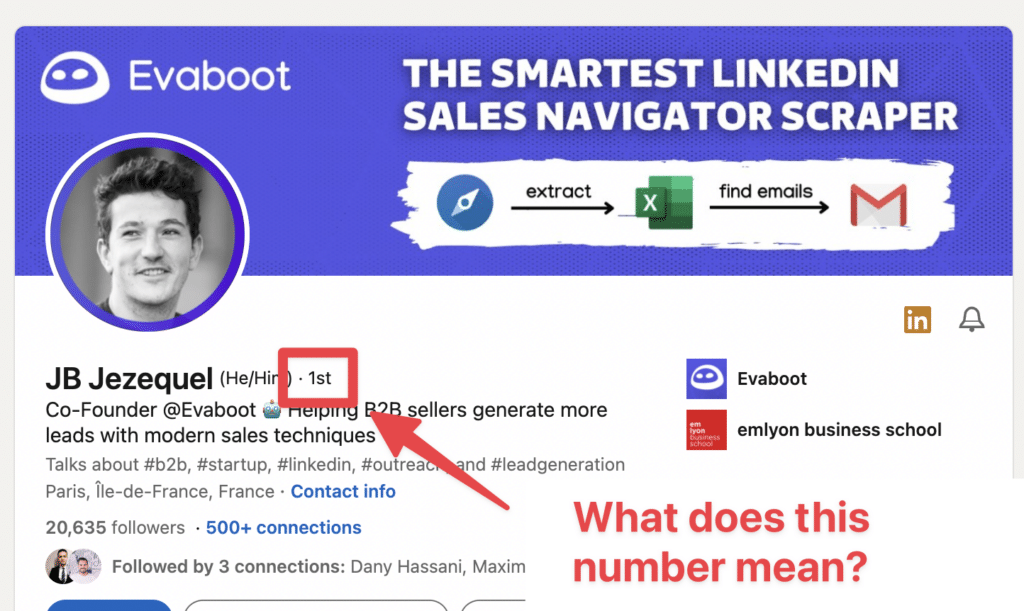
You’ll see a “1st-degree icon” written “1st” next to their name, showing that you are directly linked to the platform.
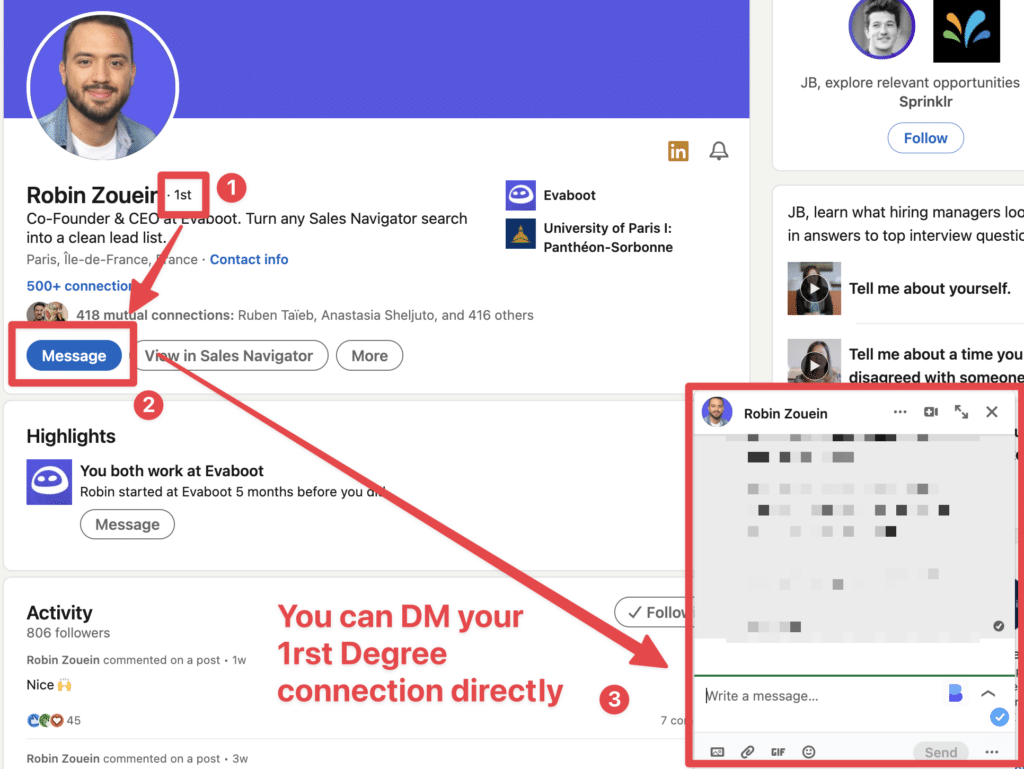
When someone is your 1st-degree connection on LinkedIn, you can access their contact details such as emails and phone numbers.
LinkedIn limits 30,000 1st-degree connections per member to maintain an optimal site experience.
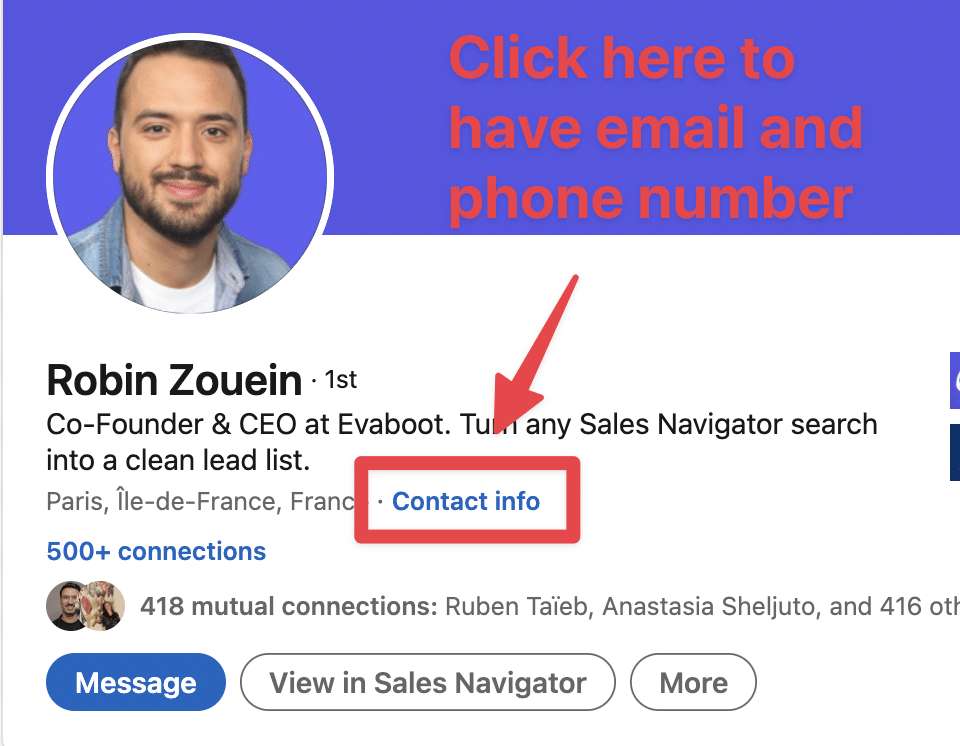
To access contact details, click “contact info,” and a popup will appear.
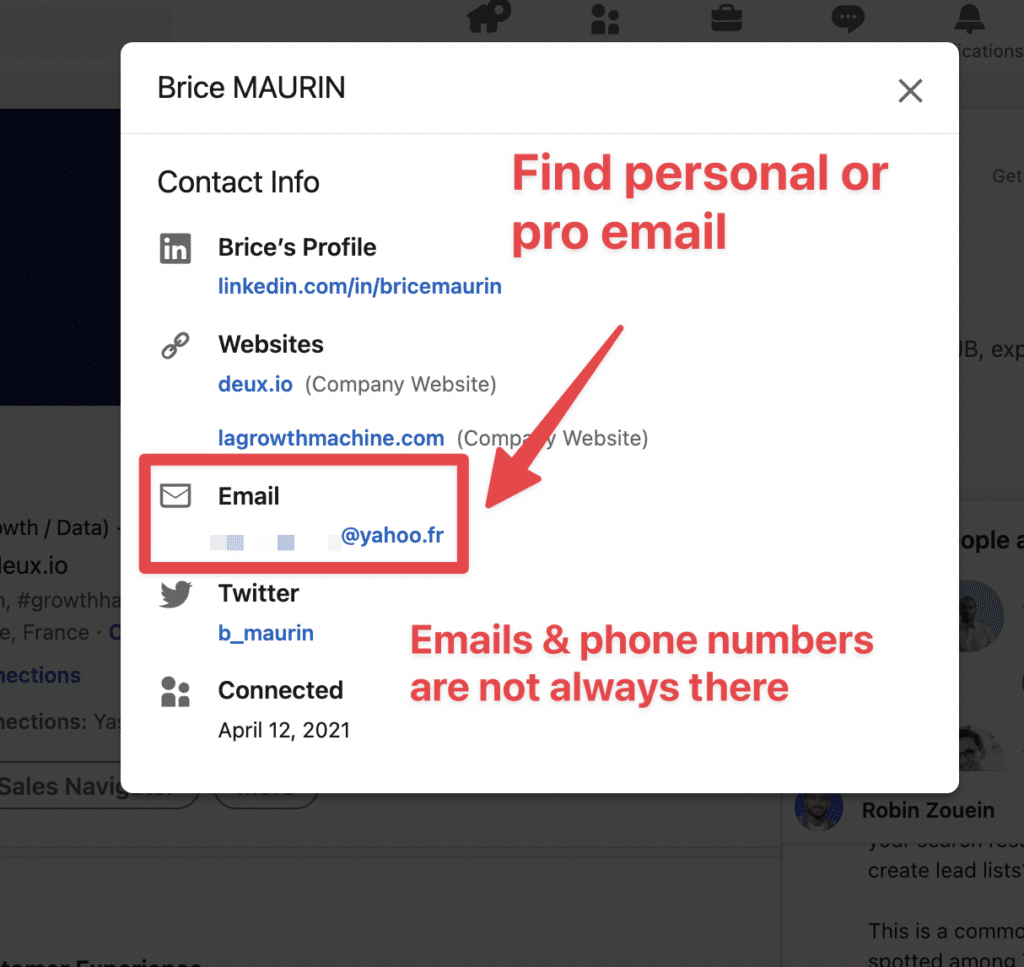
However, emails and phone numbers are not always there.
Approximately:
- 30% of people share their emails with 1st degree LinkedIn connections
- 5% of people share numbers with 1st degree connections
- 15% of people share their X (Twitter)
So, you got it right: If you are prospecting on LinkedIn and want to get someone’s contact details manually, you should make him into a first-degree connection on LinkedIn.
Otherwise, you can use tools like Evaboot or Datagma.
What Does 2nd Mean on LinkedIn?
2nd-degree connections are people who are not directly connected to you but are connected to one of your 1st-degree connections.
While you can see their profiles, you aren’t directly linked to them.
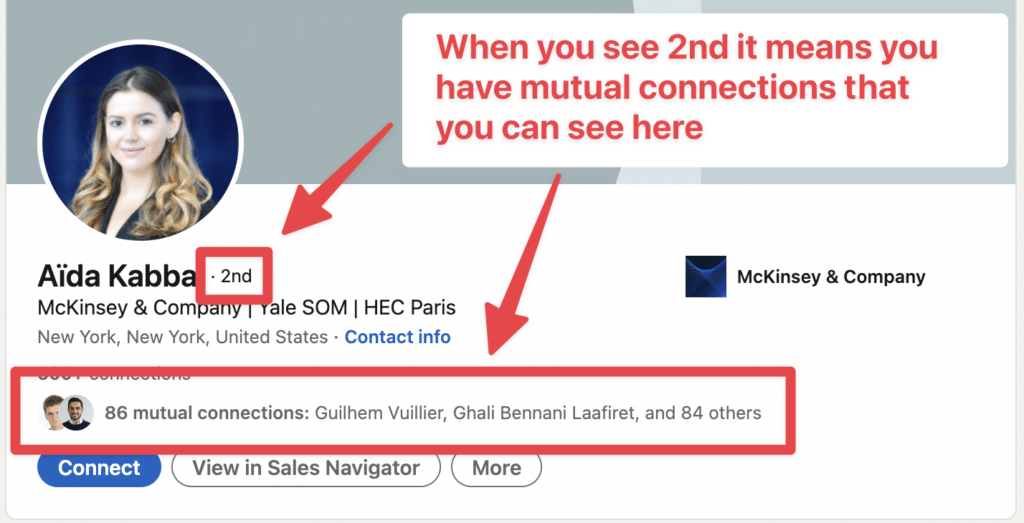
When you visit their profile, your mutual connections are displayed just above the “Connect Button.”
You can’t send them direct messages, you must send a connection request first.
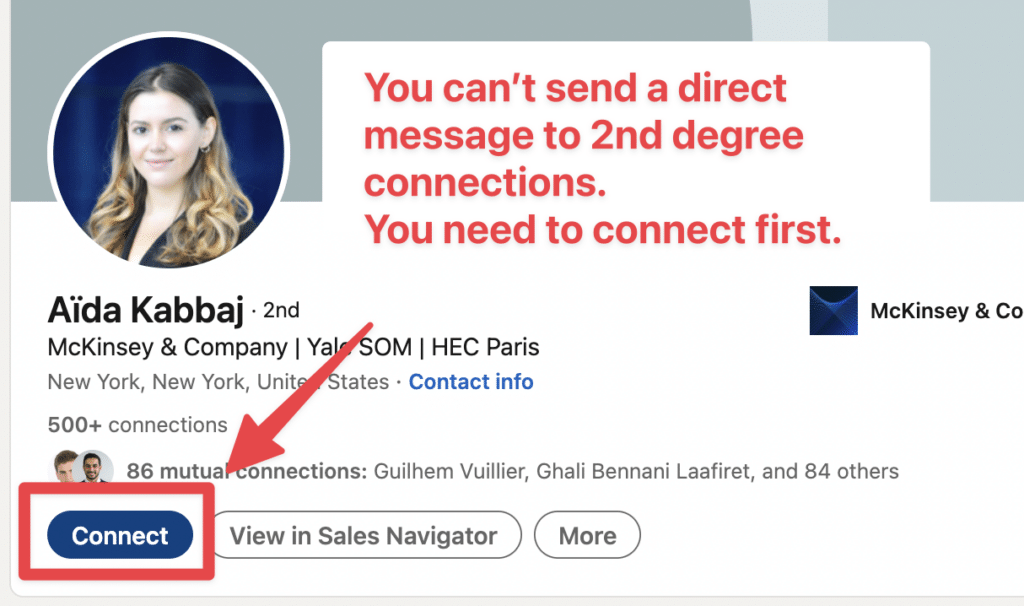
If you want to skip the connection request step, you can send a LinkedIn InMail.
InMails are LinkedIn paid messages that allow you to direct message 2nd and 3rd degree connections even if you are not connected with them yet.
You can get InMails by subscribing to one of LinkedIn premium offers like:
- LinkedIn Premium
- LinkedIn Sales Navigator
- LinkedIn Recruiter
Yes, yes, you heard it right. LinkedIn Recruiter, too.
It’s important to send InMail messages to job seekers, to show how serious your intentions are about hiring them for a job.
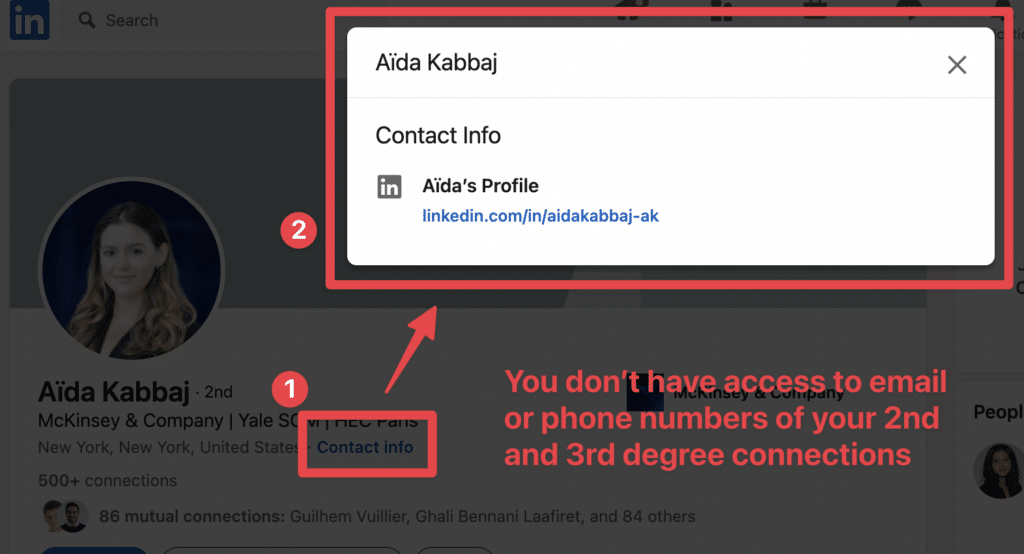
You can click the “Contact Info” button, but you won’t have access to their contact details (email or phone number).
What Does 3rd Mean on LinkedIn?
3rd-degree connections are people linked to your 2nd-degree contacts.
When you search or view profiles, you’ll spot a “3rd icon” beside their names.
You can connect with them by sending a connection request, but the button is not in the same place.
Click “More” under the profile picture to see a dropdown menu with a “Connect” button there.
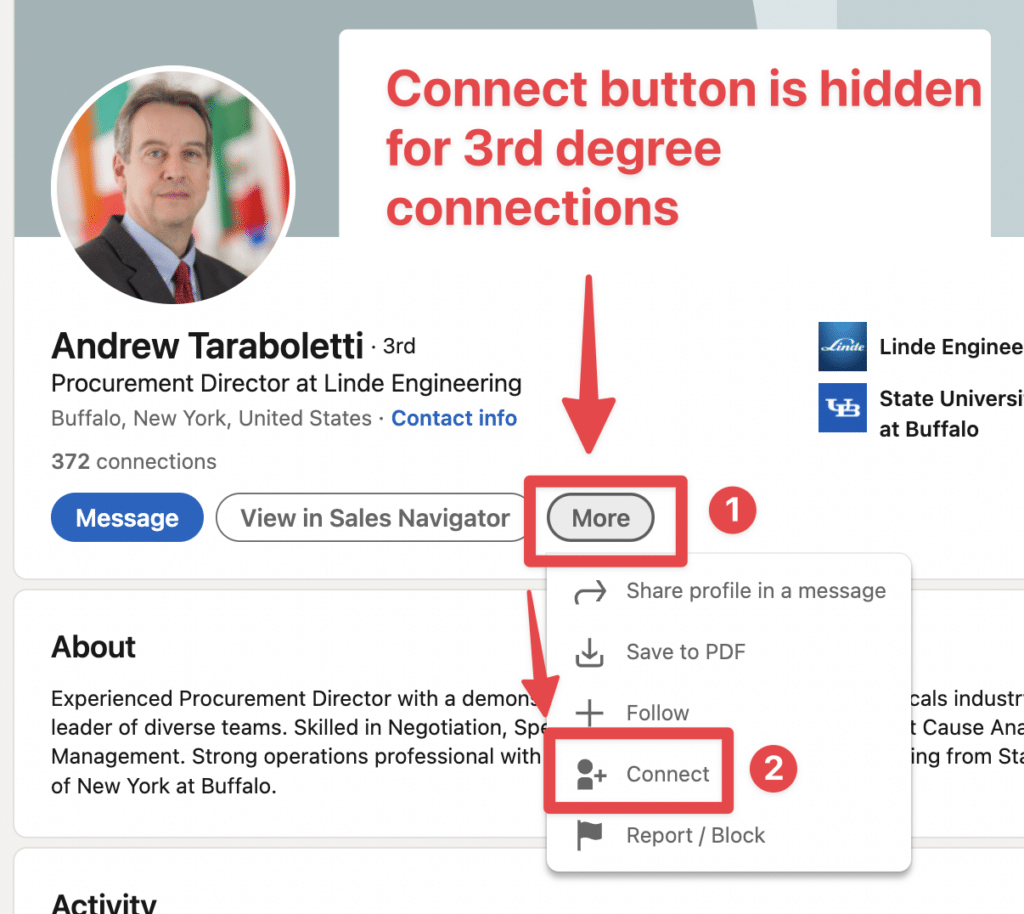
InMails also work with 3rd degree LinkedIn connections.
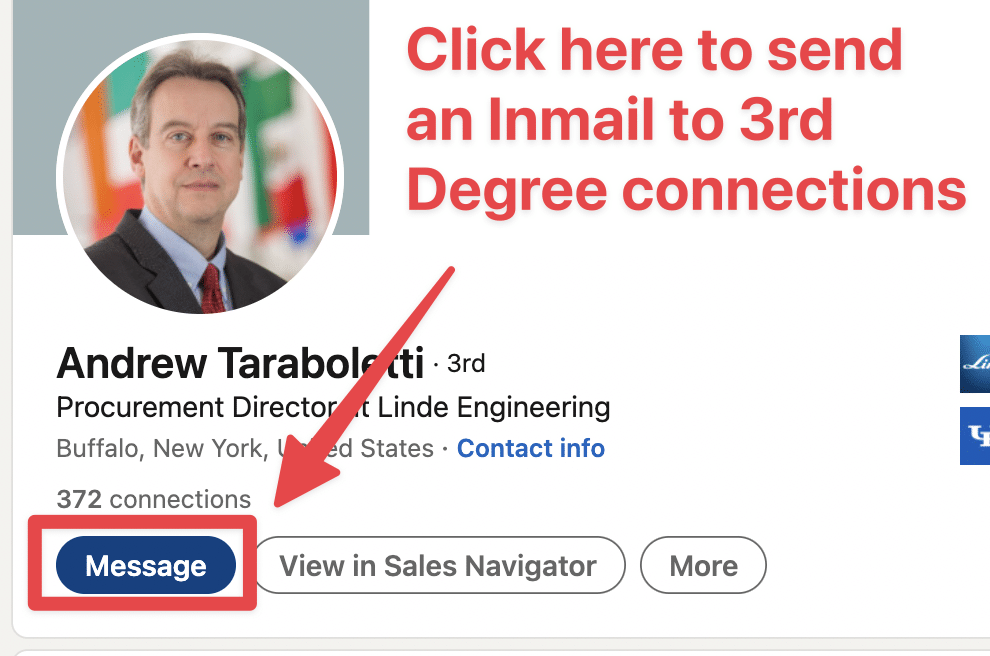
This option is obviously only available for LinkedIn premium users.
However, if you are not a premium LinkedIn user, you can still send direct messages to 2nd and 3rd-degree connections if you are the same LinkedIn group or event.
More on that in this video:
What Does 3rd+ Mean on LinkedIn?
There are also 3rd+degree connections.
You’re neither directly connected to nor share a mutual contact with these people.
Essentially, there’s a gap of more than two people between you and them.
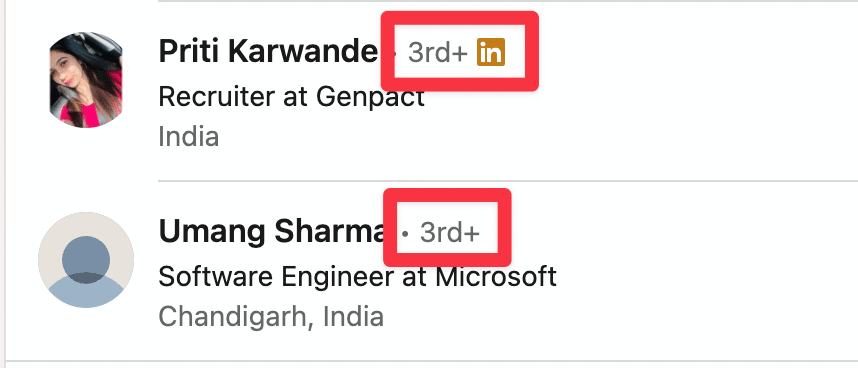
Great!
Now you know everything about LinkedIn’s 1st, 2nd, and 3rd degree meanings.
Let’s see how to get the most out of this information to enlarge your LinkedIn network and connect with anyone on LinkedIn.

LinkedIn Prospecting: How To Connect With Anyone?
To maximize your connection degree acceptance rate, you need to personalize it.
You can’t copy-paste the message to everyone.
Let’s see the dos and don’ts of connecting with a LinkedIn member.
1. What to avoid when you contact LinkedIn members
LinkedIn connection etiquette imposes that your initial contact in networking should be with someone you already know.
You don’t have a second chance to make a good first impression.
People usually make 2 mistakes:
1. They don’t make any effort to personalize their messages.
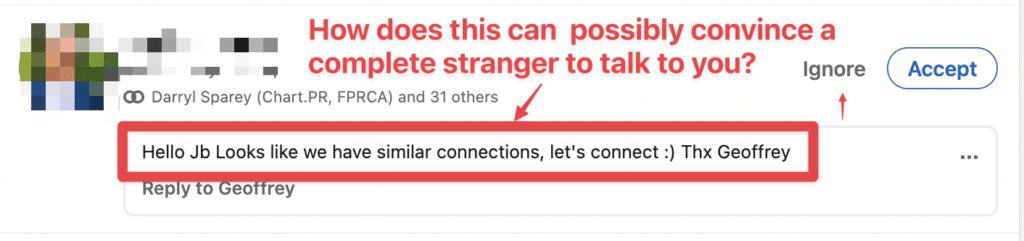
I receive dozens of non-personalized connection requests like this every week.
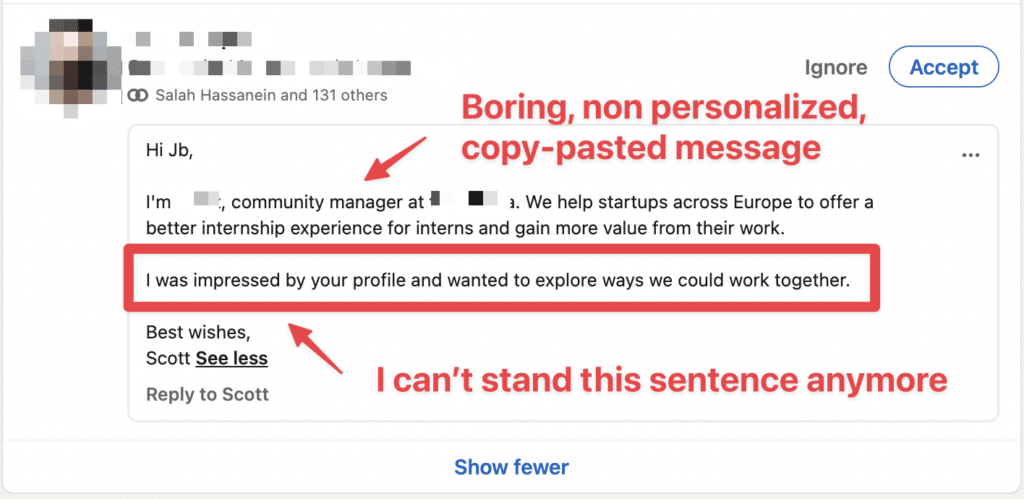
If you don’t make an effort for people, they won’t make an effort for you, simple as that.
2. The second mistake is trying to close the deal immediately without taking the time to build a relationship.
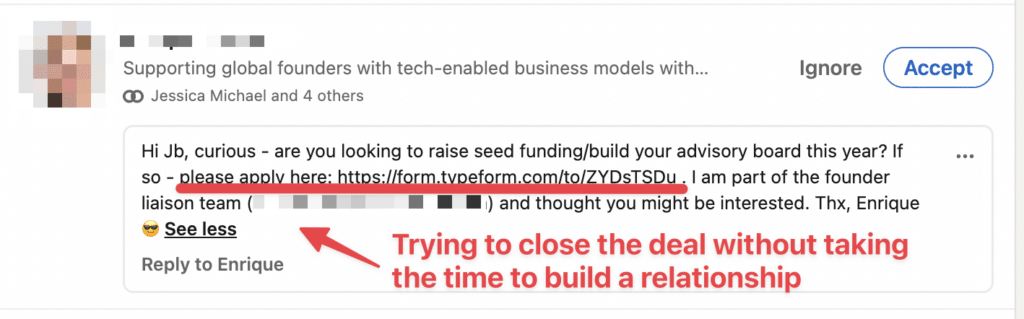
Before asking for anything, you need to give something.
Will I book a meeting or complete the form of a complete stranger?
What’s in it for me?
2. What to do when you send a LinkedIn connection request?
My first advice is to add a note only if it’s super relevant.
If you have no ideas about what to say, then say nothing.
Connection requests without notes get a higher acceptance rate than connection requests with notes, but that’s because everybody sends awful notes.
If you send a note:
- Personalize
- Talk about them, not you
- Be short
Take a look at this example:
- The name of my company is the first word in the message
- She knows what the tool does
- She asks to exchange, not to sell something
- She doesn’t talk about her product/service
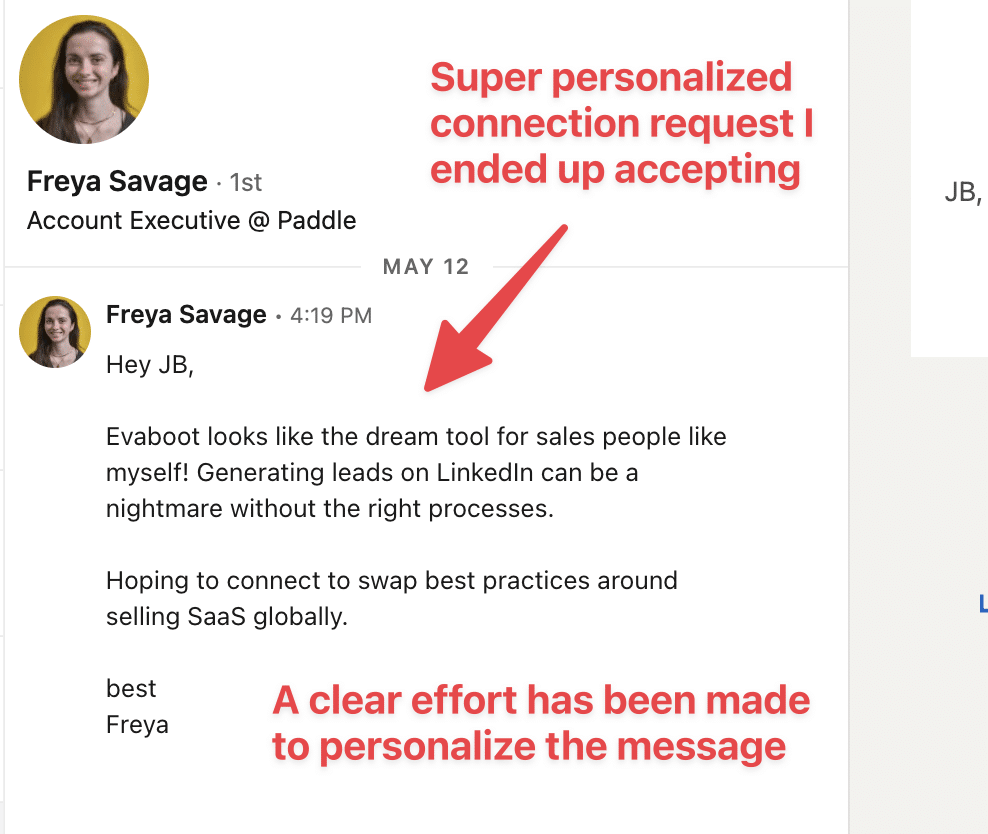
This a very good example of how everyone should send hyper-personalized LinkedIn messages.
Pro-Tip: If you can, make them feel like you could be a client of their product or service.
That is what she did. When I started reading the message, I felt like she could be a potential client, and it got me really interested.
3. What if my LinkedIn connection request is not accepted?
Even if your note is excellent, over 50% of your connection won’t be accepted.
What to do with these people then?
Obviously, you can’t give up on them so easily.
All you can do it to find their emails.
You don’t have access to the emails of your 2nd and 3rd-degree connections on LinkedIn.
So, if you use LinkedIn for lead generation, you certainly (or should) use LinkedIn Sales Navigator to find potential leads.
In the video above, I show you how to build email lists from LinkedIn sales navigator in just 2 clicks.
How to Bypass the LinkedIn Weekly Connection Invite Limitation?
LinkedIn has introduced new limitations on connection requests a user can send.
You are now limited to 100-200 connection requests per week. However, there are still some hacks that you can use to bypass this limitation.
1. Contact Open Profiles
Open Profiles are LinkedIn premium users you can send free InMails to.
You don’t need to be connected with them to send a direct message. It means you can message them directly even if they are 2nd or 3rd degree connections.
Here is a detailed video describing how to find and reach out to LinkedIn Open Profiles.
2. Contact group members and event attendees
Another way to send LinkedIn messages without connecting with people is through group members and event attendees.
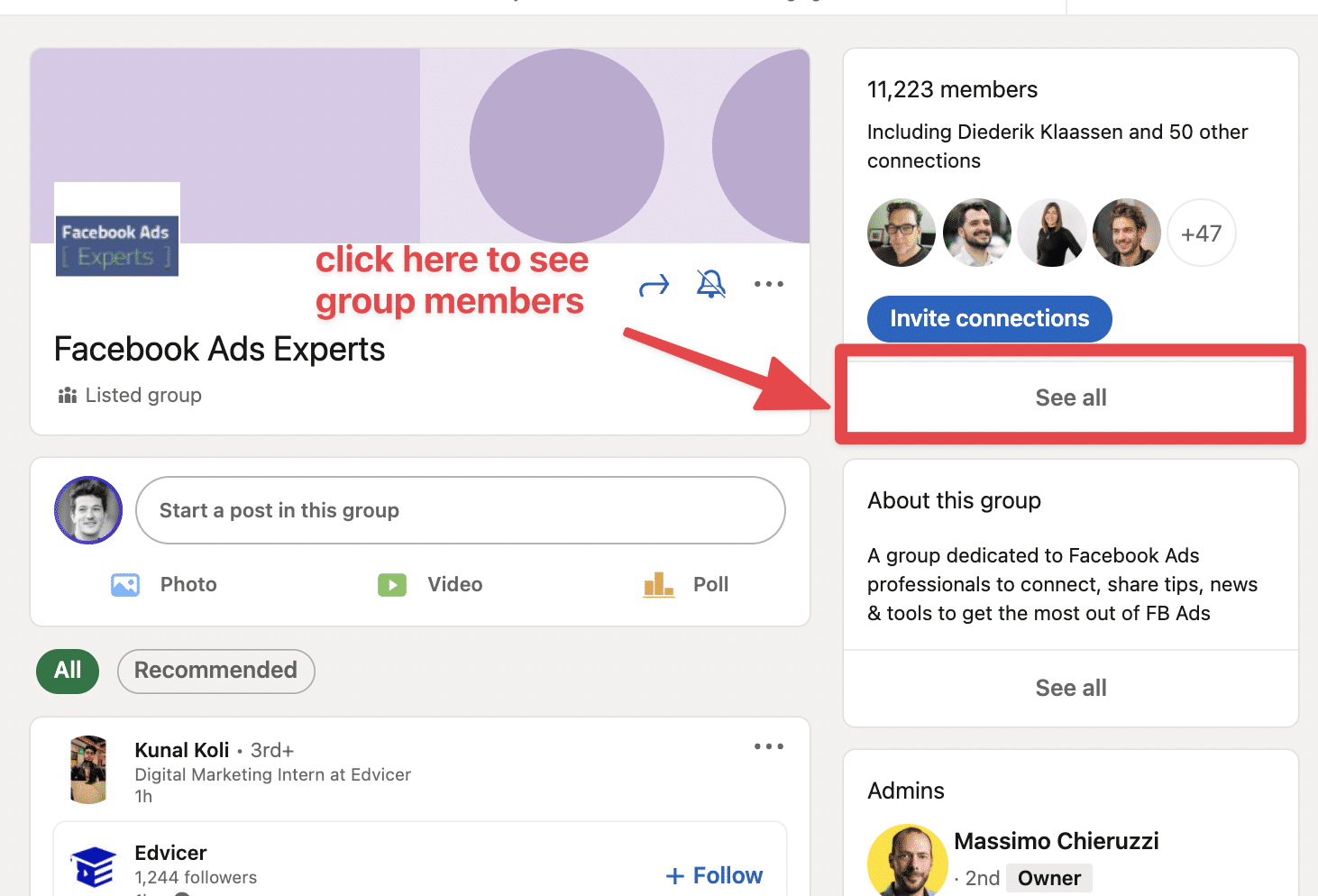
When you are part of a LinkedIn group, you can send DMs to other members without being connected.
LinkedIn considers being part of the same group a good enough reason to start a conversation without any obstacles.
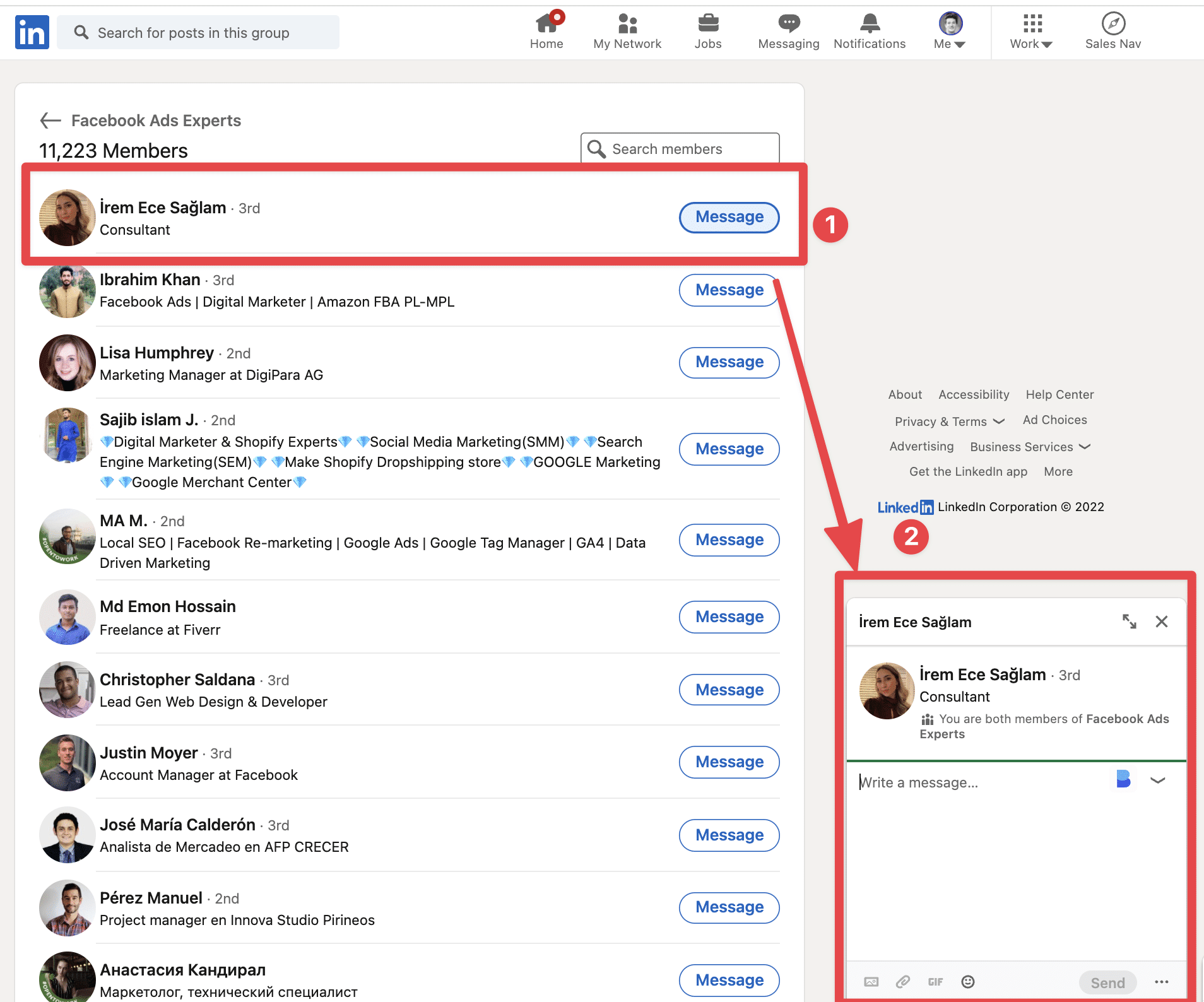
The same is true for LinkedIn events. Once you opt into the events, you get access to all the attendees.
To see the list of attendees, click on the “Networking Tab. “
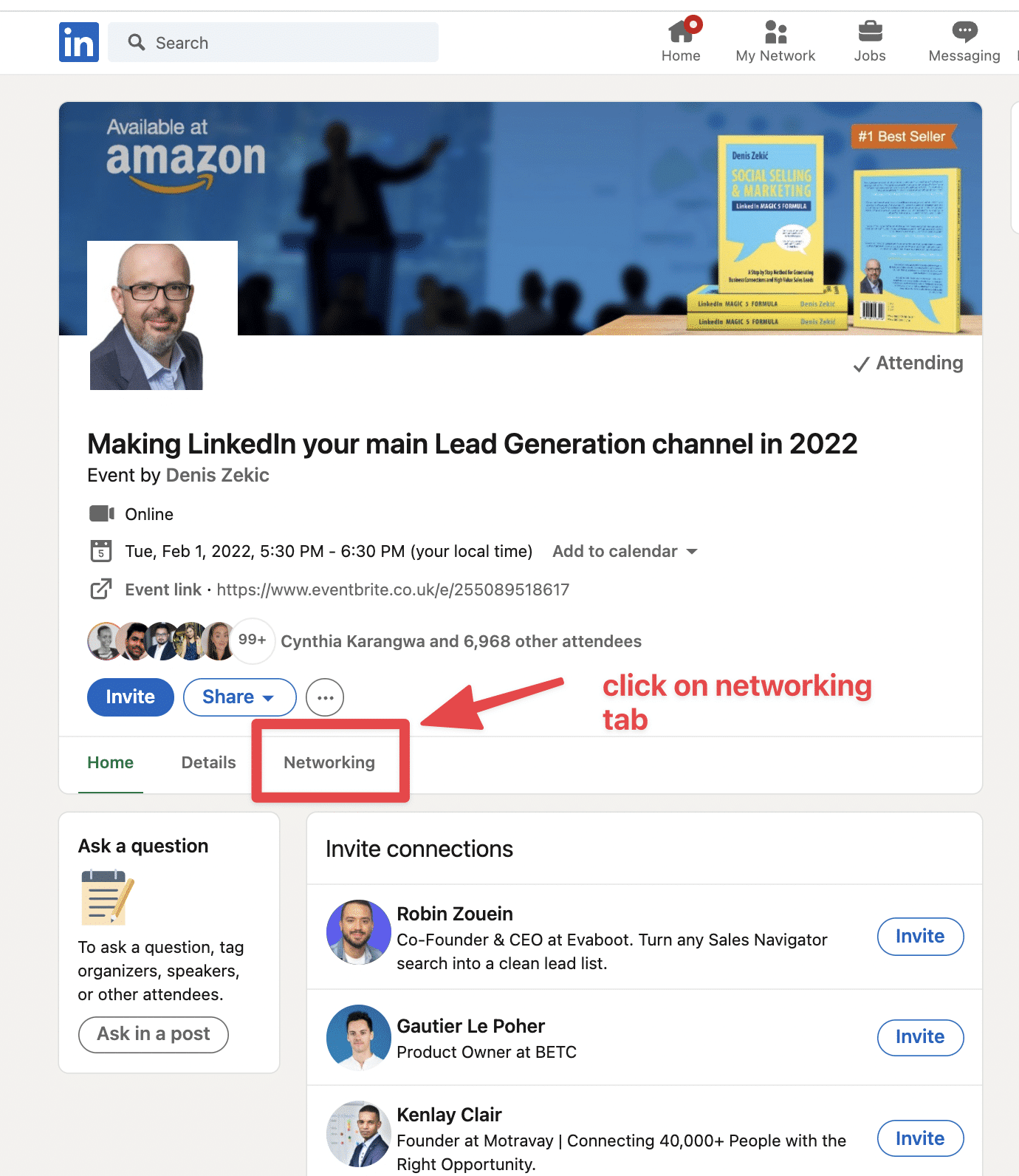
You will see a button “Message” next to all the profiles.
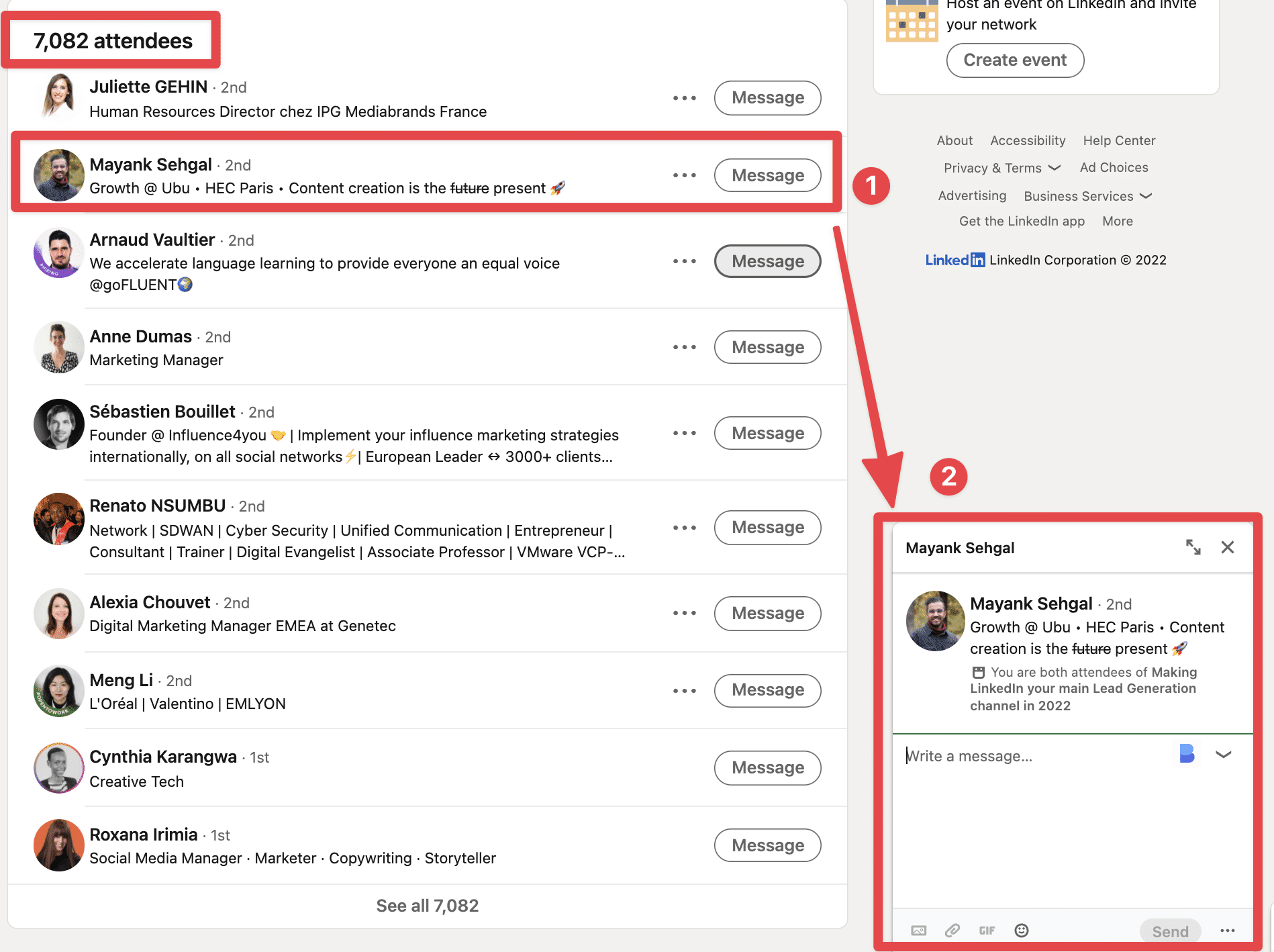
The only drawback with this technique is that your messages will land in the Message Request section and not the main Inbox section.
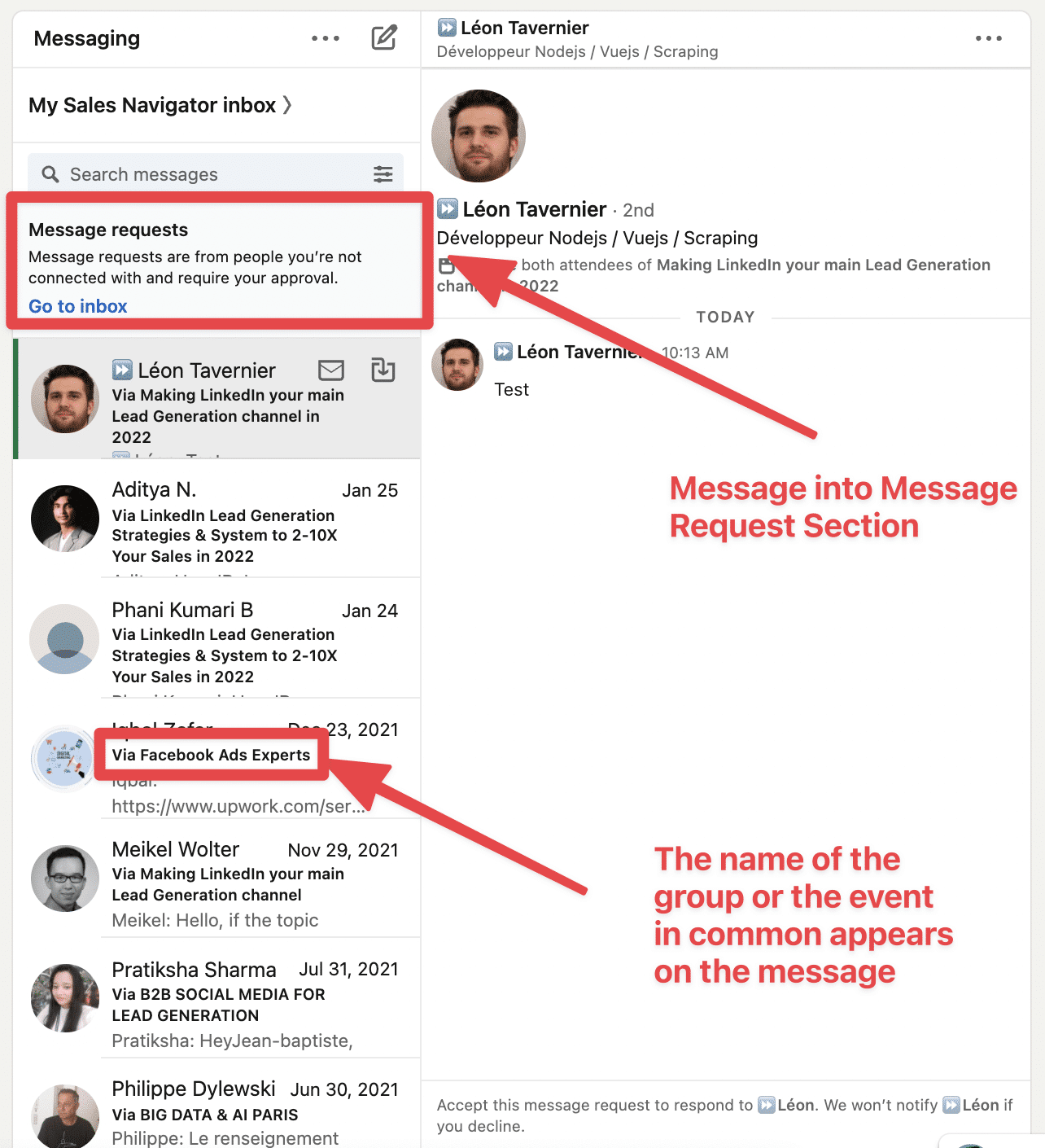
How to Send More LinkedIn Connection Requests Per Week?
LinkedIn limits the number of connection requests you can send weekly, but you can increase this limit by improving your LinkedIn Social Selling Index Score (SSI).
A higher SSI score allows you to send up to 200 connection requests per week.
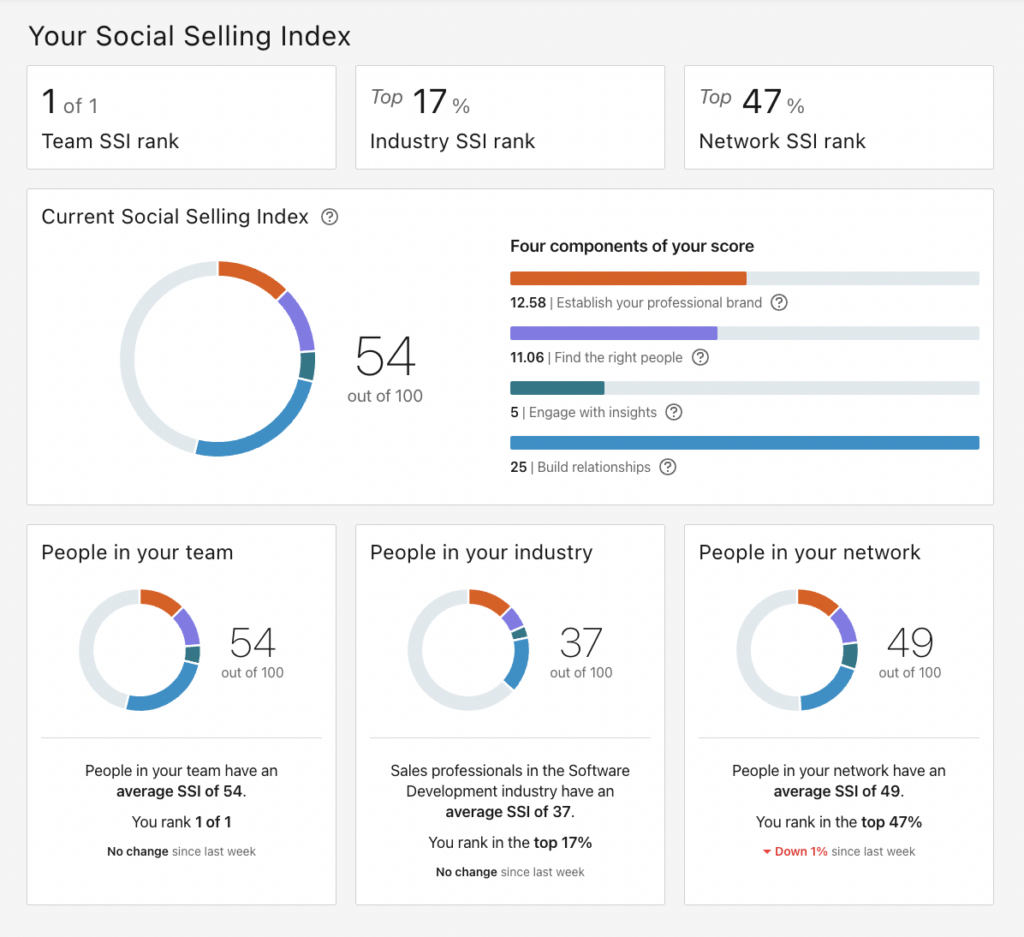
Here’s how to boost your SSI and maximize your LinkedIn outreach:
1. Optimize Your LinkedIn Profile
Your profile is the first thing people see when they receive your connection request.
A well-optimized LinkedIn profile increases your acceptance rate and signals to LinkedIn that you’re engaging in quality networking.
2. Increase Your Invitation Acceptance Rate
LinkedIn monitors how many of your connection requests get accepted.
If too many remain pending, it assumes you’re sending low-quality or spammy invites and won’t increase the number of invites you can send.
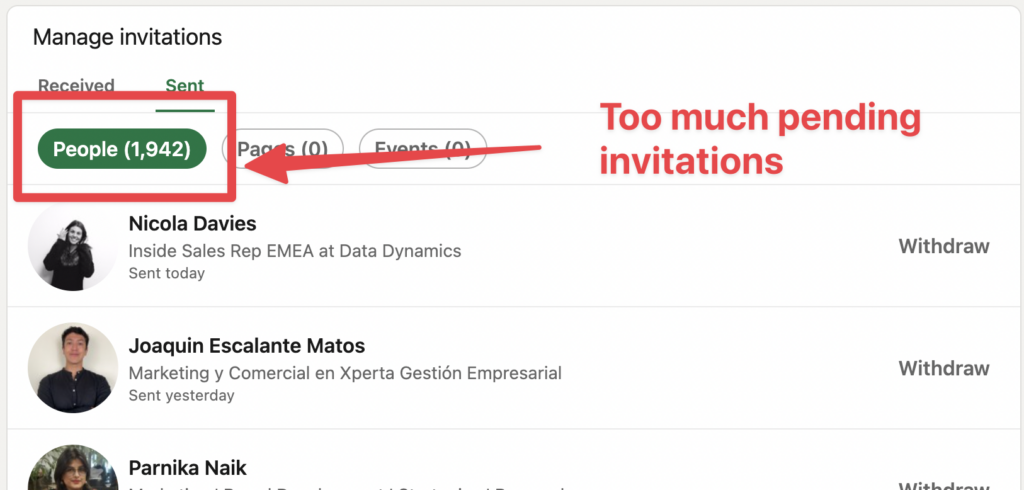
Here are a few tips to avoid this problem:
- Avoid sending notes with your requests. Studies show that invitations without a message tend to have a higher acceptance rate.
- Keep your pending requests low by withdrawing unaccepted invitations after a few weeks.
- Engage with prospects before connecting—liking or commenting on their posts increases the chances of your request being accepted.
3. Post Valuable Content on LinkedIn
LinkedIn prioritizes users who actively contribute to discussions and provide valuable insights.
Regularly posting high-quality content can increase your SSI score and make your profile more appealing to potential connections.
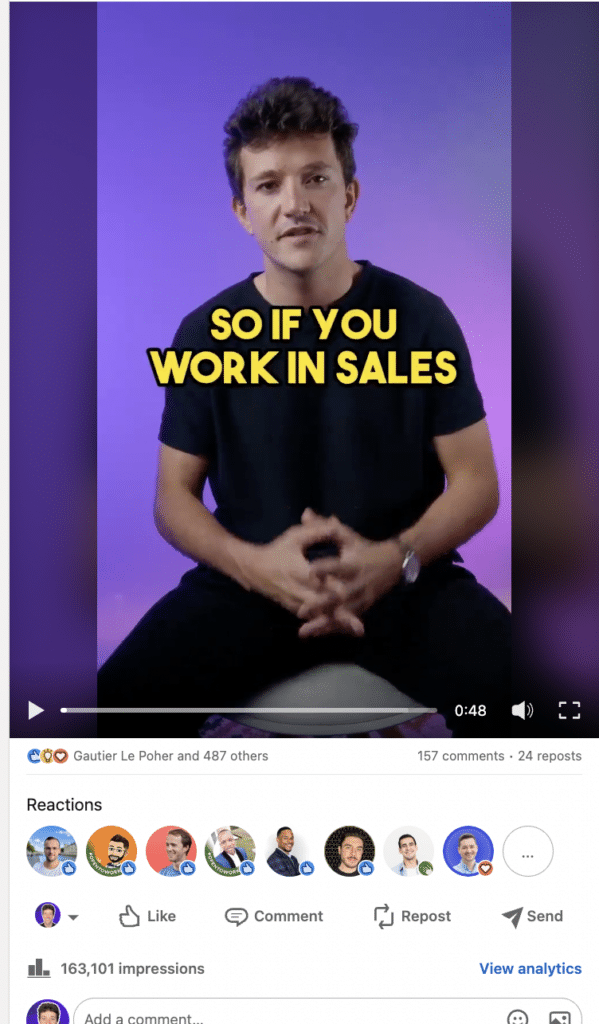
- Share insights, experiences, or industry trends to position yourself as a thought leader.
- Engage with comments and discussions to improve visibility.
- A strong personal brand makes people more likely to accept your requests when they recognize your name.
Conclusion
Now you know how to navigate LinkedIn’s structured network and why the 1st, 2nd, and 3rd degree connection levels are essential to effective networking.
In addition, following LinkedIn’s etiquette guidelines and adapting to connection request limits can build a more meaningful and valuable professional network.
This strategic approach enhances individual career prospects and contributes to the overall value of the LinkedIn community.

FAQ
What are 1st, 2nd and 3rd levels on LinkedIn?
1st-degree connections are people you are directly connected to on LinkedIn.
2nd-degree connections are users you are not directly connected to, but they have a mutual connection with your 1st-degree connection.
3rd-degree connections are users who are not in your direct network but are connected to someone in your 2nd-degree network.
How to cancel connection requests on LinkedIn?
If you send out many connection requests but very few get accepted, LinkedIn may begin to think you are a spammer.
This could slow your LinkedIn outreach results.
There are 2 solutions to this:
- Target the right people and send reasonable connection requests (so a maximum gets accepted)
- Delete connection requests older than 3-4 weeks.
If you want to delete your old connection request, here is how to do it:
1. Go to My Network -> Manage.
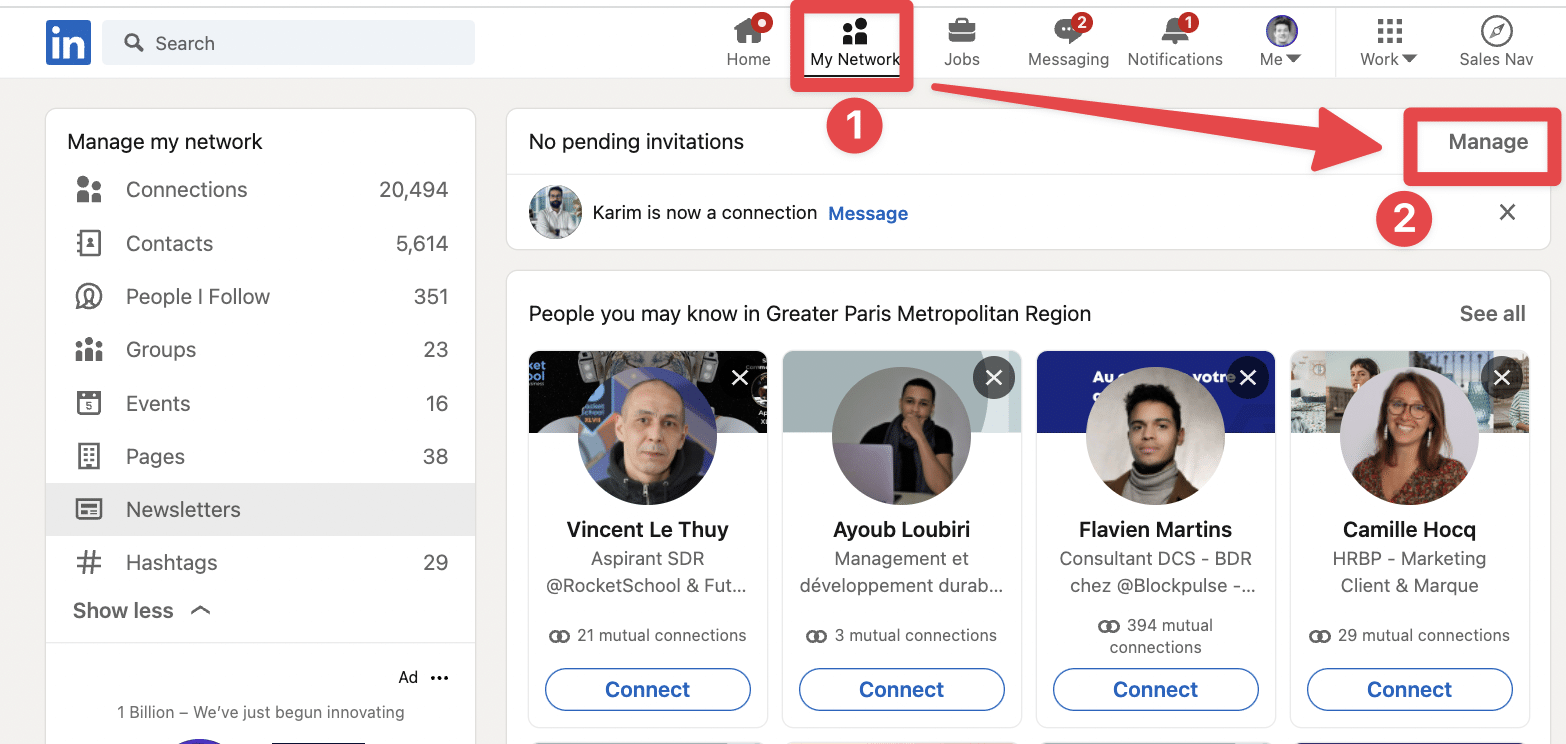
2. Then click Sent -> Withdraw the request you want to unsend.
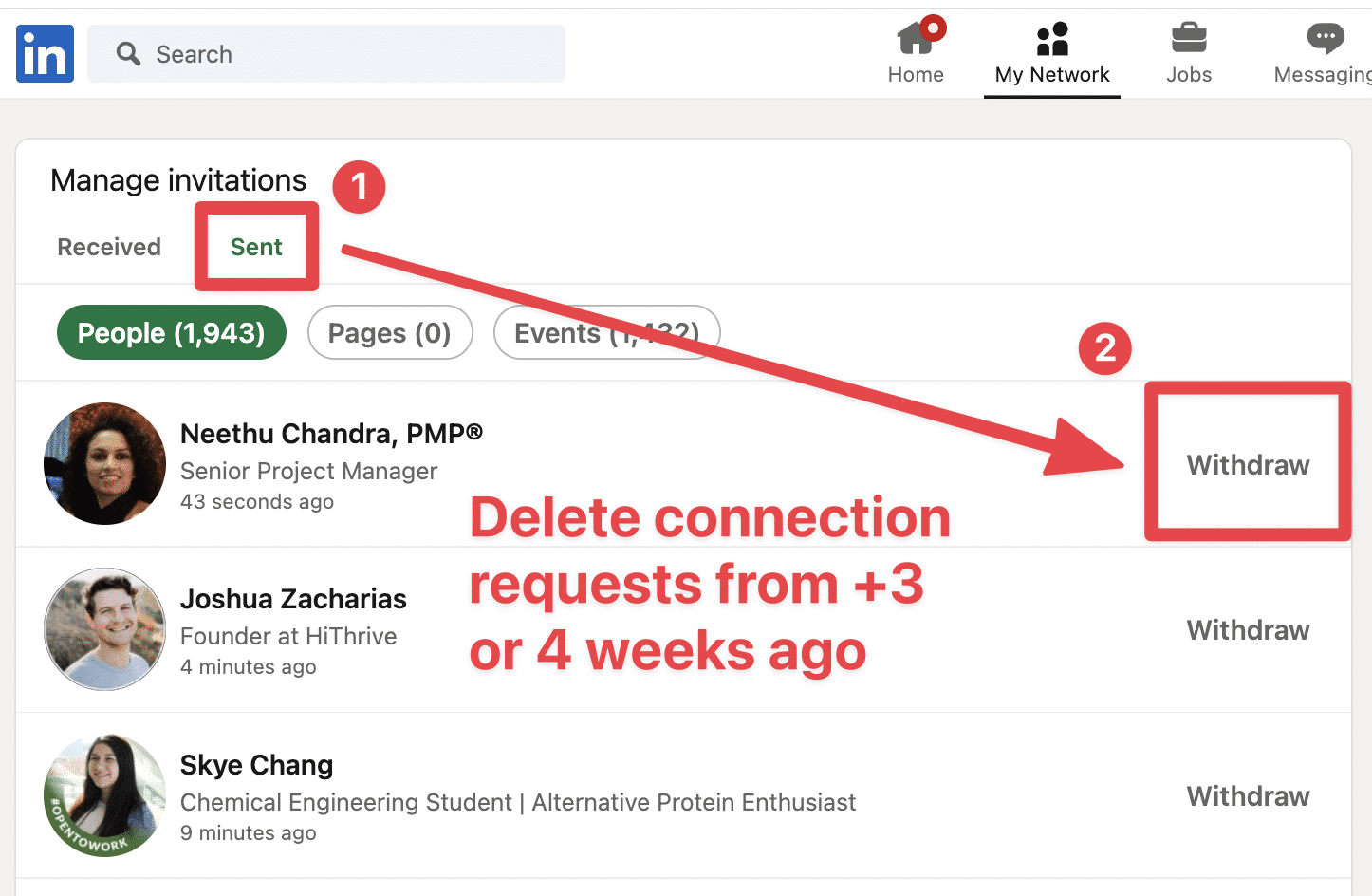
3. Confirm your decision in the pop-up that appears.
Will someone know if I withdraw a LinkedIn invitation?
No. LinkedIn users are not notified if you withdraw your connection request.
However, they may notice that the connection request has disappeared from the list.
If the recipient has already accepted your invitation to connect, you can still remove them as a connection.
You cannot unblock or view your blocked invitations, and once you withdraw an invitation, LinkedIn cannot undo the action.
Do LinkedIn connection requests expire?
Yes. LinkedIn connection requests do expire.
They automatically expire six months after you send them if they are not accepted.
This policy helps LinkedIn periodically remove old invitations from the database, especially those associated with inactive email addresses.
What is the difference between connect and follow on LinkedIn?
1. If you’re connected to someone, you can both see each other’s shares and updates on your LinkedIn feed. You can also send messages to your connections on LinkedIn.
2. Following someone on LinkedIn allows you to see the person’s posts and articles on your homepage without being connected to them.
How many LinkedIn connections are normal?
On LinkedIn:
- 54% of users have fewer than 500 connections,
- 27% have between 500 and 999,
- 12% have between 1000 and 1999,
- and 3% have between 2000 and 2999.
Adding 400 new connections monthly can move you into the top 3% in just over seven months.
It’s observed that profiles with more connections tend to have greater engagement, such as likes, re-shares, and comments, than those with fewer connections.
Why can’t I see my 3rd-degree on LinkedIn?
Sometimes, when you search for people on LinkedIn, you might find these kinds of profiles:
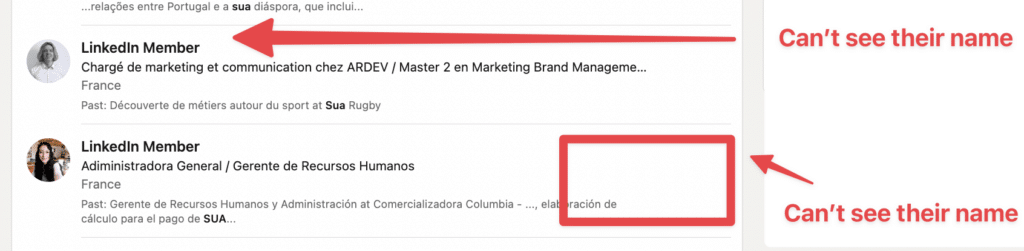
You can’t see their name or access their profiles.
The search results do not display the ” Connect ” button on their profiles.
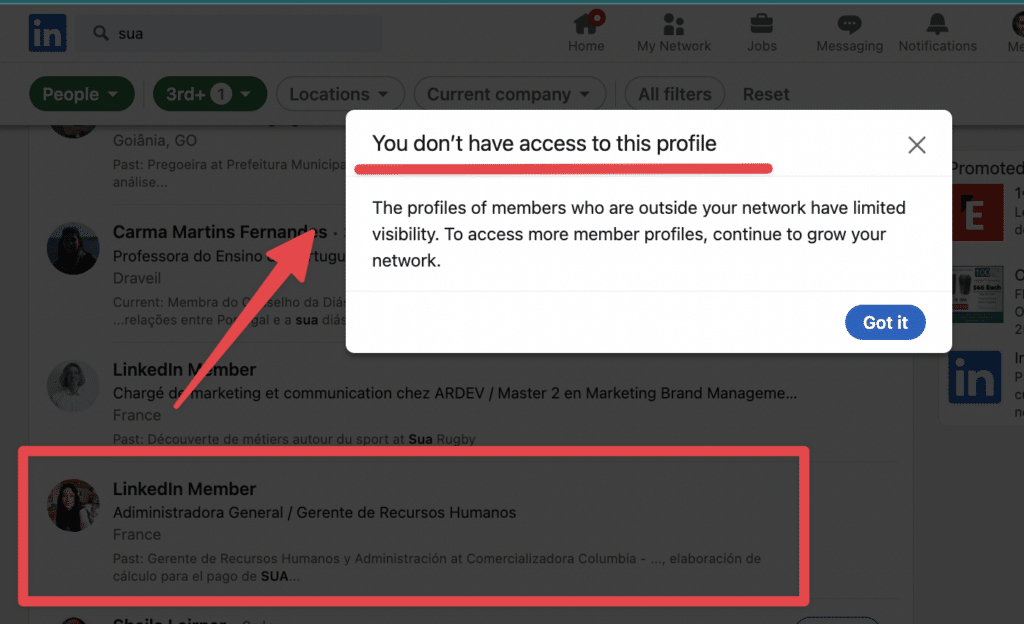
You will see the “Out of Network” message if you click on their profile.
These people chose to limit their profile visibility in their Privacy Settings.
One consequence of that limited visibility is that you can’t send them connection requests.
To connect with them, you must first connect with some of their connections or participate in similar LinkedIn groups or events.
You need a referral.


![How To Withdraw An Invitation on LinkedIn? [[year] Tutorial] 31 withdraw linkedin invite](https://evaboot.com/wp-content/uploads/2024/01/WITHDRAW-LINKEDIN-INVITE-768x434.png)
![How To See Pending Connections on LinkedIn in [year]? 32 pending connections](https://evaboot.com/wp-content/uploads/2024/03/PENDING-CONNECTIONS-768x431.png)


![How To Introduce Two People on LinkedIn? (4 Templates for [year]) 35 how to introduce people on linkedin](https://evaboot.com/wp-content/uploads/2024/01/Introduce-people-on-linkedin-768x432.png)
![LinkedIn Character Limit: All You Need To Know [[year] Tips] 36 linkedin character limit](https://evaboot.com/wp-content/uploads/2024/02/LINKEDIN-CHARACTER-LIMIT-768x431.png)