How to Export LinkedIn Group Members To Excel in 2026?
Contents
Want to scrape LinkedIn groups and extract their members to Excel to generate leads?
You are in the right place!
LinkedIn scraping tools can help you:
- Export list of group members
- Get their pro emails
- Get their phone numbers
You can do this from LinkedIn Sales Navigator or LinkedIn basic.
Let’s see how to do this with both.
How To Export Lists of LinkedIn Group Members?
How to Export LinkedIn Group Members with emails:
- Become a member of the LinkedIn Group
- Select the LinkedIn Group on Sales Navigator
- Export LinkedIn Group Members with Evaboot
- Download list of group members with emails in CSV
1. Become a member of the LinkedIn Group
LinkedIn doesn’t allow you to export LinkedIn Group members if you are not a member of it.
So the first step is to integrate that group.

For that you can start by looking for LinkedIn Groups containing potential leads using the LinkedIn basic search engine.
Once your invite is sent you’ll have to wait for the group admins to accept it.

If your invite takes too long to be accepted you can reach out directly to the admins to speed up the process.
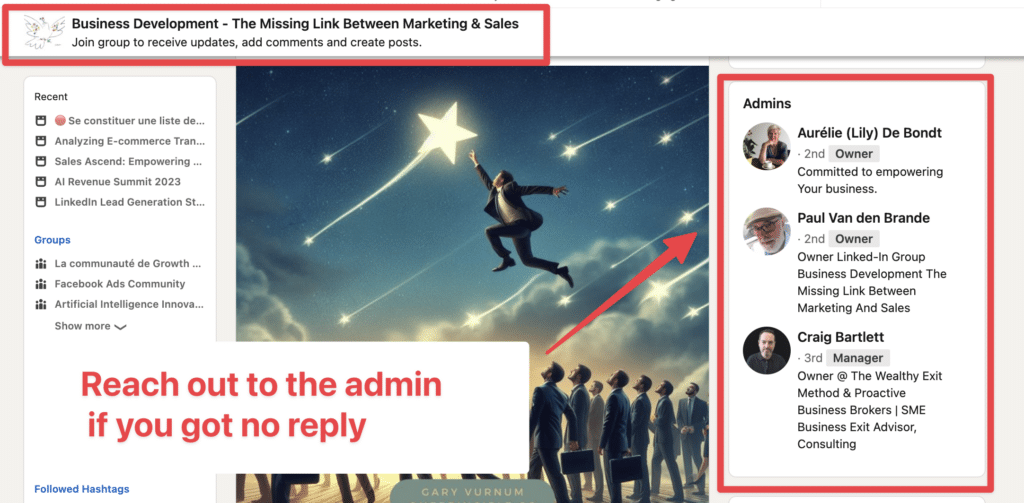
You can find them in the Admins section on the right sidebar of the LinkedIn Group.
2. Select the LinkedIn Group on Sales Navigator
Once you are accepted in the group: open the Sales Navigator search filters and look for the “Groups” filter.
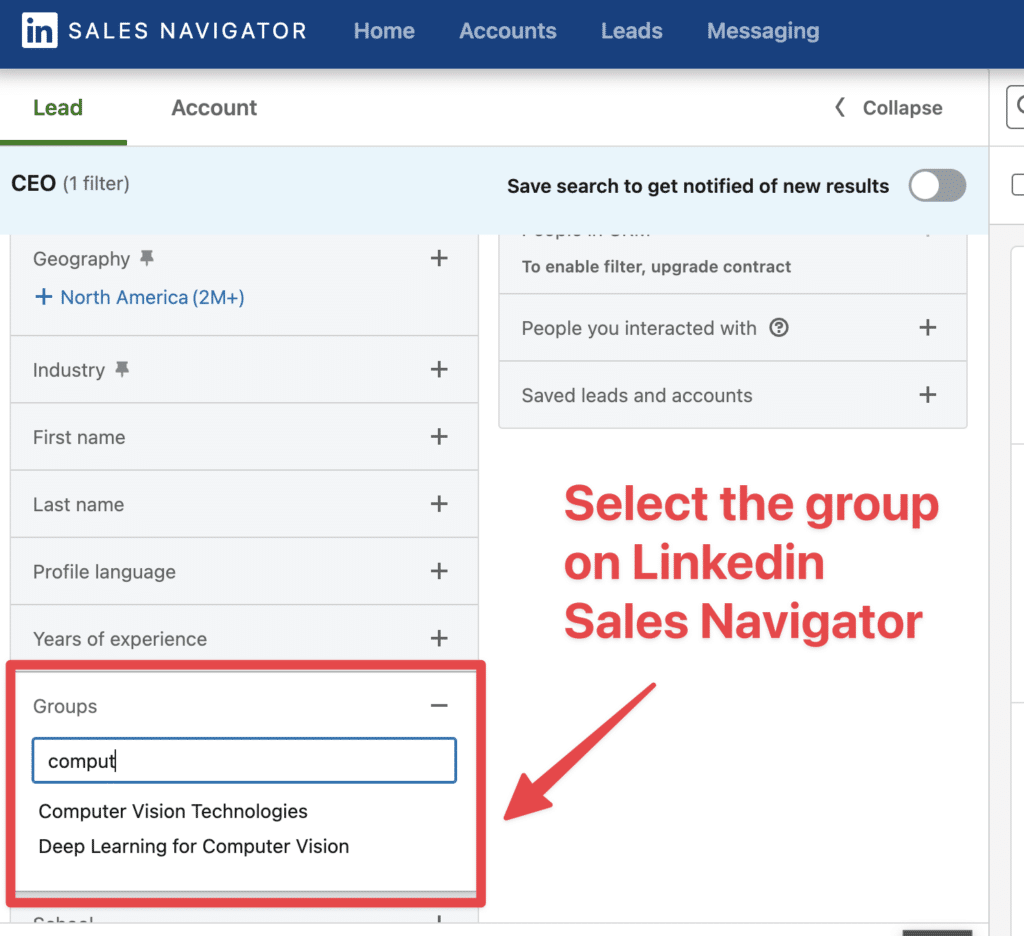
Search for the group you have been accepted in.
Select the group you want to extract.
The members will appear on the search engine.

Then you can refine your list by adding other filters to this search.
Let’s say you’re not interested in all the members of the group but only by the CEO‘s in London.

You can also use LinkedIn Boolean search in the Job Title filter to build a targeted lead list.
Here is a tutorial:
3. Export LinkedIn Group Members with Evaboot
Once the members are displayed on your search, you simply need to export the leads from LinkedIn Sales Navigator.
For that you can sign up to Evaboot and download the Evaboot Chrome Extension.

A new button “Export with Evaboot” will appear on your Sales Navigator on your searches and lists.
Press that button and select if you want to export the LinkedIn group members with email or not.

Then give a name to your group extraction and press the launch button.
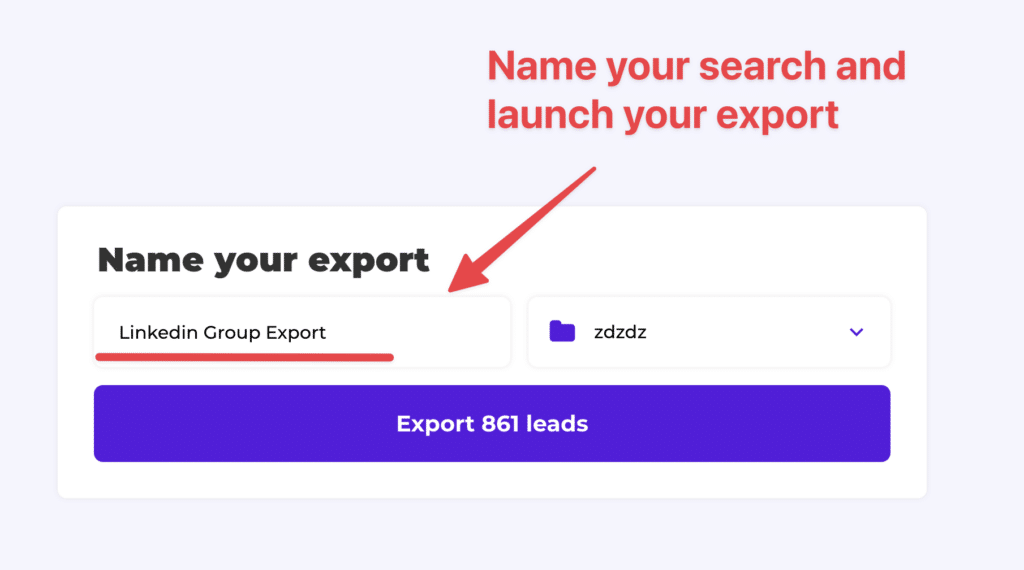
Once your export is launched you will see it running with estimated end date on the left.
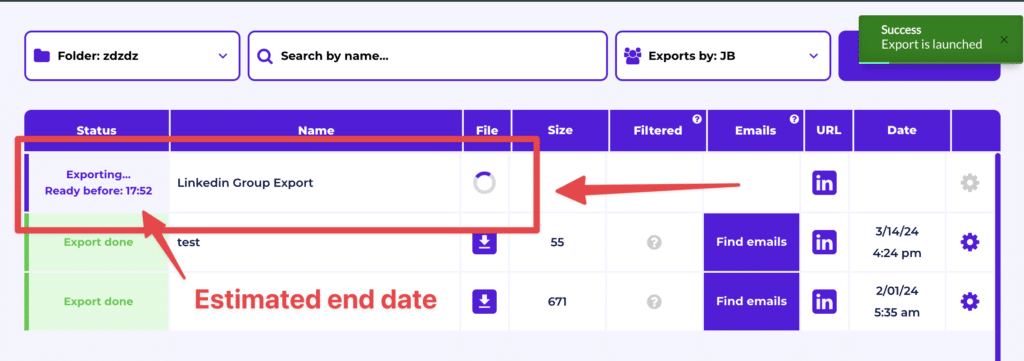
4. Download list of group members with emails in CSV
Once the LinkedIn group extraction job is finished, you’ll be able to download your file by clicking here:

You will also see the number of emails found on the “Emails” column.
If you click on it, you will see the detailed stats on:
- safe emails
- risky emails
- email not found
That will help you evaluate the quality of the email finder on your targets.
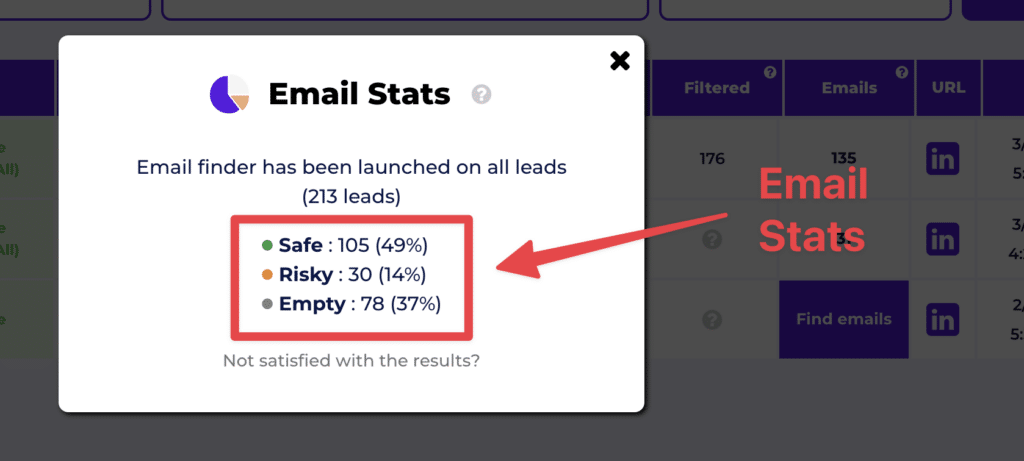
If you exported the LinkedIn Group members without emails, and you finally want to add emails to these: no problem.

You can still add them after the export is done by clicking on “Find Emails”.
And here is it is you are done.
You can open your file, review it and upload it into your favorite email or LinkedIn outreach tool.

That being said, lead data is not static.
B2B data decays by 2.1% per month, meaning 22.5% of your exported leads could be outdated within a year. Job titles change, companies evolve, and outdated information leads to wasted outreach efforts.
To solve this, Evaboot offers LinkedIn profile URL Enrichment: a tool allowing you to upload Linkedin URLs stored in your CRM to enrich your LinkedIn contacts with Sales Navigator data.
How it works:
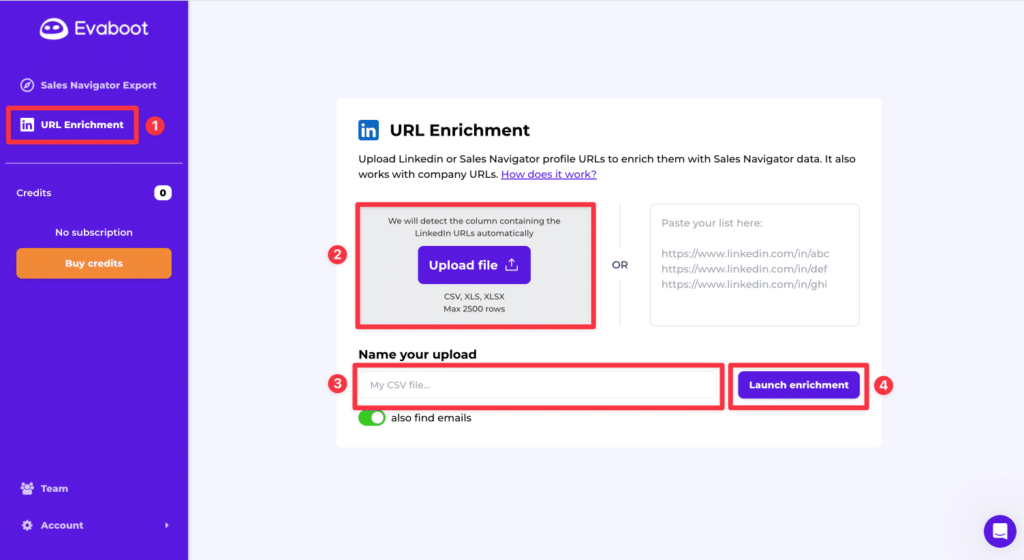
- Log in to your Evaboot account and go to the “URL Enrichment” feature.
- Upload an old list of LinkedIn or Sales Navigator URLs.
- Name your CSV file
- Launch enrichment.
- Wait a few minutes while the data updates, then download your refreshed list as a CSV file.
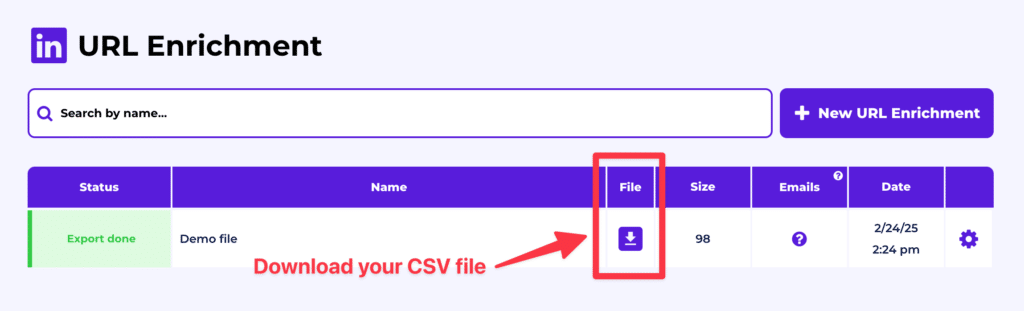
And here you go!
We recommend updating your lead lists every 3-6 months to maintain accuracy. This ensures your database stays fresh, relevant, and effective—so your sales efforts never go to waste.
For a visual step-by-step guide, check out the video tutorial:
What if the LinkedIn group has 2.5K+ members?
If the LinkedIn Group has more than 2,500 members, you should split the search into smaller parts. Use the Seniority Level and Function filter to help with this.
Here is a video tutorial:
What data can I export from LinkedIn Group Members?
Here is all the data you can get when you scrape and export LinkedIn Group Members with Sales Navigator and Evaboot:
- Profile URL
- Job title
- Job description
- Company Website
- Company LinkedIn URL
- First name, Last name
- Location
- Company Industry
- Company Size
- Exact number of employees in the company
- Profile picture URL
- Years in position
- Number of connection (can be useful to see if your prospect if active on LinkedIn or not)
- Company Type
- Company creation date
- Company description
- Company Specialties (Keywords describing what the company is doing)
You can use all this data to complete your CRM or use it for your LinkedIn prospecting campaigns.
How To Export Groups from LinkedIn Basic?
If you don’t have a Sales Navigator account, you can still scrape LinkedIn groups and extract their members.
The process provides less data. You will not receive all the information from LinkedIn profiles and company pages. You will only get their first names, last names, and company names.
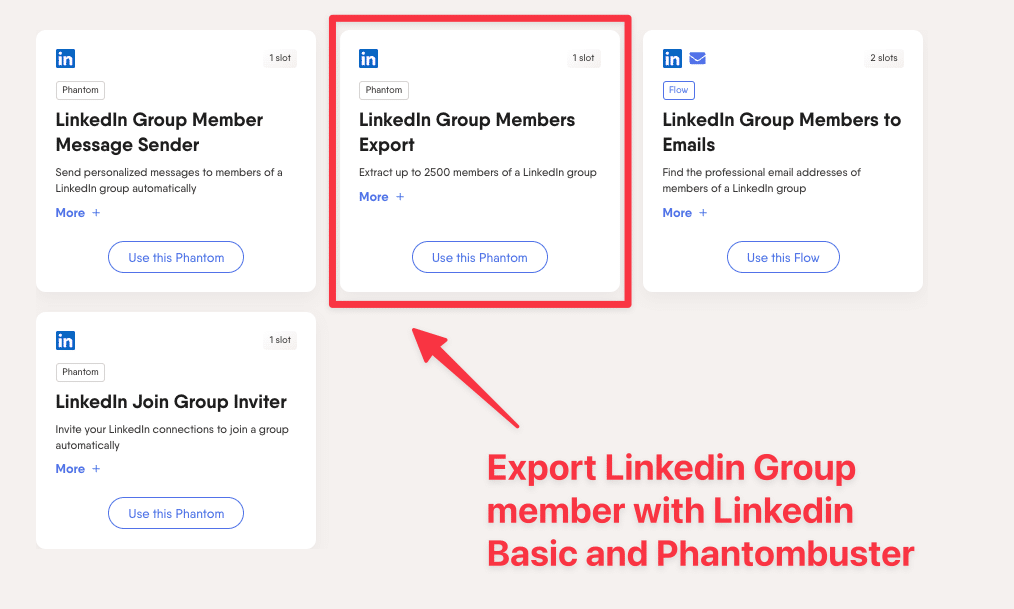
It’s basically the same step, but we are going to use another tool called Phantombuster.
Just copy the URL of the LinkedIn group after you join. Then, paste it into the LinkedIn Group Member export Phantom.
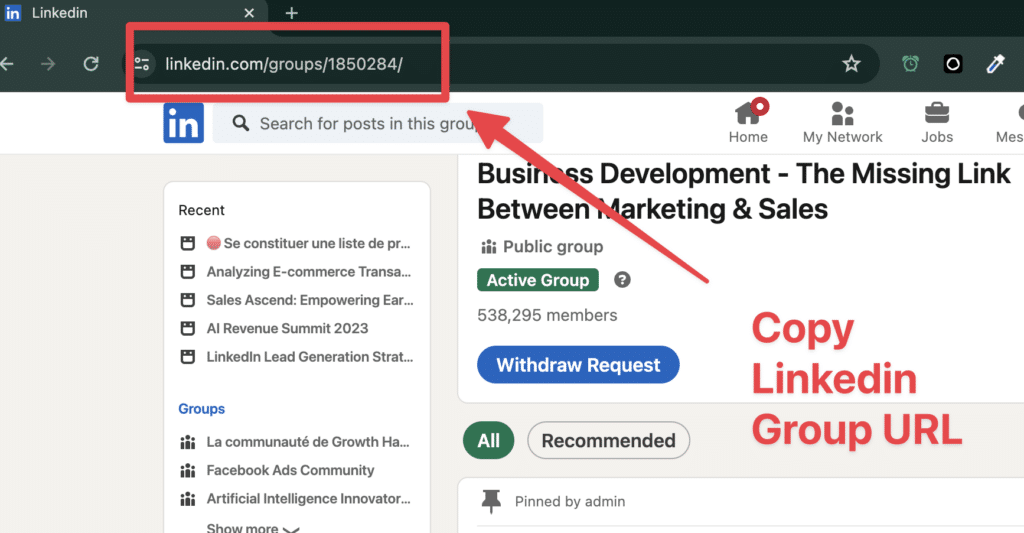
Paste it into Phantombuster and launch the export
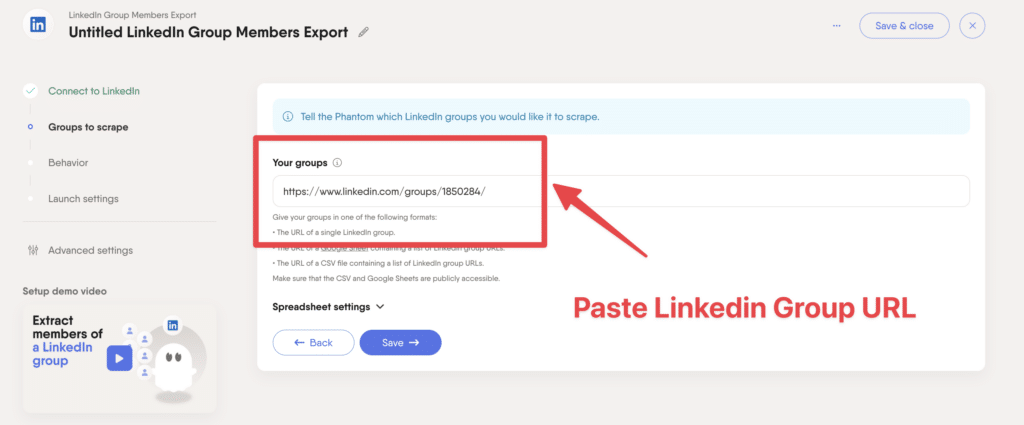
Here is the data you get.
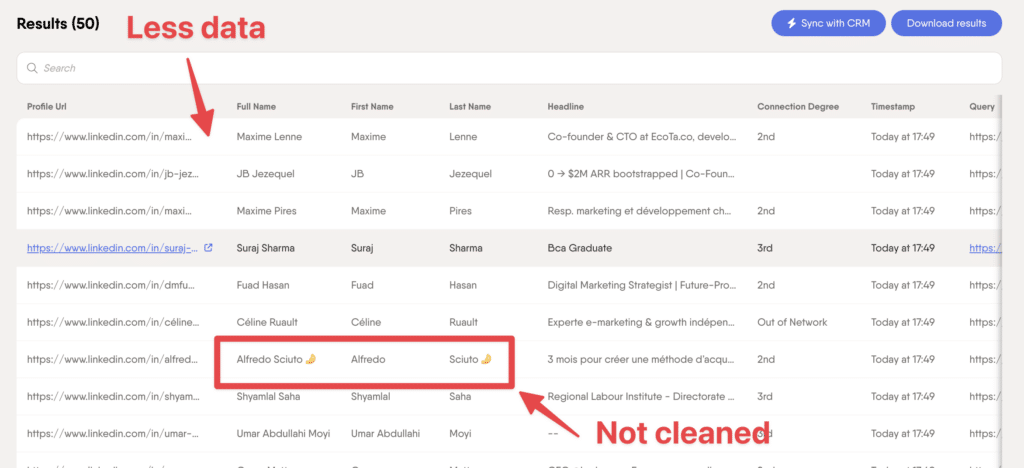
You get less data point:
- LinkedIn URL
- First name
- Last Name
- Headline
Not even the company name.
Plus the data is not cleaned from emojis and typos.
That’s why it’s better to use LinkedIn Sales Navigator to export LinkedIn group members. You get more members and better quality at the same time.
If you want to learn more about this tool, here is a complete LinkedIn Sales Navigator tutorial.
How to Reach Out to LinkedIn Group Members?
Now that you’ve exported LinkedIn group members, the next step is reaching out effectively.
Since you share a common interest by being in the same group, your outreach has a natural advantage—you’re not a complete stranger.
Here are three LinkedIn message templates you can use depending on your goal:
1. Networking Approach
If your goal is to build relationships and expand your network, keep it casual and value-driven:
Hey [First Name],
Saw you in [Group Name] and wanted to reach out.
Are you also working on [specific challenge]?
I’ve been researching [topic] and just put together [insight/report]. Happy to share if you’re interested.
2. Lead Generation Approach
If you’re reaching out to potential leads, position your message around their needs:
Hey [First Name],
I’m reaching out because I saw you in this group: [Group Name]
Are you still interested by [topic]?
I’ve made this [tool/strategy etc.] and I’m looking for people who may find value in this.
3. Event or Content Promotion
If you’re promoting an event, webinar, or valuable content:
Hey [First Name],
Noticed you’re in [Group Name].
Are you looking for [solution/strategy]?
I’m hosting a session on [topic] where I’ll break down [specific insight].
Think it could help? Let me know, and I’ll send over the details
Pro Tip: Keep It Personalized
People are more likely to respond when your message feels genuine. Mention something specific about the group or their profile to make it more engaging.
By using these LinkedIn message templates, you can turn LinkedIn group members into valuable connections and potential clients without coming across as spammy.
Conclusion
Exporting LinkedIn group members might sound like a growth hacker’s dream, but with the right tools and process, it’s completely doable—and incredibly valuable.
Whether you’re fueling a targeted outreach campaign or building a niche prospect list, tapping into LinkedIn groups can give you that edge your competitors are missing.
By leveraging LinkedIn Sales Navigator and the Evaboot Chrome Extension, you can efficiently extract member data, including professional emails, into a clean CSV file.
Ready to turn those group members into leads? Get scraping, get filtering, and start booking those calls.
FAQ
How do I see all members of a LinkedIn group?
To view all members of a LinkedIn group:
- Join the Group: You must be a member of the group to access its member list.
- Navigate to the Group Page: Go to your LinkedIn homepage, click on the “Groups” icon, and select the group you’re interested in.
- Access the Member List: On the group’s homepage, locate the “Members” section, typically on the right side. Click on the number indicating the total members to view the full list.
- Interact with Members: From the member list, you can:
- Click on a member’s name to view their profile.
- Send a connection request by clicking “Connect.”
- Send a message if the member’s settings allow it.
Note: You can also search for specific members within the group using the search bar on the member list page.
How do I export group members from LinkedIn?
LinkedIn does not provide a native feature to export group members directly. However, you can use third-party tools in conjunction with LinkedIn’s Sales Navigator to achieve this.
Here’s how:
- Join the LinkedIn Group: Ensure you’re a member of the group you wish to export members from.
- Use Sales Navigator: Access LinkedIn Sales Navigator and use the “Groups” filter to select the desired group. This will display its members.
- Export Members with Evaboot:
- Install the Evaboot Chrome Extension.
- On the Sales Navigator search results page, click the “Export with Evaboot” button.
- Choose whether to include emails in your export.
- Name your extraction and start the export process.
- Download the Data: Once the export is complete, download the CSV file containing the group members’ information, including names, job titles, company details, and emails (if selected).



![Easily Use Google to Search Profiles on LinkedIn ([year] Tutorial) 38 search linkedin on google](https://evaboot.com/wp-content/uploads/2022/07/SEARCH-LINKEDIN-ON-GOOGLE-768x433.png)
![11 Best Skrapp Alternatives & Competitors [Free & Paid] 39 skrapp alternatives](https://evaboot.com/wp-content/uploads/2024/01/SKRAPP-ALTERNATIVES-2-768x434.png)
![11 Best Phantombuster Alternatives For LinkedIn [Free & Paid] 40 phantombuster alternatives](https://evaboot.com/wp-content/uploads/2024/01/PHANTOMBUSTER-ALTERNATIVES-1-768x434.png)
![What Is LinkedIn API? Complete Guide On How It Works in [year] 41 what is linkedin api](https://evaboot.com/wp-content/uploads/2025/01/WHAT-IS-LINKEDIN-API-768x432.png)
