What Is LinkedIn Jail And How To Keep Out Of It? [2026 Tips]
Contents
LinkedIn is a powerful social media platform for professionals and business owners who want to network, generate leads, and grow their careers.
But did you know that LinkedIn has rules and regulations that you need to follow to avoid getting your account restricted or banned?
If you violate LinkedIn’s policies or user agreement, you might end up in what some call “LinkedIn jail“.
![What Is LinkedIn Jail And How To Keep Out Of It? [2026 Tips] 1 linkedin jail](https://evaboot.com/wp-content/uploads/2023/08/linkedin-jail.gif)
This is a term for having a restriction on your account that limits your ability to use LinkedIn’s features and services.
Being in LinkedIn jail can harm your reputation, relationships, and opportunities.
In this article, I’ll cover for you:
- What is LinkedIn Jail?
- How do I know if I’m in LinkedIn Jail?
- Why would I get into LinkedIn Jail?
- How to get out of LinkedIn Jail?
- How to stay out of LinkedIn Jail?
- How long does a LinkedIn ban last?
By following these tips, you respect LinkedIn limits effectively without risking your account.
What Is LinkedIn Jail?
There are different levels of account restriction, depending on the severity of the violation and the number of times you have broken the rules.
- Temporary: This can be lifted after a certain period or after you complete some actions.
- Permanent: This can only be removed by contacting LinkedIn customer support.
- Irreversible: This can result in your account being deleted.
![What Is LinkedIn Jail And How To Keep Out Of It? [2026 Tips] 2 linkedin user agreement](https://evaboot.com/wp-content/uploads/2023/08/linkedin-user-agreement-1024x653.png)
LinkedIn can restrict or terminate your account anytime if you breach its user agreement, professional community policies, or privacy policy.
These documents outline the dos and don’ts of using LinkedIn and the consequences of violating them.
How Do I Know If I’m In LinkedIn Jail?
The easiest way to know if you are in LinkedIn jail is to try to log in to your account.
If you see a message that says, “Your account is restricted,” you are in LinkedIn jail.
![What Is LinkedIn Jail And How To Keep Out Of It? [2026 Tips] 3 linkedin jail confirmation](https://evaboot.com/wp-content/uploads/2023/08/linkedin-jail.png)
You might also receive an email from LinkedIn about the restriction and its reason.
Depending on the type of restriction, you might still be able to access some parts of your account but not others.
For example, you might be able to view your profile and news feed but not send messages or connection requests. Or you might be able to use LinkedIn on your desktop browser, but not on your mobile app.
![What Is LinkedIn Jail And How To Keep Out Of It? [2026 Tips] 4 linkedin jail violation](https://evaboot.com/wp-content/uploads/2023/08/linkedin-jail-violation-1024x488.png)
If you are unsure why your account is restricted or how long the restriction will last, you can click on the “Learn more” link in the restriction message or email.
This will take you to a page with more information about the restriction and how to resolve it.
Why Would I Get Into LinkedIn Jail?
There are many reasons why you might get put in LinkedIn jail.
Some are obvious, such as creating a fake account, posting inappropriate content, or harassing other users.
Some are less obvious, such as using automation tools, sending too many connection requests, or connecting from multiple IP addresses.
Here are some of the most common causes of account restriction on LinkedIn:
- You created a fake LinkedIn account
- You used automation tools
- You are spammy
- You are scraping LinkedIn too fast
- You publish content against the rules
- You connect from multiple IP addresses
1. You Created A Fake LinkedIn Account
LinkedIn requires that you use your real name and provide accurate information about yourself and your business on your profile.
Creating a false identity or impersonating someone else is a serious violation of LinkedIn’s user agreement and can result in your account being restricted or deleted.
To avoid this, make sure that your name matches your legal or professional name.
Do not add special characters or symbols to your name field; this can also trigger a restriction. Do not create multiple LinkedIn accounts for yourself or others without permission.
2. You used automation tools
LinkedIn does not officially allow automation tools that perform actions on your behalf without your direct involvement.
This includes tools that automatically send:
- connection requests
- messages
- endorsements
- likes
- comments
- or invitations.
![What Is LinkedIn Jail And How To Keep Out Of It? [2026 Tips] 5 linkedin jail automation tools](https://evaboot.com/wp-content/uploads/2023/08/linkedin-jail-automation-tools-1024x449.jpg)
Using tools to automate your LinkedIn lead generation can violate LinkedIn’s user agreement, professional community policies, spam laws, and privacy laws.
To avoid this, only use trusted third-party software or browser extensions that limit your usage like Evaboot or LaGrowthMachine.
3. You are spammy
LinkedIn limits the number of connection requests you can send to people outside your network. This is to prevent spam and to encourage quality connections.
![What Is LinkedIn Jail And How To Keep Out Of It? [2026 Tips] 6 linkedin connection request limit](https://evaboot.com/wp-content/uploads/2023/08/linkedin-connection-request-limit-690x1024.webp)
If you send too many connection requests that are ignored or declined, LinkedIn might restrict your account or require you to enter a verification code or an email address for each request.
To avoid this, only send connection requests to people you know or who share your interests or goals.
Do not send connection requests randomly or to strangers. Always include a personalized note explaining why you want to connect with them and how you can add value to their LinkedIn network.
![What Is LinkedIn Jail And How To Keep Out Of It? [2026 Tips] 7 linkedin jail spam](https://evaboot.com/wp-content/uploads/2023/08/linkedin-jail-spam-1024x473.png)
LinkedIn also limits the number of messages you can send to your connections and other users. This is to prevent spam and to protect the privacy of users.
If you send too many irrelevant, unsolicited, or unwanted messages, LinkedIn might restrict your account or require you to enter a captcha for each message.
4. You are scraping LinkedIn too fast
If you scrape LinkedIn too fast, it can trigger the platform’s automatic security measures, restricting your account.
Rapid scraping can be interpreted as a potential security threat, and LinkedIn algorithms may flag your account as a bot.
![What Is LinkedIn Jail And How To Keep Out Of It? [2026 Tips] 8 linkedin jail scraping temporary restriction](https://evaboot.com/wp-content/uploads/2023/08/linkedin-jail-scraping.png)
As a result, your account may be restricted from accessing certain features or even suspended altogether.
Therefore, it’s essential to scrape LinkedIn pages at a reasonable rate to avoid triggering these security measures. This ensures that you can continue to use the platform within the bounds of its policies and guidelines.
5. You publish content against the rules
Writing content on LinkedIn that goes against LinkedIn’s rules and regulations can lead to the suspension or termination of your LinkedIn account.
LinkedIn has strict policies to ensure its platform remains professional and safe for all users.
If you violate these policies by posting inappropriate or offensive content, spamming, or engaging in other unethical activities, you risk having your account flagged and suspended or permanently banned.
I had this experience when I published a LinkedIn hack with a LinkedIn profile:
![What Is LinkedIn Jail And How To Keep Out Of It? [2026 Tips] 9 linkedin rules violation](https://evaboot.com/wp-content/uploads/2023/08/linkedin-rules-violation-1024x656.png)
LinkedIn has a team of moderators who monitor the platform for such violations, and they take swift action to protect the site’s integrity.
Therefore, it’s important always to follow the platform’s guidelines and best practices to ensure your account remains in good standing and you don’t lose access to its features.
6. You connect from multiple IP addresses
LinkedIn monitors the IP addresses that you use to access your account.
This is to prevent unauthorized access and to protect your account security.
If you connect from multiple IP addresses different from your usual location, LinkedIn might restrict your account or ask you to verify your identity.
![What Is LinkedIn Jail And How To Keep Out Of It? [2026 Tips] 10 linkedin jail vpn](https://evaboot.com/wp-content/uploads/2023/08/linkedin-jail-vpn.png)
To avoid this, only access your account from devices and networks you trust and are consistent with your location.
Do not use VPNs, proxies, or public Wi-Fi networks that can change your IP address frequently. For extra security, always enable two-step verification on your account.
How To Get Out Of LinkedIn Jail?
If you find yourself in LinkedIn jail, don’t panic. You can take some steps to try to get out of it and restore your account functionality.
![What Is LinkedIn Jail And How To Keep Out Of It? [2026 Tips] 11 how to get out of linkedin jail](https://evaboot.com/wp-content/uploads/2024/04/image-33.png)
Here is what to do when facing a LinkedIn account restriction:
- Follow LinkedIn’s instructions
- Contact LinkedIn customer support
- Stop all your LinkedIn automation
1. Follow LinkedIn’s instructions
In the first place, follow LinkedIn’s instructions on the restriction message or email.
![What Is LinkedIn Jail And How To Keep Out Of It? [2026 Tips] 12 linkedin security check](https://evaboot.com/wp-content/uploads/2023/08/linkedin-security-check-1024x809.png)
Depending on the type of restriction, you might be asked to do one or more of the following:
- Verify your email address or phone number
- Enter a verification code or a captcha
- Upload a photo of your ID or passport
- Change your password
- Review and accept LinkedIn’s policies
- Delete content that violates LinkedIn’s policies
- Complete an online course on LinkedIn etiquette
![What Is LinkedIn Jail And How To Keep Out Of It? [2026 Tips] 13 linkedin identity verification](https://evaboot.com/wp-content/uploads/2023/08/linkedin-identity-verification-1024x649.png)
By completing these actions, you might be able to lift the restriction immediately or within a few days.
2. Contact LinkedIn Support
If following LinkedIn’s instructions does not work or you think the restriction was a mistake, contact LinkedIn customer support and request them to review your case.
You can do this by clicking the “Contact Us” link on the restriction message or email or visiting the LinkedIn Help Center.
![What Is LinkedIn Jail And How To Keep Out Of It? [2026 Tips] 14 linkedin jail contact customer support](https://evaboot.com/wp-content/uploads/2023/08/linkedin-jail-contact-customer-support-805x1024.png)
LinkedIn customer support might take some time to respond to your request, depending on the volume of inquiries and the complexity of your case.
Be patient and follow up if necessary. LinkedIn will remove the restriction from your account if your request is approved and notify you by email.
3. Stop all your LinkedIn automation
If you use any LinkedIn automation tools to perform actions on LinkedIn, you should stop them immediately and uninstall them from your devices or browsers.
LinkedIn can detect Automation tools and accordingly ban or restrict your LinkedIn account.
![What Is LinkedIn Jail And How To Keep Out Of It? [2026 Tips] 15 types of linkedin automation tools](https://evaboot.com/wp-content/uploads/2023/08/types-of-linkedin-automations-tools-1024x418.webp)
By stopping all your LinkedIn automation and reducing your activity level, you can show LinkedIn that you are not a spammer or a bot and are willing to follow their rules and guidelines.
How To Stay Out of LinkedIn Jail?
Once you leave LinkedIn jail, you don’t want to return there again.
That’s why you must take some preventive measures to stay out of LinkedIn jail and use LinkedIn safely and effectively.
Here are some of them:
- Optimize your LinkedIn Profile
- Stay under recommended scraping limitations
- Set up limits to your LinkedIn automation
- Limit manual actions while using automation
- Send connection requests without notes
- Send short and personalized messages
- Buy a LinkedIn premium license
- Stop automation outside working hours
- Contact Open Profiles with free InMail
- Send message requests
1. Optimize Your LinkedIn Profile
One of the best ways to stay out of LinkedIn jail is to optimize your LinkedIn profile and make it as professional and authentic as possible.
![What Is LinkedIn Jail And How To Keep Out Of It? [2026 Tips] 16 optimized linkedin profile](https://evaboot.com/wp-content/uploads/2024/04/CleanShot-at-@-x-77-1024x529.png)
This means that you should update your profile with accurate and relevant information about yourself and your business, such as:
- headline
- summary
- experience
- education
- skills
- endorsements
- recommendations
- achievements.
By optimizing your LinkedIn profile, you can show LinkedIn that you are a real person with a legitimate purpose and value on their platform.
You can also attract more attention and interest from other users who might want to connect or do business with you.
2. Stay Under Recommended Scraping Limitations
If you are using tools to export lists from LinkedIn Sales Navigator or LinkedIn, you must stay under the recommended scraping limitations to avoid LinkedIn jail:
- 80 profiles per day for LinkedIn basic scraping
- 2500 profiles for LinkedIn Sales Navigator scraping
It’s important that the LinkedIn scraping tools you use automatically warn you where you are about to cross that limit.
![What Is LinkedIn Jail And How To Keep Out Of It? [2026 Tips] 17 scraping limitation evaboot](https://evaboot.com/wp-content/uploads/2023/08/scraping-limitation-evaboot-1024x536.png)
That is what Evaboot does to protect your LinkedIn account.
3. Set Up Limits To Your LinkedIn Automation
If you decide to use LinkedIn prospecting tools to enhance your LinkedIn activities, you should do so with caution and moderation.
You should limit your automation tools and ensure they do not exceed the thresholds LinkedIn allows for each action.
![What Is LinkedIn Jail And How To Keep Out Of It? [2026 Tips] 18 limit linkedin automations](https://evaboot.com/wp-content/uploads/2023/08/limit-linkedin-automations-1024x426.png)
For example, you should not send more than:
- 200 connection requests per week
- 150 messages per day.
By setting up limits to your automation tools, you can avoid triggering LinkedIn’s spam filters and getting flagged as a suspicious user.
You can also avoid overwhelming or annoying other users with too many requests or messages.
4. Limit Manual Actions While Using Automation
If you are using automation tools, you should also limit your manual actions while the automation tools run.
This means that you should not perform the same actions manually that the automation tools are doing automatically.
For example, if you are using an automation tool to send connection requests, you should not send connection requests manually at the same time.
By limiting manual actions while using automation, you can avoid duplicating or conflicting actions that might confuse or irritate other users or LinkedIn’s algorithm. You can also avoid exceeding the limits that LinkedIn imposes for each action.
5. Send Connection Requests Without Notes
Another way to stay out of LinkedIn jail is to send connection requests without notes. This might sound counterintuitive, as most people advise adding a personalized note to increase the chances of acceptance.
However, sending connection requests without notes can have some benefits.
![What Is LinkedIn Jail And How To Keep Out Of It? [2026 Tips] 19 note linkedin prospecting](https://evaboot.com/wp-content/uploads/2023/08/note-linkedin-prospecting.webp)
- Sending connection requests without notes can save you time and effort, as you don’t have to write a unique message for each request.
- Sending connection requests without notes can reduce the risk of getting reported or blocked by other users who might find your notes spammy or irrelevant.
- Sending connection requests without notes can increase the acceptance rate, as some users might prefer to accept requests without notes and then start a conversation later.
6. Send Short And Personalized Messages
While sending connection requests without notes can be a good strategy, sending personalized messages can be an even better one.
![What Is LinkedIn Jail And How To Keep Out Of It? [2026 Tips] 20 write short linkedin prospecting messages](https://evaboot.com/wp-content/uploads/2023/08/write-short-linkedin-prospecting-messages.webp)
This means that you should send messages that are tailored to the recipient and that show that you have done some research on them or their business. You should also send relevant, respectful, and valuable messages to the recipient.
You can build rapport and trust with your connections and potential clients by sending hyper-personalized messages. You can also increase the response rate and the conversion rate of your messages.
And you can avoid getting reported or ignored by other users who might receive generic or salesy messages from other users.
7. Buy A LinkedIn Premium License
Another way to stay out of LinkedIn jail is to buy a LinkedIn Premium license like Premium, Sales Navigator or Recruiter.
I’ve experimented on a LinkedIn prospecting campaign with 2 accounts:
- 1 with a Sales Navigator subscription
- 1 free account
After a week of intense prospecting, the free account has been restricted, but not the paid one.
![What Is LinkedIn Jail And How To Keep Out Of It? [2026 Tips] 21 linkedin premium plans](https://evaboot.com/wp-content/uploads/2023/08/linkedin-premium-plans-1024x405.png)
Buying a LinkedIn Premium license shows LinkedIn that you are a serious and committed user who values their platform and services.
You can also increase your visibility and credibility on LinkedIn, reach out to more people who might not be in your network, and avoid some limitations and restrictions that apply to free users.
8. Stop Automation Outside Working Hours
If you are using automation tools, you should also stop them outside working hours.
![What Is LinkedIn Jail And How To Keep Out Of It? [2026 Tips] 22 linkedin automations working hours](https://evaboot.com/wp-content/uploads/2023/08/linkedin-automations-working-hours-1024x791.png)
You should not run your automation tools at night, on weekends, or on holidays when most people are inactive on LinkedIn or expect to receive requests or messages from other users.
You can easily set up that using a multichannel outreach tool like LaGrowthMachine.
9. Contact Open Profiles With Free InMails
Another way to stay out of LinkedIn jail is to contact open profiles with free LinkedIn InMails.
Open profiles allow anyone on LinkedIn to send them a message for free without using an InMail credit or being connected to them.
You can identify Open Profiles by looking for a blue icon beside their name.
By contacting open profiles with free InMails, you can reach out to more people interested in your offer or service without spending money or risking your account.
You can also increase the chances of getting a reply, as open profiles are usually more open and responsive to messages from other users.
10. Send Message Requests
Another way to stay out of LinkedIn jail is to send message requests instead of connection requests.
Message requests allow you to send a message to someone not in your network without using an InMail credit or being connected to them.
You can send requests by clicking the “Message” button on their profile.
![What Is LinkedIn Jail And How To Keep Out Of It? [2026 Tips] 23 linkedin bypass connection request](https://evaboot.com/wp-content/uploads/2023/08/linkedin-bypass-connection-request-1024x712.png)
By sending message requests instead of connection requests, you can avoid reaching the limit of connection requests that LinkedIn imposes on each user.
![What Is LinkedIn Jail And How To Keep Out Of It? [2026 Tips] 24 linkedin message request](https://evaboot.com/wp-content/uploads/2023/08/linkedin-message-request-1024x562.png)
You can also avoid getting rejected or ignored by other users who might not want to connect with you.
And you can start a conversation with someone who might be interested in your offer or service, without adding them to your network.
How Long Does A LinkedIn Ban Last?
The length of the ban varies depending on the severity of the offense.
For minor violations, such as sending too many connection requests or posting inappropriate content, the ban may last a few days to a week.
However, the ban can last several months or even result in a permanent ban for more serious offenses, such as engaging in fraudulent activity or repeatedly violating the rules.
LinkedIn typically sends a notification outlining the reason for the ban and the duration of the punishment.
Reviewing and understanding the platform’s guidelines is important to avoid getting banned and damaging your professional reputation.
Conclusion
LinkedIn jail is a term for having a restriction on your account that prevents you from fully using LinkedIn’s features and services, which we certainly don’t need!
So with this guide all you have to do is to follow all my tips, to have a save and effective LinkedIn experience without risking your account.
This will give you more opportunities to grow your network, generate more leads, and advance your career on LinkedIn.
FAQ
What Is The Difference Between A LinkedIn Account Restriction And LinkedIn Jail?
Unlike LinkedIn restrictions, LinkedIn jail severely limits your account.
You may face various restrictions, such as not being able to send connection requests, send messages, or participate in various activities.
If you’re looking for more information, here are some things to consider:
- Duration: Account restrictions can be temporary or based on specific actions, while LinkedIn Jail can last longer, depending on the severity of the violation.
- Resolution: To resolve these issues, you should follow LinkedIn’s policies, appeal the decision, or correct the behavior that led to the restriction or ban.
- Prevention: To avoid both restrictions and LinkedIn Prison, always follow LinkedIn’s Community Guidelines, avoid spammy behavior, and conduct yourself in a professional manner.
Why Would I Get In LinkedIn Jail?
Suspicious actions such as sending a lot of connection requests quickly, posting identical or spammy messages, or endorsing a lot of profiles quickly can land you in LinkedIn jail.
Exceeding the weekly connection request limit is also a common way to get there.
Here is a more exhaustive list of actions that would get you in LinkedIn jail:
- You created a fake LinkedIn account
- You used automation tools
- You are spammy
- You are scraping LinkedIn too fast
- You publish content against the rules
- You connect from multiple IP addresses
How do I stay out of LinkedIn Jail?
To stay out of LinkedIn jail start by understanding LinkedIn’s policies.
Using trusted automation tools wisely, limiting connection requests, personalizing messages, and moderating the frequency of your posts can help keep your account in good standing.
Also, avoid excessive endorsements and recommendations.
Once you’re out of LinkedIn jail, you’ll want to take precautions to prevent a return:
- Optimize your LinkedIn profile
- Stay within recommended scraping limits
- Set limits on the use of LinkedIn automation
- Limit manual actions when using automation
- Send connection requests without notes
- Create short, personalized messages
- Consider a LinkedIn Premium license
- Pause automation during off hours
- Use free InMail to contact open profiles
- Send connection requests carefully
How can I appeal a LinkedIn jail decision?
To start the appeal process of a LinkedIn ban, log in to your LinkedIn account and follow the instructions on the screen.
If content has been removed, log in and respond directly to the removal notification you received.
Here are several tips to help you strengthen your appeal:
- Document everything: Before submitting your appeal, gather all relevant communications and screenshots that support your case.
- Be precise: When responding to LinkedIn or submitting an appeal, clearly state your case and why you believe the restriction should be lifted.
- Review LinkedIn’s policies: Review LinkedIn’s User Agreement and policies to ensure that your appeal addresses the specific violations cited by LinkedIn.
- Be Professional: Keep your communications polite and professional, even when you’re frustrated.
- Follow Up: If you don’t hear back in a reasonable amount of time, follow up to show your continued interest in resolving the issue.
- Prepare to Wait: The appeal process can take time, so be prepared to wait after submitting your appeal.
- Learn from the experience: Regardless of the outcome, use the experience to better understand LinkedIn’s restrictions and rules to avoid future problems.
How do I get my LinkedIn account unrestricted?
To unrestrict your LinkedIn account, you can wait until the restriction period ends, fill out the help center form (remember, review times can be 5-7 days), describe your case and tag @LinkedInHelp on Twitter, or appeal by following the notification prompts after you log in.
What triggers LinkedIn to put an account in LinkedIn Jail?
LinkedIn may place an account in LinkedIn Jail for several reasons:
- Excessive connection requests: Sending too many connection requests in a short period of time.
- Spammy Messaging: Sending identical or overly promotional messages to multiple users.
- LinkedIn Automation Tools: Using unauthorized or aggressive automation tools for activities on LinkedIn.
- Inauthentic Engagement: Engaging in deceptive interactions, such as paying for likes or comments.
- Mass Endorsements and Recommendations: Quickly endorsing or recommending users without genuine interaction.
- Using multiple IP addresses: Accessing your account from multiple IP addresses that may appear suspicious.
- Fast data scraping: Quickly gathering large amounts of data from LinkedIn, which violates their terms of service.
- Creating a fake account: Operating an account under a false identity or with inaccurate information.
Disclosure
This content was partly written by AI (ChatGPT 4), I added my own perspective, fact-checked it and made sure it is helpful for you.


![13 Best Scrupp Alternatives & Competitors [Free & Paid] 49 scrupp alternatives](https://evaboot.com/wp-content/uploads/2024/01/SCRUPP-ALTERNATIVES-1-768x431.png)
![11 Best Skrapp Alternatives & Competitors [Free & Paid] 50 skrapp alternatives](https://evaboot.com/wp-content/uploads/2024/01/SKRAPP-ALTERNATIVES-2-768x434.png)
![13 Best Findymail Alternatives & Competitors [Free & Paid] 51 findymail alternatives](https://evaboot.com/wp-content/uploads/2025/01/FINDYMAIL-ALTERNATIVES-768x432.png)
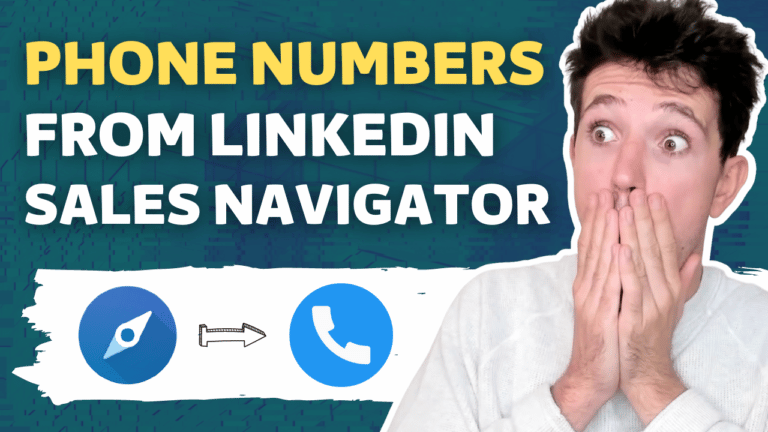
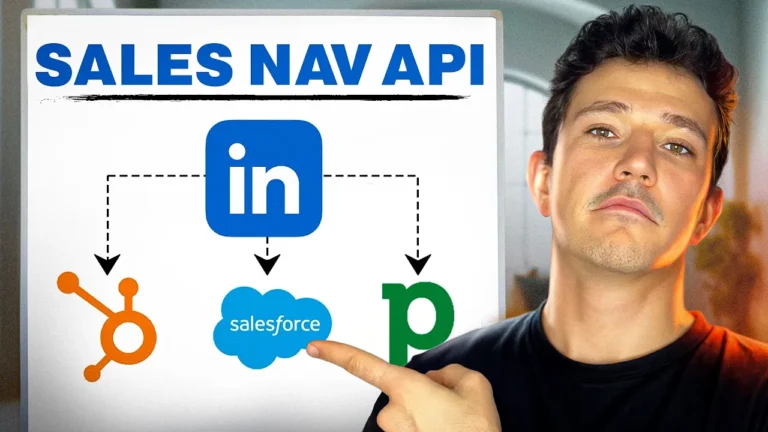
![11 Best Phantombuster Alternatives For LinkedIn [Free & Paid] 54 phantombuster alternatives](https://evaboot.com/wp-content/uploads/2024/01/PHANTOMBUSTER-ALTERNATIVES-1-768x434.png)