Export Leads From Sales Navigator

Create a clean B2B email list from LinkedIn Sales Navigator in just one click with the Evaboot Chrome Extension.
Export Leads From Sales Navigator

Create a clean B2B email list from LinkedIn Sales Navigator in just one click with the Evaboot Chrome Extension.
Contents
If you’re reading this, you may have encountered the “You’ve reached the weekly invitation limit” message on LinkedIn after sending connection requests.
Bad news:
LinkedIn implemented a new weekly invitation limit.
In this article, I’ll show you 4 hacks to bypass the LinkedIn weekly invitation limit, including the risks of sending too many requests:
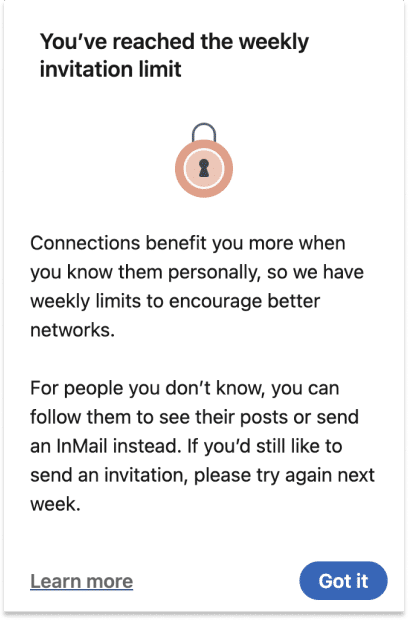
Let’s see how to bypass this LinkedIn limits and never get this message again.
The LinkedIn weekly invitation limit is currently between 100 and 200 connection requests per week.
LinkedIn does not disclose the exact number of invites allowed, as it depends on factors like your account type, network size, and past activity.
Previously, the limit was set at 700 invites per week, but it was reduced to combat spam and maintain platform quality.
To bypass this limit, you’ll need to follow specific strategies to optimize your connection requests while staying compliant with LinkedIn’s rules.

To understand better LinkedIn weekly limits, I’ll cover the following frequently asked questions:
Your weekly connection limit on LinkedIn resets precisely 7 days after you send your first invitation.
For example, if you send an invite at 1 p.m. on Monday, your limit will reset at the same time the following Monday.
This means you can keep track of your invitation schedule, plan your connection requests, and maximize your LinkedIn activities.
You can send 20-25 connection requests daily on LinkedIn, and around 100 weekly.
If your unanswered invitations exceed 700, LinkedIn may require you to cancel some.
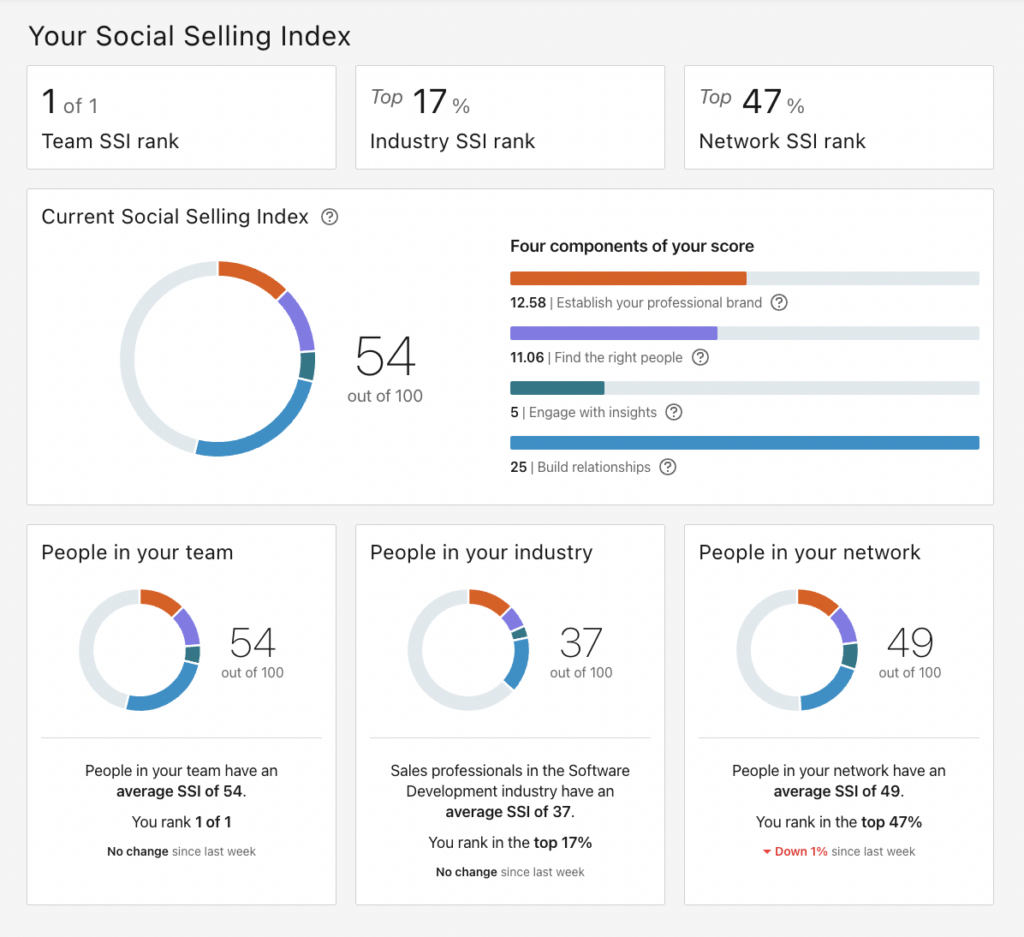
If you have a good Social Selling Index score and your account is old, you can go up to 200 invitations per week.
If you see the “You’ve reached the weekly invitation limit” message:

Never relaunch your LinkedIn automation software before making a manual test.
This new limit has a massive impact on how you should organize your LinkedIn outreach campaigns.
LinkedIn connection requests are a rare resource now.
You can’t waste them.
There are 3 things you can do instead:

There are 4 ways to bypass LinkedIn’s weekly invite limitation:

Detecting and messaging Open Profiles are the best way to bypass connection limits on LinkedIn.
You don’t need to be connected to an Open Profile to send a DM.
Open profiles allow you to send an unlimited amount of InMails.
You can message them right away without sending a connection request.
Disclaimer
To have access to InMails, you need to have a Premium LinkedIn Subscription (like LinkedIn Sales Navigator, LinkedIn Recruiter, or LinkedIn Premium).
When you want to message an open profile, a different type of chat box opens.
LinkedIn tells you that you can send free InMail messages to that person.
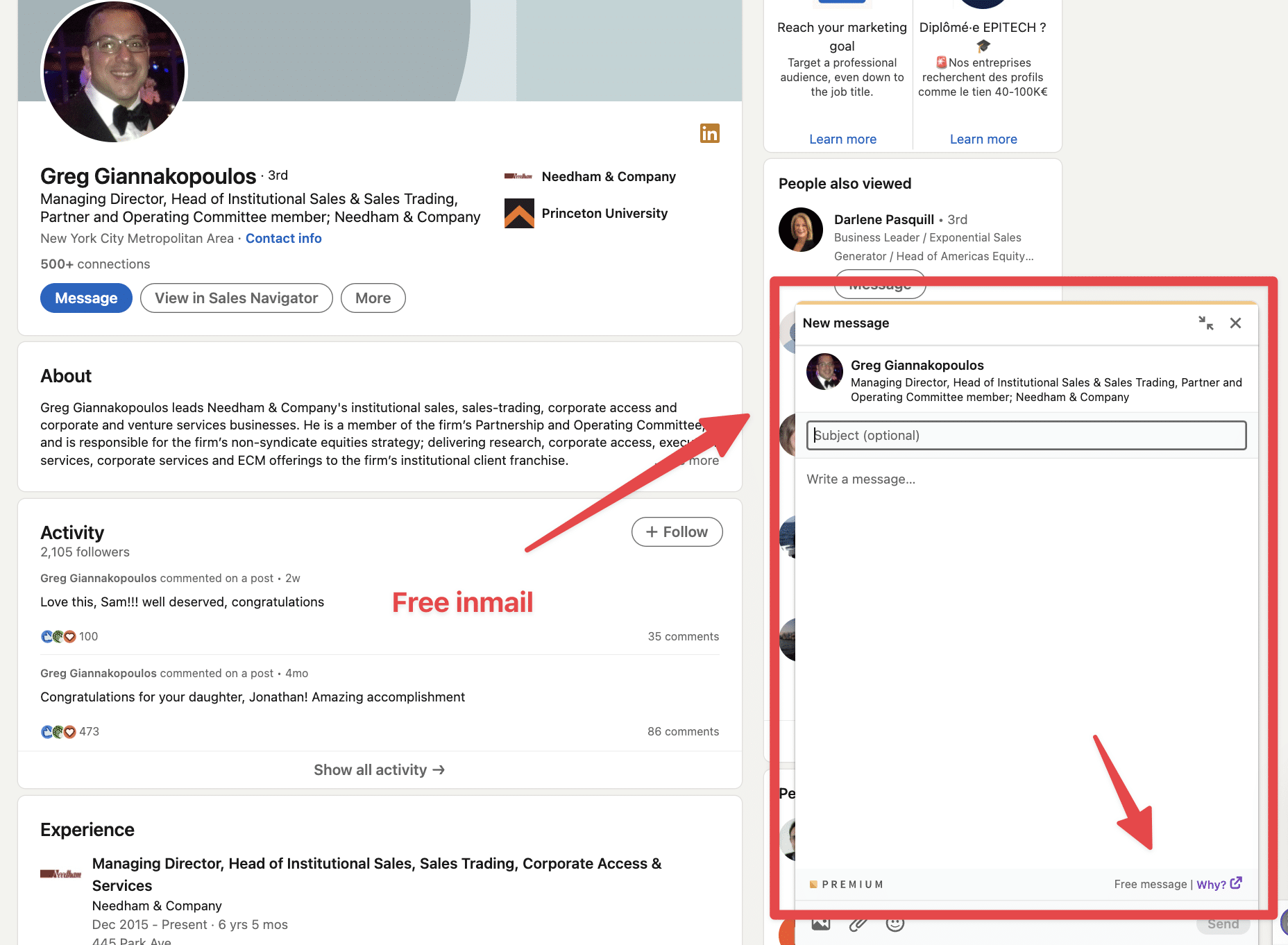
Free InMails appear like regular LinkedIn InMails on your prospect’s LinkedIn inbox.
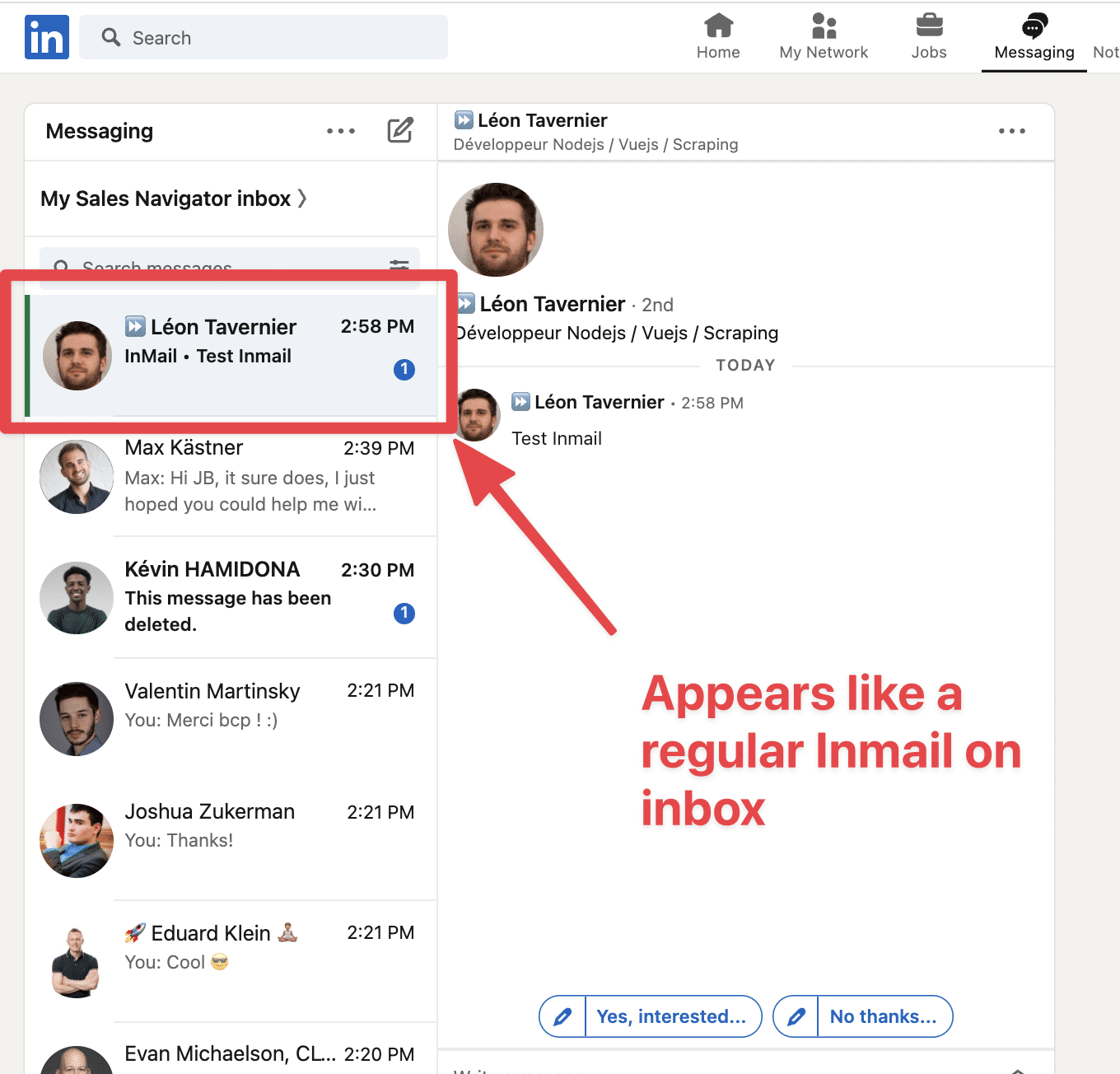
But how do you easily detect an open profile among your prospects?
You can use Evaboot, the smartest Sales Navigator scraper. Its algorithm double-checks your leads to ensure they match your selected search filters and provides you with data like emails, LinkedIn URL, open profiles or not, etc.
First, you have to export your leads from LinkedIn Sales Navigator.
Here’s a tutorial I made showing you how to do it:
Then, in your exported lists you will see if your prospect has an open profile.
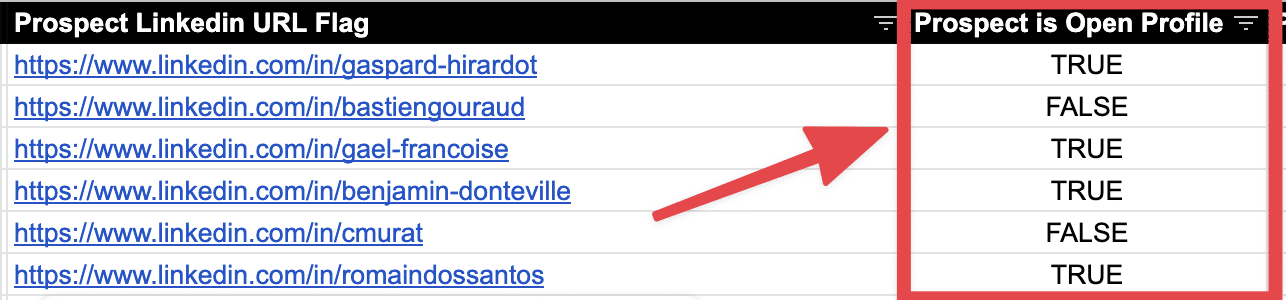
Once you have this information, you can split your prospecting campaign into 2 parts:
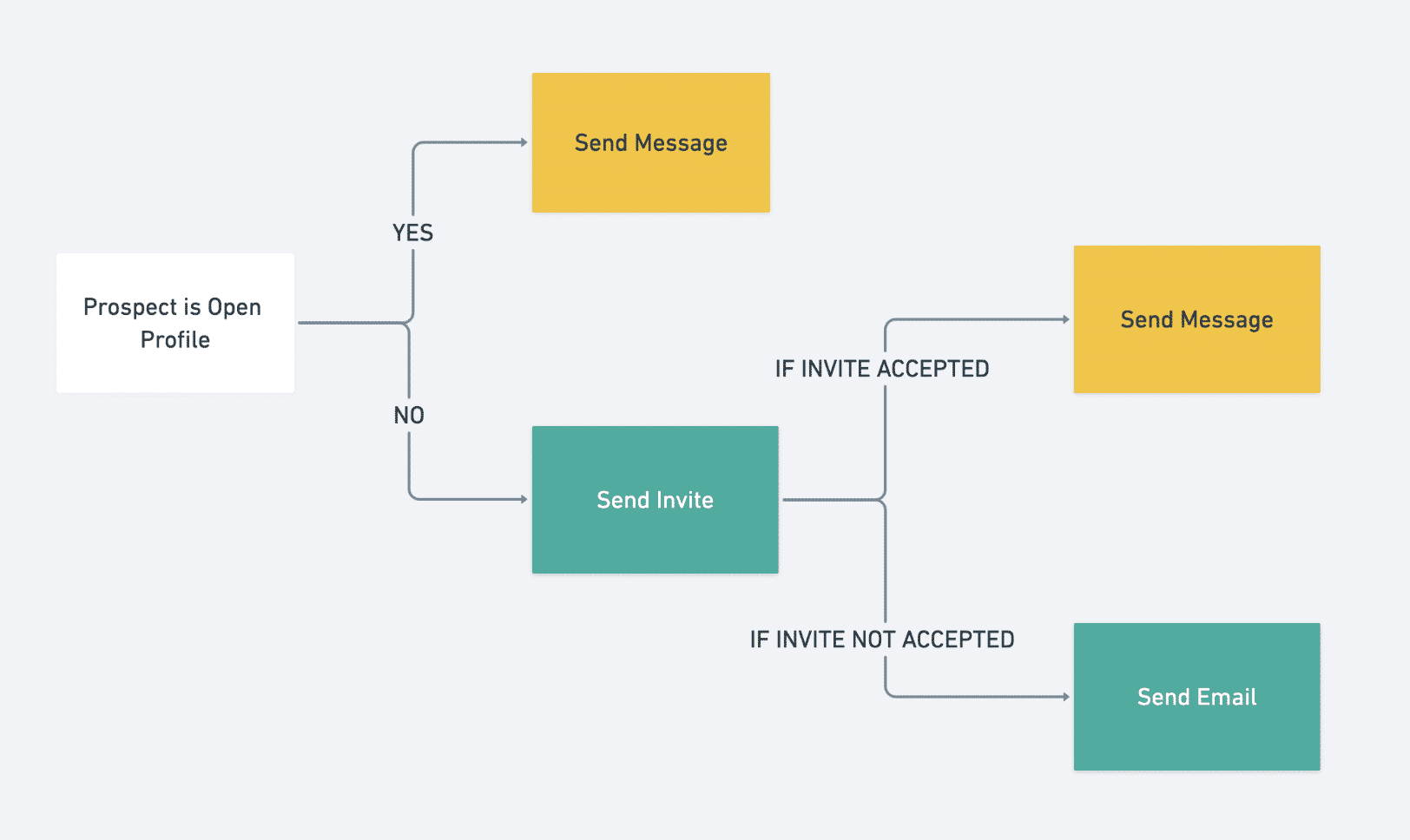
This way, you can save a lot of invites for your outbound campaigns.
The only drawback of InMails compared to cold emails is that you can’t send follow-ups.
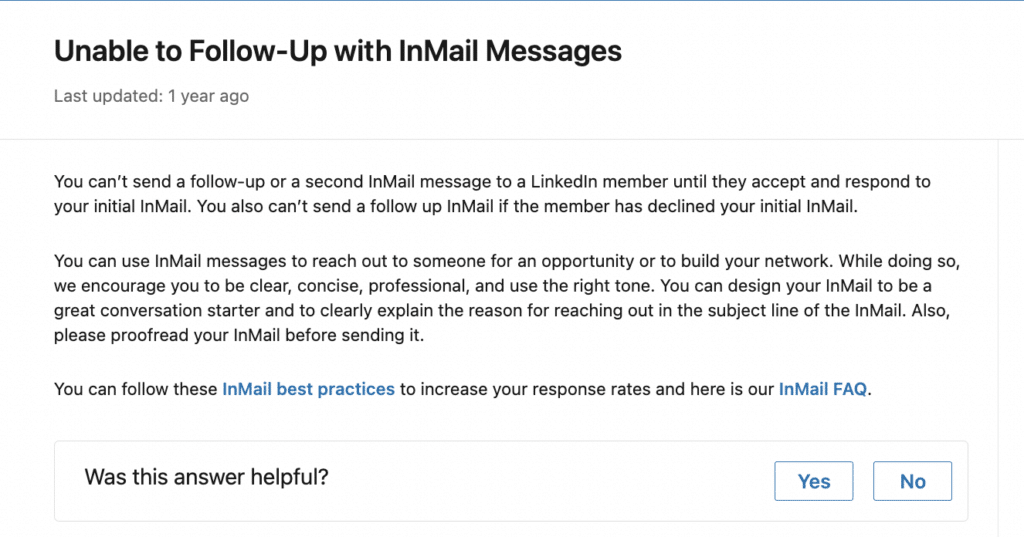
This means that you must pay attention to the copywriting and personalization of your InMails, which will make the recipient reply to your message.
If you want the ability to send follow-ups and build a proper multichannel outreach strategy, you can take the conversation outside of LinkedIn and into your prospect’s inbox.
That’s where email outreach comes in.
And if you already use Evaboot to detect Open Profiles, you can go one step further and scrape verified emails directly from your Sales Navigator leads.
Here’s how it works:
Step 1 is to create an account on Evaboot.
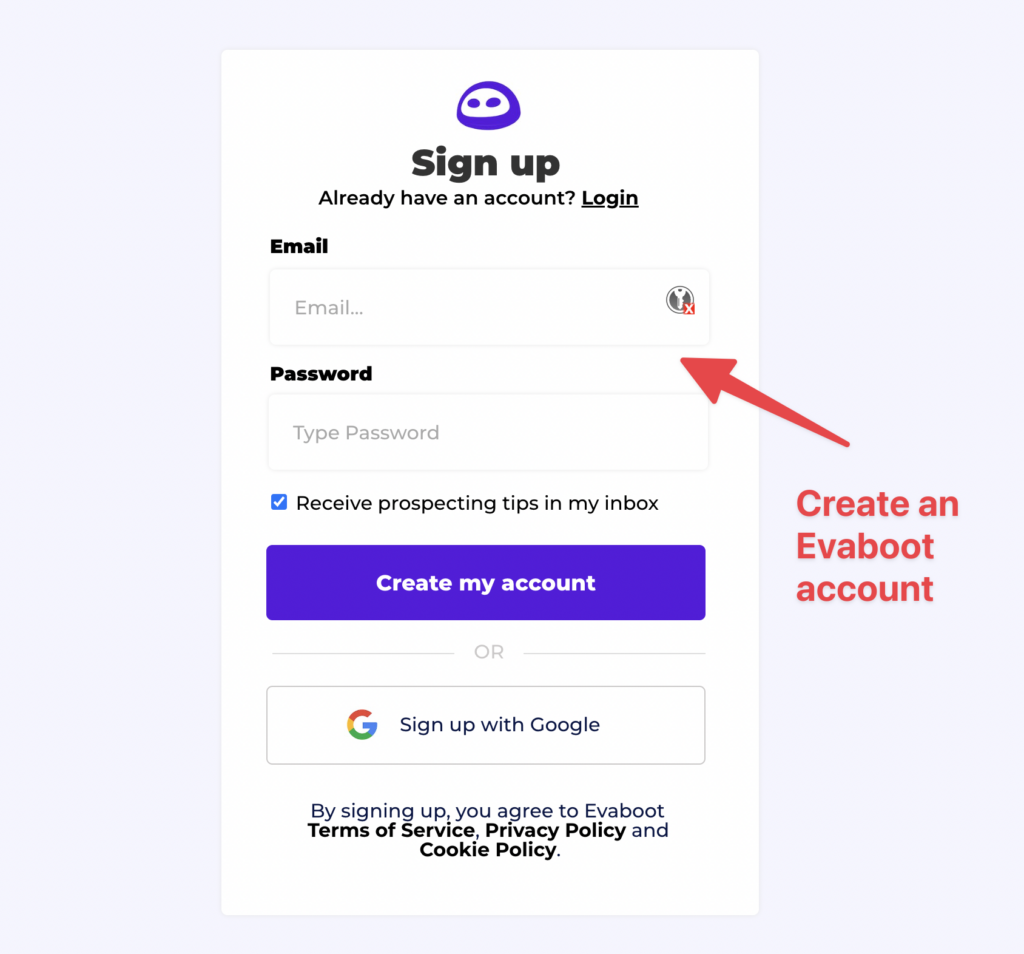
Once you’ve created your account, click on “Get Chrome Extension” to download it from the Chrome Web Store.
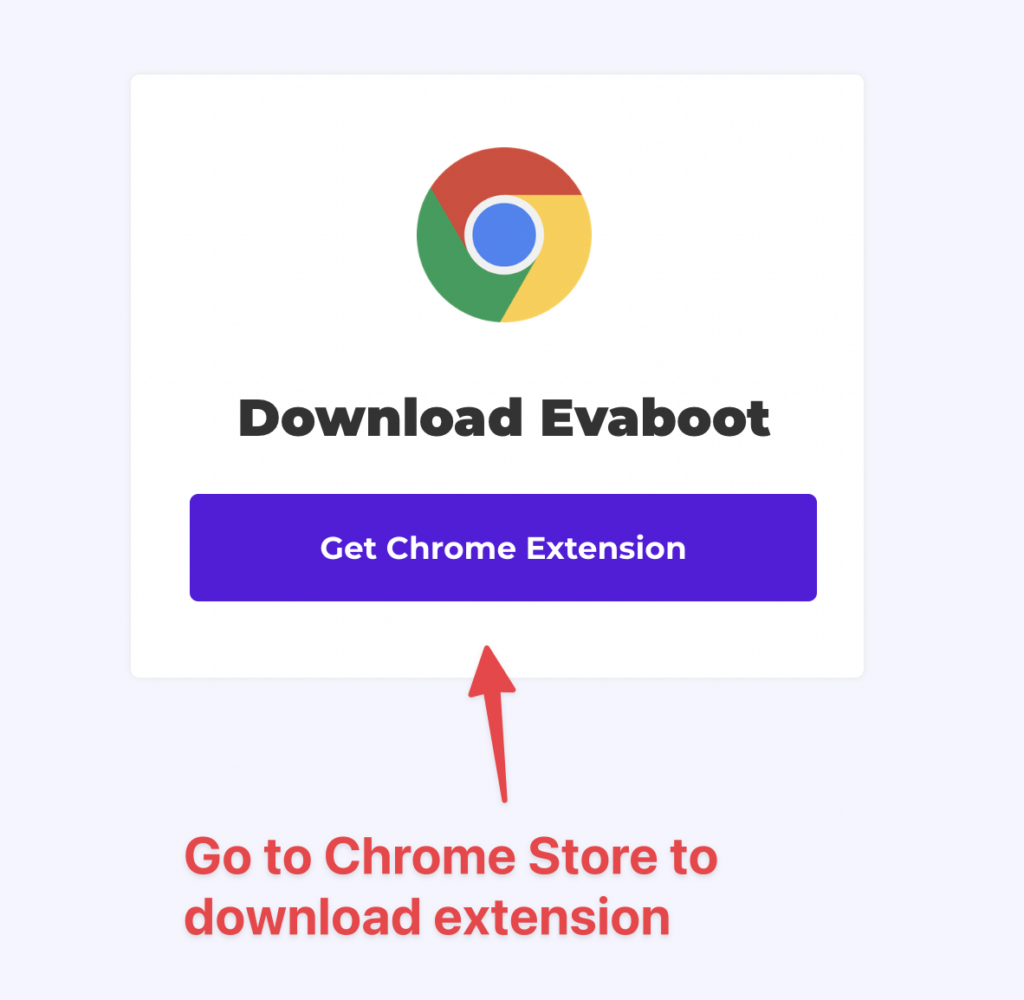
When on the Chrome Store page, click “Add to Chrome” to install the extension.
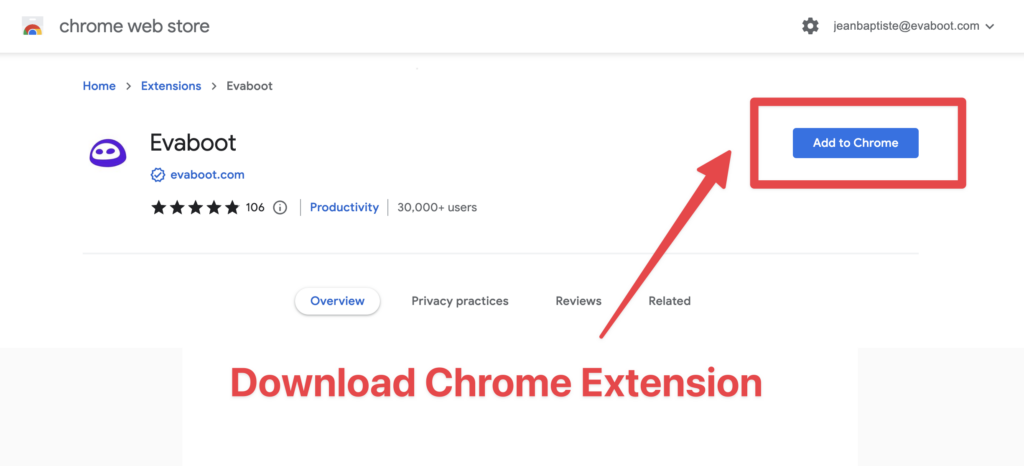
You’ll be automatically redirected to Sales Navigator. A popup will show you where the button is located.
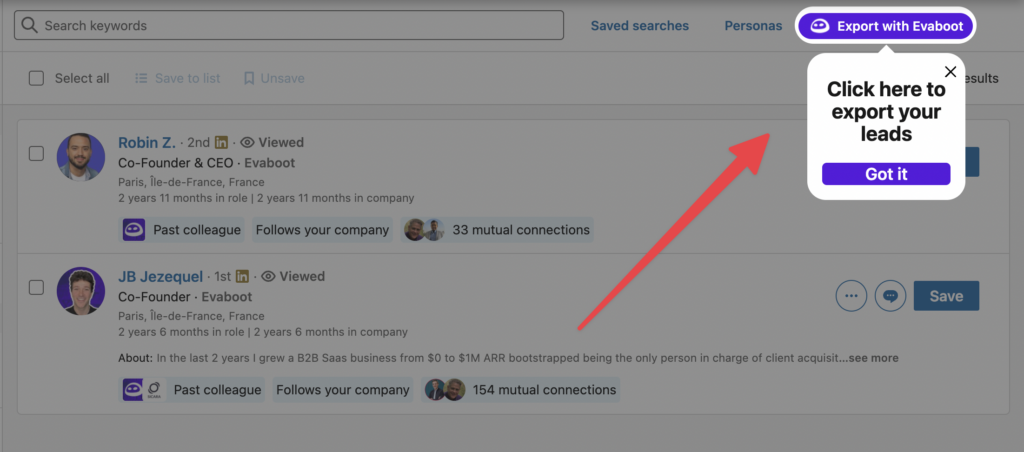
Once the Chrome extension is installed, go to the list of leads you want to export. It can be:
Evaboot handles all the use cases.
The “Export Leads” button is at the top of these LinkedIn Sales Navigator pages.
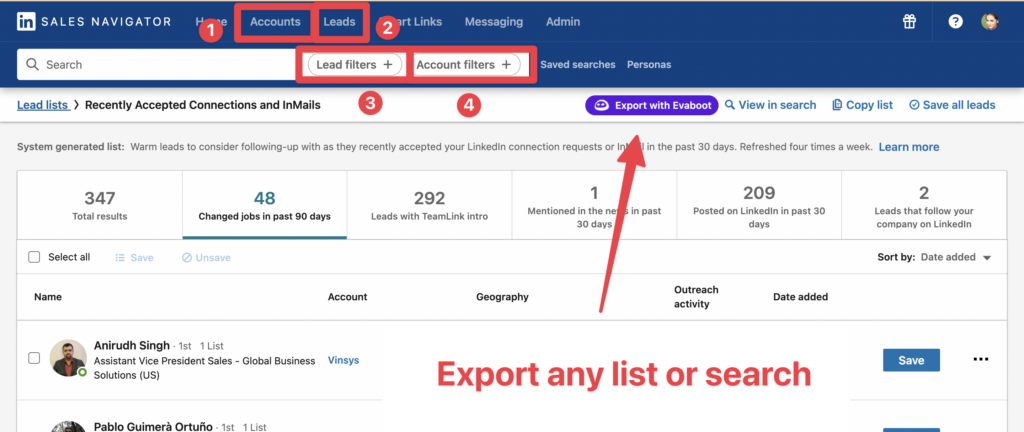
You can export specific tabs in your lead lists, such as “Changed jobs in the past 90 days.”
When you click “Export with Evaboot” you will be redirected to the Evaboot app.
There are two options to export your leads: choose “With Emails”.

Give a name to your export and click on “Export leads”.
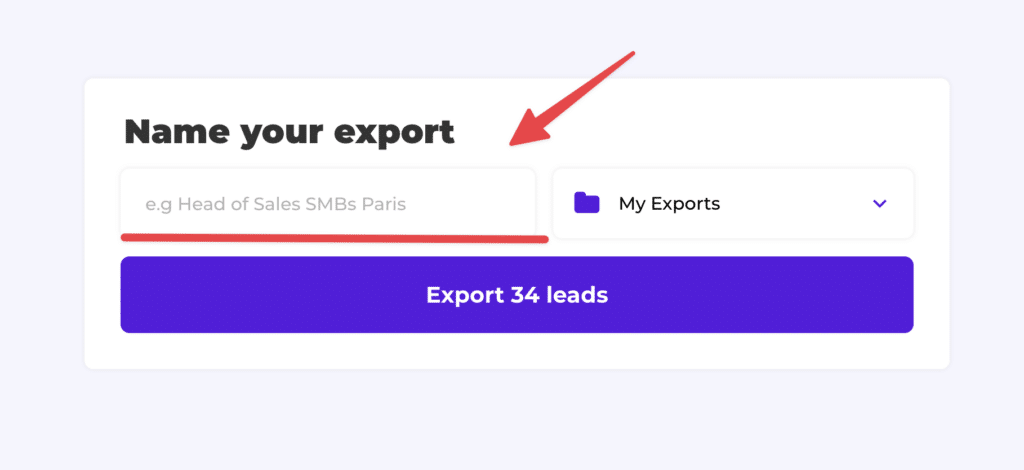
The estimated end date will appear on the left right after launching the export.
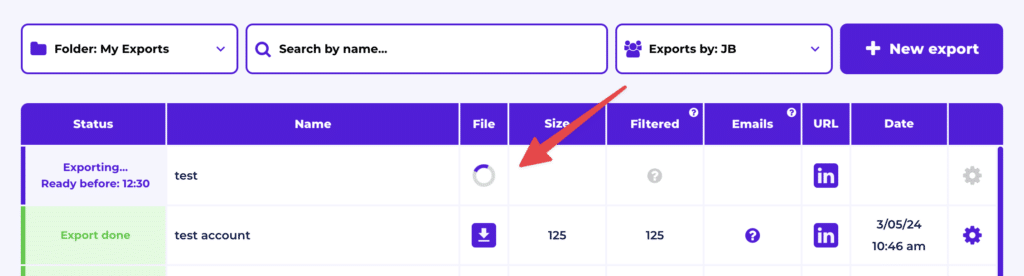
Evaboot will export all these leads in real-time.
That makes your lead generation process GDPR-compliant, in opposition to using databases.
After the extraction is done, you will get an email. This email will have a link to download your lead list in a CSV file.

Choose the list type that you want to download. And you’re done.
By combining LinkedIn outreach for warm, direct contact with cold emailing for persistent follow-up, you can dramatically expand your reach while staying within LinkedIn’s rules.
LinkedIn’s weekly connection limit does not apply to group members and event attendees.
When you are part of a LinkedIn group, you can send direct messages to other members without connection.
So you can message 2nd and 3rd-degree connections without sending a connection request.
Once the group admin accepts your request to join, you can see all group members by clicking on See all.
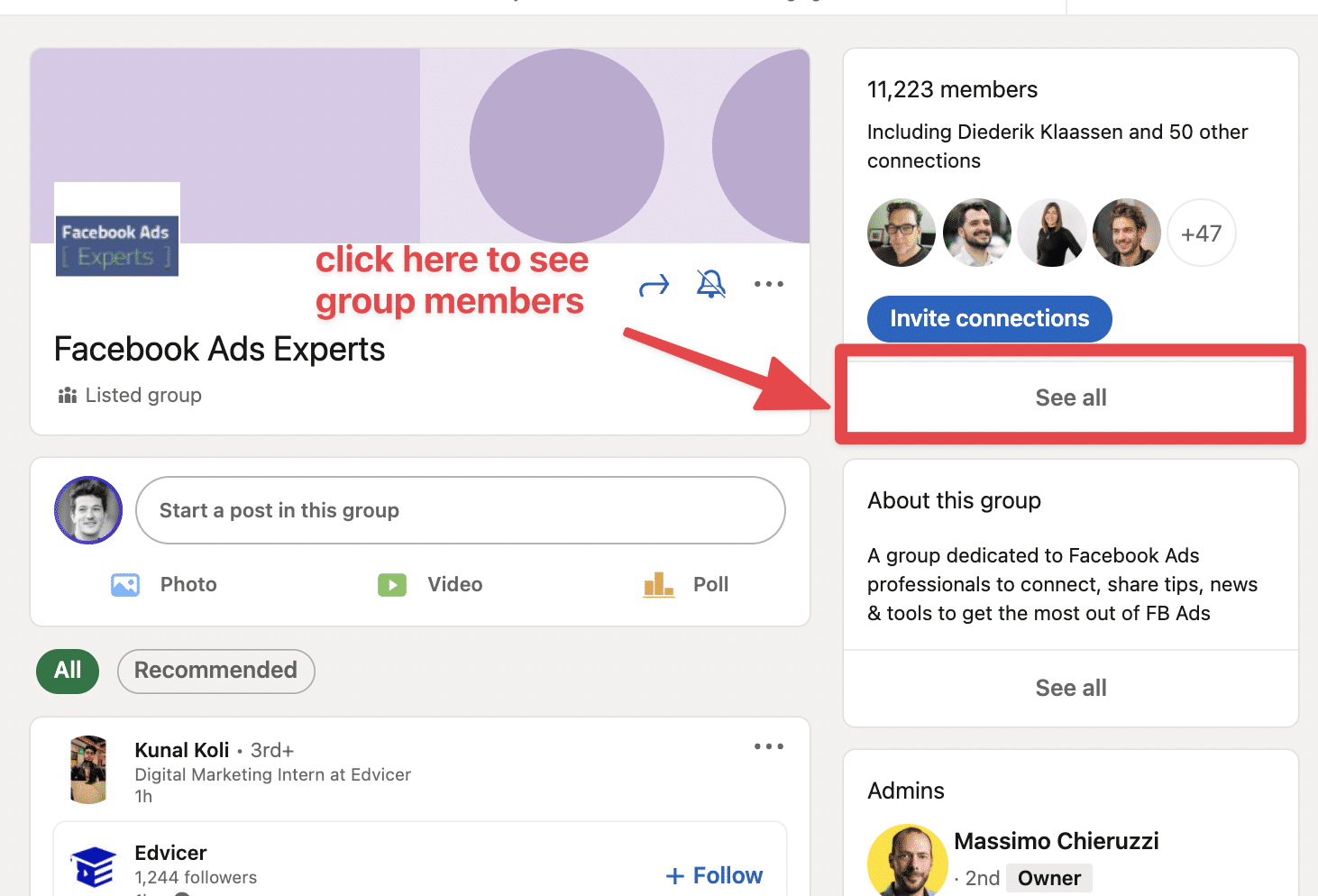
When you get to the list of LinkedIn group members, you can message them directly by clicking on the message:
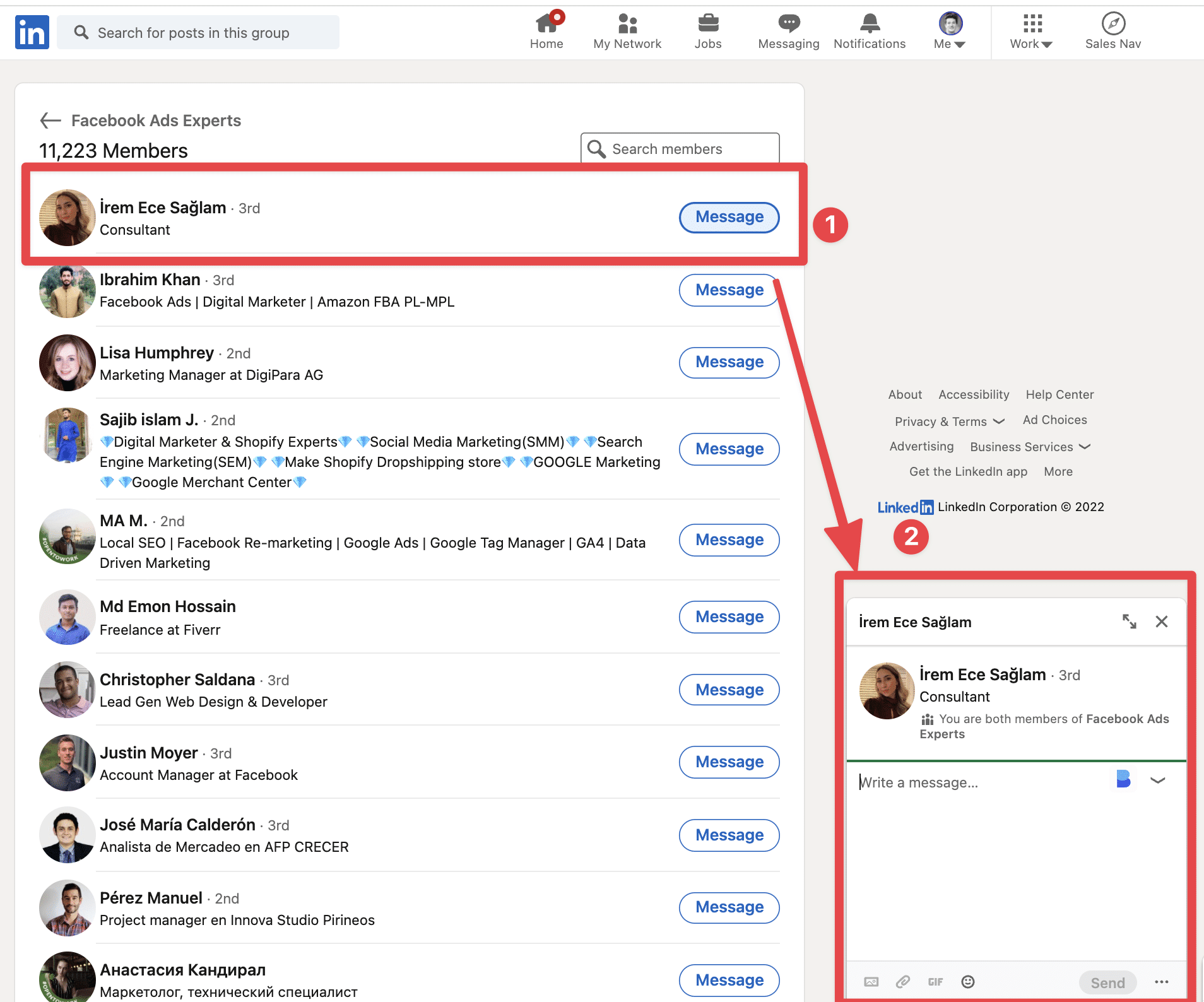
It is precisely the same thing for LinkedIn events.
Once you sign up for the events, you can access the list of all event attendees and send direct messages to them.
Click on the Networking Tab.
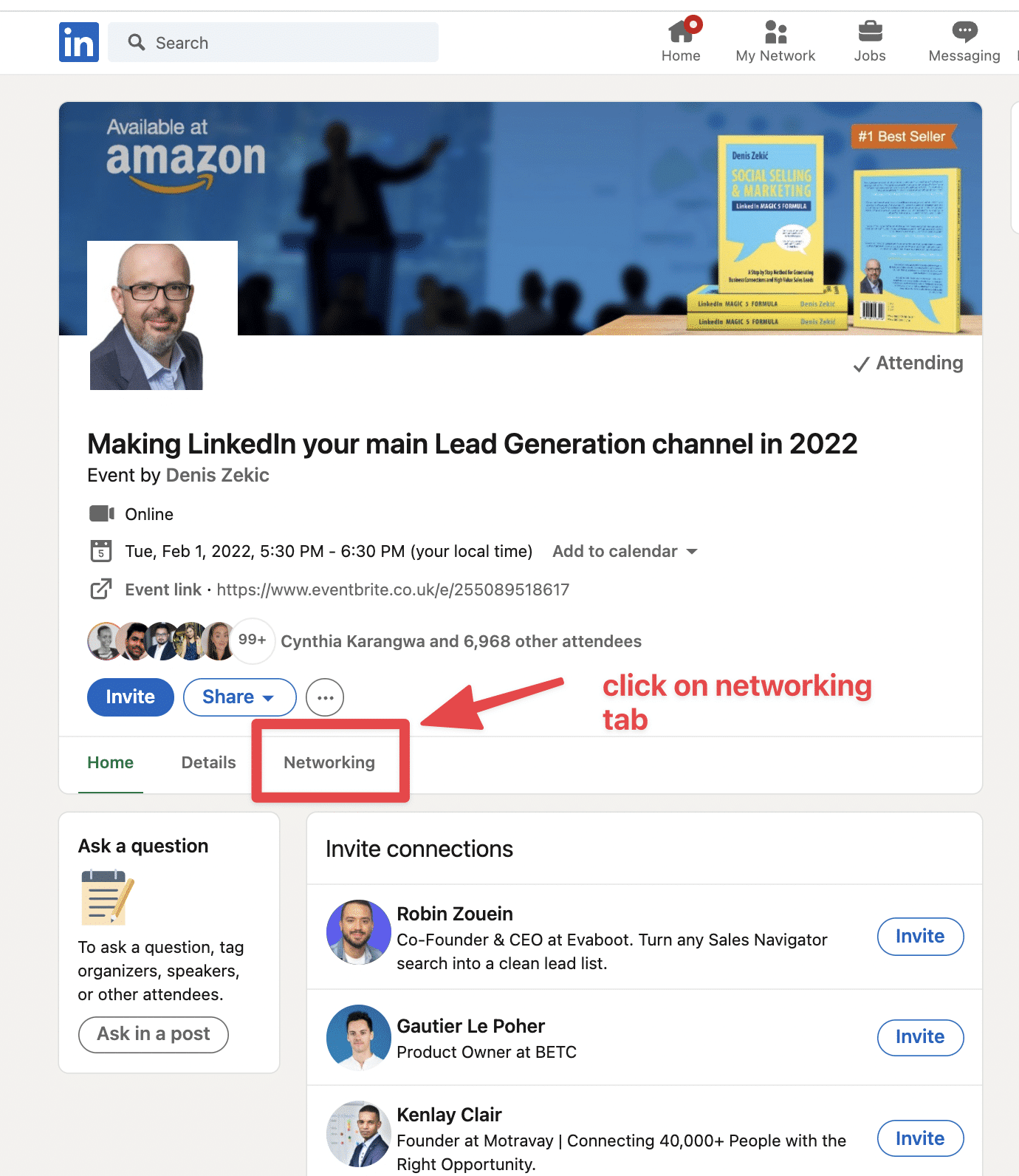
Then, you will be able to message any event attendees.
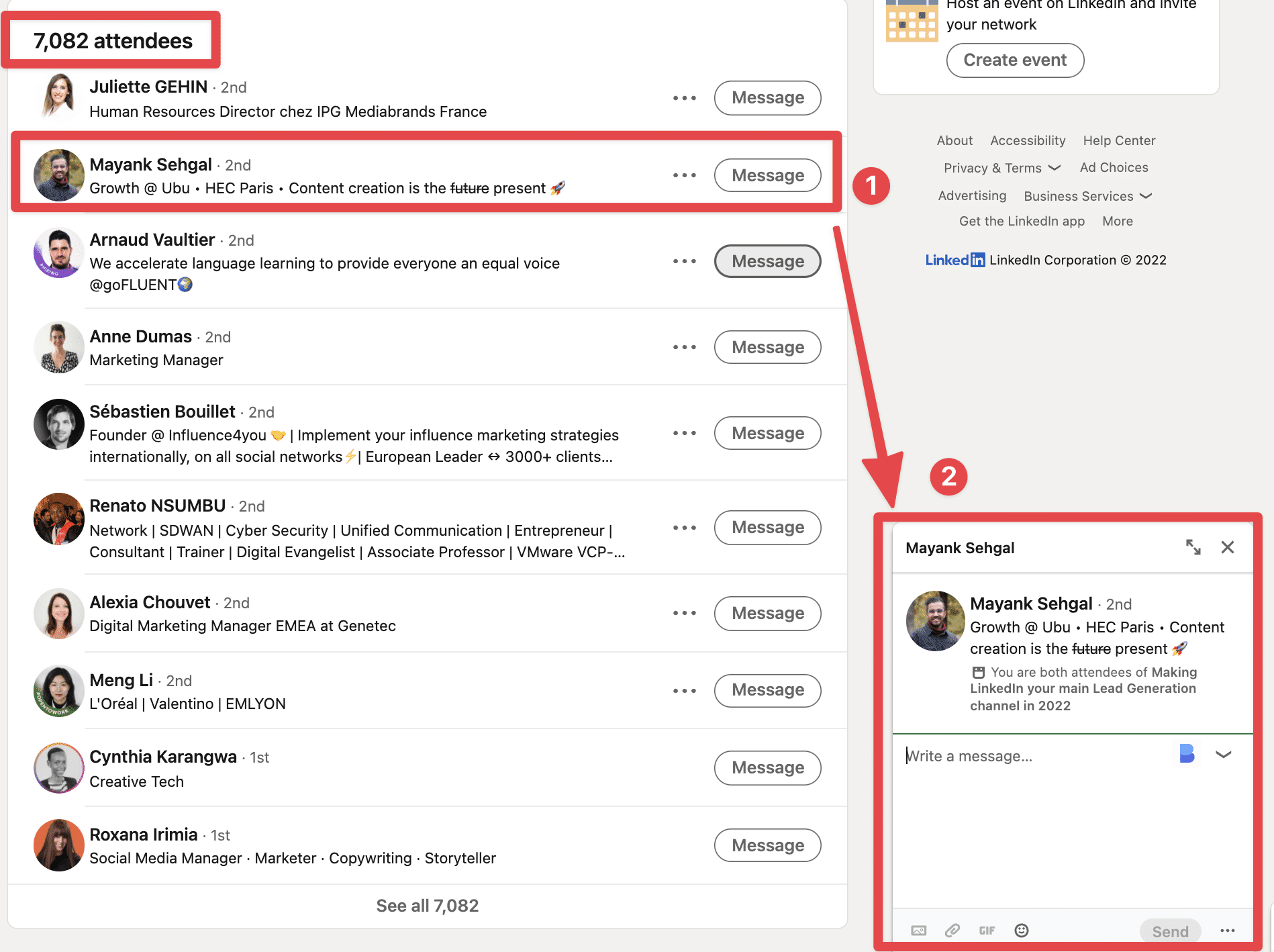
The only drawback to this technique is that your messages will land in the Message Request section rather than the main Inbox section.
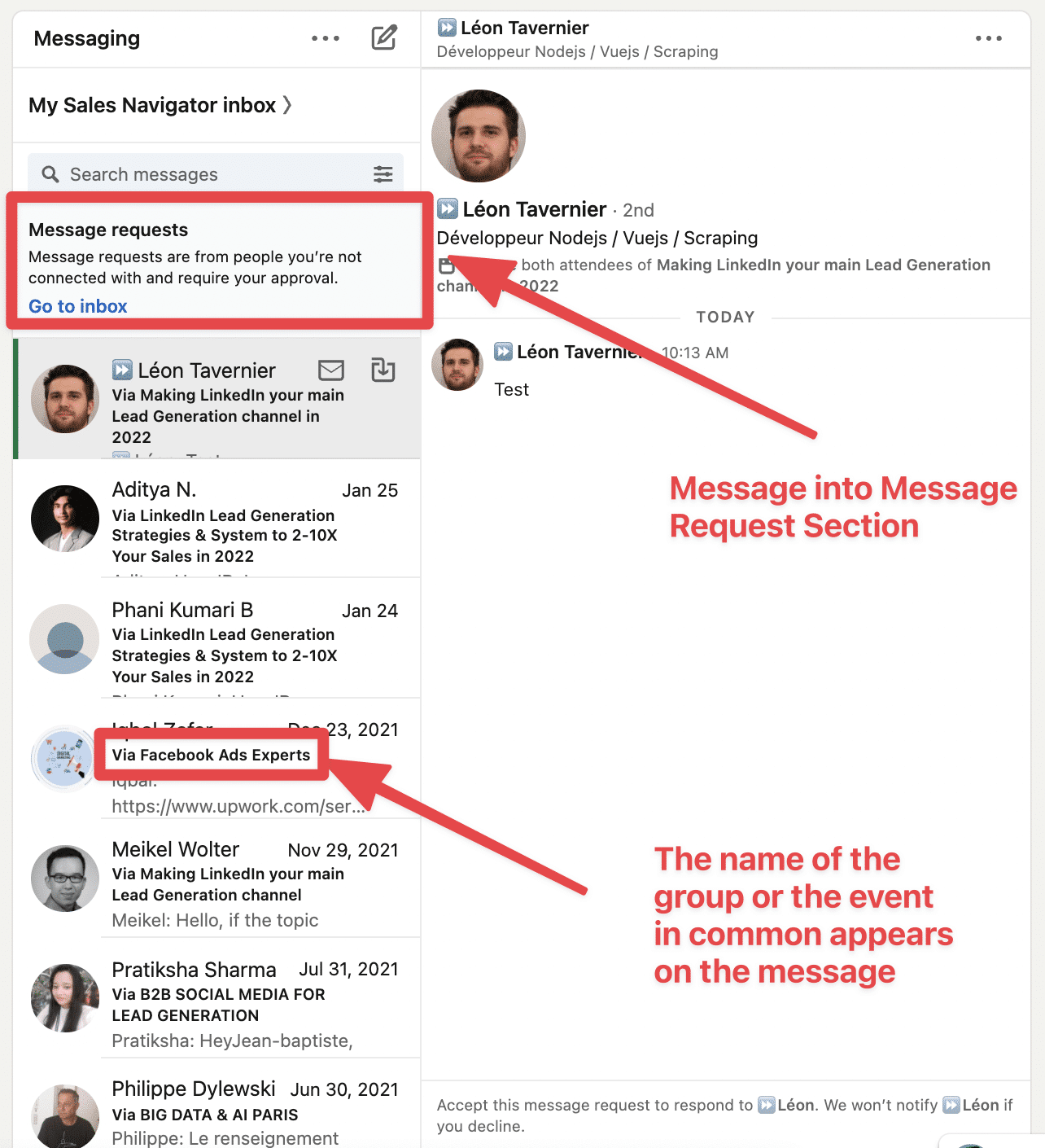
The last hack to bypass the LinkedIn connection request limit is to transfer your email provider contacts to LinkedIn.
The email invitation through CSV uploads is no longer available on LinkedIn.
This hack was really useful but unfortunately you can’t use it anymore.
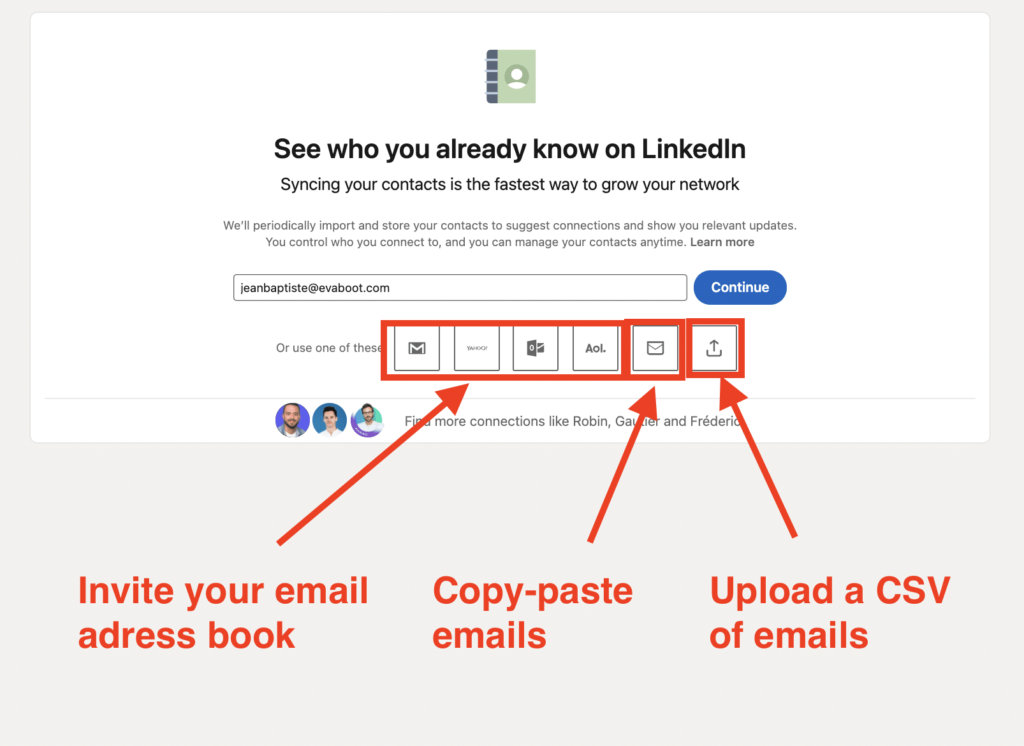
However, it’s still possible to sync your Gmail/Yahoo/Outlook/AOL contacts with LinkedIn.
These kinds of invitations are not counted into the weekly limitation.
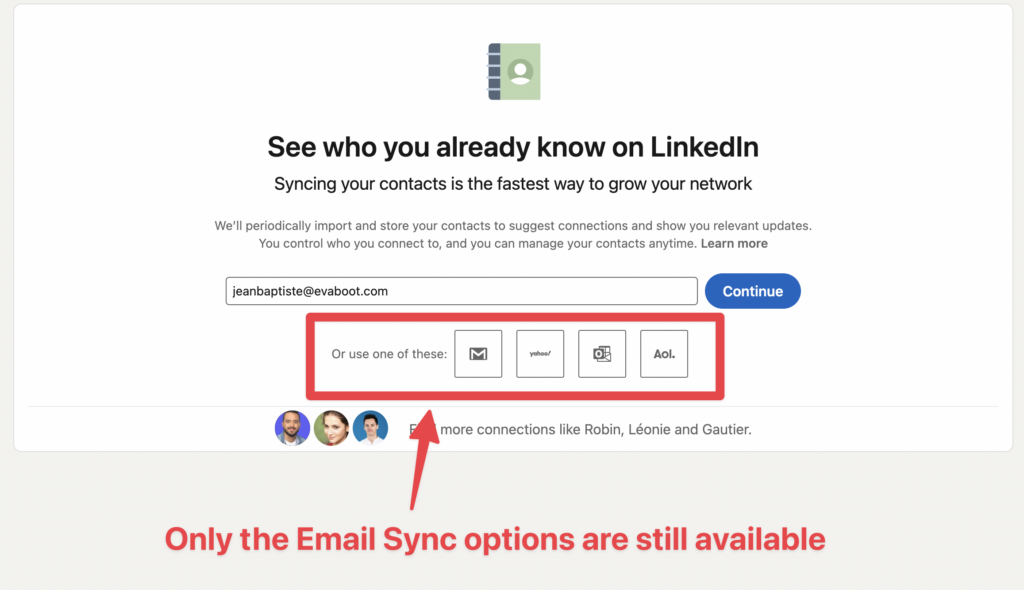
Here, I will describe the process for Gmail, but it’s pretty much the same thing for any other provider.
The first step is to get the emails of the people you want to invite on LinkedIn.
Their emails should be the emails of their LinkedIn accounts.
That’s why a big part of them will be personal emails.
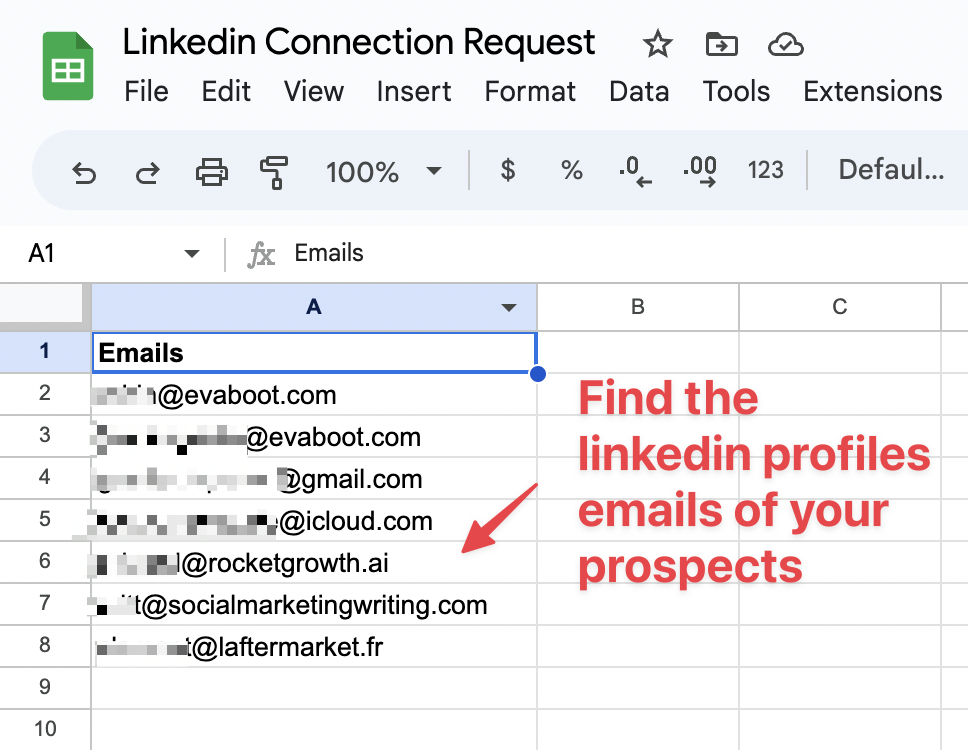
Evaboot provides you only with professional emails, so I would advise you to use Skrapp.io, which also finds personal emails.
The second step is to create a new Gmail account.
You don’t want to mess up your Gmail contacts with all the people you want to connect with on LinkedIn.
So, let’s create another account specifically for that.
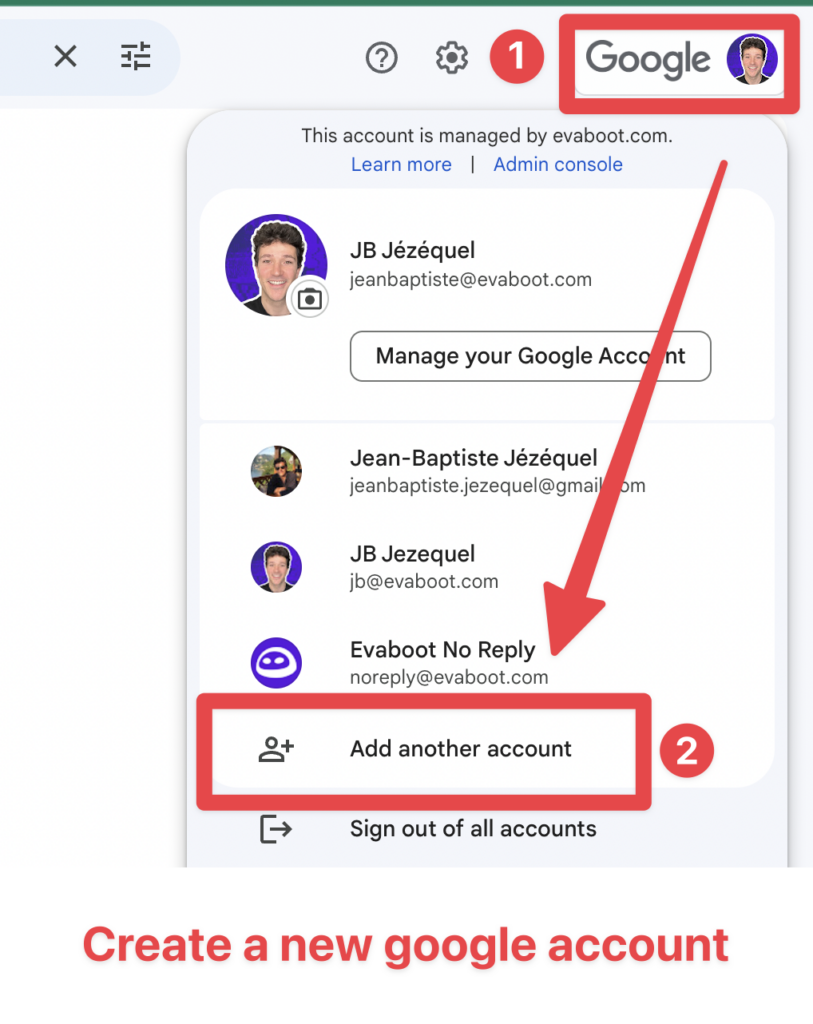
Once the new account is created, go to your Google Apps and select Contacts.
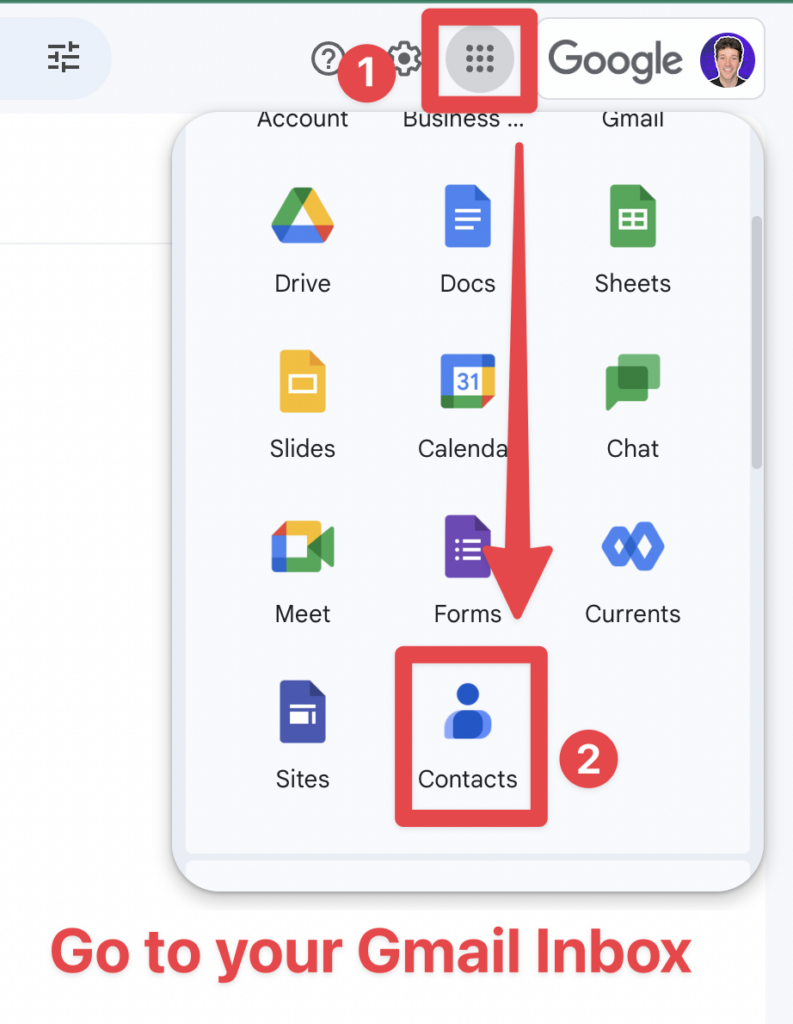
Once you are in Google Contact, find the button “Import”.
Then:
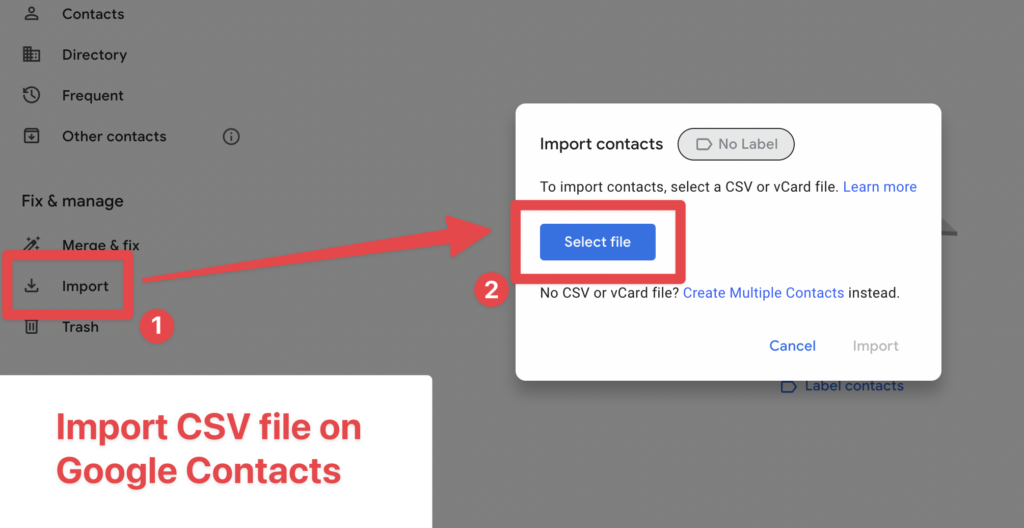
If you found valid email addresses, people will be added to your Google Contact.
Google will also add their names and profile pictures.
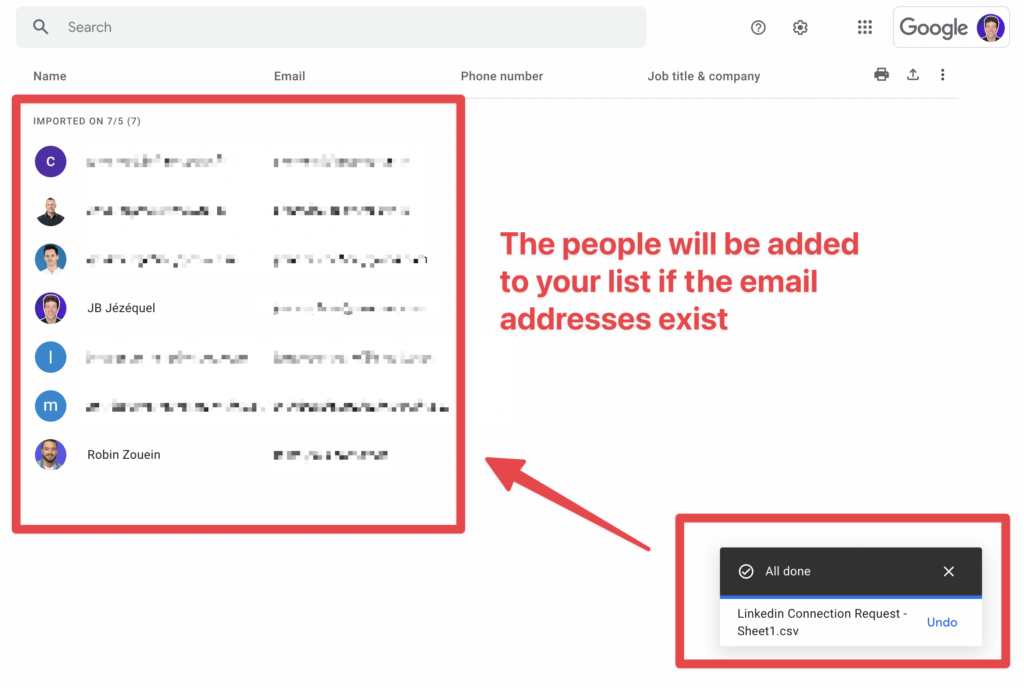
Once your contact are imported:
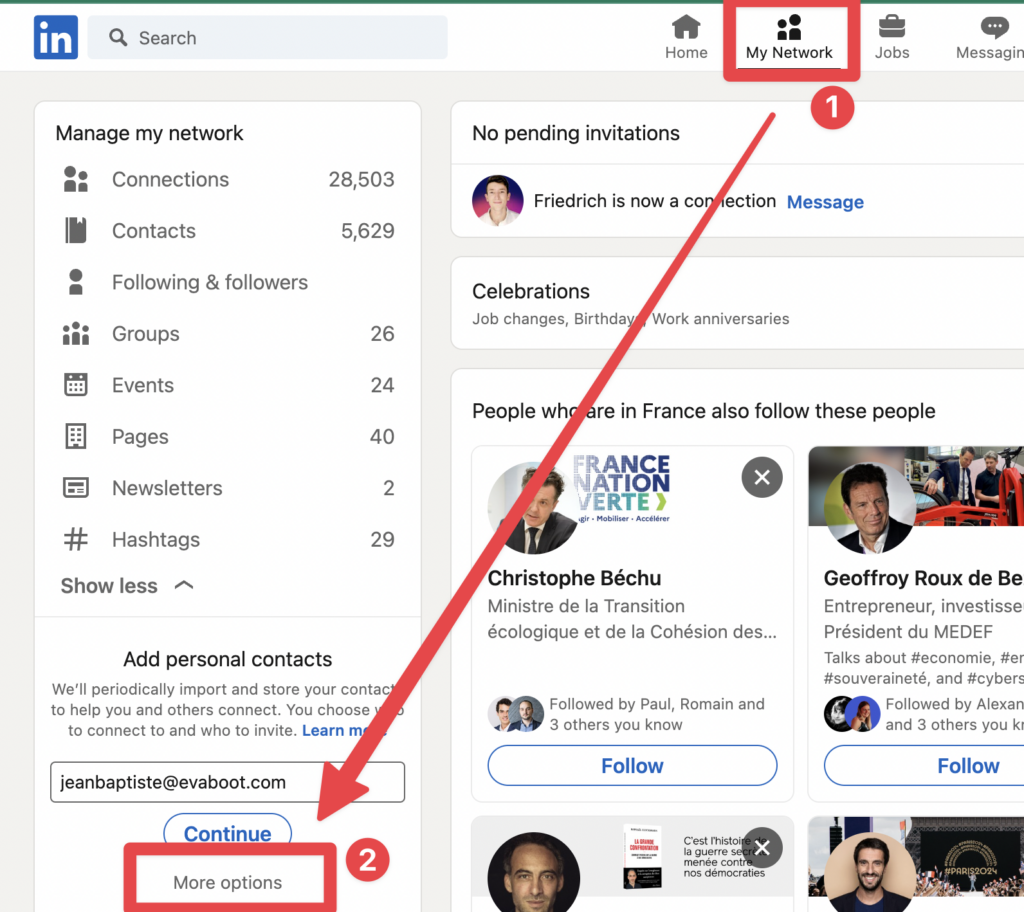
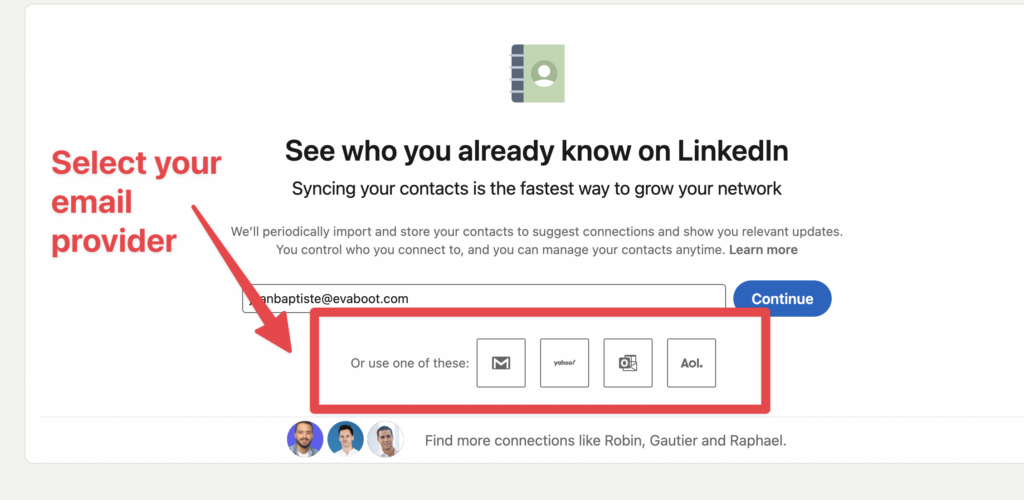
After that you will land on a screen like this:
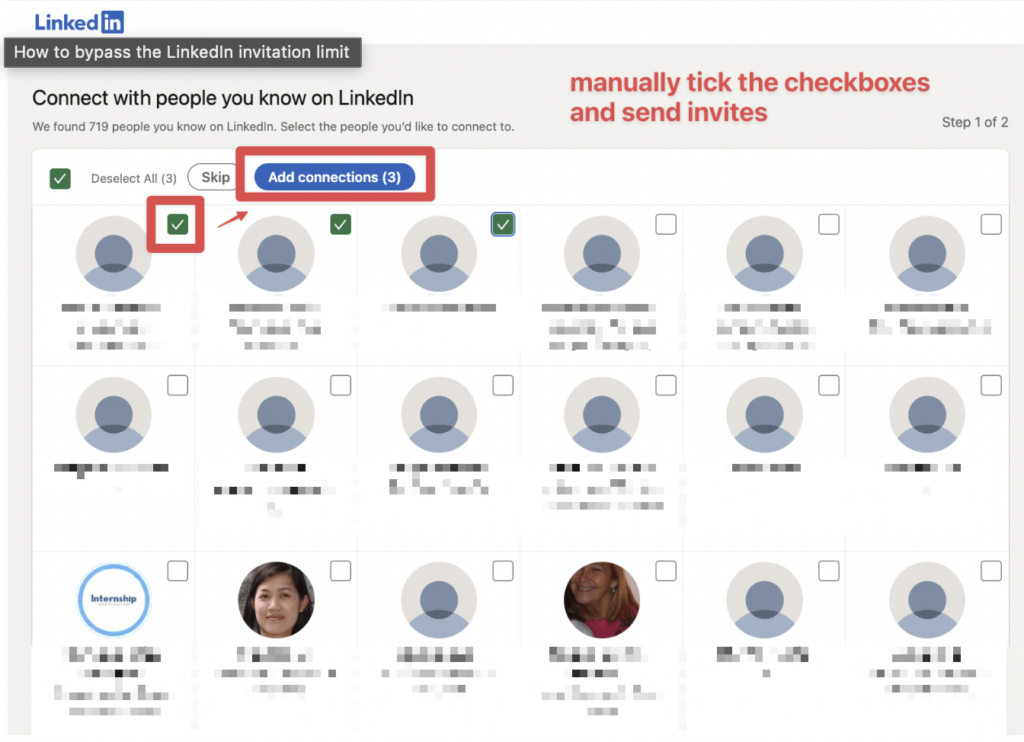
Simply tick all the checkboxes to invite the contacts.
Bypassing the invitation limit using this hack is not the only technique you can use to contact more people.
You can also use white-hat techniques to increase the number of LinkedIn invites you can send every week.
The best way to get more LinkedIn connection requests on LinkedIn is to increase your LinkedIn Social Selling Index Score (SSI).
With a high SSI, you can send up to 200 LinkedIn invitations per week.
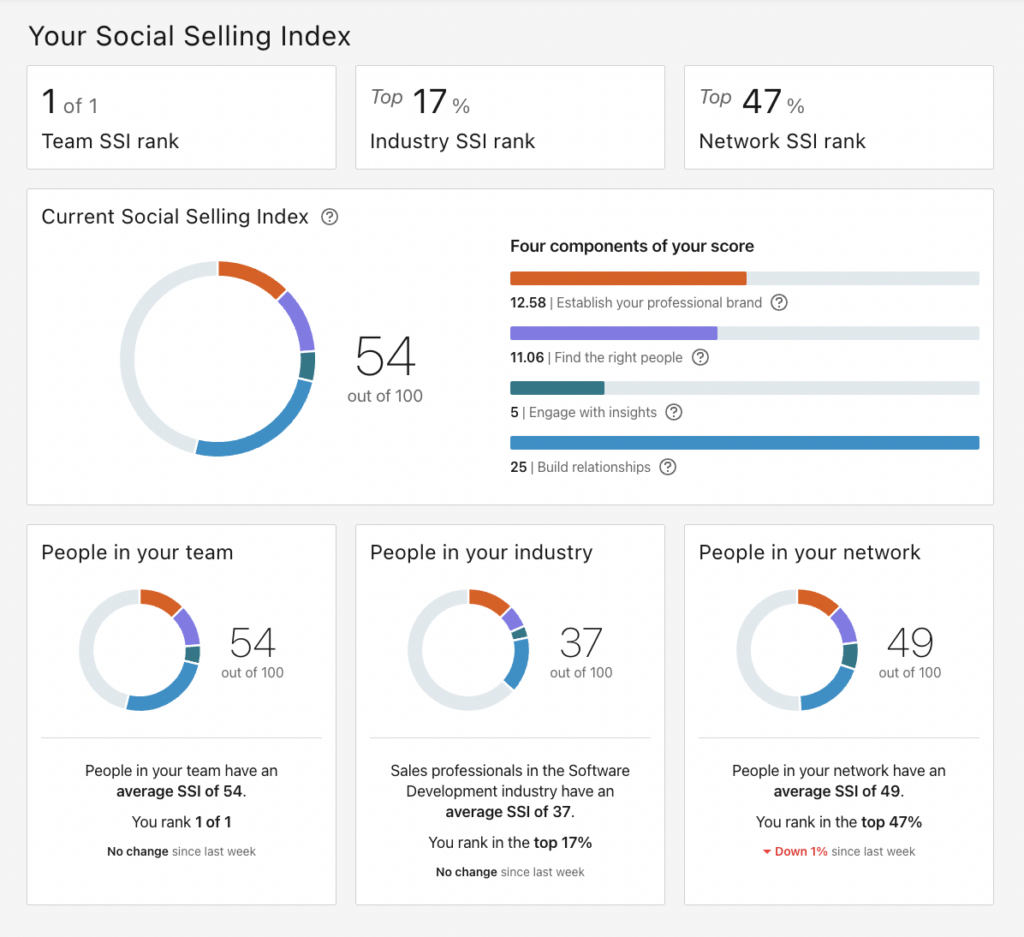
In order to increase your LinkedIn SSI, you can:

This is all about increasing your acceptance rate when you send new connection requests.
Your LinkedIn profile has a huge impact on whether your target audience will accept your LinkedIn invitation.
That’s why it’s better to put all the chances on your side by optimizing your LinkedIn profile.
If LinkedIn sees that you have a lot of LinkedIn pending invitations, it means that LinkedIn members did not accept your connection invitations.
You must maintain a high quality LinkedIn network.
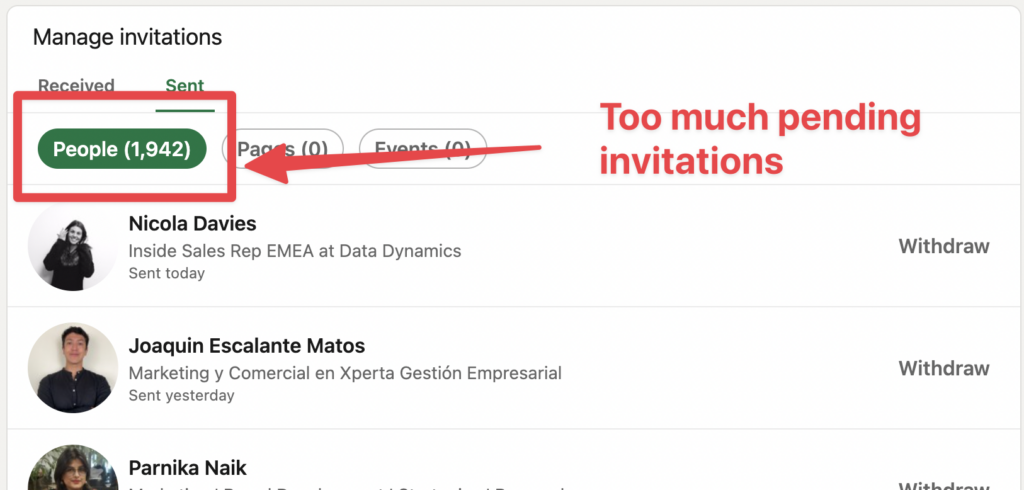
With this data, LinkedIn might considered that you are spammy and won’t increase the number of invites you can send.
Pro-tip on this one: it’s better to not add notes without your connection request.
![Linkedin Prospecting Messages: 19 Examples To Copy [2023] 5 note linkedin prospecting](https://evaboot.com/wp-content/uploads/2022/08/note-linkedin-prospecting.png)
Waalaxy made a study backing up this data. I personally verified that with my own experience.
Here is an example of a LinkedIn campaign I sent without notes in my connection request:
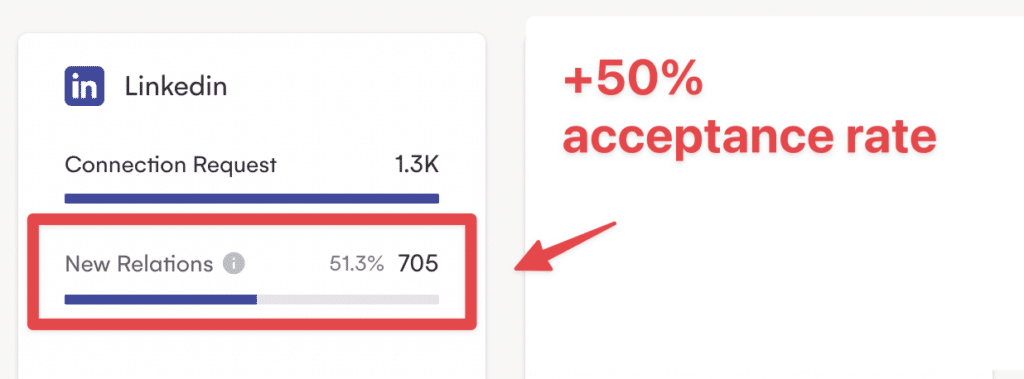
Results: 51% acceptance rate over 1300 invitations sent.
Be careful, especially if using LinkedIn automation tools for your LinkedIn lead generation campaigns.
If you automate bad LinkedIn messages, your acceptance and response rates will decrease, and the LinkedIn algorithm will classify you as a spammer.
Always send personalized messages if you add notes to your requests.
LinkedIn rewards people bringing weight to the platform.
That’s why publishing great content valuable to your 1st-degree connection is an excellent way to increase your Social Selling Index score.
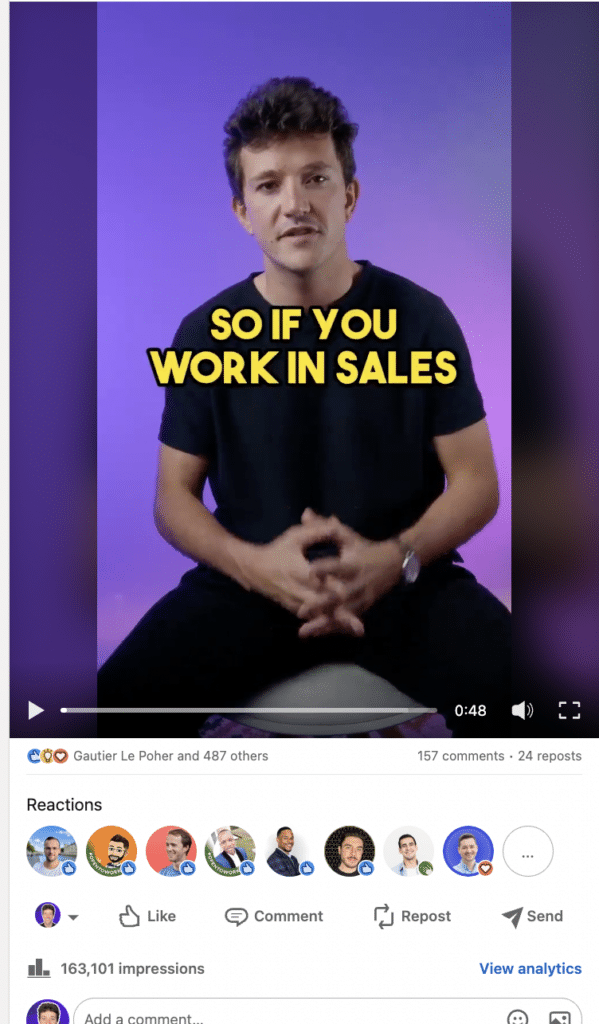
Another side effect is that if people see you as a LinkedIn influencer, they will be more likely to accept your request, increasing your acceptance rate.
While sending more connection requests can be tempting, going beyond LinkedIn’s weekly limits comes with serious risks that can lead to account restrictions or even permanent bans.
LinkedIn closely monitors invitation activity.
If you exceed the weekly limit too aggressively, LinkedIn may flag your account as spammy and temporarily restrict your ability to send new connection requests.

Signs you’re in LinkedIn Jail:
If this happens, stop sending invites for 3–7 days and withdraw old pending requests.
If you continue sending excessive requests after a temporary block, you risk permanent account restrictions. This means:


Now you know all about LinkedIn limits. If you want to maintain a high prospecting volume, you must adapt.
You have 3 techniques to bypass connection request new limitations:
However, the real fight is to be able to send more connection requests and get them accepted.

Yes, LinkedIn enforces a connection request limit to prevent spam and ensure quality networking.
Currently, most users can send up to 100 invitations per week, but this limit isn’t fixed. It varies based on several factors, such as your profile strength, engagement, and activity level.
Some users have reported that Sales Navigator subscribers or those with a high Social Selling Index (SSI) score may have a higher limit, potentially reaching 200 connection requests per week.
LinkedIn may have temporarily restricted your account.
This can happen if you send too many invitations in a short period of time or if many of your invitations have been ignored, left pending, or marked as spam.
As a LinkedIn member, you can have up to 30,000 first-degree connections in your network.
Beyond this limit, you won’t be able to send new connection requests—you’ll need to remove existing connections to add new ones.
For the best networking experience, focus on connecting with relevant professionals, engaging with content, and maintaining an active presence.