Export Leads From Sales Navigator

Create a clean B2B email list from LinkedIn Sales Navigator in just one click with the Evaboot Chrome Extension.
Export Leads From Sales Navigator

Create a clean B2B email list from LinkedIn Sales Navigator in just one click with the Evaboot Chrome Extension.
Contents
Do you find it challenging to reach the right prospects and convert them into clients?
Traditional prospecting methods can often be time-consuming and yield few results, leaving you frustrated and overwhelmed.
This is where LinkedIn Prospecting enters the game.
LinkedIn is the world’s largest professional network, with about 1 billion LinkedIn users. It provides access to a huge pool of potential customers and industry leaders.
In this guide, I’ll uncover for you the following:
Following the prospecting tips in this article will boost your LinkedIn Prospecting strategy, save time for building relationships, and get more replies.
Let’s dive in.
LinkedIn prospecting is identifying and reaching out to prospects on LinkedIn.
It avoids mass, generic messaging and focuses on building real relationships to convert new prospects into paying customers.
LinkedIn prospecting involves prospect list building, copywriting, and automation.
There are a lot of frequently based questions about LinkedIn Prospecting, like:
The answer depends on whether your ideal clients use LinkedIn daily and thoroughly fill out their profiles.
If your targets are digital-friendly and you use LinkedIn daily, you should use LinkedIn as your main B2B lead generation channel.
If your audience is less digital and doesn’t use LinkedIn as often as traditional SMBs, e-commerce brands, and health companies, this social media might not be the best place for them to prospect.
Yes. Definitely. The reply rate metric of prospecting messages is usually higher with LinkedIn than with cold emails.
It’s also a goldmine of prospect information, making it easy to build qualified LinkedIn lead lists using this social network.

The difference is quite remarkable in some of our campaigns. For example, in this one, we get a 48% reply rate on LinkedIn vs. 6% with cold emails.
Convinced?
Now, let’s see how the best salespeople use LinkedIn to prospect.
There are 12 steps to accomplish for successful LinkedIn Sales Prospecting:
Before sending prospecting messages on LinkedIn, the first step is to optimize your LinkedIn profile for sales.
Would you spend money on ads to drive traffic to a landing page that is not optimized?
I guess not.
The same rule applies to your LinkedIn profile. You never got a second chance to make a good first impression.
When people receive your message, they will first visit your LinkedIn profile.
You need to ensure that it’s appealing and that your value proposition is visible.

Here is a short checklist to make sure your profile is optimized before you send any message:
Now that your LinkedIn profile is optimized, it’s time to use the LinkedIn search engine to find leads.
LinkedIn makes it easy to build a lead list by providing various filters, such as Job Title, Company Size, and Industry.

But that’s not it. You can use LinkedIn Boolean search to build even more targeted lead lists.
LinkedIn Boolean search helps you narrow or expand your keyword searches to help you find the prospect’s profiles you are looking for.
It uses logical connectors:
Combined with punctuation:
Find out how it works in this video:
Once you understand the basics, writing Boolean queries manually can be quite repetitive.
To save time and ensure error-free queries, try our LinkedIn Boolean Search Generator.
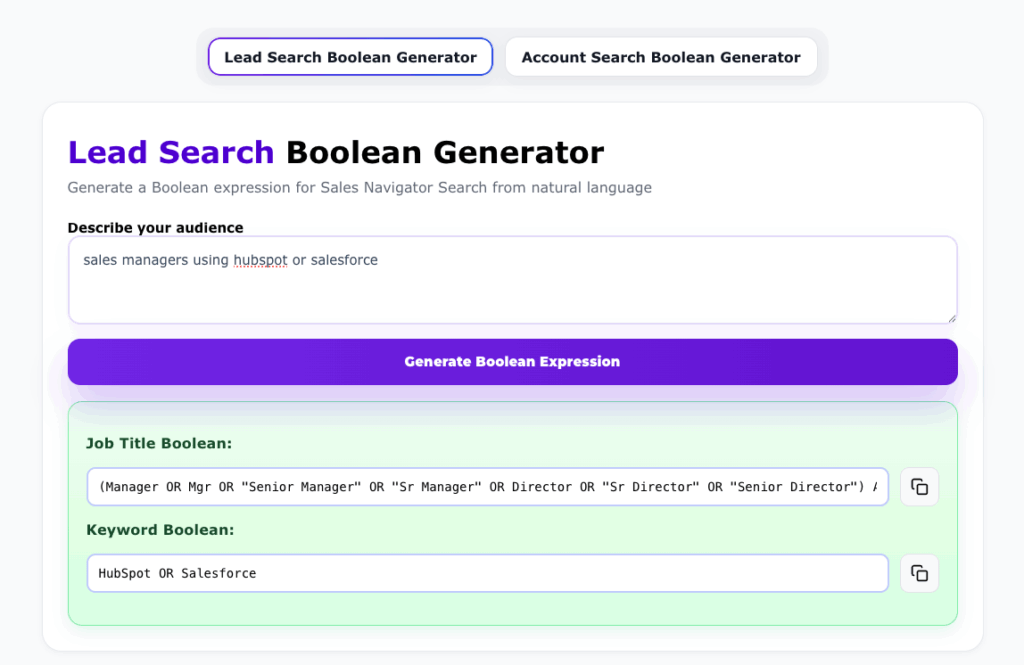
Simply type a prompt describing your target audience, and select whether you want a Lead Search or an Account Search.
To make LinkedIn your main B2B lead generation channel, you need a Sales Navigator license.
Sales Navigator is the advanced version of the basic LinkedIn search engine, making it easy to reach your target audience.

It offers many more search filters and exclusive features to help you find and reach out to identify and target your ideal customer profile.
Here is a video that will tell you exactly how to get the most out of Sales Navigator.
The advanced search features that Sales Navigator offers are a must-have for a high-performing sales organization.
The only drawback of LinkedIn Sales Navigator is that it doesn’t allow you to export your leads into a CSV.
Hopefully, many 3rd-party tools like Evaboot make this step effortless.
You simply need to download the Evaboot Chrome extension to have access to a new button, “Extract With Evaboot”.
Just click the button on the top right corner to export your search results in one click.

You can also use Evaboot to get the emails of your prospects, so at the end of the process you end with a read-for-outreach file like this one.
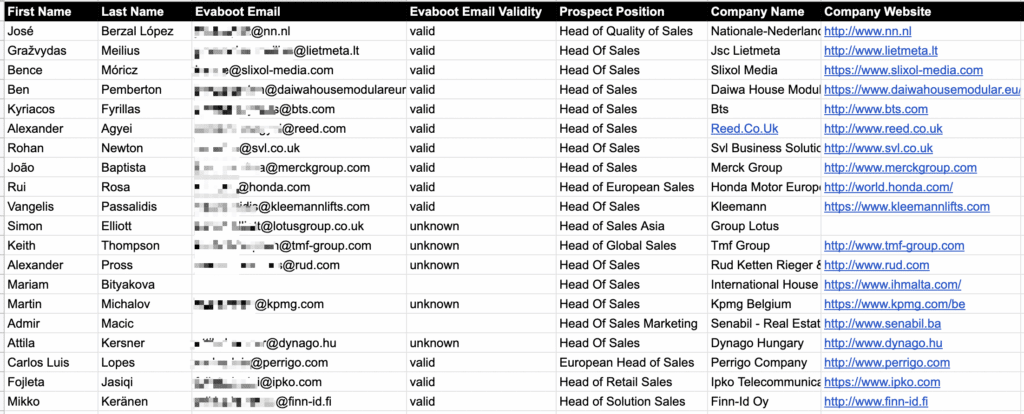
If you want to add cold calling to your sequences, you can also use tools like Datagma to find phone numbers from LinkedIn.
Ok, great.
Now you have your lead list, and it’s time to start the LinkedIn outreach.
You can’t send direct messages to your 2nd and 3rd-degree connections on LinkedIn; you must send a connection request first.

I advise you not to add notes in your LinkedIn connection requests, except if you have a super relevant icebreaker, like mutual connections.

Several studies show that connection requests without notes have an average 3.5% edge over connection requests with notes.
So, if you don’t have something super relevant to add to your notes, send a plain connection request; that will do the job just fine.
We are all receiving awful LinkedIn prospecting messages on LinkedIn every day… yes, I’m talking about this one:

You can see from a mile away that this message has been blasted to thousands of people without doing any research on anyone.

You can expect replies from your prospects if you don’t provide any effort, you must deserve these replies.
That is why you need to show your prospect you did your homework.
For that, here is a template you can use. I call it the RABT Formula. The structure of the message is the following:
Here is a message we use to send that gets a 28% reply rate.

Let’s analyze all the steps in detail:
1. Reason for outreach: Tell your prospect why it’s relevant for him to read the message.
It can be a generic icebreaker for all of your list, or you can also write a personalized icebreaker for everyone on your list.
2. Ask a question: Find a question to qualify your prospect.
99% of the time, that will be: “Do you have the problem my company solves?”
3. Backup with data: Show your prospect that you did your homework and asked this question for a specific reason.
4. Tease your solution: Tease the benefits of your solution without telling how it works.
Here, we want to focus on outcomes. If the prospect is interested, he will ask you about the “how” later.
If you follow this template and fill it out with relevant information, you can be sure to get replies.
When prospecting, add value every time you send a LinkedIn follow-up.
Most people repeat their proposition value and ask for a meeting again.
There is no added value for the lead in this type of message.

In this message, the person asks for a meeting, whereas the prospect has not yet shown interest in the proposition value.
Instead of just repeating your proposition value, try to bring new arguments to the table.
You can, for example, send content you created on the topic to show your expertise.
Client testimonials are gold for following up.
![How To Write Linkedin Prospecting Messages? [+19 Templates] 34 good example of a linkedin follow up](https://evaboot.com/wp-content/uploads/2022/05/good-example-linkedin-follow-up.png)
It also proves that you are a legit business and have already created value for similar people.
InMail messages are premium LinkedIn messages that allow sales reps to skip the connection request step and directly send messages to 2nd and 3rd-degree connections.

LinkedIn Open Profiles are a great opportunity on LinkedIn because you can send them free InMails.
Given the weekly limitation on LinkedIn connection requests (100-200 per week), Open profiles are a great way to increase the volume of messages you can send.
![How To Search For Open Profiles on Linkedin? [2022 Tutorial] 17 free inmails open profiles](https://evaboot.com/wp-content/uploads/2022/09/free-inmails-open-profiles-1024x888.png)
There is no way to filter your search for Open profiles using LinkedIn or Sales Navigator.

However, you can detect who are the Open Profiles in your list using Sales Navigator and Evaboot.

The Evaboot extraction has a column named “Prospect Is Open Profile”.
Filter on TRUE to get all the open profiles in your list. Here is the process:
If your prospect is not an Open Profile, you can still send paid InMails.
You get 50 InMails per month if you have a Sales Navigator subscription.
It’s a rare resource, so it’s important to follow the InMail best practices to ensure a reply.
LinkedIn InMails are a unique opportunity to get into your prospect’s LinkedIn inbox, so you would rather not waste them.
When contacting your prospect, I advise you to keep these InMails as a last resort.
Proceed like this:
With this process, you can maximize the value of your InMail credits.
LinkedIn automations tools like LaGrowthMachine or LinkedIn Helper can help you automate your LinkedIn prospecting messages and follow-ups.
They are huge time savers, and you can use them to build specific scenarios like this one:

The best part?
You can use custom variables in your messages to personalize your messages at scale.
Let’s say you want to write a personalized icebreaker for all your prospects.
Simply add these icebreakers to your CSV file and then upload them to your outreach tool.

Your icebreakers will be automatically placed at the beginning of your messages along with other variables like first name or company name.
Focusing on LinkedIn prospecting doesn’t mean that you should forget cold emails.
Combining both channels can make your prospecting process 10 times more efficient.
This strategy is called multichannel cold outreach.

If you are keen to learn more about how to combine LinkedIn prospecting and cold emails to get more replies, you can take a look at this video:

If you start having good results with LinkedIn prospecting on one account, you might want to apply the same strategy to multiple accounts to get more replies.
LGM makes it super easy to manage multiple LinkedIn accounts within the same platform

You can even manage all the replies to your campaigns in the same place using the shared inbox feature.

Here are 7 LinkedIn prospecting message templates you can use to get more replies.
Attending a LinkedIn event is a great sign of interest in a topic.
If some companies in your niche or your competitors create a LinkedIn event, you can steal everyone who signed up for it.

First, look for an event in your niche.
Find an event from which you want to extract the attendants.

You must register for the event if you want to have access to the list of attendees.

You now have access to the list of participants.

Once you complete these operations, you can go to Phantombuster and look for “LinkedIn Event Guests Exporter”.

Copy-paste the LinkedIn event URL into the field.
You will get a CSV with all event participant information.
You can now import this CSV into LaGrowthMachine and repeat the process described in part one.
Here is an example of a prospecting message you could send after the event.
Message
Hello <first name>I’m trying to collect feedback on the webinar {{webinar_name}}.
Did you attend to it?
Interested in your thoughts.
Best, JB
Many people sign up for the event but never show up, so make sure to ask if they participated in it.
Commenting a post is a great sign of interest for a topic. And all post comments are public.
Why don’t you steal post commenters from a post related to your niche?

Thanks to the LinkedIn search engine, you can look for posts in your niche and extract the commenters.
Type your keywords and select “Past week” to be sure people will remember having commented on this post recently.
Just repeat the process described in part 1.
Here is an example of the results I got.
![How To Write Linkedin Prospecting Messages? [+19 Templates] 35 example of linkedin prospecting campaign on post commenters](https://evaboot.com/wp-content/uploads/2022/01/post-comment-sequence.png)
Here is the message I sent:
Message
Hello <first name>,I saw that you commented <competitor>‘s post regarding the generation of icebreakers via AI.
I’m doing a webinar with WeClose on the subject next Tuesday 2 p.m.
Here is the link: <your link>
Most tools available today are in English and don’t work well in French.
WeClose’s AI is trained in French, so I thought this might interest you.
Best, JB
There is a hack to steal your competitor’s followers on LinkedIn.
These people are a great target for a LinkedIn prospecting campaign.
As they follow your competitors on LinkedIn, you can be sure they are interested in your topic.
Pro-tip: make sure to exclude employees and founders from the followers list.
Here is an example of a campaign you can use:
Message
Hello <first name>,I’m reaching out because I see you follow <competitors name>.
Is it a product/service you are using?
Or you simply like the content they post?
Best, JB
The goal is to start a conversation and to gather information on your prospect.
One company event is a great opportunity to reach out to someone, as people love to be congratulated.
Any good news, like fundraising, is an excellent opportunity.
Using LinkedIn Sales Navigator is an efficient way to detect them.
![How To Write Linkedin Prospecting Messages? [+19 Templates] 36 linkedin sales navigator prospecting](https://evaboot.com/wp-content/uploads/2022/09/linkedin-sales-navigator-prospecting-1024x957.png)
Here are message templates you can use:
Message
Hello <first name>I came across a post mentioning that <company news>.
Just wanted to say congrats. Great job you guys did there.
Best, JB
This is completely disinterested. Giving an honest “good job” is always a kind gesture.
Being part of a group is a good sign of interest. It means the person is interested in the topic and wants to learn about it or exchange information with other people in the community.
Contacting people who are members of some LinkedIn groups in your niche is worth a try.
So, how to get them into a CSV?
You can use Sales Navigator to prospect group members, but it is not mandatory.
You can also use the basic search engine and Phantombuster to do that.
Search for a group on the LinkedIn search engine.

Join the group by clicking on Request to join.

Warning: You will have to wait for the admin of the group to accept your request to go through the next steps. Otherwise, this error will show up.

Once you get accepted into the group, look for the Group Extractor Phantom.
Copy-paste the URL into Phantom Buster.
You get all the group members into a CSV a few minutes later!
You can now import this CSV into LaGrowthMachine and repeat the process described above.
Here is an example of a prospecting message you could send:
Message
Hello <first name>,I just joined the <group_name> LinkedIn group, and I had some interesting thought about the <topic>.
Would you be interested in exchanging ideas?
Best, JB
Most LinkedIn groups are dead, full of spammers, and people don’t even remember having joined them.
Make sure that your prospect is still interested in the topic.
People always like to hear about what their competitors are doing.
You can use that as leverage if you already have clients and authorizations to work with similar companies.
Message
Hello <first name>,I’m reaching out because we have started to work with <client>, one of your competitors.
We help them <the problem you are solving> and they are pretty happy with it.
Do you have the same issue at <company name>?
Before sending any sales pitch, you want to ensure that your prospect has the same pain points as your client.
No problem. No sale.
You know how to write LinkedIn prospecting messages and have suitable message templates, but you are not done yet.
Before you start sending your first prospecting messages, there are some things you must do.
There is a high chance that some people who used to work with your clients have become potential leads.
Here is a quick way to find clients’ alumni employees on Sales Navigator:

You can send a message like:
Message
Hello <first name>,I saw you used to work at <client name>, it’s one of our clients.
I see that you are now <new position occupied>.
I wondered if <new company name> could also benefit from our solution.
<Client name> is currently achieving <benefit of your solution>.
Would you be interested to get the similar results with <new company name>?
Here, you tell your prospect that people close to him are achieving good results with your product/service.
That might trigger its curiosity.
Here are 5 ways to boost LinkedIn prospecting with LinkedIn marketing.
People are more comfortable starting conversations with people they are familiar with.
If you receive an email from Salesforce SDRs tomorrow, you will at least read it because they have a strong brand, and everybody knows their name.

That is why it can be efficient to position yourself as a thought leader on LinkedIn while prospecting.
Because your future clients might be your LinkedIn post viewers, likers, and commenters.

Someone who came across some of your LinkedIn posts is much more likely to accept your connection request if they have seen post relevant content.
So, posting on LinkedIn is all about warming up your potential prospecting audience while sending messages to increase your reply rate.
LinkedIn prospecting is about starting a conversation.
However, the inbox is not the only place you can convert on LinkedIn.
LinkedIn is above all else a social selling platform.

You can also interact with potential customers in the comment section of your posts.
It’s critical to reply to all the people commenting on your post to start as many conversations as possible and increase the reach of your posts to get even more comments.
You can also use Phantombuster to scale that technique and automate sending your connection request to everyone commenting on your post.

Go on Phantombuster and select the post commenters extractor to extract all post commenters into a CSV.
Your comment section is not the only place to leave comments; you can also comment on other LinkedIn posts in your niche.

This provides 2 benefits:
My advice is that you block 15 minutes in your calendar every day to comment on LinkedIn posts in your niche.
Another way to warm up your prospecting audiences on LinkedIn is to run ads on the people you are prospecting.
But how do you target the people you are prospecting with LinkedIn Ads?
This is easier than you think if you use Sales Navigator to hack LinkedIn ads.
Here is a tutorial:
There are 3 techniques.
1. The warmup Ads: The goal is to run ads BEFORE the SDRs start sending emails to maximize email replies and connection request acceptance rate on LinkedIn.

2. The Cover Ads: You also want to run ads on leads WHILE SDRs send messages.
This way, you stay top of mind in their head.

3. The Wake-Up Ads: Use this type of ad campaign to stay on top of mind among people who have not replied to your SDR campaigns.

Combining LinkedIn marketing and LinkedIn prospecting is called LinkedIn account-based marketing.
LinkedIn Account-Based Marketing (ABM) is a sales-oriented marketing approach.

Marketing teams using ABM focus on the quality of leads, not the quantity.
They work hand in hand with Sales teams to convert targeted lists of accounts into customers.
Here is a complete tutorial on implementing LinkedIn ABM in your company.
People often oppose LinkedIn prospecting and LinkedIn marketing, but the truth is that the best thing to do is to combine both techniques.
Adding Sales Navigator to the mix makes this strategy even more powerful.
Here are 7 LinkedIn prospecting tools that will improve your LinkedIn strategy:
In one click, you produce a read-for-outreach prospecting file that you can directly import into your favorite outreach tool.
LinkedIn Sales Navigator Advanced is the upgraded version of Sales Navigator Core.
It offers features that can save you time, like account file upload.
This feature is handy because it allows you to import data from other B2B databases, such as Crunchbase, Wappalyzer, or job boards, into Sales Navigator.
Instead of using the search engine to find target companies one by one, you can bulk upload your Excel and save a lot of time.

Another feature of LinkedIn Sales Navigator Advanced is LinkedIn Smartlink.
Sales Navigator Smart Links allows the creation of Sales presentations by aggregating files and websites.
You can then easily share and track your prospects’ interactions with this content.

You will be notified each time someone opens your link and will receive a detailed tracking of your prospect behavior on your document.
It tells how long the person viewed the material and the date/time they clicked on it.
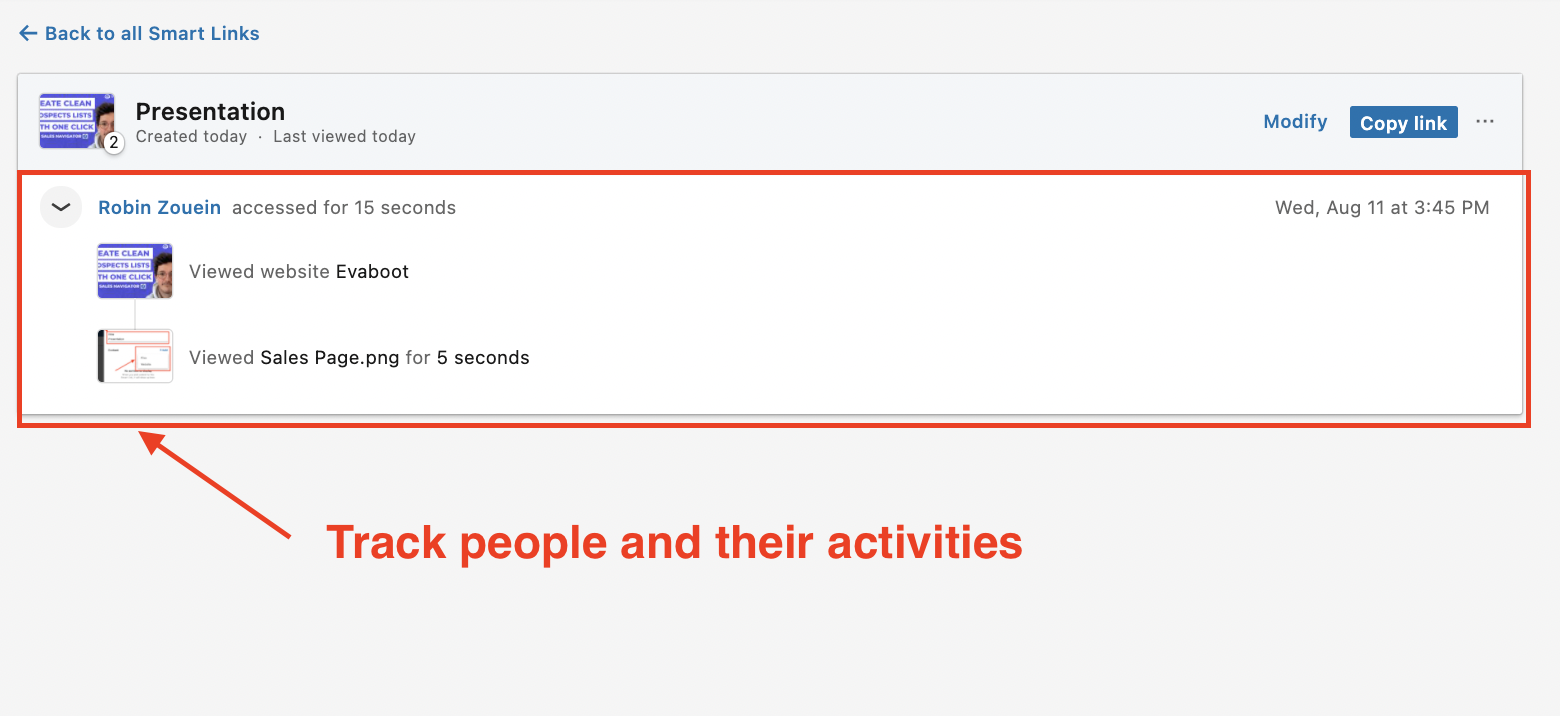
Sometimes, you won’t have the inspiration or the energy to create LinkedIn posts.
To anticipate these moments, you can do 2 things:
I use Taplio for that.
The tool is simple to use and saves a lot of time.
![9 Tips To Become a Linkedin Influencer [2023 Ultimate Guide] 43 schedule linkedin posts](https://evaboot.com/wp-content/uploads/2022/11/schedule-linkedin-posts-1024x559.png)
Every month, I take a few hours to write all my LinkedIn posts for the month.
I program their publication using the scheduling tool and don’t need to worry about anything.
All I need to do is connect to reply to comments.
This saves much time compared to connecting to LinkedIn daily and writing posts on the platform.
LaGrowthMachine is, for me, the best LinkedIn automation tool out there for several reasons:

I use it for all our outreach campaigns, and I’ve never been disappointed.
If you want to benchmark with other solutions, you can also take a look at:
Always test your messages manually before adding any automation to your prospecting efforts.
LinkedIn voice messages can get up to 40% reply rate.
That’s an opportunity you don’t want to miss for LinkedIn prospecting.
If your prospect is not responding to your LinkedIn DMs, try to follow up with a LinkedIn voice message.

When following up on LinkedIn or email, it’s always good to switch channels or the format of your messages to surprise prospects and trigger curiosity.
The best part?
You can also automate voice message sending with LGM:

To conclude this article, I want to remind you that LinkedIn Prospecting is about building relationships and starting conversations.
Templates, techniques, and tools are only helpful if they serve this purpose.
It can be achieved using outbound and inbound strategies without picking one side and discarding the other.
Some actions won’t provide immediate ROI, but eventually, building a high-quality network of relevant LinkedIn connections will always beat any short-term hack.
Prospecting empowers salespeople by helping them identify and contact potential customers, connect with decision-makers, and close deals.
Networking involves building relationships with people who share similar interests or backgrounds. It’s about creating connections and trust, which can indirectly lead to business opportunities.
When starting a conversation with a potential client on LinkedIn, you can effectively break the ice by:
To get started with LinkedIn Prospecting, you need to: