How To Find Alumni on LinkedIn And Reach Out to Them in 2026?
Contents
Alumni connections can greatly enhance your professional network and open new career paths.
LinkedIn is the best platform for quickly finding alumni.
It suggests features like the LinkedIn alumni tool, LinkedIn groups, or LinkedIn search, which allow users to access hundreds of alumni profiles in minutes.
This technique is beneficial for job seekers and a powerful resource for recruiters and businesses to find qualified candidates and LinkedIn profiles with shared educational backgrounds.
In this article, I’ll cover:
- How to Find Alumni on LinkedIn?
- How to Reach Out to Alumni on LinkedIn?
This will help you leverage your alumni network to find leads on LinkedIn and strengthen your network.
How to Find Alumni on LinkedIn?
3 ways to find alumni on LinkedIn:
- The LinkedIn Alumni tool
- Search for Alumni LinkedIn groups
- Search for Alumni on LinkedIn Sales Navigator
1. The LinkedIn Alumni Tool
LinkedIn Alumni Tool is a feature that provides insight into school alumni and allows users to search for alumni using filters such as job titles, companies, or functions.
To use the LinkedIn alumni tool, go to a school page and click on the Alumni Tab.
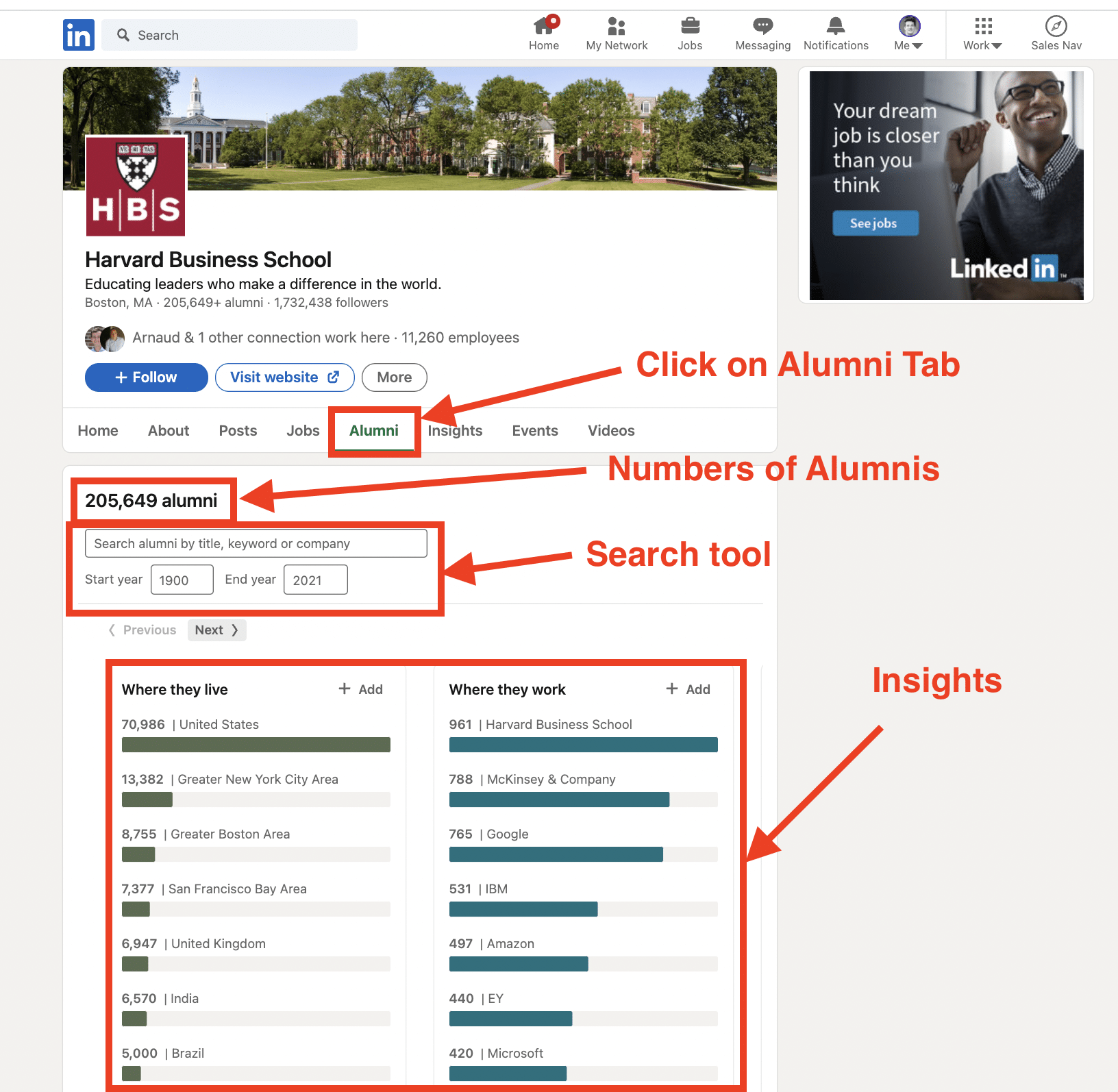
You are going to see a few things:
- The number of alumni
- Search bar
- General insight on alumni (where they live, where they work, what they do, what they studied)
You can search for a specific group of alumni using the search tool:
- look for keywords, titles, or company names
- the time they graduated
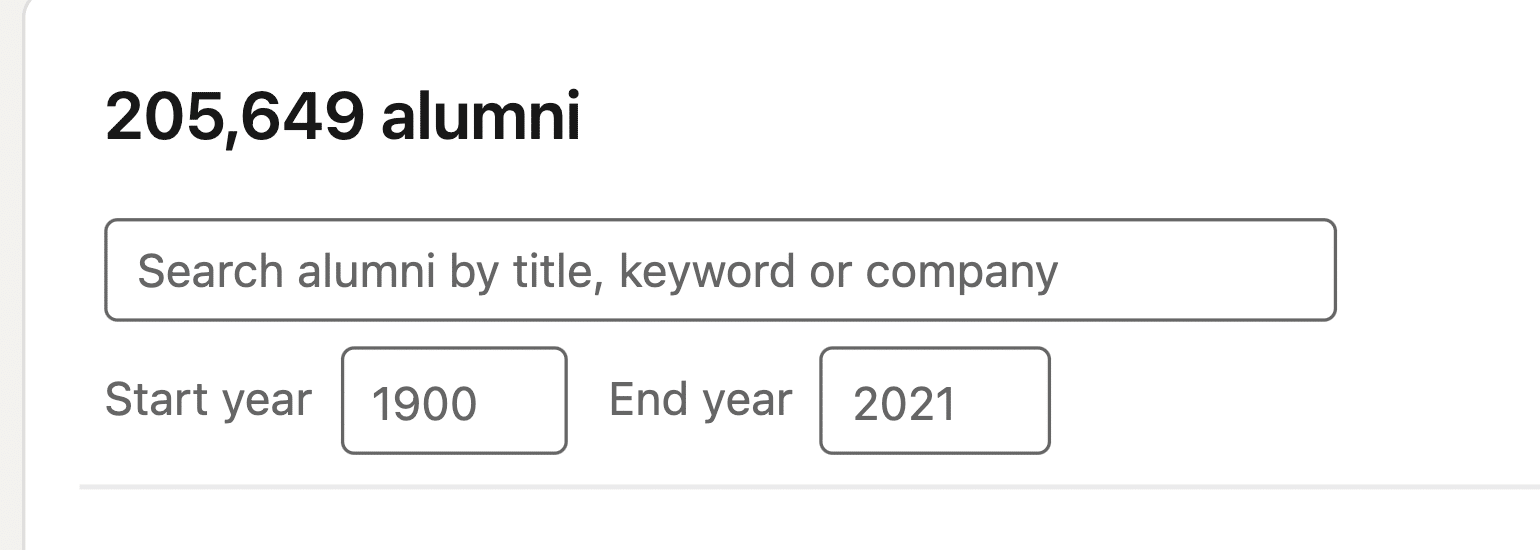
For example, I could look for all Harvard alumni who are CEOs.
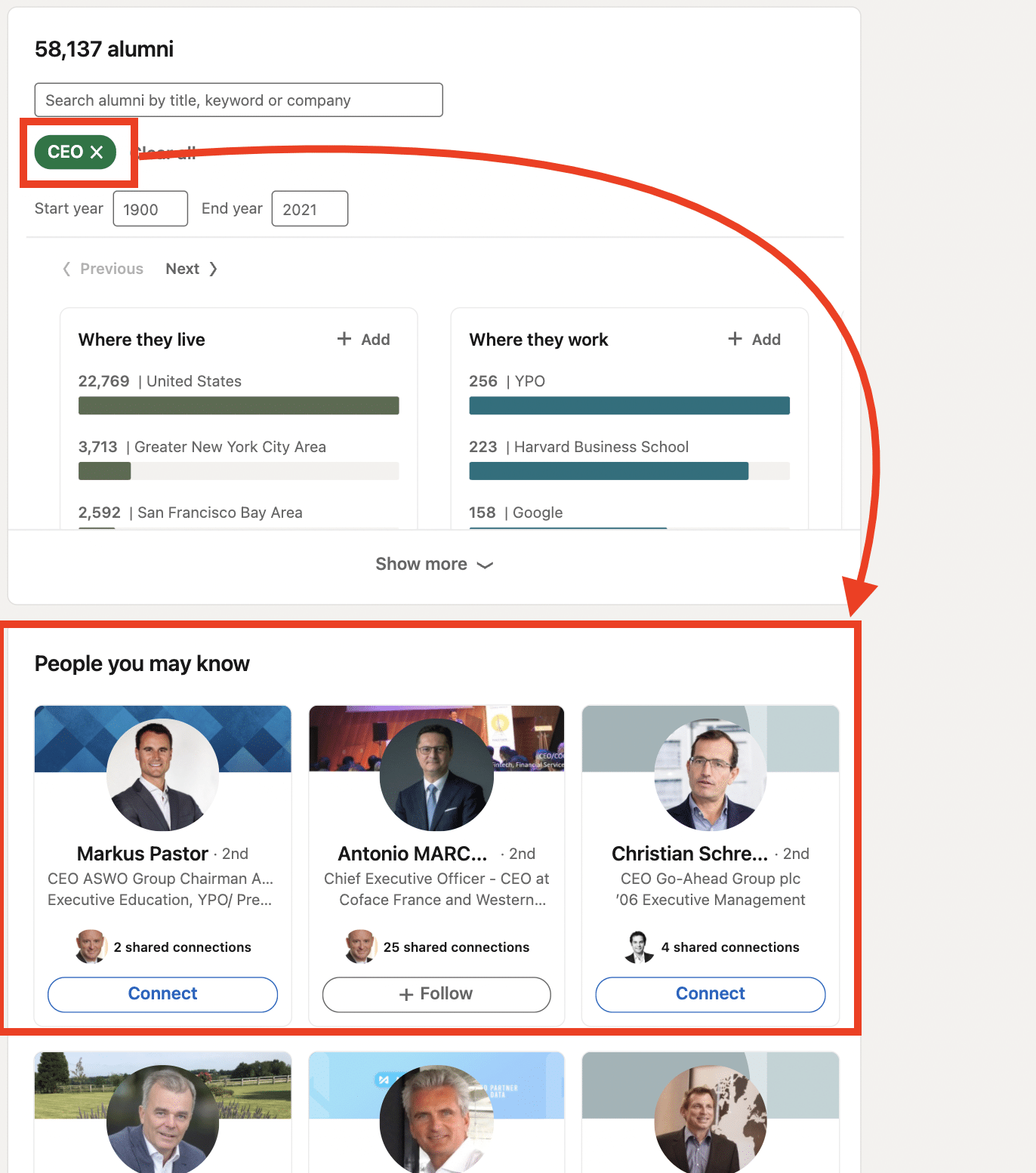
The results will appear at the bottom of the alumni page.
Whether you’re a recent graduate looking to build your network or an experienced professional seeking to reconnect with old classmates, the LinkedIn Alumni Tool is a great resource.
2. Search for Alumni on LinkedIn groups
LinkedIn groups, in general, are very useful for lead generation.
You can find LinkedIn pages that are interested in your product or have the same interests as you and connect with them.
There are many alumni LinkedIn groups that already exist on LinkedIn.
It’s really easy to find them with LinkedIn Search and LinkedIn Sales Navigator.
Step 1: Go to LinkedIn search and click Groups.
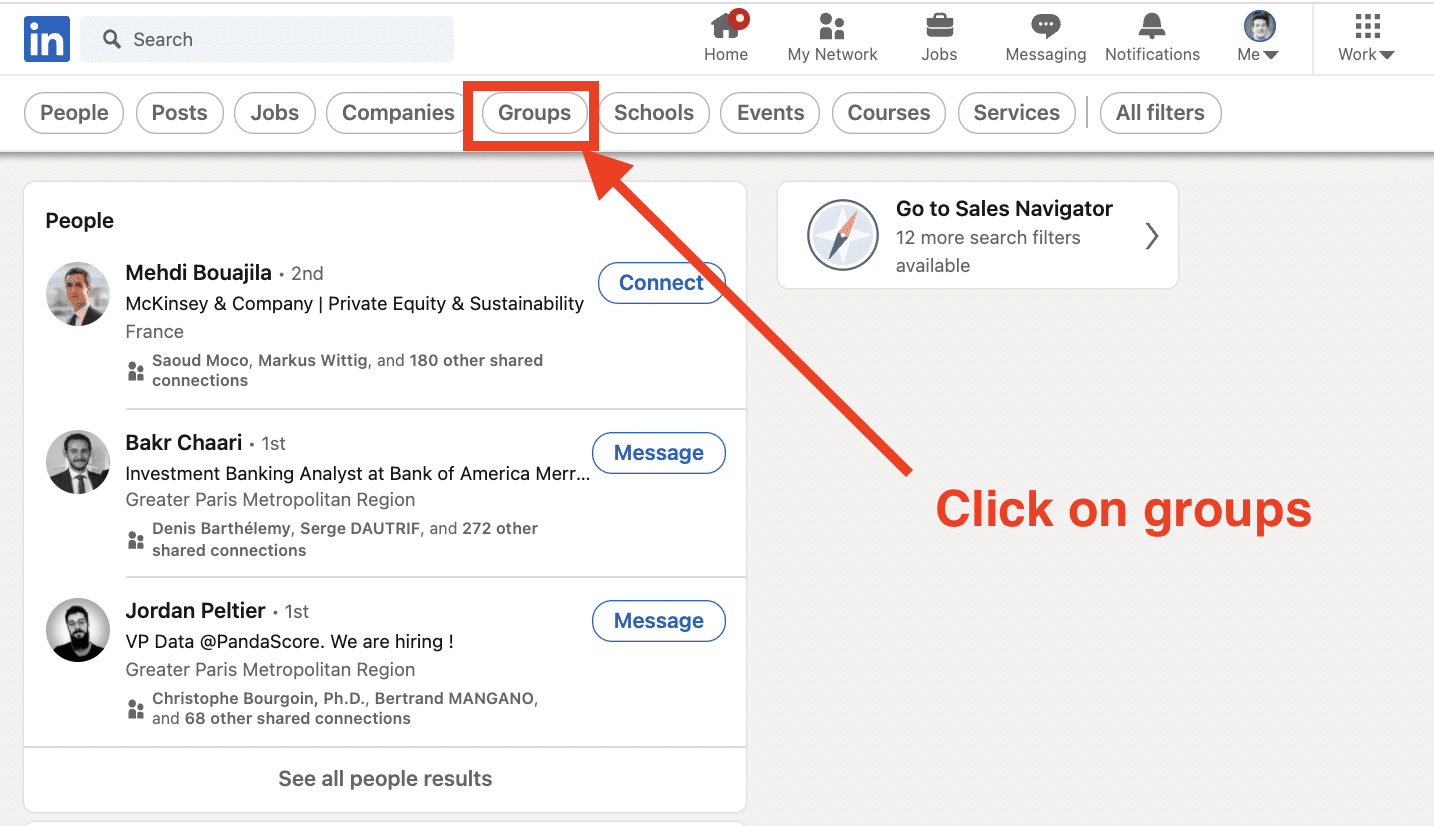
Use the LinkedIn Boolean search and write <“School Name”> AND alumni in the search bar.
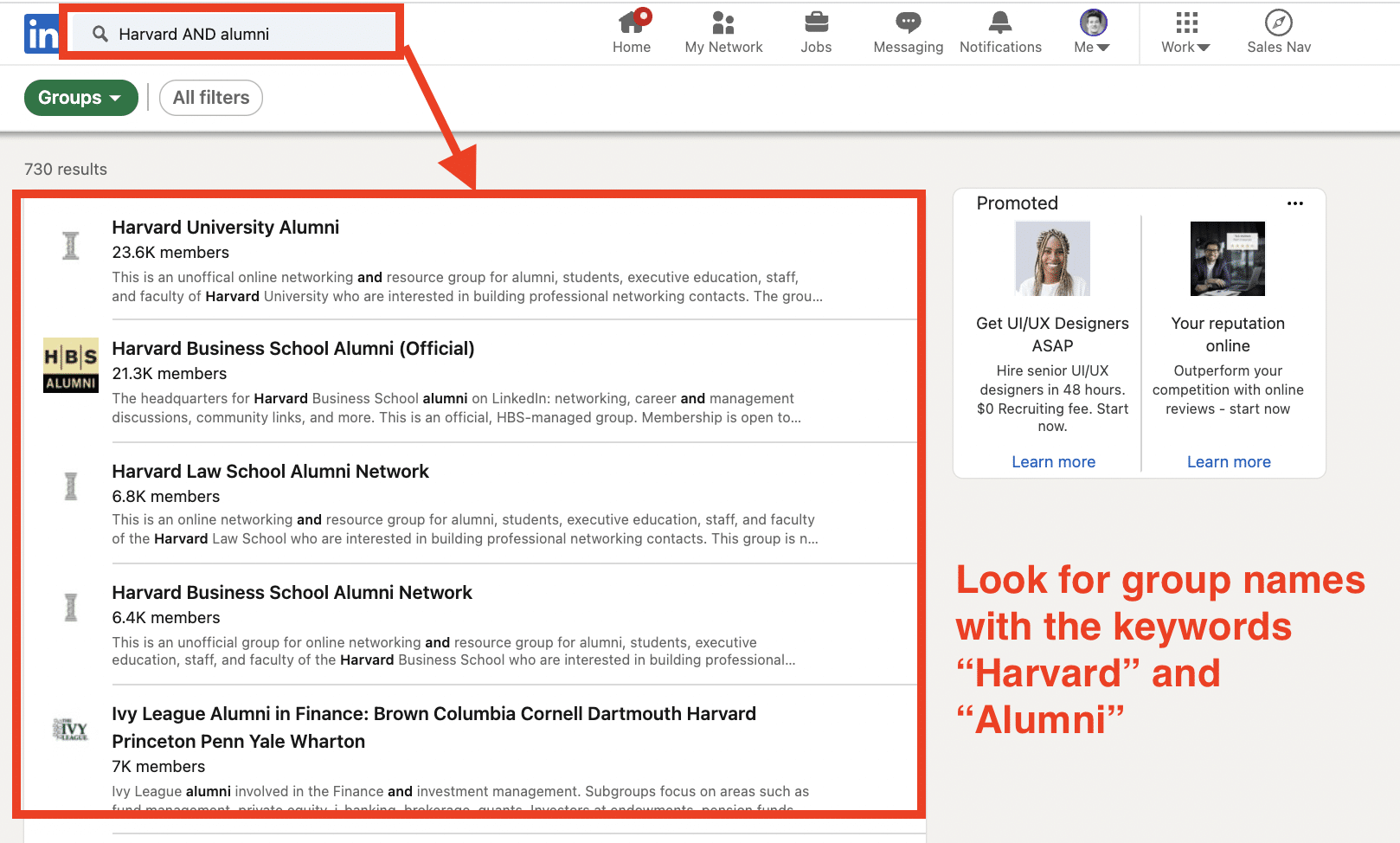
This will look for the groups with the keywords “Harvard” and “Alumni” inside their name.
Once you get these results, you can join these LinkedIn groups to reach out to alumni.
You can also search for groups on LinkedIn Sales Navigator.
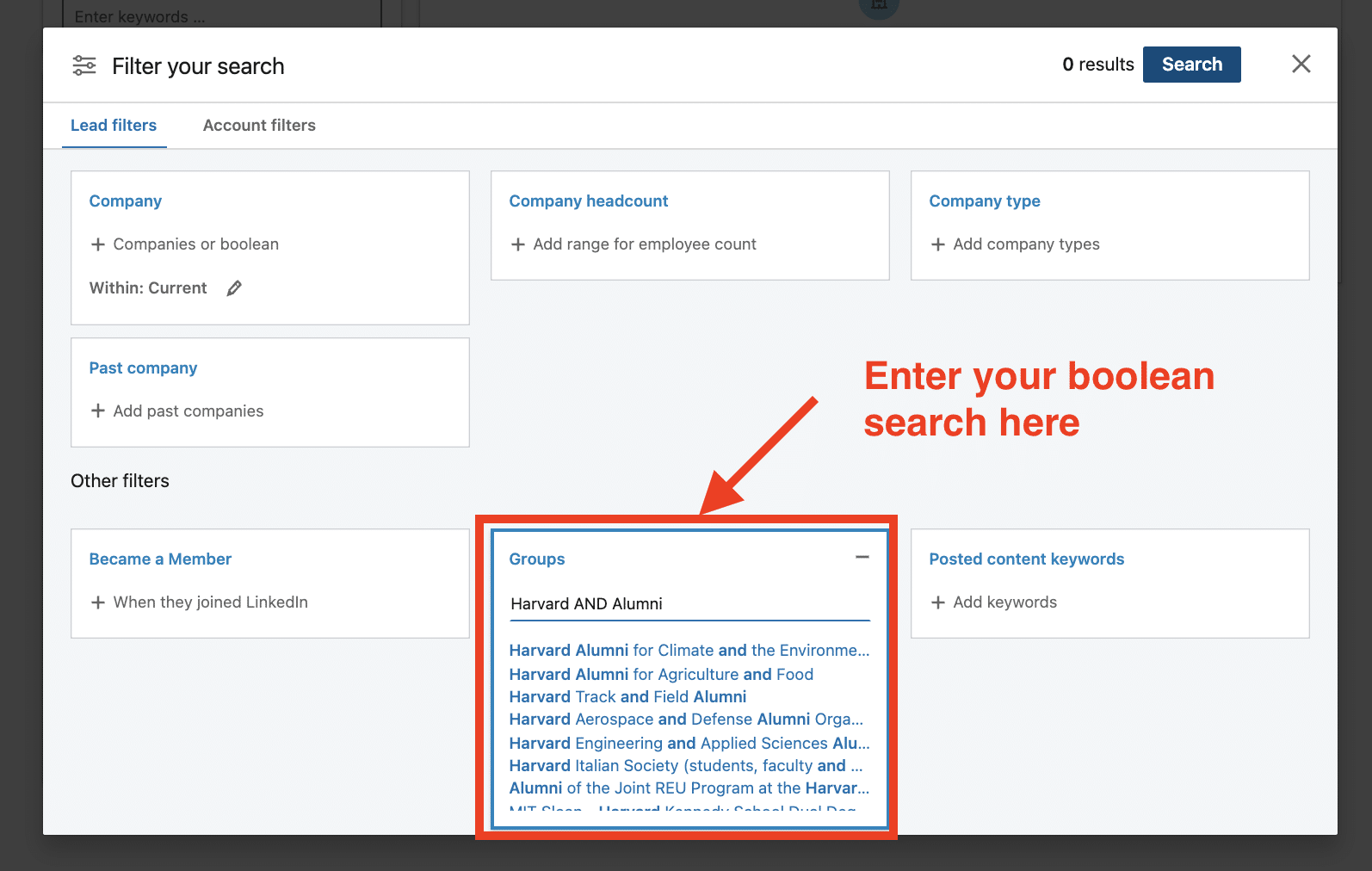
Go to the Groups filter and enter your Boolean search on Sales Navigator (<School name> AND Alumni).
Select the group you’re interested in and add other filters if necessary.
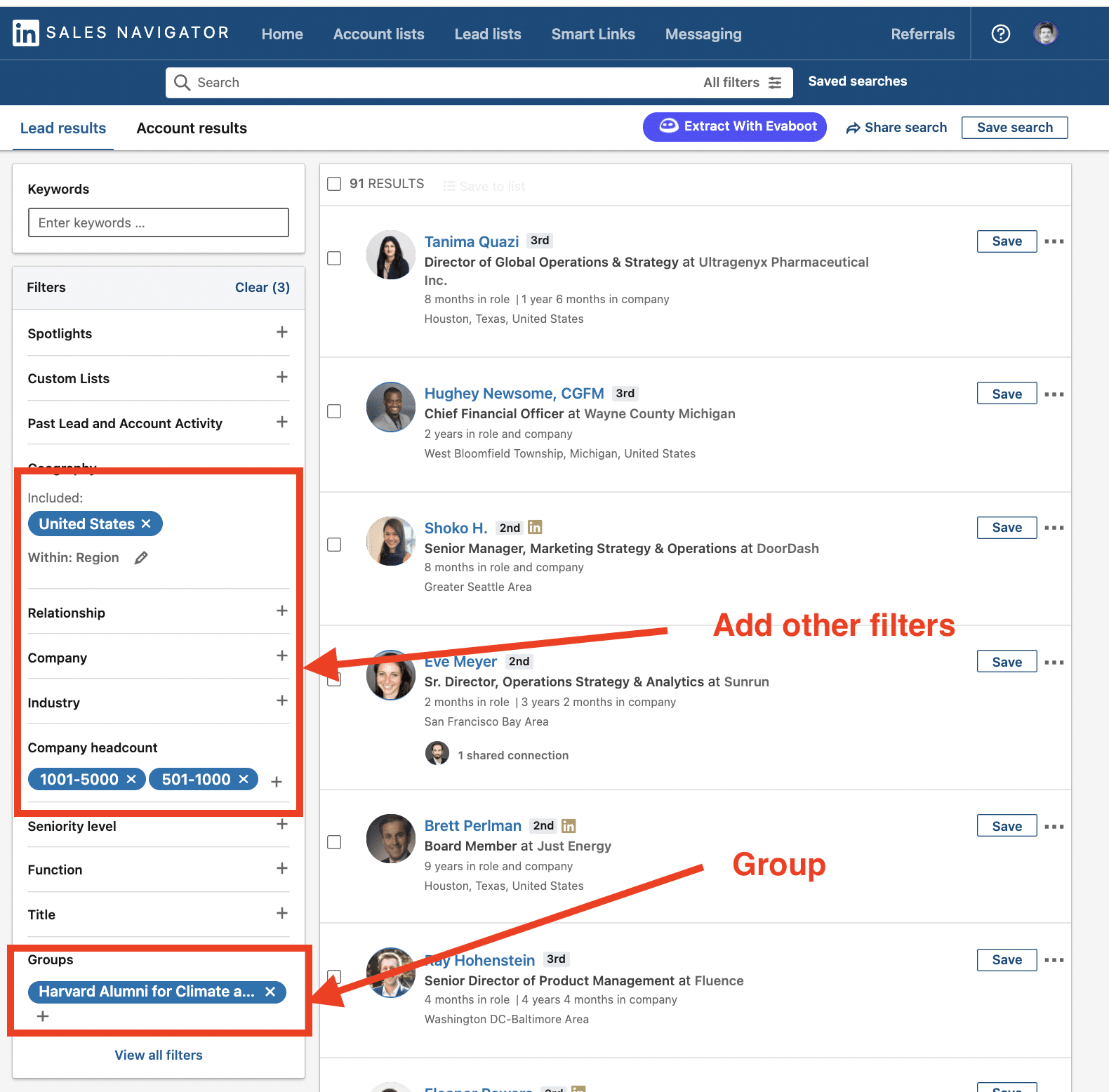
Export group members in a CSV with Evaboot.
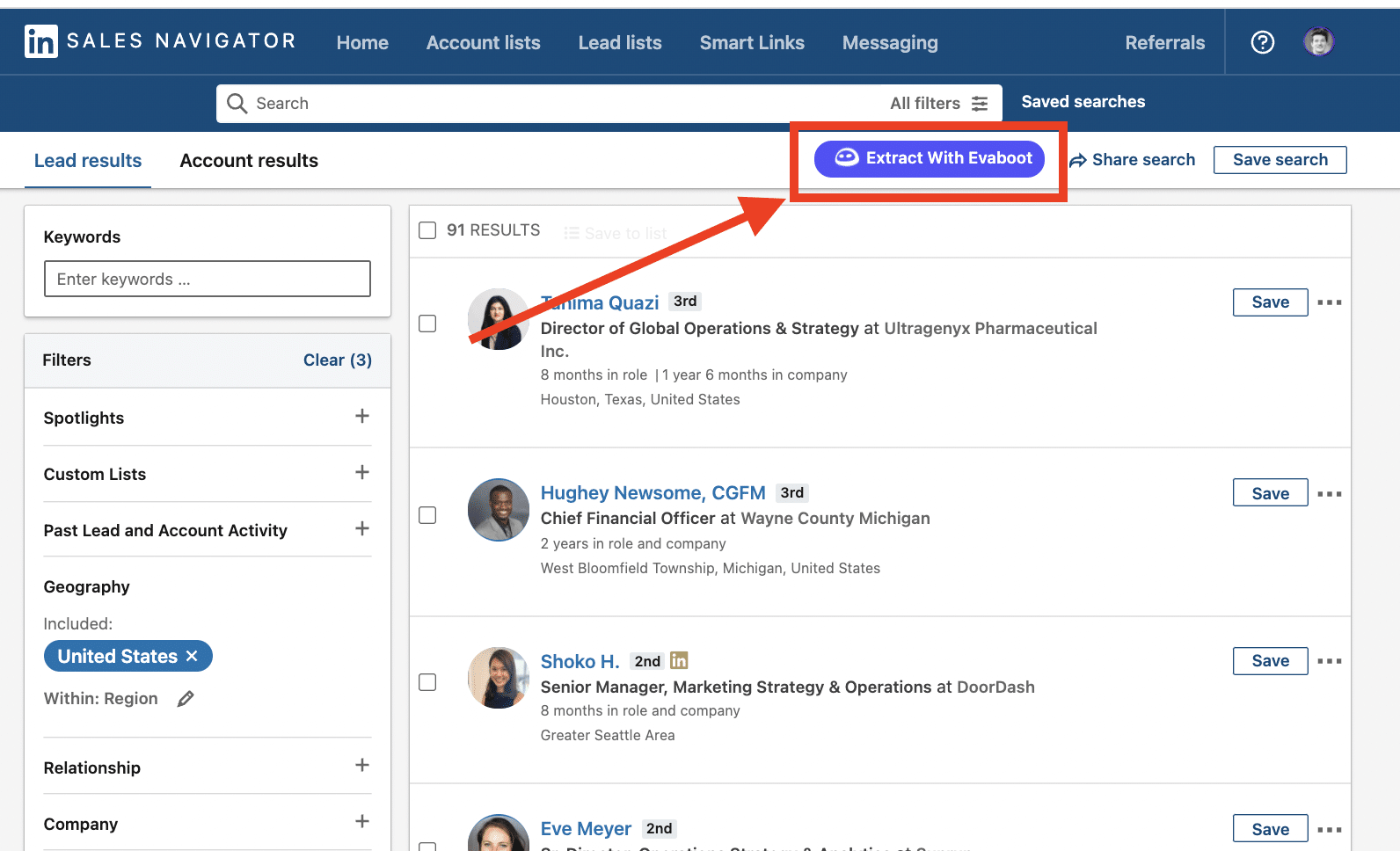
Here’s a video tutorial to guide you through the process:
3. Search for Alumni on LinkedIn Sales Navigator
LinkedIn Sales Navigator is a powerful tool that allows users to explore the entire LinkedIn database. It makes it easy to find the alumni of a school or a company.
If you don’t have a Sales Navigator account yet, that’s no problem. There is a free trial you can use.
Here’s how to find alumni on LinkedIn Sales Navigator:
- Open the lead filters
- Look for the school filter
- Enter the name of the targeted school
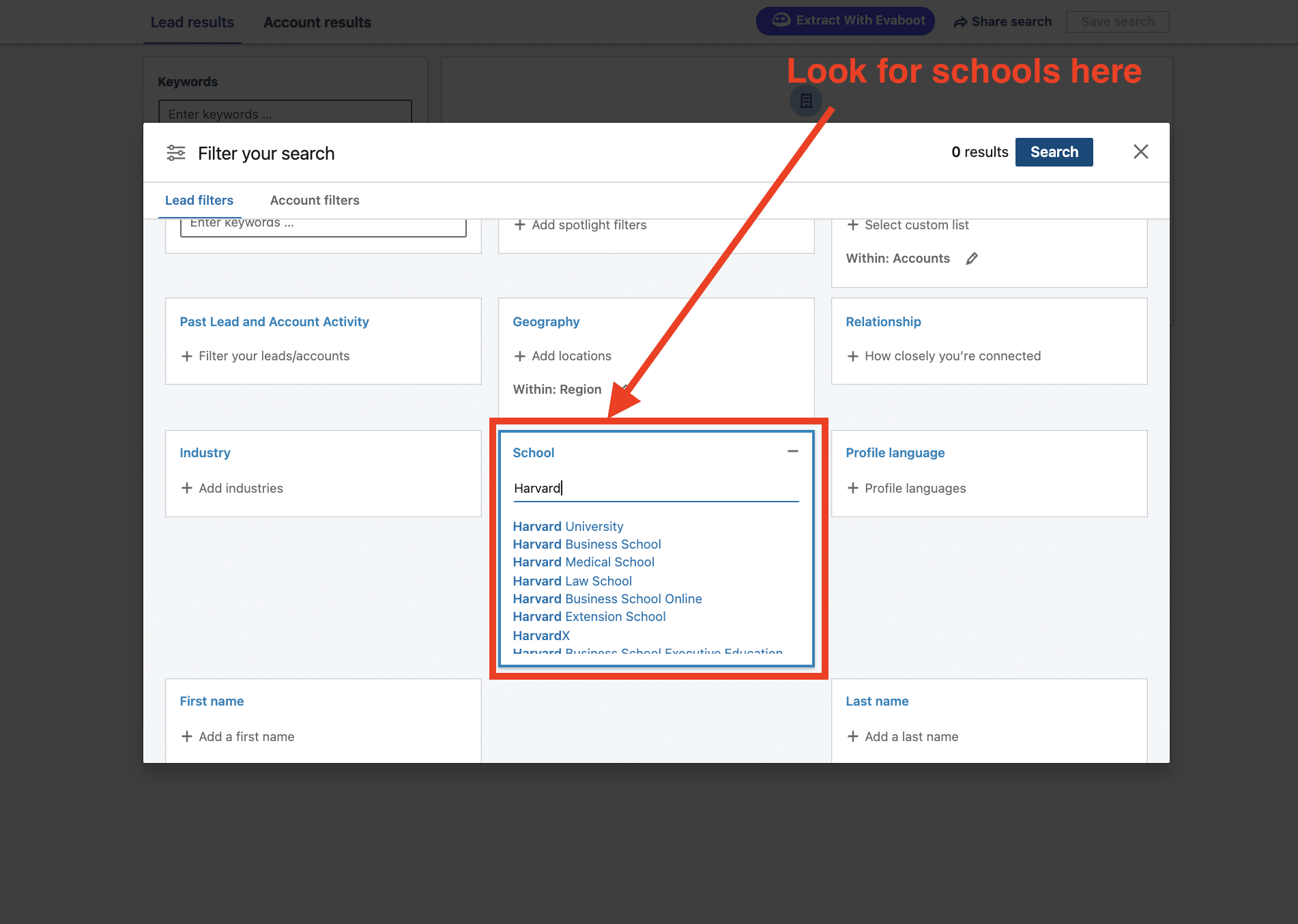
Press “Search,” and you’ll see all the alumni displayed on the search engine.
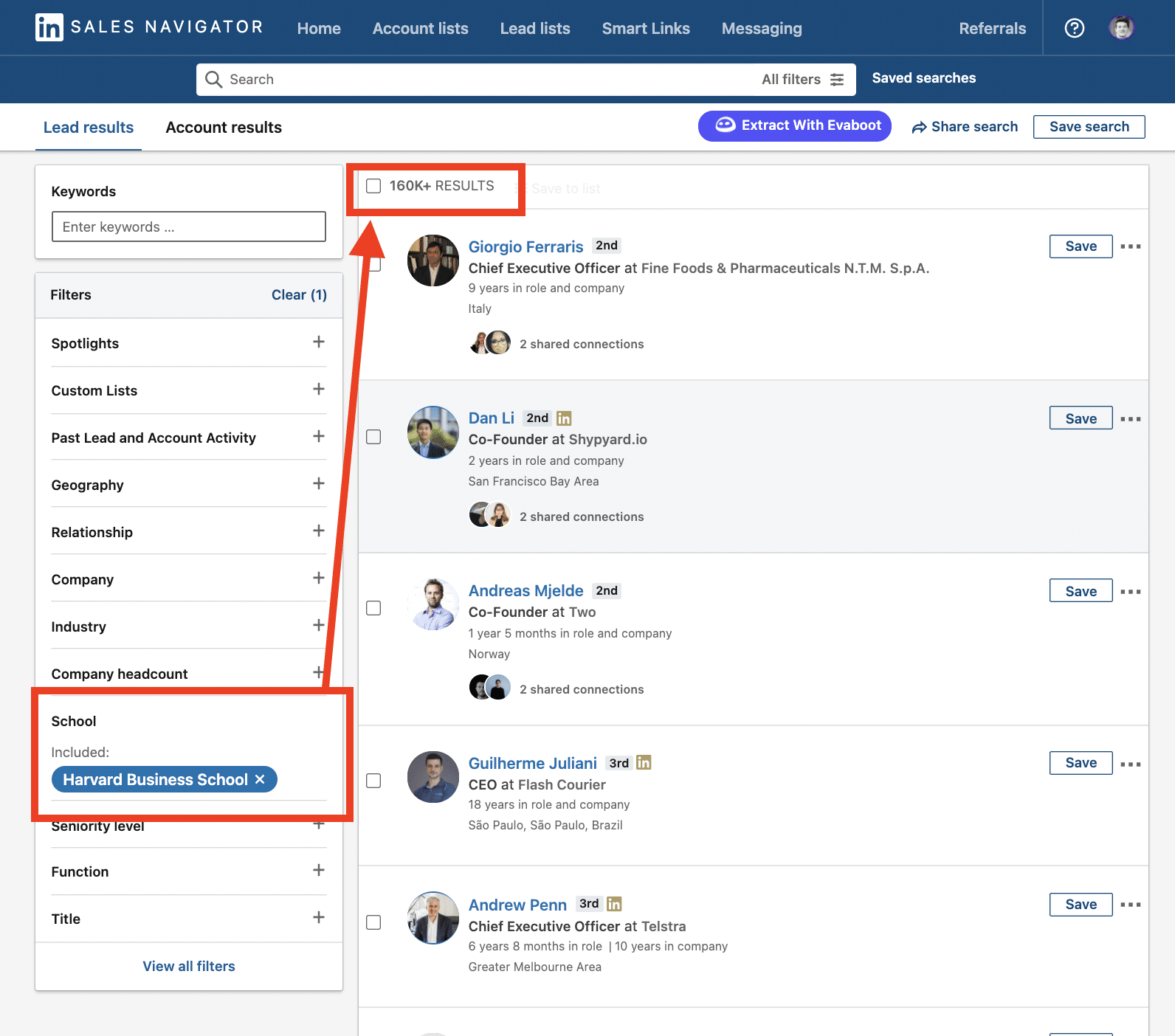
If you’re looking for alumni from a particular country or who work in a particular company, you can supplement your search with other filters like this.
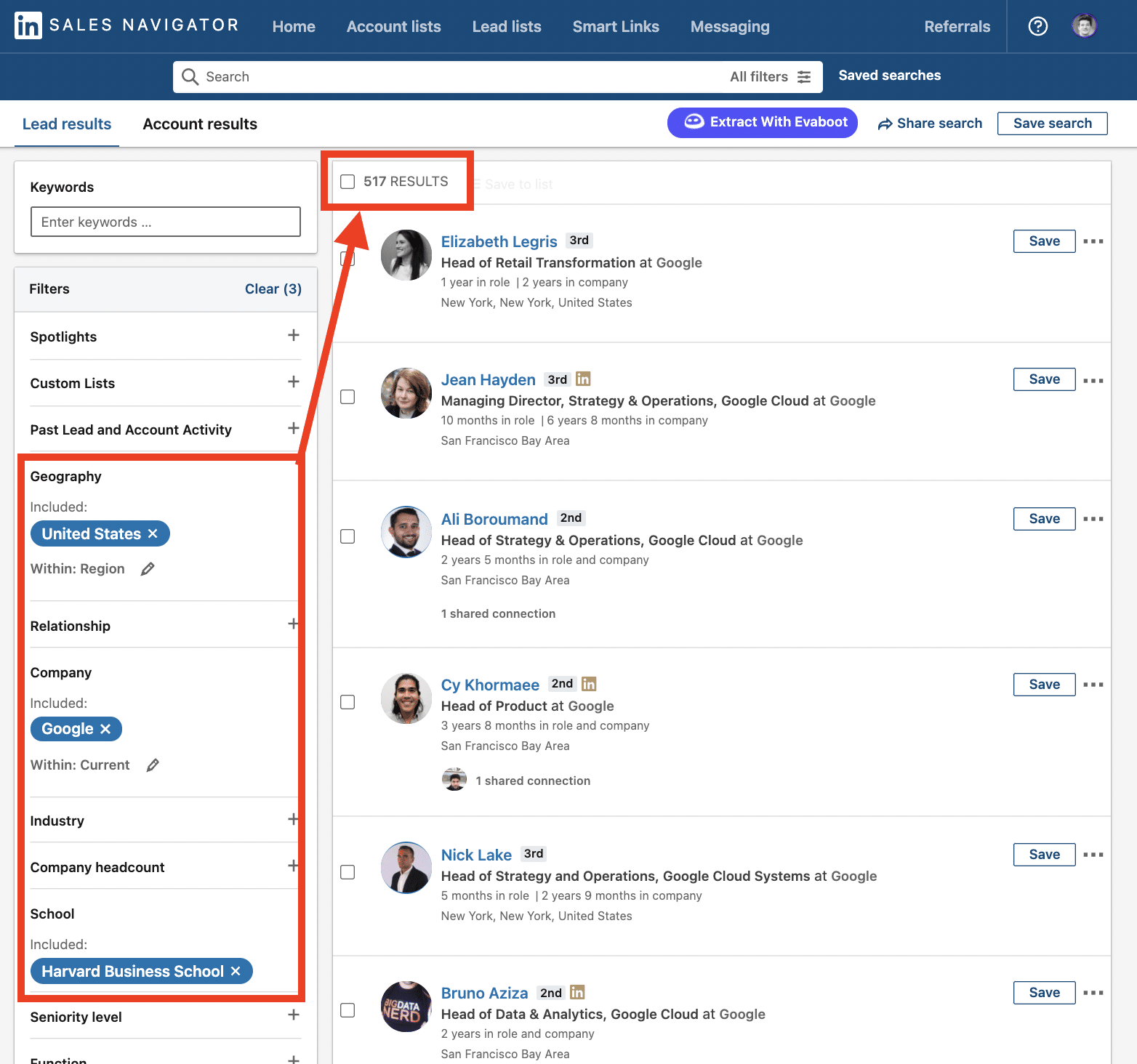
I am looking for all the Harvard Business School alumni who live in the U.S. and work at Google.
The process is the same if you want to reach out to company alumni.
How to see company alumni on LinkedIn:
- Go to the company filter
- Select Past, not current
- Enter the company name
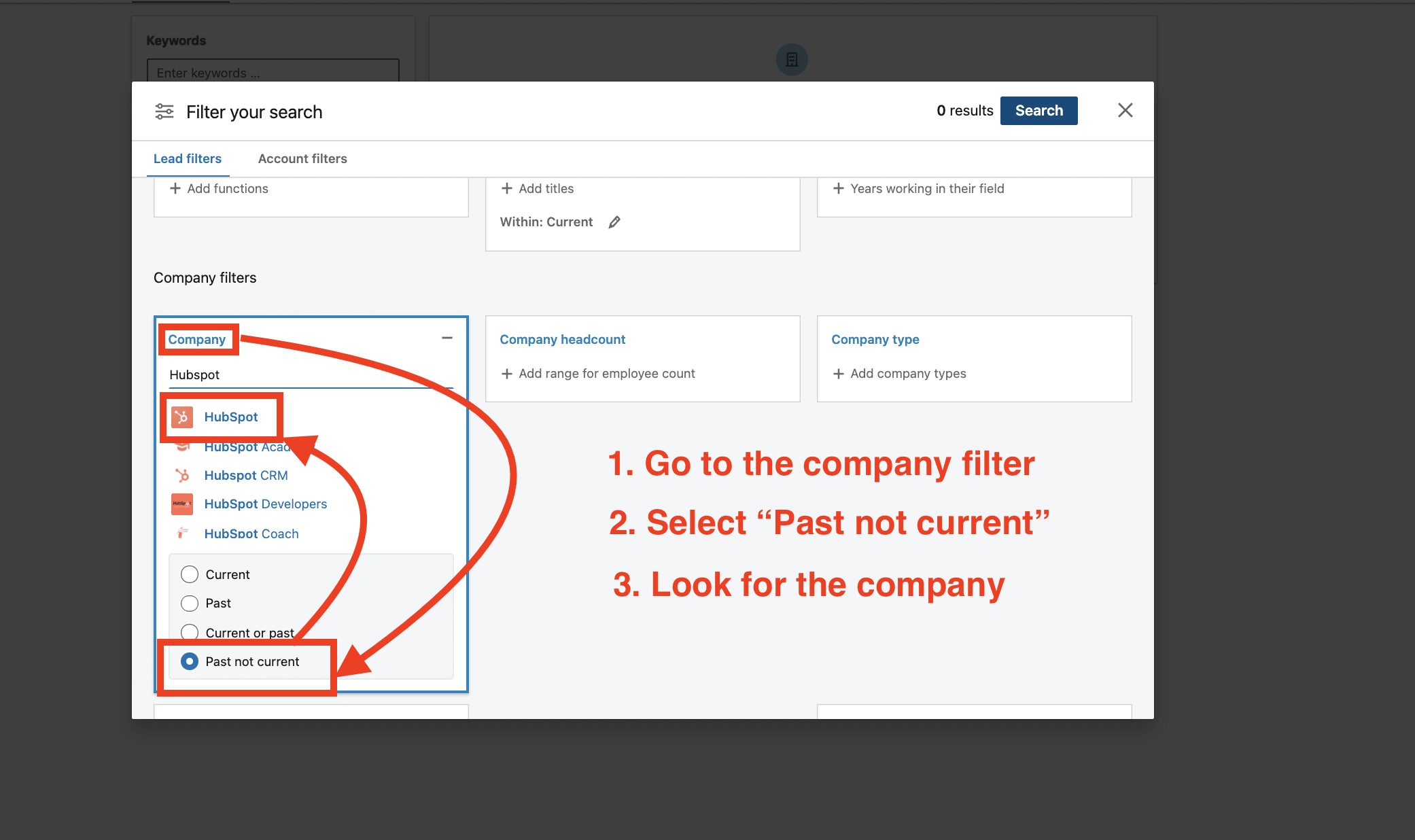
Here, I have all the people who used to work at HubSpot.
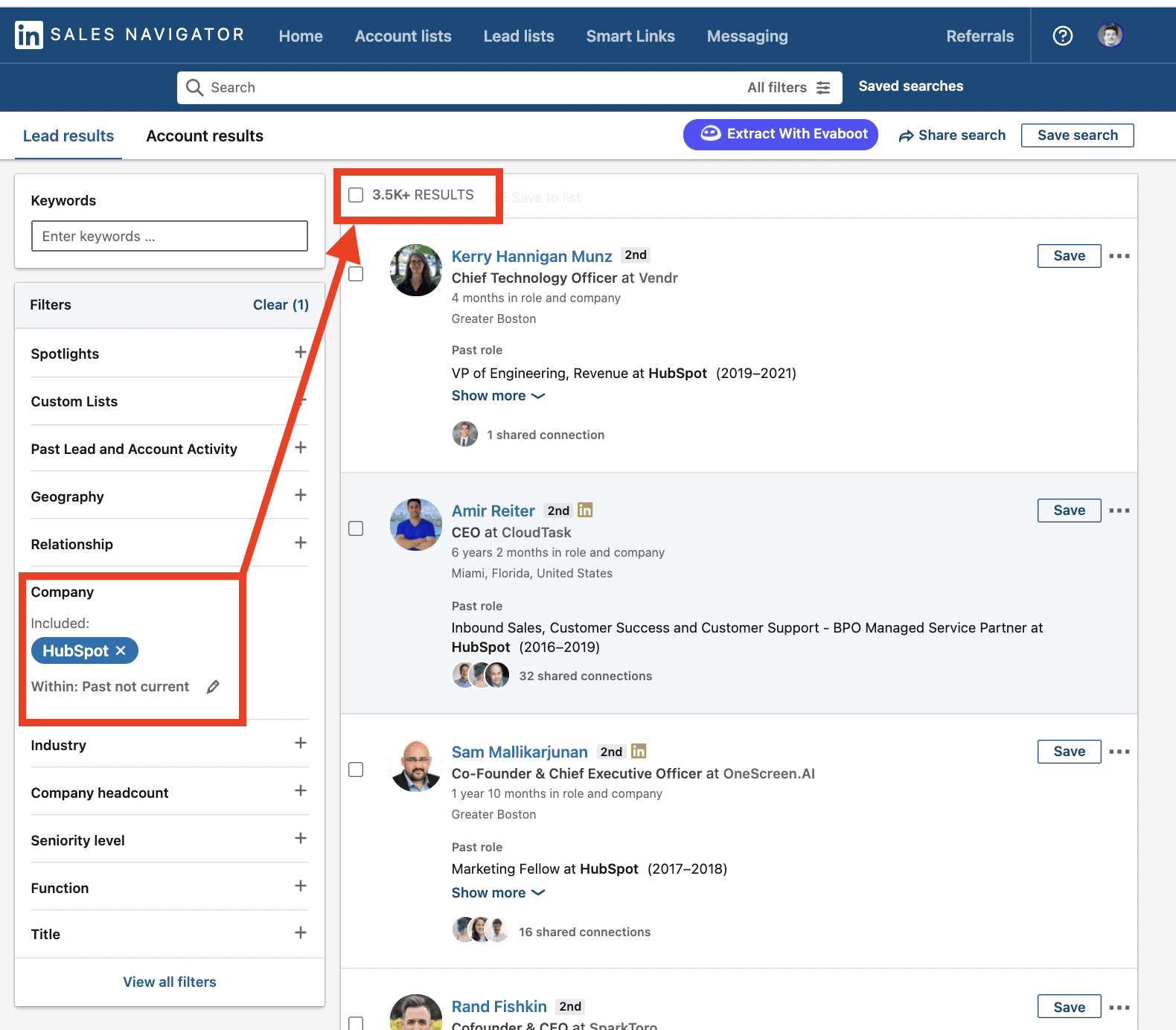
If you need to refine your search to find all HubSpot alumni who are now CEOs of their companies, you need to add a Title filter to this search.
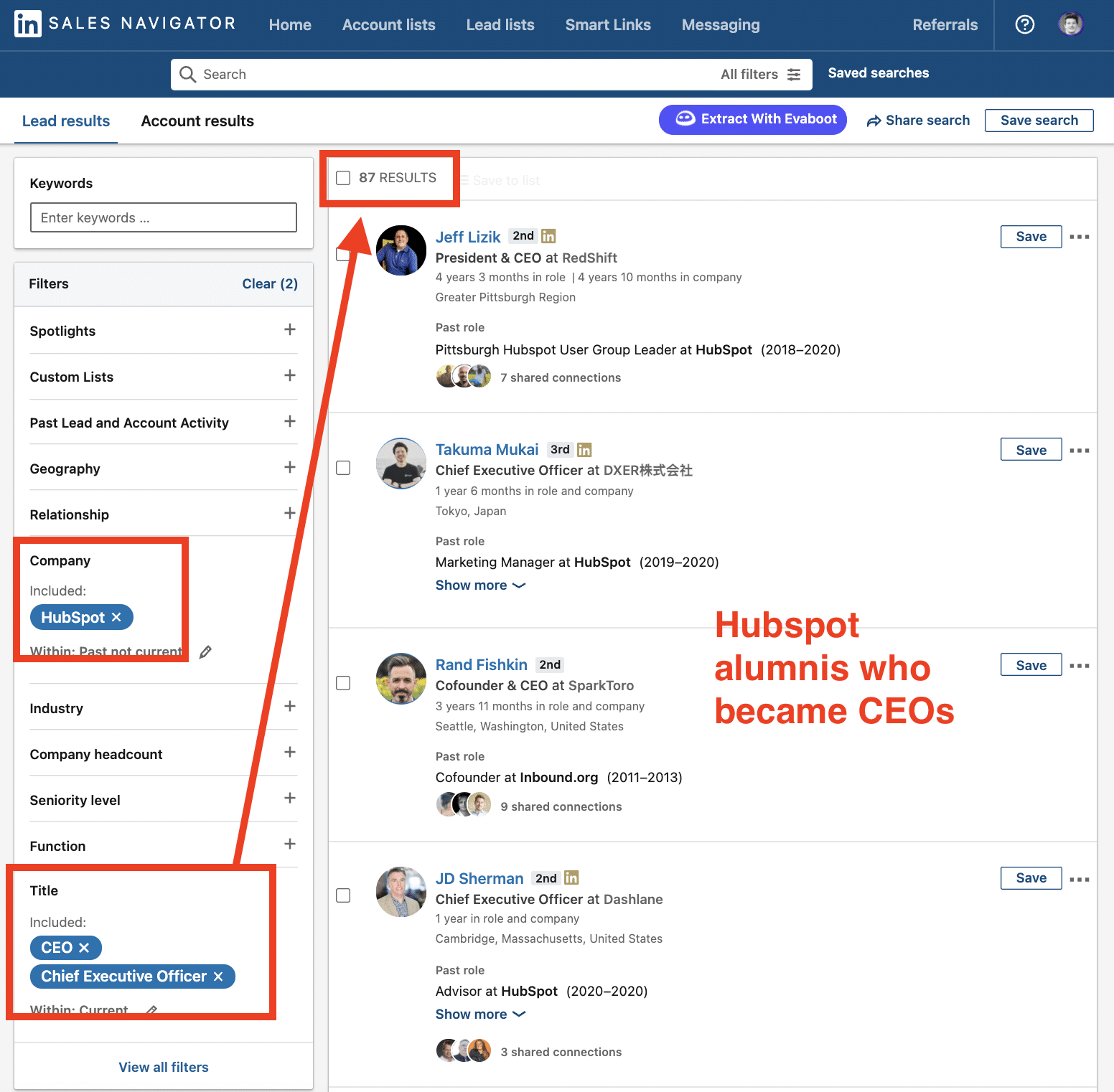
If you need to export your lead list into a CSV, you can again use the Evaboot Chrome Extension.
By the way, the option is also available on the free LinkedIn search engine.
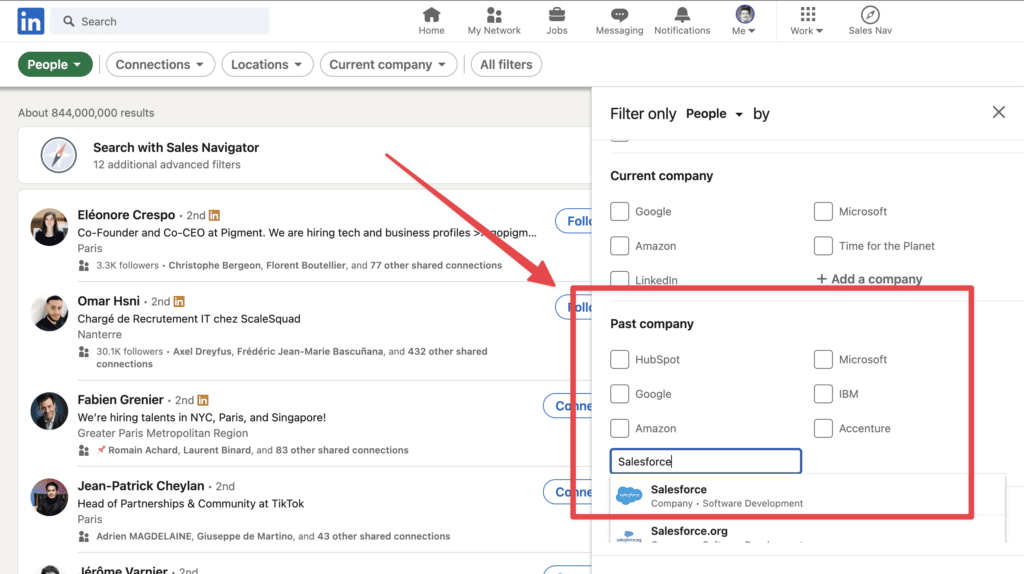
Once you get LinkedIn URLs and emails, you can start to reach out to alumni.
Now, let’s see how to make the first move, build a relationship with them.
How To Reach Out To Alumni On LinkedIn?
There are 3 ways to use LinkedIn outreach to connect with alumni:
- Create an Alumni group
- Organize an Alumni event
- Ask for a catch-up
1. Create an Alumni group
You can try to gather all your school/company alumni into a LinkedIn group and use this template to send the first message.
Example of Alumni outreach
Hello <first_name>,
I’m trying to gather all the <school_name> alumni into a LinkedIn group so we can stay in touch and network: <link of the group>
I noticed you were in <school_name> from <start date> to <end date>.
Hope you’d be interested to connect with other alumni of our school.
Best, JB.
This strategy can be valuable for alumni, as everyone likes to expand their network.
2. Organizing an Alumni event
You can try to organize a physical or a digital event to gather alumni of your school/company.
Just create a LinkedIn event and then send the link to fellow alumni.
Example of alumni networking message
Hello <first_name>,
I’m organizing an event gathering <school_name> alumni: <link of the event>
Many people are doing great things, but I feel we are not connected enough. I’m sure we could easily help each other if we communicate more.
This happens at <location and date>.
Would you be interested to join us?
Best, JB.
The events you organize may be about sharing career advice and job opportunities, helping each other with personal hacks to solve problems, or simply catching up on all the changes after graduation.
3. Simply ask for a catch-up
If you can’t create any LinkedIn group or event, your value proposition won’t be the same.
However, you could still try to send a personalized outreach message like this:
How to reach out to alumni on LinkedIn
Hey <first_name>,
I’m reaching out to <school_name> alumni to see if we could help each other in business.
Our alumni network is really underrated. I think we could all benefits from communicating more.
I’ve noticed that you are working in <your industry> as well. We got few connections in common from school 😉
If you’re willing to talk about the good old time and how we can help each other, you can grab some time in my Calendly here: https://calendly.com/evaboot-meetings/discover-evaboot?month=2021-12
Best, JB
Of course, don’t stop after one message.
If your prospects don’t reply, don’t hesitate to send them LinkedIn follow-up messages.
Conclusion
Connecting with alumni on LinkedIn is a powerful way to expand your professional network and discover new career opportunities.
The LinkedIn Alumni Tool helps you find fellow alumni, making finding leads on LinkedIn easier, gaining career insights, and reconnecting with old friends.
Always test all the possibilities for strengthening your LinkedIn network and try advanced outreach methods.





![How To Exclude a Company From a LinkedIn Search? [year] 34 exclude companies from linkedin search results](https://evaboot.com/wp-content/uploads/2023/12/Exclude-Companies-From-Linkedin-Search-Results-768x432.jpg)

![How To Find Decision-Makers on LinkedIn? [[year] Tutorial] 36 find decision makers on linkedin](https://evaboot.com/wp-content/uploads/2024/01/Find-Decision-Makers-on-Linkedin-768x432.jpg)