Export Leads From Sales Navigator

Create a clean B2B email list from LinkedIn Sales Navigator in just one click with the Evaboot Chrome Extension.
Export Leads From Sales Navigator

Create a clean B2B email list from LinkedIn Sales Navigator in just one click with the Evaboot Chrome Extension.
Contents
If you’re a Sales Navigator Enterprise or Team Edition customer, you have access to the Sales Navigator Smart Links.
In this article, you’ll learn:
If you’re on the basic Professional Plan, you must upgrade your account to get the most of Sales Navigator features.
A Smart Link is an easy way to package and share content within a Sales Navigator workflow by creating a unique link.
If a Smart Link is shared with you that contains inappropriate or irrelevant content, you can report it.

Smart Links Use Cases for Sales Navigator allows the creation of Sales presentations by aggregating files and websites. You can then easily share and track your prospects’ interactions with this content.
Look at a live example here. They’re useful if you want to track your LinkedIn prospecting efforts and how your prospects interact with the content you send them.
Go to the Smart Links tab on your Sales Navigator Account to create Smart links.
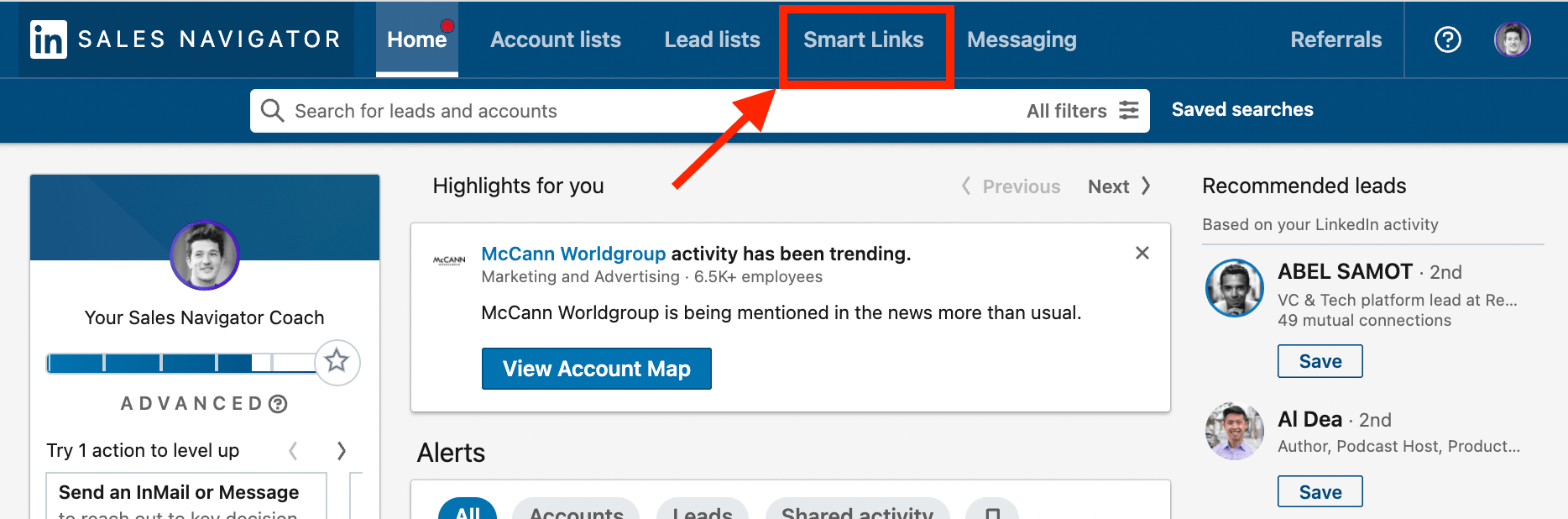
Click on “+ New Smart Link.”
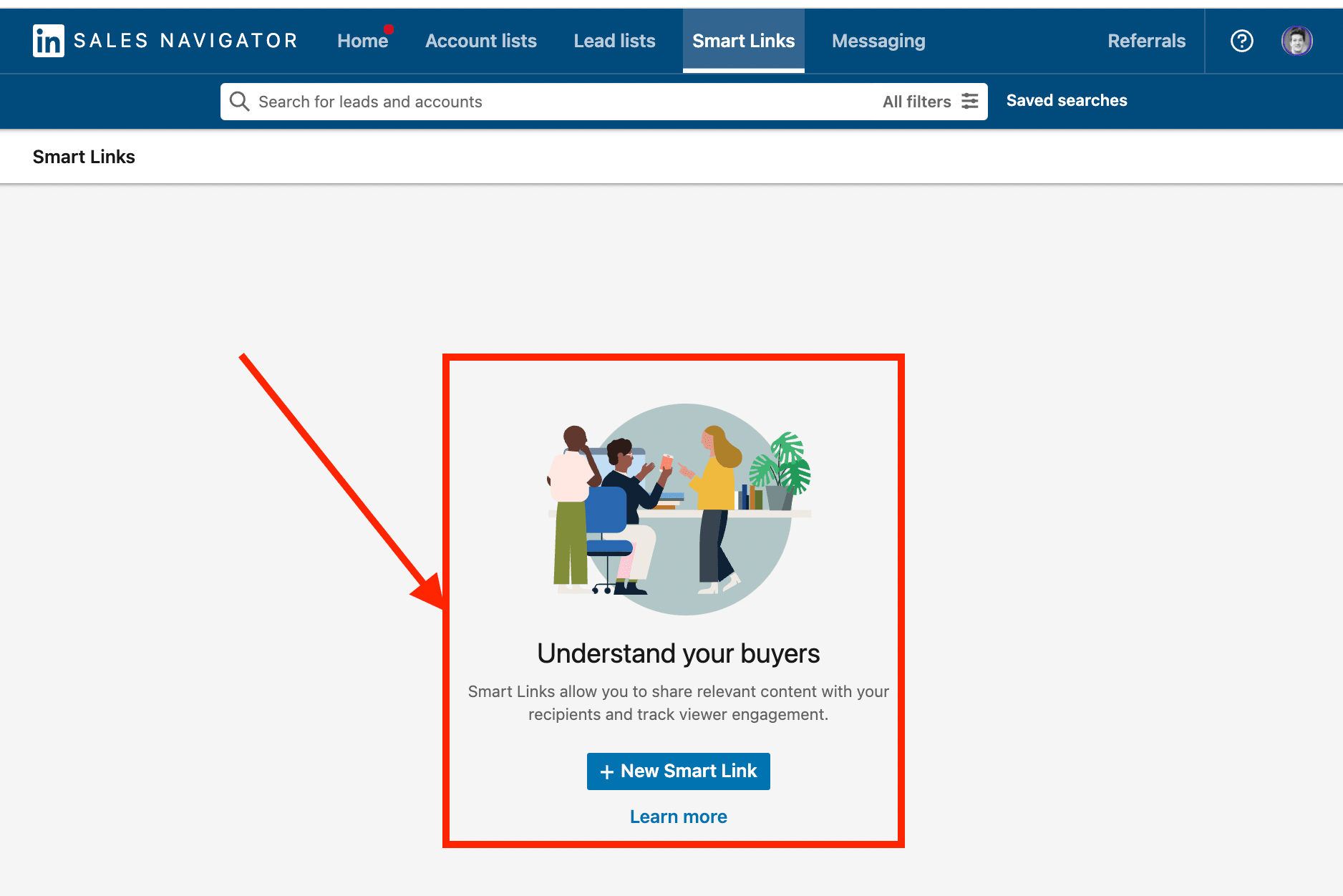
A pop-up will open on the right. Now, you can upload your website and the files you want to share with your prospects.
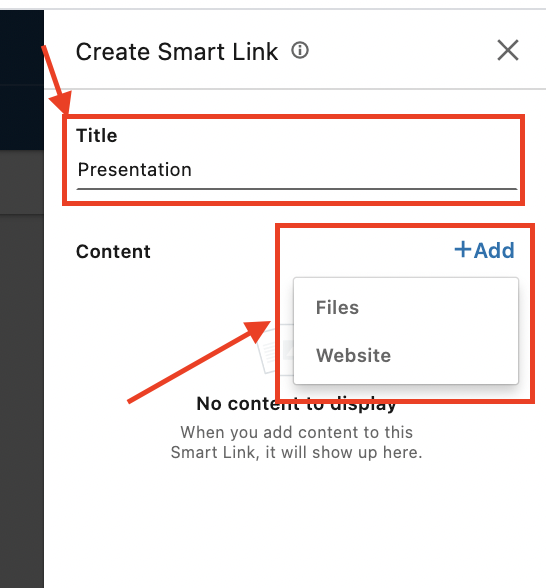
You can preview the content you upload on your Sales Navigator Smart Links here:
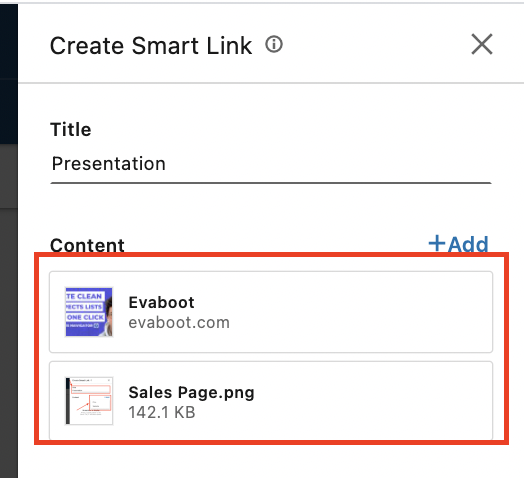
Once your Smart Link is created, LinkedIn will create a “PowerPoint” presentation with the website and content you uploaded.
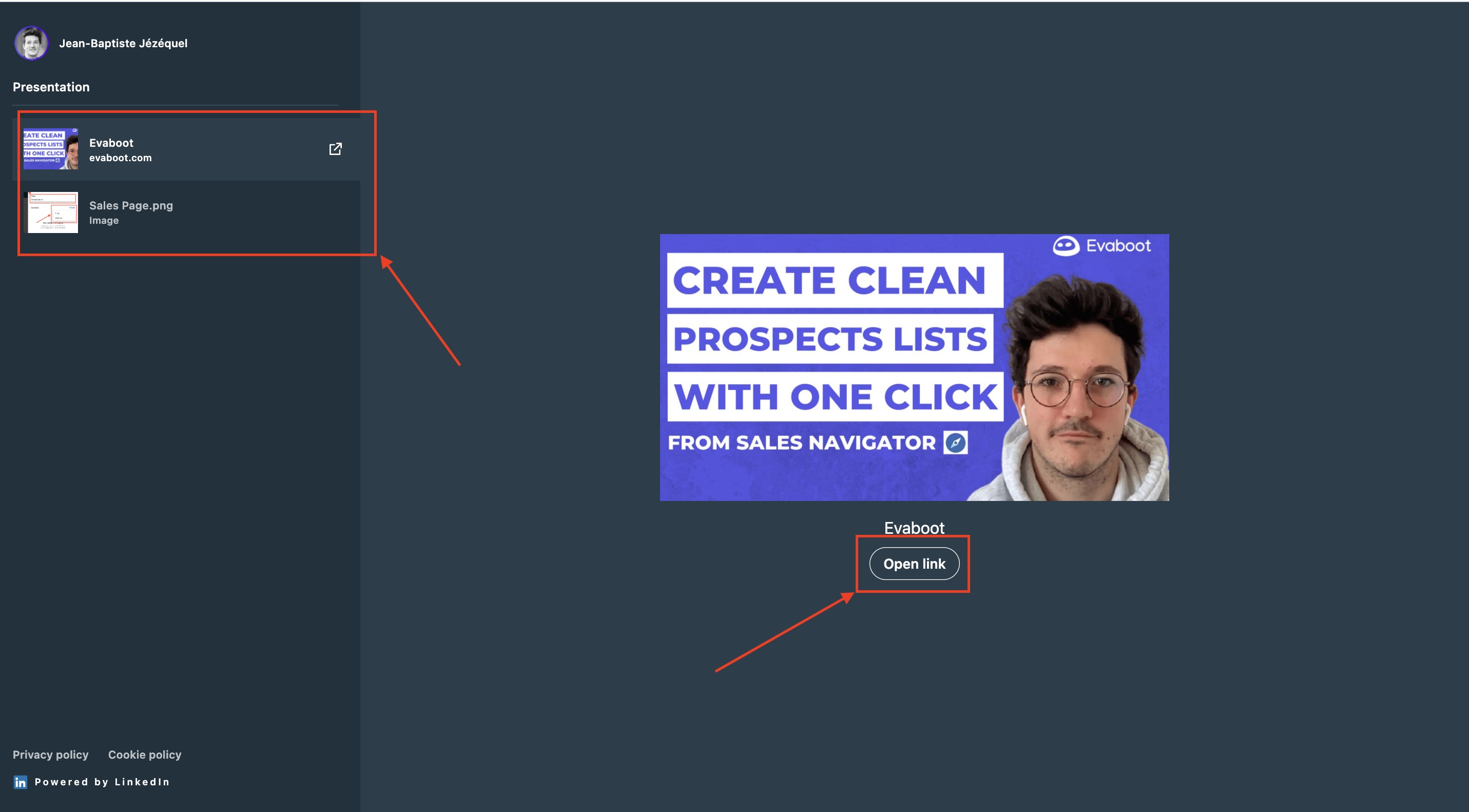
You can now share it with your prospects by copying the link.
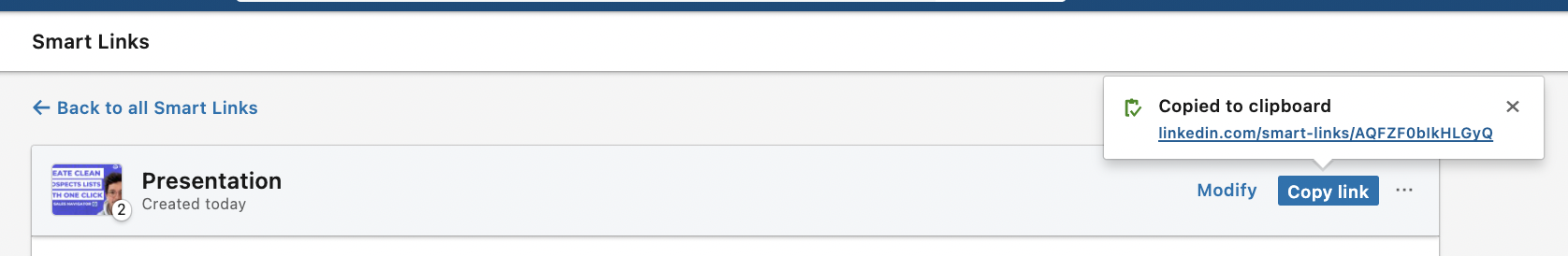
You will be notified each time someone opens your link and will receive a detailed tracking of your prospect behavior on your document.
It tells you how long the person viewed the material and the date/time they clicked on it.
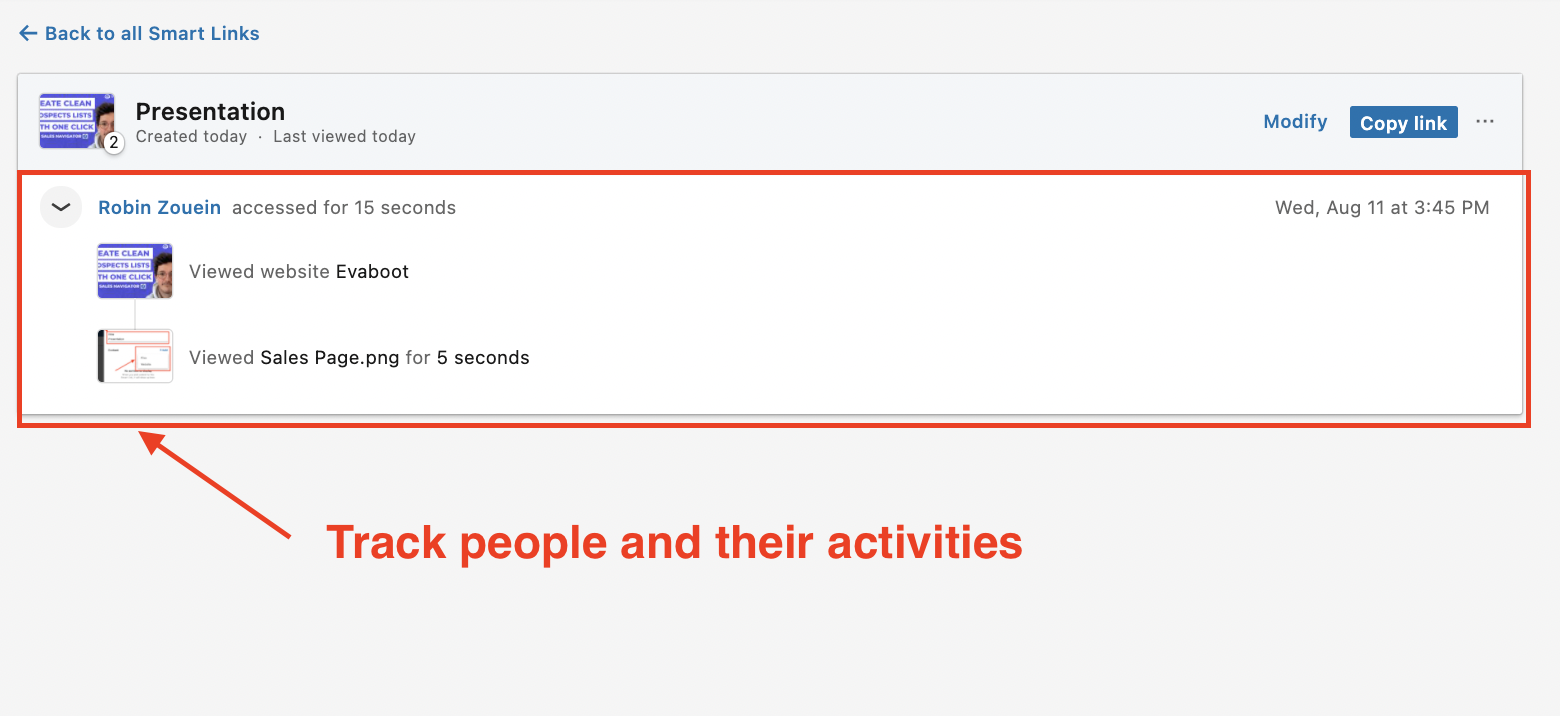
You will also receive an email each time someone opens your presentation!
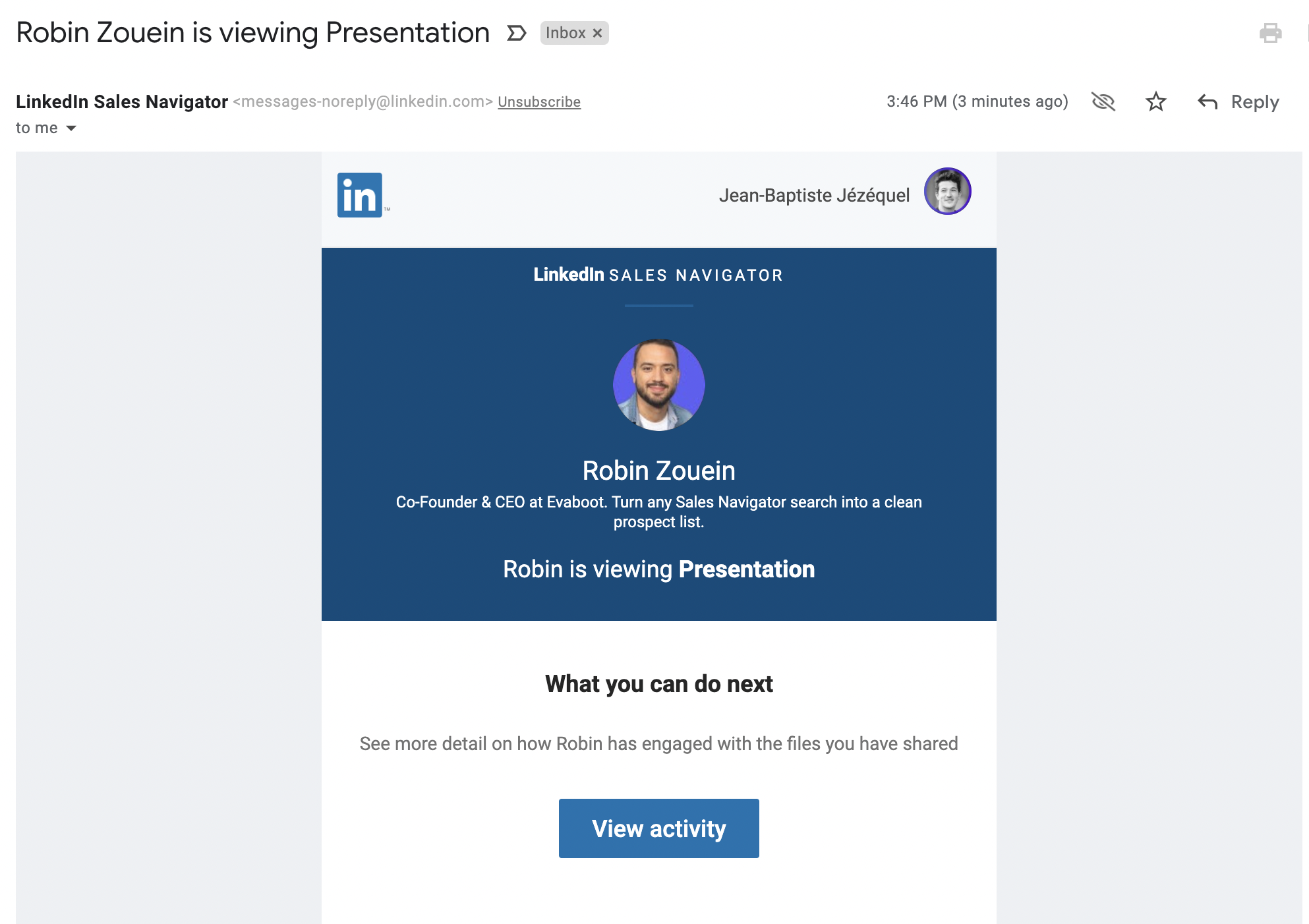
4 ways to use Sales Navigator Smart Links:
Adding useful content inside the Sales Navigator Smart Links prevents you from sending too long LinkedIn messages describing your value proposition.
The great thing is that LinkedIn will display a preview of your Smart Link. You get a chance to visually stimulate your prospect’s curiosity.
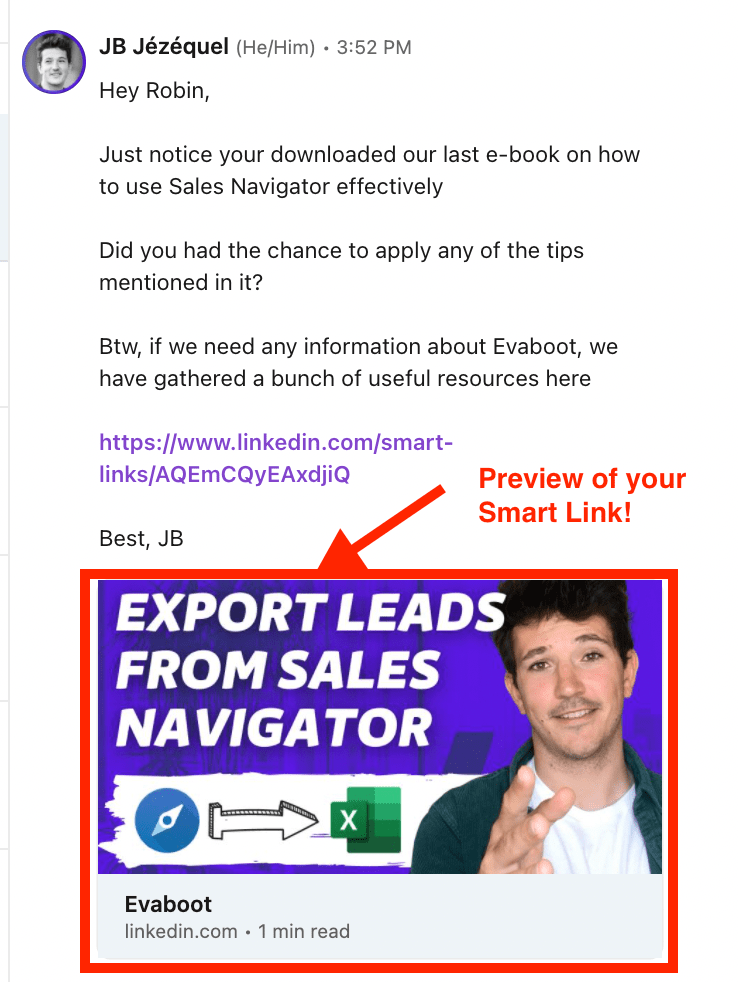
Stop shooting in the dark. Start tracking your LinkedIn outreach campaigns with Smart Link to know how people interact with your message.
Like we saw just above, you can send your Smart Links via email but will not receive the preview.
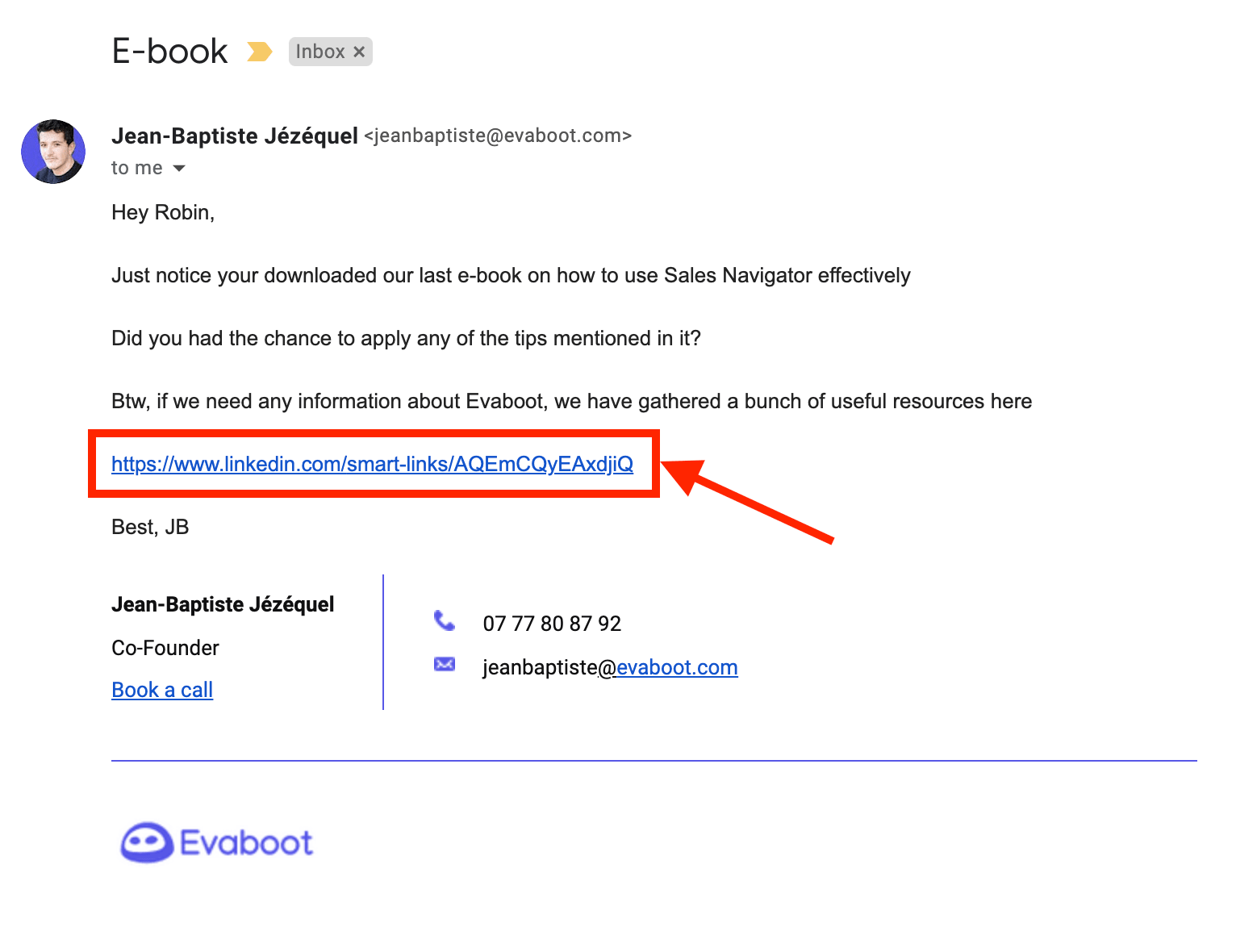
Amazing Bonus: you will collect all the LinkedIn profiles of the people who will click on your link!
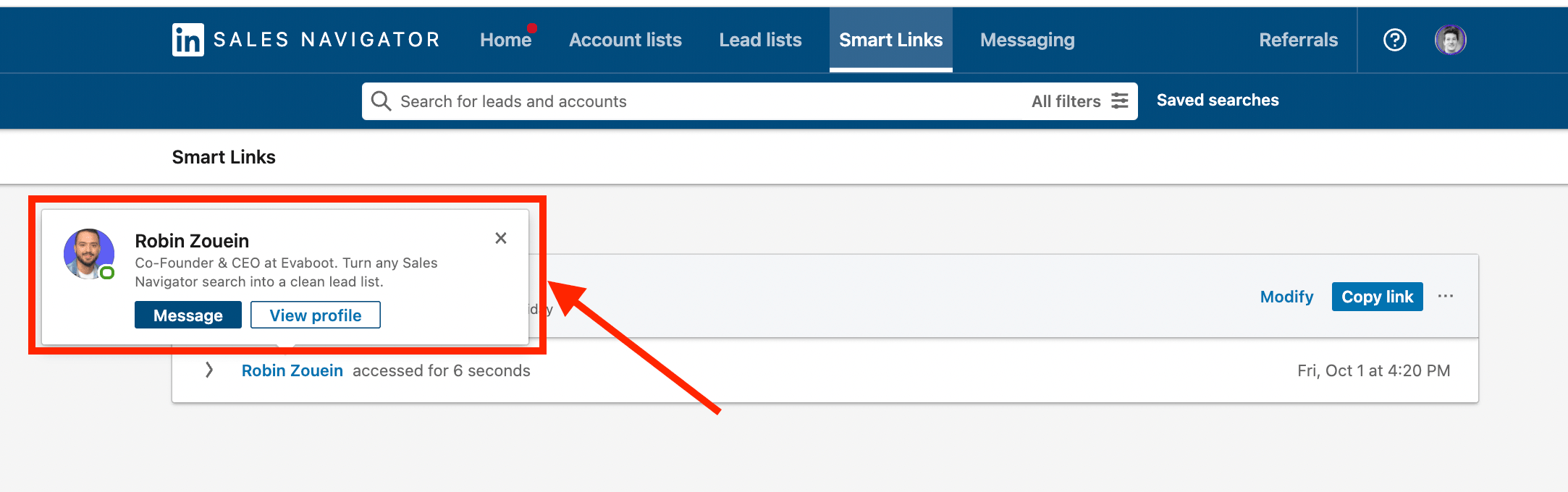
You can use this feature to send a connection request + a LinkedIn follow-up to all the people who clicked on the link in your email but did not reply.
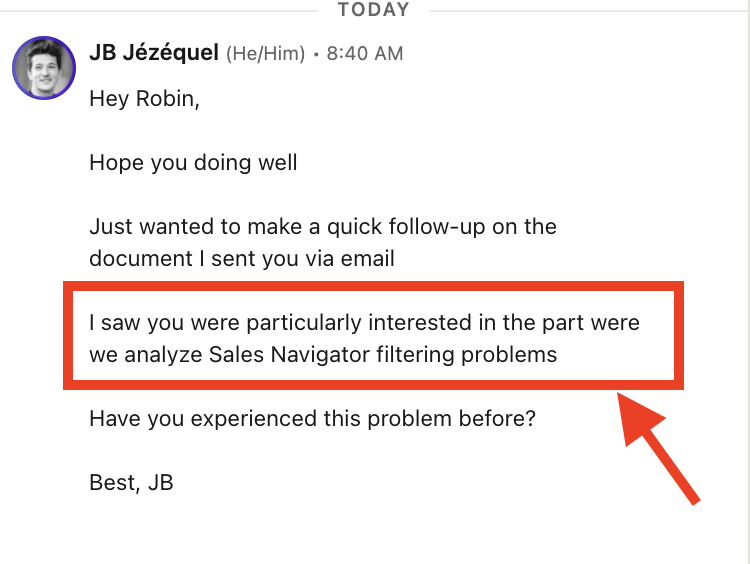
Do you have some potential customers in your network?
Try to make a LinkedIn post with your Smart Link.
LinkedIn will also display a preview of your Smart Link, so make it appealing to increase the Click-Through Rate!
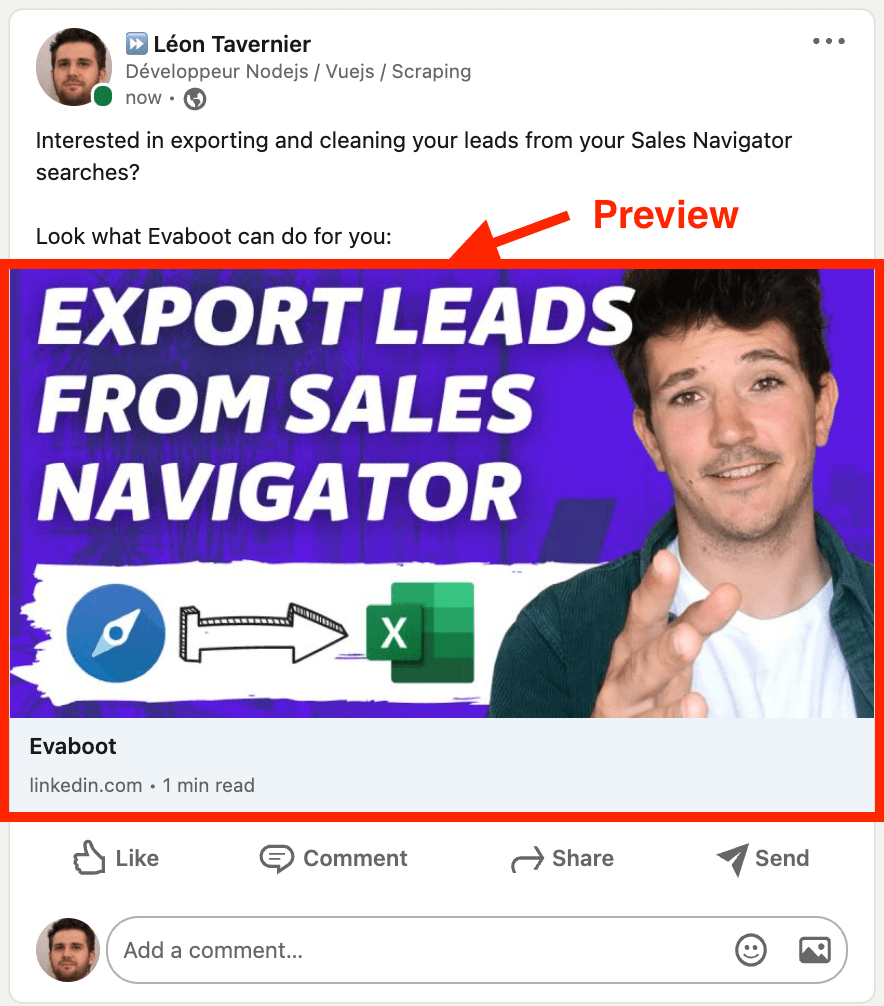
Create a call to action on your website to drive traffic to your Smart Links.
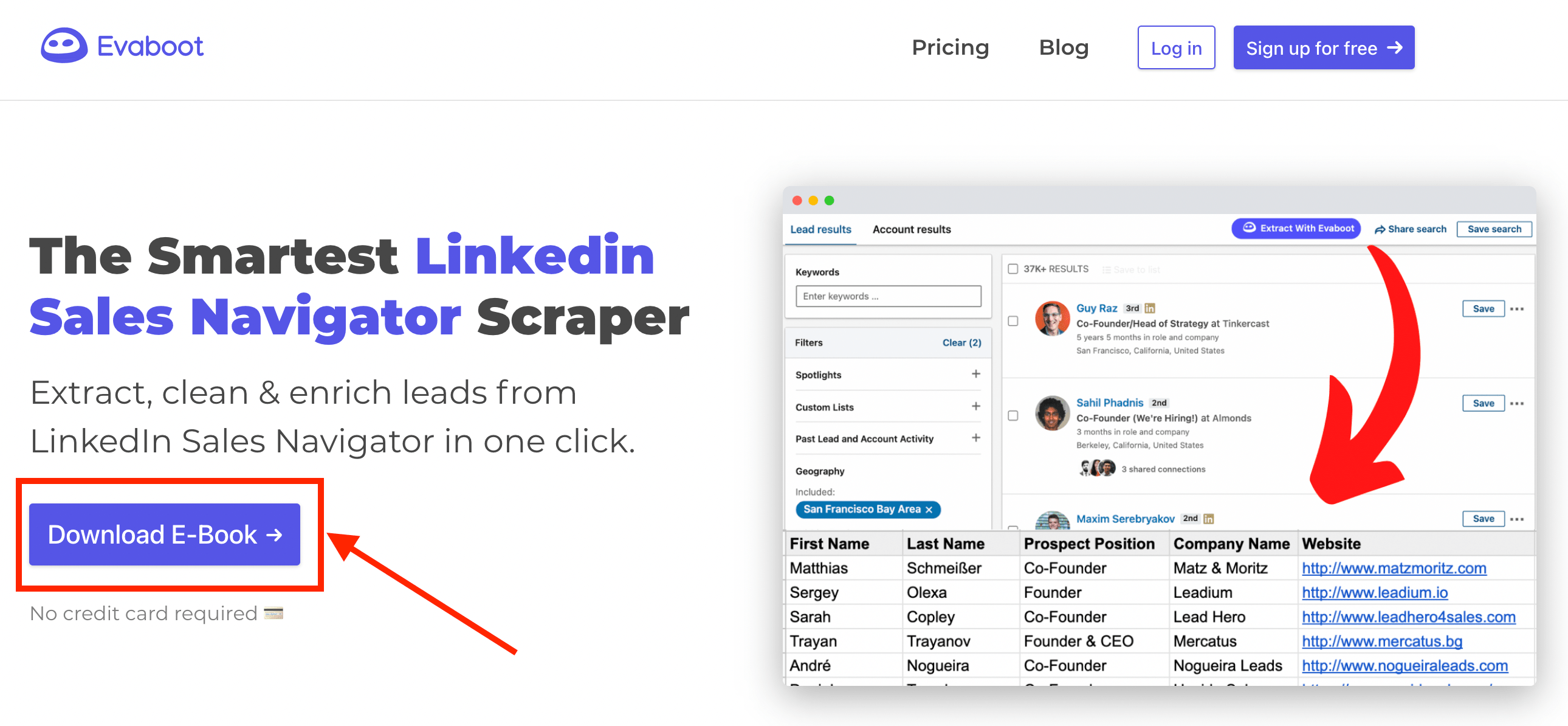
Stunning Bonus: you will passively collect all the LinkedIn profiles of the people who will click on your link!
You can then send a LinkedIn follow-up message to these people on LinkedIn!
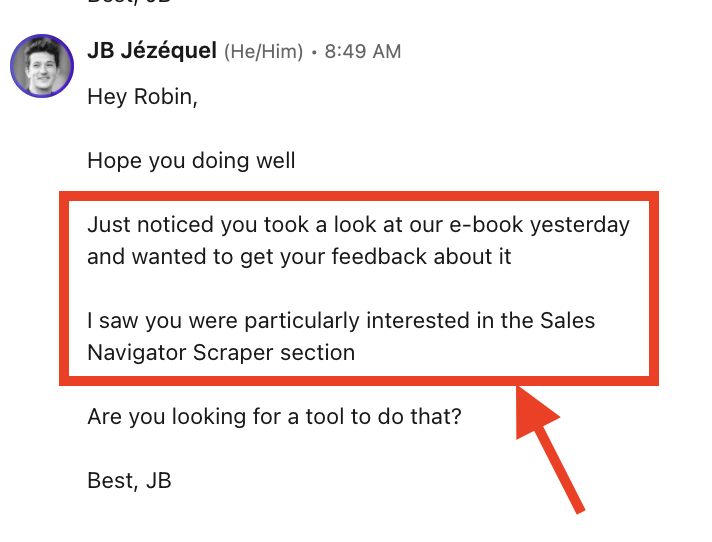
If you want to master Sales Navigator‘s full power, check our Sales Navigator advanced search filters guide.
LinkedIn Sales Navigator Smart Links are a powerful way to enhance your outreach strategy by simplifying content sharing and providing detailed engagement analytics.
With Smart Links, you can create more meaningful interactions with your prospects, track their engagement with your content, and adjust your approach based on real-time data.
Smart Links can be valuable in your sales toolkit, whether you’re looking to improve your lead-generation efforts or streamline your sales process by using LinkedIn Sales Navigator Features.
You can share PPT and PDF files (up to 300 pages), URLs, and YouTube videos (up to 30 minutes) in Smart Links presentations. You can also track views on Smart Links.
Revenue Operations teams act like conductors, guiding sales, marketing, and customer success to drive revenue.
Using LinkedIn Sales Navigator as part of a social selling strategy gives RevOps leaders key insights to drive better results and higher ROI.
Every link in Confluence, Jira, and other Atlassian products is a Smart Link.
With Smart Links, you can hover over links to view rich information and interact with items, such as changing the status of Jira issues.