Export Leads From Sales Navigator

Create a clean B2B email list from LinkedIn Sales Navigator in just one click with the Evaboot Chrome Extension.
Export Leads From Sales Navigator

Create a clean B2B email list from LinkedIn Sales Navigator in just one click with the Evaboot Chrome Extension.
Contents
Over time, LinkedIn has evolved from a simple professional networking platform to a powerhouse for business growth.
LinkedIn’s basic features may no longer be enough for companies and business owners looking to increase sales and refine their sales prospecting strategies.
So, it’s time to consider LinkedIn’s other plans, like LinkedIn Premium and LinkedIn Sales Navigator.

LinkedIn Sales Navigator offers advanced search filters, personalized lead recommendations, and seamless CRM integration to connect with high-value leads and close significant sales.
Contrarily, LinkedIn Premium enhances networking capabilities with additional InMail credits and access to LinkedIn Learning, making it ideal for professionals looking to expand their reach and skills.
If you’re new to these tools, our LinkedIn Premium VS LinkedIn Sales Navigator comparison guide is just what you need.
In this guide, we’ll cover:
So, without further ado, let’s dive in!
LinkedIn Premium is a paid subscription to LinkedIn. It’s like upgrading to first class on your professional journey.
With Premium, you can see who has viewed your profile, send InMails without a direct connection, and access specialized tools and resources to help you with job searches or business networking.
Designed for those who want more than just the basics on LinkedIn, it offers tools that give you an edge, whether you’re a job seeker, professional, or business owner.

LinkedIn Premium itself has 4 paid subscription plans:

Each plan has its benefits and is used for different business objectives, which we’ll see in the features section.
LinkedIn Sales Navigator is LinkedIn’s premier tool for salespeople.
It’s a sales intelligence and lead generation tool designed to boost sales efforts by leveraging the platform’s vast network and data.
This signature product is tailored for sales teams, managers, CEOs, marketing teams, and operations leaders to help them develop more informed and effective prospecting strategies.
With Sales Navigator, you gain access to advanced search filters, personalized lead recommendations, and real-time insights to help you connect with the right prospects at the right time.

LinkedIn Sales Navigator offers 3 plans:
Now, let’s continue with the features and benefits in detail to understand each tool’s objectives better.
Here are the leading and most important features of LinkedIn Premium and LinkedIn Sales Navigator.
The LinkedIn Premium’s features include:
![What is LinkedIn Premium and Is It Worth It? [Features Review] 5 linkedin premium benefits](https://evaboot.com/wp-content/uploads/2023/01/linkedin-premium-benefits-1024x341.png)
InMail messages allow you to contact someone you’re not currently connected with on LinkedIn.
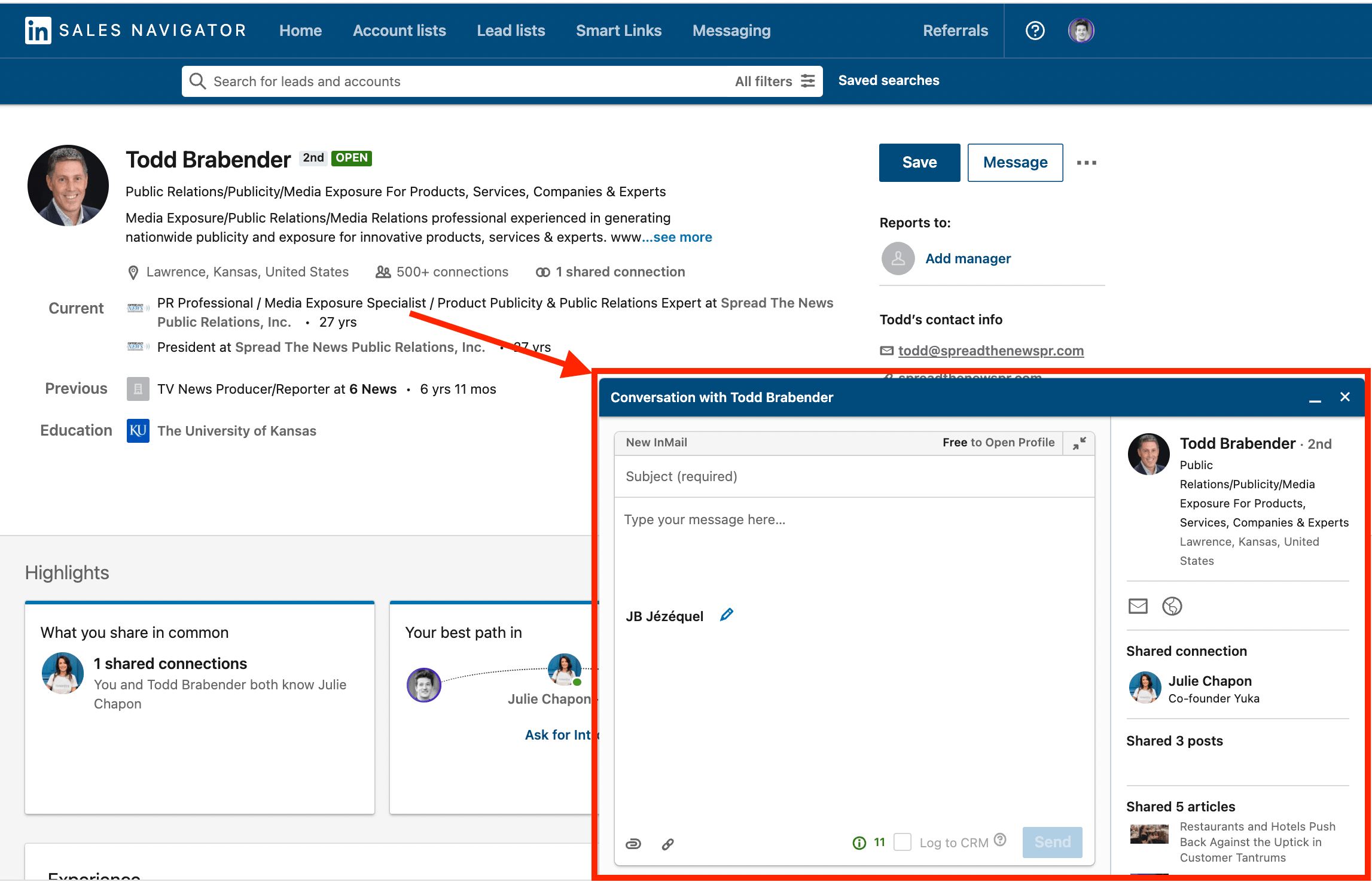
If you have the free LinkedIn account, you can only directly message those already in your network.
That is convenient because you can skip the connection request step to land directly on LinkedIn DMs.
![What is LinkedIn Premium and Is It Worth It? [Features Review] 6 linkedin premium benefit inmail](https://evaboot.com/wp-content/uploads/2023/01/linkedin-premium-benefit-inmail-1024x328.png)
You have a different number of InMails messages per month depending on the LinkedIn premium offer you chose:
Pretty simple. The more you pay, the more you have InMails.
With any LinkedIn premium account, you can access the entire list of people who visited your profile in the last 90 days.
![What is LinkedIn Premium and Is It Worth It? [Features Review] 7 who viewed profile linkedin premium benefit](https://evaboot.com/wp-content/uploads/2023/01/who-viewed-profile-linkedin-premium-benefit-1024x651.png)
You can even apply filters on profile views to search for specific LinkedIn members.
This feature can be helpful if you seek signs of interest from recruiters, prospects, or candidates.
If these people are visiting your profile, it means they have some interest in what you have to offer, right?
So, you can leverage that as an icebreaker for your messages.
With any LinkedIn premium subscription, you have access to LinkedIn Learning courses.
It is one of the most underrated sources of knowledge on the internet.
![What is LinkedIn Premium and Is It Worth It? [Features Review] 8 linkedin learning premium benefit](https://evaboot.com/wp-content/uploads/2023/01/linkedin-learning-premium-benefit-1024x660.png)
There are tons of high-quality content on:
So, if you have a career plan and are willing to learn and grow from industry leaders, LinkedIn learning is worth it.
The number of searches you can do with a basic account is limited by what LinkedIn calls the commercial use limit.
This means that if LinkedIn detects that you are extensively using their free search engine for professional activities like prospecting or recruiting, they will block you.
![What is LinkedIn Premium and Is It Worth It? [Features Review] 9 linkedin search limit](https://evaboot.com/wp-content/uploads/2023/01/linkedin-search-limit.png)
If you upgrade to a Premium Business, Sales Navigator, or Recruiter license, you will have access to unlimited searches and will not be bothered by this limitation.
You can activate the Open Profile option if you are subscribed to a LinkedIn premium offer.
This option allows your 2nd and 3rd-degree connections to send you free messages instead of spending on LinkedIn InMail credits to contact you.
It is beneficial if you are a freelancer, a consultant, or a corporate worker. This allows potential customers outside your network to send you a direct message without spending any InMail credit.
By making contact more accessible, you increase your chances of getting contacted by prospects, candidates, or recruiters.
Compared to the Premium plan, LinkedIn Sales Navigator offers advanced features.
Here are some of them:
With Sales Navigator, you can send 50 InMails credits per month.
You can use InMails to introduce yourself, pitch your offer, request a meeting, or request a referral without sending a connection request.
By the way, there’s a way to send unlimited InMails on LinkedIn with LinkedIn Sales Navigator.
Here’s a video showing you how to do that.
Another limitation of the free version of LinkedIn or the Premium plans is the limited number of search results you can access per search.
![Is LinkedIn Sales Navigator Worth It? [2024 Review] 4 linkedin free search results limit](https://evaboot.com/wp-content/uploads/2023/08/linkedin-free-search-results-limit-1024x299.png)
You can only access 100 pages of 10 results, which means that you cannot access more than 1000 results per search.
![Is LinkedIn Sales Navigator Worth It? [2024 Review] 5 linkedin sales navigator search limit](https://evaboot.com/wp-content/uploads/2023/08/linkedin-sales-navigator-search-limit-1024x367.png)
With Sales Navigator, you can access up to 2500 results per search, which is more than double the limit of the free version or the Premium plans.
This means you can see more prospects, discover more potential leads, and reach out to more decision-makers with Sales Navigator.
One of LinkedIn Sales Navigator’s most powerful features is its advanced search filters list, which allows you to filter your search results based on various criteria.
![Is LinkedIn Sales Navigator Worth It? [2024 Review] 6 linkedin sales navigator search filters worth it](https://evaboot.com/wp-content/uploads/2023/08/linkedin-sales-navigator-search-filters-worth-it-1024x572.png)
For example:
You can find some of the filters on the free or premium plans.
However, Sales Navigator allows you to go even deeper into finding quality leads, such as decision-makers, with advanced search filters.
Some of these filters are:
Why does that make Sales Navigator worth it?
These filters help narrow your search results and find relevant and qualified prospects for your sales goals.
LinkedIn Sales Navigator Boolean search is a technique that allows you to combine keywords with operators such as:
With boolean operators, you can create more complex and precise search queries.
For example, if you are looking for decision-makers in Marketing or Sales, you can write:
(Head OR VP OR Chief) AND (Marketing OR Sales) NOT (Assistant OR “Right Arm”)
![Is LinkedIn Sales Navigator Worth It? [2024 Review] 8 sales navigator boolean search](https://evaboot.com/wp-content/uploads/2023/08/sales-navigator-boolean-search-1024x745.png)
With Sales Navigator, you can use complex Boolean search and create more specific and targeted search queries for your prospects.
This can help you save time and effort to find quality leads for your sales pipeline.
And to save time even more time, you can use our LinkedIn Boolean Search Generator to create perfectly structured queries in seconds with AI.
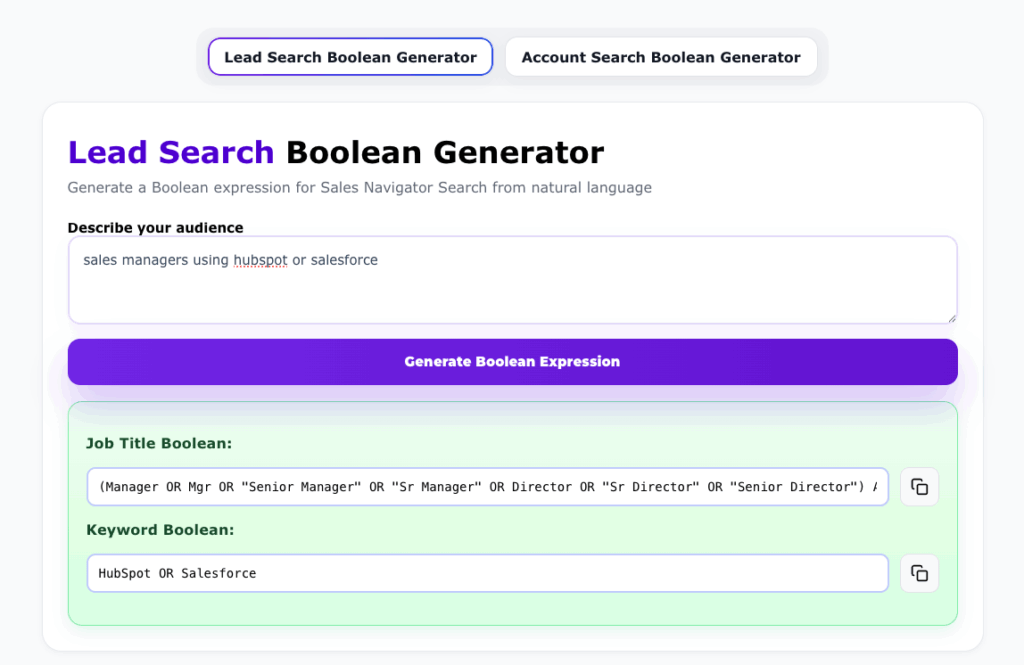
Simply type a prompt describing your target audience, and select whether you want a Lead Search or an Account Search.
Saved searches are one of the best features offered by LinkedIn Sales Navigator.
It allows you to put your LinkedIn lead generation on autopilot. You no longer have to manually add new leads to your lead lists daily to keep it fresh.
Saved searches allow you to save your search queries and get notified when new results are available.

Why does that make Sales Navigator worth it?
With Sales Navigator saved searches, you can get a steady stream of fresh leads delivered to your inbox every day, week, or month, depending on your preference.
The only thing that you can’t do with Sales Navigator is to export the lead lists into a CSV or an Excel file. It’s simply not a Sales Navigator native feature.
But no worries, you can use a 3rd party scraping tool like Evaboot to get the data.
Here is how to export Sales Navigator lead lists, step-by-step, with Evaboot:
Step 1 is to go to Evaboot and create an account.
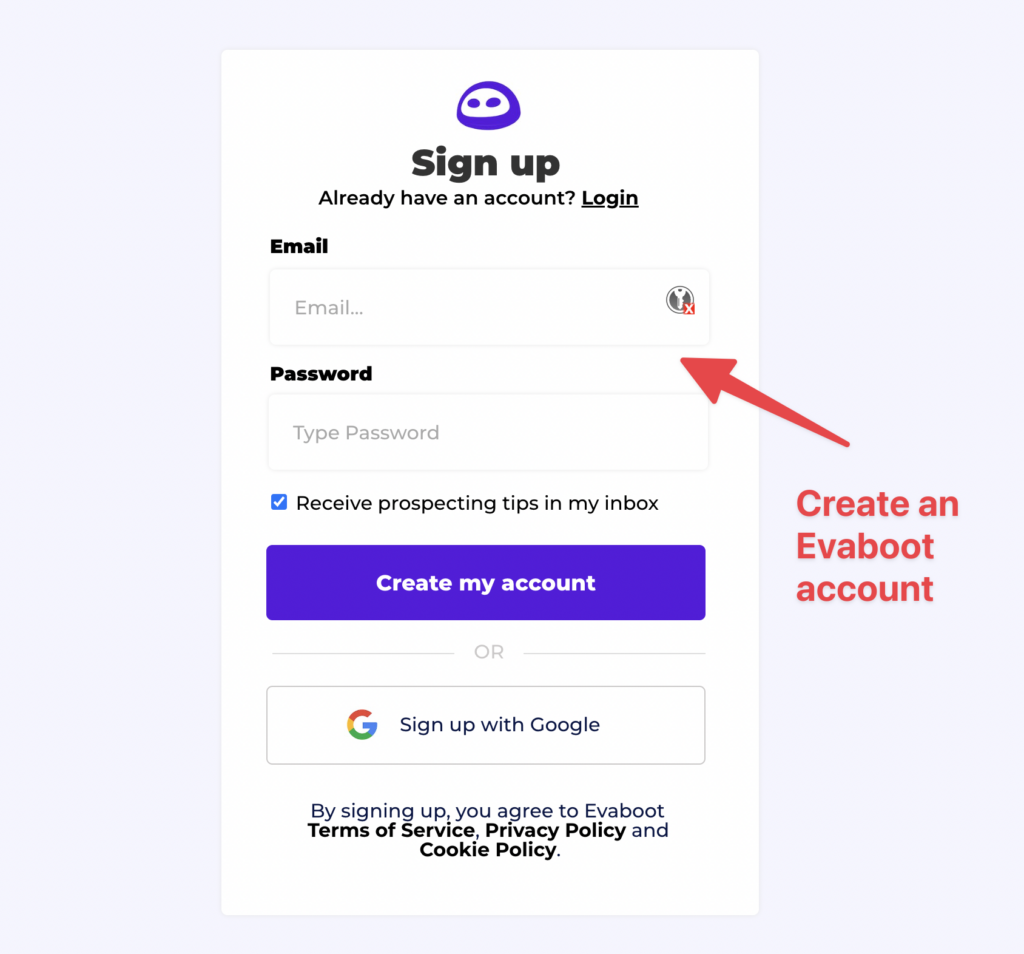
Once you’ve created your account, click “Get Chrome Extension” to download it from the Chrome Web Store.
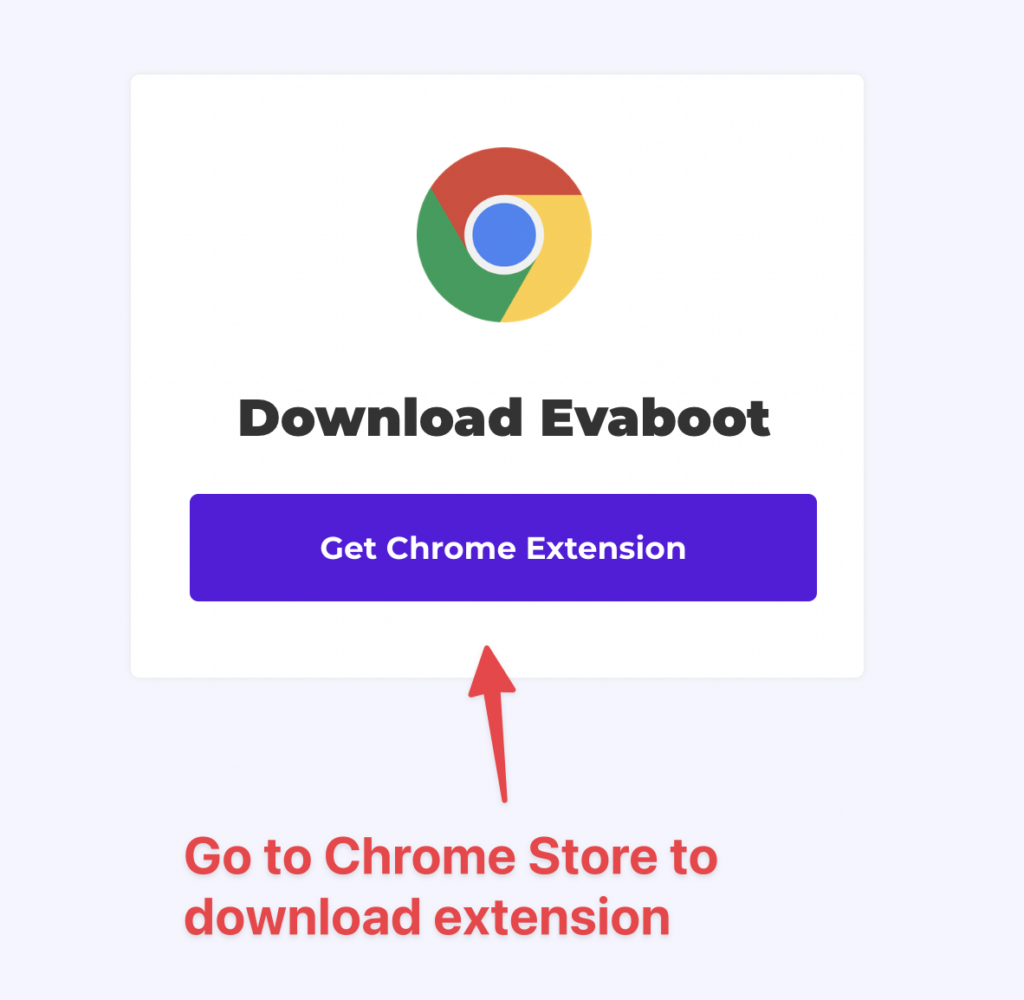
Click “Add to Chrome” on the Chrome Store page to install the extension.
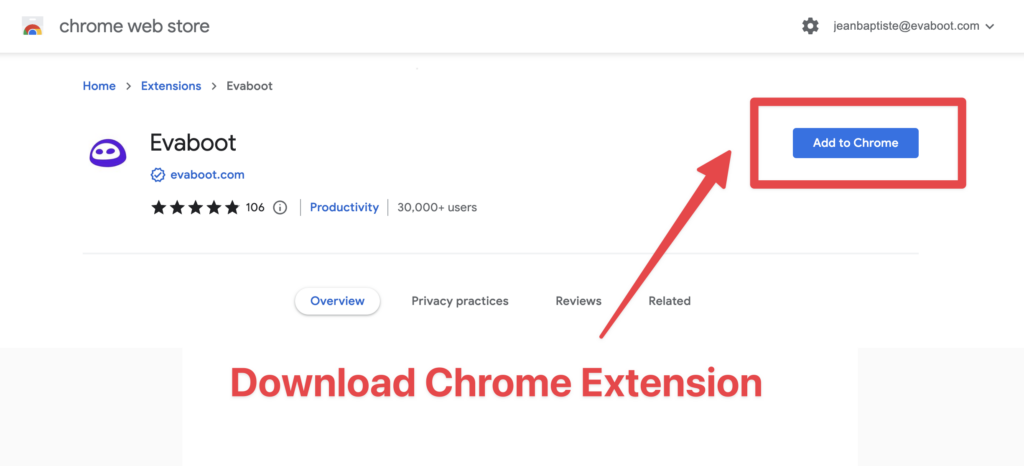
You’ll be automatically redirected to Sales Navigator. A popup will show you where the button is located.
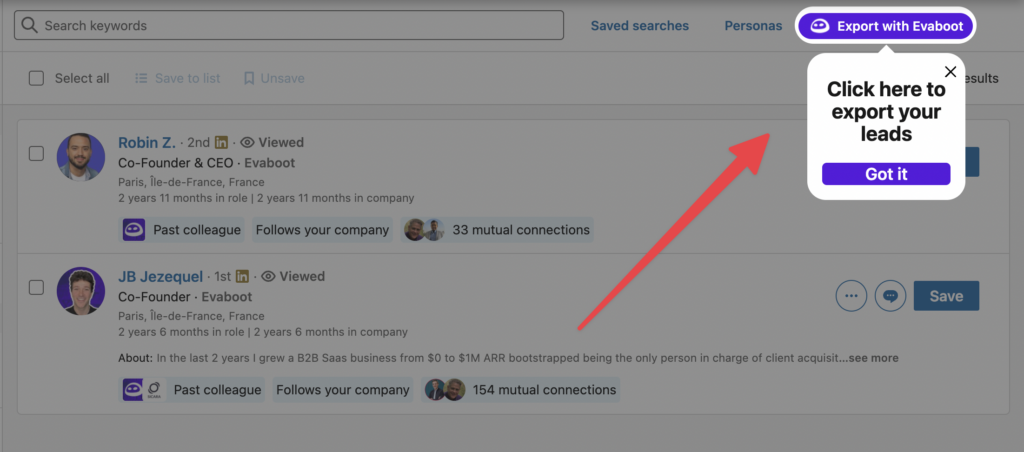
Once the Chrome extension is installed, go to the list of decision-makers or leads you want to export. It can be:
Evaboot handles all the use cases. You will see the “Export with Evaboot” button on the top of these LinkedIn Sales Navigator pages.
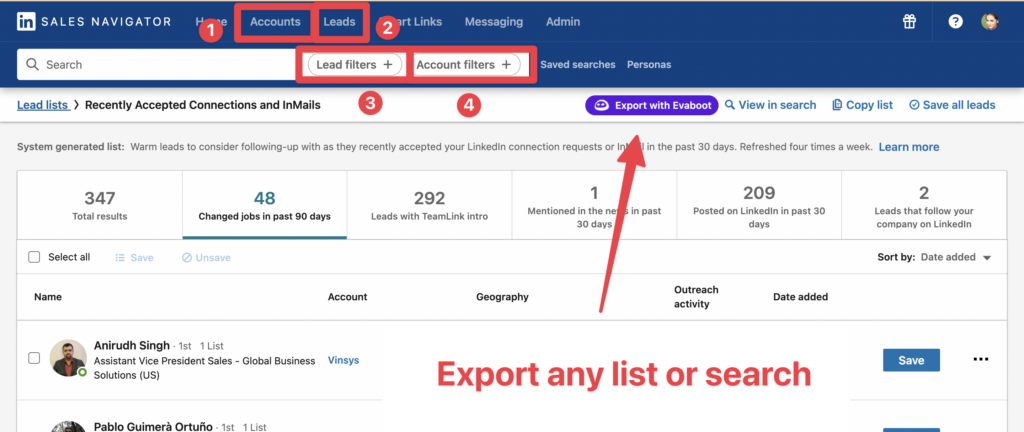
You can export specific tabs in your lead lists, such as “Changed jobs in the past 90 days.”
When you click “Export with Evaboot,” you will be redirected to the Evaboot app.
Select if you want to find emails for these leads or not
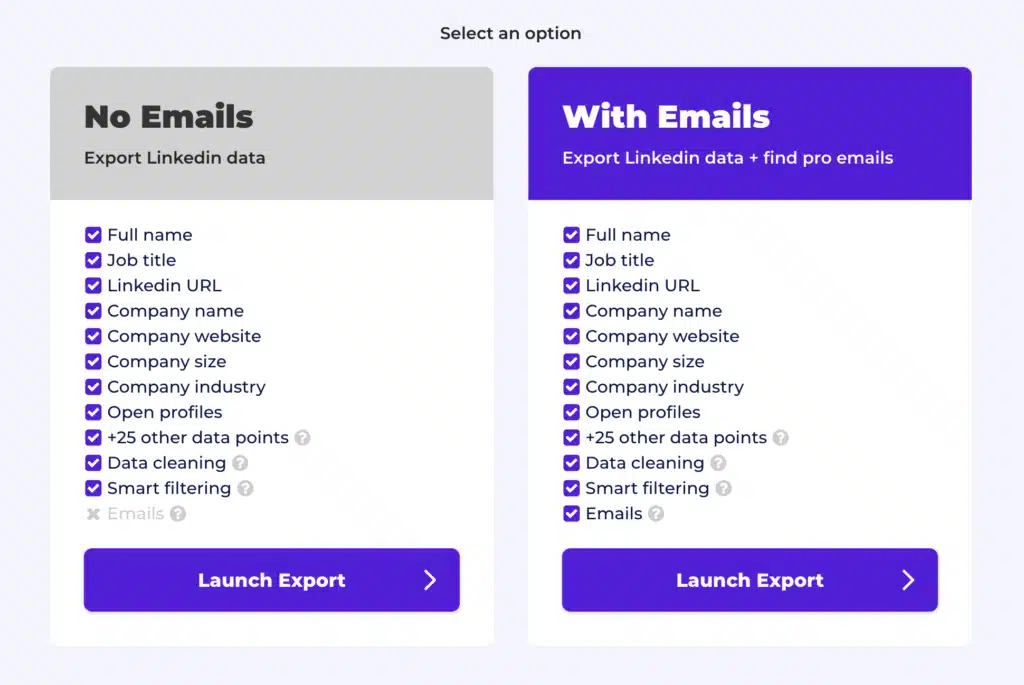
Give a name to your export and click on “Export leads”.
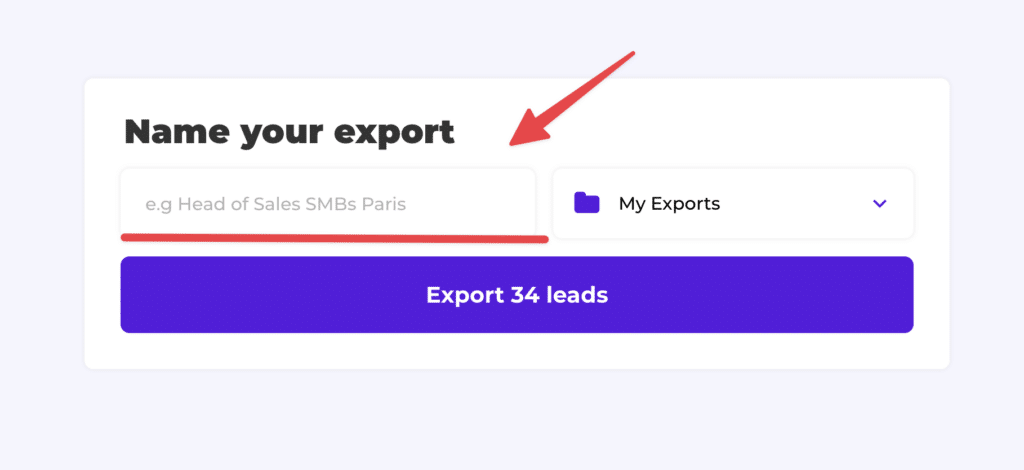
The estimated end date will appear on the left right after launching the export.
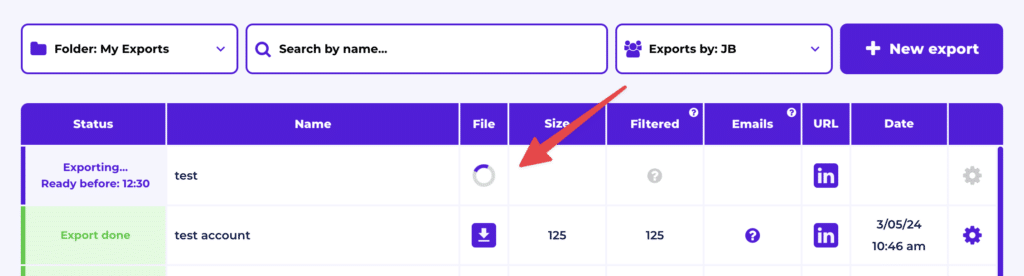
Evaboot will export all these leads in real-time. That makes your lead generation process GDPR-compliant, in opposition to using databases.
Once the extraction is finished, you will receive an email notification with a link to download the CSV file containing your lead list.
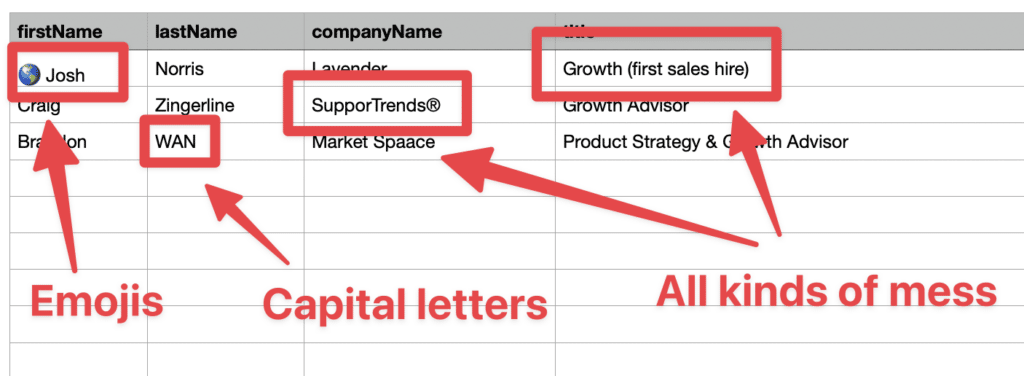
Evaboot does much more than export your list. It also cleans all the names and company names of your LinkedIn contacts.
The data on LinkedIn is not clean.
Cleaning data from your sales navigator export can take hours if you do it manually.
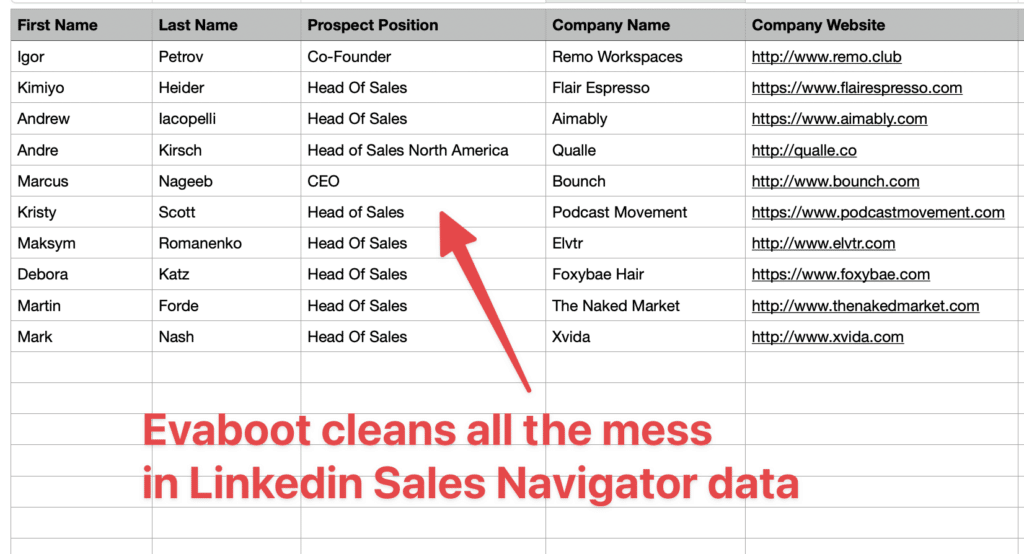
Hopefully, the Evaboot cleaning algorithm takes care of all this work for you by automatically cleaning:
Nobody wants to spend hours cleaning Excel files. Better let robots do this tedious job.
Plus, you will often find false positives in your LinkedIn Sales Navigator search results even if you use super precise LinkedIn search operators.

You will frequently find leads that don’t match the search filters you chose in the Sales Navigator search engine.
That’s why many people spend hours double-checking their search results manually. This is a painful task, but it’s no problem.
Evaboot is the smartest Sales Navigator scraper because our algorithm double-checks your leads to ensure they match the advanced search filters you selected.
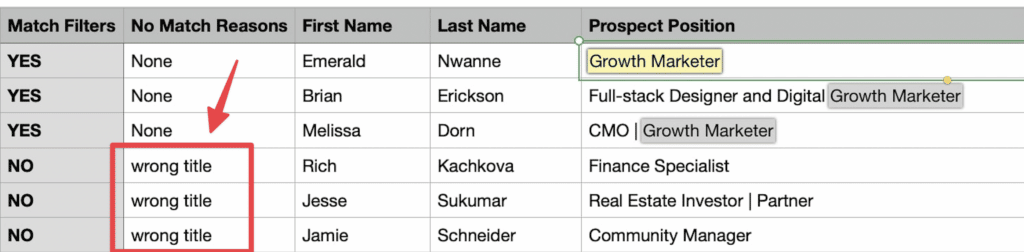
This export has a column named “No Match Reasons.” This column tells you if your leads match your search filters.
And you’re all set!
That being said, lead data is not static.
B2B data decays by 2.1% per month, meaning 22.5% of your exported leads could be outdated within a year. Job titles change, companies evolve, and outdated information leads to wasted outreach efforts.
To solve this, Evaboot offers LinkedIn profile URL Enrichment: a tool allowing you to upload Linkedin URLs stored in your CRM to enrich your LinkedIn contacts with Sales Navigator data.
How it works:
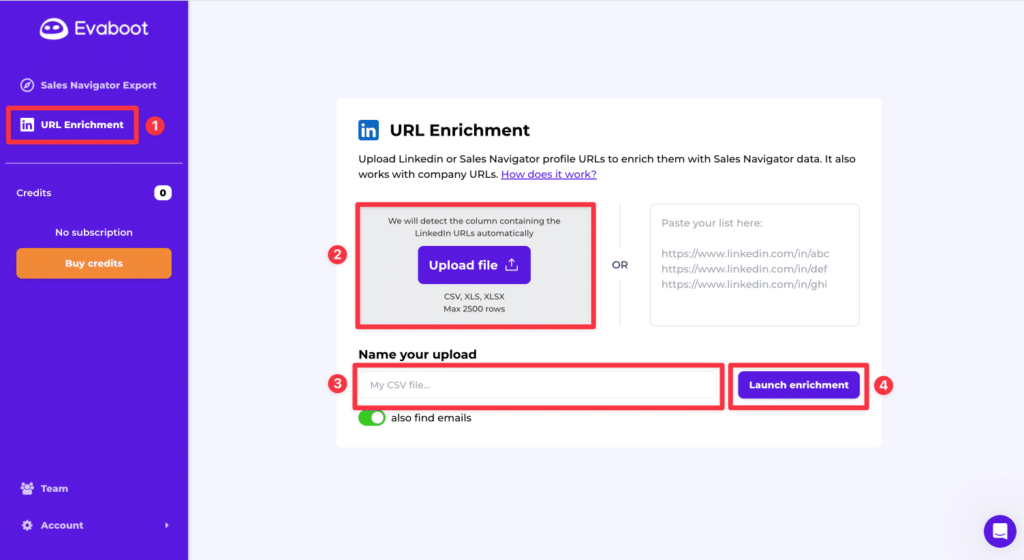
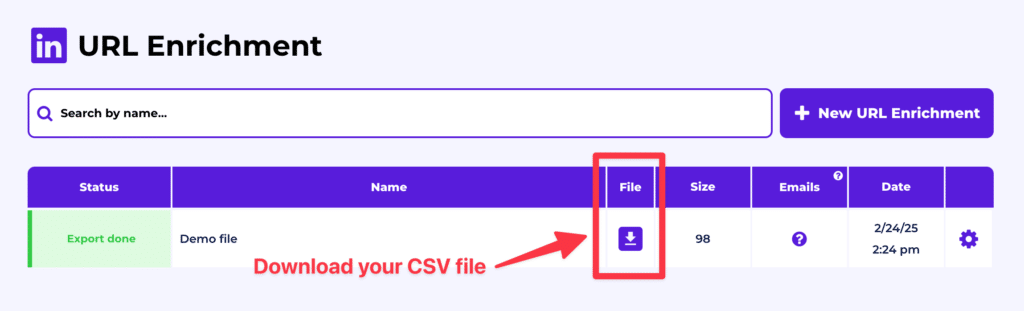
And here you go!
We recommend updating your lead lists every 3-6 months to maintain accuracy. This ensures your database stays fresh, relevant, and effective—so your sales efforts never go to waste.
For a visual step-by-step guide, check out the video tutorial:
Once you’ve created lead and account lists, you’ll get Sales Navigator alerts about their activities on LinkedIn.

You can receive alerts when your leads:
These alerts will give you business insights you can leverage to send your personalized LinkedIn outreach and follow-ups.
Why does that make Sales Navigator worth it?
With this sales newsfeed, you can monitor your prospects’ activities and behaviors and use them as triggers or opportunities to reach them with a hyper-personalized LinkedIn message.
7. Account IQ
You can take prospecting to the next level with Sales Navigator’s Account IQ.
Available on Advanced and Advanced Plus plans, this AI-powered feature is located at the top of company pages and gives you:
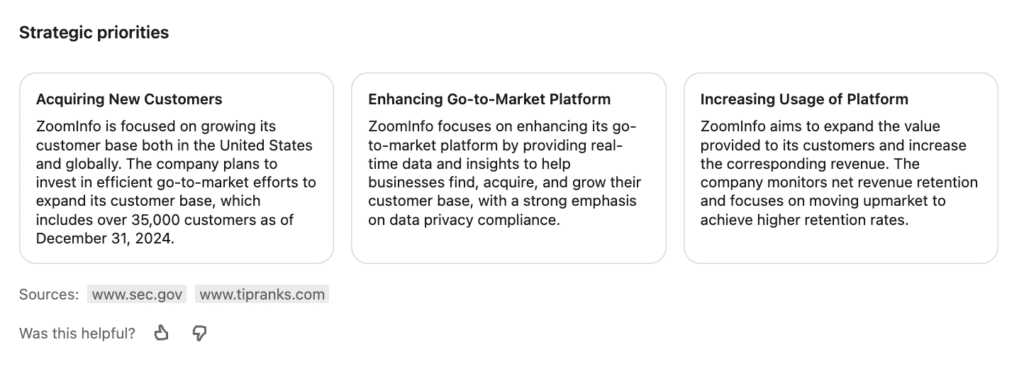
Here’s what you get in seconds:
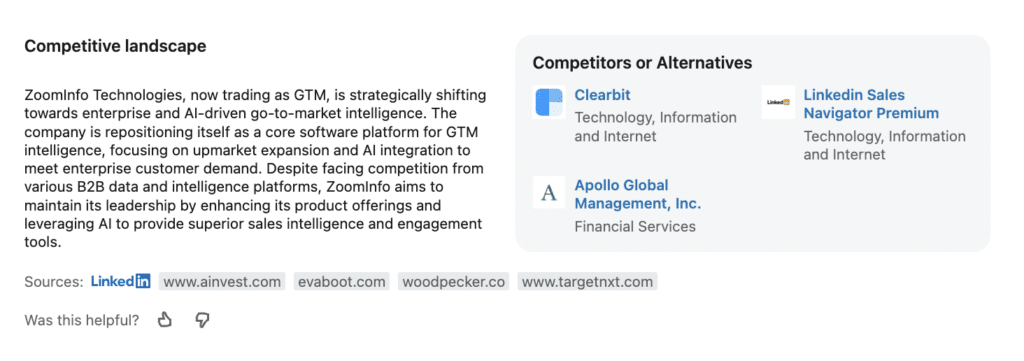
Pro tip: Use the AI-generated insights to write hyper-personalized cold emails with ChatGPT.
Simply click on “Generate insights” to see a detailed list of different ways you could help the company you’re targeting:
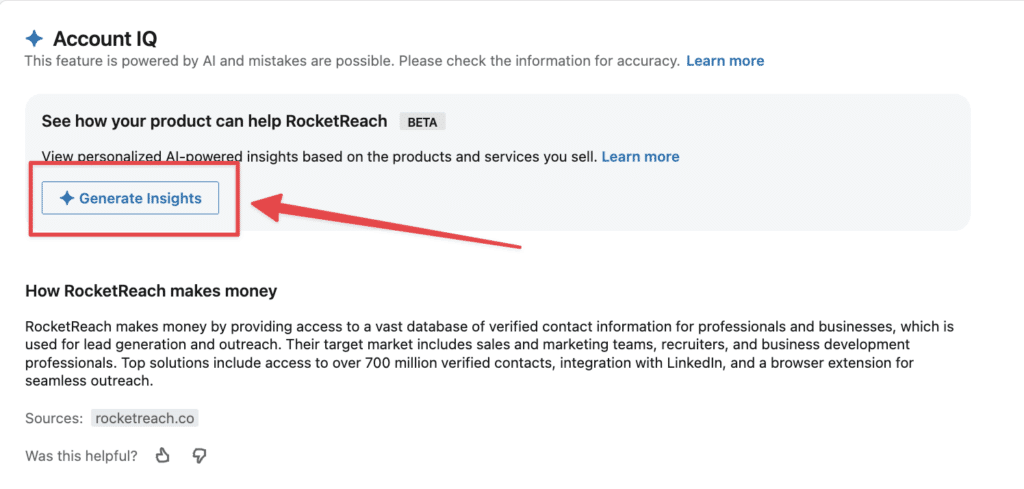
Copy the “3 ways your product can help” block…
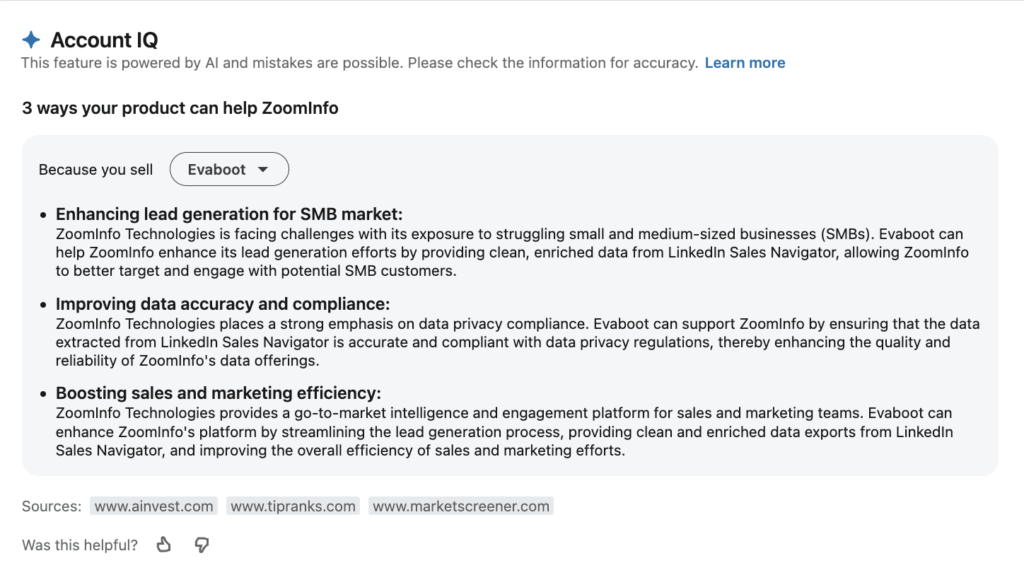
And prompt ChatGPT like this:
Write a short cold email to ZoomInfo, pitching Evaboot. Use the RABT framework:
– Reason for outreach
– Ask a qualifying question
– Backup with data
– Tease the solution
Tailor the message to ZoomInfo’s challenges based on the following insights:
[Insert your insights here]
Example output:
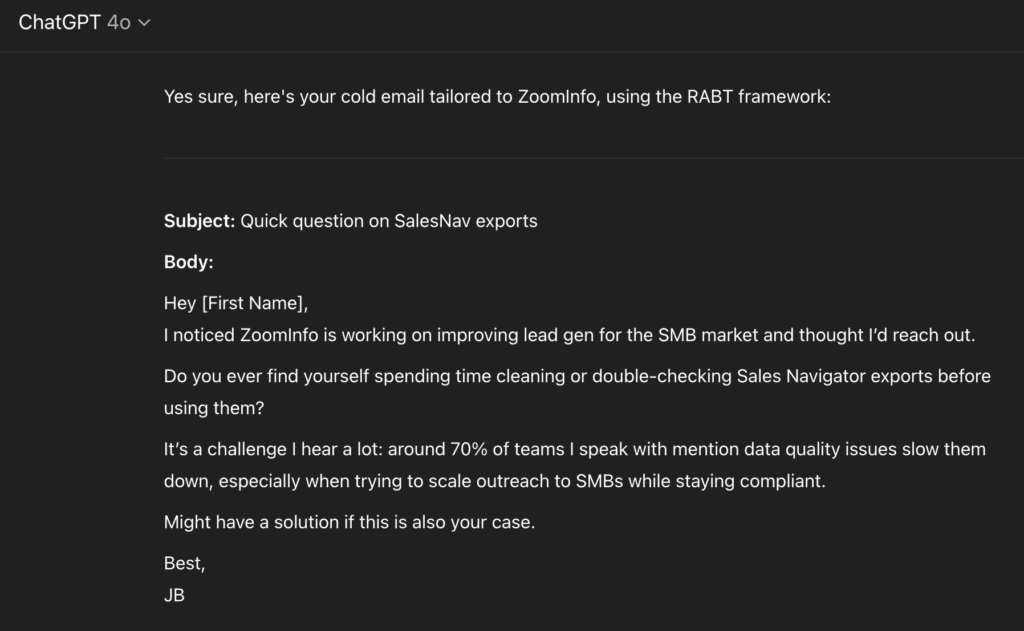
That’s how you turn AI insights into high-performing cold messages in seconds.
I covered only 7 LinkedIn Sales Navigator features.
Check out other additional features like TeamLinks, lead and account lists, and unlimited searches in this article: Is LinkedIn Sales Navigator Worth It?
Knowing how much you need to pay for each premium platform is essential. This factor will affect your final decision.
The main LinkedIn Premium account has two plans:
1. Career for $29.99 monthly or $239 annually
LinkedIn Premium Career plan includes valuable features such as featured application statuses and InMail capabilities, targeting job seekers seeking a competitive edge on the platform.

2. Business for $59.99 monthly or $575.88 annually
LinkedIn Premium Business plan boosts a business’s hiring chances with detailed insights and improved profile visibility, and it helps you become more efficient in your LinkedIn networking strategy.
There are 3 LinkedIn Sales Navigator plans:
If you decide to pay Sales Navigator annually, prices drop by 25%.
The Core plan is the most cost-effective program the Sales Navigator app offers.
It’s an ideal plan for those new to marketing or Sales.
You may think LinkedIn Sales Navigator cost is too high, but all paid plans have a 30-day free trial.

To get the best of your free period:
If your goal is to generate leads on LinkedIn, Sales Navigator offers much more value for money than LinkedIn Premium Business.
It has way more search filters to find leads and offers more InMails.
And if you’re a sales rep, an SD, or a founder, there is no question: you should get LinkedIn Sales Navigator instead of LinkedIn Premium Business.
If you’re trying to determine which LinkedIn subscription plan is best, here are the 4 typical use cases for each plan.
LinkedIn Premium use cases include:
LinkedIn Premium Career provides essential tools for those seeking new opportunities to make your job search more effective.

You can stand out to employers, gain insight into how you stack up against other candidates, and connect directly with hiring managers, which can significantly increase your chances of landing your next role.
Suppose you’re a small business owner looking to grow your business. In that case, LinkedIn Premium Business is designed to help you explore new markets, identify potential partners, and stay ahead of industry trends.

The ability to browse unlimited profiles, use advanced search filters, and access business insights makes uncovering opportunities that align with your growth strategy easier.
LinkedIn Sales Navigator is a powerful tool for sales professionals that turns LinkedIn’s vast network into a strategic advantage.
It helps streamline lead generation, keeps you up to date on key industry developments, and allows you to effectively organize and track prospects to ensure you stay on top of your sales game.
More details in the section.
Recruiters will find LinkedIn Recruiter indispensable for sourcing and managing top talent.

Advanced filtering, candidate tracking, and direct messaging capabilities make finding suitable candidates easier and efficiently move them through your hiring pipeline, even in a highly competitive job market.
LinkedIn Sales Navigator is a game changer for sales professionals who want to maximize their outreach and close more deals.
It’s designed to change how you approach:
For sales professionals looking to identify and connect with high-value prospects, Sales Navigator’s advanced search filters and features allow you to focus on leads that match your target audience and ICP.
Using its search capabilities, such as industry, role, or company size, you can efficiently build a pipeline of qualified prospects.
This is the most common use case of LinkedIn Sales Navigator for sales reps and CEOs.
Sales teams that practice ABM can use Sales Navigator to focus on key accounts.
The tool helps you create and manage custom lists of target companies and individuals, allowing you to personalize your outreach and track engagement across the decision-making team within each account.
LinkedIn Sales Navigator lets you deepen connections with existing customers and build relationships with new prospects by providing real-time insights.
Once you’ve saved and categorized your leads in lists, you’ll receive alerts about job changes, company updates, and relevant news so you can engage with your network at the right time and with the right message.
For sales managers and operations leaders, Sales Navigator provides a wealth of data to inform your sales strategies.
By analyzing your reps’ interactions and performance within the platform, you can identify trends, optimize outreach tactics, and refine your overall sales approach to drive better results.
Moreover, you can integrate it with your CRMs, such as HubSpot, Salesforce, and Microsoft 365, for advanced usage (but it costs a fortune).
If you want to save money, create lead lists and scrape your leads with Evaboot.
While both tools offer valuable features, they serve very different purposes.
So here is a table that shows the key differences between all the premium and paid plans.
| Premium Product | Premium | Premium | Sales Navigator | Sales Navigator | Sales Navigator | Recruiter | Recruiter |
| Premium Plan | Career | Business | Core | Advanced | Advanced Plus | Lite | Advanced |
| Price | $29.99/mo | $59.99/mo | $99.99/mo | $149.99/mo | $1,600/per year | $170/mo | $835/mo |
| InMail | 5/mon | 15/mo | 50/mo | 50/mo | 50/mo | 30/mo | 150/mo |
| Advanced Search Filters | X | X | 40+ | 40+ | 40+ | 20+ | 40+ |
| Unlimited Searches | X | Yes | Yes | Yes | Yes | Yes | Yes |
| Profile viewers | 365 days | 365 days | 90 days | 90 days | 90 days | 90 days | 90 days |
| ATS Integrations | X | X | X | X | X | X | Yes |
| LinkedIn Learning | Yes | Yes | Yes | X | X | Yes | Yes |
| Smartlinks and Teamlink | X | X | X | Yes | Yes | X | X |
| Buyer Intent Signals | X | X | X | Yes | Yes | X | X |
This is a great way to filter out which features you want to use and choose the plan that matches your needs.
Choosing LinkedIn Premium or LinkedIn Sales Navigator depends only on your use cases.
LinkedIn Sales Navigator is the best choice if you focus on sales and lead generation.
Its advanced search capabilities and customized lead suggestions add significant value, making it a worthwhile investment. The added benefit of additional InMails makes it even more attractive to sales professionals.
On the other hand, if you need generalist tools to grow your network, increase your LinkedIn presence, and build more credibility, LinkedIn Premium may be a better fit.
Since both plans offer a free trial, explore both options and determine which features most benefit your business goals.
Yes, LinkedIn Sales Premium is worth it if you’re serious about sales, job hunting, or professional networking.
Its exclusive features include InMails, advanced search options, and LinkedIn Learning, valuable tools that can dramatically improve your outreach, connections, and overall LinkedIn experience.
LinkedIn is a professional networking platform where users can connect with others, share updates, publish posts, comment, and search for jobs.
On the other hand, LinkedIn Premium is a paid subscription that enhances your LinkedIn experience with additional features like InMail messaging, advanced search tools, and insights into who’s viewing your profile.
It’s designed for job seekers and professionals who want to increase their visibility and networking opportunities on the platform.
Yes, Sales Navigator and LinkedIn Premium serve different purposes.
LinkedIn Sales Navigator provides advanced search and lead recommendations to enhance your prospecting efforts and is designed for sales professionals.
LinkedIn Premium provides additional insights into your LinkedIn activity, such as who’s viewing your profile. It also offers tools like InMail and LinkedIn Learning.
LinkedIn Sales Navigator empowers sales professionals with advanced search filters, lead lists, alerts, lead tracking and personalized insights.
It notifies you of important updates, such as job changes or company news, enabling timely and targeted outreach. This helps you build stronger, more strategic relationships at scale.
LinkedIn Sales Navigator is ideal for sales professionals who need to manage and grow relationships at scale.
It provides automated alerts on key lead updates, enabling timely outreach and helping sales teams stay on top of important developments, making it easier to strategically engage with prospects.
By combining your lead generation skills and Linkedin Sales Navigtor you can:
Yes, LinkedIn Sales Navigator is a worth the investment for sales professionals.
In 2024, it continues to be a powerful tool that offers advanced features that go beyond basic LinkedIn functionality.
Sales Navigator increases productivity by providing targeted lead recommendations, real-time insights, and advanced search capabilities, making it a strategic asset for any sales team looking to drive better results.
LinkedIn offers a total of 9 different account types, each designed to meet specific needs:
LinkedIn Sales Navigator offers several advanced features not available with a basic LinkedIn subscription:
These features make Sales Navigator a superior tool for sales professionals focused on improving their prospecting and outreach efforts.
Disclosure
This content was partly written by AI (ChatGPT 4), I added my own perspective, fact-checked it and made sure it is helpful for you.