Is LinkedIn Sales Navigator Worth It? [2026 Review]
Contents
Are you a B2B sales or marketing professional looking to build professional relationships at scale and find the best prospects and leads?
Then, choosing the right prospecting and lead-generation tools can dramatically change your sales strategy. And one tool that can impact your work is LinkedIn Sales Navigator.
But is LinkedIn Sales Navigator worth it or not?
![Is LinkedIn Sales Navigator Worth It? [2026 Review] 1 linkedin sales navigator worth it](https://evaboot.com/wp-content/uploads/2023/08/linkedin-sales-navigator-value-1024x559.png)
So, before getting the tool, you might need to know which LinkedIn account type will work best for you.
| Features | LinkedIn Basic | Sales Navigator |
|---|---|---|
| Searches | Around 50 /month | Unlimited |
| Search results | 1000 | 2500 |
| Search filters | 18 | 45 |
| Boolean Search | Limited | Complete |
| Account Searches | No | Yes |
| Lead Tracking | No | Alerts, Lead lists, Smartlinks |
| Saved Searches | No | Yes |
| Warm Introductions | No | Icebreakers ideas, Teamlink Intros |
| Direct Messages | 1st Degree Connections | Anyone with Inmail messages |
| CSV Upload | No | Yes |
| CSV Export | No | No |
With this being said, be ready to uncover:
- How much does LinkedIn Sales Navigator cost?
- Advantages of LinkedIn Sales Navigator
- Drawbacks of LinkedIn Sales Navigator
- LinkedIn Sales Navigator reviews
So, let’s dive into the details of LinkedIn Sales Navigator features.
How Much Does Sales Navigator Cost?
LinkedIn Sales Navigator is a premium service that offers advanced features and capabilities for sales managers and sales reps who want to find, connect with, and engage with potential customers on LinkedIn.
The cost of Sales Navigator depends on the subscription plan you choose:
- Sales Navigator Professional: $99.99 /month
- Sales Navigator Advanced: $149.99 /month
- Sales Navigator Advanced Plus: custom pricing.
![Is LinkedIn Sales Navigator Worth It? [2026 Review] 2 linkedin sales navigator price](https://evaboot.com/wp-content/uploads/2023/08/linkedin-sales-navigator-cost-1024x398.png)
You can try Sales Navigator for free for 30 days before deciding to purchase a plan.
You can also cancel your subscription at any time without any penalty.
Now, let’s see the benefits you get from spending that money.
Advantages of LinkedIn Sales Navigator
Here are 13 benefits that LinkedIn Sales Navigator got for your sales activities:
- Unlimited Searches
- Access to 2500 search results
- More Search Filters
- Boolean Search
- Account Searches
- Decision Makers Identification
- Automated Lead Generation with Saved Searches
- Alert on Lead Activities
- Warm Introduction with Teamlink
- Prospect Tracking with Smartlinks
- InMails
- CSV Upload
- Sales Navigator Mobile Application
1. Unlimited Searches
One of the most frustrating limitations of the free version of LinkedIn or the Premium plans is the limited monthly searches you can perform.
![Is LinkedIn Sales Navigator Worth It? [2026 Review] 3 linkedin commercial limitted search](https://evaboot.com/wp-content/uploads/2023/08/linkedin-commercial-limit.webp)
If you exceed your search limit, you will see a message that says, “You’ve reached the commercial use limit on search.”
You won’t be able to use LinkedIn’s search function until the next month.
With LinkedIn Sales Navigator, you don’t have to worry about this limitation.
You can perform unlimited searches on LinkedIn using any criteria you want.
Why does that make Sales Navigator worth it?
Unlimited search means finding your target audience, exploring more opportunities, and generating more leads with Sales Navigator.
2. Access to 2500 Search Results
Another limitation of the free version of LinkedIn or the Premium plans is the limited number of search results you can access per search.
![Is LinkedIn Sales Navigator Worth It? [2026 Review] 4 linkedin free search results limit](https://evaboot.com/wp-content/uploads/2023/08/linkedin-free-search-results-limit-1024x299.png)
You can only access 100 pages of 10 results, which means that you cannot access more than 1000 results per search.
![Is LinkedIn Sales Navigator Worth It? [2026 Review] 5 linkedin sales navigator search limit](https://evaboot.com/wp-content/uploads/2023/08/linkedin-sales-navigator-search-limit-1024x367.png)
With Sales Navigator, you can access up to 2500 results per search, which is more than double the limit of the free version or the Premium plans.
Why does that make Sales Navigator worth it?
This means you can see more prospects, discover more potential leads, and reach out to more decision-makers with Sales Navigator.
3. More Search Filters
One of the most powerful features of LinkedIn is its advanced search filters , which allow you to filter your search results based on various criteria.
![Is LinkedIn Sales Navigator Worth It? [2026 Review] 6 linkedin sales navigator search filters worth it](https://evaboot.com/wp-content/uploads/2023/08/linkedin-sales-navigator-search-filters-worth-it-1024x572.png)
For example:
- location
- industry
- company size
- job title
- seniority level
- function
- keywords
- and more…
However, not all search filters are available on the free or Premium plans.
With Sales Navigator, you can access more search filters.
Some of these filters are:
- years in your current position
- years at your current company
- years of experience
- company type
- company headcount growth
- groups (membership)
- interests (followed topics)
- and much more…
Why does that make Sales Navigator worth it?
These filters help narrow your search results and find relevant and qualified prospects for your sales goals.
4. Boolean Search
LinkedIn Sales Navigator Boolean search is a technique that allows you to combine keywords with operators such as:
- AND,
- OR,
- NOT,
- Parentheses,
- Quotation Marks.
With boolean operators, you can create more complex and precise search queries.
For example, if you are looking for decision-makers in Marketing or Sales, you can write:
(Head OR VP OR Chief) AND (Marketing OR Sales) NOT (Assistant OR “Right Arm”)
You can’t use complex Boolean queries like this on LinkedIn’s basic plan.
You will see a message like this:
![Is LinkedIn Sales Navigator Worth It? [2026 Review] 7 linkedin boolean search limit 1](https://evaboot.com/wp-content/uploads/2023/08/linkedin-boolean-search-limit-1-1024x651.png)
If you copy and paste the same query on Sales Navigator, you won’t have any problem.
![Is LinkedIn Sales Navigator Worth It? [2026 Review] 8 sales navigator boolean search](https://evaboot.com/wp-content/uploads/2023/08/sales-navigator-boolean-search-1024x745.png)
Why does that make Sales Navigator worth it?
With Sales Navigator, you can use complex Boolean search and create more specific and targeted search queries for your prospects.
This can help you save time and effort finding the right leads for your sales pipeline.
And to save time even more time, you can use our LinkedIn Boolean Search Generator to create perfectly structured queries in seconds with AI.
![Is LinkedIn Sales Navigator Worth It? [2026 Review] 9 linkedin boolean search generator](https://evaboot.com/wp-content/uploads/2025/02/CleanShot-at--1024x665.png)
Simply type a prompt describing your target audience, and select whether you want a Lead Search or an Account Search.
5. Identify Decision Makers
On Sales Navigator, you can cross-account filters and Lead filters to find decision-makers in specific companies:
- Search for accounts
- Create an account list
- Select your account list in the lead search
- Add job titles to find decision-makers
![Is LinkedIn Sales Navigator Worth It? [2026 Review] 10 find decision makers sales navigator](https://evaboot.com/wp-content/uploads/2023/08/find-decision-makers-sales-navigator-1024x579.png)
You can’t do that with the LinkedIn basic search engine.
That is called LinkedIn Account Based Marketing:
Why does that make Sales Navigator worth it?
With Sales Navigator, you can easily and quickly identify decision-makers inside a list of companies.
You can use the decision-maker filter to find prospects with a specific job title or seniority level within a list of companies.
6. Automated Lead Generation with Saved Searches
One of the most monotonous and time-consuming tasks for salespeople is to manually search for new leads every day.
You have to repeat the same search queries over and over again, hoping to find some new prospects that match your criteria.
![Is LinkedIn Sales Navigator Worth It? [2026 Review] 11 linkedin sales navigator saved searches worth it](https://evaboot.com/wp-content/uploads/2023/08/linkedin-sales-navigator-saved-searches-worth-it-1024x795.png)
With Sales Navigator, you can automate lead generation with saved searches.
![Is LinkedIn Sales Navigator Worth It? [2026 Review] 12 saved searches new results sales navigator](https://evaboot.com/wp-content/uploads/2023/08/saved-searches-new-results-sales-navigator-1024x735.png)
Saved searches allow you to save your search queries and get notified when new results are available.
Why does that make Sales Navigator worth it?
With Sales Navigator saved searches, you can get a steady stream of fresh leads delivered to your inbox every day, week, or month, depending on your preference.
7. Alerts on Lead Activities
One of the most crucial factors in sales is timing.
You want to reach out to your prospects when they are most likely to be interested in your offer, when they are ready to buy, or when facing a problem you can solve.
![Is LinkedIn Sales Navigator Worth It? [2026 Review] 13 notification sales navigator](https://evaboot.com/wp-content/uploads/2023/08/notification-sales-navigator-1024x564.webp)
With Sales Navigator, you can do social selling by getting alerts on lead activities that indicate their level of interest, readiness, or pain.
![Is LinkedIn Sales Navigator Worth It? [2026 Review] 14 like comment post from sales navigator](https://evaboot.com/wp-content/uploads/2023/08/like-comment-post-from-sales-navigator-2048x1280-1-1024x640.webp)
You can receive alerts when your leads:
- Change jobs or get promoted,
- Share or comment on your posts,
- Mention keywords,
- View your profile,
- Follow your company page,
- or celebrate work anniversaries or birthdays.
Why does that make Sales Navigator worth it?
With this sales newsfeed, you can stay on top of your prospects’ activities and behaviors and use them as triggers or opportunities to reach them with a hyper-personalized LinkedIn message.
8. Warm Introduction with TeamLink
According to a LinkedIn study, 84% of B2B decision-makers start the buying process with a referral, and 92% of buyers trust referrals from people they know.
With Sales Navigator, you can get warm introductions with TeamLink.
TeamLink is only available for Sales Navigator Advanced or Advanced Plus plans.
![Is LinkedIn Sales Navigator Worth It? [2026 Review] 15 linkedin teamlink worth it](https://evaboot.com/wp-content/uploads/2023/08/linkedin-teamlink-worth-it.webp)
This feature allows you to see who in your team or organization has a connection with your prospects.
Why does that make Sales Navigator worth it?
You can then ask your team member to introduce you or refer you to your prospects, increasing your chances of getting a positive response.
9. Track Interest with SmartLinks
One of the most common challenges in sales is tracking and measuring prospects’ interest and engagement.
Just like if they opened your email, clicked on your link, viewed your content, or took any action after receiving your message.
With Sales Navigator, you can track interest with SmartLinks.
SmartLinks are personalized links that allow you to share content with your prospects and get real-time insights on their engagement.
![Is LinkedIn Sales Navigator Worth It? [2026 Review] 16 linkedin smartlinks presentatio](https://evaboot.com/wp-content/uploads/2023/08/linkedin-smartlinks-presentatio-1024x430.png)
With SmartLinks, you can share any content, such as web pages, PDFs, videos, or presentations.
![Is LinkedIn Sales Navigator Worth It? [2026 Review] 17 linkedin smartlinks tracking](https://evaboot.com/wp-content/uploads/2023/08/linkedin-smartlinks-tracking-1024x470.png)
SmartLinks are only available for Sales Navigator Advanced or Advanced Plus plans.
Why does that make Sales Navigator worth it?
With SmartLinks, you can see who viewed your content, when they viewed it, how long they viewed it, and what actions they took.
You can use these insights to follow up with your prospects with relevant and timely follow-ups on LinkedIn.
10. Send InMails
One of the most common barriers to sales is contacting prospects outside of one’s network.
![Is LinkedIn Sales Navigator Worth It? [2026 Review] 18 linkedin inmails](https://evaboot.com/wp-content/uploads/2023/08/linkedin-inmails-1024x658.png)
You cannot send them an outreach message on LinkedIn unless you have their email address, phone number or a mutual connection who can introduce you.
![Is LinkedIn Sales Navigator Worth It? [2026 Review] 19 linkedin inmail message](https://evaboot.com/wp-content/uploads/2023/08/linkedin-inmail-message.png)
With Sales Navigator, you can send LinkedIn InMails to prospects not in your network.
InMails allow you to contact anyone on LinkedIn without needing their contact information or a mutual connection.
Why does that make Sales Navigator worth it?
With Sales Navigator, you can send 50 InMails credits per month. You can use InMails to introduce yourself, pitch your offer, request a meeting, or request a referral without sending a connection request.
11. Import Account Lists
One of the most useful features of Sales Navigator is the ability to import account lists.
![Is LinkedIn Sales Navigator Worth It? [2026 Review] 20 import csv linkedin sales navigator](https://evaboot.com/wp-content/uploads/2023/08/import-csv-linkedin-sales-navigator-1024x449.png)
Account lists are lists of companies that you want to target for your sales campaigns.
You can create account lists from various sources, such as your CRM system, marketing automation platform, spreadsheet, or web browser.
Why does that make Sales Navigator worth it?
With Sales Navigator, you can import account lists and get access to more information and insights about the companies on your list.
You can see the company overview, news and insights, recommended leads, connections, and TeamLink connections.
13. Sales Navigator Mobile Application
Like LinkedIn, LinkedIn Sales Navigator lets you connect to your leads on the go with its mobile app.
The app ensures you never miss an important update, whether traveling, at a conference, or just away from your desk.
It’s designed to keep salespeople productive and responsive wherever they are.
![Is LinkedIn Sales Navigator Worth It? [2026 Review] 21 linkedin sales navigator mobile application for andriod and ios](https://evaboot.com/wp-content/uploads/2024/05/CleanShot-at-@-x-1024x387.png)
You can download it on iOS and Android.
Why does that make Sales Navigator worth it?
The mobile app lets you respond immediately to leads and maintain constant communication.
This instant access can significantly increase engagement and prevent missed opportunities, making it an essential tool for busy sales professionals.
Drawbacks of LinkedIn Sales Navigator
Sales Navigator is not a perfect solution. It also has some weaknesses you should be aware of before using it.
3 drawbacks of using Sales Navigator:
- No CSV export feature
- Search results quality
- Data quality
1. No CSV Export Feature
One of the most annoying limitations of Sales Navigator is the lack of CSV export functionality.
CSV export allows you to export your search results or lead lists to a CSV file you can open with any spreadsheet software.
![Is LinkedIn Sales Navigator Worth It? [2026 Review] 22 sales navigator csv export](https://evaboot.com/wp-content/uploads/2023/08/sales-navigator-csv-export-1024x702.png)
This can help you save time and effort transferring data from LinkedIn to other platforms or sales prospecting tools.
Unfortunately, Sales Nav does not offer CSV export functionality.
How does Evaboot solve that?
However, there is a workaround for this limitation.
You can use a tool like Evaboot to export your search results or lead lists from Sales Navigator to a CSV file in one click.
2. Search Results Quality
Another limitation of Sales Navigator is the quality of search results.
You want your search results to be as accurate and relevant as possible for your sales goals.
![Is LinkedIn Sales Navigator Worth It? [2026 Review] 23 linkedin sales navigator search filters problem](https://evaboot.com/wp-content/uploads/2023/08/linkedin-sales-navigator-search-filters-problem-1024x500.webp)
However, Sales Navigator does not always provide high-quality search results.
Sometimes, you may encounter false positives or irrelevant results in your search results.
![Is LinkedIn Sales Navigator Worth It? [2026 Review] 24 sales navigator false positives](https://evaboot.com/wp-content/uploads/2023/08/sales-navigator-false-positives-1024x479.webp)
For example, you may find prospects with outdated profiles, who have changed jobs or companies, or who have inaccurate or incomplete information.
This can waste your time and effort in reaching out to unqualified leads.
How does Evaboot solve that?
To save you time, the Evaboot algorithm will automatically detect the false positive in your search results.
![Is LinkedIn Sales Navigator Worth It? [2026 Review] 25 evaboot double check search results](https://evaboot.com/wp-content/uploads/2023/08/evaboot-double-check-search-results-1024x340.png)
That way, you are 100% sure only to contact qualified leads when doing launch LinkedIn outreach campaigns.
![Is LinkedIn Sales Navigator Worth It? [2026 Review] 26 evaboot filters sales navigator resutls](https://evaboot.com/wp-content/uploads/2023/08/evaboot-filters-sales-navigator-resutls-1024x375.png)
3. Data Quality
Another limitation of Sales Navigator is the quality of data.
However, Sales Navigator does not always provide high-quality data.
![Is LinkedIn Sales Navigator Worth It? [2026 Review] 27 dirty data sales navigator](https://evaboot.com/wp-content/uploads/2023/08/dirty-data-sales-navigator-1024x523.png)
Sometimes, you may encounter dirty or missing data in your leads’ LinkedIn profiles.
![Is LinkedIn Sales Navigator Worth It? [2026 Review] 28 dirty export linkedin data](https://evaboot.com/wp-content/uploads/2023/08/dirty-export-linkedin-data-1024x955.png)
For example, you may find prospects who have:
- emojis or symbols in their names
- capital letters in their names
- incomplete or inaccurate company information
- not updated their profiles in a long time.
This can affect your ability to contact and engage with your ideal customers.
How does Evaboot solve that?
You need to use a data cleaning tool to improve the quality of your data.
![Is LinkedIn Sales Navigator Worth It? [2026 Review] 29 clean sales navigator data](https://evaboot.com/wp-content/uploads/2023/08/clean-sales-navigator-data-1024x393.png)
That’s what Evaboot does.
We automatically clean all your LinkedIn Sales Navigator exports so you get clean data for your CRM.
![Is LinkedIn Sales Navigator Worth It? [2026 Review] 30 evaboot cleaning algorithm](https://evaboot.com/wp-content/uploads/2023/08/evaboot-cleaning-algorithm-910x1024.png)
LinkedIn Sales Navigator Reviews
If you want more data to make a decision, here are some Sales Navigator review websites where you can read opinions and feedback from other users who have used Sales Navigator for their sales activities.
![Is LinkedIn Sales Navigator Worth It? [2026 Review] 31 g2 sales navigator reviews](https://evaboot.com/wp-content/uploads/2023/08/G2-sales-navigator-reviews-1024x461.png)
![Is LinkedIn Sales Navigator Worth It? [2026 Review] 32 capterra sales navigator review](https://evaboot.com/wp-content/uploads/2023/08/capterra-sales-navigator-review-1024x585.png)
![Is LinkedIn Sales Navigator Worth It? [2026 Review] 33 trustradius sales navigator](https://evaboot.com/wp-content/uploads/2023/08/trustradius-sales-navigator-1024x656.png)
Conclusion
Now you know enough about Sales Navigator’s pros and cons to decide whether to purchase it.
Your key takeaways from this article are:
- Sales Navigator costs $99.99 monthly for the Professional plan and $149.99 for the Advanced plan.
- Sales Navigator does offer game-changer features compared to the free version of LinkedIn.
- Sales Navigator has drawbacks, such as the lack of CSV export functionality and search result data quality.
So, I can convey that Sales Navigator is worth the money, especially with tools like Evaboot.
FAQ
Here, we answer the most common questions about Sales Navigator.
Is Sales Navigator Worth The Money?
Yes. Sales Navigator is worth the money if you can use it effectively. Learning how to use Sales Navigator effectively will definitely help you improve your sales process and generate more qualified leads.
Is LinkedIn Sales Navigator useful?
LinkedIn Sales Navigator stands out as a valuable tool for sales professionals.
As a premium offering, it provides enhanced features tailored for those aiming to connect with and engage prospects on LinkedIn effectively.
The platform streamlines the tasks of identifying, reaching out to, and maintaining connections with potential leads and existing clients.
Which is better, LinkedIn Premium or Sales Navigator?
Deciding between LinkedIn Premium and Sales Navigator hinges on your primary use case.
LinkedIn Premium suffices for networking and expanding connections.
However, for targeted lead generation, Sales Navigator provides a more specialized approach and is worth the investment.
Disclosure
This content was partly written by AI (ChatGPT 4), I added my own perspective, fact-checked it and made sure it is helpful for you.


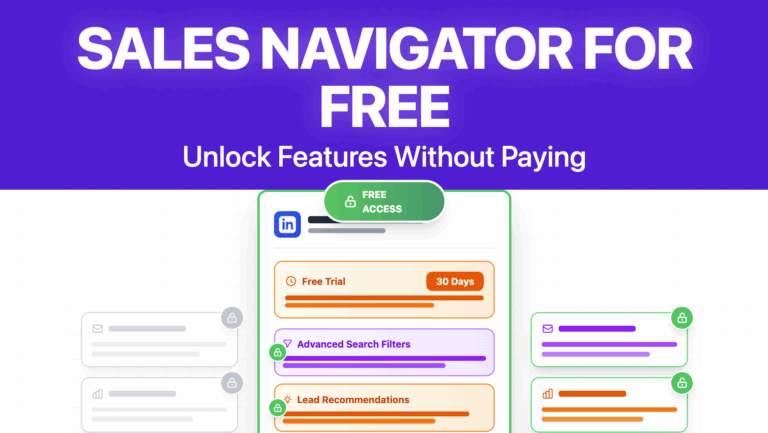

![[year] LinkedIn Sales Navigator Pricing Guide (Core, Team, Enterprise) 69 sales nav cost](https://evaboot.com/wp-content/uploads/2025/05/sales-nav-cost-768x431.png)
![LinkedIn Sales Navigator Enterprise VS Team [[year] Review] 70 sales nav enterprise](https://evaboot.com/wp-content/uploads/2021/11/SALES-NAV-ENTERPRISE-768x433.png)
![What Is LinkedIn Sales Navigator Advanced Plus (Enterprise) Plan ([year] Guide) 71 advanced plus](https://evaboot.com/wp-content/uploads/2024/06/ADVANCED-PLUS-768x432.png)
![What is LinkedIn Premium and Is It Worth It? [Features Review] 72 linkedin premium](https://evaboot.com/wp-content/uploads/2025/01/LINKEDIN-PREMIUM-768x432.png)