19+ Lead Generation Automation Tools To Skyrocket Your Sales
Contents
If you own a business and constantly look for new potential clients, you must know the importance and time-consuming nature of the lead generation process.
You must also know how exhausting managing the outreach and nurturing of your leads can be.
So, frankly speaking, it’s more inefficient than effective.

Luckily, an amazing solution will level up the creation of lead-generation strategies.
Lead-generation automation is a powerful solution that simplifies these processes through cutting-edge technology.
In this guide, you will learn how to harness the power of advanced technology to optimize your sales funnel, save time, and scale up your lead generation efforts.

The plan is the following:
- What is Automated Lead Generation?
- Why Do You Need Automated Lead Generation?
- How To Automate Lead Generation?
- 19+ Lead Generation Automation Tools
- What are the Benefits of Automated Lead Generation?
Open your notepad or Notion notes page, as you’ll have to note many automation software names that will actually change the way you handle your lead generation tasks.
Let’s see how to accelerate your business growth with automated lead generation.
What is Automated Lead Generation?
In short, Automated lead generation is all about using software to handle the routine tasks of finding and nurturing prospects with little human intervention.

There are several key tools involved in this process:
- Automation software: Tools that automatically collect data about prospects from multiple sources and organize them based on certain characteristics.
- CRM systems: These systems keep all the information about your leads in one place. They track every interaction with your leads, helping you better understand their needs and making it easier to communicate with them effectively.
- Integrations: These are connections between your lead generation system and other tools you use, such as email marketing software or customer support platforms.

Automated lead generation combines two strategies:
- Inbound Strategies
- Outbound strategies
1. Inbound Lead Generation Automation
Inbound lead generation occurs when you generate valuable content (e.g., blogs, newsletters, and other gated content) that encourages potential customers to contact you.

Once you have a first touchpoint with these people, you can:
- retarget them with ads
- have them reach out to your helpdesk
- trigger pop-ups to capture their email
The goal is to have them fill out a contact form so they can book a call with your sales team.
2. Outbound Lead Generation Automation
Outbound lead generation is when you actively identify and contact prospects—many of whom have little to no knowledge of your company—with cold email outreach and direct mail.

Most of the time you:
- Extract data from LinkedIn or other databases
- Use data enrichment tools to find emails and phone numbers
- Book a meeting with the Sales team
Why Do You Need Automated Lead Generation?
Automated lead generation is a game changer if you want to make your marketing efforts smoother and more effective.
So, if you get the right tools and choose optimal channels, you save a lot of time and make your campaigns more efficient.
It will help you:
- Get leads faster and with less hassle, which greatly increases your productivity.
- Increase brand awareness and credibility through targeted outreach at the right time.
- Gain valuable insight into your customer base by analyzing data to see what works and what doesn’t.
- Improve lead quality by filtering out prospects who aren’t a good fit for your business.
- Cut marketing costs by using automated tools and processes to streamline lead generation and save resources
- Deliver value that can transform your marketing strategy.
Incorporating automation into your lead generation processes is more than a tactical move.
Whether B2B or B2C, it’s a strategic transformation that brings efficiency, effectiveness, and scalability to all your business operations.

How To Automate Lead Generation?
Let’s say you’re halfway there, as you already know which lead-generation strategy to use.
Now, it’s time to learn how to automate the process.
Well, I won’t rush to say that you have to choose the right software, and you’re set.
However, that would be a lie, as automating the lead generation process has other important steps to follow:
- Identify your target audience and ideal customer persona
- Create content that resonates with the pain points of your website or landing page users
- Collect contact details about your users
- Choose high-quality leads based on their interaction level
- Engage with them via targeted emails, chatbots, and social media
- Convert leads into paying customers
Lead Generation Automation Tools
You have 8 ways to automate your lead generation:
- Cold Outreach
- Email Marketing
- Social Media
- Helpdesk
- Databases
- Web Tracking
- SEO
- Ads
1. Cold Outreach
Cold outreach used to be a super manual process with much data entry.
These days are over.
Now you can automate:
- LinkedIn scraping
- Email and phone numbers finding
- Messages and follow-ups

You can even automate your outreach on several channels like:
- X
- Phone
This increases your reply rate.

More on that in this video:
With such a process set up, you have to wait for the replies to fall into your inbox.
2. Email Marketing
With email marketing tools, you can automate your lead nurturing easily.

Two ways to do that.
The first one is to spend time writing a weekly newsletter to all of your leads.
The second is to add all your leads to an onboarding sequence once they sign up or download something on your website. In that case, you don’t need to write an email weekly.
All the emails are pre-written, and the leads receive them in the same cadence (day 1, day 4, day 7, etc…).
Make sure to follow the email marketing best practices when using this approach.
3. Helpdesk
Helpdesk tools add a chat widget in the corner of your website.
Visitors can easily contact you if they have a question while browsing your website.

This is a great way to start relevant conversations, as you are exposed to a super-qualified audience: your website visitors.
Most helpdesks have an email capture feature that asks visitors for their emails when sending them.
A great way to convert anonymous web traffic into emails.

You can also set up automation so that a message is automatically triggered whenever someone visits your pricing page to give more information to potential leads.
4. Social Media
Posting on social media is a great way to create conversations and generate leads.
But it’s time-consuming.
Many automation tools now allow you to schedule your social media posts in advance, so you don’t have to connect to the platform daily to post your content.

That’s a first win.
The second thing you can do to automate your social media lead generation is to repurpose your content.
Here is an example:

Let’s say you shoot a podcast or a webinar.
You can cut small parts of this podcast and turn them into:
- TikTok
- Reels
- Shorts
- Videos for LinkedIn
Then, you take the content of these videos and convert them to text to write:
- Tweets
- LinkedIn Posts
- Newsletters

I personally used this technique and reached +200K views on some of my TikTok videos with 0 additional effort.
No need to hire a video editor.

Small videos also have great success on LinkedIn.
Here is an example with which I add +400 likes and +150K impressions.
If you are lazy, this process is perfect, as you take 100% advantage of every content you produce.
5. Databases
The deal with lead databases is pretty straightforward.
You pay to get access to an updated source of leads with contact information (emails and phone numbers).

These tools usually use 3 techniques to get their data:
- LinkedIn scraping
- Web scraping
- Email inbox scraping
They get emails and phone numbers from the email signatures they find in your inbox when you have their Chrome extension installed.

Most of these tools offer a lot of different search filters to build qualified lead or account lists like:
- Company size
- Industry
- Job title
- etc…
You must be careful about which one you use because many databases have outdated data.
Hopefully, we selected the best ones for you.
6. Web Tracking
Web traffic analysis tools allow you to turn anonymous web traffic into company names.

For that, they use the IP addresses of visitors to your website and try to link them with company domains.
That way, you can see which companies are visiting your website.
After that, you can find some decision makers in these companies and contact them, knowing that they showed interest.
7. SEO
SEO is one of the most passive lead-generation channels.
- You write a piece of content
- This content ranks on Google
- Your content receives qualified traffic

Once you have this traffic, you can convert it into leads in 3 manners.

You can either:
- Have them fill out a contact form
- Get their emails using popups
- Retarget them with Ads
SEO has a learning curve, but great tools can help you get your first results fast.
8. Ads
You know the drill here. You pay for traffic.
You can run Ads on Google, where your ads appear if someone types in a specific keyword.

You can also run ads on social media platforms like LinkedIn, Facebook, or Instagram, where your ads will appear in the feeds of your prospects.
Once you have this traffic, you must convert it into signups or reachouts.

If your traffic doesn’t convert on the first visit, you can also retarget this traffic to generate additional visits, hoping that people will eventually convert.
Many tools are available for automated lead generation, but not everyone is equal.
Some may offer more features and be more user-friendly and affordable.
To help you narrow your options, we have compiled a list of the 19+ best tools for automated lead generation.
Cold Outreach Automation Tools
3 tools to automate lead gen with cold outreach:
- LinkedIn Sales Navigator
- Evaboot
- LaGrowthMachine
1. LinkedIn Sales Navigator
LinkedIn Sales Navigator is a tool designed to enhance sales prospecting and insights.
This is the ultimate tool for sales and marketing professionals to find and interact with their ICPs.

This tool on streamlining sales processes, helping you identify and connect with prospects, and efficiently nurturing relationships.
Features
- Advanced Search Filters: Over 40 search filters for precise lead and account targeting.
- Lead recommendations: Receive suggestions and notifications about prospect activity.
- InMail Messaging: Reach out directly to prospects outside your immediate network.
- Integration with CRM: Work seamlessly with your existing customer relationship management systems.
- TeamLink: Extend your network reach by connecting through your teammates’ networks.
Pricing
The pricing structure of LinkedIn Sales Navigator is based on three plans:
- Core($99.99/month)
- Advanced ($149.99/month)
- Enterprise (custom pricing, starting from $1600/month)
All plans include a 30-day free trial.

Challenges
- Cost: The tool can be quite expensive, especially for small businesses or individuals.
- Complexity: For new users, it might take some time to get used to its interface.
- InMail limitations: Despite being an important feature, the number of InMail messages is limited.
2. Evaboot
Evaboot is a smart LinkedIn Sales Navigator scraper tool available as a Chrome extension.
It aims to simplify lead generation by exporting clean data and finding emails from LinkedIn Sales Navigator with just one click.

This tool is designed for companies and professionals who are looking to build lead lists quickly and efficiently from LinkedIn Sales Navigator without having to spend hours on manual data entry and cleaning.
Features
- Export Leads: Export lists and searches from Sales Navigator to CSV.
- Clean Data: Automatically clean names, job titles, and company names.
- Filter Leads: Verify if your leads match your Sales Navigator search filters.
- Find Emails: Utilize scraping and email finder algorithms to find professional emails.
- Verify Emails: Test all emails found to verify their existence.
Pricing
Evaboot offers plans based on the number of credits you choose.
It starts with $29/month for 500 credits, which includes export + emails

3. LaGrowthMachine
LaGrowthMachine is a multichannel sales automation platform that facilitates reaching out to leads across various channels such as LinkedIn, X, and email, aiming to increase reply rates significantly.

This tool benefits professionals and companies looking to automate prospecting routines, engage with leads across multiple platforms, and analyze campaign performance for better results.
Features
- Multi-channel engagement: Reach out to leads on LinkedIn, via email, or on X to maximize conversations.
- Lead import and enrichment: Automatically enrich leads from LinkedIn, Sales Navigator, or CSV.
- Lead Management: Efficiently manage leads with duplicate detection, blacklisting, and advanced tracking.
- Campaign Analysis: Streamline campaigns by analyzing effectiveness and optimizing strategies.
- Automation: Use templates and a visual builder to easily automate campaigns.
- AI-powered writing assistance: Improve message quality with AI-driven suggestions.
- Integration: Sync with CRMs, use Zapier, Hubspot for connectivity, and implement APIs for full workflow integration.
Pricing
- Free Trial: 14-day free trial available.
- Basic Plan: €50/month
- Pro Plan: €100/month
- Ultimate Plan: €150/month

Email Marketing Tools
3 tools to automate lead generation with email marketing:
- Brevo
- Mailchimp
- Wisepops
4. Brevo
Brevo is an all-in-one marketing and CRM platform aiming to automate your email campaigns, newletters, SMS, WhatsApp, and other chat channels.

The platform offers a comprehensive set of tools enabling businesses to manage leads and create diverse campaigns that convert one-time visitors into loyal customers.
It is particularly useful for marketing managers and e-commerce professionals across various industries, from SMBs to large enterprises.
Features
- Marketing Campaign Automation: Create and automate emails, newsletters, SMS, and WhatsApp marketing campaigns.
- Lead Management: Lead import, enrichment and management tools with advanced segmentation.
- Real-time Conversations: Engage with customers in real-time using chat tools.
- Automation: Simplifies campaign management with automation features.
- Landing Pages: Provides tools for creating conversion-driven landing pages.
- Integration: Connects with over 150 leading digital tools from CRM to CMS, e-commerce platforms like Shopify and Magento.
Pricing
- Free Plan: $0/month with unlimited contacts
- Starter Plan: $20/month
- Business Plan: $65/m onth
- BrevoPlus Plan: Custom price

5. Mailchimp
Mailchimp is a marketing platform that provides email marketing services and other features like automation, ads, landing pages, analytics, and CRM.

It’s designed for businesses of all sizes looking to manage and talk to their clients, customers, and other interested parties.
Features
- Email Marketing: Design and send emails, manage contacts, and track performance.
- Automation: Automated emails, workflows, and audience segmentation.
- Analytics: Performance reports, smart recommendations.
- Ads: Create and manage digital ads.
- Websites & Landing Pages: Build and publish websites and landing pages.
Pricing
- Free Plan: Basic templates, 7 marketing channels, 1-click automation, basic reports.
- Essentials Plan: $13/month
- Standard Plan: $20/month
- Premium Plan: $350/month

6. Wisepops
Wisepops is an onsite marketing platform aiming to engage website visitors by delivering personalized messages.

It’s suitable for a range of brands looking to enhance their onsite engagement with features like drag-and-drop popups, bars, and notifications, offering personalization and integration with existing tech stacks.
Features
- Popups and Bars: Engage customers with contextual popups and bars.
- Notifications: Personalized, engaging, and non-intrusive communication channel.
- Embeds: Insert videos, sign-up forms, or promotions to grab attention.
- Personalization: Tailored onsite experiences with advanced targeting.
- Integrations: Connect with existing tech stack for unique customer experiences.
Pricing
- Monthly Plan: €79/month
- Yearly Plan: €66/month billed annually
- Enterprise Plan: Custom plan for unlimited and personal usage

Social Media Tools
3 tools to automate lead generation with social media:
- Buffer
- Taplio
- Repurpose.io
7. Buffer
Buffer is an all-encompassing social media toolkit designed to help individuals and businesses grow their audience organically across various social platforms.
It facilitates the planning and publishing of content on Instagram, TikTok, Facebook, X, Pinterest, and LinkedIn from a single dashboard.

It’s crafted for ambitious, values-driven people and teams that require affordable, intuitive content marketing tools to expand their audience reach.
Features
- Scheduling: Plan, collaborate, and publish thumb-stopping content.
- Analytics: Analyze social media performance and create reports.
- Engagement: Quickly navigate your comments and engage with your audience.
- Start Page: Build a customized landing page in minutes.
- AI Assistant: Generate ideas, repurpose posts, and rewrite copy with a click.
Pricing
- Free Plan: $0 monthly for up to 3 channels
- Essentials Plan: $6/month per channel
- Team Plan: $12/month per channel
- Agency Plan: $120/month for 10 channels

8. Taplio
Taplio leverages AI to help you master LinkedIn, offering content generation, scheduling, and analytics in one tool.
It’s an efficient way to boost your LinkedIn marketing strategies with minimal effort.
Features
- AI Content Creation: Generate and improve posts with AI assistance.
- Content Scheduling: One-click scheduling for posts and carousels.
- Lead Generation: Access a database of over 3 million LinkedIn profiles.
- Analytics: Comprehensive dashboard to track LinkedIn metrics.
- Chrome Extension: View analytics and discover top content on LinkedIn.
Pricing
Taplio offers a variety of plans with a 7-day free trial and a 30-day money-back guarantee:
- Starter Plan: $39/month (billed yearly)
- Standard Plan: $52/month (billed yearly)
- Pro Plan: $149/month (billed yearly)

9. Repurpose.io
Repurpose.io is a dynamic content repurposing platform that automates the distribution of video and audio content across multiple social media channels.

It’s designed to save time and expand your audience by simplifying the content workflow with one post to multiple platforms.
Features
- Auto Publishing: Publish content to Instagram Stories, Pinterest Idea Pins, and more.
- Content Workflow Automation: Share one post across various platforms, streamline your content strategy.
- Multi-Platform Scheduling: Schedule your content to go live on different social media channels at optimal times.
- User-Friendly Interface: Easy setup with template-based systems for automatic publishing.
- Supportive Community: Over 212,042 influencers, content creators, and digital marketers.
Pricing
Repurpose.io offers straightforward pricing with a free trial and monthly or yearly plans:
- Free Trial: $0 for a 14-day trial period.
- Content Marketer: $20.75/month (billed yearly)
- Agency: $104.08/month (billed yearly)

Helpdesks
3 helpdesk tools to automate lead generation
- Crisp
- Intercom
- Zendesk
10. Crisp
Crisp is an all-in-one multichannel messaging platform that brings together all aspects of customer interaction for businesses.
It offers a shared inbox, CRM, co-browsing capabilities, and more, making it a comprehensive tool for customer support, marketing, and sales teams.

Features
- Shared Inbox: Centralize all customer conversations in one place.
- CRM Integration: Manage customer relationships and data seamlessly.
- Co-Browsing: Offer real-time assistance with shared browsing.
- Chatbot: Automate conversations with a no-code chatbot builder.
- Knowledge Base: Create a self-service help center for customers.
Pricing
Crisp provides a 14-day free trial for all plan.
- Basic Plan: Free Forever
- Pro Plan: $25/month per workspace
- Unlimited Plan: $95/month per workspace

11. Intercom
Intercom is a cutting-edge customer communication platform that redefines support with its advanced AI-powered chatbot, Fin.
It’s tailored to provide a seamless support experience, integrating a shared inbox, help center, and ticketing system to cater to the modern customer’s needs.

Features
- Fin AI Chatbot: Deliver instant, AI-driven customer service.
- Intercom Messenger: A versatile tool for personalized customer chats.
- Shared Inbox: Manage all customer conversations in one unified space.
- Help Center: Empower customers with self-service options.
- Advanced Automation: Streamline workflows with macros and ticketing systems.

Pricing
Intercom’s pricing is structured to accommodate businesses of various sizes, with a free trial available:
- Esswntial Plan: $39/month per seat
- Advanced Plan: $99/month per seat
- Expert Plan: $139/month per sear
12. Zendesk
Zendesk Suite is a comprehensive customer service solution that integrates ticketing, messaging, a help center, voice communication, and AI capabilities to provide a seamless support experience.
It’s designed for businesses of all sizes looking to improve their customer service and engagement.

Features
- Ticketing System: Manage customer interactions across email, chat, voice, and social messaging.
- Help Center: Create a self-service portal for customers.
- Standard Bots: Automate responses and streamline customer interactions.
- Analytics Dashboards: Gain insights into customer service performance.
- Integrations: Over 1,000 apps and integrations to enhance functionality.
Pricing
Zendesk offers a range of plans suitable for different business scales, with the option to save by choosing annual billing:
- Suite Team: €69/month per agent
- Suite Growth: €115/month per agent
- Suite Professional: €89/month per agent
- Suite Enterprise: Custom pricing, offers a comprehensive solution with advanced features

Lead Databases
3 lead databases to automate lead generation:
- Wappalyzer
- Zoominfo
- Lusha
13. Wappalyzer
Wappalyzer is a powerful technographic tool that identifies the technologies used on websites.
It’s essential for lead generation, market analysis, and competitor research, empowering sales and marketing teams with valuable insights.

Features
- Technology Lookup: Instantly reveal the technology stack of any website.
- Lead Lists: Generate lists of websites using specific technologies.
- Email Verification: Ensure email address validity for better outreach.
- Keyword Search: Discover websites based on keywords.
- Website Alerts: Monitor technology changes on websites.
Pricing
Wappalyzer offers different pricing tiers, including a free trial with 50 technology lookups every month:
- Pro Plan: $250/month
- Business Plan: $450/month
- Enterprise Plan: $850+/month

14. Zoominfo
ZoomInfo is a comprehensive B2B contact database that empowers sales, marketing, and recruiting professionals with information to help reach the right leads.
It provides direct access to extensive profiles of professionals and companies, including their email addresses, phone numbers, and other valuable insights to improve lead generation and outreach efforts.

Features
- Contact & Company Database: Access detailed profiles of professionals and organizations.
- Lead Scoring & Segmentation: Evaluate and categorize leads based on various criteria.
- Intent Data: Understand the purchase intent of prospective customers.
- Automated Lead & Data Enrichment: Ensure your contact data remains accurate and up-to-date.
- Integration: Seamlessly integrate with various CRM systems and marketing platforms.
Pricing
ZoomInfo offers custom pricing based on your business’s specific needs and scale.
They typically offer:
- Free Community plan: 25 credits/month
- Basic plan: $250/month 2000 credits
- Custom plan: Custom credits depending on your needs

15. Lusha
Lusha offers B2B contact and company data to help sales professionals reach decision-makers and close more deals.
It’s a game-changer for sales teams, providing accurate data for better prospecting and increased ROI.

Features
- Intent Data: Understand a company’s likelihood to buy based on their behavior.
- Job Change Alerts: Stay updated on prospects’ job changes to uncover new opportunities.
- Technology Filter: Target companies by their tech stacks for more precise outreach.
- Prospecting Platform: Build lists with accurate data on prospects.
- Chrome Extension: Access Lusha’s features directly in your browser for efficient prospecting.
Pricing
Lusha’s pricing plans are designed to fit various business needs, offering both monthly and yearly contracts:
- Free plan: 5 credits
- Pro plan: $39/month for 40 credits
- Premium plan: $69/month for 80 credits
- Scale: Unlimited contacts based on your needs

Web Tracking Tools
3 Web tracking tools to automate lead generation
- Leadfeeder
- Albacross
- Clearbit
16. Leadfeeder
Leadfeeder is a powerful B2B lead-generation automation tool that turns website views into valuable sales pipelines.
It identifies companies visiting your website, revealing their behavior and interests, which can be leveraged to convert them into high-value leads.

This tool is particularly useful for sales and marketing teams looking to uncover new leads and gain insights into their audience.
Features
- Identify Website Visitors: Converts anonymous traffic into real company names and behaviors.
- Filter Sales Leads: Finds ready-to-buy leads and helps beat competitors by engaging them quickly.
- Sales Pitches: Builds better sales pitches by understanding prospects’ interests through their website activity.
- Integrations: Offers seamless integration with CRM tools like Salesforce, Pipedrive, and HubSpot.
Pricing
- Free Plan: Unlimited users and time
- Paid Plan: start at $99/month
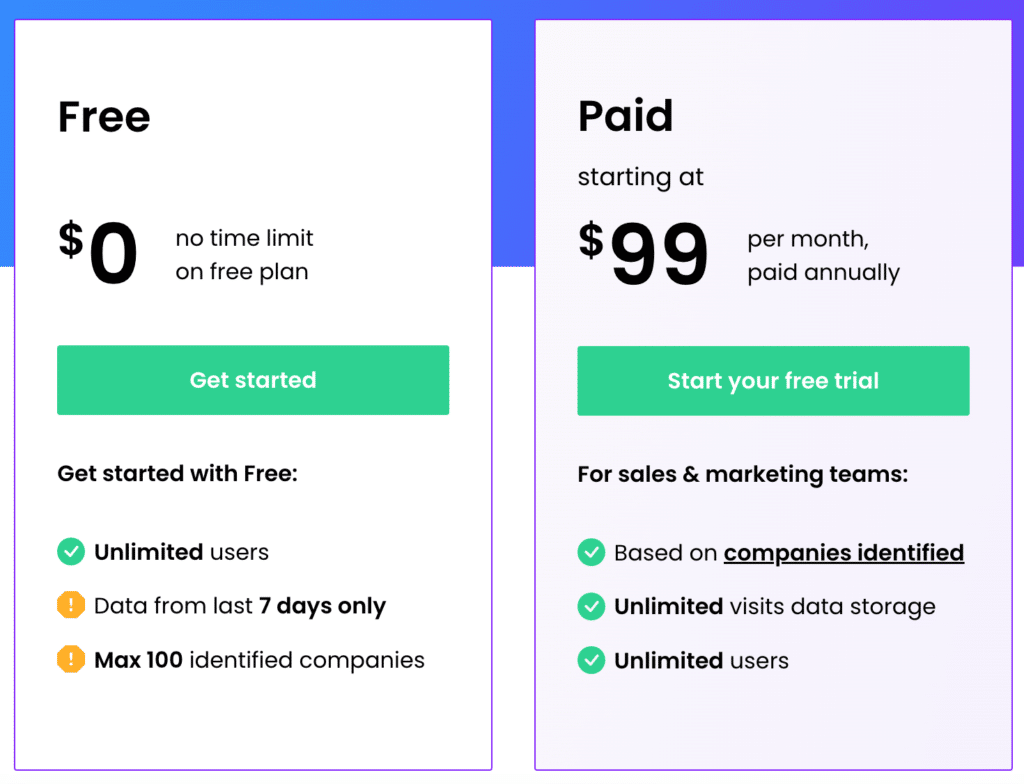
17. Albacross
Albacross is a B2B platform that captures your website’s hidden demand, uncovering unseen leads and nurturing them immediately.
It’s ideal for marketers looking to generate more pipelines and convert deals faster with real-time buying intent data.

Features
- Real-Time Buying Intent: Capture and act on the intent of companies visiting your website.
- Lead Identification: Reveal B2B companies visiting your site with detailed purchasing intent.
- Alerts & Notifications: Receive real-time alerts in platforms like Slack, Microsoft Teams, or CRM systems.
- LinkedIn Integration: Enhance ABM campaigns by targeting in-market buyers on LinkedIn.
Pricing
Albacross offers two main pricing tiers:
- Self-Service: €79/month
- Growth: Custom pricing is available upon contact with sales

They also provide a free 14-day trial to get started with their services.
18. Clearbit Reveal
Clearbit Reveal is designed to unmask anonymous website traffic, transforming it into actionable B2B data.
It allows companies to identify which businesses are browsing their site and engage with them more effectively.

Features
- Identify Visitors: Uncover the companies behind your anonymous website traffic.
- Personalized Experiences: Tailor website content dynamically to match the visitor’s profile.
- Targeted Advertising: Enhance your ad targeting by knowing which companies to focus on.
- Sales Insights: Provide sales teams with real-time alerts on high-value visitors.
Pricing
Clearbit typically offers custom pricing based on the specific needs of your business.
- Free Trial: To test the platform’s capabilities.
- Subscription Plans: Based on the traffic volume and the level of detail required.
- Enterprise Solutions: For larger organizations needing integration with other Clearbit services.

SEO Tools
3 SEO tools to automate lead generation
- Ahrefs
- Clearscope
- SEOpital
19. Ahrefs
Ahrefs is a comprehensive SEO toolkit that provides users with the necessary tools and resources to enhance their search traffic.
It’s a go-to platform for anyone looking to analyze competitors, optimize your website, discover keywords, explore content ideas, and track ranking progress.

Features
- Site Explorer: Investigate competitor’s backlinks and traffic sources.
- Site Audit: Thoroughly audit and optimize your website for search engines.
- Keywords Explorer: Research keywords for SEO and PPC campaigns.
- Content Explorer: Find content ideas and link opportunities.
- Rank Tracker: Monitor your search rankings over time.
Pricing
Ahrefs offers several pricing plans:
- Lite: Ideal for small businesses and hobby projects, starting at $99/month.
- Standard: Perfect for freelance SEOs and marketing consultants, starting at $199/month.
- Advanced: Tailored for in-house marketing teams, starting at $399/month.
- Enterprise: Best suited for agencies and large enterprises, starting at $999/month.
Each plan comes with a set of features, and Ahrefs also provides options for additional users and data credits

20. Clearscope
Clearscope is an AI-powered content optimization platform that simplifies the process of creating content that drives more traffic.
It’s designed for anyone looking to improve their content’s relevance and performance in search engine results.

Features
- Google Docs & WordPress Integration: Work within the tools you use without hassle.
- Support for Multiple Languages: Optimize content across five different languages.
- User-Friendly Interface: Clearscope is built with usability for quick adoption and ease of use.
Pricing
Clearscope offers straightforward pricing with no hidden costs:
- Essentials Plan: Priced at $170/month
- Business Plan: This product offers advanced features for productive content teams with custom pricing.
- Enterprise Plan: This plan is tailored for businesses producing content at scale and offers custom pricing.

Clearscope emphasizes customer success with free training, onboarding, and customer priority support.
21. SEOpital
SEOpital is an AI-driven authoring software that streamlines the creation of high-quality, SEO-optimized content.
SEOpital’s platform is particularly beneficial for those looking to automate the content creation process, increase web traffic, and improve efficiency in delivering SEO articles.

Features
- Bulk Import: Enter queries to reference and import them in bulk for efficiency.
- AI Expertise: The AI is informed by internet research to ensure relevance and avoid irrelevancies, even for niche articles.
- Semantic Analysis: Performs a semantic analysis of the top 10 Google search results to optimize articles for SEO effectively.
Pricing
SEOpital offers several pricing options for their SEO articles:
- 100 SEO Articles: €60, with features like semantic optimization and internal links at €0.6 per article.
- 200 SEO Articles: €110, the most popular option, offering the same features at €0.55 per article.
- 500 SEO Articles: €250, providing the best value with the same features at €0.5 per article.

SEOpital ensures that their articles comply with search engine recommendations, aiming to increase the chances of ranking on the first page of Google results.
Ads
3 ad tools to automate lead generation
- Google Ads
- Social Media Ads
- Retargeting Ads
22. Google Ads
Google Ads is a robust online advertising platform that enables businesses to display ads across Google’s vast network, including search results, websites, and videos.
It’s designed for businesses of all sizes looking to increase visibility and drive various conversion goals, such as sales, leads, or website traffic.

Features
- Search Ads: Position your business before people actively search for what you offer.
- AI Optimization: Utilize Google’s AI to find the best-performing ad formats and placements.
- Conversion Tracking: Gain insights into audience behavior and optimize for the highest ROI.
- Budget Control: Full control over your advertising budget with adjustable and recommendation-based settings.
Pricing
Google Ads operates on a pay-per-click (PPC) model, which means you only pay when someone clicks on your ad. The platform offers:
- Custom Budgeting: Set your budget and adjust it anytime.
- No Minimum Spend: Start advertising with any budget size.
- Ad Credits: For new advertisers, Google Ads provides promotional offers such as $500 in ad credit when you spend $500.
23. Social Media Ads
Social Media Ads like Facebook Ads are powerful advertising platforms that allow businesses to target and connect with their audience across the Facebook family of apps and services.
It’s suitable for brands of all sizes seeking to build awareness, increase website traffic, and drive sales.

Features
- Targeted Advertising: Reach your ideal audience with precision targeting options.
- Ad Formats: Choose from various ad formats to match your campaign goals.
- Measurement and Insights: Track ad performance and gain insights to optimize campaigns.
- Budget Flexibility: Control your ad spending with customizable budget options.
Pricing
Facebook Ads operates on a bidding system, where you can set a budget and bid for each click or thousand impressions (CPM). The platform offers:
- Custom Budgeting: Decide how much you want to spend daily or over the course of the campaign.
- Flexible Scheduling: Choose when your ads run and for how long.
- Ad Credits: Promotional ad credits may be available for new advertisers.
24. Retargeting Ads
Facebook Retargeting is a feature within the Facebook Ads platform that allows businesses to re-engage with users who have previously interacted with their website or app.
It’s a powerful tool for brands looking to increase conversions by targeting ads to people who have already shown interest in their products or services.

Features
- Custom Audiences: Create audiences based on the past website or app activity.
- Dynamic Ads: Automatically show ads for items people have expressed interest in.
- Cross-Device Retargeting: Reach people across their devices after they’ve visited your website.
- Performance Tracking: Measure the success of your retargeting campaigns with detailed analytics.
Pricing
Facebook Retargeting uses the same pricing model as Facebook Ad.
What are the Benefits of Automated Lead Generation?
3 benefits of automated lead generation:
- Save time
- Generate leads on autopilot
- Track performances
1. Save time
One of the main benefits of automated lead generation is that it can save you a lot of time.
Manual lead generation can be time-consuming and tedious, especially when dealing with large data and contacts.
With automated lead generation, you can set up your workflows once and let them run in the background while you focus on other aspects of your business.
2. Generate leads on autopilot
Another benefit of automated lead generation is that it can generate leads on autopilot. You don’t have to wait for prospects to find you or respond to your outreach.
You can use tools that automatically find, segment, contact, qualify, and nurture leads.
This way, you can have steady leads coming into your sales funnel without lifting a finger.
3. Track performance
A third benefit of automated lead generation is that it can help you track your sales funnel performance.
You can use tools that provide analytics and insights into your lead generation efforts, such as conversion rates, lead quality, lead sources, and more.
This can help you optimize your campaigns, identify bottlenecks, and improve your ROI.
Conclusion
I know this was intense.
But now you know that automating your lead generation process will save you time and improve your leads’ quality.
You can significantly improve your lead management and nurturing processes by carefully selecting 24 automation tools that integrate well with your lead-generation systems, setting up targeted automation workflows, and leveraging AI-powered chatbots.
This approach ensures a higher conversion rate and better ROI from your lead generation efforts.

FAQ
What are the best practices for automating lead generation?
To successfully automate your lead generation process, here are important steps to follow:
- Identify your target audience and ideal customer persona.
- Create content that resonates with the pain points of your website or landing page users.
- Collect contact details about your users.
- Choose high-quality leads based on their interaction level.
- Engage with them via targeted emails, chatbots, and social media.
- Convert leads into paying customers.
How to measure the success of lead generation automation?
To measure the success of lead generation automation, consider these metrics based on your chosen channel:
- Conversion Rate: A key metric for measuring lead generation success.
- Cost per lead (CPL): Tracks the cost of acquiring a lead.
- Return on Investment (ROI): Measures the return on your lead generation efforts.
- Lead-to-Customer Conversion Rate: Evaluates how many leads become customers.
- Lead Velocity Rate (LVR): Monitors the lead growth rate over time.
- Cost of Acquisition (CAC): Calculates the total cost of acquiring a new customer.
- Lead Quality: Assesses the potential value of leads generated.
- Time to Conversion: Tracks the time from lead generation to conversion.
- Website Traffic: Measures the number of people who visit your landing pages.
- Social Media Engagement: Evaluates interactions across social media platforms.
Can automation tools replace human interaction in lead generation?
Automation tools can streamline tasks and processes in lead generation, saving time and money, enhancing productivity and quality, and improving sales performance.
However, automation cannot replace the need for human interaction, creativity, and complex problem-solving.
In addition, the ability to nurture long-term relationships through personal connections is something that automation cannot replicate, making human involvement essential for sustained business success.
What is the difference between lead generation and lead generation automation?
Lead generation is identifying and attracting potential customers, commonly called B2B leads.
Lead generation automation involves using digital tools and software to automate this process, such as collecting lead information, scoring leads based on pre-defined criteria, and nurturing them with scheduled communications.
This automation saves time, reduces costs, and increases the efficiency and scalability of lead generation efforts, allowing companies to improve performance and focus on more strategic tasks.
What’s the impact of automation on lead generation efficiency?
Integrating lead generation with AI and marketing automation significantly benefits businesses by enhancing the efficiency and accuracy of their lead management.
This synergy allows for the swift processing of vast data volumes, ensuring more precise targeting.
As a result, businesses can personalize communication more effectively, engage leads through tailored marketing strategies, and improve their conversion rates.
Ultimately, this integration boosts the overall success rate of lead generation efforts and reduce the marketing costs.
Disclosure
This content was partly written by AI (ChatGPT 4), I added my own perspective, fact-checked it and made sure it is helpful for you.



![How to Find LinkedIn Profiles by Email Addresses in [year]? 138 find linkedin from email](https://evaboot.com/wp-content/uploads/2023/02/FIND-LINKEDIN-FROM-EMAIL-768x431.png)
![How To Find Alumni on LinkedIn And Reach Out to Them in [year]? 139 find alumni on linkedin](https://evaboot.com/wp-content/uploads/2022/01/fin-alumni-on-linkedin-768x432.png)
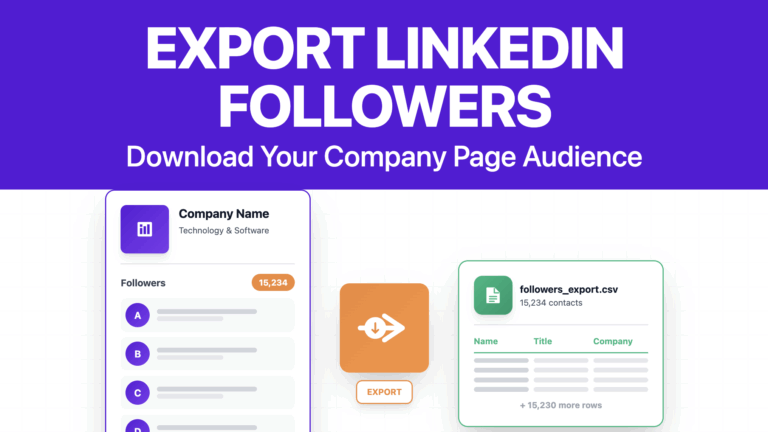
![How To Build A Sales Prospecting List In 5 Steps [+Tools] 141 prospecting list](https://evaboot.com/wp-content/uploads/2023/12/PROSPECTING-LIST-768x434.png)
![How To Exclude a Company From a LinkedIn Search? [year] 142 exclude companies from linkedin search results](https://evaboot.com/wp-content/uploads/2023/12/Exclude-Companies-From-Linkedin-Search-Results-768x432.jpg)