43+ LinkedIn Hacks & Profile Hacks Tried And Tested For You
Contents
LinkedIn is the world’s largest professional social network. It has close to a billion user in over 200 countries. This makes it a goldmine of business opportunities waiting to be tapped.
But are you making the most of it?
In this guide, we’ll explore 44 tried-and-tested LinkedIn hacks and profile hacks. These include profile optimization strategies to help you unlock the full potential of this platform. We’ll also look at:
- What is LinkedIn Growth Hacking?
- LinkedIn algorithm hacks
- Why you should trust me
- LinkedIn hacks for recruiters
- LinkedIn hacks for job seekers
- LinkedIn hacks for marketers
I am JB Jezequel, the co-founder of Evaboot and I used these exact LinkedIn Hacks in my own business.

Plus, I used most of these hacks when I finished my Masters to boost my career. They worked so well that I became a LinkedIn expert, leading to the birth of Evaboot, a LinkedIn tool.
There are so many myths about LinkedIn hacks out there that don’t work. That’s why I want to help you understand what works. I don’t want you to waste time on outdated or inefficient LinkedIn techniques.
That’s why you find here only LinkedIn strategies that have been tried, tested, and trusted first-hand by us and by over 3000 B2B professionals at companies like Brevo, Airtable, Uber, Cafeyn, mongoDB, Randstad, and many more.
Ready to grow your LinkedIn presence, network, and business?
Let’s optimize your LinkedIn profiles for sales, recruiting or to find a job.
What is LinkedIn Growth Hacking?
Growth hacking is a term that refers to tactics and techniques that focus on rapid and profitable growth. This is done through creative and often unconventional means that don’t need huge budgets.
So, what is LinkedIn growth hacking?
LinkedIn growth hacking refers to using marketing strategies that can help you quickly grow your network and attract leads on LinkedIn.
It focuses on simple marketing tactics that can generate good results in a short time frame.
A significant part of LinkedIn hacks rely on using automation or scraping tools.
You can use LinkedIn growth hacks to:
- Grow your network
- Generate leads
- Drive sales
- Boost your career
- Find talent as a recruiter
Whatever your goal on LinkedIn, there are some growth hacks to help you achieve it faster. And that without spending tons of cash on advertising and marketing.

LinkedIn Algorithm Hacks: How Does the LinkedIn Algorithm Work?
The LinkedIn algorithm is a complex system. It’s designed to determine what content appears in users’ feeds and how to rank it. Its goal is to provide relevant content tailored to your preferences.
A few LinkedIn tips and algorithm hacks to help you appear in users’ feeds include:
Improve Your Social Selling Index (SSI)
LinkedIn’s SSI measures your effectiveness on the platform. This includes how well you:
- Build your professional brand
- Find the right people to add to your network
- Engage with insights
- Build relationships
The closer your LinkedIn SSI score is to 100, the better you’re performing, as compared to your peers. A high SSI can impact how the algorithm distributes your content. LinkedIn recommends that industry leaders have an SSI score of greater than 75.
You can check your own SSI here: https://www.linkedin.com/sales/ssi. It will look like this example:

Freshworks increased their SSI score by 0.4 to 73.2% in three months. It became clear that content was key, so they created and shared relevant, authentic, and engaging industry content.
They secured 515 new leads, showing their efforts were successful.
Increase Dwell Time
Dwell time refers to the amount of time a person spends on a LinkedIn post and whether the user is likely to engage with a post or not. LinkedIn’s algorithm uses it as an important indicator of the type of posts to display in users’ feeds.

Create engaging posts that increase your dwell time. Combining storytelling techniques with emotional charge works best here.
Build Engaged Personal Connections
The LinkedIn algorithm shows posts from personal connections first. These are the ones you’ve worked with and you recently interacted with. Building a large network and engaging with them is important to your success on the platform. Publishing content is not enough. You need to stay in touch and engage with your audience.
Engagement Probability
LinkedIn first checks your content if it violates any of their spam or community guidelines.
Then it tests how many of your direct contacts interact with your post to see if it’s interesting enough to spread. Not all interactions are equally important. LinkedIn now prefers comments that shows real thought, especially from people who work in the same area.
Interest Relevance
The LinkedIn algorithm considers how interested users may be in a certain topic. It also considers which of their connections share the same interests. Understanding the content your target audience resonates with is key to winning at LinkedIn marketing.
At the end of the day, hacking LinkedIn’s algorithm is about knowing how to network on LinkedIn.
The LinkedIn Hacks & Profile Hacks That Generated Us $1 Million
Ready to dive in?
Let’s go.
1. Create an All-Star Profile
An “All-Star” profile rating on LinkedIn is a designation indicating that your LinkedIn profile is complete and well-optimized. Achieving an All-Star profile rating means you have filled out all the essential sections of your profile. These include:
- Profile Photo
- Location
- Industry
- Education
- Position
- Skills
- Summary
This increases your chances of being noticed. It also helps you rank higher in search results.
Many LinkedIn users don’t complete their profiles. A study we conducted revealed that more than 63% of the profiles we’ve checked were not complete!
This makes optimizing your profile a massively impactful LinkedIn hack you can leverage.
For example, once I updated and optimized my profile, leads flooded in, and my response rate went from 5% to 23%. And once I got an All-Star profile, I got more job offers than I could handle.
LinkedIn offers a “Profile level meter” to show you where you are on the path to an All-Start profile.
- Click the “Me” icon at the top of your LinkedIn homepage
- Select View profile
- The Profile level is displayed under the “Suggested for you section” which looks like this example:
- Follow the advice and complete the next steps

2. Add Keywords to Profile Text
Another LinkedIn hack many overlook to use is keyword research.
Adding keywords to your profile text is crucial for your LinkedIn SEO strategy. When people use the Boolean search function on LinkedIn, they use keywords as search terms.
You can use free keyword tools like Ubersuggest to find keywords relevant to your job or business.
For example, let’s say a recruiter is looking to fill a head of marketing position. They’ll use keywords like marketer, head of marketing, etc. as keywords.

Using keywords also helps you show up when people search for your keyword on search engines like Google.
Also, study job descriptions, notice the main keywords used, and include them in your profile.
3. Personalize the URL
Personalizing your LinkedIn profile URL is another hack that can help you with a better profile.
The default URL you get when you create an account looks like this:
https://www.linkedin.com/in/jb-jezequel-87b639163/
This doesn’t look very professional. That is why you should change it to a custom LinkedIn URL.
A custom URL looks cleaner and more professional.
To change your LinkedIn URL, go to your profile and click on the “Contact Info” link.

A popup window will open, displaying all your LinkedIn contact information. Click on the pencil icon next to your LinkedIn URL to edit it.

Check out our detailed tutorial on creating a professional LinkedIn URL.
4. Strong Dazzling Headline
A strong, dazzling headline can help you grab attention and sell your profile to other LinkedIn users. Plus, it’s one of the places the LinkedIn algorithm looks when trying to match profiles to search queries.
While you have 220 characters to work with here, LinkedIn only displays the first 60. You have to be creative to maximize the limited real estate. Put all your important points first.

A simple formula to help you craft an impactful headline is to include your target market, the value you offer, and your expertise.
From my experience, these are the 3 main elements users look for when they see an unfamiliar profile. If you can clearly explain these in your headline, your vital metrics, like acceptance rate, will increase.
Also, make sure to include your keyword in your headline.
I’ve come to realize that the LinkedIn algorithm prioritizes keywords in the headline first when pulling up search results.
5. Professional Profile Image
A professional image is an important part of your identity on LinkedIn. It’s one of the first elements you can use to grab attention.
Besides being professional (avoid selfies), make sure to smile and show your teeth. This makes you more relatable and approachable.

A good LinkedIn profile picture is also a great way to garner trust.
6. Banner
Many LinkedIn users neglect the banner area.

Doing so is passing up a great opportunity to sell your personal and professional brand.
Create a banner that’s a visual representation of your entire LinkedIn profile.
Use your personal photos, product photos or a trendy logo.
Also, add a call-to-action (CTA) to help visitors know what to do next after coming across your profile.

Adding a CTA to my LinkedIn banner has helped me exponentially grow my YouTube channel.
You can leverage this prime real estate on your LinkedIn profile to achieve so much for your business. From boosting brand awareness to generating leads to driving sales or getting noticed by recruiters.
If you’re a sales rep and use LinkedIn, then watch the video I created on how to optimize your profile for sales:
7. Link to Website
LinkedIn is a fantastic lead-generation tool.
You can use it to direct your LinkedIn traffic to your website.
For that to happen, just add a link to your website.
You can even make your link serve a dual purpose by turning it into a CTA like in the example below by Erin Balsa, a content marketing strategist from Boston:

Erin made her website link stand out by using an emoji.
8. Contact details
Providing your contact details in your profile is important if you want people to reach out to you after finding your profile.
This is a crucial LinkedIn lead-generation hack that will help you generate inbound organic leads.

To edit your contact details, go to your profile and click on the pencil icon to enable editing.
Next, scroll down to the Contact Info section. Here, you can add your phone number, email address, and physical address.
Make it easy for others to get in touch with you.
9. Shine in the Experience Section
The experience section is where you can demonstrate your capabilities. It’s where you get to impress them.

A few tips for shining here include:
Be detailed: Describe in detail what the business does and what your roles and responsibilities are (were).
Make it interesting: Use exciting and action-based language to make it an interesting read. Don’t be robotic and bland.
People love achievements. Show extraordinary results and how you were involved like in this example:

10. About Section
The About section is where you detail your value proposition. And because only the first sentence appears in your profile summary, use this to engage readers and elicit them to click on “See More.”

I use my story of being a 1-person team that grew a SaaS business from $0 to $1M ARR to hook readers. This hook has resulted in a boost in profile clicks.
Once people click “See More,” you get plenty of space to develop your value proposition. To do that:
- Stay focused on your call to action
- Use storytelling to keep your audience’s attention
- Keep it brief but punchy
- Spice things up with emojis

Even though links aren’t clickable here, I suggest you still add them. Those who are interested can copy and paste the links into their browsers.
This will help you take your LinkedIn networking beyond the limits of LinkedIn.
11. Arrange Your Profile Information in Order of Importance
The beauty of LinkedIn is that it gives you the flexibility to arrange your profile information in the order you want.
Leverage this to arrange information in order of importance. This way, you hook readers immediately.
Remember, LinkedIn’s profile sections include, among others:
- Intro
- About
- Experience
- Education
- Skills
- Recommendations
In all these sections, frontload the information that’s most relevant to the current roles or ICPs (ideal customer profiles) you’re targeting.
I’ve realized that doing this increases engagement with my profile and it boosted my conversion rates.
12. Set Your Profile Public
Keeping your LinkedIn profile set to public is crucial to boosting your visibility and networking capabilities.
To check if your profile is set to public or private, click on your profile and go to Public profile and URL.

Clicking on the pencil icon will open a window where you’ll find the visibility section.

Make sure all visibility options are set to public.

This will make your profile visible on LinkedIn search and on search engines.
It’s also important if you want to become a LinkedIn influencer as it ensures your profile is shown to 2nd and 3rd-degree connections.
13. Pin a Featured Post
Pinning your featured post is another LinkedIn hack that can get you traction on the platform. It’s a great way to promote your services, your best content, and even introduce yourself.

To pin a featured post:
- Create and post something exceptional
- View the post
- Click the three dots … in the top right corner of the post
- In the menu, click “Feature on top of profile.”
All it takes is a few minutes of searching for your most important posts and pinning them.
Houston Golden is a LinkedIn expert and shares a short video describing his services, his strategy call, and his weekly newsletter as featured posts. With this strategy, he generated leads to help over 500 entrepreneurs generate millions in revenue and half a billion content views.

Jean Kang helps Project Managers land their next job and pins lead magnets on her profile to generate leads:

14. LinkedIn Skill Hack: Mention Achievements and Pin Them
Your achievements are your selling points on LinkedIn. They show the value you can add to an organization or client.
Don’t be afraid to flaunt them.
Tell your LinkedIn friends about your work successes, like getting a promotion, winning a prize, speaking at events, or starting to sell a new product.
When you share your wins, everyone can be happy with you, and it might even encourage others.
Post about them and pin them so everyone who visits your profile sees them.
I shared our success of outranking a HubSpot article with zero backlinks on LinkedIn.

And my audience liked it. It gained 82 reactions, 25 comments, and 1 repost.
15. Connect Your Invites That Match Your Headline
One LinkedIn networking growth hack is connecting to people who match your headline.
For example, let’s say you’re an audio engineer for podcast hosts and it says so in your headline. You should connect to podcast hosts then. When they see your headline, they’ll relate and understand that you can be a valuable connection. That helps increase your acceptance rate.
To make this hack easy, use LinkedIn Sales Navigator and search for the keyword in the headline. In this case, “podcast host.”
You can use also all other filters to find the right matches. Examples include:
- Job Title
- Company Size
- Location
- Years of Experience
- Keyword Search

Your search will yield a list of relevant profiles, each a potential lead.
Next, export the list using Evaboot.
This will give you a list of potential prospects you can work with and run a LinkedIn outreach campaign.
Because your list comes with a lot of information like email, you can also run multi-channel outreach campaigns by sending email pitches to augment your InMail pitches.
This helps you bypass LinkedIn’s weekly invitation limits.
I tried and tested this method with the right prospecting message to the potential connections and my conversion rate increased to 27%.
Please check out my following video where I explain the whole process in 7 minutes:
You can also use your exported lead list to send connection requests on LinkedIn.
All you need is a LinkedIn automation tool to send automatic connection requests and drip message campaigns.
16. Make Your Headline Visible to the Right Audience
Don’t passively wait for the right people to see your profile.
Instead, proactively make your headline visible to the right audience.
One way to do this is by engaging with the posts of people with a job title/profile that matches your headline.
Not only will the author of the post notice you, but you also expose yourself to their network. A good majority of their connections would match your target audience.
This strategy has helped me get noticed by prospects that are 2nd or even 3rd-degree connections.
17. Check Who Viewed Your Profile
LinkedIn growth hacks result in you getting tons of profile views, even from people not in your immediate network.
Make it a habit to regularly check who viewed your profile.
Profile views are an indicator that the viewer is interested in your brand, content, or profile. In most cases, this will be from 2nd or 3rd-degree connections. This gives you an excellent platform to reach out to them and connect.
18. Tell Your Story
Despite it being a professional social media platform, LinkedIn users still love a good story.
Be open and share your story. This can be in your About section or even in a post.
Stories are essential as they help you connect emotionally with your network.
They also tend to have a viral effect as people tend to engage more with personal stories, especially if they’re related to a common industry pain point.

Eddie Shleyner shared a simple, but powerful story about someone taking his words as their own, and it really got people talking—over 500 comments, a thousand likes, and loads of shares!
He talked about how it felt when another writer with a big following copied his style, something very special to him.
This story made many people nod in agreement and join in to support Eddie, showing that when you tell your own true story, lots of folks might come together because they feel the same way.
Don’t be afraid to be vulnerable. Your openness in sharing personal stories is a powerful LinkedIn hack that produces results as we learn from this example.
19. Post Consistently
Posting consistently on LinkedIn is essential to growth hacking your way to a massive network. It shows the LinkedIn algorithm that you’re putting in the work to provide value on the platform. As a result, your content will be displayed on more people’s feeds.
Consistency is also crucial in growing an engaged following and nurturing valuable relationships. People will start looking forward to your insights whenever they log in.
However, make sure every time you post, your content is relevant to the people you address in your profile headline (as explained before).
20. Use Images and GIFs
Visuals are a great way to attract attention, especially in a crowded feed.
Use images and GIFs as much as possible.
Also, executed well, images help bolster the impact of your message. Studies show that posts with images get a 2X higher comment rate than those without.
21. LinkedIn Post Hack: Share Your Knowledge in Carousel Posts
LinkedIn carousel posts are the best way of merging visuals and text. They’re essentially a series of swipeable, horizontally scrolling cards. They make it easy to tell a story, share insights, or provide information in a visually appealing and interactive way.
I recently shared my knowledge on working habits to increase your productivity as a carousel post

It received 53 likes and 8 comments plus 1 repost, which is great because this was a tiny piece of content. It helped me engage deeply with my network and show my expertise as an effective SaaS founder and LinkedIn expert.
Carousel posts are an effective content format for attracting attention and boosting your engagement rates.
22. Use Video
Video is another fantastic content format that works well on LinkedIn. With so many free tools available, you can create low/no-cost high-quality videos in no time.

People love video content. If you create a video with a pressing industry issue, you’re primed for virality.
I’ve been experimenting with videos lately, and I’ve certainly seen an uptick in post impressions and engagement.
The viral success of Eduard Klein’s LinkedIn post serves as a powerful example of the video’s effectiveness on the platform. It received nearly 13,000 reactions, 613 comments, and 1767 reposts.

By showcasing a boxing match to illustrate the contrast between startup idealism and business reality, Klein tapped into visual storytelling that captivates and engages the professional community.
His strategic use of relatable metaphors and authoritative quotes like Bruce Lee’s view on calmness demonstrates how video content can resonate with audiences, sparking conversation and widespread sharing on LinkedIn.
23. Post Hack: Add a Bio With Contact Info in Your Posts
This little-known hack can produce amazing results—adding a bio to your posts.

Megan Thudium used this technique to explain to the readers who she is and what she offers.
Adding a bio in your posts makes it easy for you to introduce yourself to 2nd and 3rd-degree connections.
Including a CTA to check out your profile also boosts your profile views and results in your getting more connection requests from relevant users.
24. Use Hashtags
Using hashtags on LinkedIn is a powerful way to increase your visibility.
You can also use them in more places than just your content. Another good place to include them is in your profile.

This makes it easy to include your important keywords in your profile. It’s also a great way of letting visitors know what you mainly talk about.
25. Private Mode
There are times when you may want to engage in private mode.
One good reason is when you want to check out your prospects and remain anonymous. It’s perfect for, among others:
- Incognito job hunting
- Competitive analysis
- Anonymous research
This LinkedIn hack is also great when you want to carry out activities without attracting unwanted attention.
- To change to private mode, click the “Me” Icon at the top of the LinkedIn Homepage.
- Then Select “Settings & Privacy”
- Click “Visibility” on the left side
- In the Visibility of your profile & network section, click on
- “Private profile characteristics” next to the “Profile viewing options”
- You can now select “Private mode”
26. Write Recommendations
Writing recommendations is a LinkedIn growth hack that can help build meaningful relationships.
Plus, people tend to feel indebted to those who do something for them. When you write recommendations, your recipients are more likely to reciprocate by recommending you or engaging with your content.
Also, writing and receiving recommendations makes your profile complete—an All-star profile.

27. Giveaways
Running giveaways is a great way to growth hack your LinkedIn networking and marketing. You don’t even have to spend any money on it. Simply create a valuable resource and send it to those who engage with your content.
Not only will this help boost engagement, but it also allows you to showcase what you offer.
Climate People hit the LinkedIn scene with a cool giveaway post. They were launching their #ClimateJobSeekerPlaybook and decided to celebrate by offering a special job search package to two winners. The prize included a neat Climate People mug and a one-on-one session with a climate job expert. They asked folks to like the post, follow their page, tag friends, and share the post for extra chances to win.
The giveaway ran for a week, and by the end, it was a hit—110 people reacted, 43 commented, and 18 shared it. When it ended, two lucky winners got a DM with great news. It was a simple but smart way to spread the word and get people engaged.

28. Hack LinkedIn Ads with Sales Navigator
LinkedIn ads can help you reach a wider audience in a short space of time. One way to improve the impact of your ads is to use LinkedIn Sales Navigator.
LinkedIn Sales Navigator is a premium, subscription-based tool. It’s an excellent tool for sales professionals, marketers, and business development teams. It has advanced features to help you identify and connect with potential leads.
You can also use it to hack LinkedIn ads.
In LinkedIn Sales Navigator, extract target accounts using relevant filters. Next, export that data using a third-party tool like Evaboot.

You can then upload this data into your LinkedIn ads to create hyper-targeted ads. Doing so ensures that your ads have maximum impact and return on investment (ROI).
Read here the detailed instructions on how to hack LinkedIn ads with Sales Navigator.
I also created a video where I walk you through the complete process in only 13 minutes:
29. LinkedIn recruiter hack: Use “Hiring” if you’re hiring new team members
Using “Hiring” when you’re looking for talent is a great way to generate inbound leads.
You can include “Hiring” in your profile or use LinkedIn’s Hiring frame like Vikas Kanoongo, a senior recruiter At Awesome Motive, Inc. shows in this example:

- Go to the top of your LinkedIn home page and press the Me icon.
- Choose View profile.
- Tap on your cover photo, then select Frames.
- Pick the #Hiring frame and hit Apply.
- Hit Add to profile, and your job post along with the frame will show up on your profile.
- To take off the #Hiring frame, click Original and then Remove.
Job searchers find hiring managers by selecting “Actively hiring” in their searches, making you as a recruiter more visible.
Your profile will also appear in search results from search engines like Google, allowing you to tap into a massive talent pool.
30. LinkedIn Recruiter Hack: LinkedIn Alumni
LinkedIn Alumni is a LinkedIn feature that allows users to explore and connect with individuals who have attended the same educational institution. It’s an invaluable tool for networking and connecting with fellow alumni who share a common educational background.
You can use this tool to search for alumni using filters like job titles, companies, or functions.

For recruiters, reaching out to alumni on LinkedIn gives you common ground for reaching out.
Because of the common connection, it also becomes easier to foster meaningful relationships.
Watch my video on YouTube and learn how you can reach out to Alumni on LinkedIn:
The LinkedIn Profile Hacks for Job Seekers that Helped Me Find My First Jobs
Before I started Evaboot, I was working a 9-5 job. I used the following hacks to find a job and start my career in the tech industry.
31. Get Certified
Getting certifications is one of the easiest ways to prove to employers that you can add value to their organization.
Your LinkedIn profile is your new CV. Include all your achievements, including licenses and skills, in your profile.
Doing so increases your chances of landing your next interviews and, ultimately, a job.
32. Use LinkedIn Profile Badges
Use “open to work” if you’re looking for a job
LinkedIn has many badges you can use to improve the visibility of your profile. One such for job seekers is the “Open to Work” badge. Use this if you’re actively looking for your next role.
- Click on your profile picture.
- Choose “View Profile.”
- At the top of your profile, locate your introduction card and click the “Open to” button.
- Select “Finding a new job”
- Fill in the requested information.
- Decide who can see that you’re open to opportunities—choose between all LinkedIn members or only recruiters.
If you’re currently employed, it’s recommended to not use this feature. However, if you’re unemployed, select the visibility option that suits you best.
Other badges include skills assessment badges. You earn these by completing short 15-question multiple-choice quizzes. They’re a great way of showing recruiters you’re serious about your job and improving your skills.
I made a video that shows recruiters how to search for people looking for jobs on LinkedIn. Watch it to understand how recruiters think and use that knowledge to help yourself.
Watch here:
33. Ask for Recommendations
Recommendations and endorsements are a powerful form of social proof. They provide credibility and validation of your qualifications to potential employers, clients, colleagues, and other LinkedIn users.
That’s why I always recommend job seekers collect as many as they can. Even if you’re fresh out of college, you can ask one of your lecturers to give you one. Or you can get recommendations from a supervisor where you interned.
34. See Who’s Hiring
Many recruiters, hiring managers, and organizations post their open roles on LinkedIn. This is an open invitation to apply. It’s also a great opportunity to network with them directly about any open roles or future roles.
To see who’s hiring, use LinkedIn’s search and search for your target job title and select “Jobs”.
You can also use filters to refine your results further.
Review the relevant postings and apply for those that interest you.
You can also send personalized messages to the recruiter to bolster the chances of landing the job.

Trust me, this LinkedIn hack works wonders. I used it myself to give my career a boost.
35. Include Samples of Your Work and Achievements
Samples of your work experience and achievements are a great way to show your value to recruiters. Consider including them on your LinkedIn profile and in your prospecting messages.
Samples and achievements make life easier for recruiters as they can easily vet your suitability for the post. This gives you an advantage over other job seekers.
36. Follow Your Target Companies and Engage with Their Content
Following your target companies on LinkedIn is another LinkedIn hack you should use as a job seeker. Recruiters can see on the LinkedIn Recruiter Dashboard if you have expressed interest in their company, engaged with their content, or if you’re interested in future roles.

Source
Besides following company pages, engage with their content if you’re looking for a new job. This also helps you get noticed.
Another reason this hack works is that recruiters usually receive many applications when they post a job offer. One way they filter through these is by selecting those interested in their company. Being among that group greatly increases your chances of landing a job.
37. Fill Your Skill Gaps
Don’t just get bummed when you see a job posting that mentions a skill you lack. Instead, take this as an opportunity to fill these gaps in your skillset.
A great place to do this is LinkedIn Learning. It has many courses and certifications you can take to fill your skill gaps.

An added advantage of filling your skill gaps is that it allows you to include and rank for new keywords in your industry.
38. LinkedIn Feature: Interview Prep
Interview Prep is a new feature LinkedIn has added to help job seekers in acing their job interviews. All you have to do is record a video to practice your responses to common interview questions. You can get feedback from a 1-st degree connection or AI-powered feedback from LinkedIn.
LinkedIn’s Interview Preparation also provides you with many resources to help you take your interview skills to the next level.
If you’re a job seeker, I encourage you to jump on this one asap!
39. Connect to Recruiters
Recruiters actively look for talent on LinkedIn.
That’s why I recommend that job seekers connect to recruiters. This puts you on their radar and on the frontline to be headhunted.
Having recruiters in your connections also gives you an opportunity to send your resume to a real person on top of applying via the regular application channels.
40. Job Search Hack: Connect to the People of Actively Hiring Companies
Consider connecting and engaging with people at companies that are actively hiring. A great example is connecting to the hiring managers at your target companies. That’s a great way to increase your visibility, showcase your capabilities, and enhance your chances of getting hired.
You also get to know first when new opportunities are available.
41. Sync Your Resume with Your LinkedIn Profile
Recruiters check both your LinkedIn profile and your resume. Ensure they are in sync. They should not be exactly the same, but rather, two sides of the same coin.
Your resume should be tailored to appeal to the company and job you’re applying to. On the other hand, your LinkedIn profile should be an overview of your capabilities, experience, skills, etc.
So, put them side by side and see if they both paint a clear picture of you. If they do, you’ve nailed this hack.
42. Link to your LinkedIn Profile From Your Email Signature, Resume, etc.
A LinkedIn hack that can help you supercharge your professional network growth is to promote your LinkedIn profile. You can do this by linking to it in your email signature. This way, you can bolster your personal brand. It is also a great way to fish for connections away from LinkedIn and can result in more connection requests.
Promoting your LinkedIn profile in your resume also earns you credit from recruiters, as it saves them the time they’d otherwise spend looking for more information about you.
43. Attend Relevant Events – Be Visible
Attending LinkedIn events is a great growth hack for boosting your visibility and expanding your reach. Because events happen in real time, they have the advantage of helping you make an impression and build meaningful connections faster.
Attending LinkedIn events also gives you the opportunity to follow up on attendees. Because they share similar interests, they make for good leads. As a result, when you reach out to them, your response rates will be through the roof.
Besides events, you can join and leverage LinkedIn groups to increase your visibility.
44. Volunteer Section
82% of recruitment managers say they prefer candidates with volunteer experience over those without. This means adding a volunteer experience section on your LinkedIn profile exponentially boosts your chances of landing a job.

Adding this section is super easy too.
Just go to your profile >> Add profile section >> Additional >> Add volunteer experience.
A window will open where you can fill in your volunteer experience details.
Volunteering is a great way to expand your network. More importantly, it shows recruiters that you have a good work ethic and strong values.
What You Should Avoid in Your LinkedIn Profile
Here are some things you should avoid when building your LinkedIn profile.
1. Not having a profile photo.
Not having a profile photo is a cardinal sin on LinkedIn. People won’t take your profile seriously, costing you valuable leads or employment opportunities. Ensure your photo meets the standard photo size for LinkedIn to maximize visibility and impact.
2. Having a weak headline
Your headline is your sales pitch. Having a weak one results in an ineffective LinkedIn profile.
3. Not writing a summary.
Leaving the summary section blank is a missed opportunity to provide visitors to your profile with important information they should know about you.
4. Leaving out relevant information
Include all the relevant information that can help your prospects feel comfortable choosing you over the other people they’re considering.
5. Using too many buzzwords
Not everyone understands industry lingo. Including buzzwords in your profile may confuse those who don’t.
6. Having grammar and spelling errors
Proofread everything you write on your LinkedIn profile and eliminate grammar and spelling errors. These make you look sloppy and unprofessional.
7. Lying or exaggerating your skills and experience
Never lie or exaggerate on your profile. It will always come back to bite you. Instead, take your time to build an impressive one. It may take longer, but the rewards will be worth it.
8. Including personal information that is not relevant to your professional career
Here’s my rule of thumb — if it’s irrelevant to your career or business, it probably has no place on your LinkedIn profile. Everything you do on LinkedIn must contribute to your career or business goals.
9. Using inappropriate language or images
Inappropriate language, images, or jokes make you look unprofessional. Avoid using them on LinkedIn. Not everyone has the same taste, and you could be putting off your future employer, customer, or business partner.
10. Not being focused on a target group
To increase your impact and effectiveness on LinkedIn, focus on a target group. Channeling your energy and resources yields better results.

FAQ
How do I get the perfect LinkedIn profile?
- Upload a professional, friendly profile picture.
- Include pronouns for clarity and inclusivity.
- Set an industry-relevant background photo.
- Create a captivating, keyword-rich headline.
- Avoid buzzwords, opt for authentic language.
- Tell your unique story in the summary.
- Sync with your resume and other profiles.
- Highlight relevant skills and get endorsements.
How to increase followers on LinkedIn hack?
Increasing your followers on LinkedIn requires a strategic approach and a combination of organic and proactive methods. However, everything hinges on you optimizing your profile by making it appealing to your target audience.
What is a respectable number of LinkedIn connections?
The average number of connections per LinkedIn profile is between 500-999 mark. To be a cut above average, aim for over 1,000 connections.
How do I make my LinkedIn profile the best?
Make your LinkedIn profile one of the best by completing all the sections. Ensure to use a professional profile image and background photo. Use keywords to make your profile discoverable.
Is it unprofessional not to have a LinkedIn profile?
Not having a LinkedIn profile is unprofessional. Recruiters, clients, customers, and potential business partners want a place to easily check who you are. And LinkedIn is that place.
Is it bad if your boss looks at your LinkedIn?
It’s not inherently “bad” if your boss looks at your LinkedIn profile. It’s quite common and acceptable. The impact of your boss viewing your LinkedIn profile can vary based on the circumstances and the content of your profile.
LinkedIn Hacks: Keys to Growing Your Business or Boost Your Career
LinkedIn is an invaluable tool for growing your business or boosting your career through social media marketing. Growth hacking can help you speed up your professional progress.
Remember, these are LinkedIn hacks I’ve used to advance my career and take my business from $0 to $2 million in a couple of years. And if they worked for me, they’ll surely work for you.





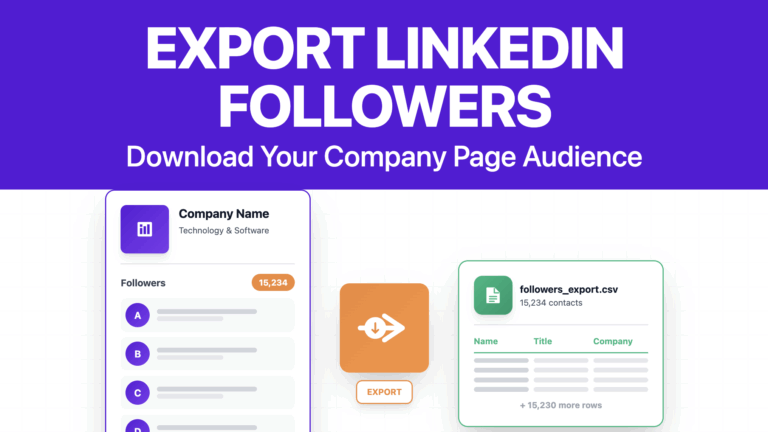
![How To Exclude a Company From a LinkedIn Search? [year] 91 exclude companies from linkedin search results](https://evaboot.com/wp-content/uploads/2023/12/Exclude-Companies-From-Linkedin-Search-Results-768x432.jpg)
![How to Generate Leads on LinkedIn in [year]: 29+ Proven Strategies 92 linkedin lead generation tutorial](https://evaboot.com/wp-content/uploads/2024/12/Linkedin-Lead-Generation-Tutorial-768x432.jpg)
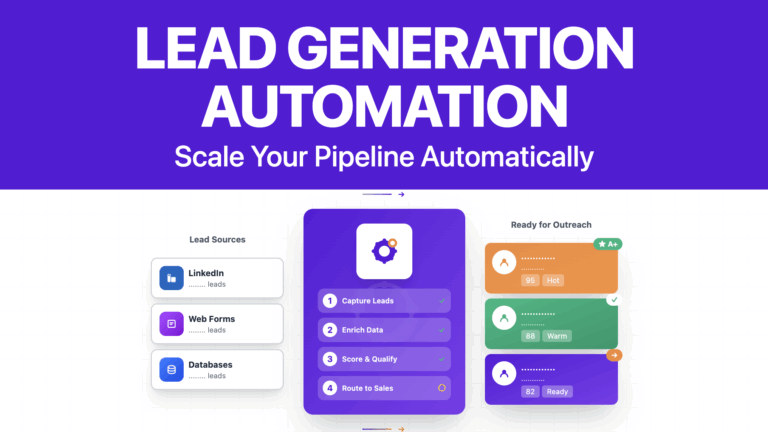
![How To Find Alumni on LinkedIn And Reach Out to Them in [year]? 94 find alumni on linkedin](https://evaboot.com/wp-content/uploads/2022/01/fin-alumni-on-linkedin-768x432.png)