How To Verify Email Addresses? 5 Tools To Use In 2026
Contents
Have you ever sent an important email to find that it never got through?
Invalid email addresses are often the cause.
Ensuring that your emails reach the right inbox starts with a critical step: email address verification.

Email verification is the base of successful cold outreach campaigns. It reduces bounce rates, maintains your sender reputation, and improves email deliverability.
You can verify emails manually or using automation. In this guide, we’ll see how to verify email addresses by going deeper into:
- What Is Email Verification?
- Email Verification VS Email Validation
- Why Do You Need To Verify Email Addresses?
- How To Verify Email Addresses Manually?
- How To Verify Email Addresses With Automation?
- 5 Best Email Verification Tools
Let’s get into it!
What Is Email Verification?
Email verification is the process that confirms whether an email address is valid and belongs to a real person or company.
You can verify the emails as soon as you receive them before you add them to your email lists or CRM.

Certain email addresses can be more than useless for email marketing, as they can actively harm your email reputation, resulting in lower email deliverability.
If you send emails to problematic contacts, Internet Service Providers (ISPs) may flag your domain as a potential source of spam.
This can cause your future emails to be redirected to spam or junk folders, significantly reducing their effectiveness.
So, if you already have an email list you’ve never verified, it’s better you get started now!
Email Verification VS Email Validation
These two terms are easy to mix up. They refer to the same process but have different objectives.
So, as you can already tell, email verification means confirming that an email address is valid and can receive messages.
On the other hand, email validation goes beyond verification by evaluating the quality and legitimacy of an email address.

It checks the syntax, domain, and overall structure of an email address.
When you insert your email in a pop-up for a discount or registration, the program automatically validates your email.
If it’s wrong then you can’t proceed.
Validation considers spam risk, high bounce rates, and the email address’s overall reputation.
In the validation process, the email addresses can be:
- Valid email addresses
- Invalid email addresses
- Unverifiable email addresses
By using verification and validation together, you can ensure that your email list is accurate and high-quality, ultimately improving your email deliverability and the success of your marketing campaigns.
Why Do You Need To Verify Email Addresses?
First and foremost, you’d never launch an email marketing or cold email campaign without ensuring you’re targeting living souls, not bots or ghosts, right?
So, with this said, let’s see why you should never skip the email verification process:
- Verified and Fresh Email List
- Boost Email Reputation
- Improve Engagement
- Enhance Deliverability
- Protect from Blacklists
1. Verified and Fresh Email List
Verified and fresh email lists guarantee that all emails are active and valid, and your messages will land in an inbox, not in a spam folder.
HubSpot states that every year, 22,5% of email addresses in your marketing database become outdated or invalid.
This can happen because:
- People change jobs and don’t use their old work emails
- Email addresses become inactive
- People may enter emails with typos and errors when filling in the sign-up forms
- Some users provide fake or temporary email addresses that expire or are just spam traps
Verifying and updating your email lists occasionally (like every 2 months) can reduce hard bounces and damage to your email reputation.
2. Boost Email Reputation
A good sender reputation is key to email deliverability. It depends on the factors like:
- Bounce rate
- Open rate
- Deliverability

So continue using email verification services in your marketing to protect your sender reputation and avoid blacklisting.
3. Improve Engagement
To see your email marketing efforts bring results, you must ensure you send emails to existing recipients.
If the emails you have do not exist, there will be no interaction with your message, and you can’t engage your customers or readers.
4. Enhance Deliverability
Deliverability is the percentage of emails that successfully reach inboxes.

Warmed up emails, verified email lists, domain authentication, and optimized subject lines without spam-triggering words led to a high email deliverability rate.
This indicates the initial success of your email campaign, after which you can explore other advanced metrics.
5. Protect from Blacklists
When you send emails to invalid addresses, which results in a high bounce rate, your sender reputation starts to drop, and you get blacklisted.
You see, it’s all connected like a chain.
If your emails frequently bounce —> meaning they can’t be delivered to the recipient’s inbox —> email service providers (ESP) may start to see you as a potential spammer.
So, regular email verification reduces the risk of your domain being flagged as untrustworthy.
Now, let’s see how to verify emails manually and with verifier tools to avoid these negative scenarios.
How To Verify Email Addresses Manually?
Manual email verification is time-consuming. However, you can try this hands-on strategy if your lead email lists are not exhaustive.

Here is how to do it manually:
- Send a test email
- Verify the address in Google
- Verify the address on Social Media
- Verify the domain
- Ping the server
1. Send a test email
Sending a test email to an address can quickly determine if it’s valid, but this method comes with risks.
If the email bounces, it means the address is invalid, which increases your bounce rate and can damage your sender reputation.

To avoid this, you can use a “fake” account specifically for testing. This allows you to validate addresses without affecting your main account’s metrics.
2. Verify the address in Google
A quick Google search can provide insight into whether an email address is valid.
Often, email addresses are publicly listed on websites, social media profiles, or directories, which helps confirm their authenticity.
In the Google search bar, type name@domain.com, companyname@ + Gmail, Outlook, Proton, and Yahoo email providers and search for existing emails.

While this method doesn’t confirm an email, it can indicate whether the address is associated with a real company.
It’s an easy and safe way to verify several email addresses without wasting time.
3. Verify the address on Social Media
Just like Google, social media platforms are also contact and company databases.
Many businesses and individuals list their email addresses on social media platforms like LinkedIn, Facebook, or Instagram.

Searching for an email on these platforms can help confirm that it belongs to a real person or business.
Moreover, this technique is a great way to find new emails and leads you missed in your email lists.
4. Verify the domain
Checking the domain associated with an email address is an effective way to verify its legitimacy.
MX records (mail exchange) or DNS Lookup (domain name system) can confirm whether the domain exists and its mail server is operational.

The email address will be functional if the domain is valid.
This method is beneficial for business or organizational email and can be combined with other verification techniques for greater accuracy.
5. Ping the Server
Pinging the mail server involves sending a query to the server to see if the mail address exists.
You can use Telnet on Windows or PuTTY on macOS.
While this method can be accurate, it’s technically complex and carries risks, such as potentially blacklisting your IP address if overused.
Pinging is best suited for checking a few emails and should be done by someone with technical expertise to avoid mistakes.
It’s not foolproof and doesn’t work for all domains, so it’s often used as a last resort when other methods fail.
How To Verify Email Addresses With Automation?
Email verification software is your best option to verify large email lists efficiently.
These email checker tools allow you to verify emails quickly and accurately, making them ideal for large-scale operations.
This is how an email verification tool automates the process:
- Invalid mailboxes: Detects expired or incorrect email addresses that cause bounces
- Invalid domains: Identifies email domains that are fake, expired, or no longer in use
- Spam Traps: Identifies email addresses designed to catch senders with bad practices, helping you avoid being blacklisted
- Syntax Errors: Finds typos and formatting errors that can render an email address undeliverable
- SMTP server authentication: An email verifier pings an email to check if the email receives messages

While some email verification tools offer free options, they often limit the number of verifications or features available.
For bulk email campaigns, investing in a professional email verification service ensures you have access to comprehensive features that help you maintain a high sender reputation and effective communications.
5 Best Email Verification Tools
Here are 5 of the best email verification tools you can give a try:
- Evaboot
- Lemlist
- ZeroBounce
- Hunter
- ZoomInfo
1. Evaboot
Evaboot Chrome extension is a smart data scraper designed to export verified emails and up-to-date contact data from LinkedIn Sales Navigator.
Evaboot is a perfect tool for those with a big LinkedIn network who want to mobilize those leads.
So, if you want to create lead lists from your network and enrich your lists with real-time email data, this is the right tool.
It provides you with ready-for-outreach Excel files in just one click.
This is a great tool if you do lead-scraping on LinkedIn or LinkedIn Sales Navigator and want to export the data and extract verified emails for those lists.
Its main features include:
- Bulk Email Verifier
- Bulk Email Finder
- Export leads from LinkedIn Sales Navigator with their professional emails
- Export company profiles
- Export LinkedIn profile URLs
- Clean the data (emojis, capital letters, typos…)
- Detect false positives in your search results

The final results are based on the search filters you used on LinkedIn Sales Navigator.
So whenever it sees a lead that doesn’t match your search requirements, the “Match Filter” will indicate “NO”.
It’s very easy to use:
1. Click the extension button on the top right of your Sales Navigator page.

2. It’ll redirect to the Evaboot dashboard, where you can launch the export.

Once the export is done, you can download the email lists with all the other lead information needed to personalize your outreach messages.
Another great thing about Evaboot is that it does not give you false emails.

If the address is risky or old, it will be excluded from the list.
This means you can import the exported file to a CRM or outreach software and launch your campaign without concern.
Evaboot’s pricing is credit-based.
The most basic plan starts at $9 for 100 credits.

With Evaboot, you don’t have to worry about the quality and legality of the data.
You’ll have GDPR-compliant and verified emails ready to exploit in your next outreach campaign.
2. Lemlist
Lemlist is a sophisticated sales engagement platform designed to help you identify, engage, and convert your ideal customers across multiple channels.
It includes customized email campaigns, AI-driven campaign creation, multichannel outreach, and an integrated email finder and email verifier.
With Lemlist, you can easily collect and automatically validate all of your leads’ contact information, eliminating the need for third-party tools and minimizing the risk of spam.
Lemlist offers:
- a 14-day free trial on all paid plans
- a freemium plan with 100 verified emails per month without commitment
- and pains plans that include

3. ZeroBounce
ZeroBounce is an easy-to-use email verification tool with a user-friendly interface and high accuracy.

It’s a great starting point for those new to email verification.
The tool checks for invalid addresses, spam traps, and syntax errors to ensure your email list is clean and deliverable.

ZeroBounce provides email validation and an email finder API, which is available in 13 languages, including PHP, iOS, Scala, Javascript, and more.
Installing the verification API on your preferred system, platform, and website will allow you to validate emails automatically using your software or application.
Their pricing is built for businesses of all sizes.
They offer a free trial, and their prices are credit-based, with a price per credit of $0.009.

4. Hunter
Hunter.io is a leading email search engine specializing in discovering and verifying professional email addresses across the web.
Hunter finds and verifies emails via any company domain, company name, prospect name, Bulk email finder, API, Google Sheets Add-on, or Hunter plugin.


Hunter’s main features are:
- Finding professional email addresses associated with any domain
- Domain search to find all the publicly available email addresses associated with it
- Integrate Hunter.io with your CRM, such as HubSpot or Salesforce, to automate lead generation
- Perform bulk searches to find multiple email addresses at once
- Use the Hunter API to find emails
- Email Finder extension to find emails from the website you use

You can try Hunter.io for free, which offers 25 searches and 50 verifications per month. The Starter Plan starts at €49/month, including 50

5. ZoomInfo
ZoomInfo is a go-to B2B database and intelligence platform, that provides up-to-date information on decision-makers, companies, and market trends.
ZoomInfo is primarily used for sales, marketing, and talent acquisition.
All the emails and other contact and company information in their database through the data collection systems, ensuring that every business data is accurate, actionable, and compliant with privacy regulations.
Moreover, they have a Google Chrome Extension that instantly scrapes phone numbers, email addresses, and key buying signals from LinkedIn and other websites.

ZoomInfo collects data from trusted sources using advanced automation and validation to ensure accuracy.
It uses tools like NeverBounce, Chorus, or FormComplete feature to enrich and verify all the data that enters the platform.

It’s even more scalable with LinkedIn Sales Navigator.
However, using ZoomInfo only as an email lookup tool makes no sense: it’s expensive, and other tools can help you with single email verification.
It’s an expensive lead generation and research system suitable for big companies and enterprises.

You need to schedule a demo call to get a 48-hour free trial or get ZoomInfo Lite (Community Edition).
Their plans start with ZoomInfo Copilot Pro for $14,995/year.
Key Takeaways
Automating email verification is essential to maintaining a clean, accurate email list, ensuring that your cold outreach efforts reach the right audience, and protecting your sender reputation.
Tools like Evaboot, Lemlist, ZeroBounce, Hunter, and ZoomInfo offer powerful features that streamline this process, from finding and validating emails to seamlessly integrating with your CRM.
Use these tools to improve your email campaigns, lower your bounce rate, increase your email deliverability, and ultimately better engage your prospects.
Whether you’re new to email or a seasoned marketer, these solutions provide the reliability and efficiency you need to get started.
FAQs
How do I verify a list of email addresses?
The best way to verify a list of email addresses is to use an email verification tool like Evaboot or ZeroBounce. While manual verification is possible, it’s time-consuming and impractical for larger lists.
These tools automate the process, ensuring quick and accurate verification, saving time, and improving email delivery.
What is the best website to verify email?
Numerous excellent websites for verifying emails exist, each catering to different needs. Platforms like Evaboot and ZoomInfo are ideal for pre-verified lead emails.
Tools like Lemlist, ZeroBounce, and Hunter are great options for uploading and verifying your email lists.
Online tools such as Mailnjoy are very useful to verify a few email address with their free Mail Tester .
These platforms allow you to effortlessly check for typos, invalid entries, undeliverable addresses, and risky emails such as disposable addresses, honeypots, and spam traps, ensuring your email campaigns reach the right audience.
How to verify the email list manually?
- Check the Email Syntax
- Send a Test Email
- Verify the Address in Google
- Check Social Media
- Verify the Domain
- Ping the Server
What is the Difference Between Email Validation and Email Verification?
Email Validation focuses primarily on identifying and correcting typos, misspellings, and formatting errors in an email address to ensure that it conforms to standard email address rules.
Email verification, however, takes the process a step further. In addition to checking syntax and format, it performs a more comprehensive evaluation to determine if the email address is active, exists on the mail server, and is capable of receiving email.
This deeper verification helps ensure your emails reach valid recipients, reducing bounce rates and improving deliverability.
What does the Email Verifier check?
An email verifier checks that an email address is valid and can receive email. It checks several factors, including the email address’s existence, its domain’s validity, and whether the mailbox is active.
Using an email verifier prevents sending emails to invalid addresses, which helps reduce bounce rates and protect your sender’s reputation. Thus, it is a critical step before reaching out to new recipients.
What is an Email Checker ?
An email checker is a tool used to confirm that an email address is valid and capable of receiving messages. By verifying email addresses before reaching out to new recipients, you can avoid bounces and protect your sender reputation, ensuring that your emails effectively reach their intended audience.
What is the most reliable method for email address verification?
Automated email verification is the most reliable method of verifying email addresses. These services use advanced algorithms to identify and verify email addresses accurately, often checking them against extensive databases to confirm their validity.
Automated tools are more efficient and accurate than manual methods, reducing the risk of error and ensuring your email list is clean and deliverable.
What methods are available to authenticate an email address before sending it?
To authenticate an email address before sending it, there are three core methods:
- SPF: This verifies whether the email comes from an authorized server by checking the sender’s IP address against the domain’s SPF record.
- DKIM: Adds a digital signature to the email, allowing the recipient’s server to verify that the email hasn’t been altered in transit and originates from the claimed domain.
- DMARC: This service provides instructions on how to handle emails that fail authentication checks and reports on email authentication activity.
Disclosure
This content was partly written by AI (ChatGPT 4), I added my own perspective, fact-checked it and made sure it is helpful for you.


![How To Prevent Emails From Going To Spam In Gmail? [year] 55 stop gmail spam](https://evaboot.com/wp-content/uploads/2024/08/STOP-GMAIL-SPAM-768x432.png)

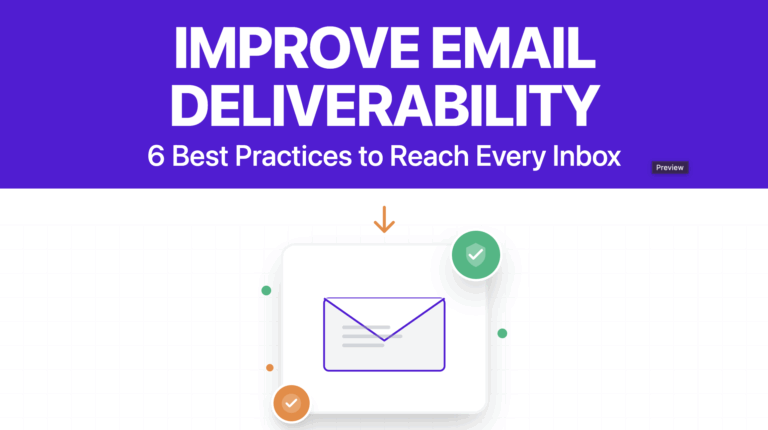

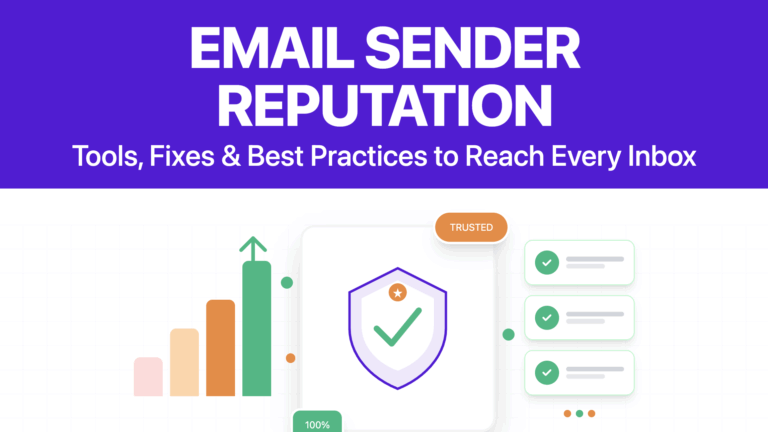
![25 Best Email Finder Tools To Send Cold Emails ([year]) 60 find emails in bulk](https://evaboot.com/wp-content/uploads/2025/01/find-emails-in-bulk-768x432.webp)