How To Improve Your Email Delivery Rate And Reach More Inboxes
Contents
If your email delivery rate isn’t close to 100%, you’re burning leads before they even see your message.
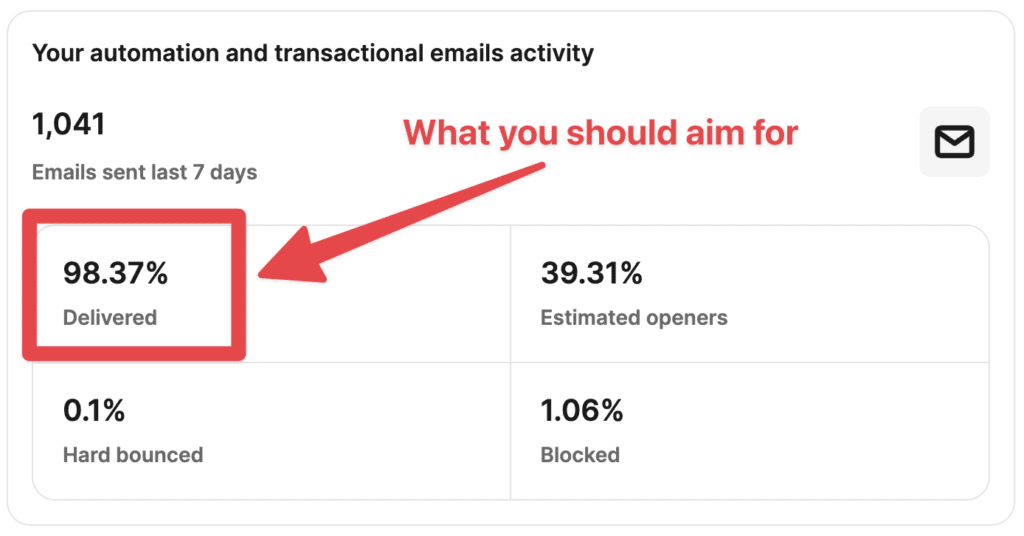
Too many senders obsess over subject lines and personalization… while half their emails never reach an inbox.
And when they do check their metrics? “98% delivered” gives a false sense of security—until replies flatline.
If your emails never reach the recipient’s server, your deliverability, open rate, and CTR don’t even get a chance.
This guide breaks down what email delivery rate really means, what causes it to drop, and how to fix it before it kills your campaign ROI.
Here’s what we’ll cover:
- Email Delivery Rate Vs. Email Deliverability
- How To Calculate Your Email Delivery Rate
- What’s A Good Email Delivery Rate?
- Top Factors That Affect Your Email Delivery Rate
- How To Take A Preventative Approach To Email Delivery
- Best Email Verification Tools To Boost Your Delivery Rate
Ready to dive in?
Email Delivery Rate Vs. Email Deliverability
Email delivery and email deliverability rates are two metrics that are often used interchangeably, but they measure completely different things.
And if you don’t understand the difference, you’ll waste hours optimizing the wrong part of your email funnel.
Let’s break it down:
- What Is Email Delivery Rate?
- What Is Email Deliverability Rate?
- Why This Distinction Matters
What Is Email Delivery Rate?
Email delivery rate tells you if your email made it to the recipient’s mail server. That’s it. It doesn’t mean it landed in the inbox—it could be spam, promotions, or even blocked later.
But it’s the first gate your email has to pass.
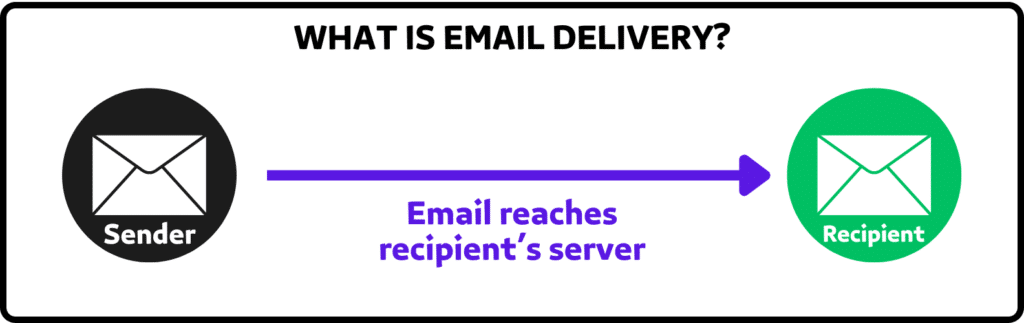
A high delivery rate means your technical setup is functional (e.g., no mass blocks, proper routing).
A low delivery rate usually means something is broken:
- You’re hitting invalid addresses (hard bounces)
- The recipient’s server is temporarily rejecting your messages (soft bounces)
- Your domain or IP has a poor reputation
Fixing your delivery rate is the first step to fixing your entire outreach pipeline.
What Is Email Deliverability Rate?
Email deliverability answers a different question: where does your email go once delivered?
Inbox? Spam? Promotions tab?
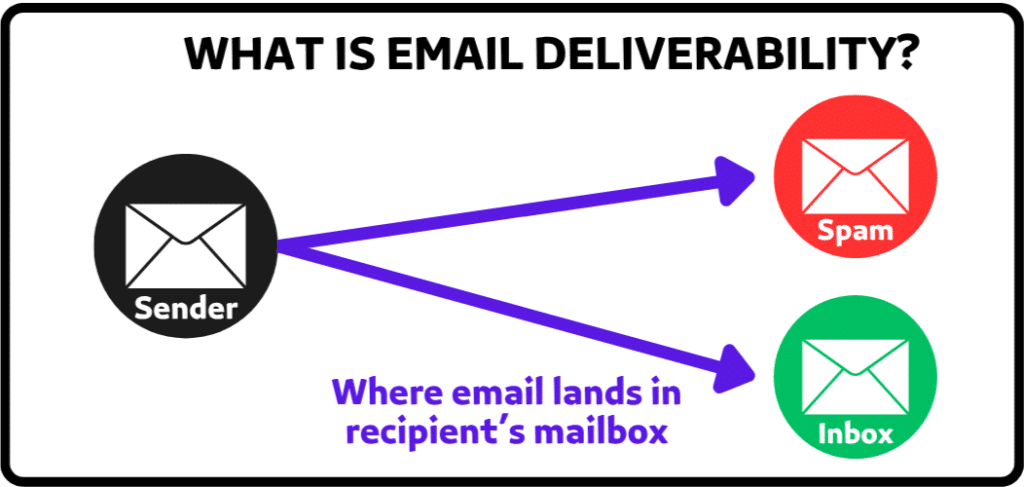
And unlike delivery rate, it’s harder to measure—you don’t get clear stats from inbox providers.
But it’s impacted by:
- Your sender reputation (IP/domain behavior history)
- Your authentication setup (SPF, DKIM, DMARC)
- Your engagement metrics (open rates, CTR, complaints)
Why This Distinction Matters
Most marketers confuse delivery rate with deliverability—and it’s killing their campaigns.
Your email platform may show “98% delivered”, but that doesn’t mean 98% saw your message.
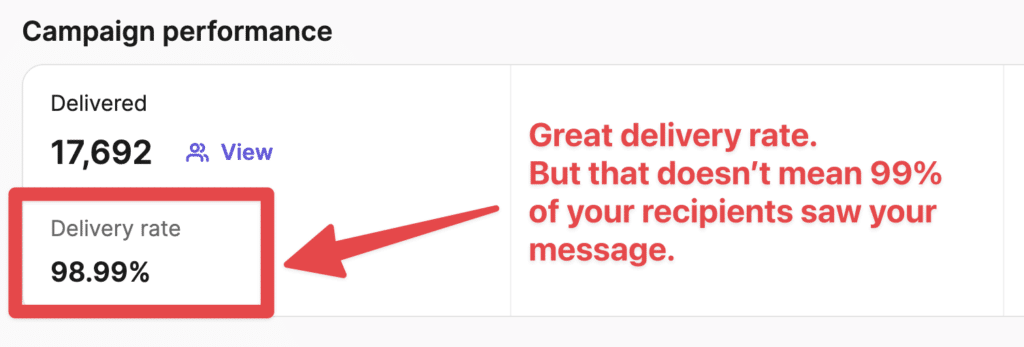
If Gmail or Outlook routes it to spam, your email technically “delivered”… but you still lose.
Understanding and tracking both metrics is critical because improving them means more eyes on your emails, more replies, and more revenue.
How To Calculate Your Email Delivery Rate
Knowing your email delivery rate isn’t just about checking a number in your CRM. It’s about spotting issues early—before they tank your sender reputation.
To calculate your email delivery rate, use this formula:
(Emails Sent – Bounced Emails) / Emails Sent × 100
For example, if you sent 5,000 emails and 200 bounced, your delivery rate would be 96%.
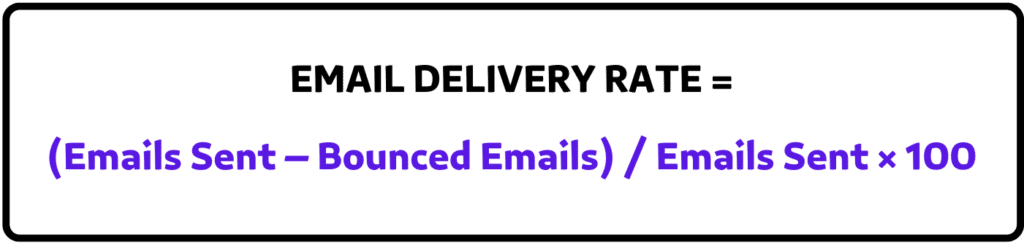
This number should be easy to find in your email platform—just make sure it includes both hard and soft bounces.
What’s A Good Email Delivery Rate?
Your email delivery rate might look high, but that doesn’t mean it’s good.
Here’s the breakdown:
- 98–100% → Excellent. Your infrastructure is solid, bounce rates are low, and you’re sending to a clean list.
- 95–97% → Healthy. You’re in a good range, but keep an eye on your bounces and engagement.
- 90–94% → Warning signs. You’re likely sending to outdated or low-quality emails. Time to clean your list.
- Below 90% → Critical. You’re likely hitting spam traps, invalid addresses, or reputation blocks. This needs immediate attention.
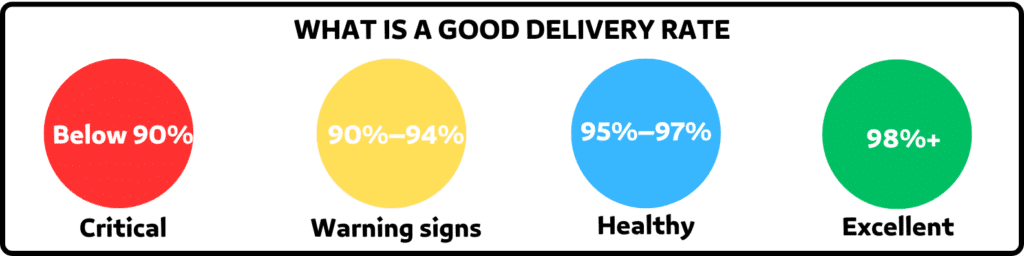
It’s normal to have occasional dips, especially during list growth or re-engagement campaigns.
But consistently low delivery rates will kill your outreach—even before deliverability becomes a problem.
Your goal should always be: as close to 100% as possible.
Top Factors That Affect Your Email Delivery Rate
Your email delivery rate doesn’t depend on luck—it depends on infrastructure, behavior, and the quality of your list.
If this number drops below 95%, it’s usually because of one (or more) of these problems:
- Weak Authentication Setup
- Sending Behavior And Infrastructure
- Poor List Hygiene
1. Weak Authentication Setup
Before anything else, make sure your emails are authenticated.
If your SPF, DKIM, or DMARC records are missing or misconfigured, inbox providers may reject your emails at the gateway—before they even reach spam.
Your domain should clearly say: “Yes, this email really comes from me.”
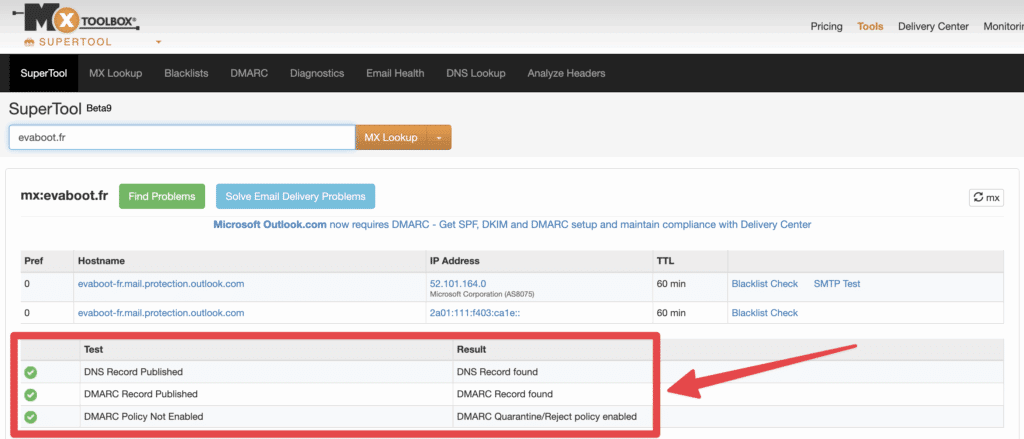
Use tools like MXToolbox, Google Postmaster Tools, or your ESP’s built-in authentication dashboard to verify everything’s working.
2. Sending Behavior And Infrastructure
Sudden spikes in volume? Multiple “from” domains? Changing IPs without warming up?
These are red flags for spam filters—and they can cause your delivery rate to drop even if your content is clean.
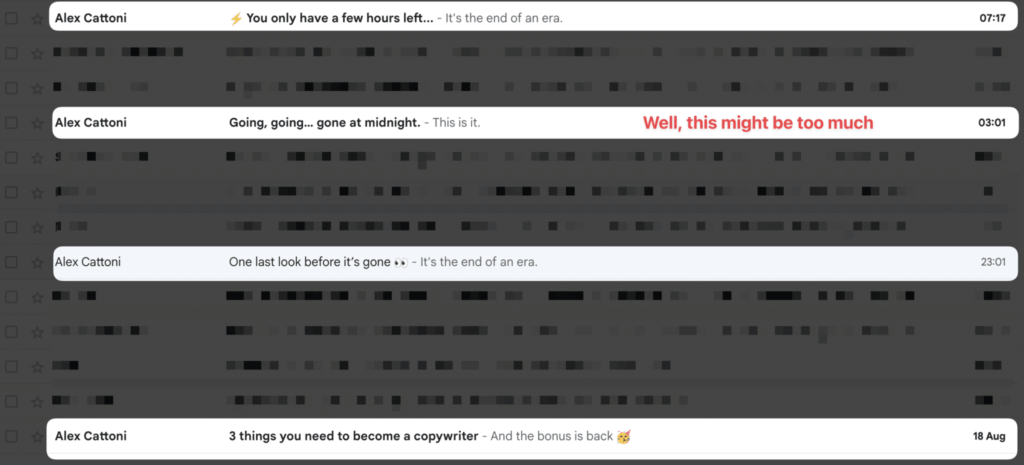
Stick to consistent sending patterns.
Warm up new domains gradually.
And make sure your emails are sent from stable, reputable servers (your ESP should help here).
3. Poor List Hygiene
Most delivery issues come down to bad emails:
- Outdated addresses
- Typos
- Purchased or scraped lists
- No double opt-in
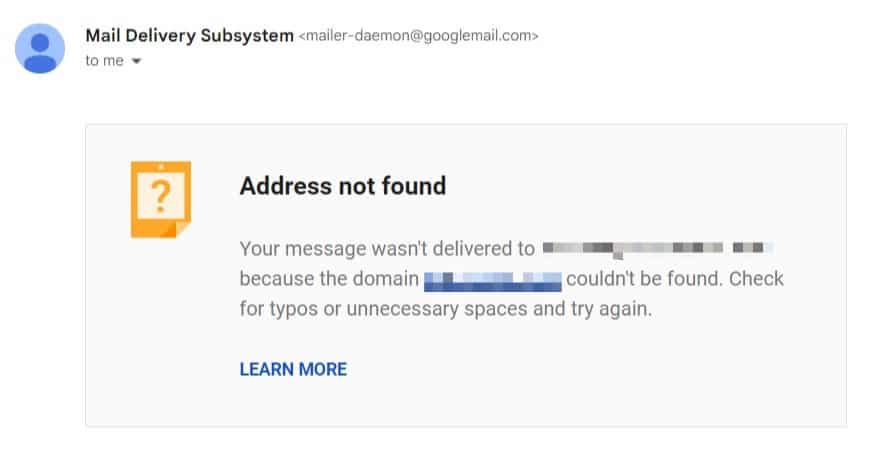
Each invalid email increases your bounce rate—and too many bounced emails tell inbox providers you’re a risky sender.
Clean your list regularly. Remove hard bounces immediately. And if someone hasn’t opened your emails in 90 days, suppress them or run a re-engagement campaign.
How To Take A Preventative Approach To Email Delivery
Most senders don’t think about email delivery until something breaks.
But by the time your open rate crashes or you land on a blocklist, it’s already too late.
Preventing deliverability issues isn’t about running random tests—it’s about building a repeatable system that flags risk before damage is done.
Here’s a lightweight routine to implement:
- Build A Monthly Email Health Ritual
- Automate Hygiene
- Use Email Verification Tools
1. Build A Monthly Email Health Ritual
- Review bounce and complaint rates
- Check if any authentication records (SPF, DKIM, DMARC) failed recently
- Compare inbox placement tests from this month vs last
- Scan your sending volume curve—any spikes?
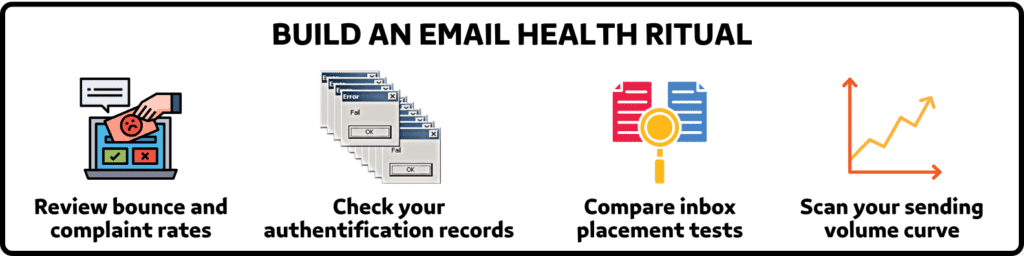
You can do all of this in under 30 minutes with the right tools.
2. Automate Hygiene
You don’t need a 10-step audit checklist.
Set rules to automatically suppress contacts after 2 hard bounces or 90 days of inactivity.
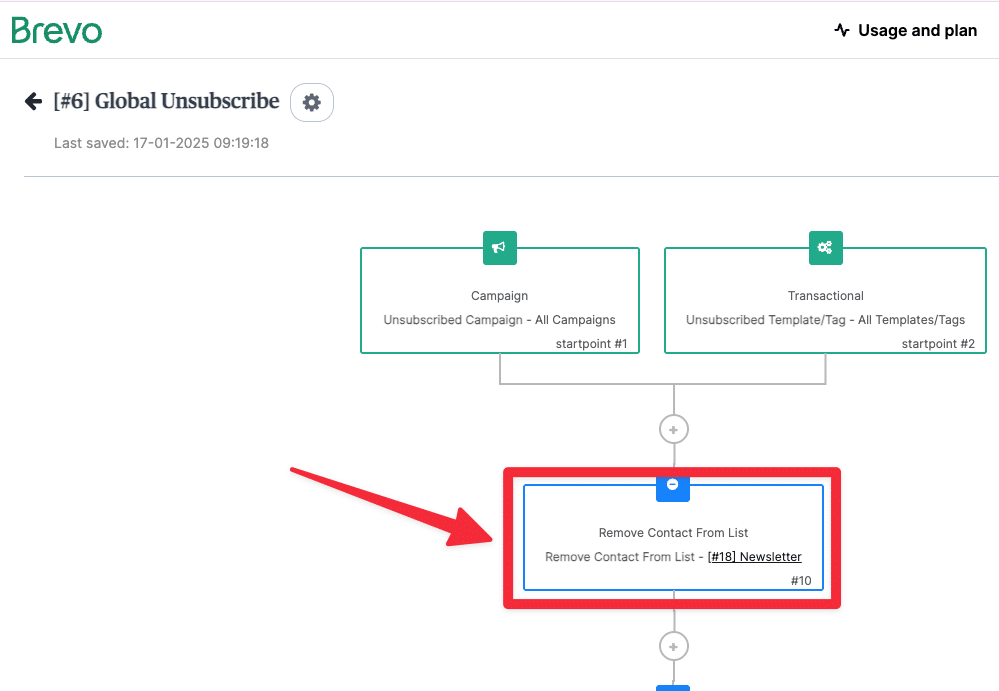
Good hygiene should happen by default—not as a reaction.
If you want consistent inbox placement, treat deliverability like a product: track it, maintain it, and build for it.
3. Use Email Verification Tools
One of the fastest ways to improve your email delivery rate?
Stop sending to bad addresses.
Email verification tools scan your list and flag emails that are:
- Invalid or malformed (e.g. typos, fake domains)
- Disposable (temporary inboxes used for signups)
- Role-based (like info@ or sales@, which often bounce)
- Risky (emails likely to mark you as spam)
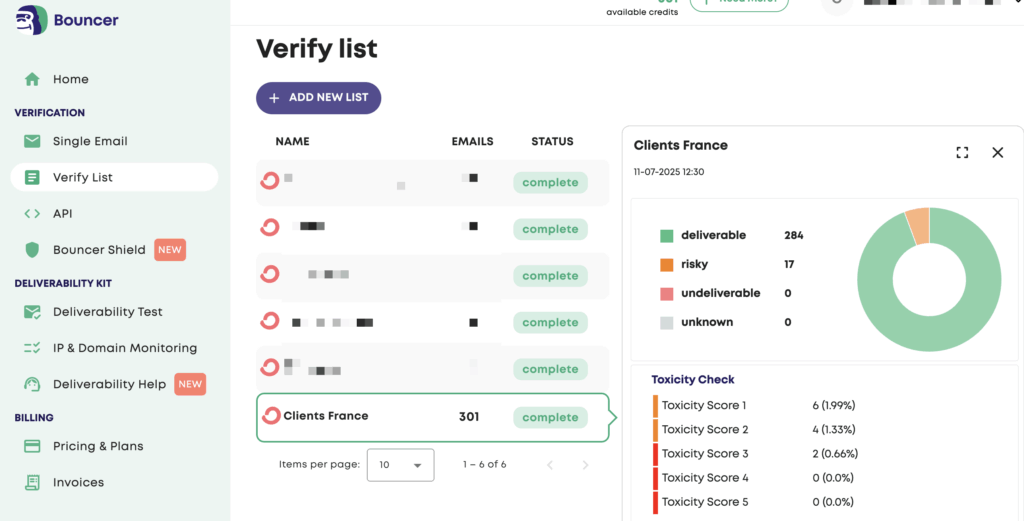
Removing these before you hit “send” helps you avoid hard bounces—one of the biggest red flags for inbox providers.
You can run bulk verifications before a campaign, or connect real-time verification to your signup forms to block junk from entering your list in the first place.
Think of it as a spam trap filter for your CRM.
Cleaner list = higher delivery = more emails actually getting seen.
In the next section, we’ll explore some of the most effective tools for bulk email list verification.
Best Email Verification Tools To Boost Your Delivery Rate
If you’re serious about keeping your email delivery rate above 95%, a good verifier isn’t optional—it’s essential.
These tools automatically flag bad emails before they hurt your sender reputation.
Here’s a breakdown of the top email verification tools to help you stay out of the spam folder:
- Evaboot
- ZeroBounce
- Hunter
- EmailListVerify
- NeverBounce
1. Evaboot
Evaboot isn’t just a data scraper for LinkedIn Sales Navigator. It’s also an email verifier that detects risky addresses and catch-all emails before you ever send a message.
Its main features include:
- Find professional emails
- Verify emails
- Export leads from LinkedIn Sales Navigator
- Export company profiles
- Export LinkedIn profile URLs
- Clean the data (emojis, capital letters, typos…)
- Detect false positives in your search results
The Email Verifier feature allows you to verify email addresses in bulk and instantly clean your contact lists.
It’s very easy to use:
Drop your CSV file (up to 2,500 rows), and Evaboot will process the list: verifying and labeling emails in one go.
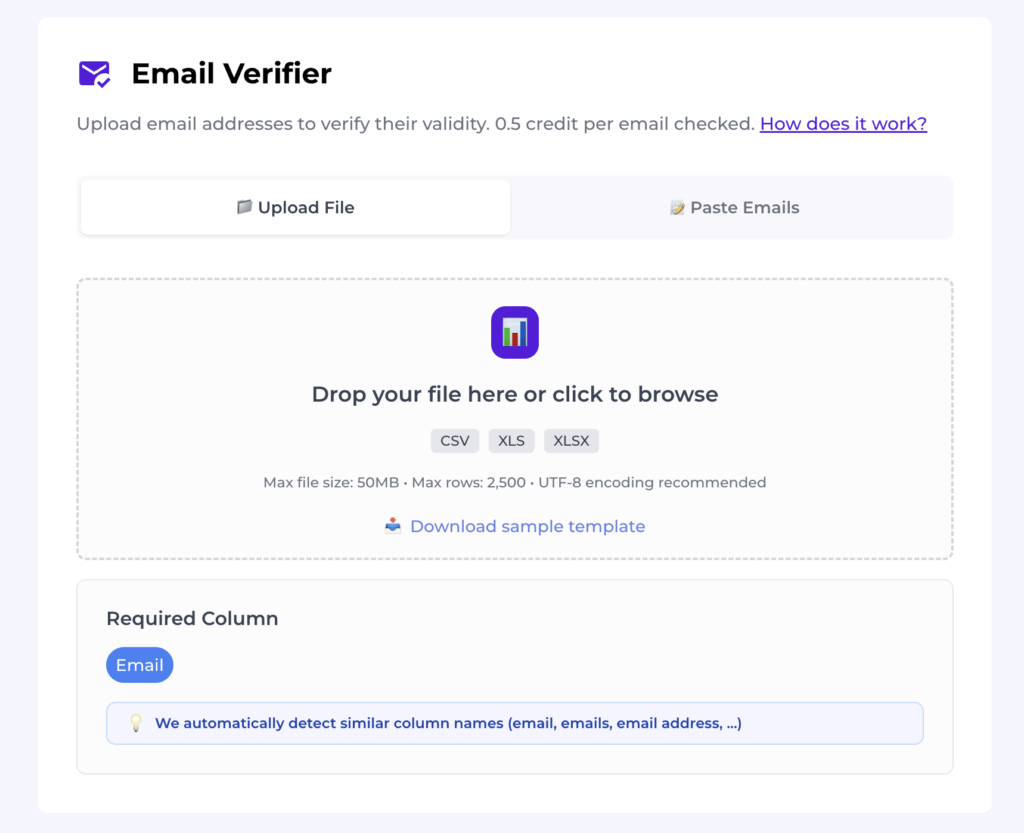
You’ll get back a file with “safe” vs. “riskier” annotations based on bounce likelihood.
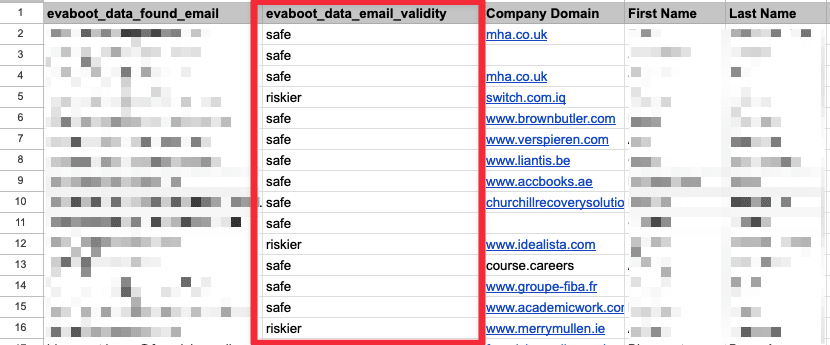
Here’s a video tutorial if you prefer to watch how it works:
And if you don’t already have an email list to verify, you can use Evaboot to scrape your lead data from LinkedIn Sales Navigator.
It’s the perfect solution if you want to create lead lists from your LinkedIn network and enrich them with real-time verified emails.
It provides you with ready-for-outreach Excel files in just one click.
Here’s how it works:
1. Click the extension button on the top right of your Sales Navigator page.

2. It’ll redirect to the Evaboot dashboard, where you can launch the export.

Once the export is done, you can download the email lists with all the other lead information needed to personalize your outreach messages.
To better understand how it works, you can also watch this video showing the full process of exporting Sales Navigator leads to Excel:
With Evaboot, you don’t have to worry about the quality and legality of the data.
You’ll have GDPR-compliant and verified emails ready to exploit in your next outreach campaign.

Evaboot’s pricing is credit-based.
The most basic plan starts at $9 for 100 credits.
2. ZeroBounce
ZeroBounce is an easy-to-use email verification tool with a user-friendly interface and high accuracy.

It’s a great starting point for those new to email verification.
The tool checks for invalid addresses, spam traps, and syntax errors to ensure your email list is clean and deliverable.

ZeroBounce provides email validation and an email finder API, which is available in 13 languages, including PHP, iOS, Scala, Javascript, and more.
Installing the verification API on your preferred system, platform, and website will allow you to validate emails automatically using your software or application.

Their pricing is built for businesses of all sizes.
They offer a free trial, and their prices are credit-based, with a price per credit of $0.009.
3. Hunter
Hunter.io is a leading email search engine specializing in discovering and verifying professional email addresses across the web.
Hunter finds and verifies emails via any company domain, company name, prospect name, Bulk email finder, API, Google Sheets Add-on, or Hunter plugin.


Hunter’s main features are:
- Finding professional email addresses associated with any domain
- Domain search to find all the publicly available email addresses associated with it
- Integrate Hunter.io with your CRM, such as HubSpot or Salesforce, to automate lead generation
- Perform bulk searches to find multiple email addresses at once
- Use the Hunter API to find emails
- Email Finder extension to find emails from the website you use

You can try Hunter.io for free, which offers 25 searches and 50 verifications per month. The Starter Plan starts at €49/month, including 50

4. EmailListVerify
EmailListVerify is an email list cleaning and verification tool that ensures the addresses on your list are valid, deliverable, and safe to send to.

This helps improve email deliverability, reduce bounce rates, and protect your sender’s reputation.
Key features include:
- Bulk email verification
- Syntax checking
- Domain and MX record validation
- Disposable and role-based email detection
- Spam trap and abusive email detection

The pricing is based on the number of emails you want to check, with options ranging from pay-as-you-go credits to monthly subscriptions.

5. NeverBounce
NeverBounce is an email verification and list-cleaning service that ensures your email lists are accurate and up-to-date.

Verifying email addresses in real-time and cleaning bulk lists helps reduce bounce rates and improve email deliverability, ensuring your emails reach their intended recipients.
Main Features:
- Real-time email verification
- Bulk email list cleaning
- Automated list cleaning via integrations
- Instant bounce analysis
- Seamless API for developers

NeverBounce offers a price-per-email pricing model. This means that you pay for the number of emails you verify.
This model lets you verify or clean as many emails as you want.
Conclusion
If your emails don’t get delivered, nothing else matters.
You can write the best subject line, craft the perfect CTA, and segment your list with precision—but if your delivery rate is low, it all goes to waste.
Focus on the fundamentals: clean lists, verified emails, strong authentication, and stable sending behavior.
Fix delivery first. The rest of your email performance depends on it.
FAQs
What Is Considered A Good Email Delivery Rate?
Anything above 95% is generally considered good.
If you’re hitting 98–100%, you’re doing great.
Below 90%? It’s time to clean your list and check your setup.
How Often Should I Monitor My Delivery Rate?
At least monthly—but ideally, after every major campaign.
Sudden drops are often your first warning sign of deeper issues.
Do Email Verifiers Really Help With Delivery Rate?
Yes. Verifying emails before you send drastically reduces bounces, which protects your domain reputation and improves delivery over time.
Can I Rely On My Email Platform’s “Delivered” Status?
Not entirely. “Delivered” just means the email reached the recipient’s server—not necessarily their inbox. Always combine that with bounce metrics and external testing tools.


![Best Email Verification Tools Compared In [year] 59 best email verification tools](https://evaboot.com/wp-content/uploads/2025/04/best-email-verification-tools-1-768x431.png)
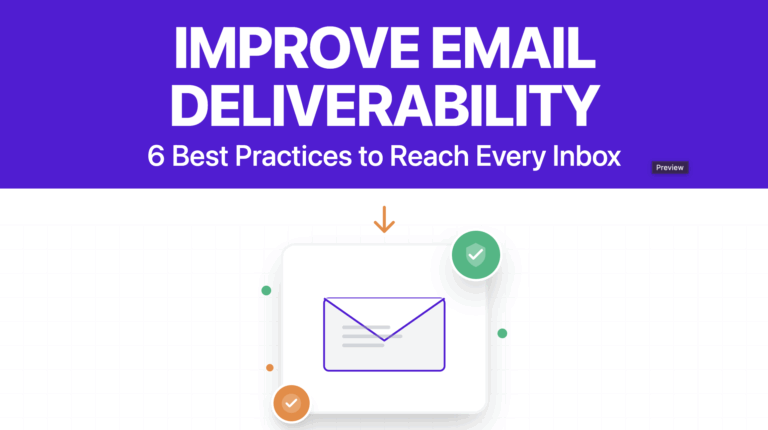
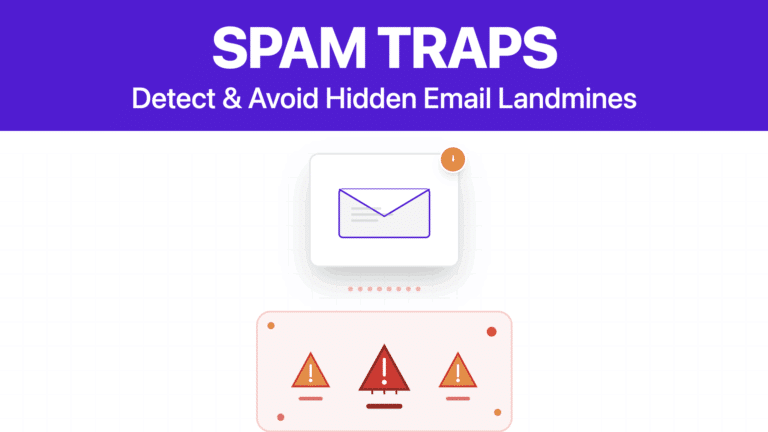
![How To Verify Email Addresses? 5 Tools To Use In [year] 62 verfy email](https://evaboot.com/wp-content/uploads/2024/08/Verfy-Email-768x432.webp)
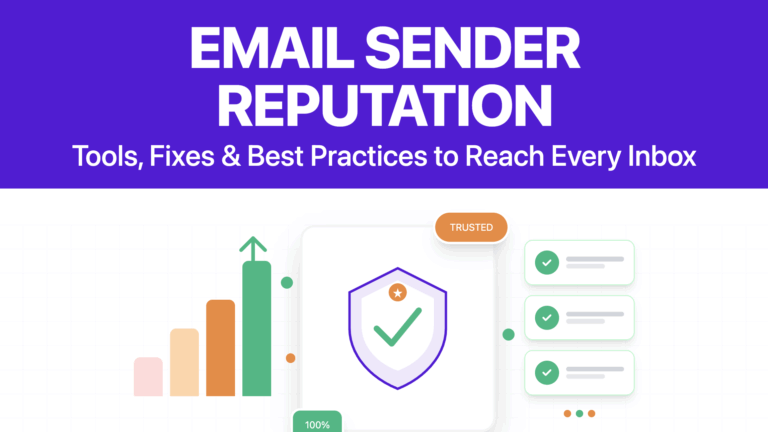
![How To Send Email While Avoid Being Marked As Spam in [year] 64 send email while avoid being marked as spam](https://evaboot.com/wp-content/uploads/2025/07/Send-Email-While-Avoid-Being-Marked-As-Spam-768x430.png)