Export Leads From Sales Navigator

Create a clean B2B email list from LinkedIn Sales Navigator in just one click with the Evaboot Chrome Extension.

Create a clean B2B email list from LinkedIn Sales Navigator in just one click with the Evaboot Chrome Extension.
Sales Navigator URL Converter
Convert messy Sales Navigator links into clean LinkedIn profile or company URLs.
Want to convert your URLs at scale and enrich your data?
Evaboot automatically converts all your Sales Navigator URLs while exporting, and enriches your lists with LinkedIn profile data and verified emails.
Trusted by 3000+ companies turning Sales Navigator searches into qualified leads







Convert Sales Navigator URL in Seconds
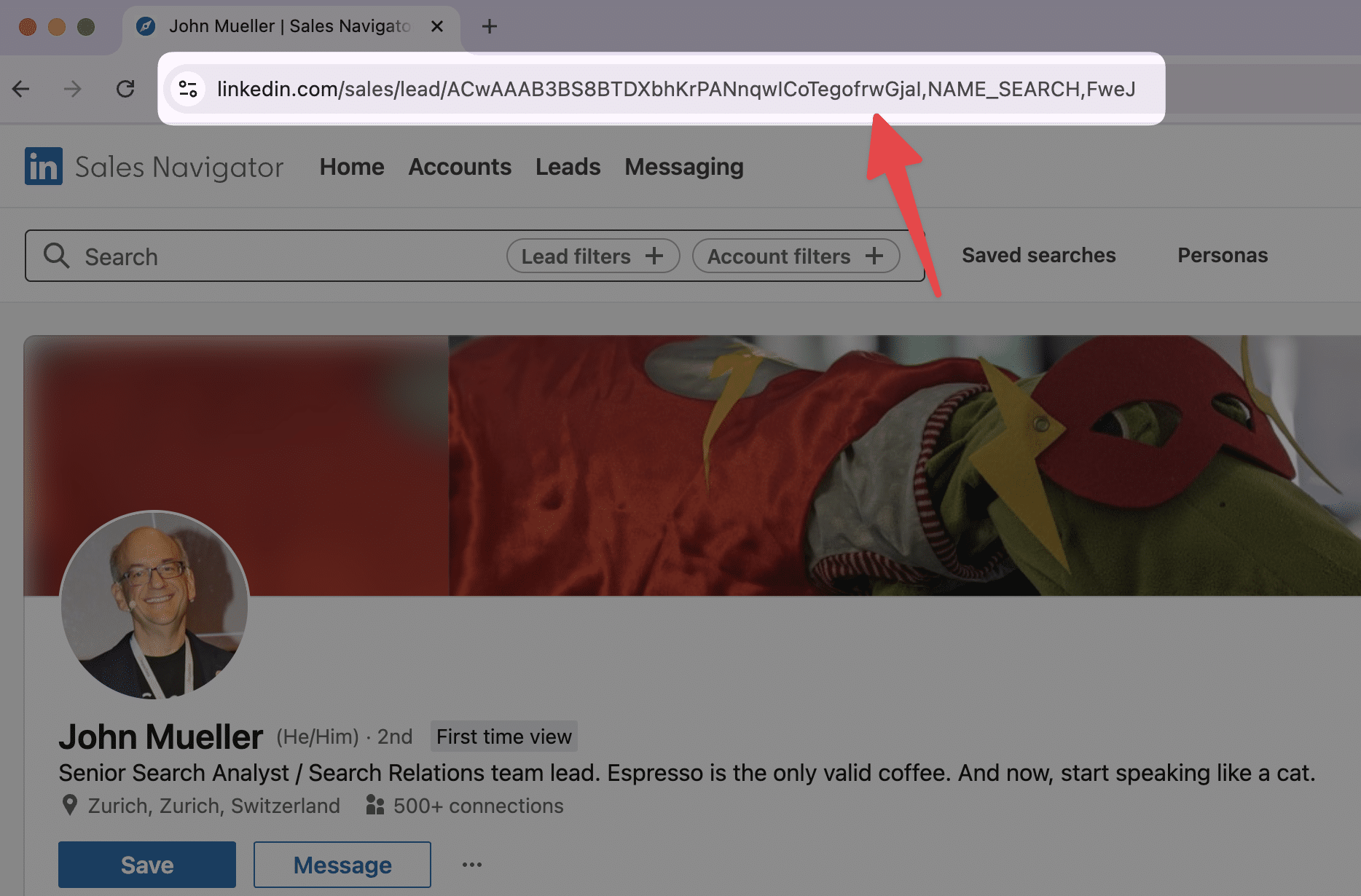
Sales Navigator URLs are long, messy, and hard to share.
With our Sales Navigator URL Converter, you can instantly transform them into clean, standard LinkedIn profile or company URLs.
Just paste your Sales Navigator link, and get a simplified LinkedIn URL ready to use in your CRM, outreach campaigns, or anywhere else.
Lead URL Converter
Convert messy Sales Navigator lead profile URLs into standard LinkedIn profile URLs.
These converted URLs are easier to share, more recognizable, and integrate smoothly with CRM and sales tools.
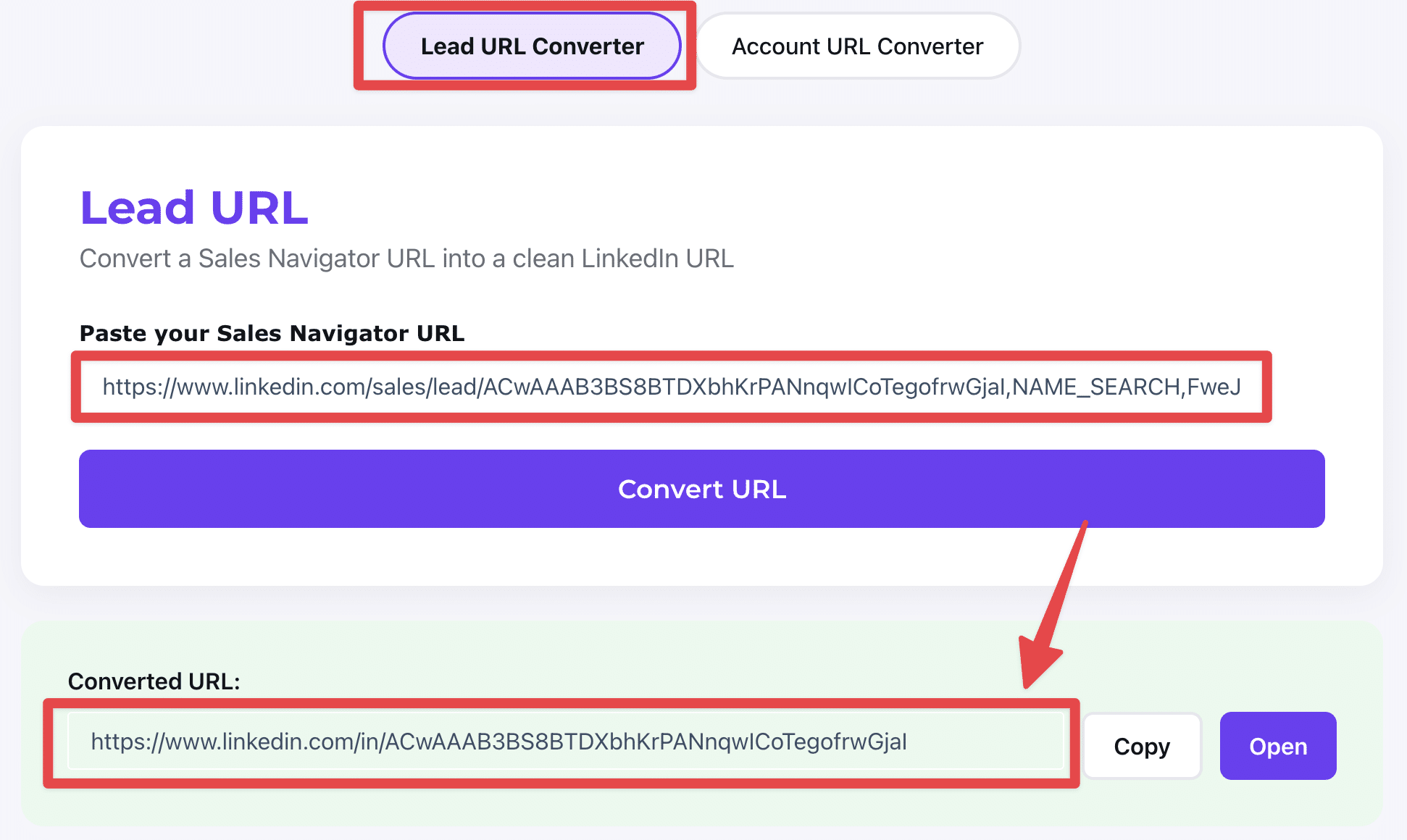
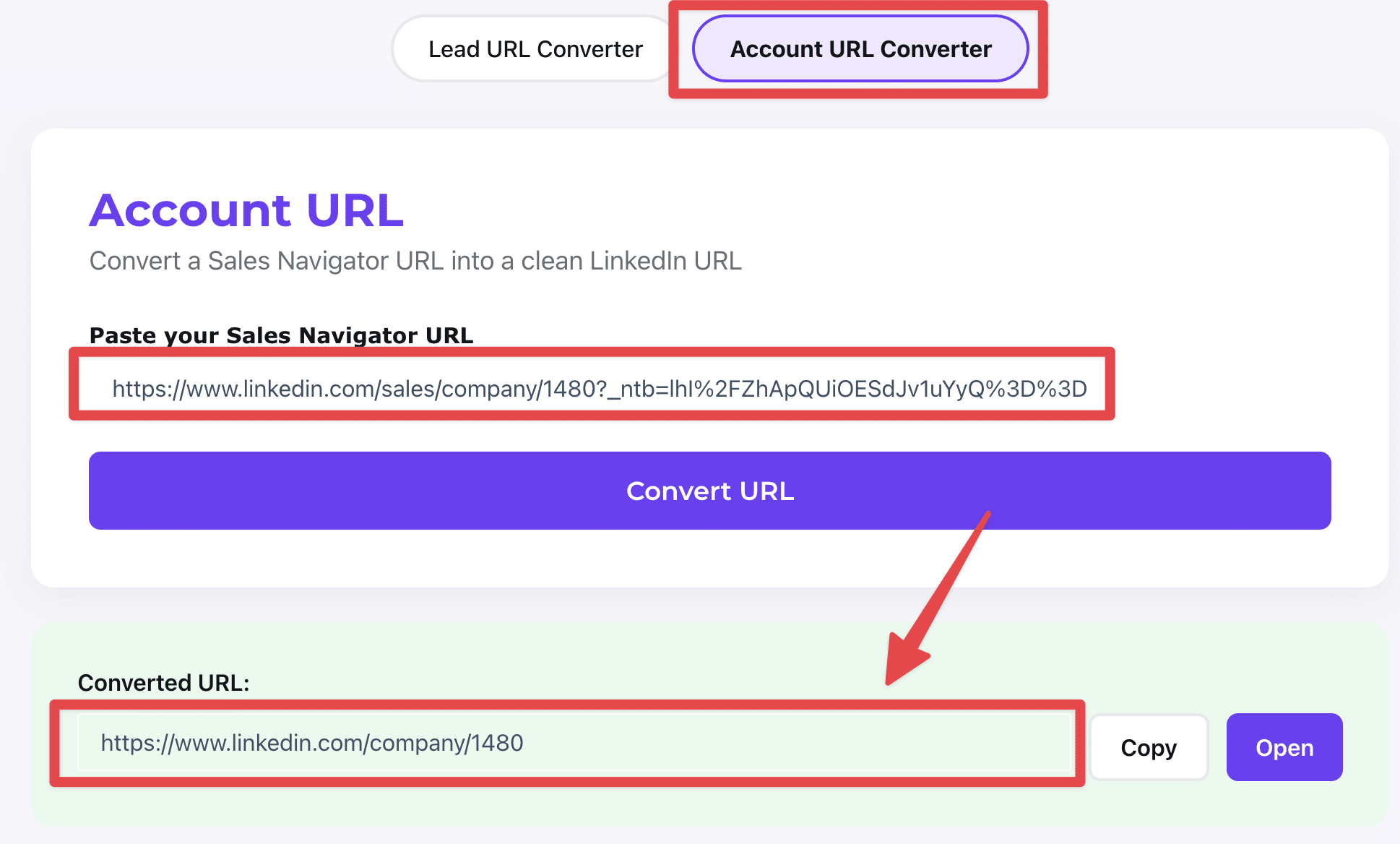
Account Search URL Generator
Turn Sales Navigator company URLs into clean LinkedIn company profile links.
This makes your account lists simpler to manage and ensures compatibility with third-party tools and automations.
What This Tool Does
Why Use It?
Learn how to use Sales Navigator filters, Boolean search, and exports to scale your prospecting.
Learn how to convert Sales Navigator URL to LinkedIn URL with these 3 techniques.
Read more
What is a Sales Navigator URL Converter?
A Sales Navigator URL Converter is a free tool that transforms LinkedIn Sales Navigator profile or company URLs into standard LinkedIn URLs you can share, store, or integrate into your workflows.
How does the URL Converter work?
Simply paste your Sales Navigator URL into the tool, and it will generate a LinkedIn URL. When you open the converted link in your browser, LinkedIn automatically redirects it to the clean public profile or company page.
What’s the difference between Lead and Account URL Converter?
The Lead Converter transforms Sales Navigator profile links into LinkedIn profile URLs. The Account Converter does the same for company pages, turning Sales Navigator company URLs into standard LinkedIn company links.
Does the Converter give me the final public LinkedIn URL with the username/slug?
Not directly. The Converter produces a functional LinkedIn ID-based URL. When you open it in your browser, LinkedIn redirects it to the clean version (e.g., /in/username/ or /company/brand/).
Why convert Sales Navigator URLs?
Sales Navigator links are long, messy, and often break outside of LinkedIn. Clean URLs are easier to share, boost trust, improve click-through rates, and integrate better with CRMs and automation tools.
Why should I use Evaboot after converting my URLs?
Converting URLs is only the first step. With Evaboot, you can export entire Sales Navigator searches, clean your lead data, and enrich profiles with verified business emails—all in one click.
More Questions?