What Is ZoomInfo: Plans, Pricing & How Do They Get Their Data
Contents
ZoomInfo is the trusted go-to-market platform that businesses rely on to find, acquire, and grow their customer base.
But what exactly is ZoomInfo, and how does it help companies generate high-quality leads?
As a powerful B2B intelligence platform, ZoomInfo provides access to 174 million email addresses, 94 million mobile phone numbers, and 70 million direct phone numbers worldwide, which makes it a primary tool for lead generation.
So, is it the right tool for your business?
In this guide, we’ll break down everything you need to know about ZoomInfo, including:
- What Is ZoomInfo?
- What Is ZoomInfo Used For?
- ZoomInfo Plans
- ZoomInfo Pricing
- ZoomInfo Features And Functionalities
- ZoomInfo Alternatives
- How Does ZoomInfo Get Their Data?
Let’s see if you need to consider Zoominfo as an alternative to your LinkedIn Prospecting strategies.
What Is ZoomInfo?
ZoomInfo is a B2B database and intelligence platform founded by Henry Schuck and Kirk Brown in Vancouver.
It gives businesses access to detailed company and contact information.
This tool helps companies find, acquire, and grow customers by combining data from multiple sources into an all-in-one searchable database.

It started as a business contact provider and has become a multiplatform operating system for sales, marketing, and growth teams.
ZoomInfo uses artificial intelligence (AI) and a dedicated team of researchers to ensure the accuracy of its contact and company profiles by prioritizing data privacy and GDPR compliance.
As a subscription-based service, ZoomInfo remains a valuable but quite expensive tool for some small businesses to do their sales prospecting.
This justifies the existence of tens of similar scraping tools that provide B2B data extraction and database creation, like Evaboot with Sales Navigator.
What Is ZoomInfo Used For?
ZoomInfo is primarily used for sales, marketing, and talent acquisition. It provides up-to-date information on decision-makers, companies, and market trends.

Its comprehensive business-to-business (B2B) database and intelligence platform streamlines:
- Lead Generation: Identify prospects and let you create a contact database for future outreach.
- Market Research: Understand market trends, research competitors, and find new partners.
- Sales Intelligence: Improve sales strategies with detailed business insights.
- Data enrichment: Improve the quality and completeness of existing customer data.
The data provided by ZoomInfo is to help businesses make informed decisions and drive growth.
Who can use ZoomInfo?
Based on ZoomInfo’s versatile business solutions, it’s a valuable tool for organizations of all sizes and industries.
Here are the various departments that can leverage ZoomInfo’s features:
- Sales: Sales teams can use ZoomInfo to generate leads, identify prospects, and conduct personalized sales outreach.
- Marketing: ZoomInfo’s targeting helps marketing teams create tailored campaigns, maximize ROI, and effectively reach specific audiences.
- HR: Recruiters can streamline candidate sourcing, access comprehensive profiles, and engage efficiently.
- Business Development: ZoomInfo helps Business stakeholders with detailed market research, competitor analysis, and discovering new growth opportunities.
How does ZoomInfo work?
ZoomInfo collects data from various sources, including publicly available data, professional networking platforms, website registrations, and business directories.
Each data point in their database goes through the FuZIon Data Collection System, ensuring that every business data is accurate, actionable, and compliant with privacy regulations.

This is the process they follow:
- Step 1: Source & Curate Raw Data
- Step 2: Transform & Verify B2B Data
- Step 3: Monitor & Update GTM-Ready Data
ZoomInfo also uses proprietary technology and web scraping to gather data from sources typically unavailable to the public – making the data less real-time but more qualified.
ZoomInfo Plans
ZoomInfo has several subscription plans for different needs of organizations aiming to enhance their sales, marketing, operations, and talent acquisition efforts.
Each plan provides specific features and functionalities to maximize efficiency and growth.
There are 4 plans that you can choose from:
- Sales Plan
- Marketing Plan
- Talent Plan
- Operations Plan

1. Sales Plan
Think of SalesOS as your ultimate sales buddy. It’s a platform that helps you streamline your B2B sales process and make prospecting easier with its advanced search filters.

It provides insights to find and connect with quality leads, which means you’ll close deals faster and increase revenue.
2. Marketing Plan
MarketingOS is the one-stop shop for maximizing ROI and ensuring your marketing efforts target the right audience.

This platform provides smart insights and advanced targeting options to run killer campaigns.
It’s packed with tools to manage campaigns and generate quality leads.
3. Talent Plan
TalentOS is used for recruiting.
It provides all the tools you need to control your talent acquisition funnel: find, assess, and hire top talent.

It makes the hiring process smoother and more efficient, helping you build a strong team by:
- Providing real-time talent insights
- Sending customized and hyper-personalized messages to top talents
- Tracking the hiring process and building employer branding
4. Operations Plan
OperationsOS is like the secret sauce that keeps operations running smoothly.
It helps streamline your processes, improve data quality, and increase performance across the board.

With its powerful automation and integration capabilities, you can:
- Match and dedupe to increase data quality
- Cleanse data of errors and inconsistencies
- Increase data completeness by enriching in bulk and in real-time
With each plan, you get different perks of ZoomInfo customer service, like:
- Standard Features: Free customer support
- Preferred: Personalized support
- Premium: Priority, expedited service
ZoomInfo Pricing
As with any other scraping tool and software, ZoomInfo also provides pricing variations based on your business needs.
Its pricing structure is determined by several key factors, including:
- Features and functionality: The depth and breadth of functionality a customer requires.
- Number of licenses: The number of user licenses required.
- Credit usage: The consumption of credits representing professional or company profile exports.
Let’s see in more detail what features and pricing plans ZoomInfo offers:
- SalesOs Pricing Criteria
- ZoomInfo Plans And Pricing
- Does ZoomInfo Have a Free Trial?
1. SalesOs Pricing Criteria
SalesOS plan pricing depends on:
- Features and Functionality
- Number of licenses
- Credit usage

1. Features and functionality
- Basic credits provide traditional demographic and firmographic details.
- Advanced credits provide deeper B2B intelligence, such as technographics, departmental budgets, organizational charts, and real-time alerts for company events.
2. Number of licenses
Customers can choose from the 3 license types mentioned above.
Your decision can be based on the number of employees (the license can be used starting from 1 team member) and your business requirements.
3. Credit usage
You use credits when exporting a contact or company profile from the platform.
Each export consumes one credit that you can add to any package.
2. ZoomInfo Plans And Pricing
As you’ve noticed, there is no exact information about the price of each ZoomInfo Plan.
It’s their policy not to give you any trial or pricing information until you schedule a demo with an account executive.
However, I’ve found that the ZoomInfo SalesOS offers 3 main packages:
- ZoomInfo Copilot Pro
- ZoomInfo Copilot Advanced
- ZoomInfo Copilot Enterprise
1. ZoomInfo Copilot Pro $14,995/year
This package is a good fit for small businesses and start-ups and includes features like:
- individual or company searches,
- contact information,
- customized prospect lists,
- and data export to multiple file types.

2. ZoomInfo Copilot Advanced $24,995/year
The advanced plan works well for mid-sized companies. You can find information like:
- company locations,
- data hierarchy,
- departmental organization charts,
- social media links,
- financial information,
- technology adoption trends,
- intent signals,
- and website visitor data.
3. ZoomInfo Copilot Enterprise $32,995/year
Consider the ZoomInfo Enterprise pricing plan if you’re a large business owner and need 20,000 bulk credits a year.
This plan includes all features of previous plans plus:
- real-time intent data,
- sales automation,
- contact tracking,
- departmental headcount,
- and advanced company characteristics.
Even though the pricing is justified, it’s one big drawback that ZoomInfo has.
Compared to other scraping tools, it can be overpriced for many small and medium businesses and companies that don’t need hundreds of credits daily for lead generation.
Another disadvantage is the absence of monthly pricing tiers. With ZoomInfo, you must pay an annual subscription exceeding $15K.
It’s a lot, right?
3. Does ZoomInfo Have A Free Trial?
You might think that ZoomInfo doesn’t offer a free trial, but it does, and there are 2 ways to use it for free:
- ZoomInfo Free Trial
- ZoomInfo Lite (Community Edition)
1. ZoomInfo Free Trial
Before purchasing an annual subscription, you must schedule a demo call with a ZoomInfo Sales Development Representative.

During this call, they explain and show you all the interface, details, and usage nuances you need to know about ZoomInfo to get the most out of it and give you time for some Q&A.
After this, you get an email with confirmation and ZoomInfo login information.
Follow the account activation instructions to start your ZoomInfo free trial.

Please note that the free trial is valid only for 2 days (48h), after which you cannot access your account.
This free trial gives you 200 Bulk Credits, which the account admin distributes.

Your trial account can have 3 members, each of whom can receive a certain amount of bulk credits to export leads.
2. ZoomInfo Lite (Community Edition)
You can use ZoomInfo for free with a ZoomInfo Lite account.
ZoomInfo Lite gives you free access to all ZoomInfo features (depending on your plan).
Users can search the entire ZoomInfo database and download up to 10 contacts per month at no cost.

The only thing you give in return is your email contact book, headers, and signature blocks from received emails.
This is how ZoomInfo keeps its platform up to date with the most accurate data.
ZoomInfo Features And Functionalities
Here are ZoomInfo’s key features:
- Comprehensive B2B database: Access extensive company and contact information, including technographics and firmographics, to target your ideal customers (ICP).
- Real-time data updates: Accessing up-to-date information, such as company ownership changes and personnel updates, ensures you have the most current data.
- AI-powered insights: Leverage AI and machine learning for predictive analytics, trend analysis, and lead prioritization to optimize sales and marketing.
- Automated workflows: Streamline tasks such as lead enrichment, data cleansing, notifications, and email outreach to save time for high-value activities.
- Integration with CRM systems: Sync data with popular SaaS software for continuous workflow within your existing tools and processes.
These capabilities provide organizations comprehensive tools and insights to improve sales, marketing, operations, and talent acquisition.
Let’s go even deeper and see the features of each plan:
- ZoomInfo Chrome Extension
- SalesOS
- MarketingOS
- OperationsOS
- TalentOS
1. ZoomInfo Chrome Extension
ZoomInfo extension debuted in the Google marketplace to make prospecting easier.
Formerly known as ReachOut, this tool gives you accurate, real-time data and makes your workflow much smoother.

You can instantly see contact details and effortlessly retrieve phone numbers , email addresses , job titles , and key buying signals without leaving your current tab.
It shows how likely a prospect is to engage, so you know who to contact first.

It’s even more scalable with LinkedIn Sales Navigator.

Once satisfied with your search results, you can create a prospect list directly in the extension and integrate it with your CRM without leaving Sales Navigator, which depends on the subscription plan you get.

2. SalesOS
SalesOS is the most used plan that provides tools to improve your sales operations. Its functionalities are:
- Contact & Company Search: You get detailed B2B contact data on potential leads and companies.
- Buyer Intent Data: Find prospects actively researching your products or services.
- Sales Automation: Automate your routine tasks for greater efficiency.
- Conversational Intelligence: Analyze all the sales conversations for better performance.
3. MarketingOS
If you aim to turn your prospects into customers via marketing tactics, you should get MaketingOS. With MarketingOS, you can:
- Unlock market insights: Use real-time intent data to trigger campaigns and access detailed company and contact profiles.
- Target high-intent accounts: Run targeted ad campaigns with our B2B DSP (demand side platform) and use AI to find best-fit accounts.
- Optimize conversions: Convert website visitors with IP-to-company insights, reduce form fields, enrich lead data, and streamline meeting scheduling.
4. OperationsOS
OperationsOS improves operational efficiency with advanced data management capabilities. With OperationsOS, you can do:
- Data Deduplication: Automate deduplication, record merging, lead matching, and real-time data entry errors to improve data quality.
- Data cleansing: Transform and standardize data using a drag-and-drop interface. Automate corrections and perform bulk or real-time processing.
- Data enrichment: Enrich CRM and marketing platforms with customizable, multivendor workflows that ensure data completeness.
5. TalentOS
TalentOS is used for recruitment and talent management. This plan offers:
- Real-Time Talent Insights: Find passive candidates in sync with market shifts, engage talent seamlessly, and reduce time-to-hire.
- Customized Messaging: Automate candidate outreach, showcase your company’s story and engage candidates across multiple touchpoints.
- Fast-Track Hiring: Shape a compelling employer brand, optimize your recruitment strategy, and control the hiring funnel.
ZoomInfo Alternatives
While ZoomInfo excels with its rich database, AI-driven insights, and deep functionality, you may need to consider ZoomInfo alternatives.
The first alternative scraping tool duo you must try is Sales Navigator and Evaboot.
LinkedIn Sales Navigator is the ultimate platform for building quality lead lists.

Sales Navigator is used for different purposes and makes your prospecting processes easier by providing the following:
- The Ultimate Prospecting Platform: LinkedIn Sales Navigator is ideal for building prospecting lists and finding prospects and companies that match your target profiles.
- Advanced Filters: Offers advanced filter searches to refine results and suggest leads that match your criteria.
- InMail Messaging: Allows you to send InMail messages directly to prospects, improving communication.
- Lead Suggestions: Receive automated lead suggestions to streamline your prospecting process.
- CRM Integration: Seamlessly integrates with your CRM system to ensure smooth workflow and data continuity.
Check a detailed ZoomInfo VS Sales Navigator comparison in this blog post before making your final decision.
How Does ZoomInfo Get Their Data?
ZoomInfo collects data from trusted sources using advanced automation and validation to ensure accuracy.
It uses tools like Neverbounce, Chorus, or FormComplete feature to enrich and verify all the data that enters the platform.

Key data collection methods include:
- Web Crawling: Crawls the web for publicly available information on websites, social media, news articles, and more.
- Data partnerships: Works with trusted partners to enrich the database with diverse and up-to-date information.
- Human research and verification: The in-house human research and development teams focus on continuous database improvement.
- Artificial Intelligence and Machine Learning: AI and ML help analyze data patterns and improve quality and predictive capabilities.
- Contributory Networks: Users agree to allow proprietary machine learning to track the email signature lines of messages sent and received from their inboxes.
Conclusion
So, to sum up, ZoomInfo is a powerhouse for selling, marketing, operating, and hiring top talent.
It’s packed with rich data, smart AI insights, and seamless integration with your CRM, making it perfect for larger companies that need in-depth analytics.
However, you might need to reconsider your choice if you have a tight budget.
The old but good LinkedIn Sales Navigator + Evaboot duo can be a great alternative if you want a more effective option.
FAQ
What is the use of ZoomInfo?
ZoomInfo is an operating system that provides you with B2B data and software to connect with your buyers and close the best deals.
It is used for sales, marketing, and talent acquisition.
It provides contact information and company profiles for researching prospects, creating targeted lists, and supporting acquisition, sales, and marketing teams.
How did ZoomInfo get my information?
ZoomInfo gathers your personal information from various sources, including publicly available websites, government records, customer contributions, its team of researchers, third-party data providers, etc.
They do not collect sensitive personal data. They gather information from email contacts and signature books, as well as information that can be found on business cards.
Is ZoomInfo.com legit?
Yes, Zoominfo is a legit tool. It’s been reasonably transparent about its data sourcing and subject rights protocols while investing heavily in compliance with data regulations like GDPR and CCPA.
Although there are some remaining concerns about information practices, ZoomInfo has a proven track record of complying with legal standards—it makes information on 14 million companies and 120 million professionals available to paying subscribers.
How do I remove myself from ZoomInfo?
To remove yourself from ZoomInfo, follow these steps:
- Verify your identity via email confirmation.
- Submit a request to remove your profile.
- Receive notification that your request is being processed.
How reliable is ZoomInfo data?
Although ZoomInfo claims over 90% of data accuracy, many users report it to be around 70%.
This gap is partly due to the platform’s lack of advanced AI-powered B2B lead generation processes. This lower level of accuracy can be challenging for sales and marketing professionals who need accurate and reliable data.
What is ZoomInfo’s MarketingOS?
ZoomInfo MarketingOS helps demand generation and account-based marketers target, engage, and convert leads into buyers.
It delivers quality and accurate data, insight-driven execution, and personalized engagement across multiple channels, including display and social advertising, email, website chat, and on-site conversion.
ZoomInfo’s biggest drawback is its pricing. The prices and costs can be too expensive and out of reach for many startups and small businesses.
However, ZoomInfo can be both a benefit and a challenge for small businesses. It offers a vast database of potential customers, improved lead generation, and streamlined workflows.
What kind of information does ZoomInfo provide?
ZoomInfo provides different kinds of information that are useful for sales, marketing, and talent acquisition. :
Contact information: Details such as prospects’ names, email addresses, and phone numbers.
Company profiles: Information about companies, including industry, size, revenue, and key personnel.
Lead Generation: Tools for identifying and contacting potential leads.
Marketing Research: Insights and data helping market analysis and strategy development.
Targeted Lists: Curated lists of prospects based on specific criteria.
Does zoominfo have competitors?
Yes, ZoomInfo has competitors. Its main competitor is LinkedIn Sales Navigator, plus third-party scraping tools like Evaboot.
Both platforms excel at providing company and contact information to large enterprises and SMBs alike. They offer extensive firmographic, technographic, intent, and contact data.
However, LinkedIn Sales Navigator is generally less expensive and more accessible than ZoomInfo.
Disclosure
This content was partly written by AI (ChatGPT 4), I added my own perspective, fact-checked it and made sure it is helpful for you.


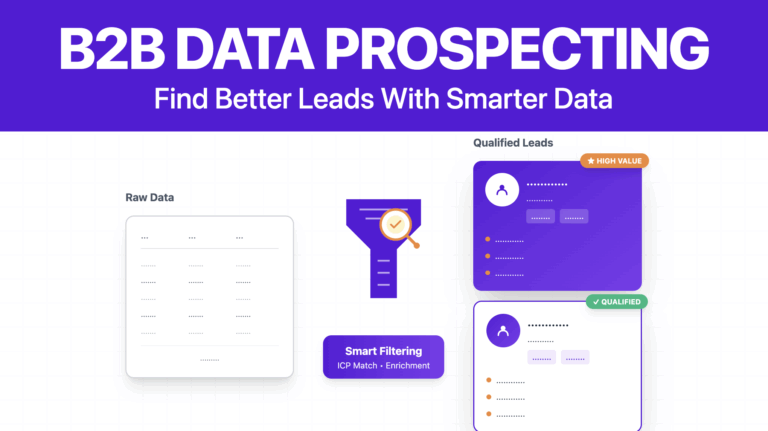
![ZoomInfo VS LinkedIn Sales Navigator: Comparison Guide [year] 40 zoominfo vs linkedin sales navigator](https://evaboot.com/wp-content/uploads/2024/08/Zoominfo-VS-LinkedIn-Sales-Navigator-768x432.jpg)
![ZoomInfo Pricing Plans: Should You Get It In [year]? 41 zoominfo free trial account](https://evaboot.com/wp-content/uploads/2024/12/zoominfo-free-trial-account-768x432.jpg)
![8 Best Insurance Lead Generation Strategies in [year] 42 lead generation for insurance](https://evaboot.com/wp-content/uploads/2025/12/lead-generation-for-insurance-768x432.png)
![How To Generate B2B Leads : 13 Strategies You Can Use In [year] 43 generate b b leads](https://evaboot.com/wp-content/uploads/2024/07/GENERATE-B-B-LEADS-768x432.png)
![ZoomInfo VS Apollo.io: Which Is The Best Data Provider In [year] 44 zoominfo vs apollo io](https://evaboot.com/wp-content/uploads/2024/08/ZOOMINFO-vs-APOLLO-IO-1-768x432.png)