Export Leads From Sales Navigator

Create a clean B2B email list from LinkedIn Sales Navigator in just one click with the Evaboot Chrome Extension.
Export Leads From Sales Navigator

Create a clean B2B email list from LinkedIn Sales Navigator in just one click with the Evaboot Chrome Extension.
Contents
Do you struggle with choosing the ultimate B2B lead prospecting tool that will find quality leads, be affordable, and match your other business requirements?
You’re in the right place.
This ZoomInfo VS UpLead comparison guide is your lighthouse for choosing the right tool.

I’ll compare ZoomInfo and UpLead in this guide by breaking down the key features and more:
Let’s see which tool fits your business goals and can bring the most ROI.
ZoomInfo is a go-to-market intelligence tool that provides detailed B2B contact information and advanced search capabilities to help marketing and sales teams find and connect with potential leads.
It offers comprehensive databases, intent signals, and seamless CRM integration.
ZoomInfo’s features include:
UpLead is a go-to source for identifying and authenticating B2B leads.
With more than 50 filters, you can pinpoint viable 40 million business contacts and 30 million decision-makers.

It’s a B2B data provider of real-time verified emails, mobile numbers, and intent data.
UpLead’s features are:
In the following sections, I’ll discuss all the advantages and drawbacks of ZoomInfo and UpLead so that you can make a well-informed decision.
However, by exploring alternatives to UpLead or ZoomInfo competitors, you’ll gain more insight into how these tools work and which best suits your needs.
A great alternative in this case is LinkedIn Sales Navigator, a third-party tool like Evaboot, to upgrade your lead-generation strategy.
This combo is affordable for SMBs, big companies, startups, and individuals. Check how to create quality lead lists and export them in this tutorial:
It’s worth paying attention to the key features both tools offer.
This defines the effectiveness of these tools and how people benefit from them.
Based on ZoomInfo’s versatile business solutions, it’s a valuable tool for organizations of all sizes and industries.
The various departments that can leverage ZoomInfo’s features are the Sales, Marketing, HR, and Business Development departments.
ZoomInfo’s key features are:


UpLead is a B2B sales intelligence tool providing a comprehensive and efficient solution for prospecting.
Its features allow you to access and leverage a huge database of potential leads easily.
Here’s why UpLead stands out and why these features matter:


When searching for effective lead generation software to find contact or company data, it’s important to have a vast selection of search filters and a search bar to make customized searches.
ZoomInfo provides an advanced search engine that allows sales reps to filter prospects by multiple criteria to ensure precise targeting.
Users can conduct highly specific searches based on industry, job title, company size, location, revenue, funding type, etc.
ZoomInfo advanced filters include:

If you want to start your research by typing keywords on the Search Bar, you can type:
The next search bar you have is only for finding the right filter.

You can also put search queries wherever you see a free text box.
ZoomInfo’s search engine supports Boolean search logic, allowing for complex query construction that further refines results.

In ZoomInfo Sales, 7 filters support Boolean operators and modifiers:
UpLead also offers advanced search filters to refine and narrow your search results to the maximum.
You can build targeted lists using over 50 criteria and get to business by profiling target accounts based on their technology stack.
Here are the search filters for contacts and companies with the following filters:

These advanced filters help you refine your search results and find leads and companies with accurate data and precise segmentation.
This is one of UpLead’s powerful features, allowing users to use its fantastic database.
The ultimate objective of each B2B lead-generation tool is to provide accurate contact information so that sales reps can reach the right prospects at the right time.
ZoomInfo has 321 Million contact profiles and 104 Million Companies, with detailed information on millions of professionals worldwide.
This comprehensive database includes contact information such as email addresses, phone numbers and professional profiles, employee count, revenue, location details, etc.

ZoomInfo also regularly updates and verifies its data to ensure accuracy, making it a valuable resource for sales teams looking to connect directly with prospects.
You can send emails and do direct dials to your filtered decision-makers without leaving your filter page.

Advanced filtering options allow users to target specific demographics and industries efficiently increasing the effectiveness of their lead-generation efforts.
To get the most out of your research, you can use the following functionalities:

Another interesting fact is that ZoomInfo owns NeverBounce, which offers real-time email verification and cleaning services.
This is why you’ll most likely get accurate and trustworthy contact information.
UpLead provides access to over 155 million B2B contacts with email addresses from over 200 countries, covering multiple industries and markets.

With each contact, you get data like email addresses, phone numbers for cold calling, professional profiles, employee count, revenue, location details, education, job experiences, etc.

The database contains over 16 million global company profiles and tracks over 16,000 technologies.

You can see company data such as:
Customers can search this extensive database using advanced search criteria filters to narrow results and create targeted prospect lists.
Some key filters include job title, industry, management level, and company type.
Understanding ZoomInfo’s and UpLead’s data quality and sources is critical to ensuring that your B2B lead-generation efforts are based on accurate and reliable information.
ZoomInfo collects B2B data from trusted sources using advanced automation and validation to ensure accuracy.
It uses tools like the Neverbounce, Chorus, or FormComplete features to enrich and verify data accuracy across the platform.

Key data collection methods include:
ZoomInfo Data is less real-time than Sales Navigator because it has special data enrichment teams that check the accuracy of the data provided by the users.
This makes the company and contact data even more qualified.
UpLead’s Data Collection and Verification Process passes through the following stages:

This is a huge plus for UpLead, which transparently shows how it sources and curates the data that many professionals, companies, and individuals will use to generate revenue.
Lead generation platforms heavily acclaim intent data, crucial in the lead generation process.
This functionality helps identify prospects who are actively considering your products or services.
In this case, ZoomInfo and UpLead allow you to find quality and potential clients with this filter.
ZoomInfo’s Intent Data provides lead data and topics, such as your target accounts’ research spikes and content consumption, so you can time your outreach and enter your prospects’ buyer’s journey at the perfect moment..

You can choose from over 4,000 available Intent topics.
You can also use Intent data like:

The more precise you target people and companies, the higher your chance to close deals.
With UpLead’s Intent Data feature, you can easily take the guesswork out of lead generation and connect with leads actively looking to buy what you’re selling.
You can choose 5 data intent topics that match your product/service to optimize your sales cycle through various buyer intent signals.

From the filter section, you can choose intent filters as:
With UpLead’s intent data, you can optimize your marketing efforts, engage with prospects at the right time, and grow your business more efficiently.
If you have free leads and company lists, you can upload them to these platforms, which will enrich your data.
ZoomInfo allows users to upload lists of prospects and companies for comprehensive lead management.
This feature helps sales teams organize and prioritize their outreach efforts by streamlining, adding, and managing new leads.
It helps sales professionals maintain an organized database and execute targeted campaigns more effectively.

It’s you who decides what to do with the uploaded list. You can:

The “Enhance” option is like finalizing and completing your lead lists. It shows where you miss information and improves the data by adding:
On UpLead, you can enrich your contact and company data by uploading CSV files with more than 50+ fields of detailed contact information.

Your Contacts CSV file can contain columns with:

For Companies, CSV file can have:

However, you must have enough credits to enrich your database and upload more contacts.
If you don’t have the budget for a subscription, no matter how good the tool is, nothing else matters.
In most cases, your decision will be influenced by comparing the pricing plans for each tool.
Like any other scraping tool and software, ZoomInfo also provides pricing variations based on your business needs.
ZoomInfo pricing structure is determined by several key factors, including:
However, their website doesn’t provide any exact information about the price of each ZoomInfo Plan.
It’s their policy not to give you any trial or pricing information until you schedule a demo with an account executive.

However, I’ve found that the ZoomInfo SalesOS offers 3 main packages + 2 free trials:
This package is a good fit for small businesses and start-ups and includes features like:
The advanced plan works well for mid-sized companies. You can find information like:

If you’re a large business owner and need 20,000 bulk credits a year, consider the ZoomInfo Enterprise pricing plan.
This plan includes all features of previous plans plus:
You might think that ZoomInfo doesn’t offer a free trial, but it does, and there are 2 ways to use it for free:
Before purchasing an annual subscription, you must schedule a demo call with a ZoomInfo Sales Development Representative.

During this call, they explain and show you all the interface, details, and usage nuances you need to know about ZoomInfo to get the most out of it and give you time for some Q&A.
After this, you get an email with confirmation and ZoomInfo login information.
Follow the account activation instructions to start your ZoomInfo free trial.

Please note that the free trial is valid only for 2 days (48h), after which you cannot access your account.
This free trial gives you 200 Bulk Credits, which the account admin distributes.

Your trial account can have 3 members, each of whom can receive a certain amount of bulk credits to export leads.
You can use ZoomInfo for free with a ZoomInfo Lite account.
ZoomInfo Lite gives you free access to all ZoomInfo features (depending on your plan).
Users can search the entire ZoomInfo database and download up to 10 contacts per month at no cost.

The only thing you give in return is your email contact book, headers, and signature blocks from received emails.
Compared to ZoomInfo, UpLead offers simple and transparent pricing so you know exactly how much you’re paying and what you’re getting.

There are 3 fixed-price plans and a free trial:
Cost: $99 per month or $890 annually ($74 per month)
Credits: 170 monthly credits, 2,040 annual credits
Features:
This plan is ideal for startups and SMBs that don’t need a lot of leads but want a flexible package with which to grow.

Cost: $199 per month or $1,790 annually ($149 per month)
Credits: 400 monthly credits, 4,800 annual credits
Additional features:
The Plus package is for larger organizations that are starting to grow and need more leads to scale.

Cost: $399 per month or $3,590 annually ($299 per month)
Credits: 1,000 monthly credits, 12,000 annual credits
Team usage: Up to 5 users (additional users cost $60 per month each)
Additional Features:
This plan offers UpLead’s full functionality and feature set, making it ideal for companies with tens of thousands of customers.

The Enterprise plan provides a customized solution for businesses that need more than the Professional plan, and you need to contact a sales representative for more information.

The UpLead trial gives you 5 free leads and one week to explore the platform.
During this trial period, you’ll have full access to all features, including those in the most expensive plans.

You can experience advanced features such as:
Take advantage of UpLead’s and ZoomInfo’s free trials to evaluate their capabilities and see if they meet your lead generation needs.
LinkedIn Sales Navigator and Evaboot offer powerful lead generation and prospecting solutions as an alternative to ZoomInfo and Uplead.
It allows you to find prospects and companies that match your target profiles using advanced filter searches such as job title, company size, and connections.

Sales Navigator offers several key features:

The cost of Sales Navigator depends on your subscription plan:
You can use the Evaboot Chrome extension to export all your lead data.
This smart LinkedIn Sales Navigator scraper and email finder tool extracts, cleanses, and improves your lead list data with one click.
It’ll double-check your leads to show you if they match the search filters you selected and reduce the false positives in your Sales Navigator searches.

This is cost-effective.
You can scrape your prospects’ emails and phone numbers and download clean lead data for $199/month ($1788/year).

That being said, lead data is not static.
B2B data decays by 2.1% per month, meaning 22.5% of your exported leads could be outdated within a year. Job titles change, companies evolve, and outdated information leads to wasted outreach efforts.
To solve this, Evaboot offers LinkedIn profile URL Enrichment: a tool allowing you to upload Linkedin URLs stored in your CRM to enrich your LinkedIn contacts with Sales Navigator data.
How it works:
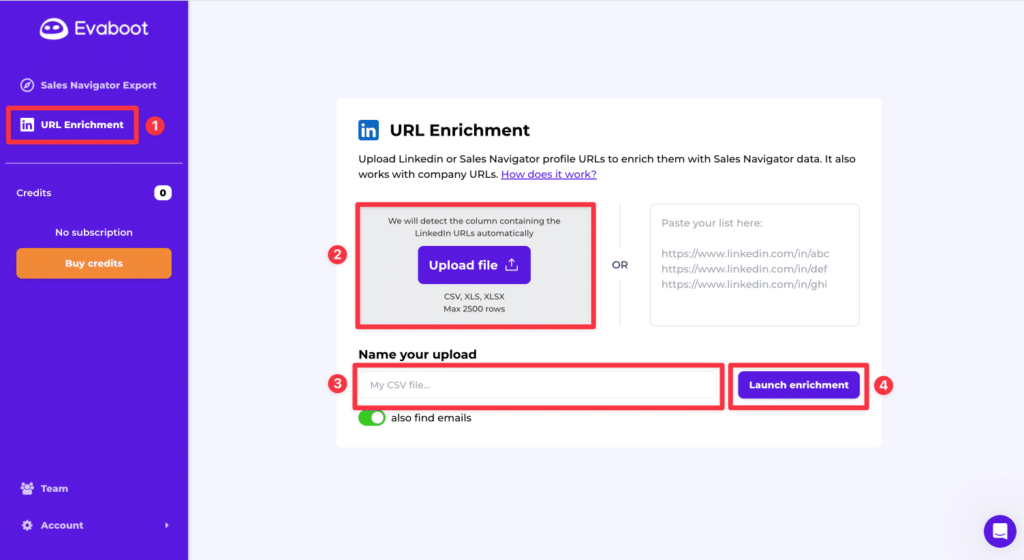
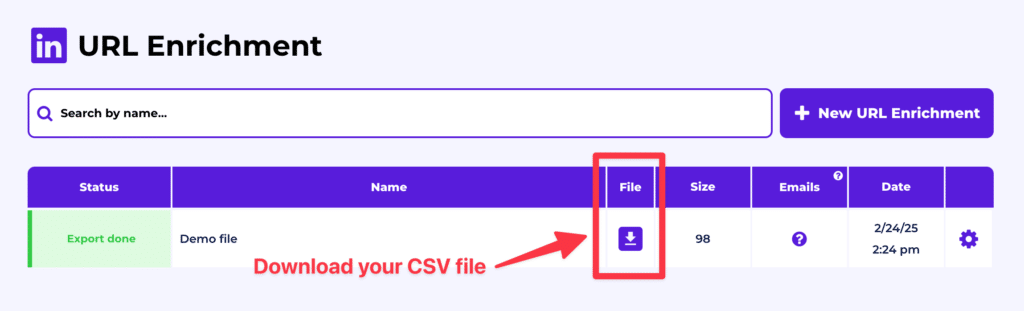
And here you go!
We recommend updating your lead lists every 3-6 months to maintain accuracy. This ensures your database stays fresh, relevant, and effective—so your sales efforts never go to waste.
For a visual step-by-step guide, check out the video tutorial:
UpLead and ZoomInfo are excellent B2B lead generation tools, each with unique strengths.
While UpLead’s database is not as large as ZoomInfo’s, it does offer a high accuracy guarantee, ensuring that companies don’t waste resources on out-of-date or inaccurate leads.
ZoomInfo offers advanced features such as comprehensive data and buyer intent insights, making it ideal for in-depth market analysis.
For additional options, consider LinkedIn Sales Navigator, which allows you to access advanced search filters and CRM integration and improve data quality and export speed with Evaboot.
Take advantage of UpLead’s free trial to evaluate its capabilities and see if it meets your lead generation needs. Its accuracy ensures you don’t waste resources on outdated leads, allowing for more efficient prospecting.
ZoomInfo has an 86.54% market share in the lead lists market, significantly outpacing UpLead’s 0.41%. But they both provide accurate and verified contact and company data.
However, ZoomInfo can be overpriced for some businesses. So, UpLead’s lower cost makes it a more practical choice for small and mid-sized companies looking for cost-effective solutions.
Yes, there are several strong alternatives to ZoomInfo.
LinkedIn Sales Navigator, paired with third-party tools like Eaboot, UpLead, Cognism, Lusha, and others, provides accurate, budget-friendly, and verified lead information.
These options offer advanced search filters and integrated cold email outreach solutions, making them robust choices for companies seeking diverse lead-generation tools.
ZoomInfo’s biggest competitor is LinkedIn Sales Navigator with Evaboot.
Other top alternatives include:
ZoomInfo is ideal for advanced users who want to consolidate marketing and sales into one platform. It offers comprehensive sales automation, extensive contact and company databases, advanced analytics, and integration capabilities that make it suitable for larger organizations.
UpLead provides highly accurate and verified lead data that small and midsize businesses prefer for its cost-effectiveness.
While it lacks some of ZoomInfo’s advanced features, UpLead is easy to use and offers essential lead-generation tools, making it a practical choice for companies that need reliable data without added complexity.
Disclosure
This content was partly written by AI (ChatGPT 4), I added my own perspective, fact-checked it and made sure it is helpful for you.