ZoomInfo Pricing Plans: Should You Get It In 2026?
Contents
If you want access to accurate, high-quality contact data for effective prospecting and outreach strategies that will buzz your sales and marketing teams, you must be ready to pay first.
So, I’ve created this pricing guide to explain everything you need about ZoomInfo pricing plans before purchasing a subscription.
In this article, you’ll get exact information about:
- How Much Does ZoomInfo Cost?
- What Defines ZoomInfo Pricing?
- Does ZoomInfo Have A Free Trial?
- ZoomInfo Plans Comparison Chart
- Pros And Cons Of ZoomInfo
- ZoomInfo VS LinkedIn Sales Navigator Pricing
Remember, choosing the best lead-generation strategy depends strongly on the B2B lead-generation tools you use to scrape lead contact data, automate sequences, and how personalized your approach is.
So, let’s see if the ZoomInfo Pricing will affect your decision-making process.
How Much Does ZoomInfo Cost?
The first time I searched for the ZoomInfo price, I got the results below.
The stock market price.

It’s because they went public some time ago. But hey, let’s talk business now.
ZoomInfo is one of the best but expensive scraping tools for sales reps, marketing teams, and other company sections in the lead-generation market.
The thing is that they don’t give out exact pricing on their website.
It’s their policy not to give you any trial or pricing information until you schedule a demo with an account executive.

However, after some research, here are the prices of ZoomInfo SalesOS’s 3 main packages:
- ZoomInfo Copilot Pro
- ZoomInfo Copilot Advanced
- ZoomInfo Copilot Enterprise
1. ZoomInfo Copilot Pro $14,995/year
This package is a good fit for small businesses and start-ups and includes features like:
- individual or company searches,
- contact information,
- customized prospect lists,
- and data export to multiple file types.

2. ZoomInfo Copilot Advanced $24,995/year
The advanced plan works well for mid-sized companies. You can find information like:
- company locations,
- data hierarchy,
- departmental organization charts,
- social media links,
- financial information,
- technology adoption trends,
- buyer intent signals,
- and website visitor data.
3. ZoomInfo Copilot Enterprise $32,995/year
If you’re a large business owner and need 20,000 bulk credits a year, consider the ZoomInfo Enterprise pricing plan.
This plan includes all features of previous plans plus:
- real-time intent data
- sales automation
- marketing automation
- contact tracking
- departmental headcount
- and advanced company characteristics
It’s right that this pricing may not be for SMBs or start-ups, but if you’re a large-scale enterprise with the budget to spend on this tool, go ahead!
Even though the pricing model is justified, it’s one big drawback that ZoomInfo has.
Compared to other scraping tools, it can be overpriced for many small and medium businesses and companies that don’t need ZoomInfo credits daily for lead generation.
Another disadvantage is the absence of monthly pricing tiers. With ZoomInfo, you must pay an annual subscription exceeding $15K.
It’s right that this pricing may not be for SMBs or start-ups, but if you’re a large-scale enterprise with the budget to spend on this tool, go ahead!

Don’t hesitate to try other tools like LinkedIn Sales Navigator + Evaboot.
It’s a cost-effective duo for lead list enrichment. Then, you can scrape your prospects’ emails and phone numbers.

What Defines ZoomInfo Pricing?
There are 3 main key factors to define the cost of ZoomInfo SalesOS and its pricing structure, including:
1. Features and Functionality
- Comprehensive B2B database: Access extensive company and contact information, including technographics and firmographics, to target your ideal customers (ICP).
- Real-time data updates: Accessing up-to-date information, such as company ownership changes and personnel updates, ensures you have the most current data.

- AI-powered insights: Leverage AI and machine learning for predictive analytics, trend analysis, and lead prioritization to optimize sales and marketing.
- Google Chrome Extension: Get phone numbers, email addresses, job titles, and key buying signals from LinkedIn, LinkedIn Sales Navigator, Website, and other pages.
- Automated workflows: Streamline tasks such as lead data enrichment, data cleansing, notifications, and email outreach to save time for high-value activities.
- Integration with CRM systems: Sync data with popular SaaS software for continuous workflow within your existing tools and B2B sales processes.

2. Number of licenses
Customers can choose from the 3 license types mentioned above.
Your decision can be based on the number of employees (the license can be used starting from 1 team member) and your business requirements.
3. Credit usage

- The Professional Plan offers 5000 bulk credits/year. Additional ZoomInfo users cost $1500 each.
- The Advanced Plan provides 10,000 annual bulk credits and adds 1000 monthly user credits for each user for $2,500.
- The Elite Plan includes 10,000 bulk credits/year and 1000 monthly credits per user, with the exact user costs as the Advanced plan. This plan offers the most features and add-ons.
Does ZoomInfo Have A Free Trial?
There are 2 ways to use ZoomInfo for free. Yay!
- ZoomInfo Free Trial
- ZoomInfo Lite (Community Edition)
1. ZoomInfo Free Trial
Before purchasing an annual ZoomInfo subscription, you must schedule a demo call with a ZoomInfo Sales Development Representative.

During this call, they explain and show you all the interface, details, and usage nuances you need to know about ZoomInfo to get the most out of it and give you time for some Q&A.
After this, you get an email with confirmation and login information.
Follow the account activation instructions to start your ZoomInfo free trial.

Please note that the free trial is valid only for 2 days (48h), after which you cannot access your account.
This free trial gives you 200 Bulk Credits, which the account admin distributes.
Your trial account can have 3 members, each of whom can receive a certain number of credits to export leads.
2. ZoomInfo Lite (Community Edition)
You can use ZoomInfo for free with a ZoomInfo Lite account.
ZoomInfo Lite gives you free access to all ZoomInfo features (depending on your plan).

Users can search the entire ZoomInfo database and download up to 10 contacts per month at no cost.
The only thing you give in return is your email contact book, headers, and signature blocks from received emails.
This is how ZoomInfo keeps its platform up to date with the most accurate B2B data.
ZoomInfo Plans Comparison Chart
| Plan Name | ZoomInfo Copilot Pro | ZoomInfo Copilot Advanced | ZoomInfo Copilot Enterprise |
|---|---|---|---|
| Price | $14,995 | $21,995 | $32,995 |
| Bulk Credits | 5000/year | 10,000/year | 20,000/year |
| Monthly User Credits | – | 1000/user | 1000/user |
| AI Emailing | Yes | Yes | Yes |
| Firmographics | Yes | Yes | Yes |
| Contact Data | Yes | Yes | Yes |
| Integrations | Yes | Yes | Yes |
| Org Charts | – | Yes | Yes |
| Technographics | – | Yes | Yes |
| WebSights | Lite | Yes | Yes |
| Intent Data | – | 6 | 12 |
| Workflow Automation | – | 3 Active | 500 Active |
With these main plans, ZoomInfo offers add-ons that include:
- Enrich Data: Starting at $15,000/year
- Global Data: $10,000/year
- Chorus (ZoomInfo product): Starting at $3000/year
- Custom Intent Data: Starting at $7500/year
- API: Saved for the Enterprise plan
Pros And Cons Of ZoomInfo
They are right that ZoomInfo is the go-to-market software, business contact database, and sales intelligence tool for sales teams and SDRs.
But nothing is perfect in this world. So there must be something about it that is off.
Now let’s see its pros & cons, which will give a holistic picture of ZoomInfo.
- ZoomInfo Pros
- ZoomInfo Cons
1. ZoomInfo Pros
- Comprehensive database of companies and customer profiles
- Game-changer Google Chrome Extension
- CRM and automation tools: Salesforce, HubSpot,
- Easy-to-use interface with intuitive navigation
- Frequent updates to ensure data accuracy and relevance
- Advanced Search Filters to easily find decision-makers
- Access to direct dials and verified emails for outbound prospection
- Advanced team collaboration features
- GDPR and CCPA compliance to ensure data privacy
2. ZoomInfo Cons
- Limited data export based on your subscription
- Limited data coverage for companies outside the US
- Limited credits for fast-growing companies
- Free trial requiring a live demo
- Difficulty in finding pricing information
- Expensive pricing plans
- Some features require higher-tier plans
- Learning curve presence
ZoomInfo VS LinkedIn Sales Navigator
There are tens of ZoomInfo alternatives that have their position in the market.
This list includes LinkedIn Sales Navigator plus third-party scraping tools such as Evaboot, LeadIQ, Apolli.io, UpLead, etc.
But let’s see what’s making the most of the difference.
ZoomInfo and Sales Navigator are leading sales intelligence and engagement platforms, each with unique strengths and pricing structures.
The cost of Sales Navigator depends on your subscription plan:
- Sales Navigator Professional: $99.99 /month
- Sales Navigator Advanced: $149.99 /month
- Sales Navigator Advanced Plus: custom pricing

ZoomInfo is a pure sales tool.
It offers comprehensive data and advanced features, making it ideal for companies that need detailed insights but at a higher cost.
It is ideal for enterprise-level companies looking to improve their lead generation and sales processes.
However, getting started requires significant time and money, making it less suitable for smaller companies.
Meanwhile, LinkedIn Sales Navigator provides an affordable LinkedIn integration solution that is ideal for prospecting and lead generation.
It’s perfect for companies of all sizes that want to optimize their efforts using the LinkedIn network.
Advanced search filters, saved searches, alerts, lead recommendations, and networking opportunities make it accessible and efficient.
But consider using other data scraping tools like Evaboot to enhance your prospecting:
1. Better Lead Generation and Cleaner Data
2. Filtered and accurate data

3. Evaboot will double-check your leads to see if they match your selected search filters.

4. You can use the Evaboot Chrome Extension for faster exporting and prospecting.
Conclusion
Choosing the right ZoomInfo pricing plan is critical to optimizing your company’s sales, marketing, and lead-generation efforts.
However, before committing to a specific plan, it’s worth testing ZoomInfo and alternative tools like LinkedIn Sales Navigator + Evaboot.
Many platforms are more affordable for SMEs and offer trial periods or basic free features that allow you to evaluate their effectiveness.
Ultimately, making an informed decision will help your business grow and succeed.

FAQ
How to get ZoomInfo for free?
You can get a ZoomInfo Lite plan and access several ZoomInfo features for free with 10 monthly credits.
However, you pay for it by allowing ZoomInfo to access your email and share your contacts. ZoomInfo’s Contact Contributor software connects to Microsoft or Google Apps for Business and will enable you to submit business contacts.
Or, schedule a demo call with a ZoomInfo sales development representative and get a free 2-day trial.
What is the contact limit for ZoomInfo?
ZoomInfo Tracker limits each user to 5,000 contacts. You can only upload and manage up to 5,000 individual contacts in the ZoomInfo database.
If you exceed this limit, you must remove some contacts to add new ones.
What are ZoomInfo credits?
ZoomInfo uses a credit-based model, where you get certain credits to access contacts or companies for some time.
You can purchase additional credits as needed. You use these credits to obtain email addresses and phone numbers, export data to your CRM or marketing platform, and enrich your data.
Disclosure
This content was partly written by AI (ChatGPT 4), I added my own perspective, fact-checked it and made sure it is helpful for you.



![11 ZoomInfo Alternatives and Competitors in [year] (Free & Paid) 30 zoominfo alternatives](https://evaboot.com/wp-content/uploads/2024/03/ZOOMINFO-ALTERNATIVES-1-768x434.png)
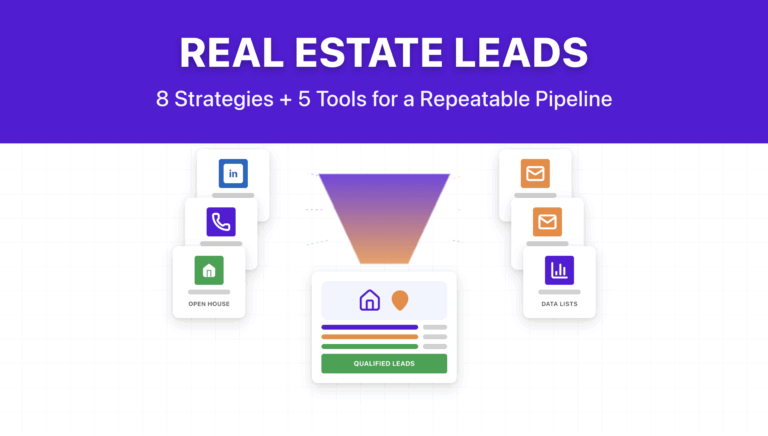
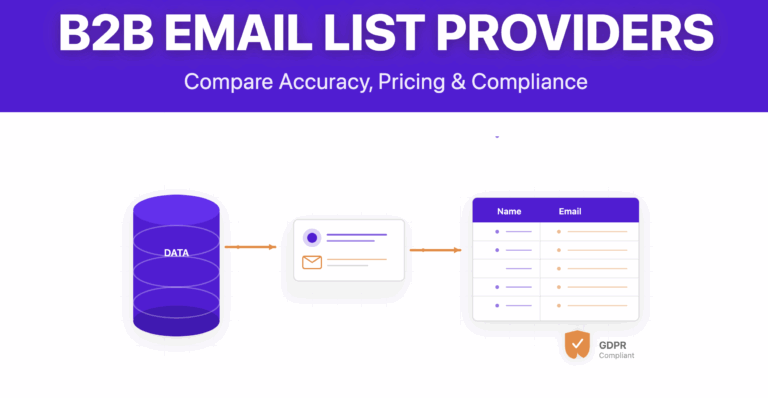
![15 Best Lead Enrichment Tools in [year] 33 lead enrichment tool](https://evaboot.com/wp-content/uploads/2025/11/lead-Enrichment-tool-768x431.png)
![How To Use ZoomInfo For Prospecting: Beginners Guide [year] 34 how to get the best list out of zoominfo salesos?](https://evaboot.com/wp-content/uploads/2024/08/How-To-Get-The-Best-List-Out-of-Zoominfo-SalesOs-768x432.jpg)