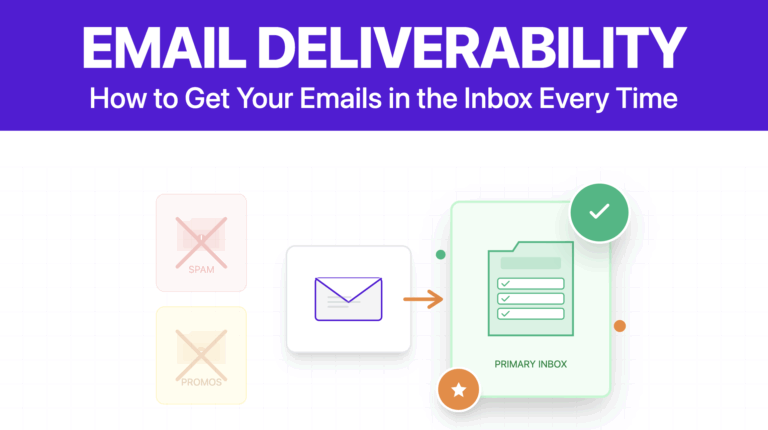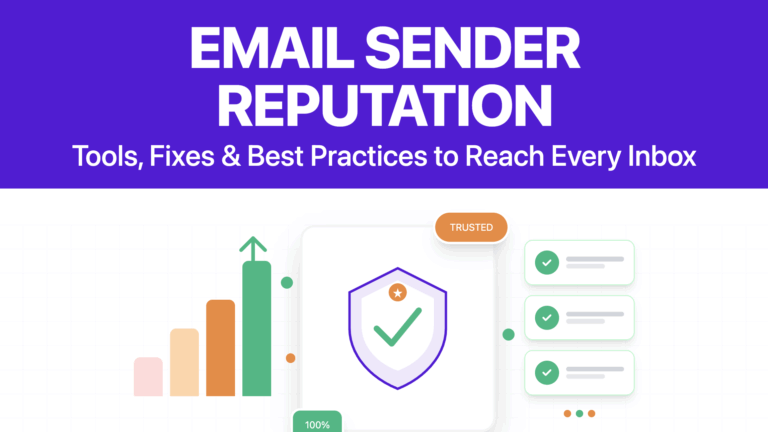How To Prevent Emails From Going To Spam In Gmail? 2026
Contents
You’ve created your lead lists and enriched them with emails and carefully crafted personalized prospecting messages.
All is set to kick off your outbound outreach.
You launch your email campaigns, only to find out that the emails never reach your recipient’s inbox.
Well, it’s quite a nerve-wracking situation. I’ve been there too.

The average spam placement rate across Internet Service Providers (ISPs) has risen to 24.68% in the first quarter of 2024.
And it’s especially high in email clients like Gmail, Yahoo, and Microsoft Outlook.
But this doesn’t mean most of your emails must be in the spam folder. This means that you must pay attention to the tools you use to verify your email addresses and use quality tools to find emails.
In this guide, I’ll show you how to prevent your emails from going to junk folder, including:
- Why Do Emails Go To Gmail Spam Folder?
- How To Prevent Emails From Going To Spam?
- 5 Tools To Verify Email Addresses
Let’s get into it.
Why Do Emails Go To Gmail Spam Folder?
Spam filters are sophisticated systems that protect users from unwanted or harmful emails.
They analyze incoming messages and determine whether they should be delivered to the inbox or routed to the spam folder.
These filters use a combination of algorithms and rules to evaluate various aspects of an email.
Emails end up in Gmail’s spam folder for several reasons, including:
- User Engagement and Graymails
- Email Content You Send
- Email Authentication
- Sender Reputation
- Sending Practices
- Risk of Honeypots
1. User Engagement and Greymail
Gmail pays close attention to how recipients interact with your email.
If your emails frequently go unopened, are deleted without being read, users unsubscribe or are marked as spam by users, Gmail will begin to mark them as spam automatically.

However, they can be graymails too.
Graymail refers to emails that are not spam or unwanted but don’t generate enthusiasm from recipients.
While these emails are sent from legitimate sources to people who have opted in, they often generate low engagement.
Inbox providers like Gmail prioritize delivering emails that people actively engage with, so if your emails aren’t getting much attention, they’re more likely to be filtered out.
2. Email Content You Send
Another important consideration is the content of your email.

Gmail’s spam filters scrutinize the content of your email, looking for email subject lines, headers or body that contain keywords, phrases, or patterns commonly associated with spam – such as:
- excessive use of promotional language,
- too many links,
- or suspicious attachments – are more likely to be filtered out.
Even the formatting and HTML code in your email can trigger spam filters if they are similar to those used in spam messages.
3. Email Authentication
Email authentication is also critical.
Spam filters verify the authenticity of your email through protocols such as Sender Policy Framework (SPF), Domain Keys Identified Mail (DKIM), and Domain-based Message Authentication, Reporting, and Conformance (DMARC)

These protocols help ensure that your email actually comes from the domain name it claims to, reducing the likelihood of phishing and spoofing attacks.
If your emails lack these authentication protocols, Gmail may consider them potentially fraudulent and entitle them to spam emails to protect users.
4. Sender Reputation
The likelihood of your email reaching the inbox depends on the reputation of your sending domain and IP address.
Spam filters track your sending history, looking at factors such as:
- bounce rates
- complaints
- frequency of sending
If your sender’s reputation is perhaps due to past spamming activity or sending to invalid addresses, emails are more likely to be flagged as spam.
5. Sending Practices
Sending practices play an important role.

Sending too many emails at once or from an IP address with a bad reputation can raise red flags with Gmail’s filters.
Even if your emails are legitimate, poor sending practices can make you a spammy sender with high spam placement rates.
6. Risk of Honeypots
Lastly, there’s the risk of email honeypots.
These are inactive email addresses that are used as traps to catch spammers.
While honeypots are designed to identify malicious senders, even legitimate marketers can accidentally send to these addresses if their list hygiene practices aren’t up to par.
Failing to cleanse your email list regularly and sending messages to outdated or unresponsive addresses can result in your IP being blocked or blacklisted, severely impacting your deliverability.
How To Prevent Emails From Going To Spam?
Here are 5 solutions that will stop emails from going to spam on Gmail:
- Authenticate Your Domain
- Create Your Email Lists
- Follow The Law
- Warm Up Your Gmail Account or Emails
- Avoid Blacklists
- Avoid Spam Trigger Words
- Use Email Verification Tools
1. Authenticate Your Domain
If you send sales emails from your domain, it’s important to authenticate your domain records.
These records allow email service providers to verify that your emails are actually coming from your domain, helping to prove that you’re the legitimate sender.
You can authenticate your email by verifying SPF, DKIM, and DMARC records.
1. Sender Policy Framework (SPF): SPF verifies that the IP address sending your email is authorized to do so by your domain.

It checks the sender’s IP against a list of approved IPs in your domain’s DNS record, confirming your identity and helping prevent unauthorized use of your domain.
By authenticating your domain, you’re signaling to email providers like Gmail or Microsoft that your emails are trustworthy, reducing their chances of being marked as spam.
You can use GoDaddy platform to verify your DNS records.
2. Domain Keys Identified Mail (DKIM): DKIM adds a digital signature to your emails, ensuring they aren’t altered during transmission.
This verification helps maintain the integrity of your emails and prevents them from being tampered with while en route to the recipient.

3. Domain-Based Message Authentication, Reporting & Conformance (DMARC): DMARC builds on the foundations of SPF and DKIM by requiring both for email delivery.
It also reports your email authentication status, helping you monitor and improve your email security.
4. Brand Indicators for Message Identification (BIMI): BIMI allows you to display your brand’s logo next to your emails, making them instantly recognizable and enhancing your brand’s credibility.

This visual trust signal can increase recipient engagement and trust in your emails.
To protect your sender reputation, it’s important to monitor also these key metrics regularly:
- Open Rate: A low open rate suggests that your audience may not be engaged or that your sending reputation has been damaged.
- Click-Through Rate: If your click-through rate is low, it might indicate a need for better audience segmentation or clearer, more compelling calls-to-action (CTAs) in your emails.
- Hard Bounce Rate: A high hard bounce rate usually means your email list contains outdated or invalid addresses.

- Unsubscribe Rate: An elevated unsubscribe rate could signal that your content isn’t aligning with subscribers’ expectations or that your list is no longer fresh.
- Spam Complaint Rate: A high spam complaint rate is a red flag that your recipients weren’t anticipating your emails, which can severely harm your sending reputation.
You can find all these metrics in your CRM. So, make sure to track and improve them for your future emails.
2. Create Your Email Lists
If you don’t want to suffer later, you better start building high-quality email lists now.
It’s the number one success factor in email marketing.
Make sure that you extract your emails with scraping tools that offer GDPR-friendly and accurate data and collect it through legitimate means—whether from opt-in forms on your website, sign-up sheets, or other consent-driven methods.
- Don’t buy emails
- Don’t share lists with partners or use someone else’s email lists
- Avoid email harvesting
3. Follow the Law
Compliance with email marketing laws like CAN-SPAM (in the U.S.) and CASL (in Canada) is non-negotiable.
These laws require you to:
- Include a clear and easy-to-find unsubscribe link in your emails
- Refrain from using misleading subject lines
- Ensure that your email content is truthful

Following these legal guidelines helps protect your sender’s reputation and prevents potential legal issues, ensuring your emails land in the inbox rather than the spam folder.
4. Warm Up Your Gmail Account or Emails
Warming up your Gmail account is critical if you plan to send many emails, especially from a new or inactive account.
Using a tool like Mailreach, you can gradually increase the number of emails you send daily.
1. Go to your Mailreach and connect your email account.

2. Follow all the steps to set up your account if it’s a new email address.

Mailreach will guide you through all the steps of this process.

Ultimately, you’ll have warmed-up email lists ready to send emails without getting into spam and improve your overall deliverability.

This process helps to build your email sender reputation, as email providers see consistent, low-volume sending as a sign of legitimate activity.
5. Avoid Blacklists
Being placed on an email blacklist can severely impact your email deliverability.
Blacklists are databases that track IP addresses and domains associated with spammy behavior.
To see if you’ve been blacklisted, you can use a platform like MxToolbox.

To avoid being blacklisted:
- regularly monitor your email practices
- maintain good list hygiene
- ensure your emails comply with best practices and legal requirements
If you find your email sending domain or IP address on a blacklist, address the issue immediately by removing problematic emails from your list and contacting the blacklist provider for removal.
6. Avoid Spam Trigger Words
Certain words and phrases are commonly associated with spam and junk mail.
This can trigger email filters to flag your messages.

These “spam trigger words” include terms like “free,” “guaranteed,” “act now,” and others that often appear in unwanted promotional emails.
Here is a list of spam trigger word lists by HubSpot.

To avoid having your emails filtered as spam, be mindful of your language and focus on creating clear, honest, and directly relevant content for your audience.
7. Use Email Verification Tools
The email open rate indicates email deliverability, and your goal is to keep it high.
To maintain high deliverability rates, ensure that the email addresses on your list are valid and active.
You can verify your emails manually and with automation.

For example, on LinkedIn, you can go to anyone’s profile and check their contact information to verify their email.

Use automation tools like NeverBounce or ZeroBounce if you have hundreds of emails.
These tools can verify the validity of your email addresses, flagging those that are inactive, incorrect, or likely to bounce.
5 Tools To Verify Email Addresses
Email verification tools are the best way to save time when building email lists for your marketing and scale campaigns.
Here are 5 tools you can try:
- Evaboot
- ZeroBounce
- Hunter
- EmailListVerify
- NeverBounce
1. Evaboot
Evaboot is an all-in-one Email Verifier and LinkedIn Sales Navigator data scraper designed to help you build clean, compliant, and ready-to-use lead lists.
Its main features include:
- Find professional emails
- Verify emails
- Export leads from LinkedIn Sales Navigator
- Export company profiles
- Export LinkedIn profile URLs
- Clean the data (emojis, capital letters, typos…)
- Detect false positives in your search results
The Email Verifier feature allows you to verify email addresses in bulk and instantly clean your contact lists.
It’s very easy to use:
Drop your CSV file (up to 2,500 rows), and Evaboot will process the list: verifying and labeling emails in one go.
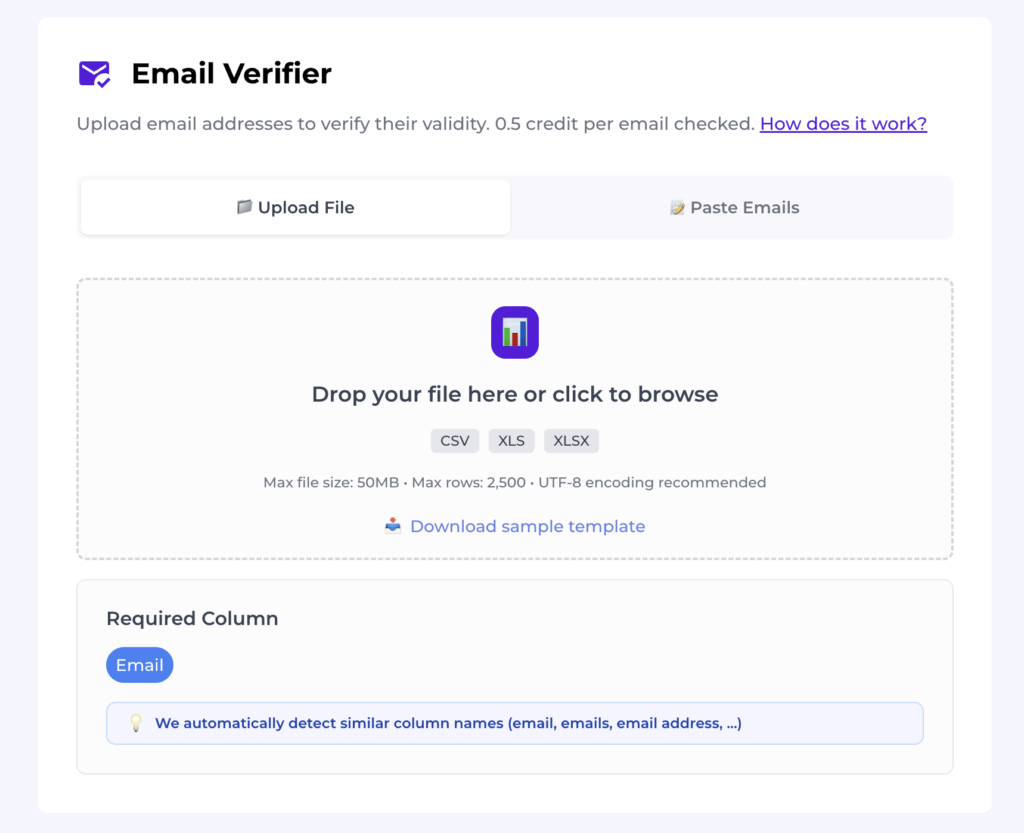
You’ll get back a file with “safe” vs. “riskier” annotations based on bounce likelihood.
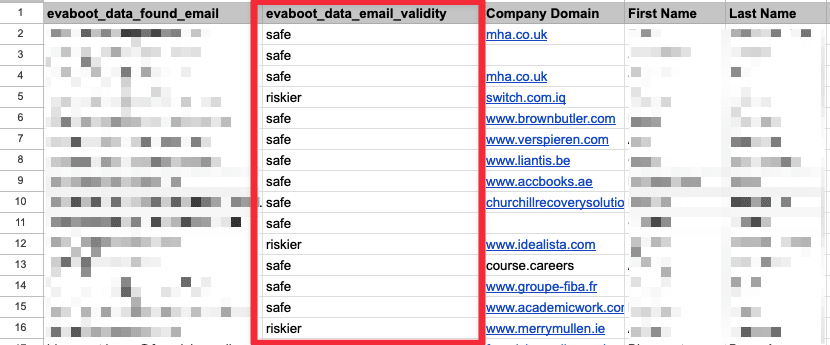
Here’s a video tutorial if you prefer to watch how it works:
And if you don’t already have an email list to verify, you can use Evaboot to scrape your lead data from LinkedIn Sales Navigator.
It’s the perfect solution if you want to create lead lists from your LinkedIn network and enrich them with real-time verified emails.
It provides you with ready-for-outreach Excel files in just one click.
Here’s how it works:
1. Click the extension button on the top right of your Sales Navigator page.

2. It’ll redirect to the Evaboot dashboard, where you can launch the export.

Once the export is done, you can download the email lists with all the other lead information needed to personalize your outreach messages.
To better understand how it works, you can also watch this video showing the full process of exporting Sales Navigator leads to Excel:
With Evaboot, you don’t have to worry about the quality and legality of the data.
You’ll have GDPR-compliant and verified emails ready to exploit in your next outreach campaign.

Evaboot’s pricing is credit-based.
The most basic plan starts at $9 for 100 credits.
2. ZeroBounce
ZeroBounce is an easy-to-use email verification tool with a user-friendly interface and high accuracy.

It’s a great starting point for those new to email verification.
The tool checks for invalid addresses, spam traps, and syntax errors to ensure your email list is clean and deliverable.

ZeroBounce provides email validation and an email finder API, which is available in 13 languages, including PHP, iOS, Scala, Javascript, and more.
Installing the verification API on your preferred system, platform, and website will allow you to validate emails automatically using your software or application.

Their pricing is built for businesses of all sizes.
They offer a free trial, and their prices are credit-based, with a price per credit of $0.009.
3. Hunter
Hunter.io is a leading email search engine specializing in discovering and verifying professional email addresses across the web.
Hunter finds and verifies emails via any company domain, company name, prospect name, Bulk email finder, API, Google Sheets Add-on, or Hunter plugin.


Hunter’s main features are:
- Finding professional email addresses associated with any domain
- Domain search to find all the publicly available email addresses associated with it
- Integrate Hunter.io with your CRM, such as HubSpot or Salesforce, to automate lead generation
- Perform bulk searches to find multiple email addresses at once
- Use the Hunter API to find emails
- Email Finder extension to find emails from the website you use

You can try Hunter.io for free, which offers 25 searches and 50 verifications per month. The Starter Plan starts at €49/month, including 50

4. EmailListVerify
EmailListVerify is an email list cleaning and verification tool that ensures the addresses on your list are valid, deliverable, and safe to send to.

This helps improve email deliverability, reduce bounce rates, and protect your sender’s reputation.
Key features include:
- Bulk email verification
- Syntax checking
- Domain and MX record validation
- Disposable and role-based email detection
- Spam trap and abusive email detection

The pricing is based on the number of emails you want to check, with options ranging from pay-as-you-go credits to monthly subscriptions.

5. NeverBounce
NeverBounce is an email verification and list-cleaning service that ensures your email lists are accurate and up-to-date.

Verifying email addresses in real-time and cleaning bulk lists helps reduce bounce rates and improve email deliverability, ensuring your emails reach their intended recipients.
Main Features:
- Real-time email verification
- Bulk email list cleaning
- Automated list cleaning via integrations
- Instant bounce analysis
- Seamless API for developers

NeverBounce offers a price-per-email pricing model. This means that you pay for the number of emails you verify.
This model lets you verify or clean as many emails as you want.
Key Takeaways
Verifying your email list is critical to maintaining a healthy send reputation and ensuring your emails reach their intended audience.
Regularly validating email addresses reduces the risk of high bounce rates, spam complaints, and potential damage to your brand reputation.
Use only quality email verifier and email finder tools to keep your email lists up-to-date and verified. They will save you time and revolutionize your email marketing practices.
To protect your brand and maximize the effectiveness of your email campaigns, always prioritize list quality over quantity and never compromise by purchasing unverified email lists.

FAQs
How do I stop emails from going to my spam folder?
- Don’t buy email lists
- Build your own email list
- Use double opt-in for sign-ups
- Authenticate your emails
- Don’t send profassional emails from personal email
- Regularly clean your email list
- Warm-up your emails and ask your receivers to filter them in important emails category
- Avoid email denylists and monitor your reputation
- Comply with Internet privacy laws
- Track your email engagement metrics
How to Whitelist an Email in Gmail?
- Sign in to Gmail.
- Click the gear icon in the top-right corner, then select “View all settings.
- Go to the Filters and Blocked Addresses tab to view your filters and blocked senders.
- Click “Create a new filter” and enter the domain or email address you want to whitelist in the “From” field.
- Click Create Filter, then check the Never Send to spam box to whitelist emails that match the filter.
How do I make an email address not spam in Gmail?
- Open the Gmail application.
- Go to the Junk folder.
- Tap the icons next to the emails you want to mark as not spam.
- Tap the three dots in the upper right corner.
- Select “Not Spam.
How do I delete all spam emails in Gmail?
To delete all spam emails in Gmail:
- Open Gmail on your computer.
- Go to the Spam folder.
- At the top, click “Delete all spam messages now”.
Why is SMTP important?
SMTP is important because it verifies the sender’s account before delivering email, reducing spam. This protects your IP reputation and improves delivery rates. SMTP also alerts senders if an email address is invalid or incorrect.
Disclosure
This content was partly written by AI (ChatGPT 4), I added my own perspective, fact-checked it and made sure it is helpful for you.


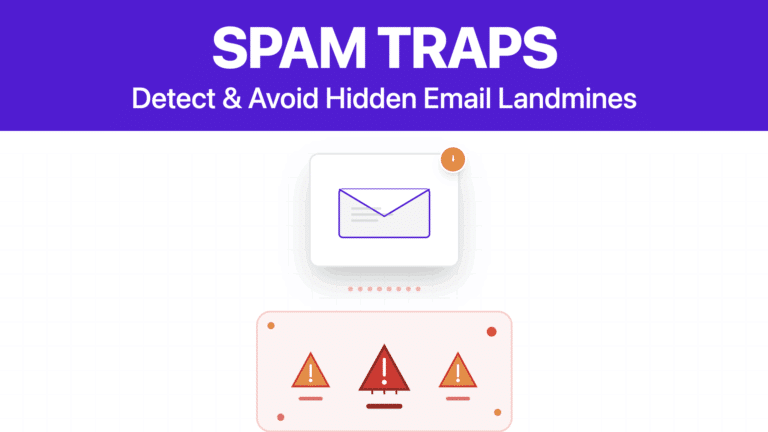
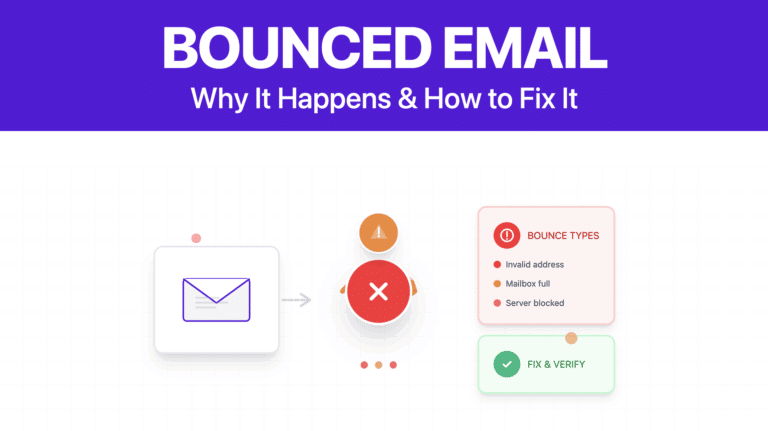
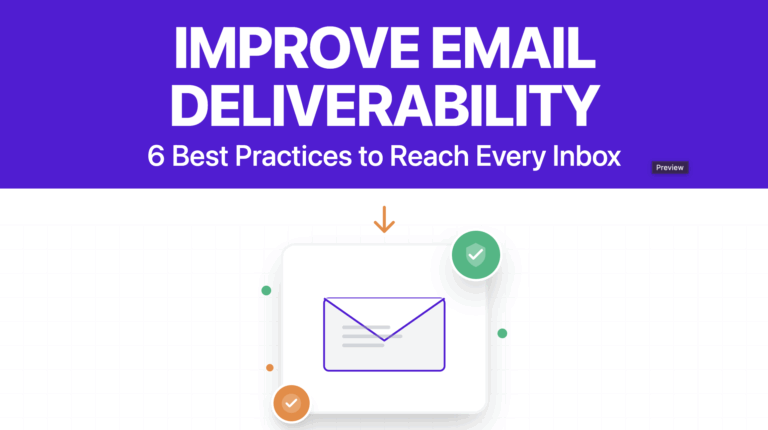
![Best Email Verification Tools Compared In [year] 78 best email verification tools](https://evaboot.com/wp-content/uploads/2025/04/best-email-verification-tools-1-768x431.png)