How to Find LinkedIn Profiles by Email Addresses in 2026?
Contents
Find LinkedIn Profile from an email address is possible and can be useful in many cases:
- Doing multichannel cold outreach using LinkedIn and cold emails
- Enrich inbound leads by filling out forms on your website
- Update your CRM with LinkedIn data
But you might ask, why search for LinkedIn profiles by email when I can email the person directly?
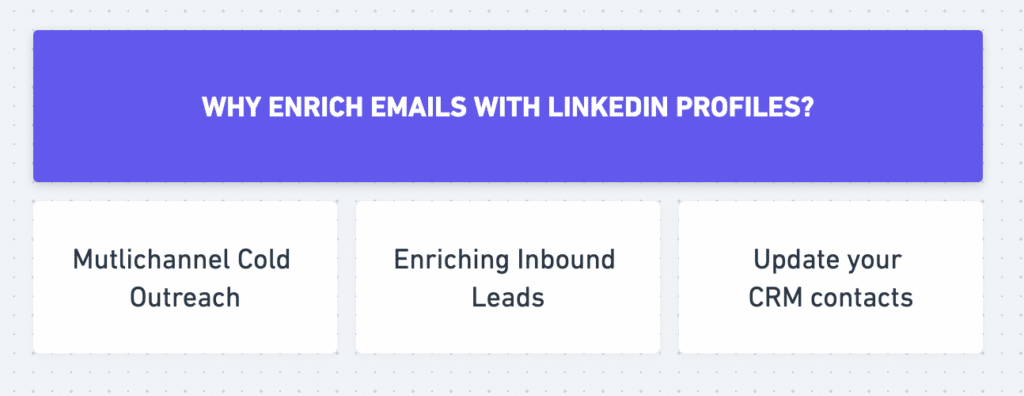
To get you an answer, I’ll uncover the following in this article:
- Why To Search LinkedIn Profiles Of My Leads?
- How To Find LinkedIn URLs From Emails?
- 3 Uses Cases for Enriching Email With LinkedIn Profiles
In the end, you’ll know how to find LinkedIn profiles of decision-makers for more effective outreach campaigns.
Let’s dive right in.
Why To Search LinkedIn Profiles Of My Leads?
Email marketing drives business growth, but you don’t want to limit yourself to just one channel, right?
However, the email lists that you scrape are not always working as you want:
- Maybe it’s outdated, and they didn’t update it with a new email.
- Your leads don’t open the emails they get from unknown people.
- You couldn’t find their business email address.
- Your email may be deprioritized or ignored.
- Etc.
For these reasons, you must have a prospecting plan B, which is LinkedIn.
With about one billion users worldwide, LinkedIn has become the most effective social media channel for getting more leads, advancing your career and making key connections.
LinkedIn’s core features are mostly for professional connections and business-related content, making it a natural fit for networking, B2B marketing, and lead generation strategies.

This facilitates direct communication with industry experts and decision-makers, increasing the effectiveness of B2B marketing efforts.
That’s why it’s crucial to define your personas on LinkedIn clearly.
Finally, you’ll need to:
- find their contact information, phone numbers,
- find email addresses,
- create contact lists of those LinkedIn users,
- and kick off your multichannel prospecting campaigns.

How To Find LinkedIn URLs From Emails?
Here are 3 ways how to find LinkedIn profiles from emails:
- Google Search
- Microsoft Outlook
- Reverse Contact
1. Google Search
This is the most evident and easy way to search LinkedIn URLs from emails.
In Google Chrome’s search bar, enter the prospect’s full name + their email, or include their job title and company and add “LinkedIn” to the search.

This method works only with professional email addresses and provides direct links to LinkedIn profiles.
For personal emails, you either need to do the job manually, which I won’t suggest, or continue reading!
2. Microsoft Outlook
Microsoft 365 made it easy to collaborate with people on LinkedIn directly from Outlook.
They have created separate LinkedIn profile cards in Outlook where you can see their LinkedIn information without leaving the page.

The only drawback is that you can only find users who have synced their LinkedIn profile with their Outlook account.
This technique is very accurate. However, it takes a lot of time to set up and manually search for the contacts.
3. Reverse Contact
Finally, the best way to find your lead emails online is to use the Reverse Contact email lookup tool.

You need to follow 3 steps to complete your mission:
- Get your emails into a CSV file
- Upload your emails into Reverse Contact
- Download the list of LinkedIn URLs
- Bonus: Use automation
1. Get your emails into a CSV file
This tool will look up any information connecting to the email/Gmail you inserted.
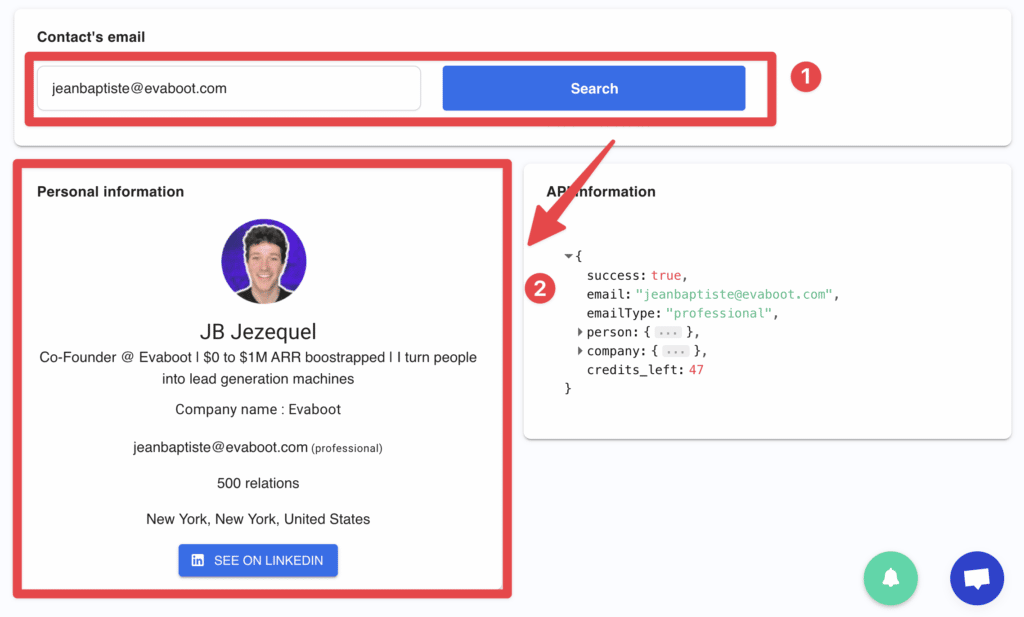
It’ll search public records and other online resources to identify the owner of the email account by verifying:
- their name,
- employer,
- job title,
- and contact info.
With Reverse Contact, you get a bulk email enrichment option through the CSV upload feature.
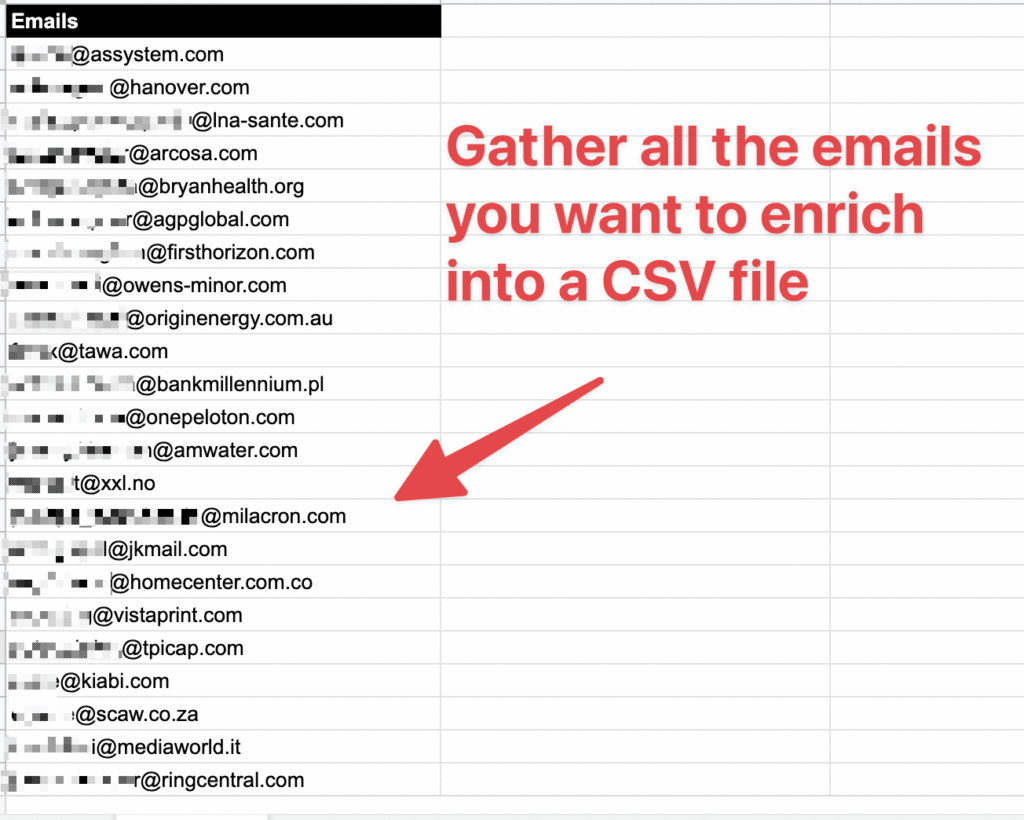
To use it, you must gather all the emails you want to enrich in an Excel or CSV file.
2. Upload your emails into Reverse Contact
Once your file is ready, click “Enrich list” on the left sidebar.
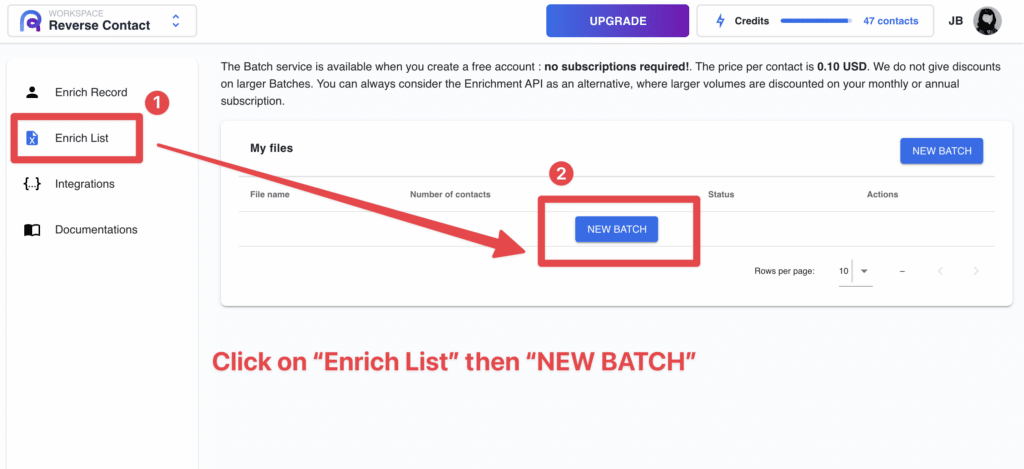
Reverse Contact will then ask a few things:
- The name of the column containing the emails
- The separator type of your file (usually it’s a comma)
- Your file CSV format.
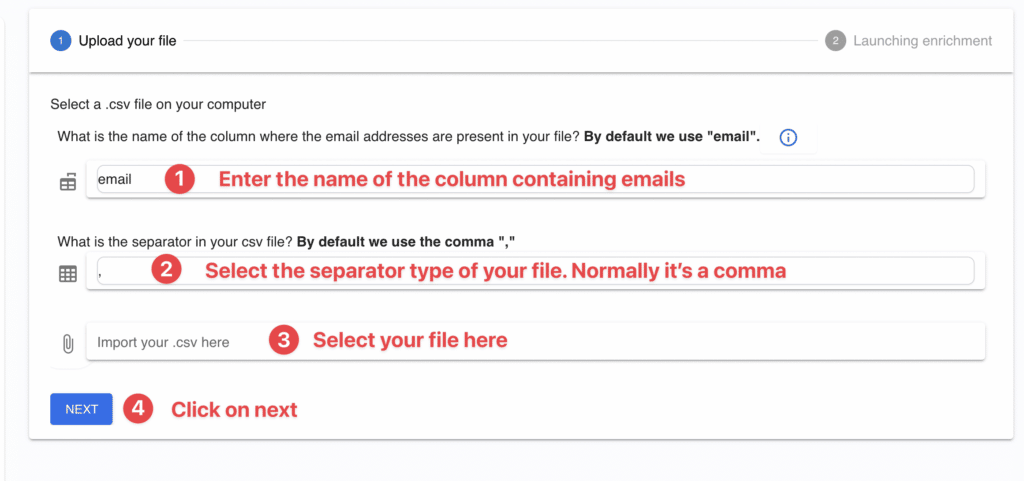
Once you have all this ready, click “Next”.
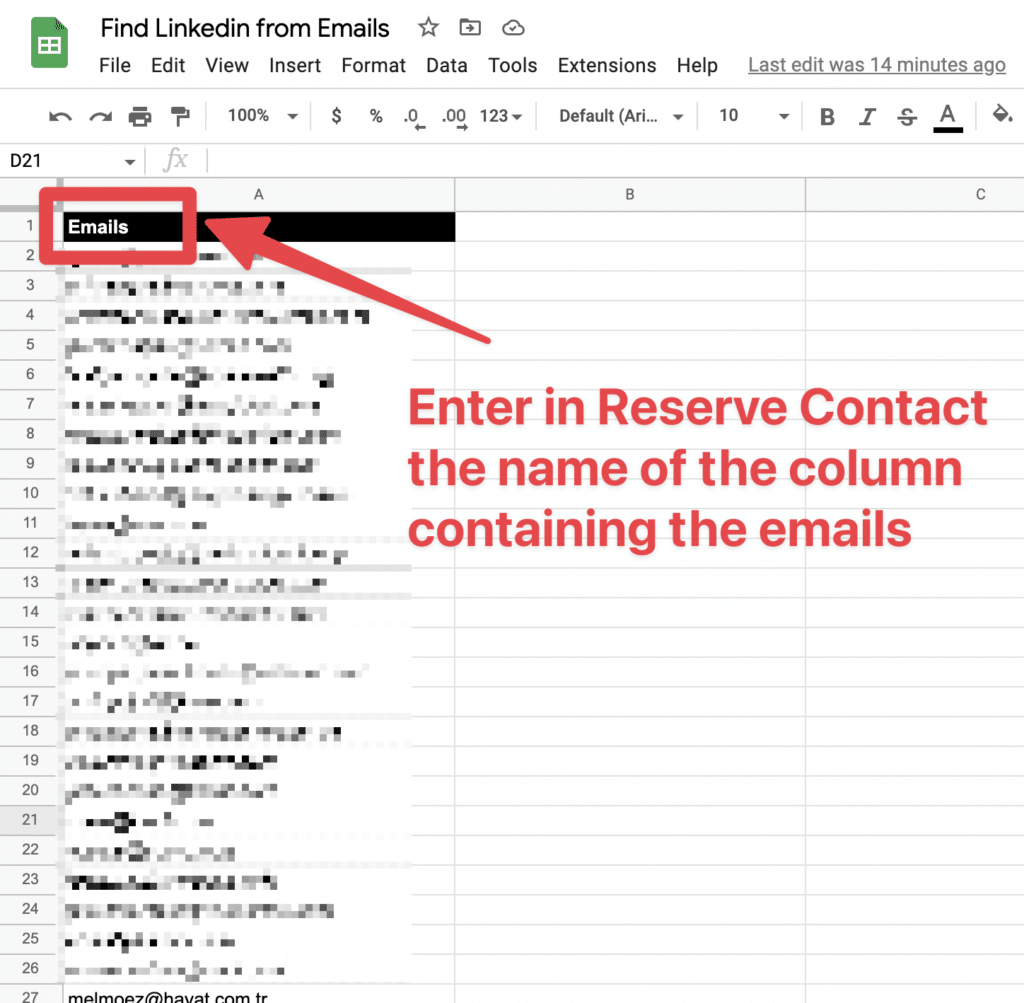
And you’re good to go!
3. Download the list of LinkedIn URLs
Reverse Contact offers a pay-as-you-go model for file uploads, with a fixed price of 0.10c per contact.
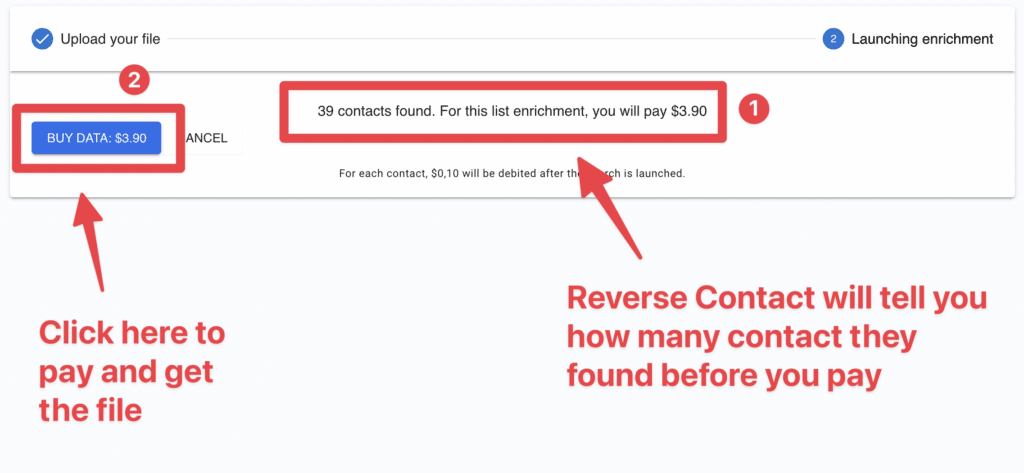
Note that Reverse Contact charges per contact and not per LinkedIn URL found.
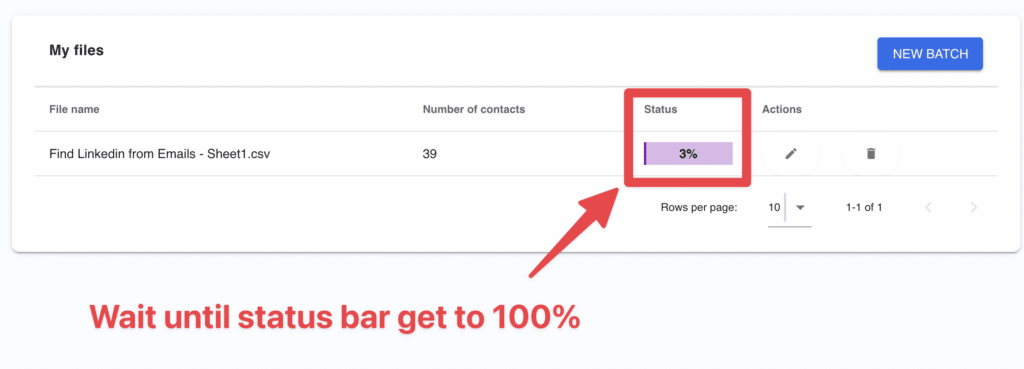
When the enrichment is launched, wait for the status bar to reach 100%.
Then, refresh the page to update the status.
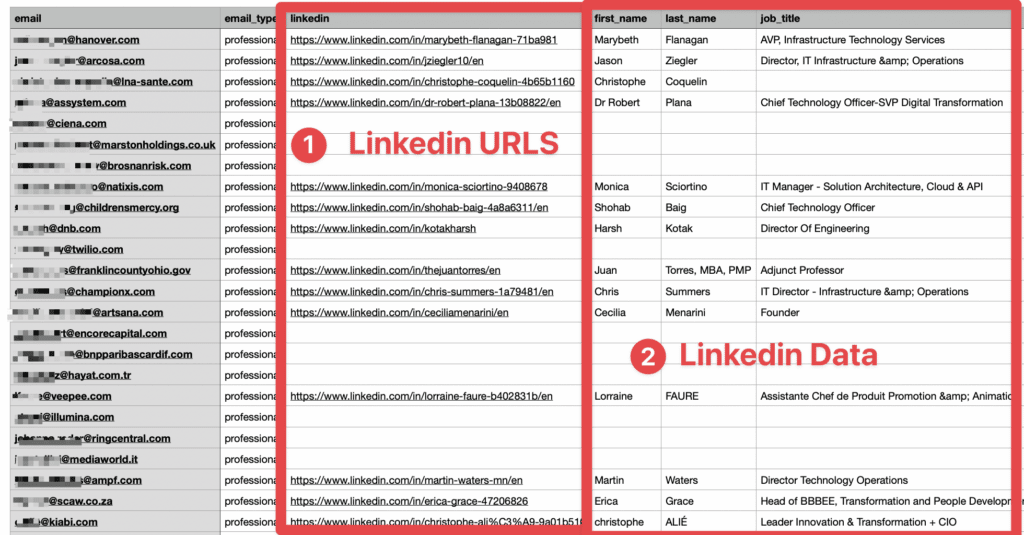
Once your file is ready, you can download and see LinkedIn URLs in the third column.
The LinkedIn profile discovery rate is around 70%.
The cool bonus is that Reserve Contact also scrapes data from LinkedIn. With the LinkedIn account URL, you will also get:
- Person’s name
- Last Name
- Job Title
- Headline
- Location
- Connection count
- Company Name
- Company Website
- Company Page URL
- Company Domain/Industry
- Company Employee Count
- Company Location
- School Name
- School Page URL
- Field of Study
- School Location
This data can enrich your CRM and provide additional information about the prospects you are about to send a connection request and contact.
4. Bonus: Use automation
Finally, if you manage tons of emails that need to be enriched daily, you don’t want to do that manually, right?
In this case, you can use their API to integrate the Reverse Contact feature into your existing tools.

This will automate the enrichment of new contacts, leads, or subscribers within your CRM system.
Reverse Contact integrations include code and no-code platforms like Zapier, Make, Pipedrive, Salesforce, etc.
This way, developers and other team members can use it without difficulty.
3 Uses Cases For Enriching Emails With LinkedIn Profiles
3 cases for which adding LinkedIn profiles to emails is relevant:
- Multichannel outreach
- Inbound lead enrichment
- CRM update
1. Multichannel Outreach
You need your prospect’s emails and LinkedIn URLs to send multichannel outreach campaigns using a tool like LaGrowthMachine.
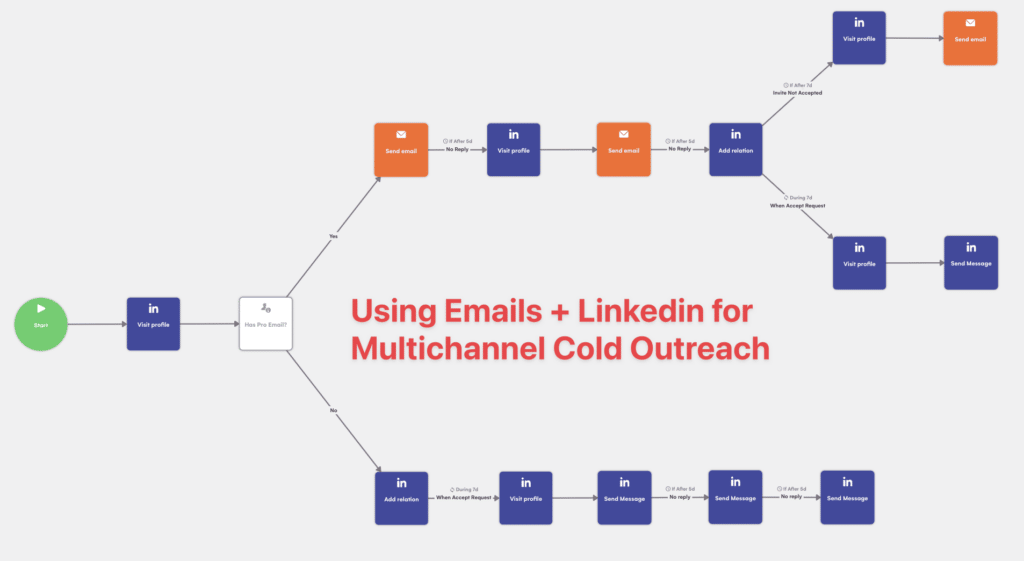
Multichannel outreach can double your reply rate because:
- Your prospect may have a favorite channel, so better reach him on both
- Using several channels, show your determination to talk to a prospect
- You look less pushy by following up on different channels
In this video tutorial, I explain all the benefits of multichannel outreach and how to implement this strategy today.
2. Inbound Lead Enrichment
Do you have some lead magnets on your website to gather email addresses from potential prospects?
Use those emails to find their LinkedIn URLs and get their LinkedIn data. This way, you can qualify and personalize the message you send to them.
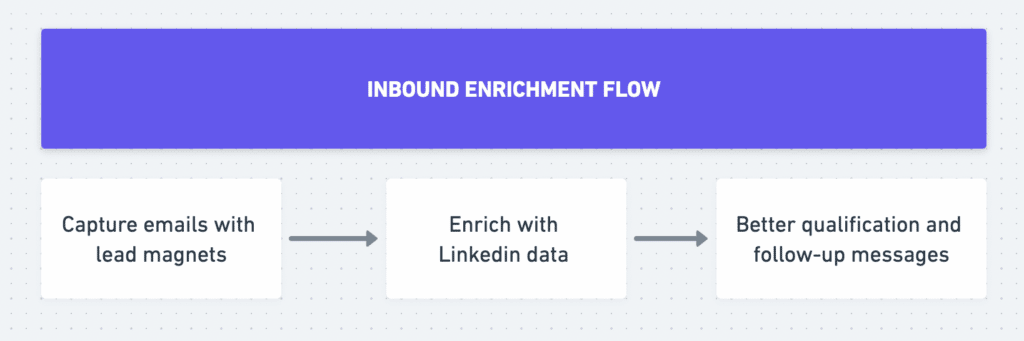
The 3 main benefits of this technique are:
- You spend less effort on unqualified leads
- You can focus on qualified leads
- You can personalize your follow-up messages
You can also use the Reverse Contact API solution I mentioned earlier.
3. CRM Update
Let’s say you have a CRM full of emails but less information on your prospects.
If you enrich all these emails with LinkedIn profiles and LinkedIn data, your sales team will be much more organized.
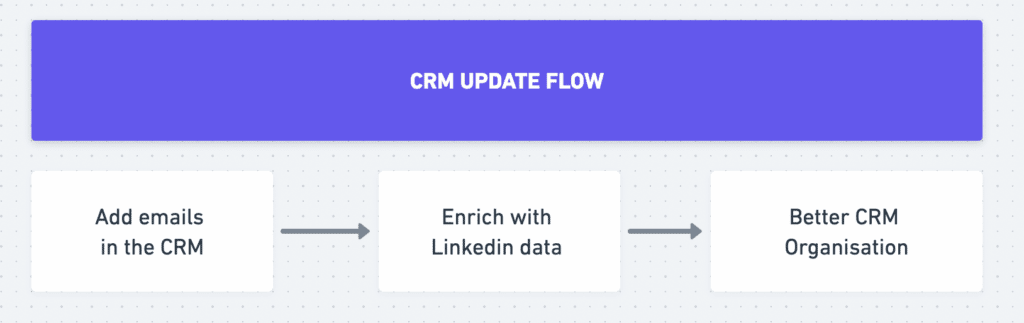
Indeed, by adding LinkedIn data like:
- Company Size
- Company Location
- Company Industry
- Etc…
You have the opportunity to create filters and better organize your CRM database.
Plus, with LinkedIn data like:
- Company website
- Company page URL
- LinkedIn URL
Your sales team can easily seek more information to personalize their LinkedIn outreach.
Conclusion
Now, you know why you should never stick to one outreach channel..
Contacting your leads with their emails may seem professional. However, don’t forget the second side of the coin, which can mess up your strategy.
Use different tools and platforms, like Revers Contact, to find your leads’ LinkedIn profiles from their emails, create automated outreach sequences, and reduce the manual work.

FAQ
Can you find someone on LinkedIn by their email?
Here are 4 effective steps to find a LinkedIn profile URL from email:
- Verify the emails: Make sure your prospects’ emails are up-to-date and belong to them, derived from their name and surname.
- Create a CSV file of all your emails
- Log in to Reverse Contact
- Upload your emails into Reverse Contact
- Download the list of LinkedIn
How do I find someone’s email by their LinkedIn?
Finding emails on LinkedIn is not the most effective way.
You can only find someone’s email on LinkedIn if they are your first-degree connection and if they have opted for sharing with their connections.
Here is how to find emails on LinkedIn:
- Go to their LinkedIn profile.
- Click on “Contact Info” under their profile introduction.
- In the “Contact Info” section, look for their email address.
After, you can use email verifiers to check if the email is correct.
To be more efficient, you can use LinkedIn Sales Navigator, a great prospecting tool, to find your leads.
Then, export your lead lists with the Evaboot Chrome extension for downloading clean and accurate emails and phone numbers.


![How To Use LinkedIn Boolean Search? ([year] Guide) 39 linkedin boolean search tutorial](https://evaboot.com/wp-content/uploads/2022/11/linkedin-boolean-search-tutorial-768x432.png)
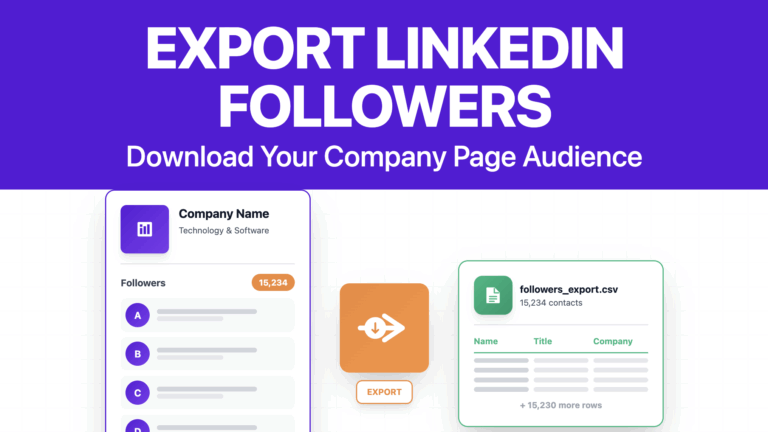
![How to Find Someone's Email on LinkedIn in [year] 41 find linkedin email](https://evaboot.com/wp-content/uploads/2025/01/FIND-LINKEDIN-EMAIL-768x432.png)
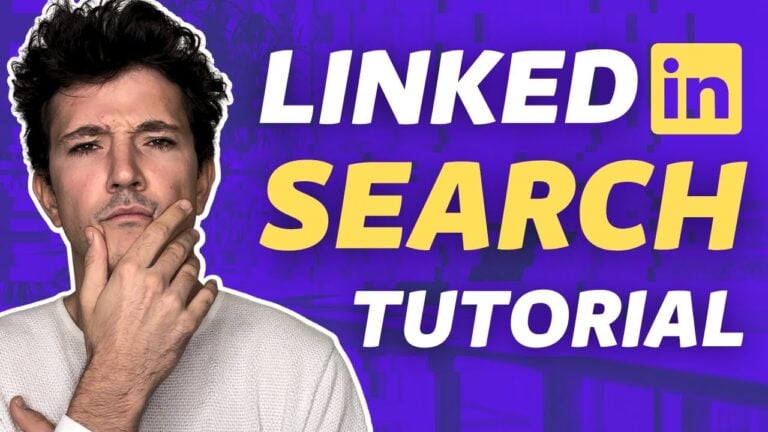
![How To Search LinkedIn Premium Members? [[year] Guide] 43 search for linkedin premium members](https://evaboot.com/wp-content/uploads/2022/09/search-for-linkedin-premium-members-1-768x432.png)
![How To Find Alumni on LinkedIn And Reach Out to Them in [year]? 44 find alumni on linkedin](https://evaboot.com/wp-content/uploads/2022/01/fin-alumni-on-linkedin-768x432.png)