13 Best LinkedIn InMail Templates for Sales in 2026
Contents
Looking for the best LinkedIn InMail templates for sales? You’re in the right place.
Whether you’re a salesperson or business owner, LinkedIn’s massive network of over 1 billion professionals offers endless opportunities to generate leads and start meaningful conversations.
So, how do you get noticed by the people you want to reach, like recruiters or potential leads?
Use LinkedIn InMails!
With InMail, you can message anyone on LinkedIn, whether connected or not.
And here’s another kicker—InMail messages are three times more likely to get a response than emails, cold emails, or other prospecting messages.
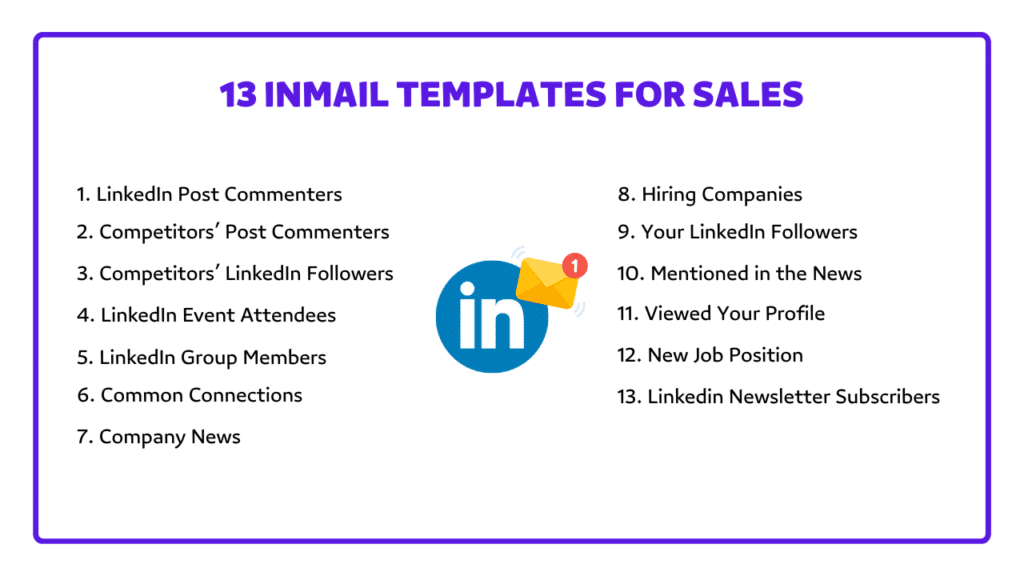
So, here are the 13 best LinkedIn InMail templates for sales that you can use for your outreach campaigns.
Let’s get started and see how you can use these templates to do better on LinkedIn!
How to Write a LinkedIn InMail Template for Sales
The most effective strategy for your LinkedIn InMail messages is the RAB strategy.

RAB stands for:
- Reason for outreach
- Ask a question
- Backup with data
It’s not rocket science, but, my friend, it is effective.
Why?
It gives you a structured way to create InMails that focus on your lead’s pain points and then show them how you can be a solution for them.
Let’s break down the RAB formula and see how it works.
1. Reason For Outreach
Kick things off with your reason for sending a message – this is pivotal.
If you nail this, you’ve got their attention, and they’re reading.
If not,… it’s game over cause there is no second chance!

Here is what you can include in your first InMail message:
- A common connection
- A recent event that’s got them buzzing
- A common ground or something you both like
- A shout-out for something awesome they did recently
But here’s the deal – it’s got to be about them!
2. Ask a Question
Now for the secret sauce – ask them a question.
Not just any question, though.
It has to be smart, something that gets to the heart of what is bothering them or what they’re trying to solve.
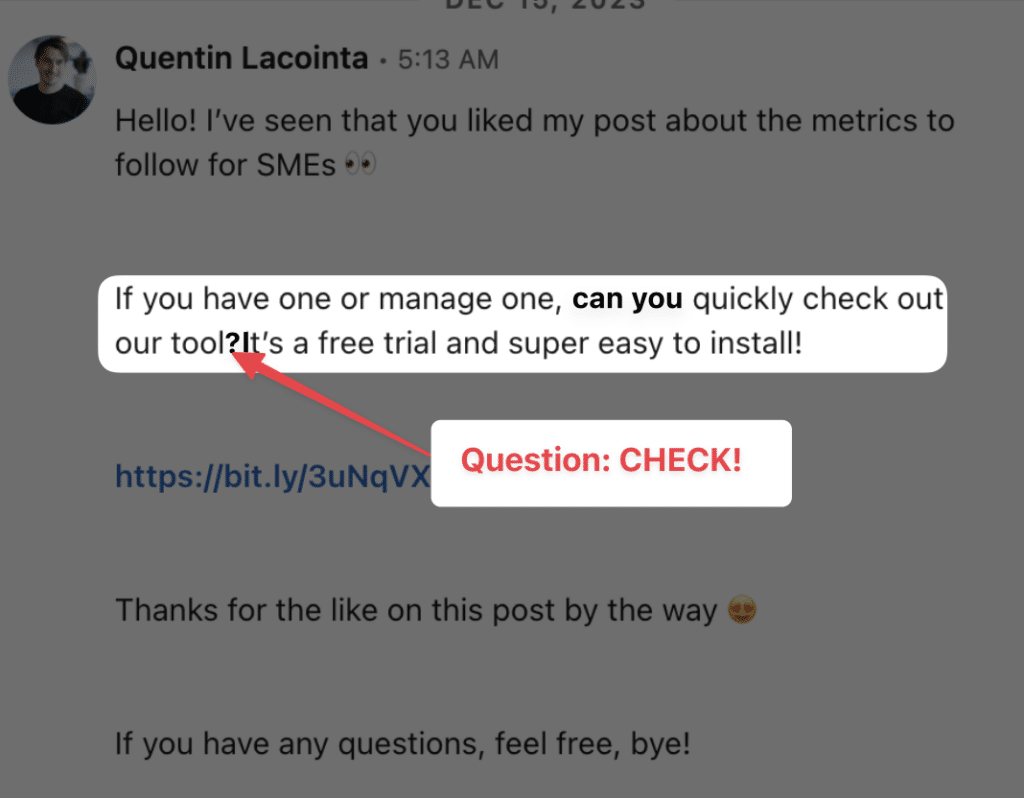
Plus, it’s your invitation to them – a chance to start a conversation.
Finally, the question you ask must be easy for them to understand.
It can be open-ended, but not like the universe!
3. Backup with Data
Lastly, come in strong with the evidence.
This isn’t just you talking big—you’ve got numbers, stories, and work to back up your words.
Drop a statistic that makes them think, or share a testimonial that resonates with them.

And there it is.
This is how RAB will transform your LinkedIn InMailing.
Keep reading; soon, we’ll see simple, 13 effective LinkedIn InMail template examples to improve your outreach.
13 LinkedIn InMail Templates for Sales
Here are the 13 LinkedIn InMail templates for sales:
- Target LinkedIn post commenters
- Target people who comment under your competitors’ post
- Reach out to your competitors’ followers
- Target LinkedIn event attendees
- Target LinkedIn group members
- Reach out to a mutual connection
- React to company news
- Target companies that hire
- Reach out to your LinkedIn company page followers
- Reach out to people mentioned in the news
- Reach out to someone who viewed your profile
- Congratulate someone on their new job position
- Reach out to your LinkedIn newsletter subscribers
1. Target LinkedIn Post Commenters
Quick win alert!
Want your prospect to respond to you?
Hit up those kind souls who dropped a comment on your LinkedIn post.
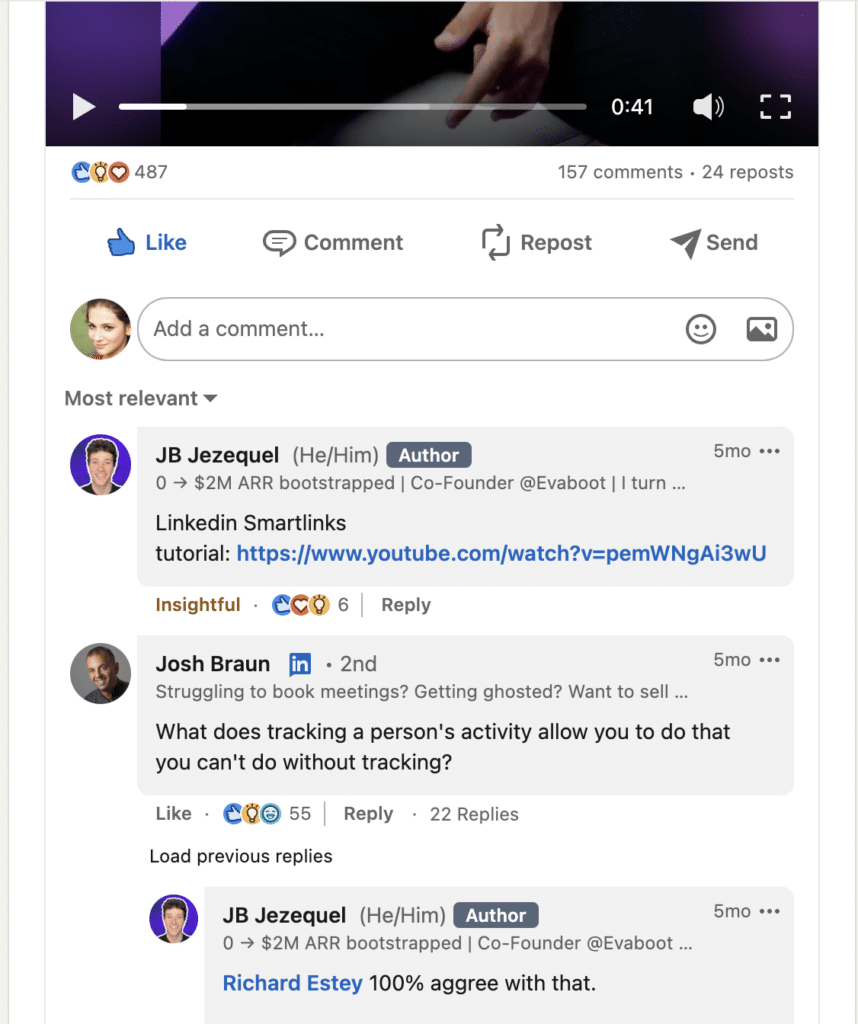
They liked your stuff enough to tap out some words—that’s a green light.
Subject: hats off for your take on my post
Hey [First Name],
Loved seeing your thoughts on my [topic] post.
I saw you’re tackling [specific problem or objective].
I’ve got additional tricks and resources that could be right up your alley.
Interested in knowing more?
So here’s the play: show some gratitude, sprinkle some extra value, and toss ’em a question that gets them talking.
Copy this killer InMail template to say “thanks” to your post admirers.
2. Target People Who Comment Under Your Competitors’ Post
Ready for a savvy move?
Go after those who’ve been eyeing your competitors’ posts.
Subject: caught your eye on [competitor]’s post
Hi [First Name],
Spotted your keen insights on [competitor]’s [topic] post.
I created a white paper on that covers a lot of things that are not covered on this post.
Here is it: [Link to the white paper]
Let me know if you find value in it.
They know the score—they’re hunting for answers, and you’ve got them.
Swipe this crafty InMail template to engage your competition’s fans.
3. Reach Out To Your Competitors’ Followers
Here’s a strategic play: target your competition’s LinkedIn page followers.
Stand out, give them a sweet value proposition, and ask them something that qualifies them.
Grab this persuasive InMail template to slide into the DMs of your competitors’ followers:
Subject: spotted you in [competitor]’s fan club
Hey [First Name],
I see you’re following [competitor].
We hear about some users complaining about [competitor’s weakness].
I’m curious to know if you have experienced that too?
Here, we don’t try to sell the product right away.
We are trying to know if the prospect is open to change.
4. Target LinkedIn Event Attendees
Another smooth move: reconnect with LinkedIn eventgoers.
Subject: [event name]
Hi [First Name],
Saw you at [event/webinar name].
Did you find the value you were expecting?
I wrote an E-Book on the same topic that is a bit more complete than what I’ve been presented here: [link to the e-book]
Let me know if you find it useful.
They showed up, were into the groove of your scene, and vibed with your brand.
Perfect time to say “thanks,” give away extra goodies, and get some feedback.
5. Target LinkedIn Group Members
Have you ever considered retargeting individuals after they hit the ‘Join’ button on a LinkedIn group related to your industry or niche?
They’re signaling a clear interest, seeking knowledge and connections within that group, making them prime candidates for your network tab.
This is your moment!
Lean in, send a warm welcome, dish out value like confetti, and shoot them a relevant question.
Networking with LinkedIn group members is a step toward expanding your professional network and solidifying your presence in specialized LinkedIn groups.
Need an example to set the stage?
Here’s a crafted LinkedIn message template ready for retargeting LinkedIn group members:
Subject: welcome aboard [group name]
Hey [First Name],
Saw your interesting comments under [group name] publications.
I’ve created beginners ultimate guide on the topics of discussion and would appreciate your opinion on it: [guide link]
Looking forward to hearing your thoughts.
6. Reach Out To A Mutual Connection
And now, your golden ticket to prospect outreach: common connections.

The game here is credibility and trust.
Subject: [mutual connection name] reckons we should chat
Hi [first name],
Our paths cross through [mutual connection].
[Mutual connection] hinted me that you could benefit from our approach with [your solution].
Especially when it comes to hitting [solve the problem or achieve the goal] – [link to the product/service or solution].
Let me know if you find it useful.
Yeah, you’re not some random intruder – you’re the person who knows someone they know.
Use this chance to drop the mutual contact’s name, float a referral, and angle for that all-important intro.
7. React On Company News
Staying on the pulse of prospects’ company news via LinkedIn or those LinkedIn Sales Navigator alerts.

It’s about showing you’re in the loop and recognizing their context.
And what do you do with this intel?
You congratulate them, serve up value like a top-tier butler, and lob over a question that hits the mark.
Subject: [company news]
Hey [First Name],
I noticed [prospect’s company] recently made headlines with [company news].
I have insights and strategies to amplify the gains you’re experiencing.
You can explore how [your solution] can add value given your recent [company news] – [link to the resource].
Can’t wait to hear your feedback.
8. Target Companies That Hire
Here is another approach to reaching out to those prospects right when hiring a new talent on LinkedIn.
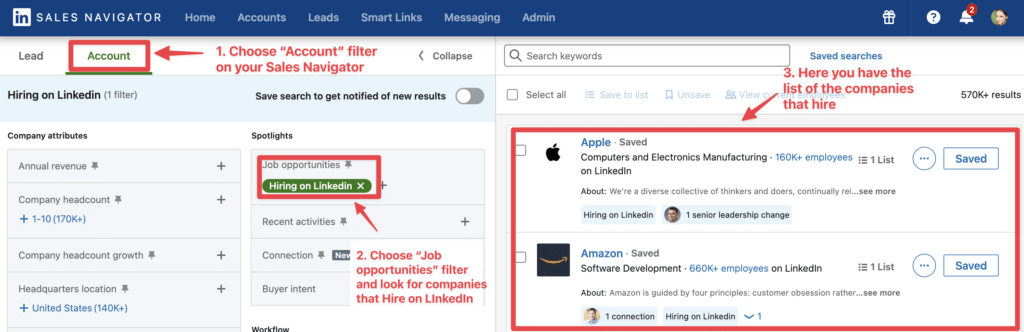
They’ve got a ‘Hiring’ sign swinging—an indicator that they’re ripe for growth and thirsty for fresh minds and resources.
Subject: caught sight of your [role] vacancy
Hi [First Name],
I came across your [role] job ad on LinkedIn.
I’m reaching out not for the gig – but because [your solution] could be a perfect fit for your needs.
It’s designed to streamline processes and enhance [benefit], which seems aligned with your current goals: [link to the solution]
Would appreciate to know how our solution was helpful.
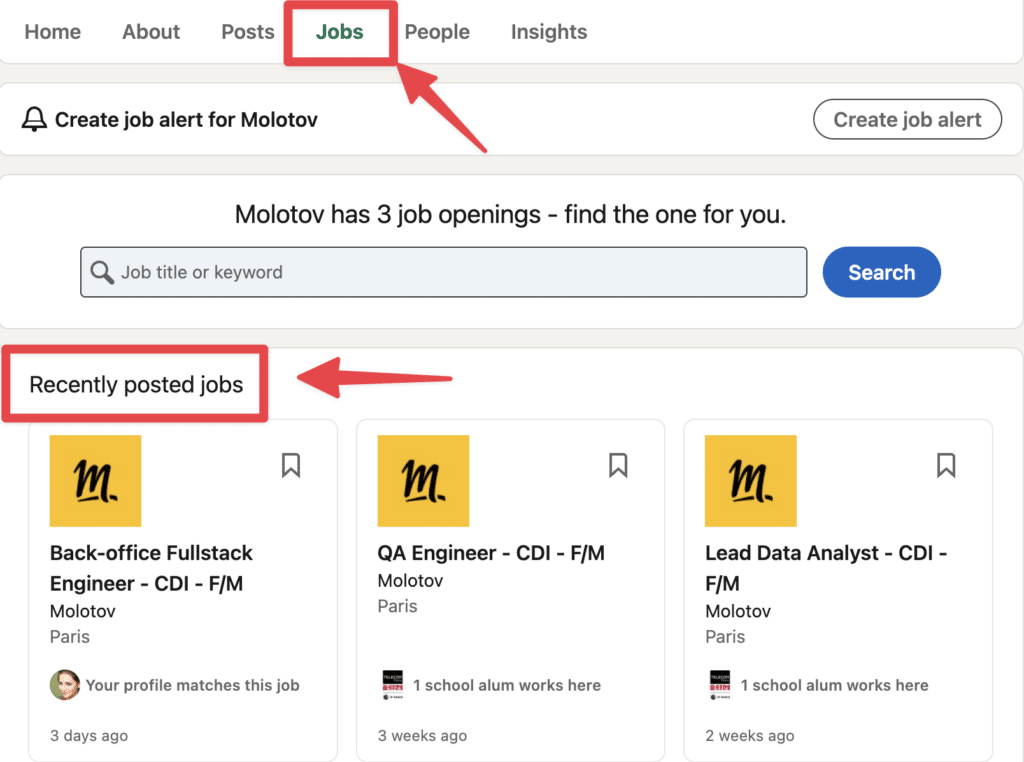
Here’s your cue: step in with assistance, lay out a high-value offer, and nudge them with a question that gets them thinking.
9. Reach Out To Your LinkedIn Company Page Followers
The next way to prospect is to go after those who follow your LinkedIn company page.
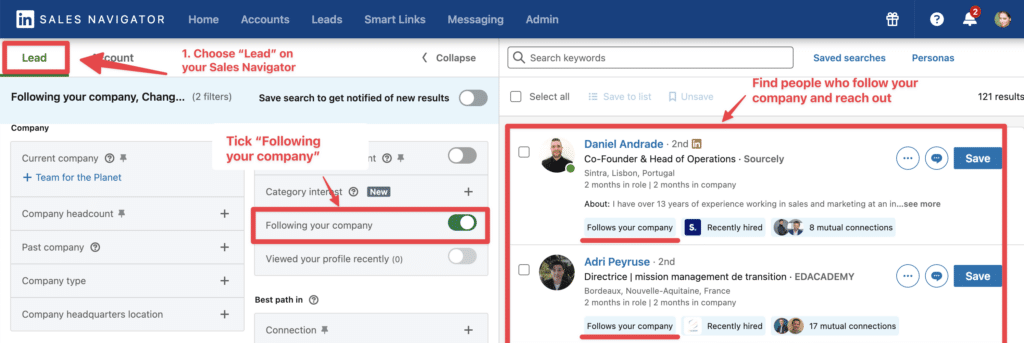
Indeed, by following, they’re showing a fondness for what you offer, possibly slipping into the ‘future customer‘ category.
Subject: thanks for following our page
Hello [First Name],
Saw you follow our [company name] LinkedIn page – thanks for that.
I’m interested to know if you had the occasion to test our [solution name] newest feature to tackle [problem or goal]: [link to the product]?
Here you can also find the complete beginner guide – [link to the guide].
I’d appreciate your thoughts on it.
This is the time to send a big thank you, sprinkle some value, and pose that qualifying question with finesse.
10. Reach Out To People Mentioned In The News
Spotting your prospects in the news can be your next technique.
When you notice they’ve been highlighted in a recent LinkedIn article or a Sales Navigator alert, it’s your moment to shine.
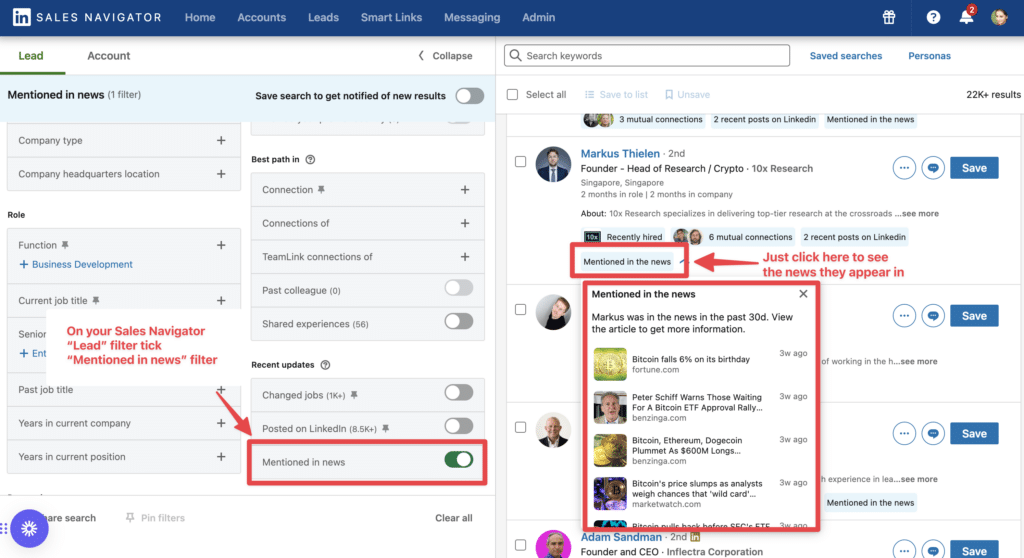
This tactic shows you’re not just watching; you’re aware of their big moments and context.
Subject: amazing milestone – [news]
Hey [First Name],
I’ve seen what you’ve recently accomplished on LinkedIn.
Your success got me thinking about how [your solution] could help you.
I have strategies and insights that might interest you – [link to solution].
I would love to hear your thoughts.
Use this to congratulate them, slide in value, and hit them with the right question.
11. Reach Out To Someone Who Viewed Your Profile
Ready for the following secret weapon in your prospecting arsenal?

Reaching out when they peek at your LinkedIn profile via Sales Navigator.
Subject: noticed you visited my profile
Hey [first name],
I saw you checked out my LinkedIn profile recently.
Was there something specific that caught your eye?
My gut tells me that you might be interested in learning more about how [your company] can help you achieve [benefit].
Try out our newest feature and light me up with your thoughts: [link to the free trial of the solution]
This little notification could mean they’re interested, maybe even in the market for your offering.
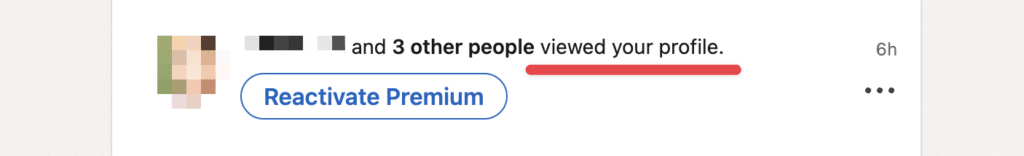
Don’t miss this prime opportunity to introduce yourself, offer some value, and ask a clever qualifying question.
12. Congratulate Someone On Their New Job Position
Let’s move on to the next tactic.
Keep an eye on job updates.
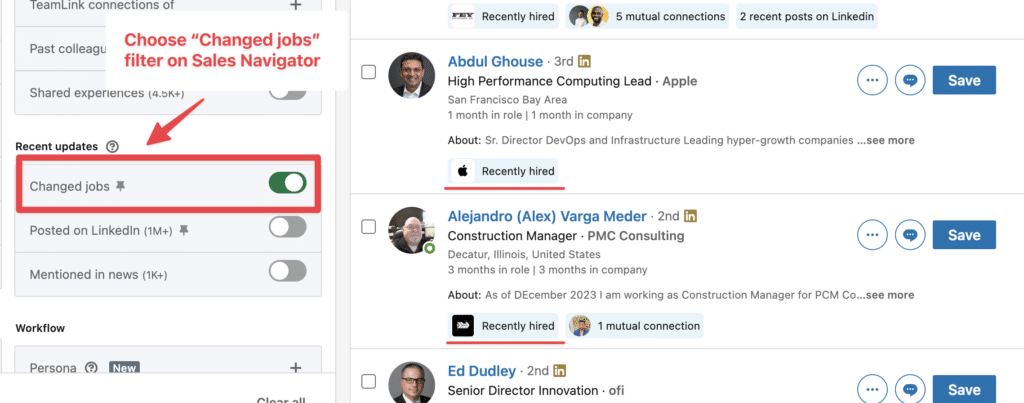
When someone updates their role or position on LinkedIn or signals a change through Sales Navigator—that’s your cue to act.
It’s solid proof you’re watching their career path and clued into their new chapter.
Subject: new role-new milestone
Hi [First Name],
I noticed your big news on LinkedIn – amazing start on your [new role] at [prospect’s company].
For this occasion I’m sending you our latest review and insights on how [your solution] can facilitate your [particular task].
– [link to the guide + free trial]
Let me know your thoughts on it.
Swing in with congratulations, offer a slice of value, and craft a smart question to reel them in.
13. Reach Out To Your LinkedIn Newsletter Subscribers
Last but not least, retarget those who’ve subscribed to your LinkedIn newsletter.
They’ve shown they like your content and vibe with your brand.
Subject: thanks for subscribing to [our newsletter name]
Hello [First Name],
I hope you get the best out of [newsletter name].
What are the topics that interest you the most? I’d like to hear more about your thoughts.
And as an appreciation, I have a gift for you: [type of value].
It’s [our solution] advanced guidebook reserved only for special members. You can download it here: [insert link].
Looking forward to hearing your opinion.
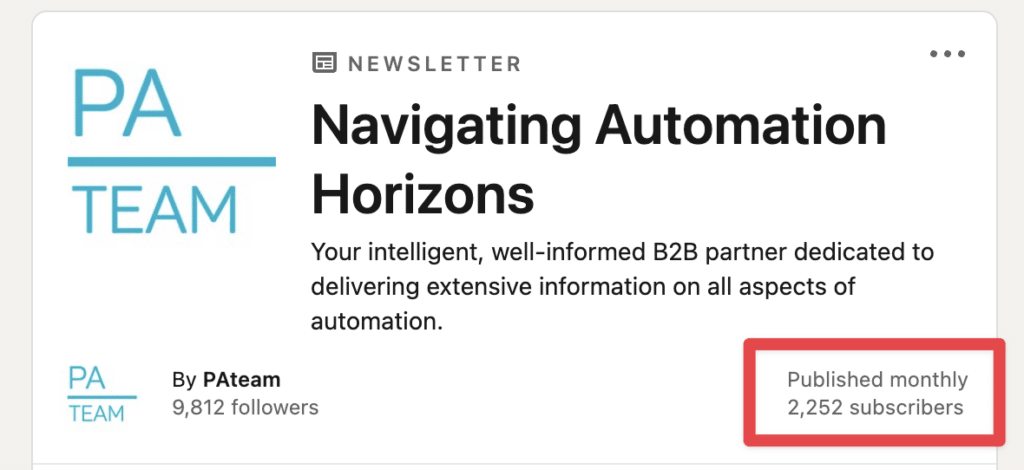
That’s your invitation to thank them, offer them something extra, and ask what’s ticking in their brain—feedback is gold.
Expert InMail Tips and Tricks for Sales
Okay, tune in because you’re about to get the lowdown on expert-level InMail strategies that get you answers – and, more importantly – results.
These aren’t random tips; we’re talking the crème de la crème of InMail wisdom, straight from the playbooks of LinkedIn all-stars and sales legends.

When it comes to InMails, there are three important things:
- When to send LinekdIn InMail
- Do an A/B Testing
- Follow-up with LinkedIn messages or Emails
Follow our step-by-step guide you how to use your LinkedIn InMail endeavors like a pro.
1. When To Send LinekdIn InMail
Let’s cut to the chase: When your InMails could make or break your chance of getting a reply. Aim to fire off those InMails when your prospect looks at their inbox.
Now, the word on the digital street is that Tuesday is the new Friday—along with Wednesday and Thursday, it’s prime time for InMails.
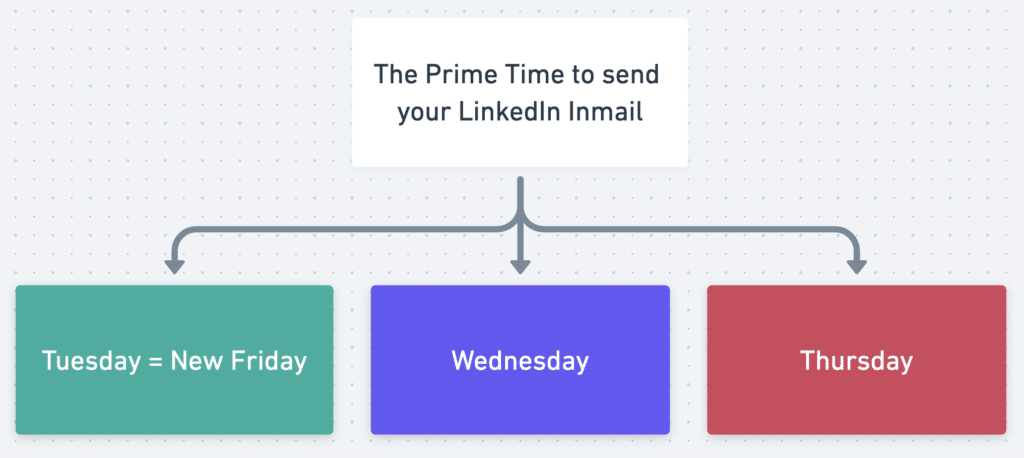
As for timing?
Aim for a neat 10 am or maybe a 1 pm slot. But hey, this isn’t a one-size-fits-all game.
Your prospects are unique, so consider their habits and the clock they work by—especially if they play in different time zones.
Clever tools like LinkedIn’s Sales Navigator can help you pinpoint when they’re likely online so your message pops up immediately.
2. Do An A/B Testing
You’ve got to understand something crucial here: content is king, even in your InMail.
The goal is to craft a personalized message that captures the prospect’s attention, flashes your value, and gets them to click the ‘reply’ button.
But truth bomb: there’s no magic template for the killer InMail.
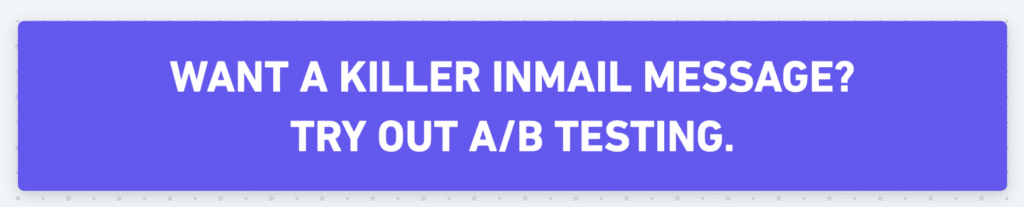
Different strokes for different folks, right?
This means you’ve got to play the field with A/B testing.
Take two variations of your ace InMail, twist one little thing, and let them fly to separate groups.
Observe, measure, and refine.
Tweak your InMail subject lines, intro, and the juicy bits of your value proposition.
Data-driven tweaks mean you’re always improving those response rates.
3. Follow Up With LinkedIn Messages Or Emails
Last, but never least, let’s talk follow-up game.
If you’re hoping for a reply to every InMail you send without a nudge,… that’s just wishful thinking.
Prospects often need an extra push to get them moving down your funnel. The catch is you can’t resend an InMail until the first one gets a thumbs-up.
That’s your cue to get creative with LinkedIn messages or scoop up the good old email.
For LinkedIn buddies who’ve left your InMail hanging, hit them with a message.
Keep it cool and keep the value flowing.
Not connected yet?
Dig out their email with tools like Lusha or Hunter and shoot over an email that reignites the chat and drives that response.
Conclusion
We’ve laid out the 13 best LinkedIn InMail message templates for sales that you’ll want in your arsenal.
These aren’t just LinkedIn sales message templates; they’re crafted using the RAB formula and rock-solid techniques tailored to various scenarios and aims.
In addition, we’ve thrown in some savvy insights and tactics on nailing the perfect send time, message content, and how to follow through like a pro.
Let’s get real – using LinkedIn InMail for sales is like wielding a double-edged sword.
You must compose those messages with finesse, relying on data and feedback to hit the mark.
But wait!
There’s more. You can also follow-up your prospects with LinkedIn messages or emails.
It’s not just about chatting – it’s about cultivating and nurturing those relationships throughout the sales journey.
FAQ
Most common questions on LinkedIn InMail for Sales:
- How do I use LinkedIn InMail for sales?
- What is a good connection message for sales on LinkedIn?
- What is an example of a good LinkedIn InMail?
- How do I create a LinkedIn InMail template?
How do I use LinkedIn InMail for sales?
So here’s the scoop: managing all those pending LinkedIn connection requests crowding your notifications.
To streamline this process, consider these simple steps:
1. Visit the ‘Manage invitations’ section on your LinkedIn account to see and sort through all your pending invitations.

Here, LinkedIn members can accept or ignore requests and use the ‘Withdraw’ button to retract any sent invitations you might have second thoughts on.
Now, you can focus on the ‘Sent tab’ within your LinkedIn account to track the response or acceptance rate of your previously sent outreach.

This might be a useful reminder to keep your LinkedIn invitation list as relevant and strategic as possible.
2. Choose the lead you want to connect.
3. Go to their profile to send a message directly from there.
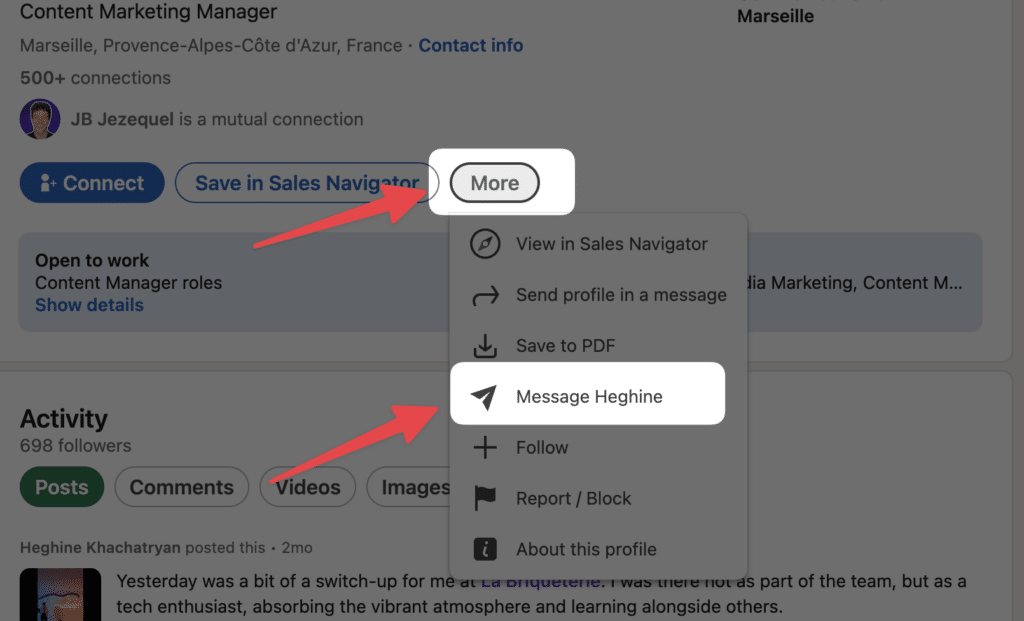
Or click on the “message” button at the bottom right corner of your LinkedIn page.
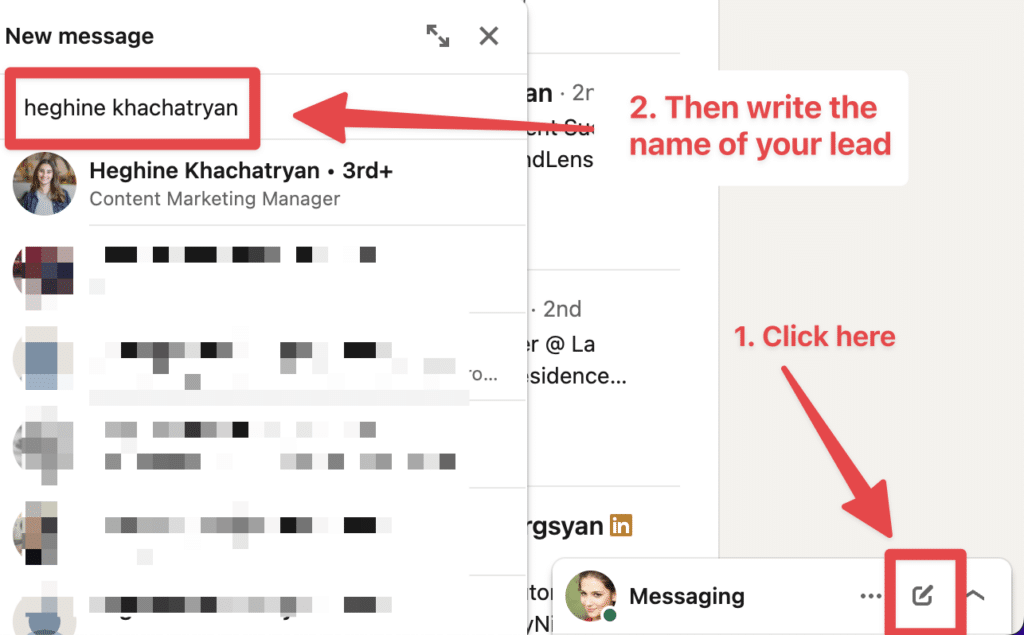
3. Add a Subject line for your InMail and compose your message.
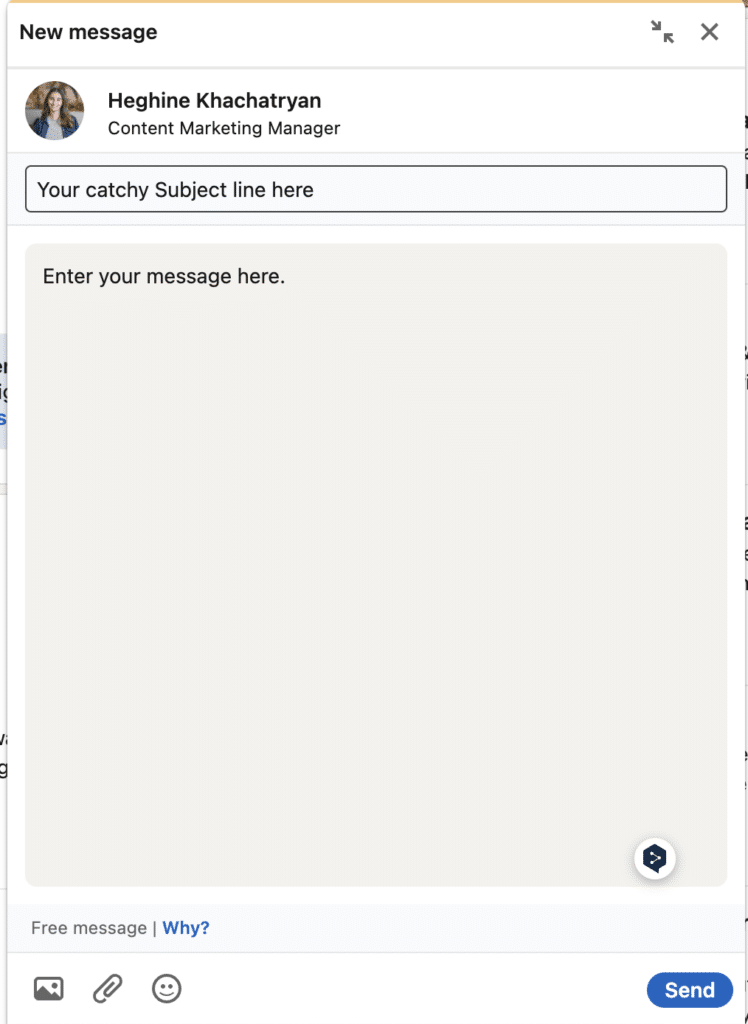
4. Personalize, add value, and clarify the reason for your sales outreach.
5. Once you’re ready, just hit “Send”.
What is a good connection message for sales on LinkedIn?
The best LinkedIn connection message for sales may sound like this:
LinkedIn connection message example
Hi [First Name],
I saw your comments on [a particular] post about [this topic].
I’ve written a brief report that covers [these key solutions/benefits] they missed. Here’s the link: [link to the report]
Would love to get your thoughts on it!
It’s not about the sales pitch of your product/service out of the gate. It’s the handshake before the conversation.
Start with something you have in common or a recent accolade they’ve achieved.
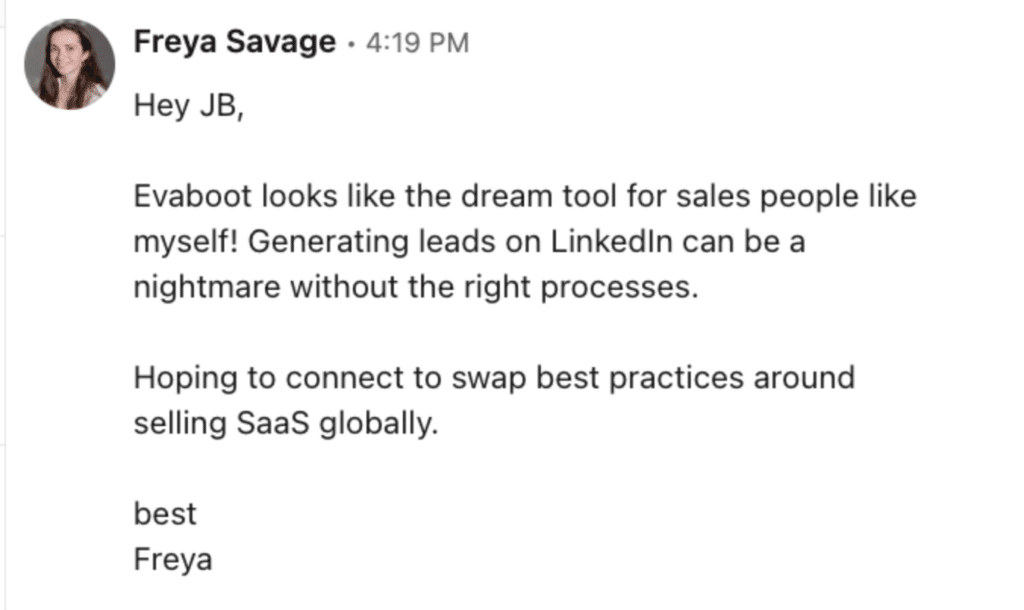
Then, bridge the gap to a soft intro about how you might help.
You want to spark curiosity, not make them hit ‘ignore’.
What is an example of a good LinkedIn InMail?
Here is an example of a good LinkedIn InMail message:
Subject: exciting opportunity for [country] branch SMM creator
Hi [Prospect Name],
[Name of the company] is expanding in the Asian market and is looking for a talented SMM Creator in Dubai.
Your experience stood out to us. We would like to know more about where you are now and how we can work together.
Would you be interested to discuss in details our next steps?
Personal, focused, and respectful.
That’s your conversation starter.
How do I create a LinkedIn InMail template?
Start with a strong InMail subject line that captures attention. Then, personalize the lead with something tailored to your recipient in the message – no copy-paste jobs here.
Follow up with value – what’s in it for them?
Frame your pitch around their pain points or goals. Close with a clear call-to-action, but keep it light.

The goal is to open a dialogue, not close a sale (yet).
Now get out there and craft that winning template!
If you’re on the mobile app, the ‘Network’ tab is often located at the top right corner of your screen, making it effortless to access your connection invitations.
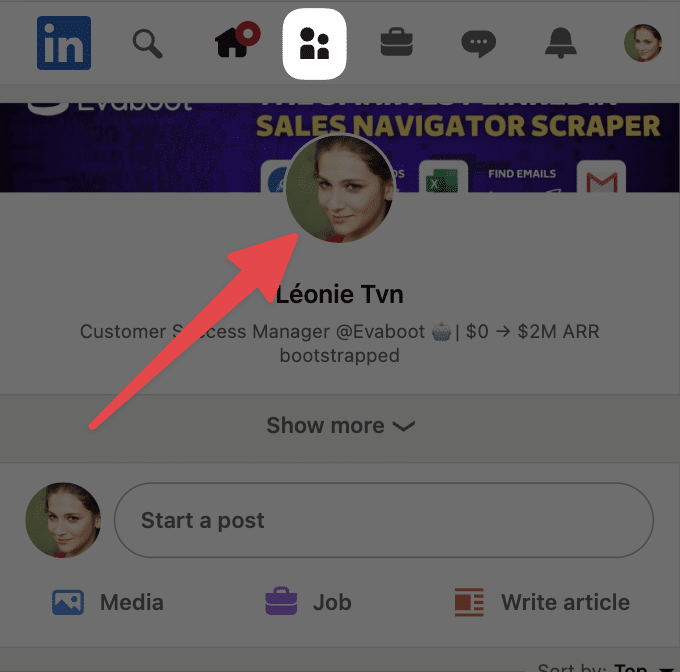
Automation tools can further streamline your invitation management process.
Remember to keep the user experience at the forefront, ensuring all your LinkedIn invitation messages feel authentic and personalized.
Disclosure
This content was partly written by AI (ChatGPT 4), I added my own perspective, fact-checked it and made sure it is helpful for you.


![How To Write LinkedIn Prospecting Messages? [19 Examples] 55 prospecting message examples](https://evaboot.com/wp-content/uploads/2021/12/PROSPECTING-MESSAGE-EXAMPLES-768x433.png)

![How to Reach Out to Someone on LinkedIn? [[year] Guide] 57 reach out on linkedin](https://evaboot.com/wp-content/uploads/2024/01/REACH-OUT-ON-LINKEDIN-768x431.png)
![LinkedIn Prospecting: The Ultimate Guide For Sales [year] 58 linkedin prospecting](https://evaboot.com/wp-content/uploads/2022/12/linkedin-prospecting-768x432.png)
![Multichannel Outreach: Beginner's Guide for Sales [year] 59 x your reply rate with multichannel cold outreach](https://evaboot.com/wp-content/uploads/2022/11/x-Your-Reply-Rate-With-Multichannel-Cold-Outreach-768x432.jpg)
![InMail VS Connection Request: What Gets More Replies? [year] 60 inmail vs connection](https://evaboot.com/wp-content/uploads/2022/06/Inmail-vs-connection-768x433.png)