How To Find People Open To Work On LinkedIn? [2026 Tutorial]
Contents
You decided to recruit people on LinkedIn but don’t know where to start.
Luckily, you came across this tutorial, as I’m about to share not 1 but 4 ways how to find people Open To Work on LinkedIn and contact them:
- Open To Work Profile Picture Filter
- Open To Work Hashtag Technique
- Open To Work LinkedIn Recruiter Filter
- Sales Navigator Advanced Search Filters
- How To Reach Out To Open To Work Candidates on LinkedIn?
Some of these LinkedIn recruitment techniques are free but require much manual work, while others are automated but much more expensive.
I’ll cover all the techniques so you can pick the best one for your budget and your use case.
“Open To Work” Profile Picture Filter
The first technique that improves the hiring or job search process for recruiters and job seekers is the “Open To Work” filter next to the profile picture.
However, some might agree that it’s a weird technique; it makes you look needy.
![How To Find People Open To Work On LinkedIn? [2026 Tutorial] 1 linkedin open to work filter](https://evaboot.com/wp-content/uploads/2024/07/CleanShot-at-@-x-5-1024x435.png)
It’s like going to a bar with an “I’m Open To Kiss Anybody” sign (no offense).
This can harm how other people perceive your value, and maybe it’s something you shouldn’t try on social media.
Good for you, now you can declare yourself Open To Work without displaying this sign on your profile photo.
This is how it looks on your LinkedIn account:
![How To Find People Open To Work On LinkedIn? [2026 Tutorial] 2 open to work linkedin without filter](https://evaboot.com/wp-content/uploads/2023/09/open-to-work-linkedin-without-filter-1024x422.png)
So, if you manually search for Open To Work LinkedIn members and try to find people with the filter, you will miss many potential candidates.
Plus, many people with full-time or part-time jobs don’t want their current employer to notice they are open to new opportunities.
So, the Recruiter Only option allows candidates to receive messages from recruiters without alerting their professional network about their job search.
The Open To Work Hashtag Technique
The next technique is to use the “Open to work” hashtag.
If you write #opentowork in the LinkedIn search bar, you will be able to find all the people that have published a LinkedIn post containing this hashtag.
![How To Find People Open To Work On LinkedIn? [2026 Tutorial] 3 open to work hashtag linkedin](https://evaboot.com/wp-content/uploads/2023/09/open-to-work-hashtag-linkedin-1024x829.png)
You can click on follow to see these posts appear on your LinkedIn homepage along with the posts of your 1st degree LinkedIn connections.
That way, you get a constant inflow of people looking for their dream job. It’s like a public job board, the dream for any recruiter.
![How To Find People Open To Work On LinkedIn? [2026 Tutorial] 4 job preferences linkedin](https://evaboot.com/wp-content/uploads/2023/09/job-preferences-linkedin-1024x654.png)
As this is almost a real-time job market, you can react quickly to their post and be the first to contact them.
If you click on “View job preferences,” you’ll also see more details on the type of job application they might be a fit for.
![How To Find People Open To Work On LinkedIn? [2026 Tutorial] 5 analyze job preferences linkedin open to work](https://evaboot.com/wp-content/uploads/2023/09/analyze-job-preferences-linkedin-open-to-work-1024x810.png)
However, this is a beginner level of looking for potential job seekers for your company.
You might need a more advanced and precise strategy for recruiting the best talent.
You must use premium tools like LinkedIn Recruiter and LinkedIn Sales Navigator.
Open To Work LinkedIn Recruiter Filter
The simplest and most accurate way to find job seekers on LinkedIn is to use the Open to Work filter on LinkedIn Recruiter.
This filter will show who has activated the “Open to Work” option among all LinkedIn members.
However, this Open To Work feature is expensive because it is unavailable with LinkedIn Recruiter Lite ($170/month).
You must get a LinkedIn Recruiter ($835/month) account to go further.
![How To Find People Open To Work On LinkedIn? [2026 Tutorial] 6 fin open to work profiles with linkedin recruiter](https://evaboot.com/wp-content/uploads/2022/08/fin-open-to-work-profiles-with-linkedin-recruiter.png)
When you upgrade to LinkedIn Recruiter, you’ll get access to 5 additional filters.
![How To Find People Open To Work On LinkedIn? [2026 Tutorial] 7 linkedin recruiter open to work profile](https://evaboot.com/wp-content/uploads/2022/08/linkedin-recruiter-open-to-work-profile.png)
You can see these new filters on the left in the Spotlight section.
![How To Find People Open To Work On LinkedIn? [2026 Tutorial] 8 find open to work candidates linkedin recruiter](https://evaboot.com/wp-content/uploads/2022/08/find-open-to-work-candidates-linkedin-recruiter.png)
Once you have identified these people, you can send them personalized messages using connection requests or an InMail to inform them about your job openings.
LinkedIn Recruiter is a great tool for getting insights into potential candidates’ work experiences, building your candidate pipeline, notifying potential candidates, and optimizing your job postings on LinkedIn.
Consider it a must-have tool if you’re serious about your recruiting strategies.
This option can be a solution if you have the budget, but I guess some of you won’t be willing to spend this amount to get this filter.
No problem.
I have another great advanced tool that will do a great job.
LinkedIn Sales Navigator Advanced Filters
Usually, people are surprised when I tell them they can use Sales Navigator for recruiting.
Sales Navigator has more than 30 advanced filters for lead generation and other occasions like recruiting.
Compared to LinkedIn Recruiter, it’s equally efficient but way cheaper.
All you need to do is to get a LinkedIn Sales Navigator account.
![How To Find People Open To Work On LinkedIn? [2026 Tutorial] 9 open to work with sales navigator](https://evaboot.com/wp-content/uploads/2022/08/open-to-work-with-sales-navigator-1024x961.png)
Sales Navigator only costs $99/month, and you can even get 1 month free trial. So you can test it first before getting a subscription.
There are 4 effective ways to find people open to work on LinkedIn Sales Navigator:
- Use the “Current Job Title” filter
- Use the keyword search
- Find unofficial company LinkedIn pages for job seekers
- Find job seekers in LinkedIn groups
1. Use the “current job title” filters
To find open-to-work profiles on LinkedIn Sales Navigator, we will first use LinkedIn Boolean search.
If you don’t know what Boolean search is, you can take a look at this video:
This technique helps us look for keywords in LinkedIn profiles that indicate people looking for new job opportunities.
We will use the “Title Filter” and the “Keyword filter.”
The Title filter will look for your keywords in all the current job titles of the LinkedIn members (if there is more than one).
Here is an example:
![How To Find People Open To Work On LinkedIn? [2026 Tutorial] 10 how to find open to work profiles on linkedin sales navigator](https://evaboot.com/wp-content/uploads/2022/08/how-to-find-open-to-work-profiles-on-linkedin-sales-navigator-1024x805.png)
To get the same results, you can copy-paste this Sales Navigator Boolean search in the Current Job Title filter:
"Open to work" OR ((looking OR seeking) AND (job OR opportunity OR opportunities))You can exclude freelancers from your search results by adding the job title and clicking the icon.
In this case, the job title will turn red (like in the picture above).
![How To Find People Open To Work On LinkedIn? [2026 Tutorial] 11 exclude freelancers from search recruiter](https://evaboot.com/wp-content/uploads/2022/08/exclude-freelancers-from-search-recruiter-1024x421.png)
By excluding certain people from your search, you’ll finally find the exact target of people who match your requirements.
2. Use the keyword search
If you want to expand the keyword to all the profiles (job titles + job description + about section + headline, etc…), you can use the exact expression on the keyword search bar.
![How To Find People Open To Work On LinkedIn? [2026 Tutorial] 12 look for open to work profiles with linkedin keyword filter 1](https://evaboot.com/wp-content/uploads/2022/08/look-for-open-to-work-profiles-with-linkedin-keyword-filter-1-1024x649.png)
You can see no mention of “open to work” or “looking for a job” on the job title.
But if I go to the profile and check the About section, I can see the words “seeking” and “opportunity.”
![How To Find People Open To Work On LinkedIn? [2026 Tutorial] 13 find open to work mention on candidates profiles](https://evaboot.com/wp-content/uploads/2022/08/find-open-to-work-mention-on-candidates-profiles-1024x411.png)
This technique will give you more results, but it will also give you a lot of false positives.
![How To Find People Open To Work On LinkedIn? [2026 Tutorial] 14 false positives keyword search](https://evaboot.com/wp-content/uploads/2022/08/false-positives-keyword-search-1024x580.png)
A job title search is safer but will yield fewer results. If you use a keyword search, make sure to double-check your results.
3. Find unofficial company LinkedIn pages for job seekers
In the Current Company filter, you can search unofficial company pages created to gather people seeking new positions.
![How To Find People Open To Work On LinkedIn? [2026 Tutorial] 15 find job seekers linkedin though company pages](https://evaboot.com/wp-content/uploads/2022/08/find-job-seekers-linkedin-though-company-pages-1024x691.png)
Instead of the company name, they write “Looking for a new job.”
![How To Find People Open To Work On LinkedIn? [2026 Tutorial] 16 linkedin company page job seekers](https://evaboot.com/wp-content/uploads/2022/08/linkedin-company-page-job-seekers-1024x479.png)
People looking for a job on LinkedIn often link their profiles to this type of company page.
If you go through “All employees,” you can see potential candidates.
4. Find job seekers on LinkedIn groups
The last technique to find job seekers is to use the Group Filter on Sales Navigator.
- Enter the job title you are looking for
- Add some groups
- Check the results
You will have a list of all the qualified people who are members of jobseekers groups on LinkedIn.
People frequently post job offers on these groups, so you can see who reacts to these posts.
That will allow you to see who the group’s active members are looking for job interviews.
![How To Find People Open To Work On LinkedIn? [2026 Tutorial] 17 find job seekers groups linkedin](https://evaboot.com/wp-content/uploads/2022/08/find-job-seekers-groups-linkedin-1024x837.png)
You can then contact the group members, mentioning that you found them in these groups.
This can be a good technique for specific recruitment because many LinkedIn groups exist for precise career interests.
How To Reach Out To Open To Work Candidates on LinkedIn?
Once your candidates’ list on Sales Navigator is ready, you might want to export it into a CSV and get their emails.
Using the Evaboot Chrome extension, a smart LinkedIn Sales Navigator scraper, you can do that in two clicks.
Here is a video explaining the process:
A huge perk of Evaboot is that it double-checks and shows in the CSV file which profiles are really Open To Work.
![How To Find People Open To Work On LinkedIn? [2026 Tutorial] 18 open to work evaboot double-check tur or false](https://evaboot.com/wp-content/uploads/2022/08/open-to-work-evaboot.png)
Once you have a CSV with LinkedIn URLs and emails, you can start prospecting and getting replies from the candidates.
For that, you can use LinkedIn or Sales Navigator InMails or send the candidates emails to land directly in their inboxes.
Check these InMail templates for recruiters for some inspiration.
Conclusion
In conclusion, having an advanced LinkedIn recruiting strategy is critical to finding the right candidates.
Use the Open To Work profile filter, search with the #OpenToWork hashtag, and use LinkedIn Recruiter filters and Sales Navigator Advanced Search.
These strategies will help you streamline your recruiting process and connect with top candidates.
FAQ
How do I find candidates without LinkedIn Recruiter?
There are several ways to find candidates without buying LinkedIn Recruiter:
- Search for LinkedIn posts with the Open To Work hashtag.
- Use LinkedIn Sales Navigator advanced search.
- Look for profiles with the Open To Work filter.
- Use relevant keywords in your company’s LinkedIn page, employee profiles, and job postings. This will improve your visibility to passive candidates searching for specific roles, industries, or locations.
- Or search for candidates on job boards like Jooble.
Who can see Open To Work Frame on LinkedIn?
When you indicate that you’re ‘Open to Work’ on LinkedIn, you can control the audience who sees it.
You can make it visible to all the LinkedIn members, or limit it to recruiters only. Selecting the broader audience will append an #OpenToWork badge to your profile photo, showing your job-seeking status.
How do I activate the “Open to Work” feature?
To activate the #OpenToWork feature on your LinkedIn profile, you need to:
- Click Me icon.
- Click View Profile.
- Click the Open to button.
- Select Find a new job.
- Enter the information requested in the pop-up window.
- Select whether all LinkedIn members or only recruiters can see your status. If you select all members, an #OpenToWork photo frame will appear on your profile photo.
- Click Add to Profile.


![17 LinkedIn InMail Templates for Recruiters [+ Examples] 37 inmail templates for recruiters](https://evaboot.com/wp-content/uploads/2024/02/INMAIL-TEMPLATES-FOR-RECRUITERS-768x431.png)

![Actively Recruiting On LinkedIn: Hiring Made Easier in [year] 39 actively recruiting](https://evaboot.com/wp-content/uploads/2024/04/ACTIVELY-RECRUITING-768x432.png)
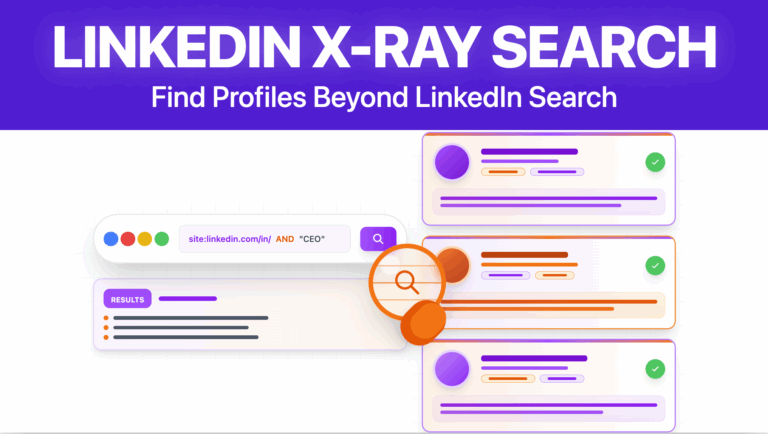
![How to Use LinkedIn Recruiter? [Complete Guide [year]] 41 linkedin recruiter](https://evaboot.com/wp-content/uploads/2024/05/LINKEDIN-RECRUITER-768x432.png)
![20 Best LinkedIn InMail Subject Lines ([year]) 42 inmail subject lines](https://evaboot.com/wp-content/uploads/2023/02/INMAIL-SUBJECT-LINES-768x431.png)