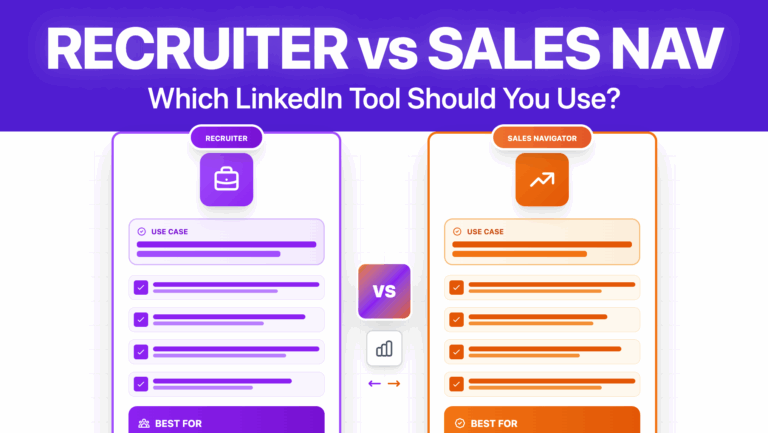How To Find Candidates On LinkedIn ? [Complete Guide 2026]
Contents
LinkedIn, the world’s largest professional network, brags over 1 billion members and millions of active job seekers.
This fact made recruiters’ jobs faster and easier.
LinkedIn allows you to discover and connect with the ideal candidates for your job offers from all those 61 million jobseekers turn to find the best company to work for.
And so mastering this platform’s potential requires some know-how. This is why I’ve created this guide on how to find candidates open to work on LinkedIn.
You’ll gain insights on:
- How to find candidates on LinkedIn?
- How to create a standout job proposition on LinkedIn Recruiter?
- 4 strategies for effective recruitment on LinkedIn
- 3 customized outreach message templates
How To Find Candidates On LinkedIn?
Let me start with some context.
There are two types of recruiting: active and passive.
Active recruiting is when you don’t just passively waiting for applications but actively reach out to potential candidates, significantly increasing your chances of finding the right fit.
![How To Find Candidates On LinkedIn ? [Complete Guide 2026] 1 which hiring platform is the best statistics](https://evaboot.com/wp-content/uploads/2024/04/image-19.png)
On the other hand, passive recruiting means your Recruitment Team is open to receiving applications and may consider candidates. However, this approach doesn’t involve any direct headhunting.
So in our case, you’re an active recruiter.
You have 4 different ways to find candidates on LinkedIn to find a job.
- Open To Work Filter
- Open To Work Hashtag
- LinkedIn Recruiter filter
- Sales Navigator Advanced search
1. Open To Work Filter
Most of the job seekers put the “Open To Work” green filter on their profile.
But fewer and fewer choose to do so because it makes appearing to be needy.
![How To Find Candidates On LinkedIn ? [Complete Guide 2026] 2 open to work icon on linkedin](https://evaboot.com/wp-content/uploads/2024/04/CleanShot-at-@-x-69.png)
It’s like walking into a bar with a sign that says “I’m looking for that special someone. Here’s my Instagram…”
It may not be the best way to find that exact special person, right?
Or how being too forward on social media can have an impact on how other people see your value.
But now, on LinkedIn, you can let people know you’re looking for a job without displaying it in your profile picture.
Here’s how it will show up on your LinkedIn account:
![How To Find Candidates On LinkedIn ? [Complete Guide 2026] 3 open to work without green sign display](https://evaboot.com/wp-content/uploads/2024/04/image-20-1024x422.png)
This means, that if you search for only “Open To Work LinkedIn members” and try to find people using the filter, you will miss a lot of potential candidates.
Additionally, many people currently employed full or part time may prefer not to show their job search to avoid having their current employers find out.
The option to be visible to recruiters only is a way to receive messages from hiring managers without letting your entire professional network know your next move.
2. Open To Work Hashtag
To have better results you need to use LinkedIn’s search filter.
When you type: #opentowork in the LinkedIn search bar, you can see all the people who have published a LinkedIn post with that hashtag.
![How To Find Candidates On LinkedIn ? [Complete Guide 2026] 4 open to work hashtag on linkedin](https://evaboot.com/wp-content/uploads/2024/04/CleanShot-at-@-x-70-831x1024.png)
When you click on “View job preferences“, you’ll get more details on the type of job application they could be a fit for.
![How To Find Candidates On LinkedIn ? [Complete Guide 2026] 5 view job preference on linkedin](https://evaboot.com/wp-content/uploads/2024/04/CleanShot-at-@-x-72-855x1024.png)
Finally, you can click Follow to have these posts appear on your LinkedIn home page along with posts from your 1st degree LinkedIn connections.
![How To Find Candidates On LinkedIn ? [Complete Guide 2026] 6 follow a hashtag on linkedin](https://evaboot.com/wp-content/uploads/2024/04/CleanShot-at-@-x-71-1024x250.png)
This way you get a constant stream of people looking for a job. It’s like a public job board, a recruiter’s dream.
Since this is an almost real-time job market, you can respond to their post super fast and be the first to contact them.
3. LinkedIn Recruiter Filters
The easiest way to find job seekers on LinkedIn is to use the “Open to Work” filter on LinkedIn Recruiter.
This filter shows you who among all LinkedIn members has the Open to Work option enabled.
However, this Open to Work feature is expensive because it’s not included in LinkedIn Recruiter Lite ($170/month), only in LinkedIn Recruiter ($835/month).
![How To Find Candidates On LinkedIn ? [Complete Guide 2026] 7 linkedin hiring products](https://evaboot.com/wp-content/uploads/2024/04/image-22.png)
When you upgrade to LinkedIn Recruiter, you’ll get access to 5 additional filters.
![How To Find Candidates On LinkedIn ? [Complete Guide 2026] 8 upgrade to linkedin recruiter advanced filters](https://evaboot.com/wp-content/uploads/2024/04/image-23.png)
You can see these new filters on the left side of the Spotlight pane.
Once you’ve identified these people, you can send them personalized messages using Connect Requests or an InMail to let them know about the jobs you have to offer.
![How To Find Candidates On LinkedIn ? [Complete Guide 2026] 9 linkedin recruiter advanced filters](https://evaboot.com/wp-content/uploads/2024/04/CleanShot-at-@-x-74-1024x787.png)
One of the key benefits of LinkedIn Recruiter is its ability to empower you with advanced search strategies to pinpoint the most relevant candidates for your roles.
It also helps you gain insight into the work experience of potential candidates, building your candidate pipeline, receiving candidate alerts, and optimizing your job postings on LinkedIn Jobs.
Supercharge your candidate search and explore some recruiting tools that can add a fresh perspective to your approach. Integrating these tools with LinkedIn Recruiter can create a powerful synergy, allowing you to uncover hidden talent and optimize the entire process, making it feel less like a chore and more like an exciting discovery.
4. Sales Navigator Advanced search
There are 4 ways you find people open to work on LinkedIn Sales Navigator:
- Use the “Current Job Title” filter
- Use the keyword search
- Find unofficial company LinkedIn pages for jobseekers
- Find jobseekers LinkedIn groups
1. Use the “current job title” filters
This option is just as efficient as the first one, but it’s much cheaper.
The only thing you need is a LinkedIn Sales Navigator account.
![How To Find Candidates On LinkedIn ? [Complete Guide 2026] 10 sales navigator free trial](https://evaboot.com/wp-content/uploads/2024/04/image-24-1024x961.png)
Yes it can be counterintuitive, but sales Navigator advanced search can be a great tool for finding people who mention a job search on their profile.
Sales Navigator only costs $99/month, and you can even get 1 month free trial.
To find open to work profiles on LinkedIn Sales Navigator, you can use LinkedIn Boolean search to find people looking for new opportunities.
We will simply search LinkedIn profiles for relevant keywords that indicate people are looking for job opportunities.
To do this, we will use the “Title Filter” and the “Keyword Filter”.
The title filter will look for your keywords in all current job titles of LinkedIn members (if there is more than one).
Here is an example:
![How To Find Candidates On LinkedIn ? [Complete Guide 2026] 11 find candidates on linkedin sales navigator advanced filters](https://evaboot.com/wp-content/uploads/2024/04/CleanShot-at-@-x-75-1024x519.png)
To get the same results, you can copy and paste this Sales Navigator Boolean search in the Current Job Title filter:
"Open to work" OR ((looking OR seeking) AND (job OR opportunity OR opportunities))2. Use the keyword search
If you want to extend the keyword to the whole profile (job title + job description + about section + headline, etc…), you can use the exact same expression in the keyword filter.
![How To Find Candidates On LinkedIn ? [Complete Guide 2026] 12 keyword filter on linkedin sales navigator](https://evaboot.com/wp-content/uploads/2024/04/image-25-1024x649.png)
You can see that there is no mention of “open to work” or “looking for a job” in the job title.
But if I go to the profile and check the About section, I can see the words “seeking” and “opportunity”.
![How To Find Candidates On LinkedIn ? [Complete Guide 2026] 13 open to work filter on linkedin sales navigator](https://evaboot.com/wp-content/uploads/2024/04/image-26-1024x411.png)
This technique will give you more results, but it will also give you a lot of false positives.
![How To Find Candidates On LinkedIn ? [Complete Guide 2026] 14 keyword search filter linkedin](https://evaboot.com/wp-content/uploads/2024/04/image-27-1024x580.png)
Searching by job title is safer, but will yield fewer results. If you use keyword search, be sure to double-check your results.
3. Find unofficial company LinkedIn pages for jobseekers
Some unofficial company pages have been created to collect job seekers looking for new jobs. You can search for them in the current company filter.
![How To Find Candidates On LinkedIn ? [Complete Guide 2026] 15 current company filter on linkedin sales navigator](https://evaboot.com/wp-content/uploads/2024/04/image-28-1024x691.png)
Instead of the company name, they write things like “Looking for a new job”.
When people look for jobs on LinkedIn, they often link their profiles to these types of company pages.
![How To Find Candidates On LinkedIn ? [Complete Guide 2026] 16 open to work fake page to gather job seekers](https://evaboot.com/wp-content/uploads/2024/04/image-29-1024x479.png)
4. Find jobseekers on LinkedIn groups
Finally, you can also use the Group Filter to find job seeker groups on LinkedIn.
- Enter the job title you are looking for
- Add the same groups
- Check the results
You will get a list of all the qualified people who are members of job seeker groups on LinkedIn.
![How To Find Candidates On LinkedIn ? [Complete Guide 2026] 17 job seekers group filter on linkedin sales navigator](https://evaboot.com/wp-content/uploads/2024/04/image-30-1024x837.png)
People often post jobs to these groups, so you can also see who is responding to these posts.
This allows you to see who are the active members of the group, looking for job interviews.
How To Create A Standout Job Proposition On LinkedIn?
A good job description is essential for attracting and finding canditades for your job opportunities both on LinkedIn and LinkedIn Recruiter.
It should provide candidates with an overview of the main responsibilities and requirements of the role and provide insight into your company’s culture and values.
![How To Find Candidates On LinkedIn ? [Complete Guide 2026] 18 linkedin job offer example](https://evaboot.com/wp-content/uploads/2024/04/CleanShot-at-@-x-13-1024x643.png)
To improve your job descriptions, you should:
- Use a clear and descriptive job title.
Avoid using jargon, acronyms, or vague terms that may confuse or mislead candidates.
![How To Find Candidates On LinkedIn ? [Complete Guide 2026] 19 job position overview description](https://evaboot.com/wp-content/uploads/2024/04/CleanShot-at-@-x-14-1024x789.png)
Use keywords relevant to your industry and role that candidates are likely to search for.
- Highlight the benefits and perks of working for your company.
Tell candidates what makes your company unique and why they should join your team. Mention your mission, vision, values, culture, and any awards or recognition you have received.
![How To Find Candidates On LinkedIn ? [Complete Guide 2026] 20 introduce your values and perks to the candidates](https://evaboot.com/wp-content/uploads/2024/04/CleanShot-at-@-x-15-1024x789.png)
Include details about your compensation, benefits, health and wellness programs, learning and development opportunities, and more.
- Optimize your job description for search engines. Use keywords and phrases that match your ideal candidates’ skills and qualifications.
![How To Find Candidates On LinkedIn ? [Complete Guide 2026] 21 optimize your job offer for search engines](https://evaboot.com/wp-content/uploads/2024/04/CleanShot-at-@-x-16-920x1024.png)
Include links to your website, blog, and social media profiles to drive traffic and engagement.
Use bullet points, headings, and short paragraphs to make your job description easy to read and scan.
4 Strategies For Effective Recruitment On LinkedIn
Here are 4 strategies and tips to employ for leveling up your recruitment process on LinkedIn:
- Use Boolean Search Filters
- Send InMails To Your Candidates
- Promote Your Job Post On LinkedIn Recruiter
- Use LinkedIn Private Mode
1. Use Boolean Search Filters
A great way to enhance your search results is to use the LinkedIn Boolean Search technique in the Keywords filter.
It is a really simple scripted language that uses a combination of logical connectors (AND, OR, NOT) and punctuation (parentheses and quotes). It allows you to perform a very specific search of the LinkedIn database.
This video tutorial shows how to do a Boolean search on LinkedIn. It also works the same way for LinkedIn Recruiter.
For example, to find people whose job titles include both Developer and Python, type “Developer AND Python” in the job title field.
![How To Find Candidates On LinkedIn ? [Complete Guide 2026] 22 boolean search linkedin recruiter](https://evaboot.com/wp-content/uploads/2024/03/image-9-1024x309.png)
This feature is the same in the LinkedIn Recruiter and the Sales Navigator.
However, crafting Boolean strings manually can be time-consuming and prone to small syntax errors.
To save time, you can use our LinkedIn Boolean Search Generator.
![How To Find Candidates On LinkedIn ? [Complete Guide 2026] 23 linkedin boolean search generator](https://evaboot.com/wp-content/uploads/2025/02/CleanShot-at--1024x665.png)
It automatically builds perfectly structured Boolean queries from a simple description of your target audience.
2. Send InMails To Your Candidates
InMails are one of the most important tools in LinkedIn.
LinkedIn InMails are premium messages that allow you to send direct messages to 2nd and 3rd degree connections without sending a connection request first.
![How To Find Candidates On LinkedIn ? [Complete Guide 2026] 24 linkedin inmail message example for recruiters](https://evaboot.com/wp-content/uploads/2024/04/CleanShot-at-@-x-7-1024x569.png)
It’s essential for LinkedIn recruiters, too, as it can help you reach out to passive candidates, active job seekers, or referrals.
However, to get the best results from InMail, you need to follow some of the InMail best practices, such as:
Be short and to the point
People don’t have time to read long messages from people they don’t know.
![How To Find Candidates On LinkedIn ? [Complete Guide 2026] 25 linkedin inmail](https://evaboot.com/wp-content/uploads/2024/04/image.png)
Keep it under 400 characters and get 22% more replies than other InMails.
Use a short subject line
When you send an InMail, your profile picture and InMail subject line are the first things people see in their inbox.
![How To Find Candidates On LinkedIn ? [Complete Guide 2026] 26 linkedin inmail subject line ideas](https://evaboot.com/wp-content/uploads/2024/04/image-1-1024x663.png)
There are 3 strategies you can employ:
- Use 1 word: stay intentionally vague to trigger curiosity
- Mention a common connection: leverage your relationships to create proximity
- Mention news: react to recent news to show you did your homework
I mostly use 1-word subject lines because these messages look like a colleague or a friend sent them.
Use the RABT InMail template
Copying and pasting InMail messages from LinkedIn InMail templates can save you time and energy.
But you might be delusional if you think they’ll get more replies.
Templates are the opposite of personalization.
You can, however, use them to help you improve the structure of your messages.
![How To Find Candidates On LinkedIn ? [Complete Guide 2026] 27 linkedin inmail template formula example](https://evaboot.com/wp-content/uploads/2024/04/image-2-1024x796.png)
The RABT formula is an effective way to construct your messages so that your reader and potential client clearly understand your message’s objective and take on to give you a response back.
Here is how it works:
- First, you give a Reason for Outreach
- Then, Ask a question
- Backup with Data
- And at the end, Tease your Solution
![How To Find Candidates On LinkedIn ? [Complete Guide 2026] 28 linkedin inmail message good example](https://evaboot.com/wp-content/uploads/2024/04/image-3.png)
It’s important not to make a pitch in the first message.
The first message aims to start a conversation and ensure your prospect is interested and qualified for your job offer.
Personalize your message
People read your messages to find value and answers to their problems.
During the hiring process, you typically send InMails to the candidates you’ve researched, learned about their career plans, and believe would be a good fit for your company.
This is where you must give most of the credit to the personalization.
![How To Find Candidates On LinkedIn ? [Complete Guide 2026] 29 personalized linkedin inmails work better](https://evaboot.com/wp-content/uploads/2024/04/image-4.png)
LinkedIn offers plenty of interest signals you can leverage in your LinkedIn prospecting messages.
You use the LinkedIn search engine to find people participating in the following:
- LinkedIn event
- LinkedIn groups
- People who follow your business page
![How To Find Candidates On LinkedIn ? [Complete Guide 2026] 30 find prospects in linkedin groups](https://evaboot.com/wp-content/uploads/2024/04/image-5-1024x470.png)
If you still need a message template for structuring your InMail, check our hyper-personalized LinkedIn outreach message templates.
Promote Your Job Post On LinkedIn Recruiter
After you successfuly publish your job post on LinkedIn Recruiter, use advanced filters and boolean search to refine your target audience, but don’t get enough applications, here is a good hack for you.
Promote your job offer when posting a new job or after you’ve already posted a job in Recruiter. You can edit a promoted job at any time.
Here’s how to promote your job posting on LinkedIn Recruiter:
1. Log In to LinkedIn Recruiter
![How To Find Candidates On LinkedIn ? [Complete Guide 2026] 31 login to your linkedin recruiter account](https://evaboot.com/wp-content/uploads/2024/04/CleanShot-at-@-x-17-1024x547.png)
2. Hover your cursor over Jobs at the top of your Recruiter homepage and click View all jobs.
![How To Find Candidates On LinkedIn ? [Complete Guide 2026] 32 cleanshot at @ x](https://evaboot.com/wp-content/uploads/2024/04/CleanShot-at-@-x-18-1024x189.png)
3. Go to “Basic”, job posts you did not promote, and choose the job you want to promote.
![How To Find Candidates On LinkedIn ? [Complete Guide 2026] 33 choose the job you want to promote](https://evaboot.com/wp-content/uploads/2024/04/CleanShot-at-@-x-20-1024x342.png)
4. Click the “Promote job” button to the right of the job title.
![How To Find Candidates On LinkedIn ? [Complete Guide 2026] 34 promote job post on linkedin recruiter](https://evaboot.com/wp-content/uploads/2024/04/CleanShot-at-@-x-21-1024x461.png)
5. Adjust your daily budget and press “Promote”.
![How To Find Candidates On LinkedIn ? [Complete Guide 2026] 35 choose daily budget for your job post](https://evaboot.com/wp-content/uploads/2024/04/CleanShot-at-@-x-23.png)
Don’t forget that you can edit, stop, and restart promotion on a job you’ve posted in LinkedIn Recruiter from your Job Post page any time you want.
4. Use LinkedIn Private Mode
You may not know it, but LinkedIn can provide privacy features like your profile’s private mode.
Activating the private mode feature on LinkedIn can be an innovative and effective strategy for maintaining anonymity when recruiting.
![How To Find Candidates On LinkedIn ? [Complete Guide 2026] 36 check who viewed my profile on linkedin](https://evaboot.com/wp-content/uploads/2024/03/CleanShot-at-@-x-16-1024x905.png)
This is a good hack when you don’t want to alert potential candidates that you’ve viewed their profiles.
So, how do you enable your LinkedIn profile’s private mode?
1. Go to the “Settings & Privacy” section on LinkedIn
![How To Find Candidates On LinkedIn ? [Complete Guide 2026] 37 click settings and privacy option on linkedin](https://evaboot.com/wp-content/uploads/2024/03/CleanShot-at-@-x-2-1024x875.png)
2. Then click on “Visibility” on the left side menu.
![How To Find Candidates On LinkedIn ? [Complete Guide 2026] 38 where to find visibility option on linkedin](https://evaboot.com/wp-content/uploads/2024/03/CleanShot-at-@-x-3-1024x515.png)
3. Select “Profile Viewing Options”.
![How To Find Candidates On LinkedIn ? [Complete Guide 2026] 39 how to modify profile viewing options on linkedin](https://evaboot.com/wp-content/uploads/2024/03/CleanShot-at-@-x-4-1024x519.png)
4. Then switch your visibility to “private mode”.
By discreetly recruiting on LinkedIn, you can build a list of potential candidates without signaling your interest prematurely.
![How To Find Candidates On LinkedIn ? [Complete Guide 2026] 40 how to change to private mode on linkedin](https://evaboot.com/wp-content/uploads/2024/03/CleanShot-at-@-x-5-1024x692.png)
This approach strategically identifies and shortlists candidates based on their experience, giving you valuable insight into their professional history.
By reviewing profiles in private mode, you can discreetly assess which candidates are best suited to move to the next stage of the hiring process.
3 Customized Outreach Message Templates For Recruiters
Finding candidates on LinkedIn Recruiter is only the first step.
You also need to engage them with personalized outreach messages that capture their attention and interest.
Sending generic or spammy messages can hurt your reputation and reduce your response rate. In this case InMails can be your crucial step to skip the usual connection requests and land directly in the inbox of the LinkedIn user.
Here are 3 InMail templates for recruiters that you can personalize, inspire, or copy for a successful Hiring Outreach strategy:
- InMail to your LinkedIn follower-candidate
- Job Opportunity
- “Open To Work” candidate
Template 1: InMail to Your LinkedIn Follower-Candidate
So, you want to hook some top talent on LinkedIn?
![How To Find Candidates On LinkedIn ? [Complete Guide 2026] 41 recruite people on linkedin who follow you and are in your connections](https://evaboot.com/wp-content/uploads/2024/01/CleanShot-at-@-x-40-1024x278.png)
Check out your company page followers. Why?
These people vibe enough with your company that they hit “follow”.
That means they’re probably down to chat about job openings.
![How To Find Candidates On LinkedIn ? [Complete Guide 2026] 42 linkedin inmail example from a recruiter](https://evaboot.com/wp-content/uploads/2024/01/CleanShot-at-@-x-58-1024x929.png)
You got to make that InMail personal, like you’re passing a note in class that says, “Hey, you’re awesome, and here’s why.”
Here’s how you slide into those DMs as a hiring manager with a call to action:
Subject: [company name] needs a [job title]
Hey [Candidate Name],
Spotted you follow us on LinkedIn.
We’re recruiting for a [Job Title] to strengthen our [Department].
Let me know if you’re interested in this position?
Template 2: Job Opportunity
So, you’ve spotted the perfect fit for that opening in your company, and you want to play your best card —propose the job.
With the job opportunity approach, it’s all about showing you’re all serious about this offer and that it truly corresponds to your requirements.
Subject: job offer – [job title]
Hey [Candidate Name],
We’re looking for a [Job Title], in [Company Name], who will have a key position in our [Department].
From what I see on your profile you seem to be a fit.
Here is the job offer: [link to the offer]
Ping me if this is something you’d be interested in.
You want to show them that you’ve got something they want that screams — it’s meant for you!
Template 3: “Open To Work” Candidate
It’s with this green tag on their profile picture, saying: “Open to work”, how you distinguish potentially interested candidates and pay more attention to their LinkedIn profiles.
![How To Find Candidates On LinkedIn ? [Complete Guide 2026] 43 open to work tag on linkedin](https://evaboot.com/wp-content/uploads/2024/01/CleanShot-at-@-x-41-1024x843.png)
So here is an InMail message template you can send to the LinkedIn user who caught your attention and matches your requirements.
Subject: are you still “open to work”
Hi [Candidate Name],
I see you’re open to new job opportunities.
Your background in [Skillset] is what [your company] is looking for [job title].
The role’s all about [Brief Job Description], and you can find more details here: [link to job offer].
Will this interest you?
Conclusion
LinkedIn is a powerful tool that can assist you in identifying and hiring the top candidates for your job vacancies.
By utilizing resources like LinkedIn Recruiter search and LinkedIn Sales Navigator, you can effectively find people open to work on LinkedIn and boost your recruitment strategy.
Don’t overlook this chance to elevate your recruiting efforts. Start your free trial with LinkedIn Recruiter or LinkedIn Sales Navigator and experience the difference up close!
![How To Find Candidates On LinkedIn ? [Complete Guide 2026] 44 linkedin strategies generate leads](https://evaboot.com/wp-content/uploads/2022/09/linkedin-strategies-generate-leads-2-1024x256.jpg)
FAQ
How do recruiters find candidates?
Recruiters find candidates through online and offline strategies, including LinkedIn, the most widely used platform for sourcing potential hires.
They also use LinkedIn Recruiter, a specialized tool that helps them find the best candidates efficiently.
Other common methods include
- Personal referrals
- CV databases
- Social media sites
- Job fairs
- Smartphone apps
- Internships
To find suitable candidates, recruiters begin their search by entering specific keywords related to the desired position.
These include job titles, required skills, industry-specific terms, and geographic locations, emphasizing LinkedIn to maximize reach and effectiveness.
How to Effectively Use LinkedIn Recruiter?
To efficiently source candidates, use LinkedIn Recruiter with these key features:
- Use LinkedIn Recruiter Spotlights: Filter your search results with Spotlights to prioritize candidates more likely to respond based on their activity, interests, and relationship insights.
- Apply Advanced Search Filters: Use over 40 advanced search filters to refine your searches, speed up the process, and save custom filters for future use.
- Extend searches with Boolean search: Enter Boolean search strings in the Keywords filter to extract comprehensive profile data and ensure your results closely match your candidate requirements.
- Discover with AI Recommended Matches: Start your search and then use Recommended Matches to find candidates who may not appear in initial searches, leveraging LinkedIn’s AI based on real-time hiring signals and job search activity.
- Connect with InMail: After narrowing down candidates, reach out directly with up to 150 messages per month. Customize your approach with templates and bulk messaging, and benefit from a response rate three times higher than regular email.
What is LinkedIn Recruiter, and how can it help me find the best talent?
LinkedIn Recruiter is a powerful hiring tool for sourcing, connecting with, and managing qualified candidates from the world’s largest professional network, LinkedIn, with over 1 billion global members.
It enhances your ability to discover the best talent swiftly through advanced search filters, intelligent matching, personalized messaging, and collaboration tools.
Understanding how to use LinkedIn Recruiter is an important skill in talent acquisition and can change your company’s hiring game.
How do I see applicants on LinkedIn?
To view applicants on LinkedIn, follow these steps:
- Tap the Jobs icon.
- Tap the More icon next to the search bar.
- Select Manage job postings from the displayed menu.
- Locate the job you want to review and tap the More icon next to its title.
- Choose Manage job.
- Click on View Applicants.
How do you find people on LinkedIn who are hiring?
Finding hiring managers on LinkedIn can be achieved through:
- Select the People filter at the top of the page.
- Tap the Actively hiring (Premium) filter also at the top.
- Refine your search by choosing from the available search filters or tapping the All filters icon.
How many recruiters use LinkedIn to find candidates?
94-95% of recruiters use LinkedIn to find candidates, tapping into its network of about 1 billion members worldwide.
This extensive platform helps them find quality candidates efficiently after Indeed.
Disclosure
This content was partly written by AI (ChatGPT 4), I added my own perspective, fact-checked it and made sure it is helpful for you.


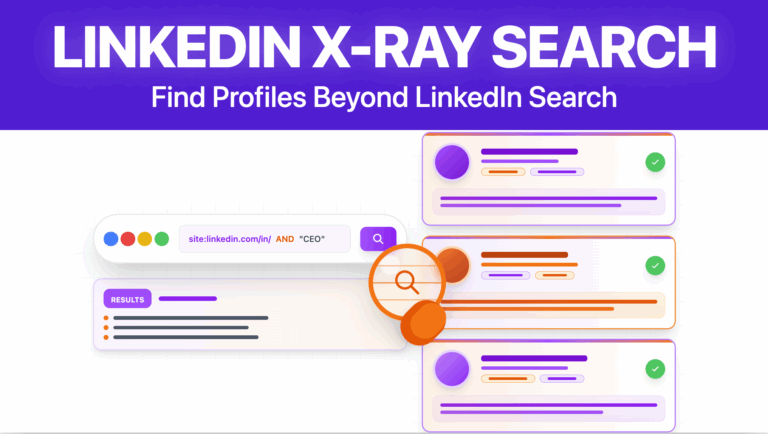
![How to Use LinkedIn Recruiter? [Complete Guide [year]] 90 linkedin recruiter](https://evaboot.com/wp-content/uploads/2024/05/LINKEDIN-RECRUITER-768x432.png)
![20 Best LinkedIn InMail Subject Lines ([year]) 91 inmail subject lines](https://evaboot.com/wp-content/uploads/2023/02/INMAIL-SUBJECT-LINES-768x431.png)
![How To Use Sales Navigator For Recruiting? [[year] Tutorial] 92 using sales navigator for recruiting](https://evaboot.com/wp-content/uploads/2022/08/using-sales-navigator-for-recruiting-768x432.png)