LinkedIn Limits For Connection Requests & Messages In 2026
Contents
Have you ever reached a limit when connecting with professionals or sending LinkedIn messages?
Many users are unaware of LinkedIn’s specific limits on connection requests, messages, and profile visits.
| Limits | |
| Connections Requests | 100 – 200/week |
| 1st Degree Connections | 30 000 connections |
| Classic Messages | 150/day |
| InMails | 25/day |
| Open InMails | 200/week |
| Message Requests | 10/week |
| LinkedIn Profile visits | 80/day (150 for Premium users) |
| Sales Navigator Profile visits | 1000/day |
Exceeding LinkedIn limits can impact your networking efforts and even lead to account restrictions.
If you read this article, you maybe came across this message: “You’ve reached the weekly invitation limit”.
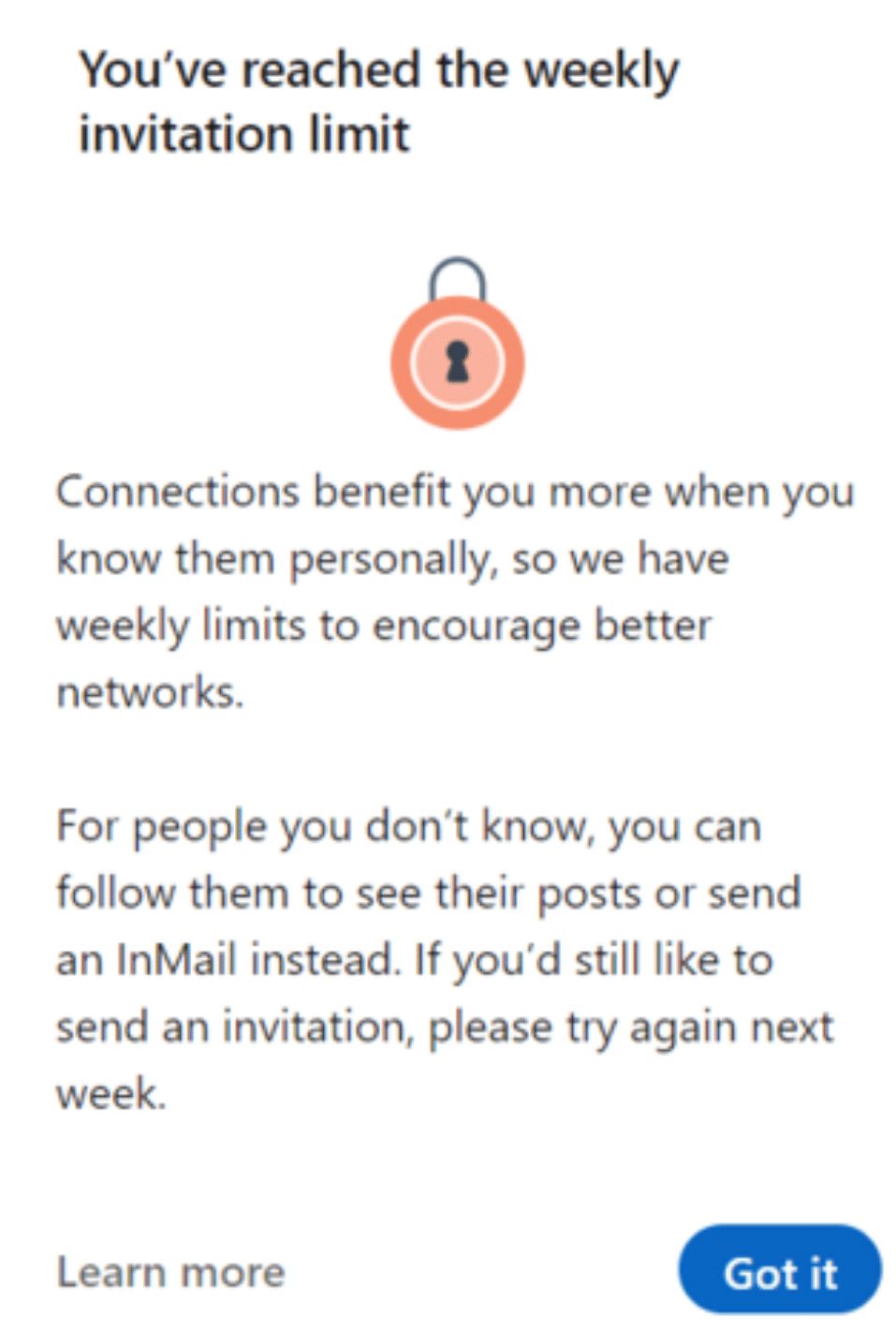
This article provides all you need to know about LinkedIn limits and how to increase your connection request and message limits.
By being more informed, you can optimize your outreach and make the most out of your LinkedIn interactions.
Ready to master LinkedIn’s boundaries?
Let’s dive into the limits of LinkedIn automation.
LinkedIn Connection Requests Limits
All you need to know about the LinkedIn connection request limit:
- How many LinkedIn connection requests can you send per week?
- How many LinkedIn connection requests can you send per day?
- How to react when you hit the LinkedIn invitation limit?
- When does the weekly invitation limit reset?
1. How many LinkedIn connections can you send per week?
LinkedIn imposes a weekly limit on connection requests to prevent spam. By default, you can send around 100 connection requests per week.
However, users with a high Social Selling Index (SSI) Score and strong engagement on the platform may extend this limit to up to 200 requests per week.

2. How many LinkedIn connections can you send per day?
You can send up to 20 connection request per day on average.
This is not a fixed number of invites as LinkedIn impose a weekly limitation, not a daily limitation.

Let’s say you can send up to 100 connection requests in a week.
You can send 60 connections request in one day and then 10 per day for the rest of the week.
What matters is the number of connection requests you send per week.
3. How to react when you hit the LinkedIn weekly invitation limit?
If you saw the famous LinkedIn message, don’t panic.
It happened to all of us.
When you hit the new LinkedIn connection limit, the LinkedIn security algorithm is going to take a closer look at your profile for the next days.
You are in the danger zone.

If you don’t change your behavior after seeing the warning, there is a risk you end up in LinkedIn jail.
Nobody wants that right?
What you must do is to keep a low profile for the next days:
- Stop sending invitations for 5 days.
- Start resending few manual connection requests during 3 days.
- Relaunch your automation software if the manual connection request worked.

Never relaunch your LinkedIn automation tools before making a manual test.
That is the most common error that leads people to have their LinkedIn account restricted.
4. When does the weekly invitation limit reset?
LinkedIn’s connection limit resets 7 days after you send your first invitation. If you send a connection request on a Friday at 5 PM, the limit to refresh precisely a week later, same day, same hour.

How To Send More Than 100 Invitations per Week on LinkedIn?
Here are 6 ways to increase the number of connection request you can send on LinkedIn every week:
- Optimize your LinkedIn Profile
- Improve your Social Selling Index Score
- Work on your copywriting
- Warm up your LinkedIn Account
- Get LinkedIn Sales Navigator
- Use LinkedIn Automations Tools

1. Optimize your LinkedIn Profile
If your connection requests have a high acceptance rate, LinkedIn will see you as a healthy user and will be less likely to trigger the connection request limit on you.

A big part of getting your connection request accepted is to have an optimized LinkedIn profile.
To get more advice on this you can check the video just above.
Here is a quick summary on how to optimize your LinkedIn profile to get your connection request accepted:
- Design an original picture and banner
- Write a simple and clear Headline
- Detail value proposition in the About section
- Display posts and links in Featured section
- Customize your LinkedIn URL
- Optimize the Activity section
- Detail job experiences and education
- Get recommendations
- Activate Create Mode
Applying the advice is a good start to improve your connection request acceptance rate.
LinkedIn can also measure the quality of your connection request with your pending invite count.

If you have many connection requests pending, it means that many of your requests have been ignored by your prospects.
You can clean up your oldest LinkedIn pending connections every month. If this number stays low, you have a better chance of staying under LinkedIn’s radar.

2. Improve your Social Selling Index Score
The LinkedIn Social Selling Index score (SSI) is basically a grade that LinkedIn gives to your profile by evaluating your activity on LinkedIn.
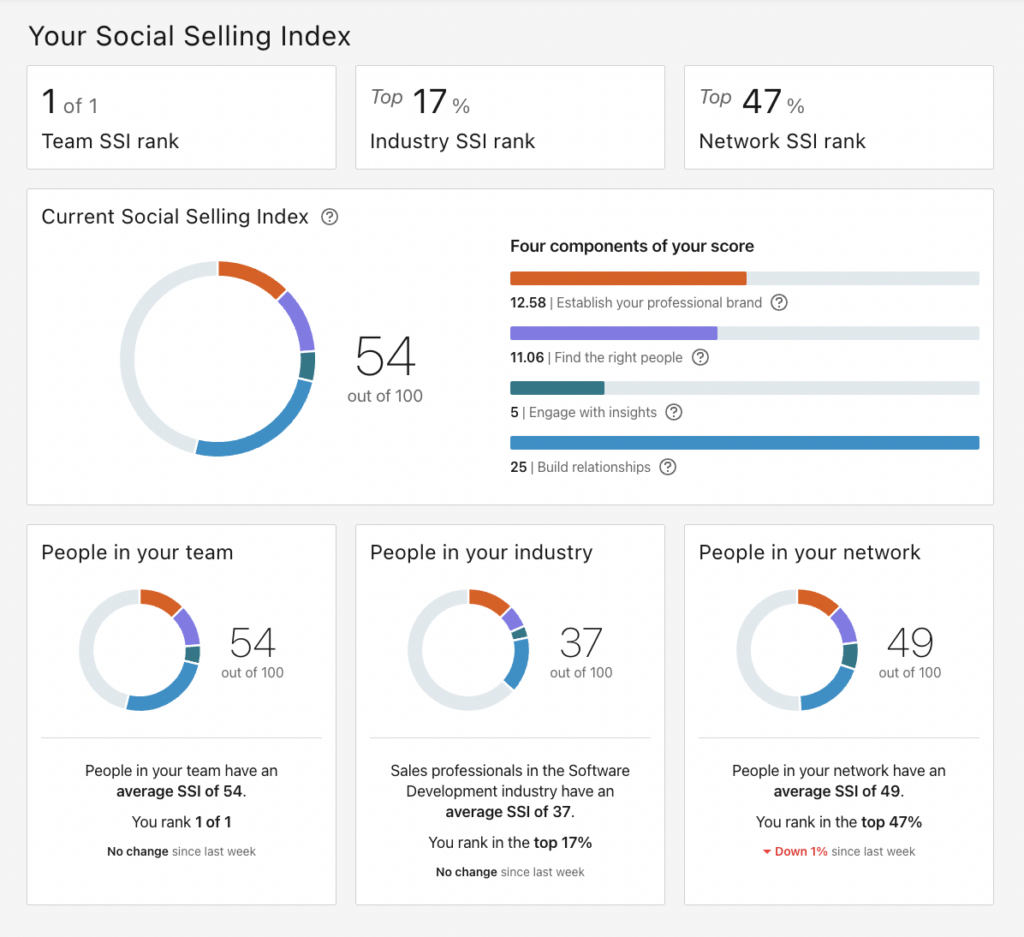
You can find your SSI here.
The higher your SSI is, the higher the chance LinkedIn sees you as a good LinkedIn user. For that, you must build a high quality LinkedIn network.
That is to say, they will allow sending more of a connection request every week.
The SSI is composed of 4 criteria:
- Establish your professional brand
- Find the right people
- Engage with insights
- Build relationships
To have a good grade, it’s pretty simple:
- Send connection requests that get accepted
- Send messages that get replies
- Publish LinkedIn posts
- Comment on LinkedIn posts
If you do that daily, your LinkedIn SSI will naturally grow.

3. Work on your copywriting skills
To identify spammers, LinkedIn monitors the connection request acceptance rate and the reply rate to your messages.
If you are doing LinkedIn prospecting, it means that you should work on your copywriting to send personalized messages.
Don’t send the copy-paste messages to 1000 people.
That is guaranteed to get bad results.
Want more tips on how to write LinkedIn prospecting messages?
Check the video just above.
4. Warm up your LinkedIn Account
If you just created your LinkedIn, you should be extra careful.
LinkedIn monitors new accounts closely to ensure that spammers are not creating armies of fake accounts to prospect on LinkedIn.
A good technique is to start by sending connection request manually and slowly increase the number:
- Day 1: 5 requests
- Day 2: 10 requests
- Day 3: 15 requests
- Day 4: 20 requests
- Day 5 to 7: 20 requests
Continue to send 20 requests per day for 4 days.
After one week, you can start using automation tools at a really slow pace.
Warning
Don’t launch LinkedIn automations tools on your profile right after creating your account. That is a 100% guarantee to get your account immediately restricted.
5. Get Linkedin Sales Navigator
There are 2 reasons you should buy Sales Navigator if you want to send more connection requests on LinkedIn.
The first one is that Sales Navigator boosts your LinkedIn SSI.
LinkedIn says it publicly on its website.

We personally experience that at Evaboot. We have 2 profiles running the same LinkedIn outreach campaigns.
After 2 weeks, the profile without Sales Navigator was restricted, but nothing happened to the profile with Sales Navigator.
We also bought Sales Navigator for the 2nd profile, and now the campaign is running as smoothly as on the other accounts.

The second one is that LinkedIn Sales Navigator will help you build more targeted lead lists using advanced search filters.

Maintaining a good connection request acceptance rate and response rate to your messages is essential to stay under LinkedIn’s radar.
Sales Navigator is a great tool to help you with that, as effective targeting accounts for 80% of the results in any outreach campaign.
If you want to learn more about how to use Sales Navigator to generate leads, you can check the video just above.
6. Use LinkedIn Automation Tools
A lot of LinkedIn automation tools can send LinkedIn connection requests on your behalf, like:
- Waalaxy
- Lemlist
- LaGrowthMachine (LGM)
You shouldn’t use it on your LinkedIn account from day 1, but once your account is warmed up, it will help you max out the number of connection requests you can send daily.

I personally use LGM to automate my connection request sending, and it has been able to send up to 200 requests per week.
The thing that I like about the tool is that it automatically slows down the activity if it approaches the weekly limit.

Every time you go a bit too fast, you will receive a warning email, and the activity will automatically slow down.
These methods are helpful to increase the number of LinkedIn connection requests you can send every week.
There are other methods that can help you go even further and bypass the LinkedIn weekly connection limit.
Let’s take a look at them right now.
How to Bypass The LinkedIn Weekly Connection Request Limitation?
5 techniques to bypass the LinkedIn connection request limit:
- Contact Open Profiles
- Find Emails from LinkedIn
- Sync your Email Contacts
- Contact Group Members or Event Attendees
- Use LinkedIn Ads

1. Contact Open Profiles
There is a category of LinkedIn members that you don’t need to send connection requests to: the Open Profiles.
Open Profiles are LinkedIn premium users that have activated an option that allows anyone to contact them without sending a connection request first.

These messages are called Open InMails (free LinkedIn InMail messages)
You can identify them by the mention “Free Message” at the bottom right.

These messages will land directly into the main inbox of your prospects.

Obviously, there is no Open Profile filter on LinkedIn basic search engine, neither on Sales Navigator. That would be too easy.

However, you can identify who are the Open Profiles in your lead list if you’re exporting them to CSV with Evaboot.
Here is what the export will look like:

Once you have these file, simply filter the “Prospect is Open Profile” column on the value “TRUE” and you will see all the Open Profiles on your list.

Once you have that, you can start reaching out to them manually and upload this list into a LinkedIn prospecting tool which handles Open InMails like Linked Helper or Expandi.
The only drawback of LinkedIn InMails compared to cold emails is that you can’t send follow-ups.

2. Find Emails From LinkedIn
What if your prospect is not an Open Profile and you don’t have any connection messages left?
Well, you can always contact him via email if you manage to find it.
If you’re using Evaboot, getting emails from LinkedIn Sales Navigator is really easy.

- Go to Sales Navigator
- Export your list
- Wait for the export to be completed
- Click on “Find Emails”
- Download your file filled with pro emails

3. Sync your Email Contacts
The email invitation through CSV uploads are not available anymore on LinkedIn.
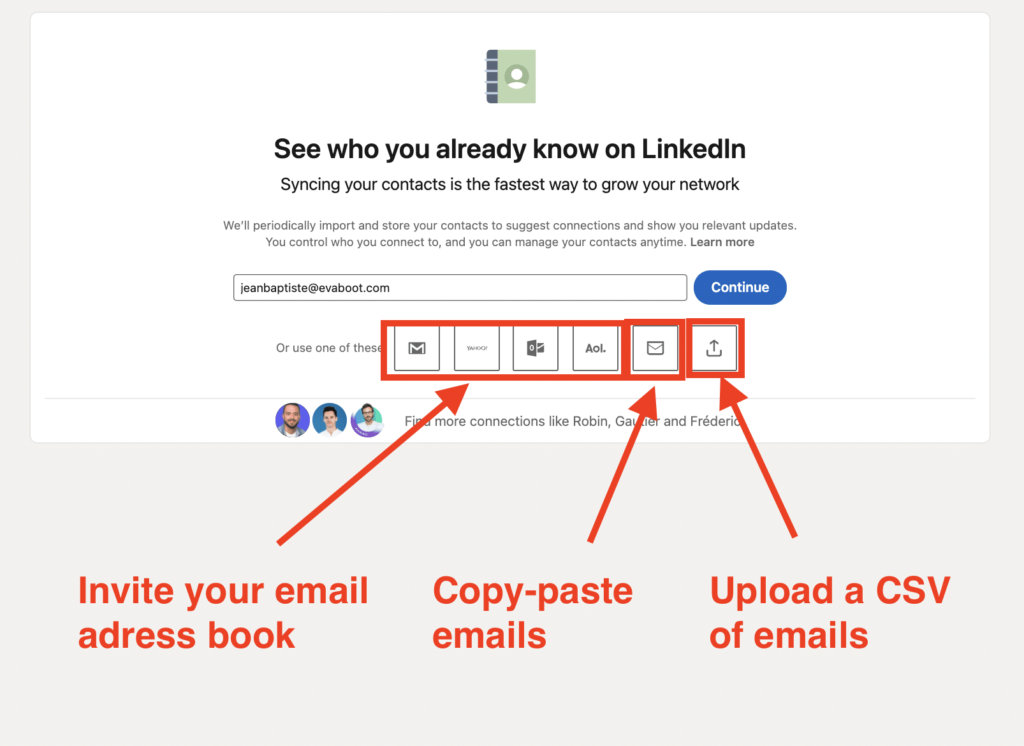
You can still use this hack by syncing your Gmail/Yahoo/Outlook/AOL contacts with LinkedIn.
These invitations are not counted into the weekly limitation.
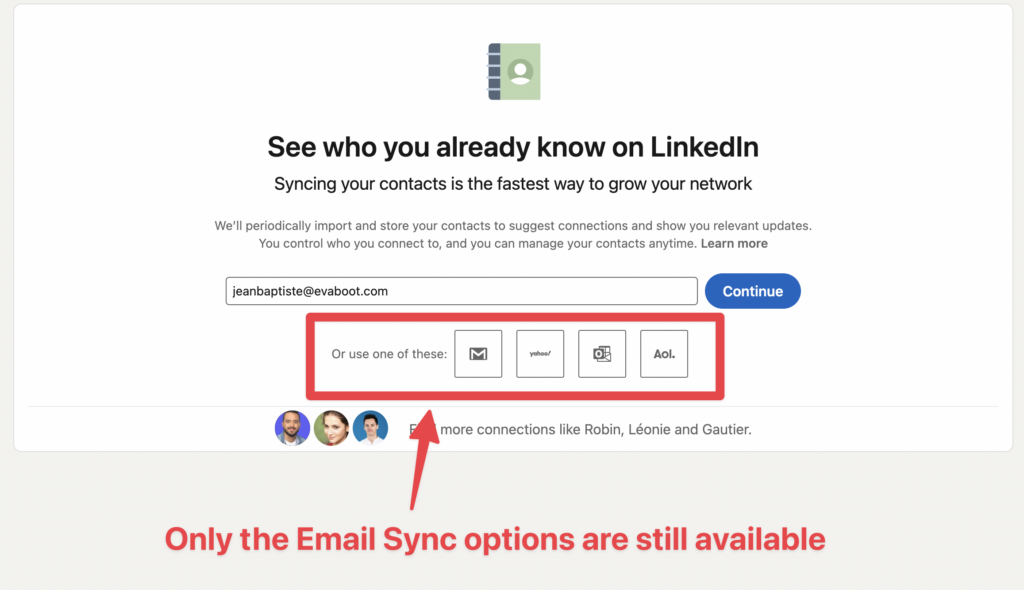
Here, I will describe the process for Gmail but it’s pretty much the same thing for any other provider.
Step #1: Find the emails of the people you want to invite
The first step is to get the emails of the people you want to invite on LinkedIn.
Their emails should be the emails of their LinkedIn accounts. That is why a big part of them will be personal emails.
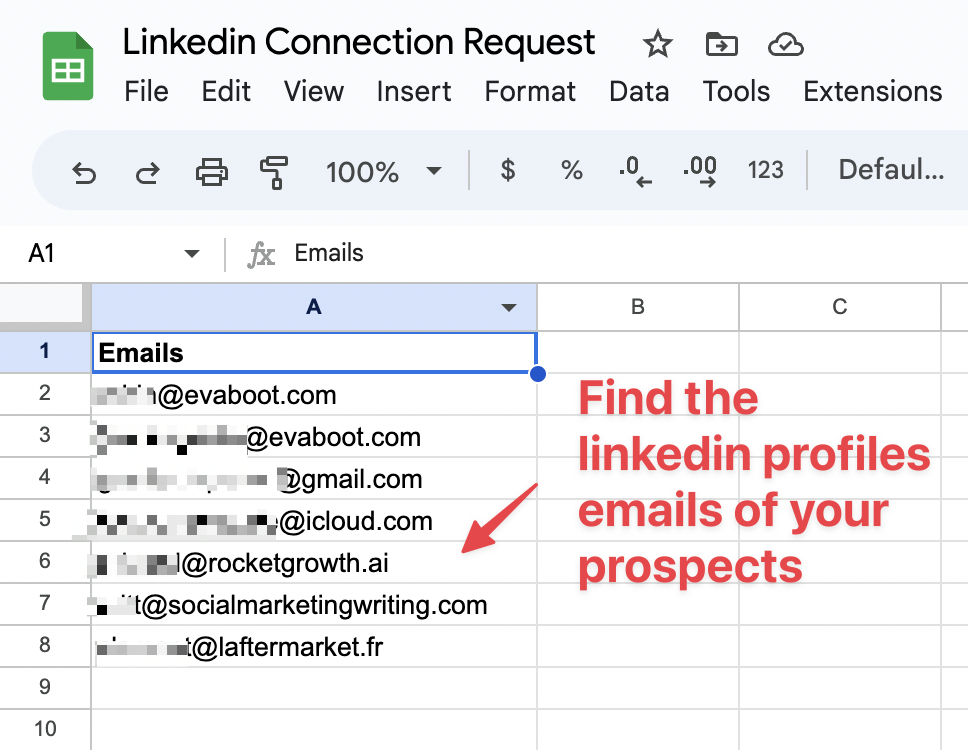
Evaboot only find professionals emails as they are not GDPR-compliant for prospecting.
That’s why the tool might not be the best fit for this operation. I would advise you to use Skrapp.io that also find personal emails.
Step #2: Create a new Gmail Account
The second step is to create a new Gmail account.
You don’t want to mess up your Gmail contacts with all the people you want to connect with on LinkedIn. So, let’s create another account especially for that.
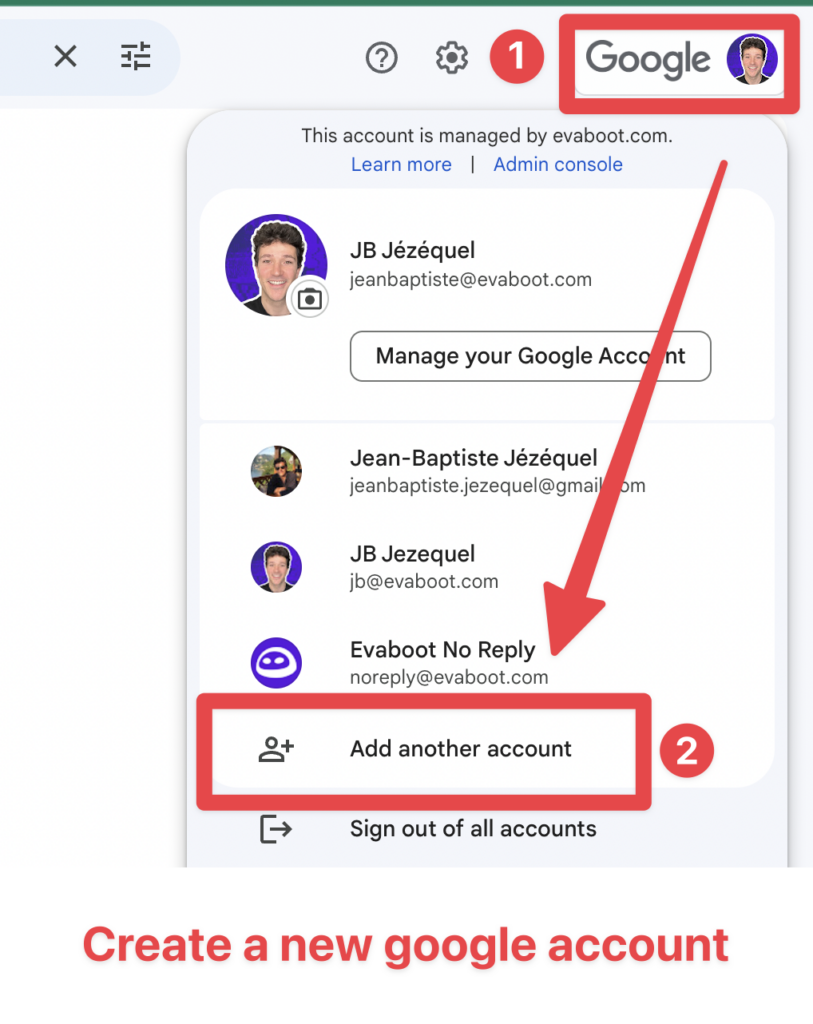
Step #3: Add the emails in your Google contacts
Once the new account is created, go to your Google Apps and select Contacts.
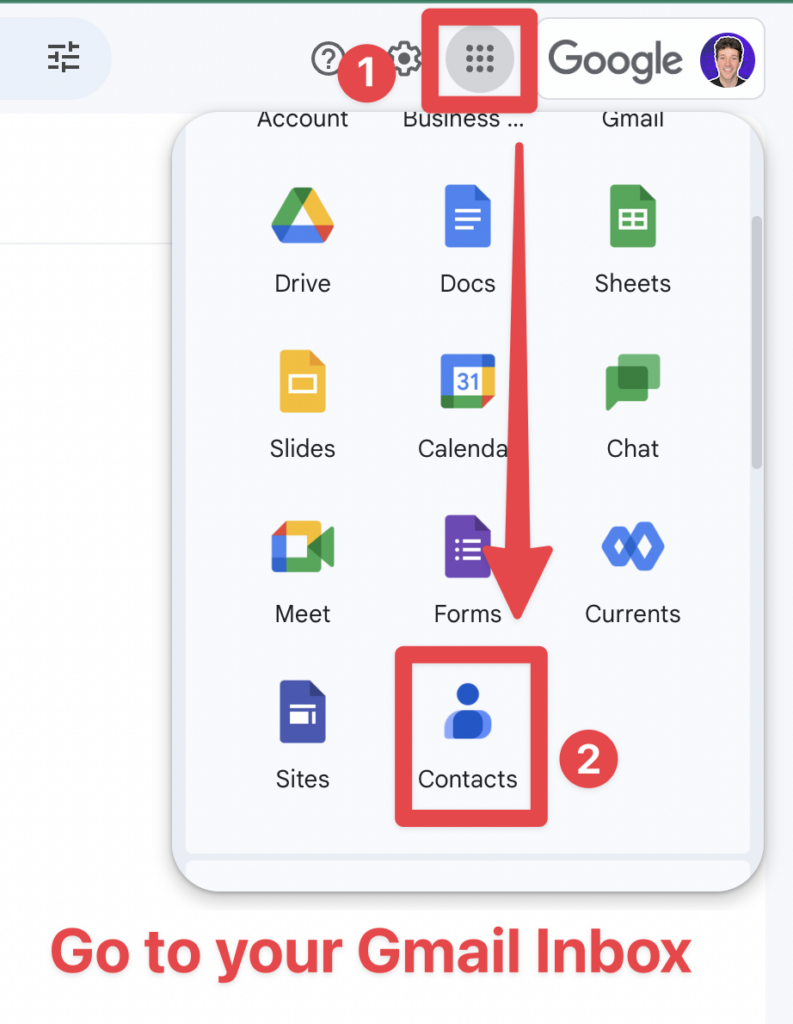
Once you are in Google Contact, find the button “Import”
Then:
- Click on Import
- Select a CSV file
- Select a tag for the import if you want to
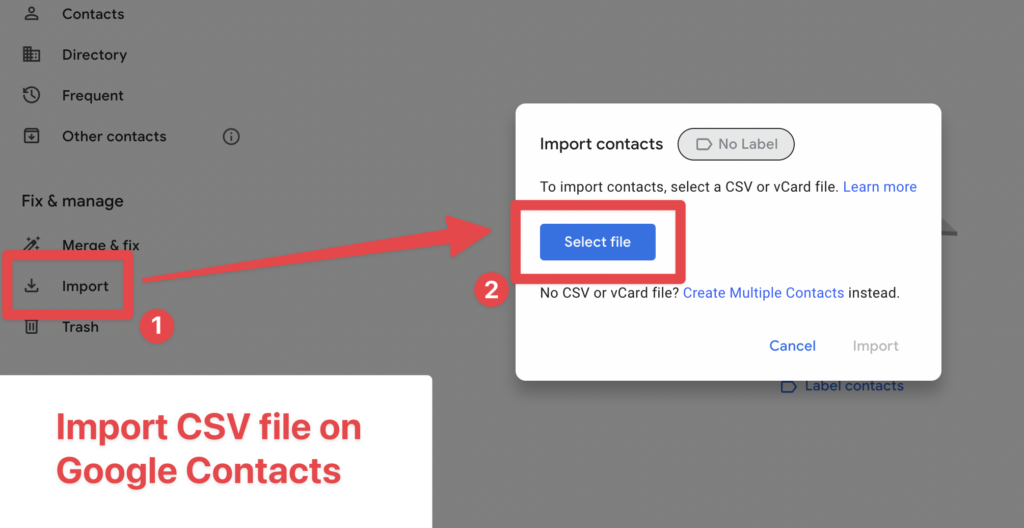
If you found valid email addresses, people will be added to your Google Contact.
Google will also add their names and profiles pictures.
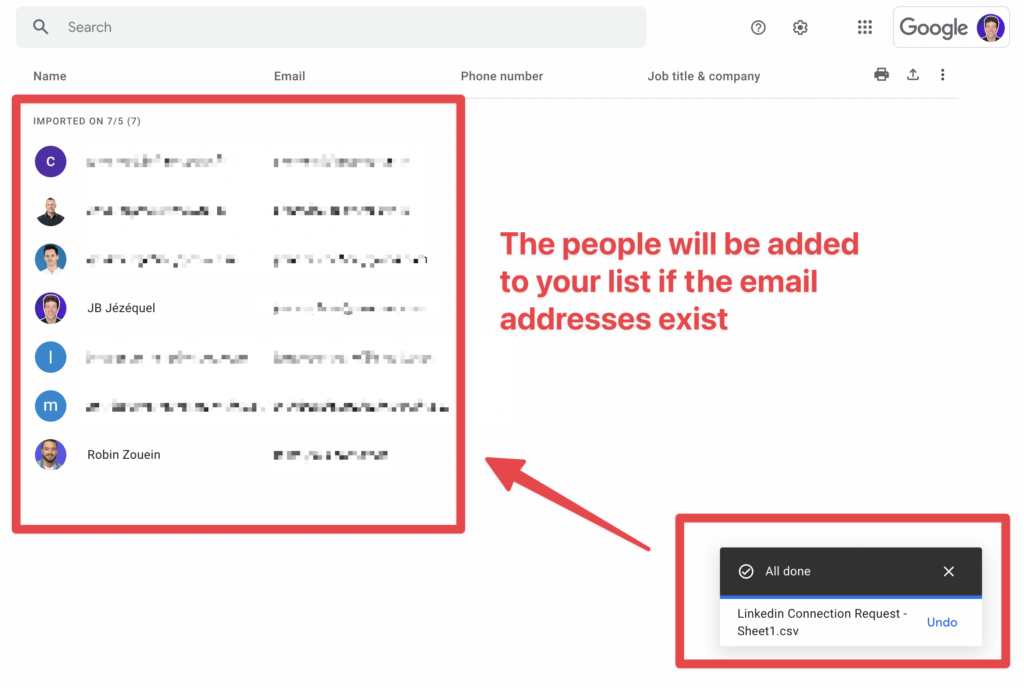
Step #4: Go to LinkedIn to add the contacts
Once your contacts are imported:
- Go to the “My Network” tab
- Click on “More options” in the “Add personal contacts” section
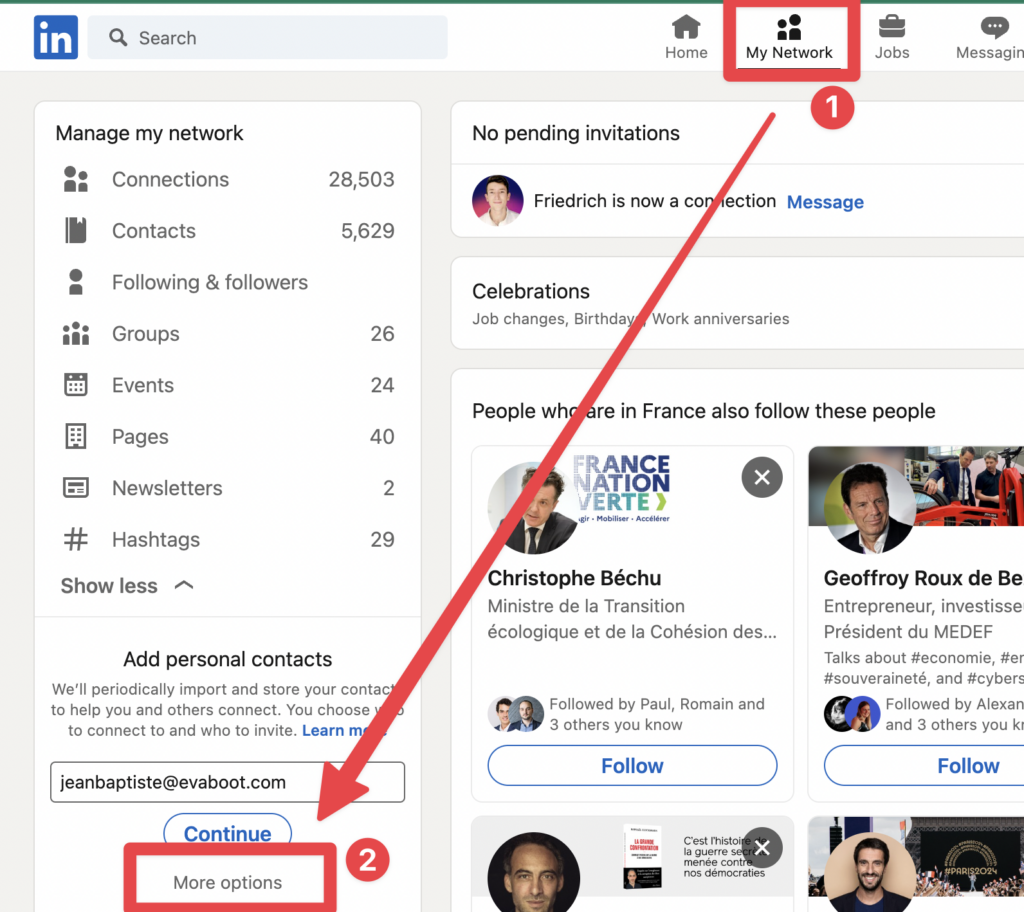
- Select your email provider
- Select the Gmail you added the contacts into
- Accept LinkedIn permission request
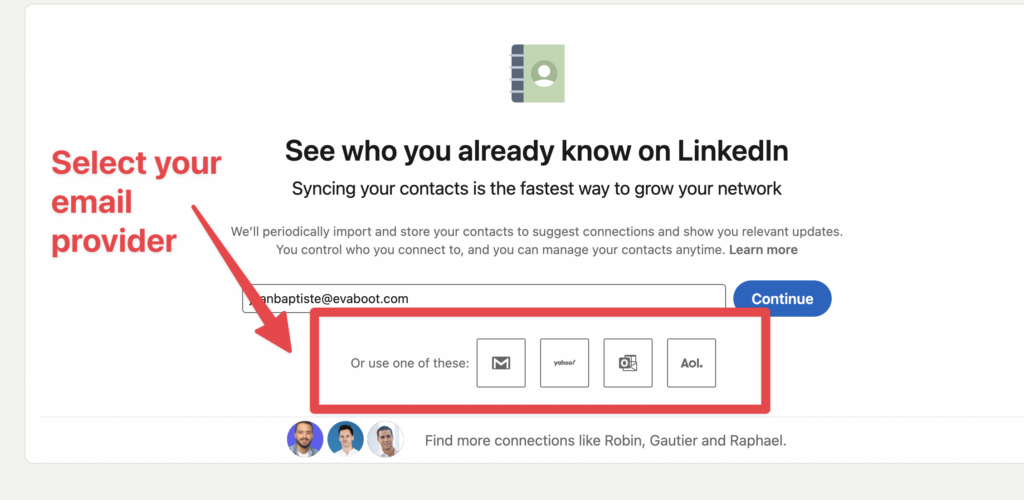
After that, you will land on a screen like this:
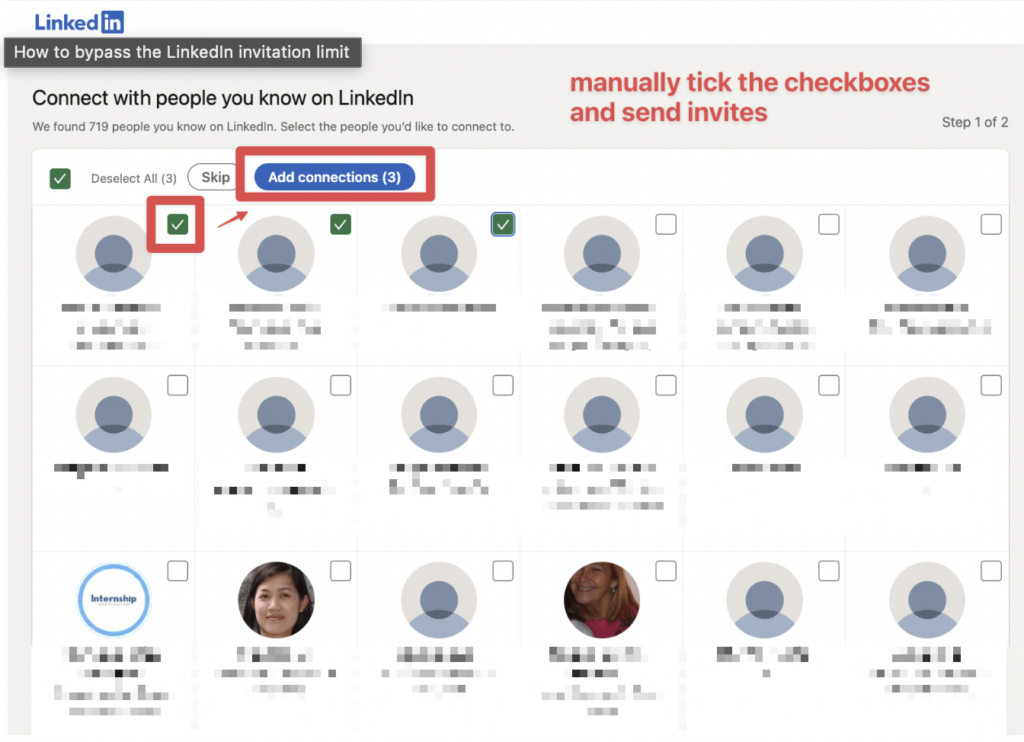
Simply tick all the checkboxes to invite the contacts.
This can be a painful manual work
You must on every tick box manually so if you have hundreds of contacts that might be painful. You can possibly hire a VA to do that for you if you don’t want to do it yourself.
4. Contact Group Members and Event Attendees
This technique is similar to the Open Profile one, but a bit less efficient.
As for Open Profiles, LinkedIn allows you to contact LinkedIn group members and event attendees directly, without sending a connection request first.
The only condition: you must be part of the same LinkedIn group or attend the same LinkedIn event.
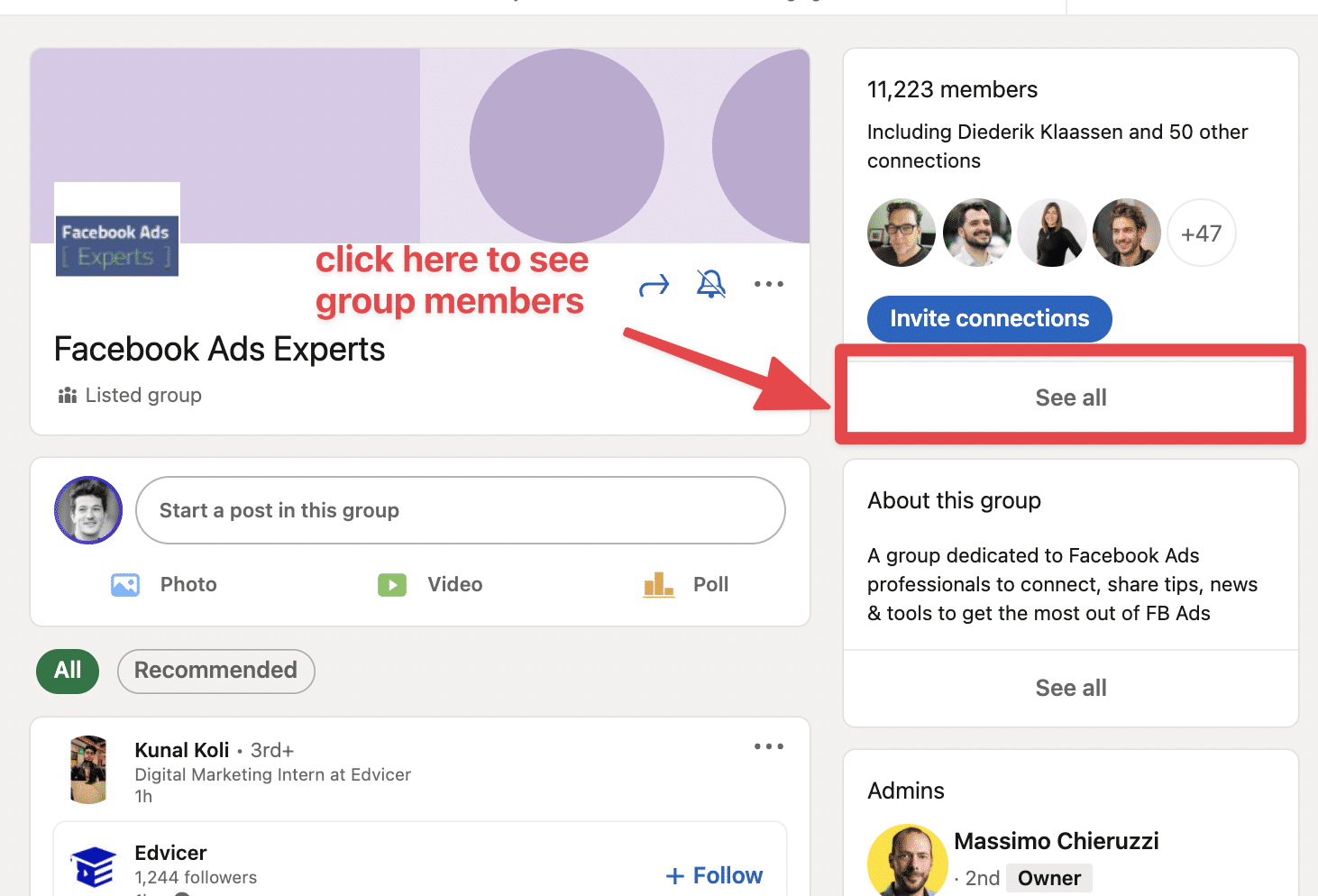
To use this technique:
- Look for groups containing potential customers
- Send a request to join the group
- Once your invitation is accepted, click on “See all”
- Click on “Message”
You will see that a message box will directly open.
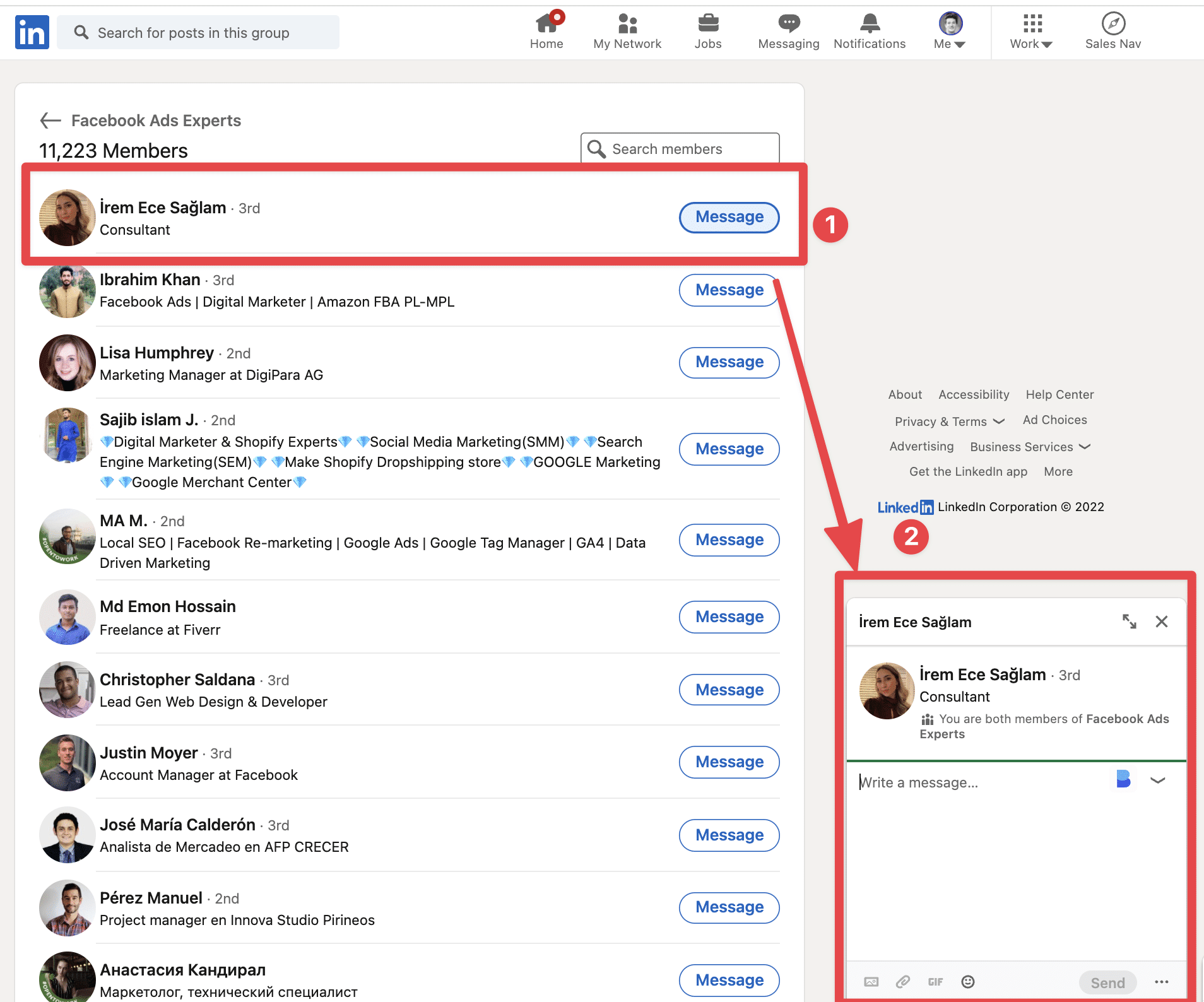
It is exactly the same thing for LinkedIn events.
LinkedIn events attendees are a great target audience because they have shown a sign of interest for a specific topic.
You can totally mention that in your prospecting messages as an ice-breaker.
Once you signed up for the events, you can get access to the list of all event attendees and you can send direct messages to them.
Simply click on the Networking Tab:
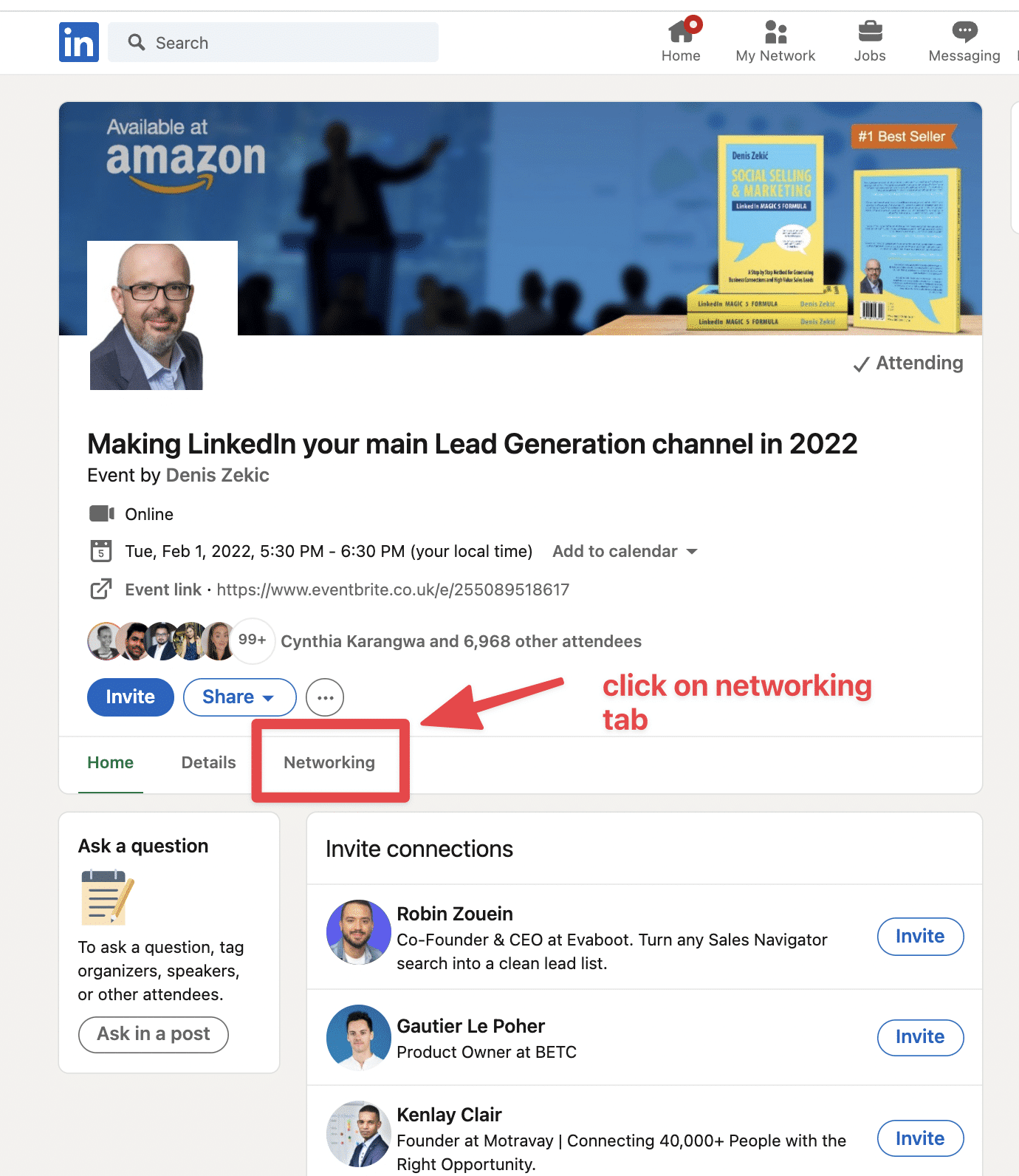
Then you will be able to message any event attendees.
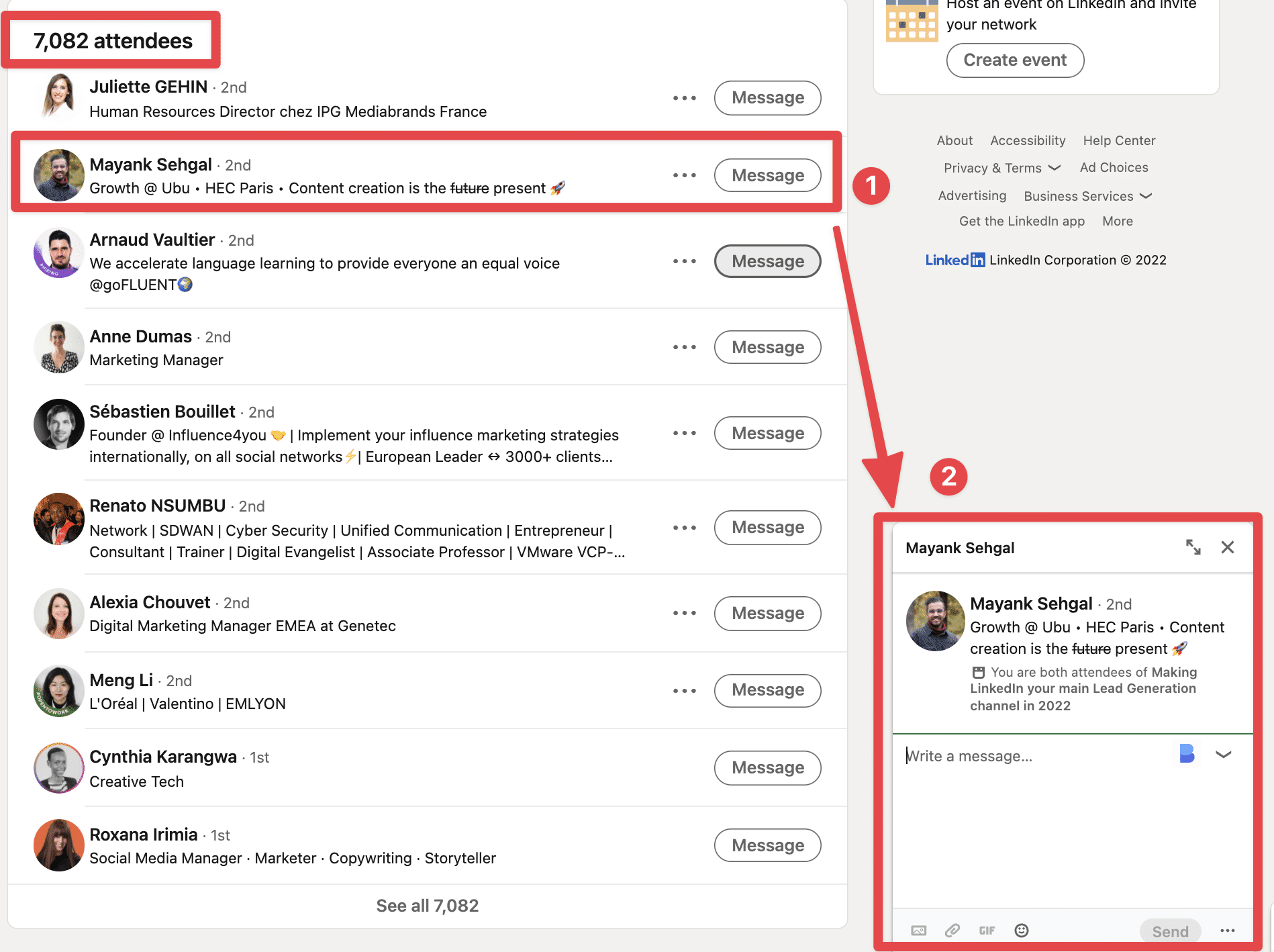
The only drawback with this technique is that your messages will land into the Message Request section and not the main Inbox section.
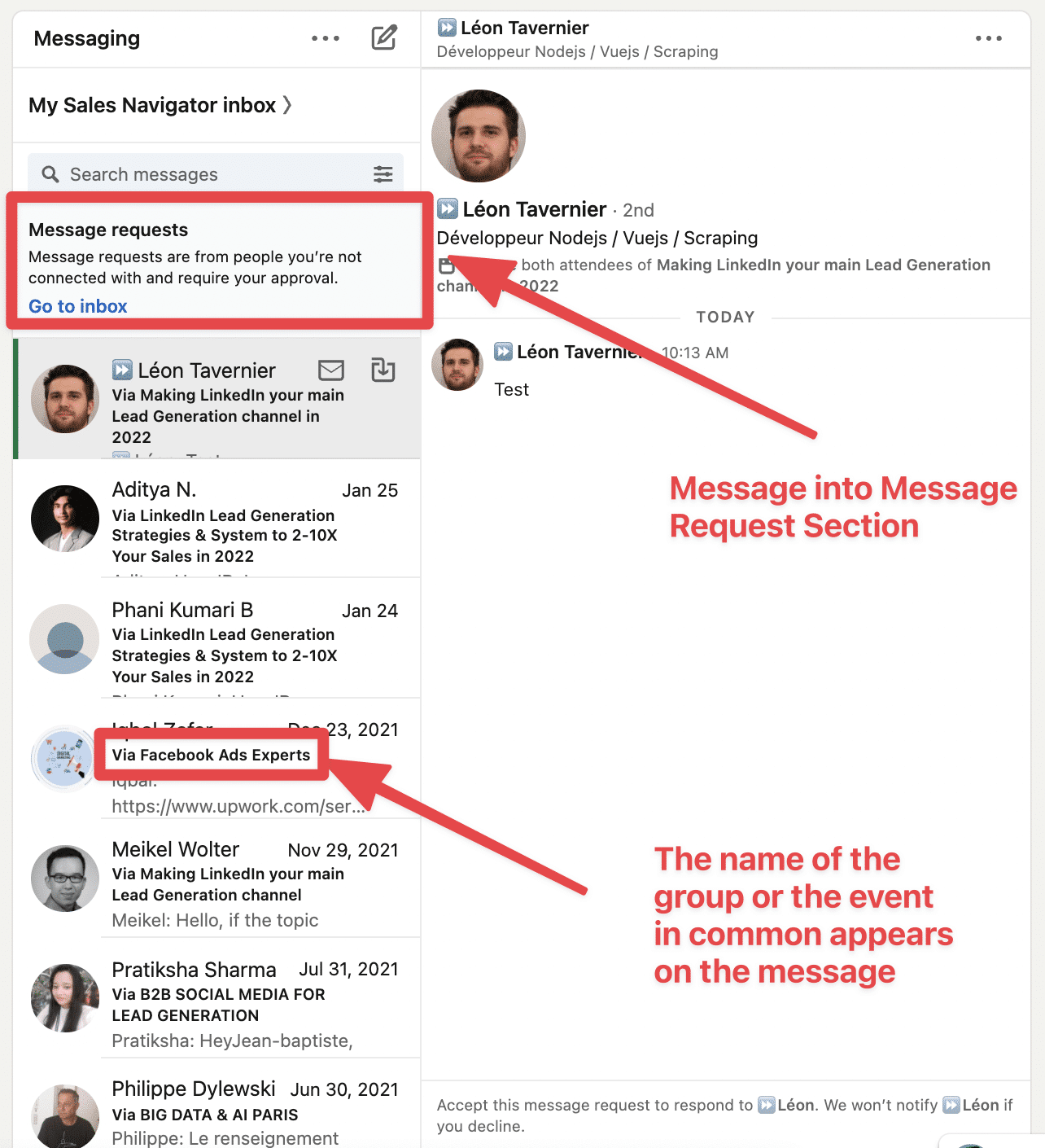
That’s why you can expect a lower reply rate on this kind of messages.
5. Use LinkedIn Messages Ads
Another way to contact your prospect without sending connection invites is to send paid LinkedIn Message Ads.
They look like this:

Your prospects can’t directly reply to them, but you can add Call To Action to make they perform specific actions.
But how to target a specific list of leads with LinkedIn Ads?
Well, you’re lucky.
I’ll answer that question in the following video.
By combining Sales Navigator, Evaboot, and LinkedIn Ads, you will be able to build super targeted LinkedIn ads that generate high quality leads.
LinkedIn Connections Limit
Here we answer all your question about LinkedIn connections limit:
- What is the LinkedIn connection limit?
- Can I have more than 30,000 connections on LinkedIn?
- How to react when you reach LinkedIn connections limit?
1. What is the LinkedIn connection limit?
You can have a maximum of 30,000 connections on LinkedIn. After hitting this limit, “Follow” will become the only option available on your profile and you won’t be able to send connection request anymore.

2. Can I have more than 30,000 connections on LinkedIn?
LinkedIn members can add up to 30,000 1st-degree connections, but you can have an unlimited number of followers. To get the most out of it: only connect with people you personally know. Remember you can also follow individuals without adding them to your connections.
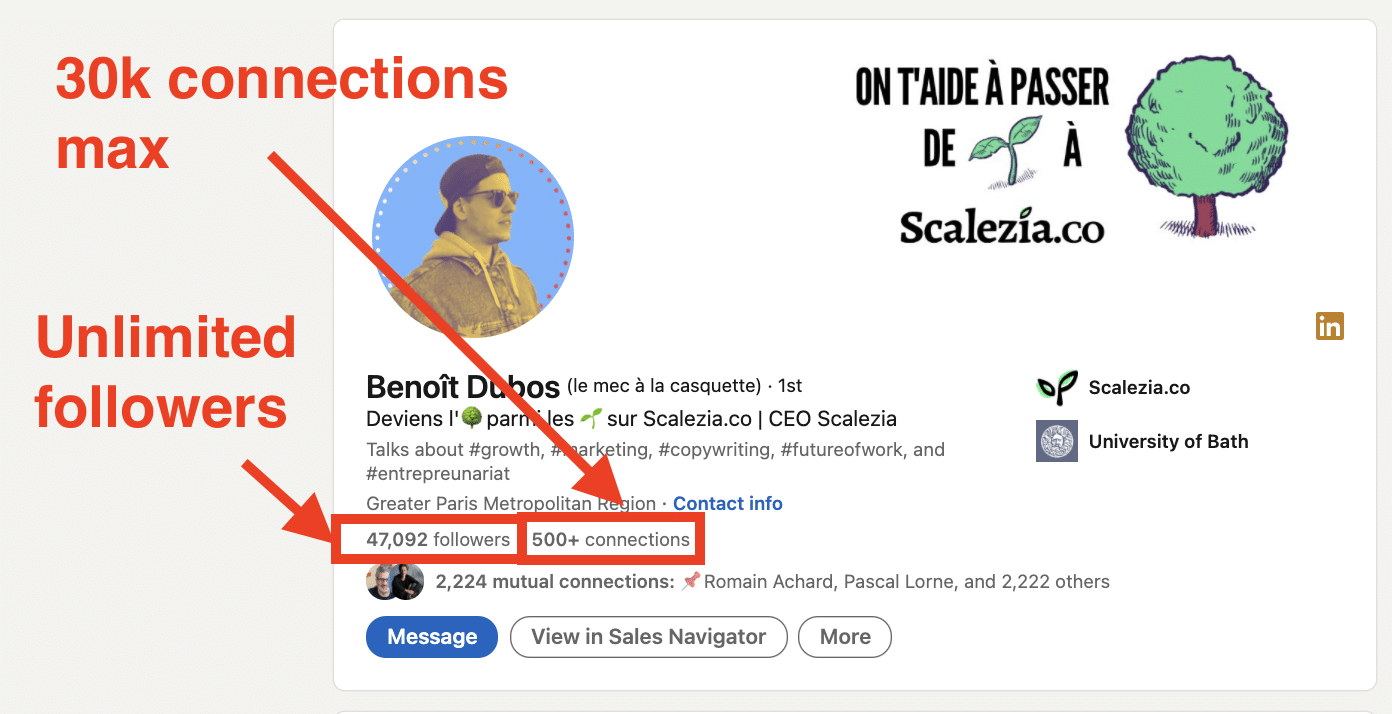
People won’t be able to communicate with you through LinkedIn message, but they will be able to see and comment on your post
If you want to have more than 30,000 connection, what you can do is create another LinkedIn account.
And to avoid hitting LinkedIn’s connection limit too quickly, you can define your own criteria for accepting new connection requests — just like Joe Reis:
3. How to react when you reach LinkedIn connections limit?
If you reach this limit, you have the ability to become a LinkedIn influencer. Take care of this opportunity to activate creator mode and display your number of followers.

You won’t be able to prospect anymore with this account, so you might need to use another one to continue prospecting.
It can be a colleague or a fake identity.
LinkedIn Messages Limits
In this part, we answer all the questions about LinkedIn message limits:
- How many messages can you send on LinkedIn per day?
- How many InMails can you send on LinkedIn per day?
- How many message requests can you send on LinkedIn per week?
1. How many messages can you send on LinkedIn per day?
There is no official limit for LinkedIn messages. But to keep your account safe, we recommend sending a maximum of 150 messages per day on LinkedIn.
If you try to send more, LinkedIn might block your account and you won’t be able to send more messages.

If you use LinkedIn lead generations tools to send messages, remember to always setup safe limitations.
LinkedIn is already fighting automations tools.
So if you use these kinds of software plus, you go beyond the limits, there is a high risk that they block your account.
2. How many InMails can you send on LinkedIn per day?
According to LinkedIn you can send up to 25 InMails per day with a Linkedin Premium acount.
If you are a Linkedin Recruiter user, you can only send 200 during your first week. After the first week, the limit is increased to 1000.

3. How many message requests can you send on LinkedIn per week?
You can send up to 10 free message requests per week to LinkedIn group members and LinkedIn event attendees. After that, you’ll have to start using your InMail credits.
That’s a good way to continue sending messages if you reached your quota of classic LinkedIn messages.

LinkedIn Profile Views Limit
In this part, we answer all the questions about LinkedIn profile visit limit:
- How many profiles can you view on LinkedIn per day?
- How many Sales Navigator profiles can you view per day?
- How to view more than 1000 profiles on LinkedIn search?
How many profiles can you view on LinkedIn per day?
LinkedIn sets varying profile view limits based on your subscription type. Free users can view up to 80 profiles daily. Users with Recruiter or Sales Navigator subscriptions can view 1,000 profiles each day.
| Free Users | Premium Users | Sales Navigator | |
| Daily LinkedIn Profile Visits | 80 | 150 | 1000 |
How many Sales Navigator profiles can you view per day?
You can visit up to 1000 Sales Navigator profiles per day. Be careful, this is the limit for Sales Navigator profiles, not LinkedIn profiles.
| ? | Sales Navigator Profiles | LinkedIn Profiles |
| Sales Navigator Users’ Limits | 1000 | 150 |
Sales Navigator users can only visit 150 LinkedIn profiles per day.

How to view more than 1000 profiles on LinkedIn search?
You can only see the first 1000 profiles on the basic LinkedIn search. If you have a free account, the commercial use limit also limits the number of searches you can make every week.

If you want to bypass LinkedIn search limit and view profiles after the 100th page, there are several techniques you can use:
- Split your search in several chunks
- Get a LinkedIn Premium account (Sales Navigator, LinkedIn Recruiter, Premium Business)
- Use X-Ray search on Google
LinkedIn API Limits
LinkedIn has strict API rate limits that restrict how much data can be accessed via third-party tools. If you’re using automation software or LinkedIn integrations, you need to be aware of these limits to avoid disruptions.
Here are some key limitations to keep in mind:
- Connection & Messaging API: Sending connection requests and messages through the API is highly restricted to prevent spam and ensure LinkedIn users’ privacy.*
- Profile Data Restrictions: Only approved LinkedIn Partners can access detailed profile information, such as user IDs, job titles, and company details. Most users have limited access to profile data.
- API Rate Limits: Each application has a daily request limit. Exceeding this limit triggers a 429 error (Too Many Requests) and can temporarily suspend access.

If you’re looking for more details on LinkedIn’s API restrictions and how to work within these limits, check out our complete guide to LinkedIn API.
The Risks of Playing with LinkedIn Limits
If you go beyond LinkedIn limits by:
- sending too many connection requests
- sending too many messages
- visiting too many profiles
There is a risk that your LinkedIn account will be restricted.

To avoid that, you can read the full guide we wrote on our blog (link above).
If you respect:
- respect the LinkedIn limits we mentioned
- maintain a high LinkedIn Social Selling Index
- maintain a high acceptance rate
Then your account will stay safe.

Conclusion
Now you know all the best practices to prospect on LinkedIn without endangering your LinkedIn account.
There are 3 things you must monitor to keep your account safe:
- number of connection requests you send
- number of messages you send
- number of profiles visits
If these 3 things stays under LinkedIn’s radar then there is no risk for your account.
If you use automation tools, remember to always pick lead gen tools that a has a good reputation and allow you to set up limits to your automations.
FAQs
What Is the LinkedIn Connection Limit in 2026?
LinkedIn limits all users to a maximum of 30,000 first-degree connections. Once this cap is reached, users must remove connections to add new ones.
What Is the Character Limit for LinkedIn Messages and InMails?
• Regular LinkedIn messages: Up to 8,000 characters
• InMail subject line: Max 200 characters
• InMail message body: Max 2,000 characters
• Connection request notes: 200 characters (Free), 300 characters (Premium)
Is There a Daily Limit for LinkedIn Posts or Articles?
There is no fixed daily limit on posting content on LinkedIn. But over-posting may decrease engagement and could be flagged by LinkedIn’s algorithm for spam-like behavior.
Can You Be Blocked for Viewing Too Many LinkedIn Profiles?
Yes, exceeding the safe profile view limits—especially with automation—can result in temporary LinkedIn account restrictions.
Free users should stay under 250 views/day, and Premium users under 1,000 views/day.
How Many LinkedIn EasyApply Applications Can You Submit Per Day?
LinkedIn’s EasyApply feature is restricted to 50 applications every 24 hours. This limit applies to all account types, including free and premium.


![13 Best LinkedIn InMail Templates for Sales in [year] 95 inmail templates for sales](https://evaboot.com/wp-content/uploads/2024/02/INMAIL-TEMPLATES-FOR-SALES-768x431.png)
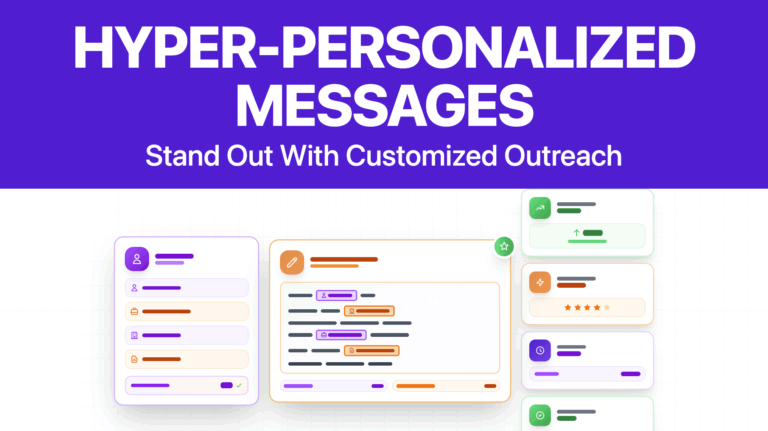
![How To Cold Message on LinkedIn: 5 Templates for [year] 97 cold message on linkedin](https://evaboot.com/wp-content/uploads/2024/03/COLD-MESSAGE-ON-LINKEDIN-768x431.png)
![How To Optimize Your LinkedIn Profile For Sales? [[year] Tips] 98 how to optimize linkedin profile for sales](https://evaboot.com/wp-content/uploads/2021/11/how-to-optimize-linkedin-profile-for-sales-768x432.png)
![How to Reach Out to Someone on LinkedIn? [[year] Guide] 99 reach out on linkedin](https://evaboot.com/wp-content/uploads/2024/01/REACH-OUT-ON-LINKEDIN-768x431.png)
![How to Get Unlimited InMails on LinkedIn? [[year] Tutorial] 100 get unlimited inmails on linkedin](https://evaboot.com/wp-content/uploads/2022/02/unlimited-inmails-linkedin-768x432.jpeg)