Export Leads From Sales Navigator

Create a clean B2B email list from LinkedIn Sales Navigator in just one click with the Evaboot Chrome Extension.
Export Leads From Sales Navigator

Create a clean B2B email list from LinkedIn Sales Navigator in just one click with the Evaboot Chrome Extension.
Contents
Building a startup means wearing multiple hats. Sales Navigator for founders helps you excel at the most critical one: finding customers.
Traditional prospecting wastes precious time. Cold calling feels outdated. Generic email lists produce terrible results.
Sales Navigator for founders changes everything.
This powerful LinkedIn tool helps you find decision-makers who actually need your product. No more guessing games. No more spray-and-pray outreach.
Whether you’re doing founder-led sales, seeking partnerships, or raising funds, Sales Navigator for founders gives you the edge you need.
In this guide, I’ll be providing practical tips and insights on:
Let’s explore how to leverage this game-changing platform for startup success.
Building a startup means convincing people to believe in something that doesn’t exist yet. You’re selling vision, not proven results. You’re asking customers to take risks on unproven solutions.
This creates unique challenges that established companies don’t face.

LinkedIn Sales Navigator for founders solves three critical problems:
The result? Faster customer acquisition. Stronger investor relationships. Strategic partnerships that accelerate growth.
Strategic setup determines your Sales Navigator for founders success.
Here’s how to optimize your account:
LinkedIn Sales Navigator offers three tiers: Business (Core), Advanced (Team), or Advanced Plus (Enterprise).
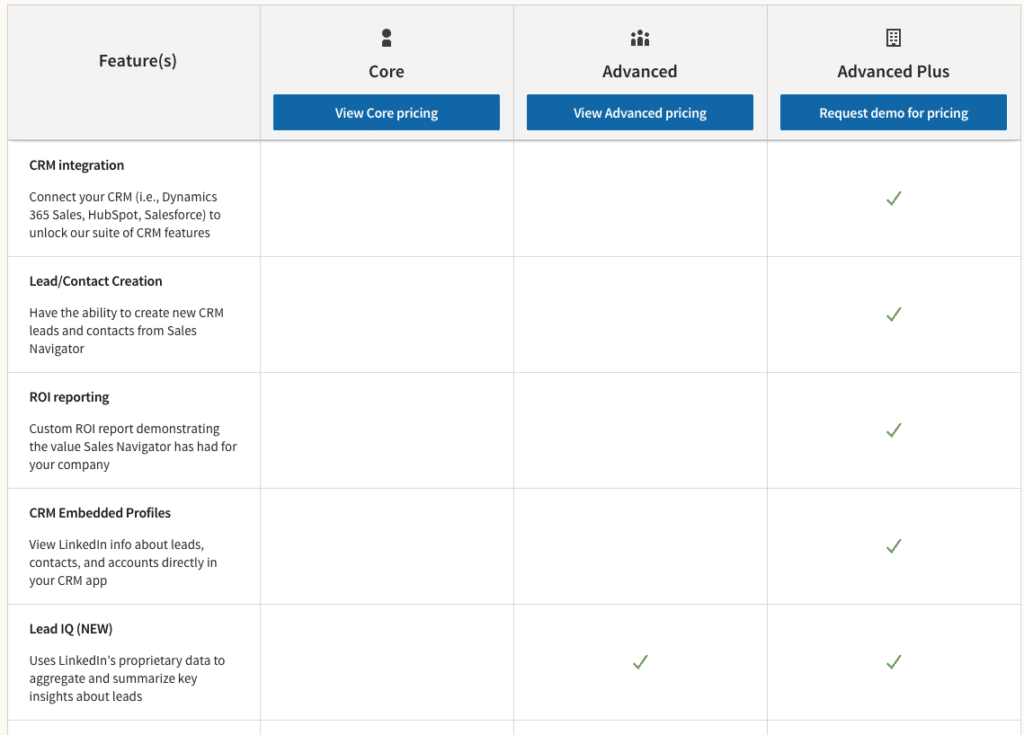
Most founders begin with Core and upgrade as their team grows.
Prospects research you before engaging. Your LinkedIn profile needs to build credibility and trust.

Here are some key optimization areas to optimize on your LinkedIn Profile:
Your profile should answer: “Why should I trust this founder with my business?”
Want more tips to optimize your LinkedIn profile? Watch the video I made here:
Start with crystal-clear targeting. Vague ICPs produce mediocre results.
Here are the key ICP attributes you should focus on as a founder:
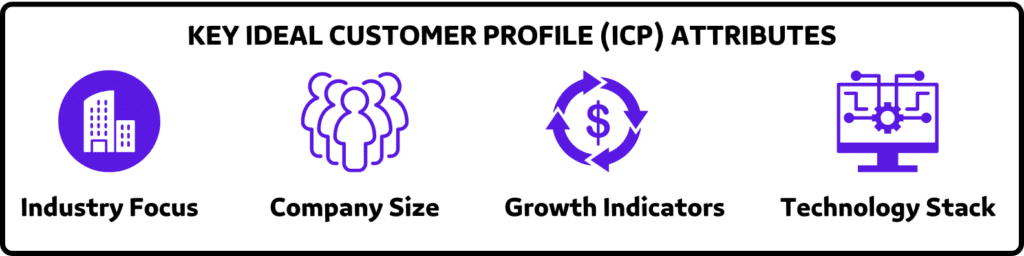
Clear targeting makes your Sales Navigator for founders strategy much more effective.
Sales Navigator for founders requires systematic prospecting.
Here’s your playbook:
Start with companies, then find decision-makers within them.
For that, you need to use Sales Navigator’s 14 company search filters strategically.

You can filter by:
The growth and hiring filters help you target scaling companies — perfect prospects for innovative solutions.
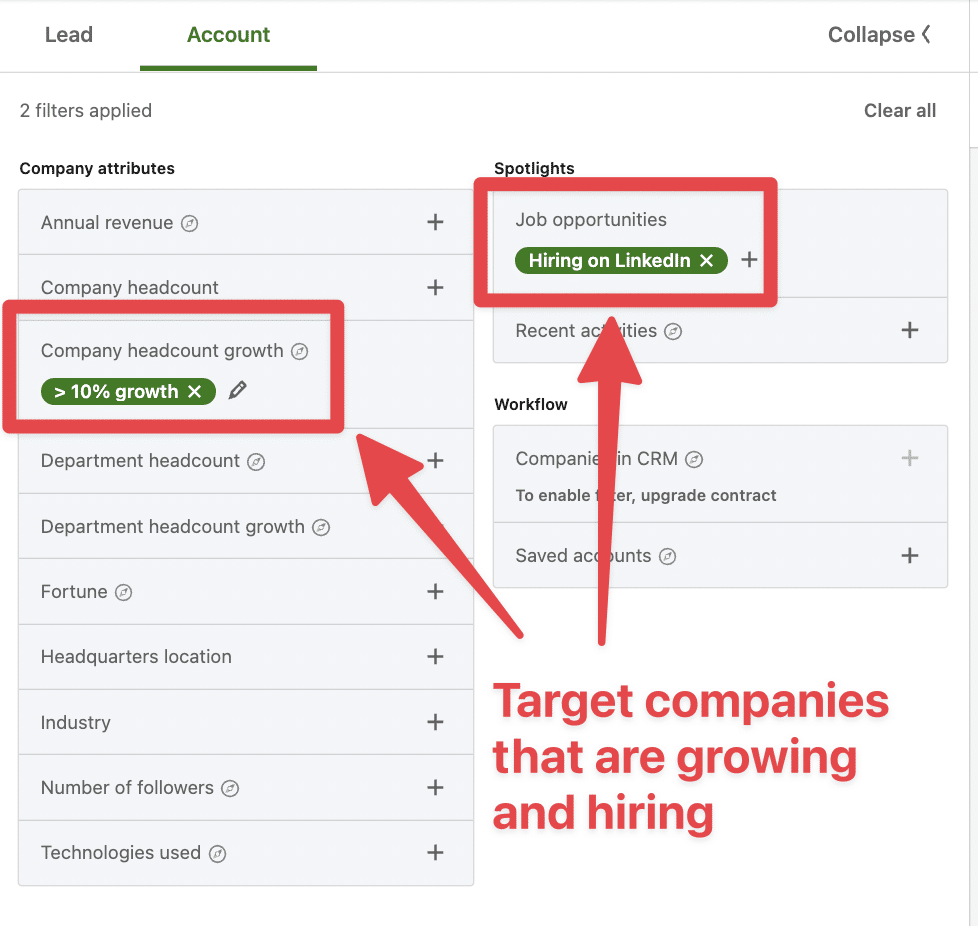
LinkedIn’s event detection identifies companies with recent Crunchbase funding events. These businesses have fresh capital and appetite for new tools.
LinkedIn also detects when they are a Senior Leadership change in the last 3 months in a company.
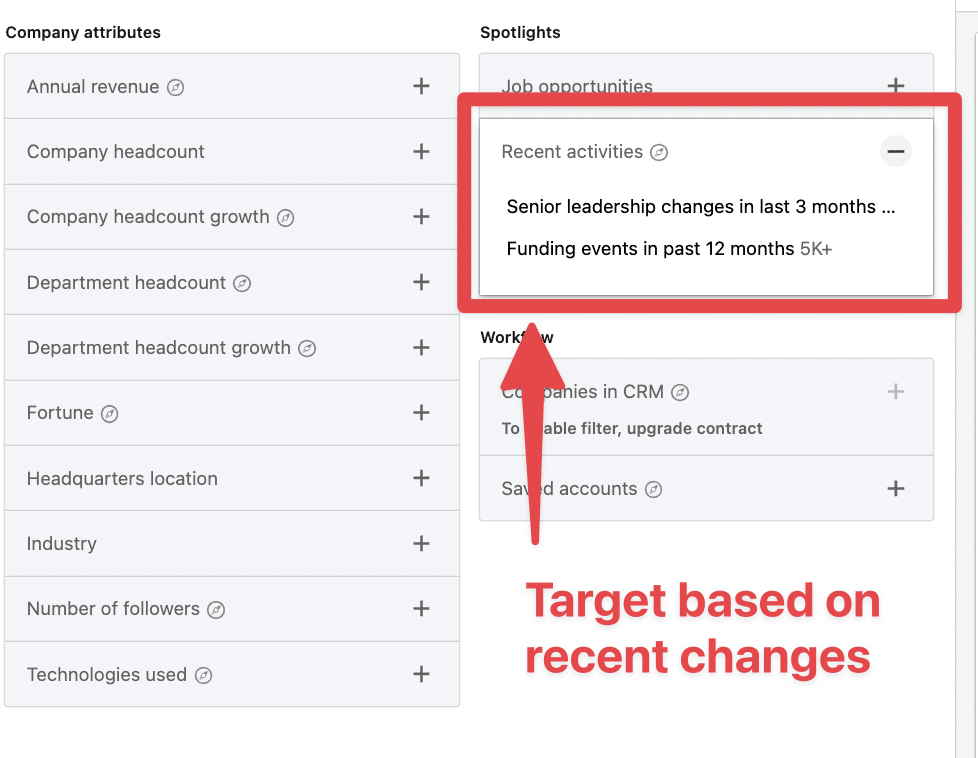
New executives bring fresh perspectives and budget for solutions that drive results. It’s a great opportunity to launch a conversation.
The next step?
It’s to create account lists.
Once you identify promising companies, it’s time to find the right people.
To create an account list on Sales Navigator:
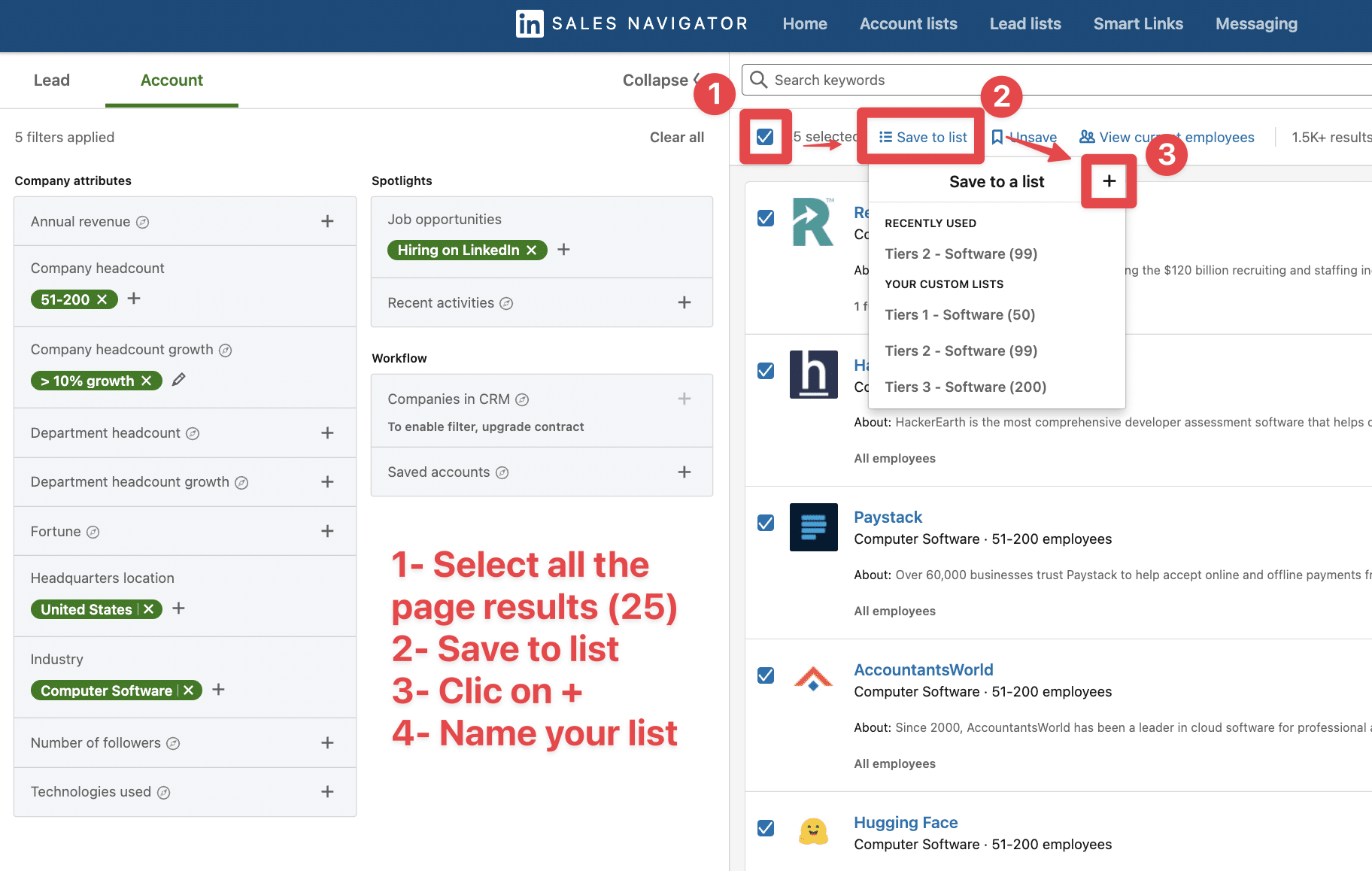
Once the account is added to your list, automatic alerts notify you when companies:
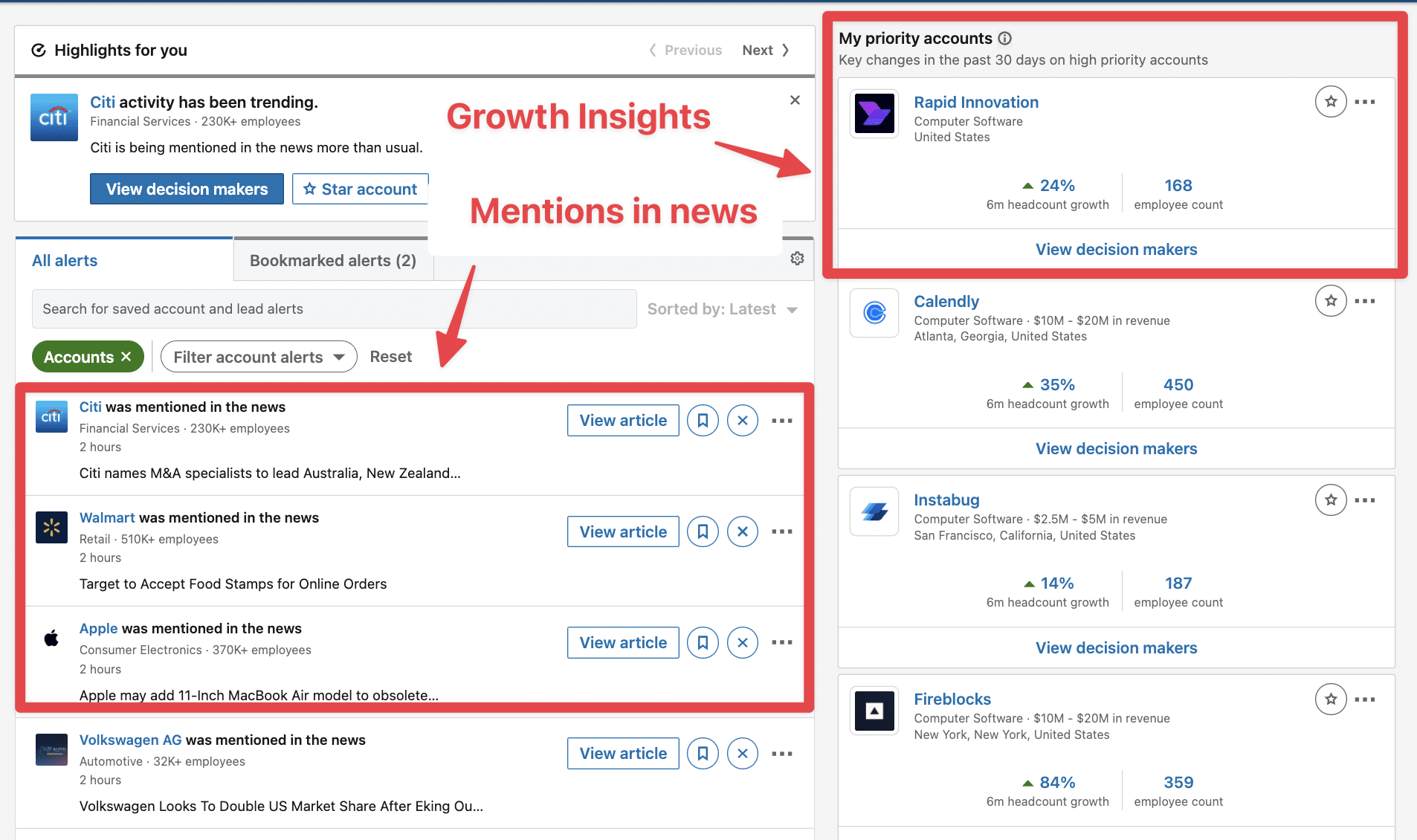
LinkedIn will also track your targeted companies online and send you a blog post mentioning them.
If you click “View article”, you can see an abstract and read the post.
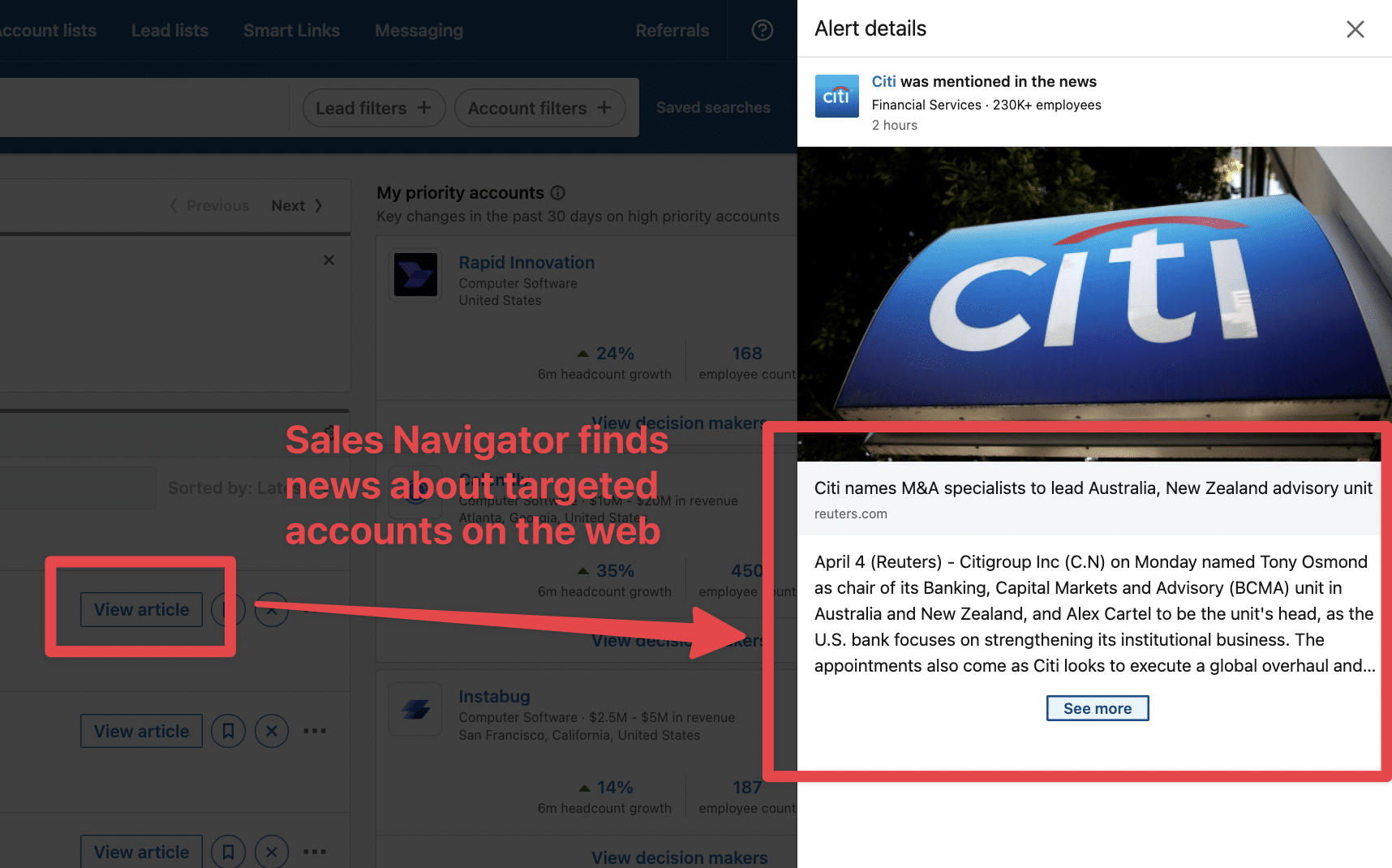
Another useful tool for is the LinkedIn company page.
You can build your relationship map there by dragging and dropping leads into several categories (Tiers 1, Tiers 2, Tiers 3).
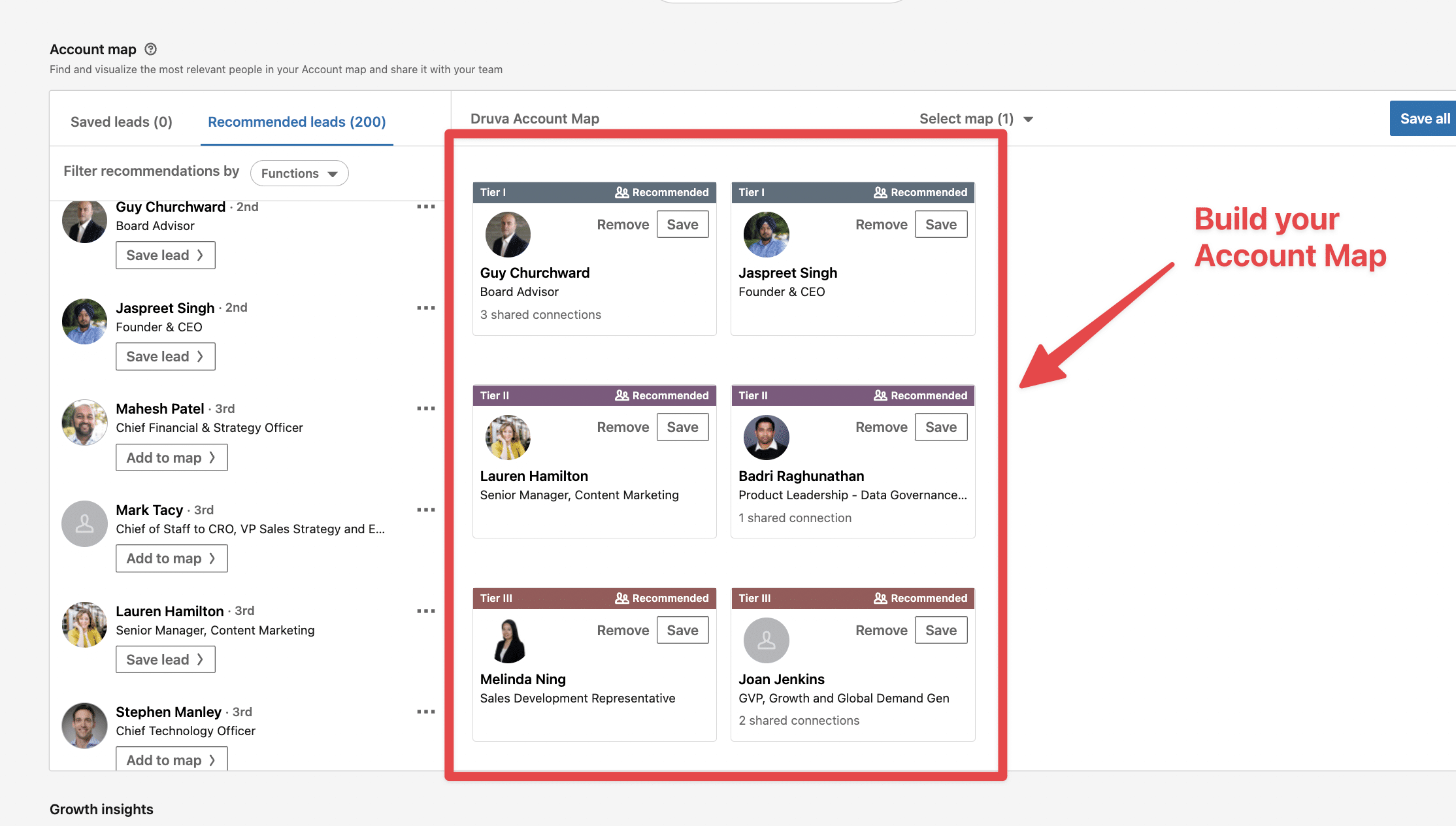
On LinkedIn, you can get some insights about growth, the size of the department, the hires, and job openings.
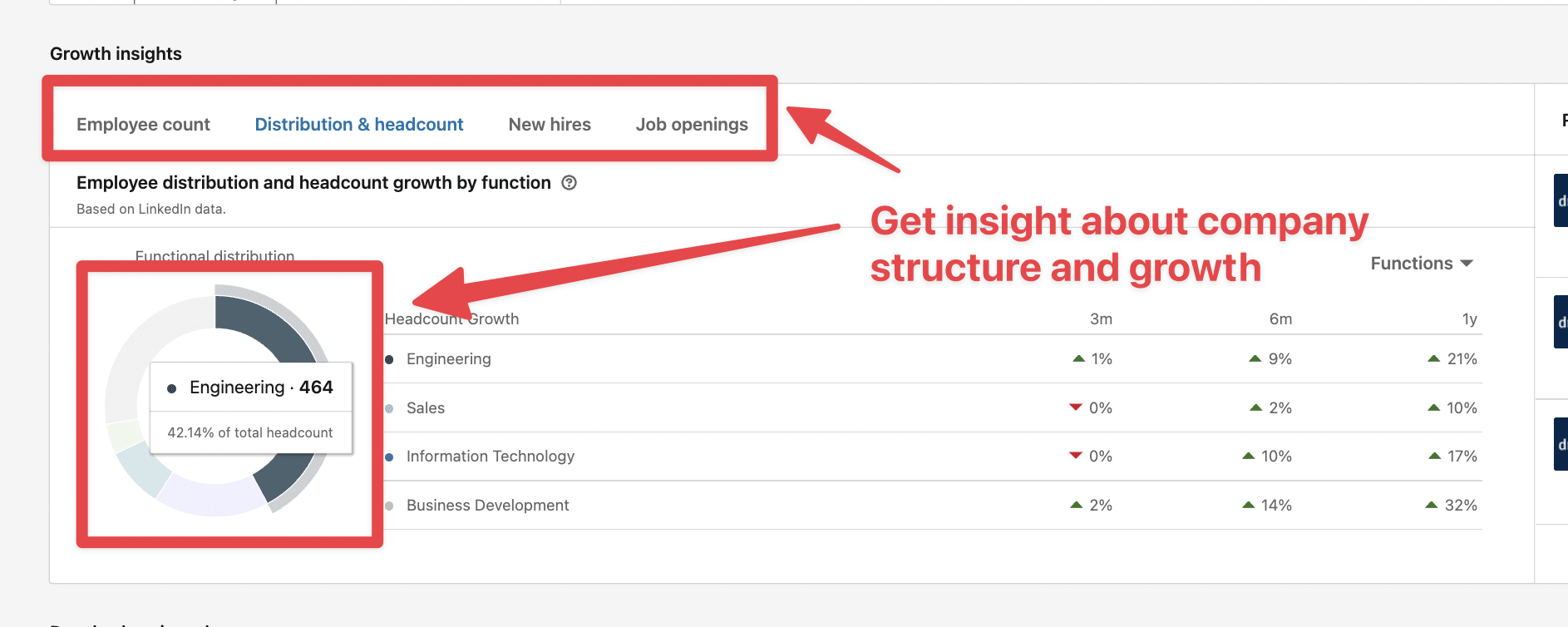
This is useful to get to know your account to write super personalized sales prospecting messages.
But to whom should you send the messages?
How do we find the decision-makers?
Here is how to find decision-makers within an account list using Sales Navigator:
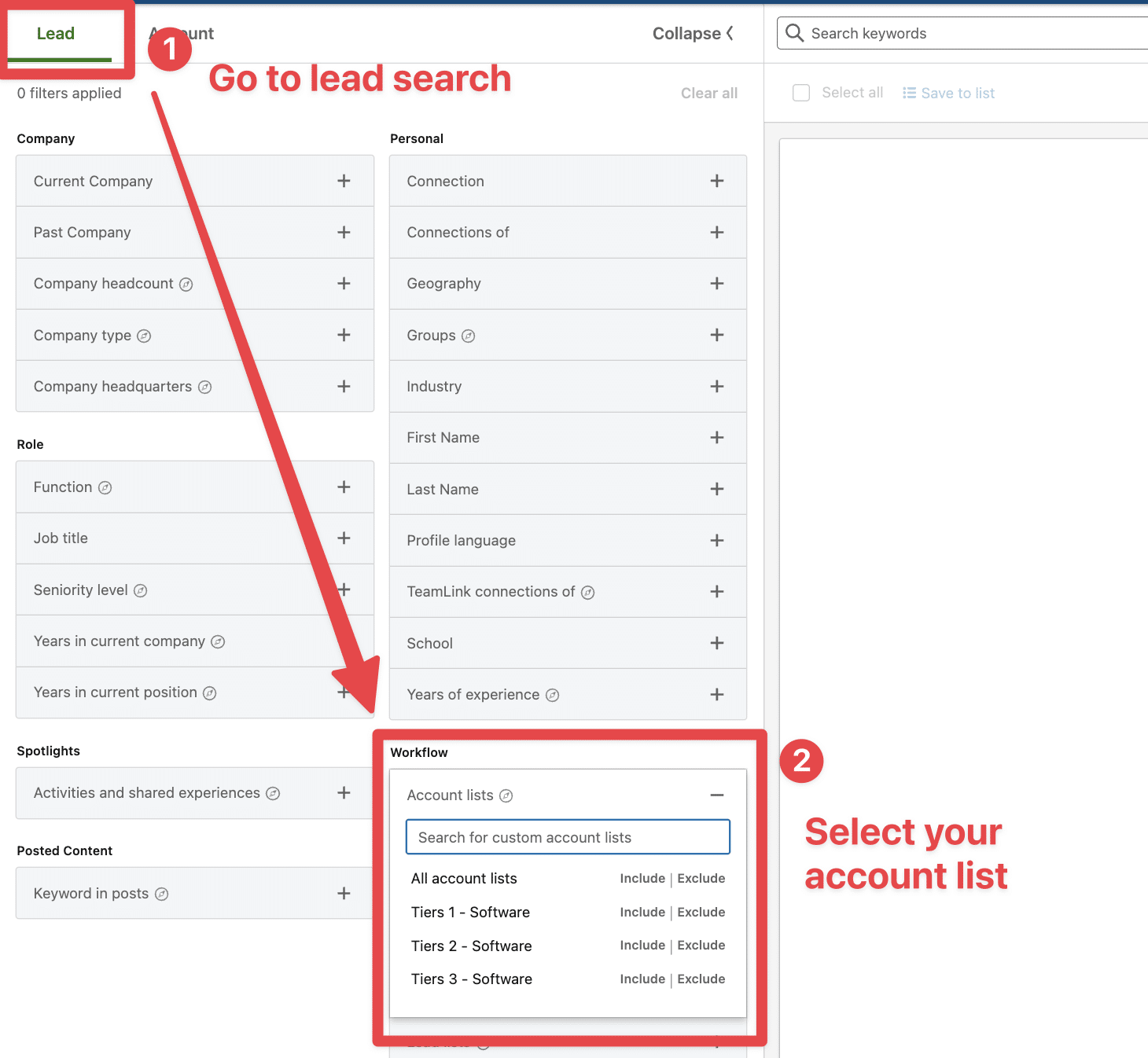
Once you have selected your account list, all the people working at these companies will appear in the search results.
Now you need to add filters to get the right decision-makers. The job title filter is a great way to do that.
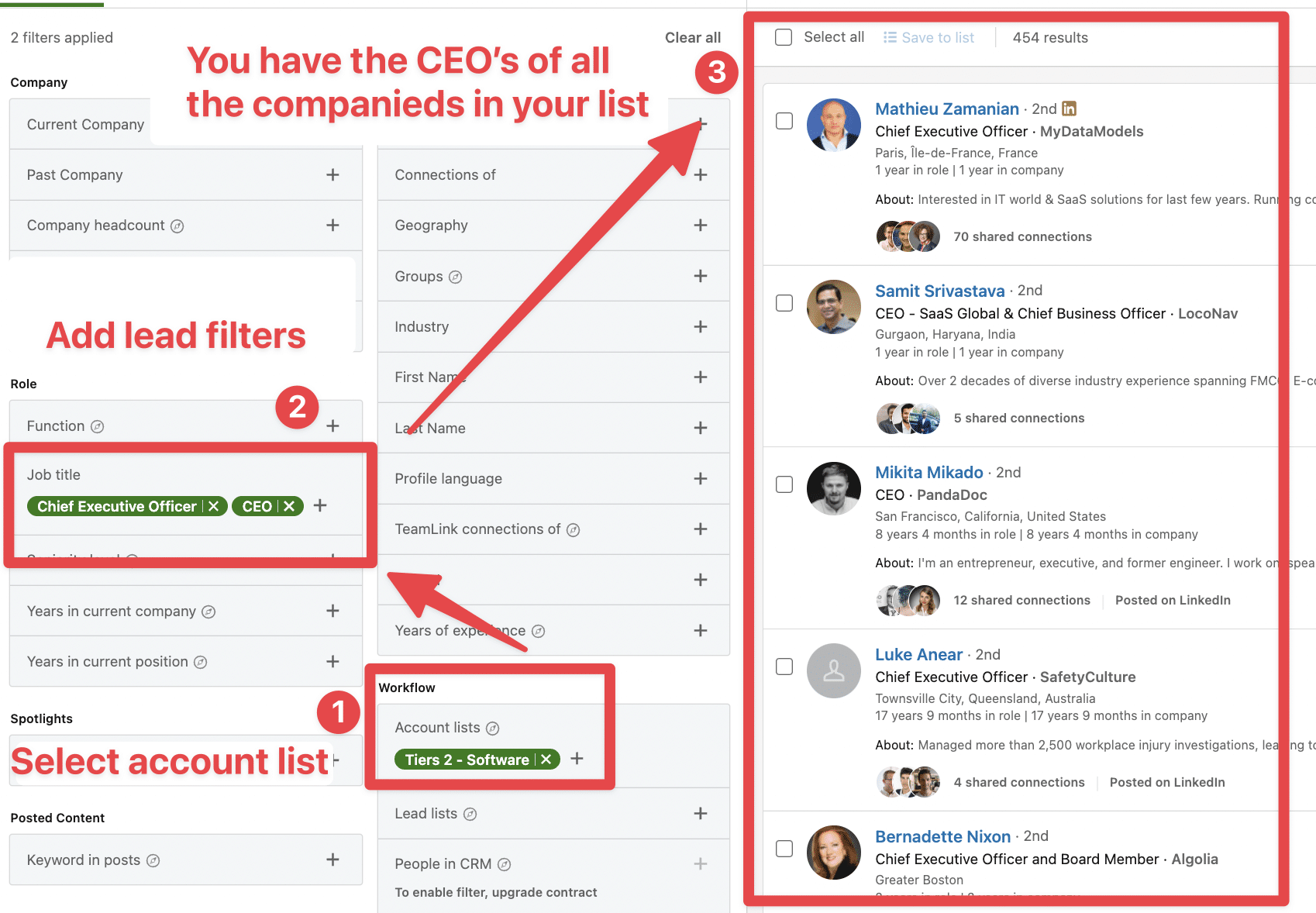
Focus on titles like CTO, VP Engineering, Head of Growth, or Chief Innovation Officer — people who evaluate and adopt new solutions.
Once you’ve saved target companies in your account list, click into any company page to activate Account IQ in Sales Navigator — a powerful AI feature that summarizes everything you need to know before reaching out.
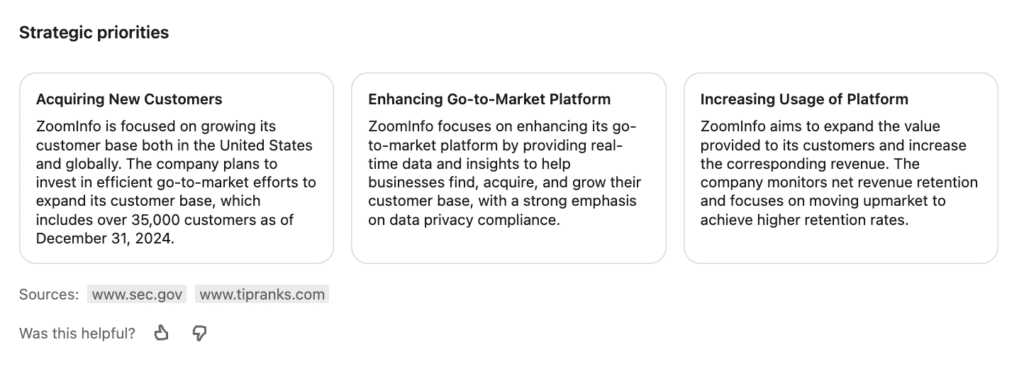
Here’s what you get in seconds:
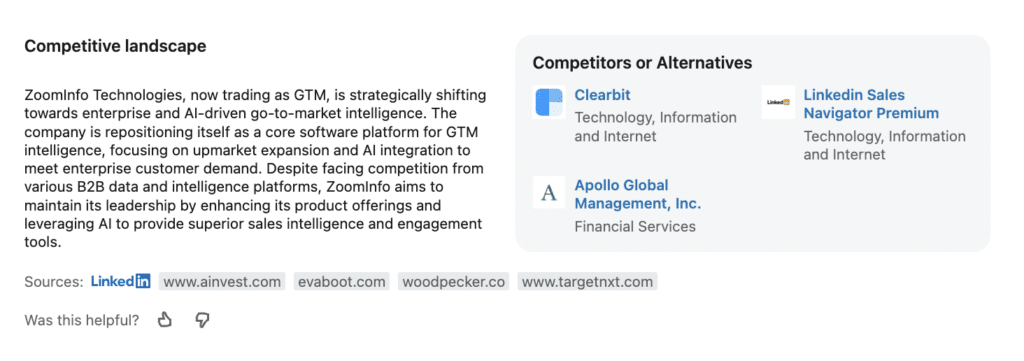
Pro tip: Use the AI-generated insights to write hyper-personalized cold emails with ChatGPT.
Simply click on “Generate insights” to see a detailed list of different ways you could help the company you’re targeting:
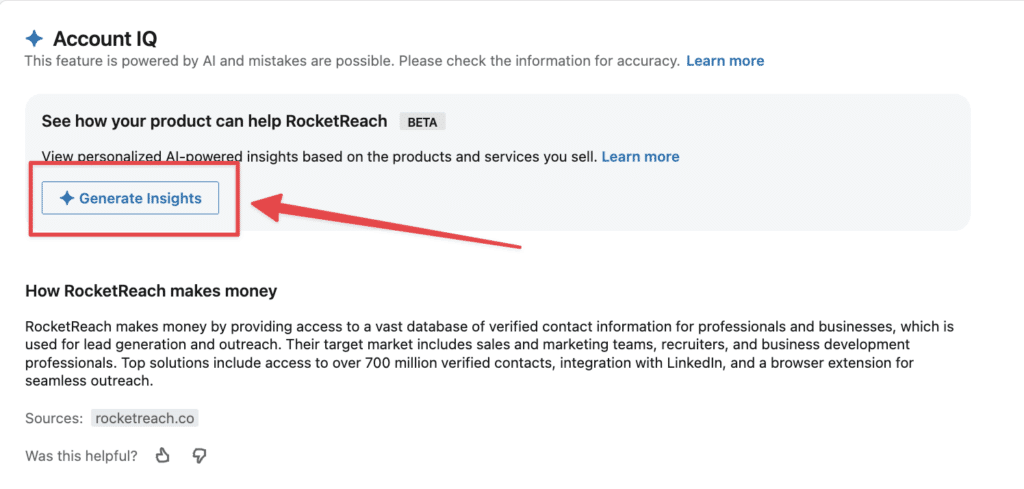
Copy the “3 ways your product can help” block…
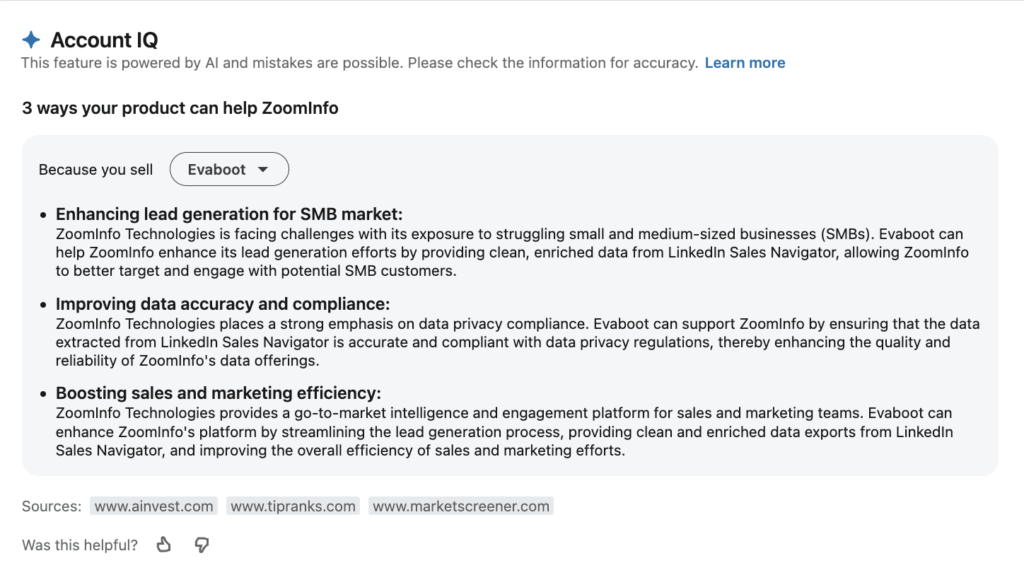
And prompt ChatGPT like this:
Write a short cold email to ZoomInfo, pitching Evaboot. Use the RABT framework:
– Reason for outreach
– Ask a qualifying question
– Backup with data
– Tease the solution
Tailor the message to ZoomInfo’s challenges based on the following insights:
[Insert your insights here]
Example output:
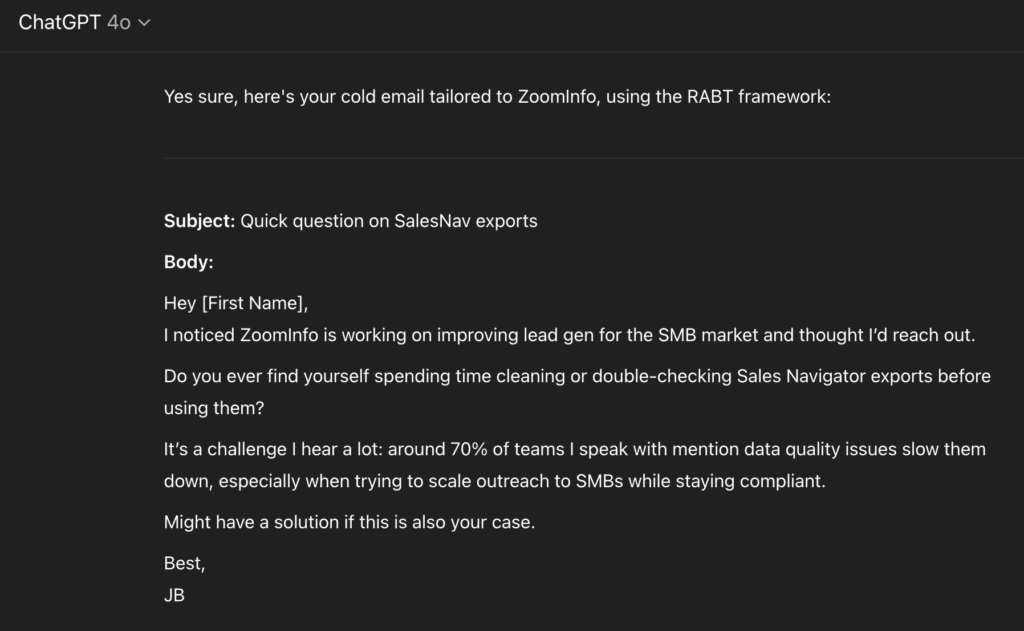
That’s how you turn AI insights into high-performing cold messages in seconds.
You can amplify your Sales Navigator for founders strategy with targeted advertising.
There’s a hack to create super-targeted LinkedIn ads with your Sales Navigator extractions.
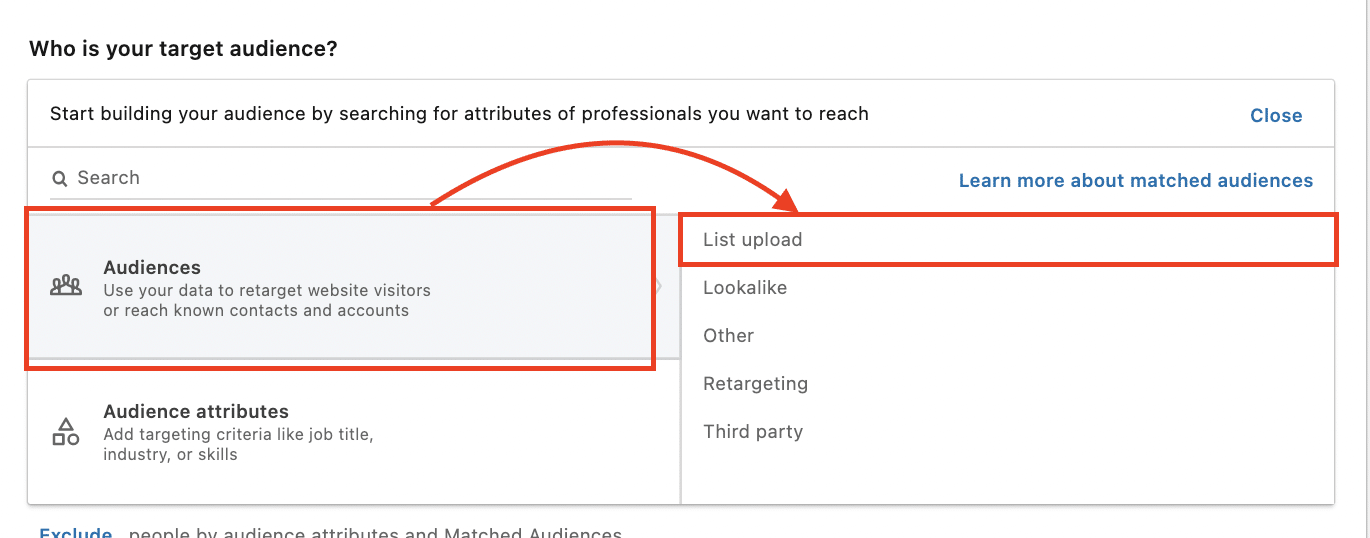
Instead of trusting the LinkedIn Algorithm, you provide LinkedIn with the exact list of people to target.
When choosing your audience, click List Upload > Contact List or Company List.
I’ve explained the entire process in this video:
This creates multiple touchpoints with prospects before direct outreach, increasing response rates and building familiarity with your startup.
Once you add a lead to a list, Sales Navigator alerts will track their activity on LinkedIn and send you updates like:
This social selling feature is really valuable for sending personalized follow-up messages.
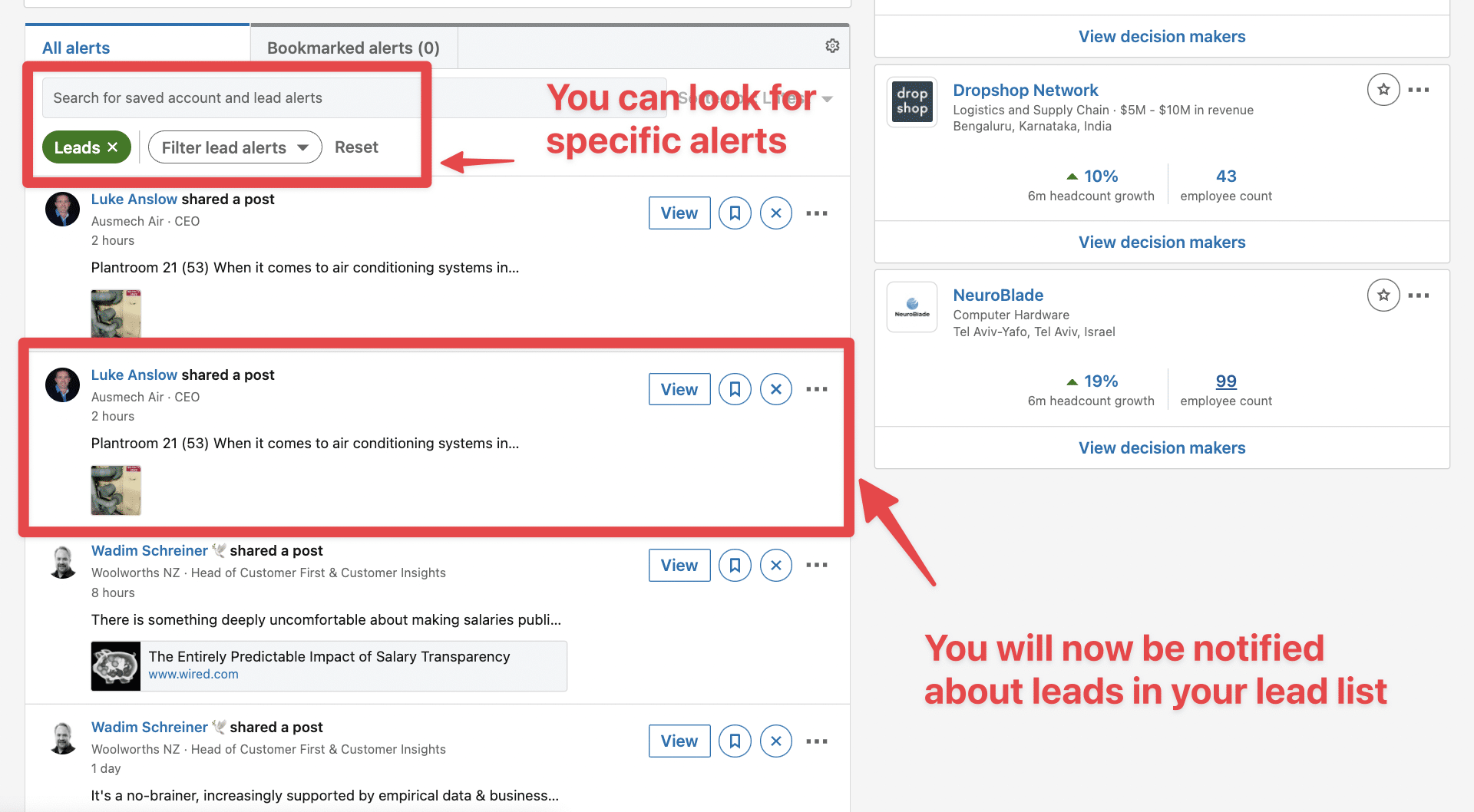
Bookmark important alerts for later action.
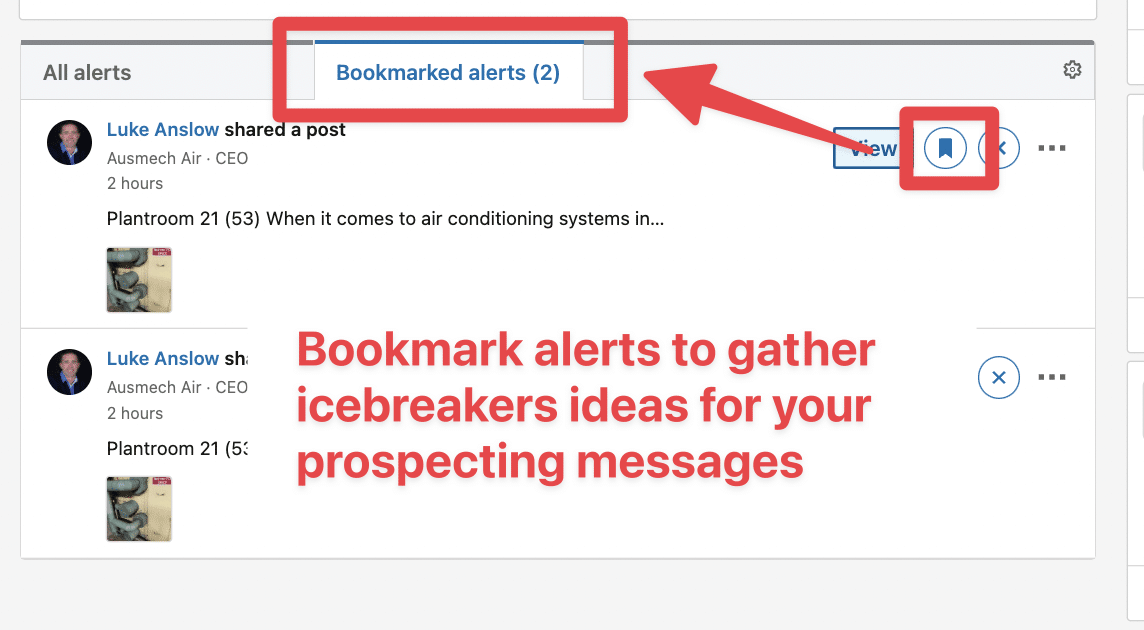
If you click View, the LinkedIn post will open on the left, and you can like and comment directly from LinkedIn Sales Navigator.
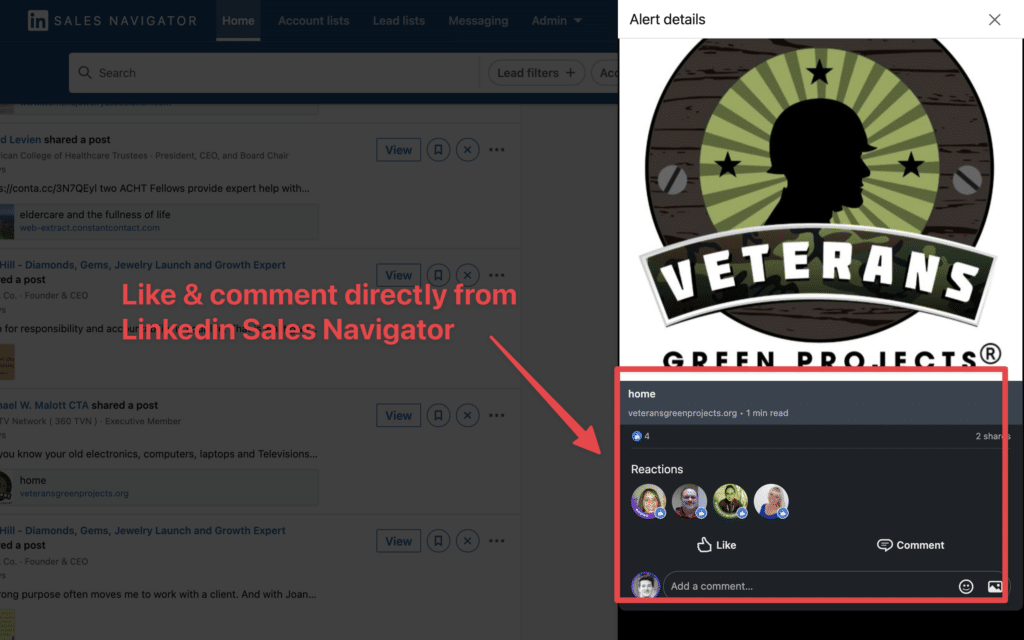
This is convenient for B2B sales if you want to break the ice or follow up with your prospect by commenting on the content they publish.
Sales Navigator for founders data becomes powerful when integrated with your workflow.
Here’s how to export leads from Sales Navigator:
Step 1 is to go to Evaboot and click “Sign up”. Then, create an account.
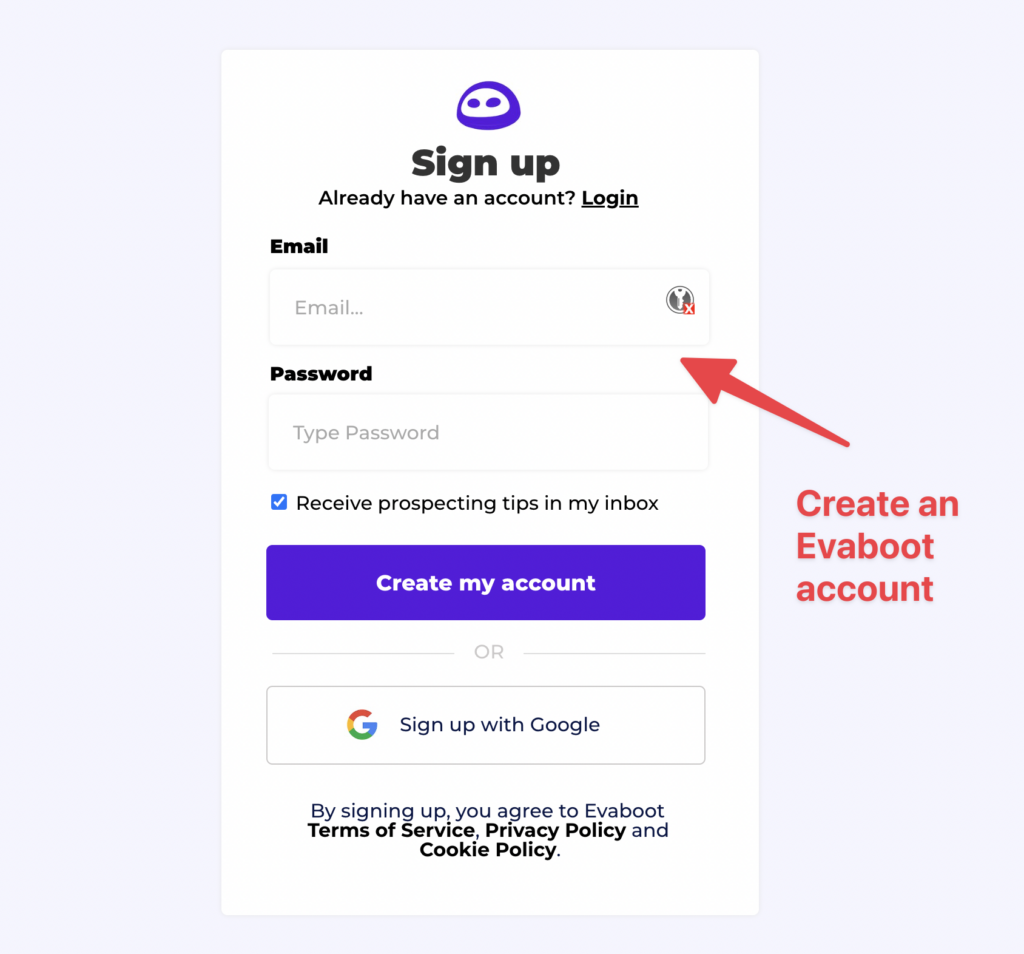
Once you’ve created your account, click on “Get Chrome Extension” to download it from the Chrome Web Store.
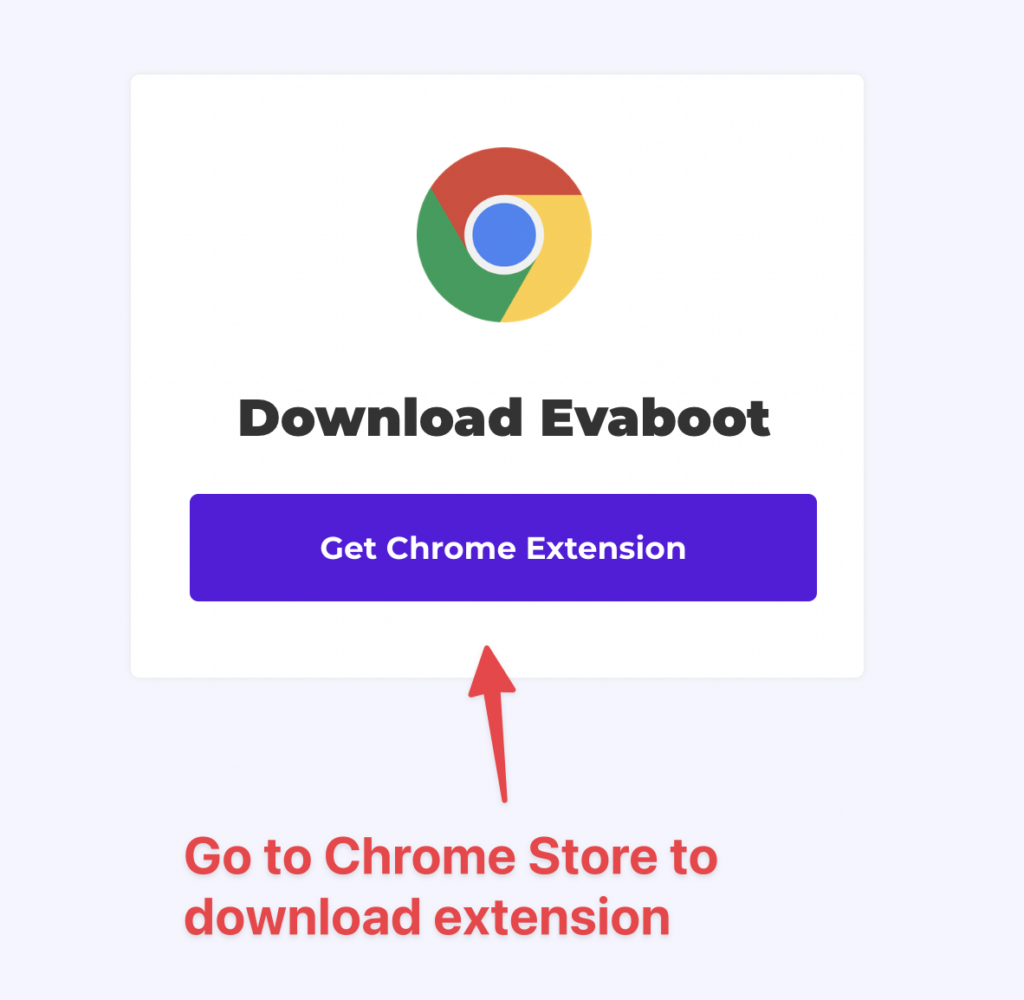
When on the Chrome Store page, click “Add to Chrome” to install the extension.
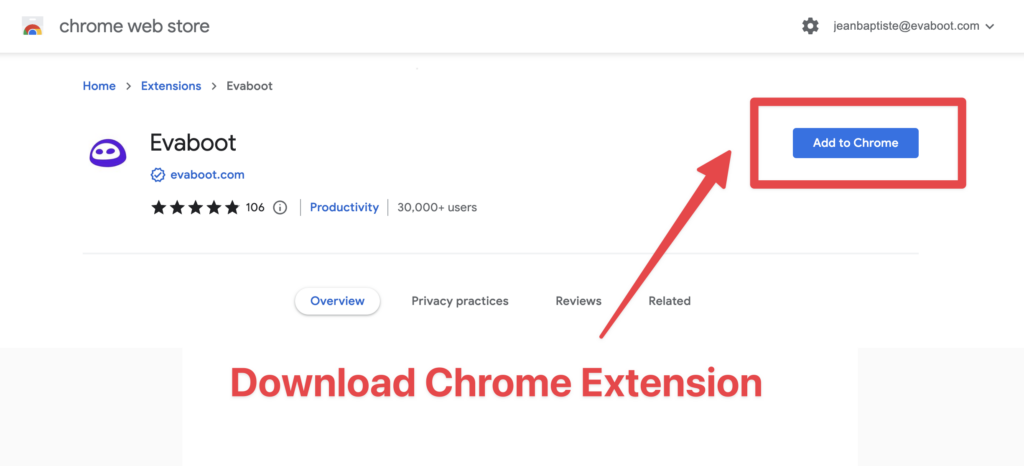
You’ll be automatically redirected to Sales Navigator. A popup will show you where the button is located.
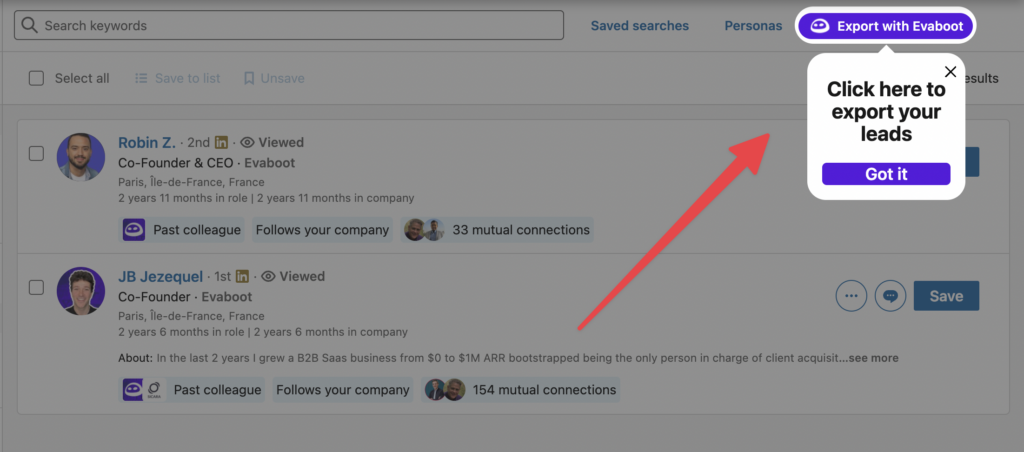
Once the Chrome extension is installed, go to the list of leads or accounts you want to export. It can be:
Evaboot handles all the use cases.
The “Export with Evaboot” button is at the top of these LinkedIn Sales Navigator pages.
This is what it will look like for lead lists:
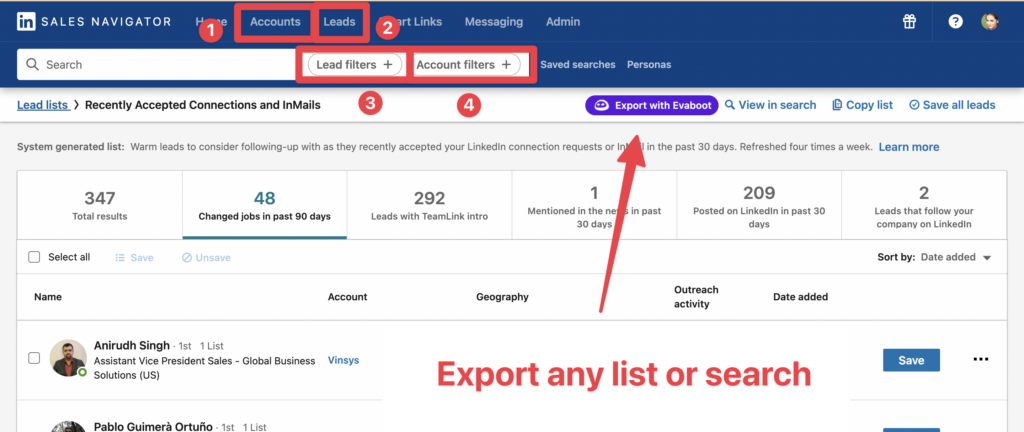
You can export specific tabs in your lead lists, such as “Changed jobs in the past 90 days.”
And this is what it will look like for account lists:
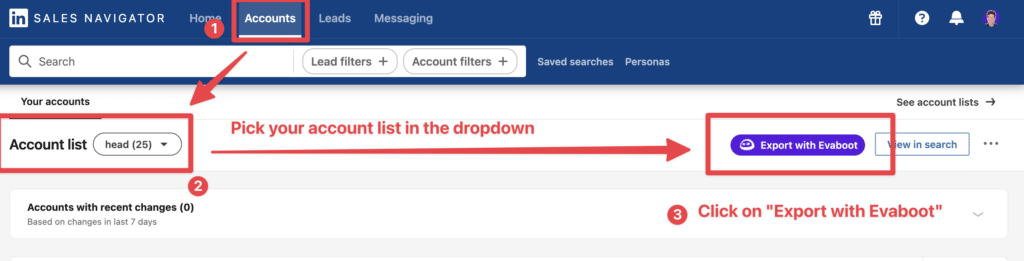
When you export account lists from the Sales Navigator with Evaboot, you get the following:
Evaboot’s cleaning and filtering algorithms also clean and filter all this data.
When you click “Export with Evaboot” you will be redirected to the Evaboot app.
Choose whether you want to find emails for these leads.

Give a name to your export and click on “Export leads”.
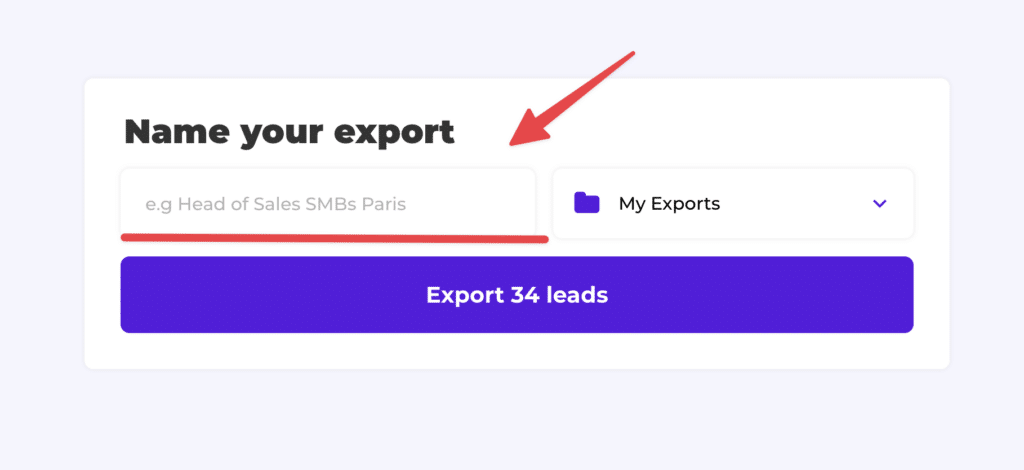
The estimated end date will appear on the left right after launching the export.
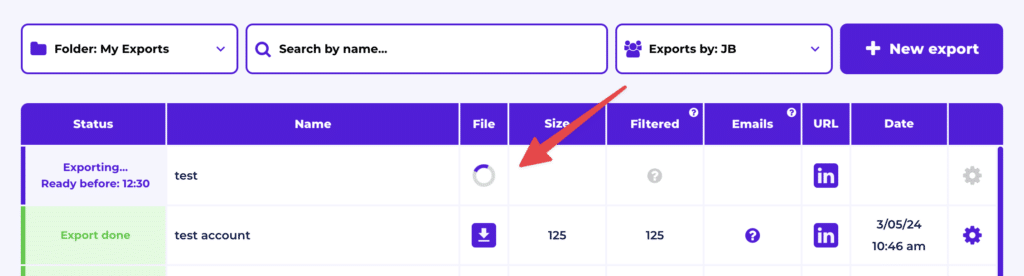
Evaboot will export all these leads in real-time.
That makes your lead generation process GDPR-compliant, in opposition to using databases.
After the extraction is done, you will get an email. This email will have a link to download your lead list in a CSV file.

Choose the list type that you want to download. And you’re done.
Evaboot does much more than export your list. It also cleans all the names and company names of your LinkedIn contacts.
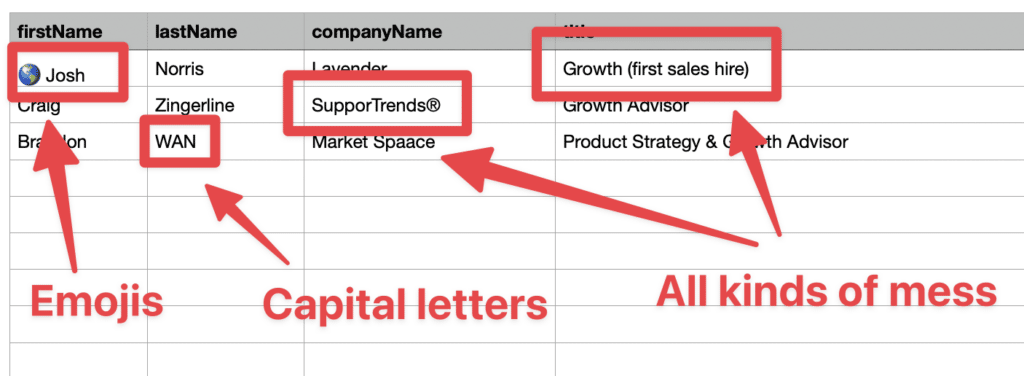
The data on LinkedIn is not clean.
Cleaning data from your sales navigator export can take hours if you do it manually.
Hopefully, the Evaboot cleaning algorithm takes care of all this work for you by automatically cleaning:
Nobody wants to spend hours cleaning Excel files. Better let robots do this boring job.
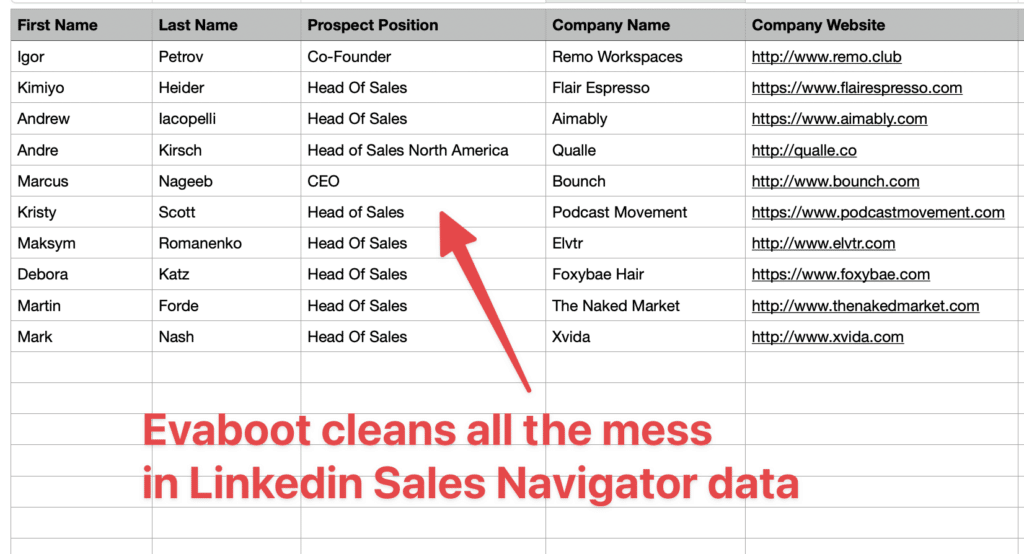
You will often find false positives in your LinkedIn Sales Navigator search results.
Even if you’re using super precise LinkedIn boolean search operators.

You will frequently find leads that don’t match the search filters you chose in the Sales Navigator search engine.
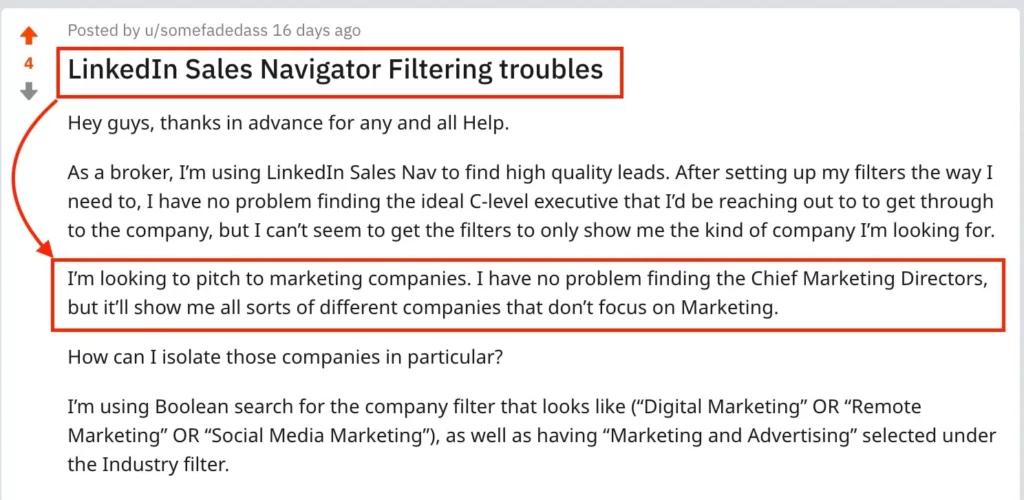
That’s why many people spend hours double-checking their search results manually.
This is a painful task, but it’s no problem.
Evaboot is the best Sales Navigator scraper.
Our algorithm checks your leads twice to make sure they fit your search filters.
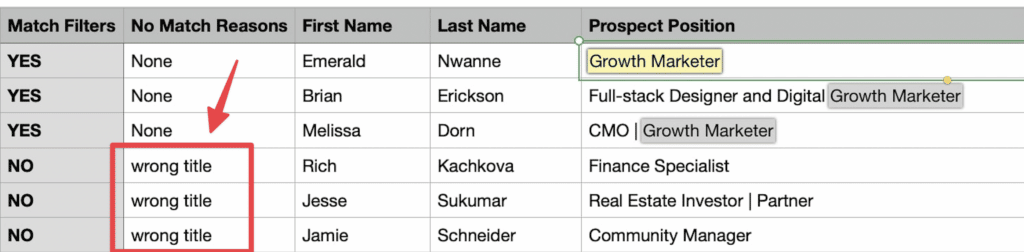
In this export, there’s a column named “No Match Reasons.” This column tells you if your leads really match your search filters.
If they don’t, we will explain why. In this example, the leads have the wrong title. The initial search was for growth marketers.
To reduce false positives in your Sales Navigator searches, check out our full Sales Navigator tutorial.
And here you go!
With this data, you can use multichannel outreach.
This will help you reach new prospects in many ways.
Sales Navigator gives you the leads.
Your job as a founder?
Build relationships that turn them into clients or investors.
Here’s how to craft effective LinkedIn messages that speak your prospect’s language and move them to respond:

As a founder, your outreach on LinkedIn reflects your company’s identity and values.
Before engaging cold, send a connection request (personalized or not) to lay the groundwork.

Expanding your network boosts the likelihood of accepted requests.
Make your approach intentional by referencing something specific and relevant to the prospect (custom visuals like gifs or tailored screenshots can help here).

This shows you’re not spamming them with mass messages but are genuinely reaching out based on their context.
Your reason should connect directly to their job role, recent updates in their company, trends in their industry, or challenges they’re likely experiencing.

Then, you can start the conversation by mentioning a post they published, a shared professional interest, or a strategic opportunity that fits their business goals.
Keep the conversation going by asking a thoughtful question that encourages your lead to engage and share more about their objectives or pain points.
The best questions are open-ended, specific to your message, and encourage discussion.

You might ask:
You’re not selling, you’re initiating a dialogue.
Credibility is critical when you’re not (yet) a household name.

Support your message with concise, relevant proof points:
This builds authority and sets you apart from generic outreach.
Once you’ve established context and trust, tease how you can help.
Think curiosity over closing.

Ensure your suggested solution is directly linked to their needs and presents clear advantages.
You could:
Completing our five-step framework is the crucial follow-up stage.
Your task is to keep in contact with your potential customer by consistently reaching out until you receive a response or secure a meeting.

This tenacity keeps you fresh in their memory and demonstrates your dedication and professionalism.
Keep it light, value-driven, and human. If they don’t reply in a few days:
But here is another tip.
To boost your response rates even further, don’t hesitate to send an InMail message, which is more effective than a simple cold message.
1. Keep your InMail messages under 400 characters, as shorter InMails achieve a 22% higher response rate.

This is because today people are busy!
This way, you respect the recipient’s time and increase your chances of getting a reply.
2. Write short subject lines.
Your profile picture and InMail subject lines are the first things people see in your InMail.
The average email open rate is about 21.6%, and LinkedIn InMail has a 57.5% open rate, which can be further optimized with the right subject line strategy.

Here are a few tested angles:
3. Use InMails as your backup channel.
LinkedIn InMails should be your strategic option rather than your first choice when connecting with prospects.
Only send an InMail when your emails and LinkedIn messages don’t generate a response.
Here’s why: Sales Navigator accounts typically include just 50 InMail credits per month.
Meanwhile, you can send up to 200 emails and 150 LinkedIn messages daily.
Here’s an effective Multichannel outreach strategy to use:
Now you have a clear game plan for writing targeted LinkedIn messages, and boosting responses with a multichannel outreach strategy.
Sales Navigator for founders transforms how you approach business development.
The platform provides laser-focused targeting. Advanced search filters help you find prospects who actually need your solution. Rich prospect data enables personalized outreach that gets responses.
Start with clear targeting criteria. Build organized prospect lists. Develop personalized outreach sequences. Track results and optimize continuously.
Ready to accelerate your startup’s growth?
Your next customer, partner, or investor is waiting to be discovered on LinkedIn Sales Navigator.
Yes, especially for founder-led sales, partnerships, and fundraising. Sales Navigator for founders provides targeting capabilities impossible with free LinkedIn.
The ROI becomes clear quickly. Most founders see qualified conversations within 2-3 weeks of strategic use.
Microsoft for Startups offers 75% off 4 months of LinkedIn Sales Navigator for qualifying startups. Free trials are also available periodically.
The investment pays for itself through improved lead quality and conversion rates.
Sales Navigator Core works for individual founders. You get advanced search filters, lead recommendations, and InMail credits.
Sales Navigator Advanced includes team features like CRM sync, shared lead lists, and collaboration tools. Choose Advanced when scaling your sales team.
Best practices:
InMail messages have higher deliverability than email when done correctly.
Absolutely. Sales Navigator for founders excels at investor outreach.
Targeting strategy:
Research approach: