How to Scrape LinkedIn Followers from Your Competitors
Contents
It’s no surprise that 90% of B2B marketers use LinkedIn for lead generation.
And imagine how many of your competitors are in this 90%.
This means, why bother building a qualified target audience from scratch when you can scrape LinkedIn followers and gain direct access to your competitors’ audience?
In this article, I’m going to show you 3+1 ways to scrape competitors’ followers on LinkedIn:
- Why Steal Your Competitors’ Audience on LinkedIn?
- Scrape Your Competitor’s LinkedIn Followers
- Reach Out To Your Competitor’s Post Likers And Commenters
- Extract Your Competitor’s LinkedIn event attendees
- Bonus: Reach Out to Competitors’ Group Members
Let’s see how you can use LinkedIn scraping tools to steal your competitors’ audience.
Why Steal Your Competitors’ Audience on LinkedIn?
It is essential to understand the reason behind targeting your competitors’ audience.
They are valuable prospects because they are already interested in your niche, which can give your business a significant advantage.
This strategy saves time and resources that would otherwise be spent identifying and nurturing cold leads.
By targeting your competitors’ audience, you can:
- Increase brand awareness
- Increase conversion rates
- Gain market insights
- Reduce customer acquisition costs
Using LinkedIn scraping tools to identify and engage with your competitors’ audiences is an innovative and efficient way to grow your business, enhance your digital marketing efforts, and outperform your competition.
Scrape Your Competitor’s LinkedIn Followers
The first technique involves scraping followers from your competitors’ LinkedIn company pages.
If they follow the company’s page, they are interested in the product or service it sells. This technique can also be used for competitor analysis.
To do this, you need a LinkedIn Sales Navigator subscription and a scraper tool.
Here are the steps you need to follow:
Step #1: Create a fake LinkedIn account
You can’t use this technique with your account, as LinkedIn prevents you from doing too much.
So, the first step is to create a new LinkedIn account and add a job experience at your competitor’s company.
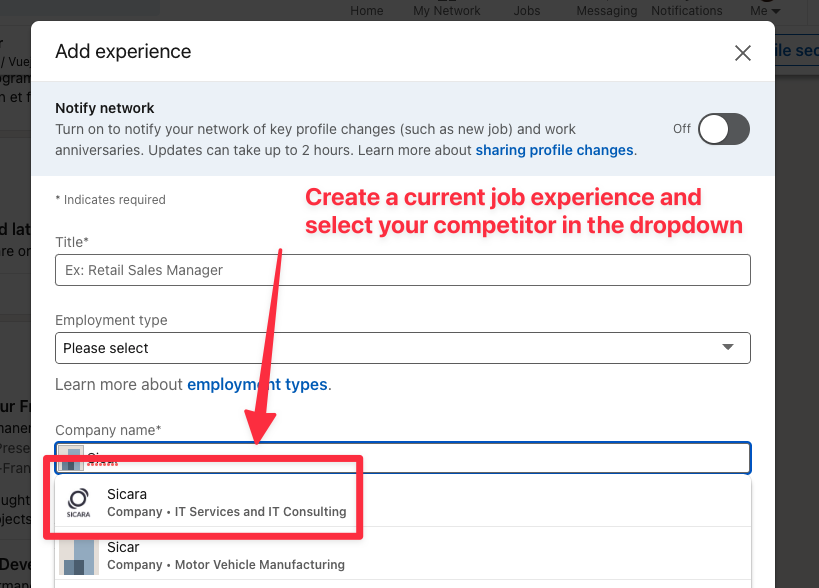
When you are done optimizing your LinkedIn profile, connect with the company followers.
You can start by sending 5 connection requests daily to avoid being spammy.
Step #2: Take the Sales Navigator free trial
Once you’ve cumulated a network of your competitor’s network, you can get a Sales Navigator subscription.
You don’t want to pay LinkedIn Sales Navigator to get your competitor’s followers.
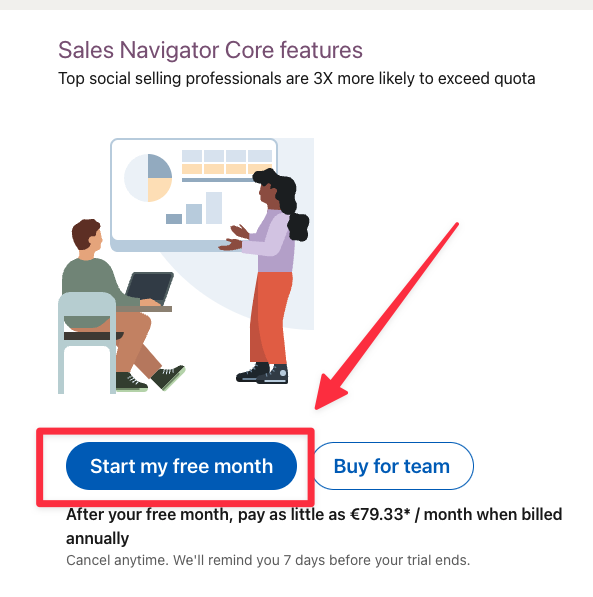
So you can use a Sales Navigator one-month free trial.
Step #3: Select company page followers
Open LinkedIn Sales Navigator.
Go to the leads, and in the “Buyer intent” category, select “Following your company.”

Don’t forget to exclude the people of the company working for your competitor!

You don’t want to send prospecting messages to the company owners or employees.
Step #4: Extract followers and get their emails with a scraper tool
Once you have this list, you can extract it into a CSV and get their email addresses with the Evaboot Chrome extension (a smart automation tool for LinkedIn Sales Navigator).
The process is straightforward. You must click “Extract with Evaboot” to download and put the list into an Excel file.
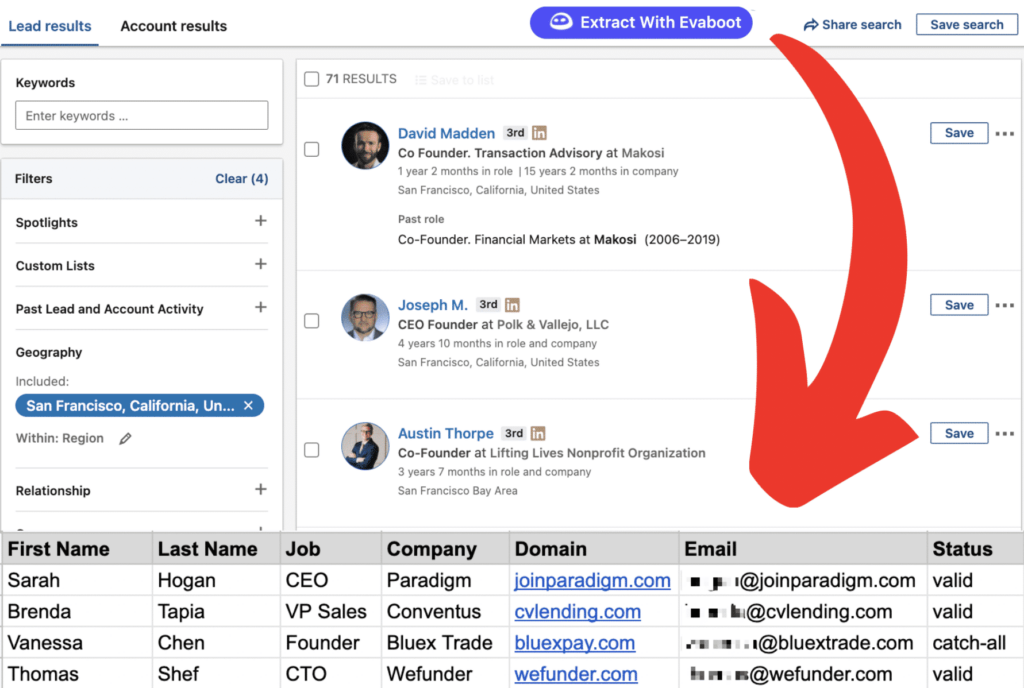
Step #5: Followers Outreach
Once you have this list with contact details, you can contact them manually or send them to your CRM and build a LinkedIn prospecting campaign.
For this type of outreach strategy, I would recommend something straightforward like this.
Template for competitors’ followers outreach
Hello,
I’m reaching out because I’ve seen you follow <competitor on LinkedIn>
Our product/service is similar, but <why your product or service is better than competition>
Are you currently still interested in <problem you are solving>?
Best, JB
It’s essential to be precise if the prospect is still interested because he may have followed this company a while ago.
That’s it for the first technique.
Let’s move on to the second technique: extracting competitors’ post commenters.
Reach Out To Your Competitor’s Post Likers & Commenters
Tons of people react to LinkedIn posts every day.
A reaction to a post is an excellent sign of interest in a topic.
That’s why it can be a good idea to reach out to people who react to your competitors’ LinkedIn posts (profile or company page).
Step #1: Follow everyone in your niche
You need to have competitors’ posts in your LinkedIn feed to detect opportunities in your niche.
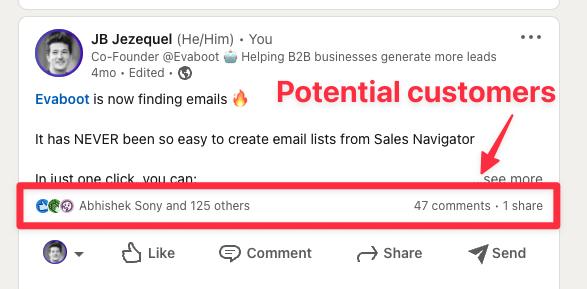
So, follow every competitor and LinkedIn influencer in your niche.
Timing is critical in this kind of outreach campaign.
If you send messages to post commenters right after they comment on the post, your reply rate will be much higher, as their memory is still fresh.

On the other hand, you want to allow enough time for the post to gather a maximum number of reactions.
That’s why I recommend waiting at least 24 hours before doing the second step.
If you see an interesting post, you can copy-paste the post URL to have it for later.
Step #2: Extract post commenters and likers
To extract the LinkedIn post commenters, we will use the scraping tool Phantombuster.
More precisely, the post commenters and post likers export.
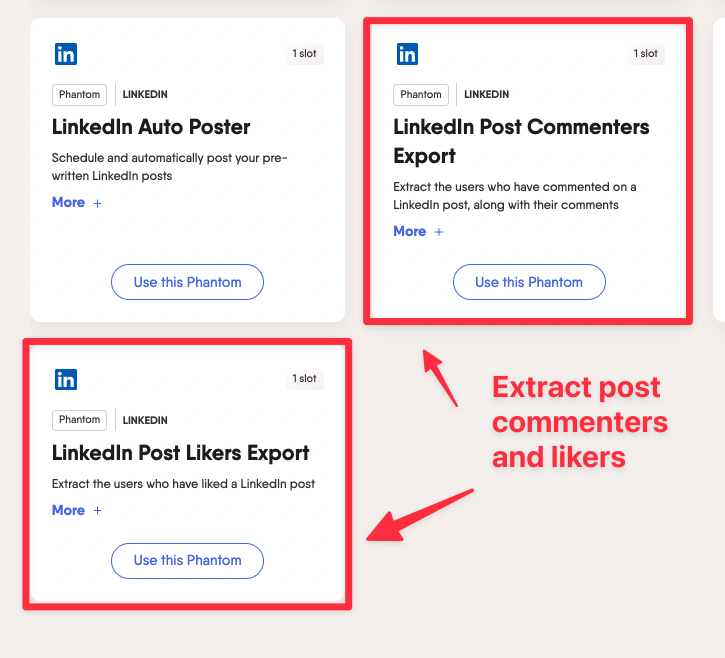
Just copy and paste the URL of your post here:
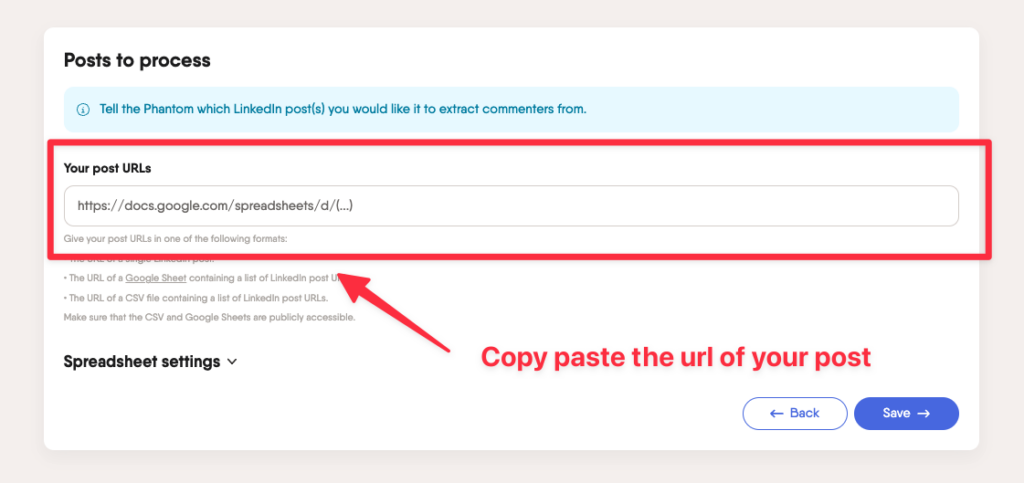
Phantombuster will extract:
- First name
- Last name
- LinkedIn URL
- Job title
- Degree connection
For every post, commenters or likers:

Step #3: Post Commenters Outreach
Here is an example of results I’ve obtained with this tactic for a webinar promotion—approximately a 30% reply rate for the campaign.
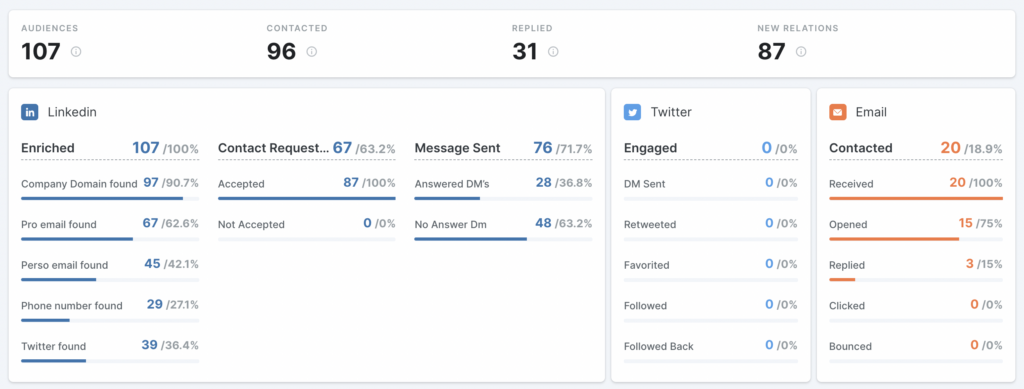
Here is a template you can use:
Template for Post commenters and likers outreach
Hello,
I’m reaching out because I’ve seen your reaction to <post of your competitor>.
< I’m doing a webinar/ I wrote a white paper> on the exact same thing next week.
Are you interested in getting more content on the topic?
Best, JB
It’s always better to propose content and not directly your product or service.
For the following technique, we will use the same technique and tools but for LinkedIn event attendees.
Reach Out to Competitors’ Event Attendees
One of your competitors organize a LinkedIn event?
Great! They are probably spending money on ads, sending prospecting messages, etc…
You can steal the results of all this work as the list of LinkedIn event attendees is public.
Step #1: Look for LinkedIn events
Attending a LinkedIn event means people are interested in a topic.
If you want to find LinkedIn events:
- Go to the LinkedIn search
- Write some keywords
- Use the event filters

You are going to see a list of events filled with potential customers.
Step #2: Extract LinkedIn event attendees
To get access to the list of event attendees, you must click on “Attend.”
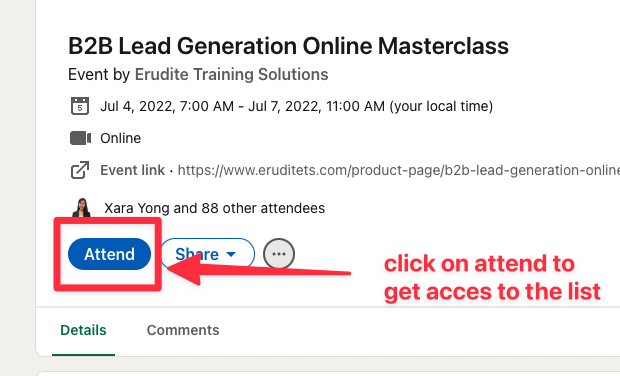
Once you click on it, the “Networking” tab will appear, and you will have access to the list of all event attendees.
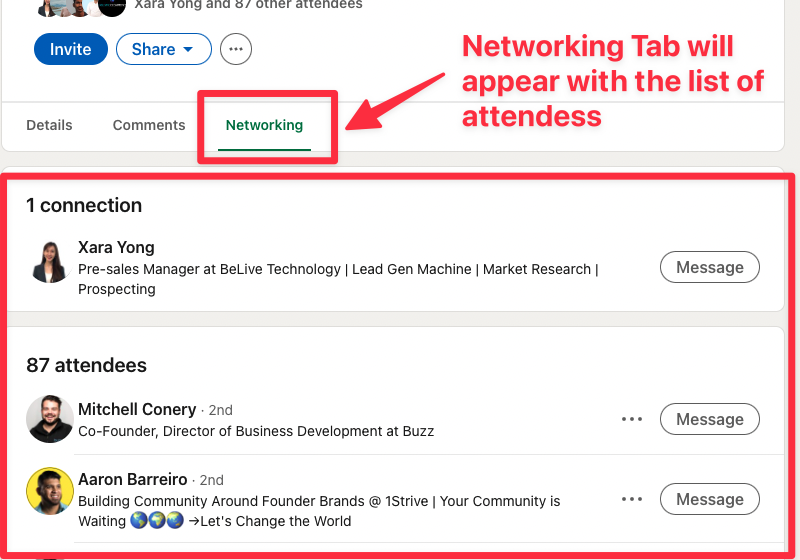
Once done, you can return to Phantombuster and look for the event attendees’ extractor.
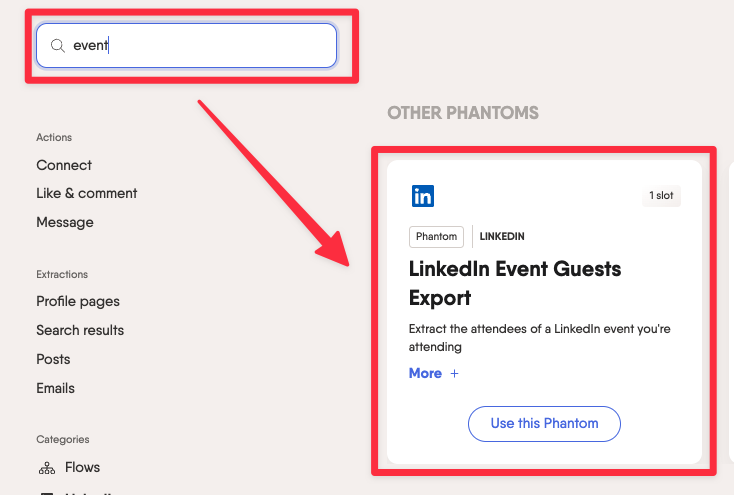
You will get all the info you need into a CSV file:
- First name
- Last name
- LinkedIn URL
- Job title
- Degree connection
Let’s see the best way to contact these guys.
Step #3: Event Guests Outreach
You have 2 options to contact LinkedIn event guests:
- Before the event
- After the event
For this kind of LinkedIn outreach, I would recommend something super simple and concise:
Template for guest outreach before the event
Hello,
I’m reaching out because I’ve seen you’ll also attend to <webinar name> next week 🙂
Do you know <competitor name/product> well?
The goal here is not to sell but to open a conversation about the problem you are solving.
Template for guest outreach after the event
Hello,
I’m reaching out because I’ve seen you attended to <competitor’s event>
I missed the event and I’m looking for feedbacks.
Was it valuable?
Here, you are looking for feedback regarding your competitor’s performance.
If your competitor has disappointed your prospect, that’s a golden opportunity for you.
Bonus: Reach Out to Competitors’ Group Members
If your competitors have built a LinkedIn group, you can also extract the group members using Phantombuster.
If you have a LinkedIn Sales Navigator account, you can also use Evaboot.
Here is a video tutorial:
However, I don’t recommend this technique, as most LinkedIn groups are dead or full of spammers.
If you want to try this approach anyway, here is a template you can use:
Template for group members outreach
Hello,
I’m reaching out because I’ve seen you’re still a member of this group: <name of the group>
Are you still interested in this topic?
I’m looking to exchange with people in this niche
Best, JB
Conclusion
Now you get why people say: “Work smarter, not harder.”
Let your competitors do the job while you spend your time creating valuable and personalized connections.
Moreover, master LinkedIn scraping tools, which can significantly boost your lead generation efforts by providing you with the critical data you need to engage your competitors’ audiences.
By incorporating these techniques into your marketing arsenal, you can stay ahead of the competition and drive business growth.
FAQ
How can I use LinkedIn to attract my competitor’s audience effectively?
To target competitors’ audiences through LinkedIn or even LinkedIn ads you need to:
- Connect with competitors in your niche and follow their organic content.
- Analyze competitors’ followers, post likers, commenters, and event attendees.
- Outreach their target audience with InMails or LinkedIn Messages.
How do I see other companies’ followers on LinkedIn?
To see other company followers on LinkedIn:
- In search results, look for “Company Followers” at the bottom of a member’s profile snapshot. You can also do this in LinkedIn Sales Navigator search filters.
- In the Recruiter Profile view, look for an icon with a person and a raised hand in the upper right corner of the profile card.
What are the marketing strategies to steal your competitor’s customers?
Here are six strategies for stealing your competitors’ customers:
- Interview your competitors’ customers.
- Offer better customer service.
- Create YouTube video ads.
- Run native Gmail ads.
- Use Facebook for insights.
- Create Twitter ads.
How to track competitors on LinkedIn?
To track competitors on LinkedIn:
- Use competitor analytics to compare your LinkedIn Page’s performance to your competitors.
- Add competitor Pages to your analytics to include their follower and organic content metrics.
Is it bad to connect with competitors on LinkedIn?
No, not at all!
Connecting with competitors on LinkedIn can be beneficial to:
- Gain insights into their strategies.
- Stay updated on industry trends.
- Build professional relationships.
- Identify potential collaboration opportunities.
How do I get clients from LinkedIn?
Here are 15 marketing strategies to get customers from LinkedIn:
- Clearly define your agency’s services.
- Know your ideal client.
- Make your agency’s LinkedIn profile as professional as possible.
- Leverage personal connections.
- Join LinkedIn Groups.
- Create helpful content for your customers.
- Personalize your connection requests.
- Engage with your network regularly.
- Use LinkedIn’s advanced search to find prospects.
- Share client success stories.
- Ask for referrals.
- Use LinkedIn ads to reach your target audience.
- Stay active and post consistently.
- Attend LinkedIn-hosted events.
- Follow up with connections.
What strategies can I use to attract my competitors’ LinkedIn audience to my page?
To attract your competitors’ LinkedIn audience to your page, follow these strategies:
- Create a new LinkedIn account.
- Take the free Sales Navigator trial.
- Select company page followers.
- Extract followers with a scraper tool and get their emails.
- Outreach the followers.
- Reach competitors’ post commenters and likes.


![What Is LinkedIn API? Complete Guide On How It Works in [year] 31 what is linkedin api](https://evaboot.com/wp-content/uploads/2025/01/WHAT-IS-LINKEDIN-API-768x432.png)
![How To Export LinkedIn Post Likers & Commenters in [year]? 32 how to export linkedin posts likers & commenters?](https://evaboot.com/wp-content/uploads/2023/08/How-To-Export-Linkedin-Posts-Likers-Commenters-768x432.jpg)
![13 Best Findymail Alternatives & Competitors [Free & Paid] 33 findymail alternatives](https://evaboot.com/wp-content/uploads/2025/01/FINDYMAIL-ALTERNATIVES-768x432.png)
![Easily Use Google to Search Profiles on LinkedIn ([year] Tutorial) 34 search linkedin on google](https://evaboot.com/wp-content/uploads/2022/07/SEARCH-LINKEDIN-ON-GOOGLE-768x433.png)
![LinkedIn Data Scraping: How to Extract Information in [year] 35 linkedin data scraping](https://evaboot.com/wp-content/uploads/2025/02/LINKEDIN-DATA-SCRAPING-768x433.png)
![11 Best Phantombuster Alternatives For LinkedIn [Free & Paid] 36 phantombuster alternatives](https://evaboot.com/wp-content/uploads/2024/01/PHANTOMBUSTER-ALTERNATIVES-1-768x434.png)