Export Leads From Sales Navigator

Create a clean B2B email list from LinkedIn Sales Navigator in just one click with the Evaboot Chrome Extension.
Export Leads From Sales Navigator

Create a clean B2B email list from LinkedIn Sales Navigator in just one click with the Evaboot Chrome Extension.
Contents
ZoomInfo vs RocketReach is a comparison many B2B professionals are actively searching for when looking to streamline lead identification and gather in-depth company insights that boost outreach performance and conversions.
Imagine having a tool that helps you identify potential leads and provides deep insights into their company data, streamlining your onsite outreach efforts and increasing conversion rates.
In fact, there are so many options available, each promising unique features and benefits, that choosing the right tool can seem daunting.

This article will examine two of the most popular B2B lead generation tools: ZoomInfo VS RocketReach.
I’ll compare these two prospecting tools based on the following axis:
Let’s get into it.
ZoomInfo and RocketReach are two leading B2B lead generation tools that help businesses find and connect with potential customers.
Both platforms offer extensive contact databases and advanced search capabilities but differ in features and user experience.
ZoomInfo is a go-to-market sales intelligence tool that provides detailed B2B contact information and advanced search capabilities to help marketing and sales teams find and connect with potential leads.
It offers comprehensive databases, intent signals, and seamless CRM integration.
ZoomInfo’s features include:
RocketReach is a large and accurate database of professional and personal emails and phone numbers.
They offer data for 620 million professionals across 20 million companies worldwide, all verified in real time. Their user-friendly search interface makes finding contacts in any industry or location easy.

RocketReach features include:
RocketReach and ZoomInfo are powerful platforms offering various features and capabilities to enhance business intelligence and streamline outreach efforts.
Here are the main features to compare:
Based on ZoomInfo’s versatile business solutions, it’s a valuable tool for organizations of all sizes and industries.
The various departments that can leverage ZoomInfo’s features are the Sales, Marketing, HR, and Business Development departments.
ZoomInfo’s key features are:


RocketReach focuses on providing accurate contact information and simplifying the outreach process.
This tool can be used by sales, recruiting, and marketing teams for general lead searches.
Its features include:





When choosing a lead generation tool, the features you must consider the most are its search engine and search filters.
ZoomInfo provides an advanced search engine that allows sales reps to filter prospects by multiple criteria to ensure precise targeting.
Users can conduct highly specific searches based on industry, job title, company size, location, revenue, funding type, etc.
Advanced filters are a huge flex when you want to use ZoomInfo at its best:

If you want to start your research by typing keywords on the Search Bar, you can type:
The next search bar you have is only for finding the right filter.

You can also put search queries wherever you see a free text box.
ZoomInfo’s search engine supports Boolean search logic, allowing for complex query construction that further refines results.

In ZoomInfo Sales, 7 filters support Boolean operators and modifiers:
RocketReach also offers a robust search engine that’s easy to use.
Users can quickly search for contacts by name, company, or domain and receive instant results.
Search Filters include Contact and Company searches.

People search filters are:

Company search filters are:
RocketReach uses the Boolean search technique in its searches.
When you search across filters like Name, Location, and Role, it uses the AND operator.

When you select multiple options in the same search category, like the role & department filter, you choose CEO, Vice-president, or Founder, it uses the OR operator.
Finally, RocketReach search criteria are ideal for:
Data accuracy and its sources are another crucial factor when choosing a lead-generation platform.
Both RocketReach and ZoomInfo have reputations for providing high-quality, up-to-date data.
Let’s see what each one offers.
ZoomInfo collects B2B sales data from trusted sources using advanced automation and validation to ensure accuracy.
It uses tools like the Neverbounce, Chorus, or FormComplete features to enrich and verify data accuracy across the platform.

Key data collection methods include:
ZoomInfo Data is less real-time than Sales Navigator because it has special data enrichment teams that check the accuracy of the data provided by the users.
Like ZoomInfo, RocketReach uses different data sources to provide its users with accurate and up-to-date data.
Its main sources of data are:

Both platforms offer unique strengths that address B2B lead generation and business-specific needs.
Companies looking for broad company information may prefer ZoomInfo, while those prioritizing accurate contact information may find RocketReach more suitable.
The price is the most crucial criteria in this case.
If the tool’s price exceeds your budget, you’ll probably look for another affordable alternative, right?
ZoomInfo pricing structure is determined by several key factors, including:
However, their website doesn’t provide any exact information about the price of each ZoomInfo Plan.
It’s their policy not to give you any trial or pricing information until you schedule a demo with an account executive.

However, I’ve found that the ZoomInfo SalesOS offers 3 main packages + 2 free trials:
This package is a good fit for small businesses and start-ups and includes features like:
The advanced plan works well for mid-sized companies. You can find information like:

If you’re a large business owner and need 20,000 bulk credits a year, consider the ZoomInfo Enterprise pricing plan.
This plan includes all features of previous plans plus:
You might think that ZoomInfo doesn’t offer a free trial, but it does, and there are 2 ways to use it for free:
Before purchasing an annual subscription, you must schedule a demo call with a ZoomInfo Sales Development Representative.

During this call, they explain and show you all the interface, details, and usage nuances you need to know about ZoomInfo to get the most out of it and give you time for some Q&A.
After this, you get an email with confirmation and ZoomInfo login information.
Follow the account activation instructions to start your ZoomInfo free trial.

Please note that the free trial is valid only for 2 days (48h), after which you cannot access your account.
This free trial gives you 200 Bulk Credits, which the account admin distributes.

Your trial account can have 3 members, each of whom can receive a certain amount of bulk credits to export leads.
You can use ZoomInfo for free with a ZoomInfo Lite account.
ZoomInfo Lite gives you free access to all ZoomInfo features (depending on your plan).
Users can search the entire ZoomInfo database and download up to 10 contacts per month at no cost.

The only thing you give in return is your email contact book, headers, and signature blocks from received emails.
Firstly, RocketReach offers a free plan that provides limited access to 5 free monthly lookups and basic features.

This is ideal for testing the platform’s data quality. No credit card is required, but unused credits do not roll over.
Now, if you want to purchase a subscription, you can choose between monthly and annual pricing for individual users and teams, accommodating different business sizes and needs.


Even though the pricing model is justified for both tools, this factor makes you overthink less before choosing the right tool.
Compared to other scraping tools, it can be overpriced for many small and medium businesses and companies that don’t need this many credits daily for lead generation.
If you choose ZoomInfo, you must pay an annual subscription exceeding $15K.
It’s right that this pricing may not be for SMBs or start-ups, but if you’re a large-scale enterprise with the budget to spend on this tool, go ahead!
But let’s say you only need the lead data lists in CSV, and that’s all.
Then, don’t hesitate to try other tools like LinkedIn Sales Navigator + Evaboot.

It’s a cost-effective duo for lead list enrichment.
You can scrape your prospects’ emails and phone numbers for $199/month ($1788/year) using LinkedIn Sales Navigator and include people from your own network.
If you still have second thoughts, I recommend testing other RocketReach and ZoomInfo alternatives.
LinkedIn Sales Navigator and Evaboot offer powerful lead generation and prospecting solutions.
With LinkedIn Sales Navigator, you can find prospects and companies that match your target profiles using advanced filter searches such as job title, company size, and connections.

Moreover, you get a set of key features, such as:

The cost of Sales Navigator depends on your subscription plan:
After you’ve all the lead and company lists, download the Evaboot Chrome extension to export all your lead data.
This smart LinkedIn Sales Navigator scraper and email finder extracts, cleanses, and improves your lead list contact data with one click.
It’ll double-check your leads to show you if they match the search filters you selected and reduce the false positives in your Sales Navigator searches.

This is a cost-effective and bold tool.

You can scrape your prospects’ emails and phone numbers and download clean lead data for $199/month ($1788/year).
That being said, lead data is not static.
B2B data decays by 2.1% per month, meaning 22.5% of your exported leads could be outdated within a year. Job titles change, companies evolve, and outdated information leads to wasted outreach efforts.
To solve this, Evaboot offers LinkedIn profile URL Enrichment: a tool allowing you to upload Linkedin URLs stored in your CRM to enrich your LinkedIn contacts with Sales Navigator data.
How it works:
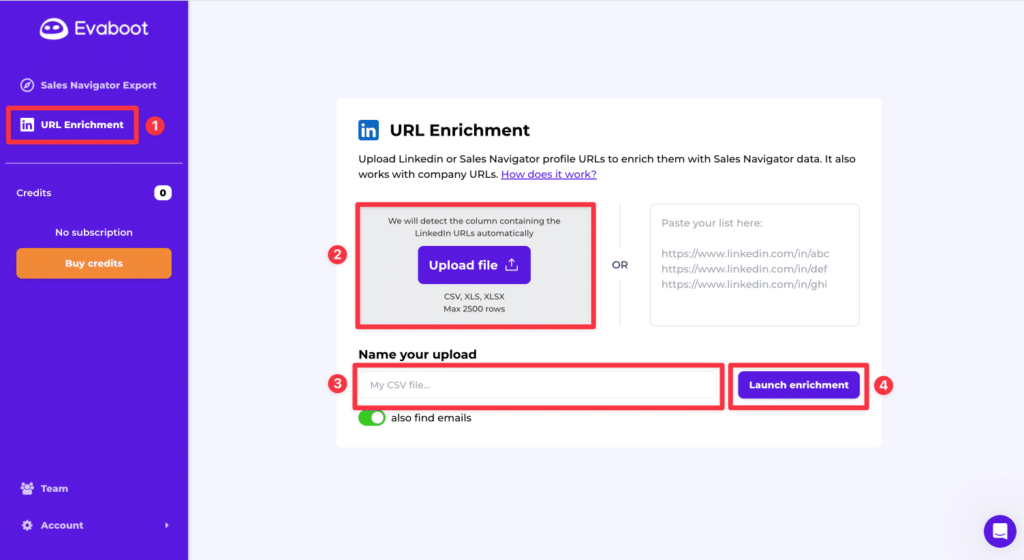
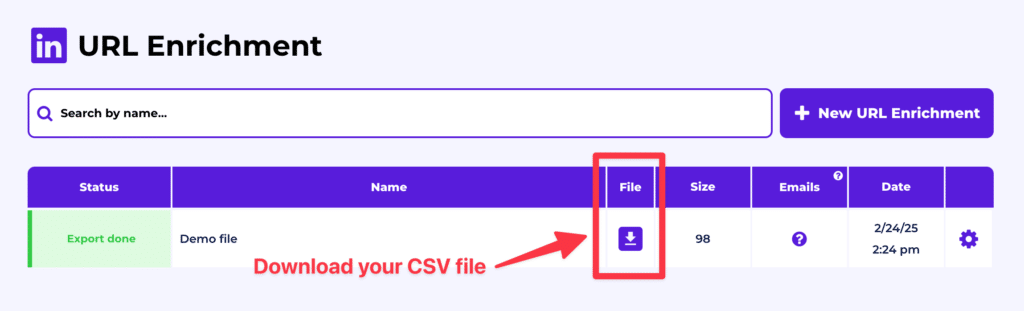
And here you go!
We recommend updating your lead lists every 3-6 months to maintain accuracy. This ensures your database stays fresh, relevant, and effective—so your sales efforts never go to waste.
For a visual step-by-step guide, check out the video tutorial:
Clearly, ZoomInfo and Rocketreach are effective B2B lead-generation tools, each for a precise target market and business needs.
Both tools offer robust features and comprehensive databases to streamline lead generation and marketing efforts.
If you’re unsure which tool to choose, I recommend trying both platforms and other alternatives, like LinkedIn Sales Navigator with Evaboot.
By experimenting with each, you can determine which tool best aligns with your goals and provides the most value to your business.
Both platforms offer significant benefits, but the best choice depends on your goals and needs.
Choose ZoomInfo if you value detailed insight into lead behavior and intent for targeted outreach. This tool is perfect for big companies that need to generate deep and extensive leads and don’t mind a large budget.
If you need a more budget-friendly tool that offers the features and provides comprehensive lead profiles, RocketReach is a better option.
ZoomInfo provides rich firmographic data and integrated workflows for account-based sales and marketing.
RocketReach, on the other hand, focuses on verifying direct contact data to enable personalized outreach to individual professionals.
Each platform addresses different aspects of lead generation and sales strategies.
It’s subjective to say which lead-generation tool is better, meaning you must see which tool best meets your business needs.
If you need detailed lead behavior and intent filters to prioritize outreach, choose ZoomInfo. For broader lead profiling across multiple data sources, choose RocketReach.
I recommend you also try out other alternatives to ZoomInfo and Rocketreach, like LinkedIn Sales Navigator and Evaboot, Apollo.io, UpLead, Cognism, etc.
ZoomInfo is a leading go-to-market solutions provider and a top B2B data source globally.
Businesses choose it for its ability to streamline lead generation, extensive and high-quality data, and access to granular and intent information.
However, this tool is primarily suitable for big enterprises with a big budget and the need to conduct deep and extensive lead-generation processes.
Disclosure
This content was partly written by AI (ChatGPT 4), I added my own perspective, fact-checked it and made sure it is helpful for you.