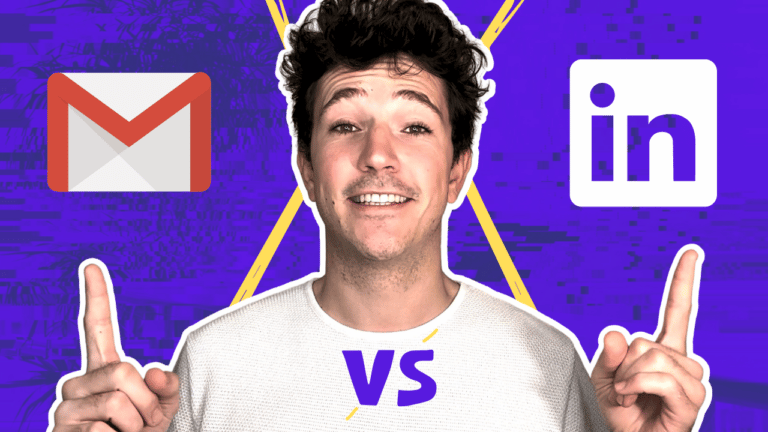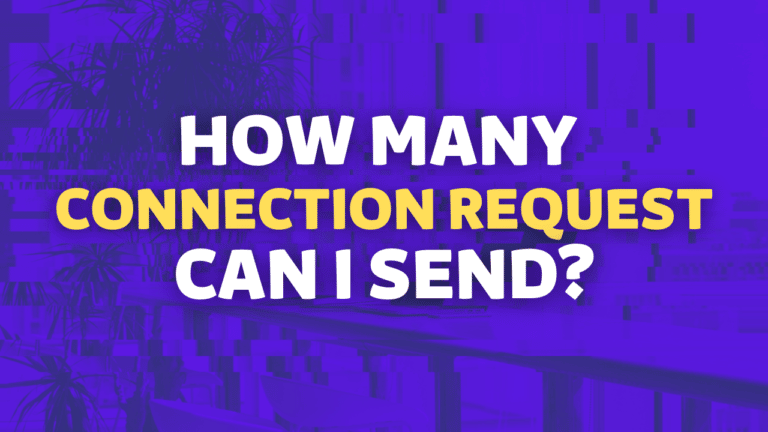Mensagens de Prospecção no Linkedin: 19 Exemplos Para 2026
Contents
Linkedin sales prospecting performances heavily rely on salespeople copywriting skills.
With the right strategy, your linkedin prospecting messages can generate dozens of meeting every week.
See for yourself:

In this article you are going to see:
- How to write Linkedin sales prospecting messages?
- 7 Linkedin sales prospecting strategies with templates
- 5 things to do before starting prospecting on Linkedin
- 3 Linkedin prospecting tools to boost your sales
Let’s make this B2B social media your main lead generation channel.
How To Write Linkedin Sales Prospecting Messages?
9 LinkedIn prospecting message tips:
- Write short messages
- Don’t pitch in the first message
- Don’t add notes in your request if not relevant
- Give a clear reason for outreach
- Ask a question to qualify
- Back your question with data
- Give a good reason to reply
- Send 3-4 follow-ups
- Always add value in the follow-ups
1. Write short messages
According to Linkedin data, shorter messages tend to have higher reply rates than longer ones.
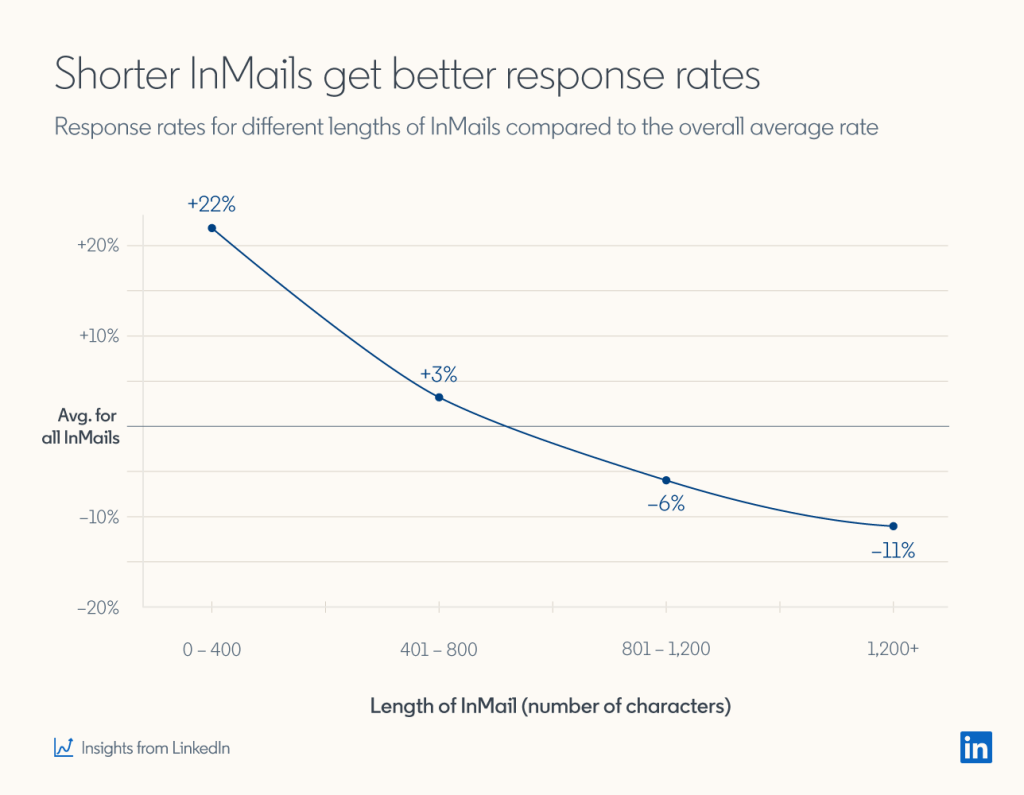
Other studies like the one led by Waalaxy on its user base corroborates this fact.
You can see that messages below 300 characters clearly outperform the others.

Shorter messages work better because you are asking less effort from your prospect.
Nobody likes to read super long messages. It’s too much effort to make for a complete stranger.

Time is value.
Why would I spend 5 min reading this text that looks completely boring?
2. Don’t pitch in the first message
Pitches make your messages a lot longer.
That is why you shouldn’t put your sales pitch in the first message. Neither ask for a meeting right away.

What happens with his kind of messages is that they propose a solution without asking if there is a problem first.
Your sales pitch should only come out when you confirmed with your prospect that he has the problem you are solving.
3. Don’t add notes in your request if not relevant
It’s better not to add notes than add a bad note. At least when you don’t add notes, you have the benefice of the doubt.
When you are sending a non-personalized note like this one, it’s a red flag. You tell your prospect: “hey, I’m here to annoy you with non-personalized messages. Want to connect?”

In its study, Waalaxy found something interesting. Connection requests without notes tend to have a higher acceptance rate.
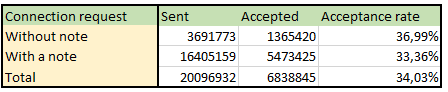
Moreover, if your note doesn’t get accepted, you can still send them and Inmail which are direct messages that bypass the connection request step.
And you don’t get a reply to your inmail either, you can still find your prospects’ emails and send them a cold email.
You see, not getting your connection request accepted is not the end of the world. You can do cold outreach in many ways.
4. Give a clear reason for outreach
First things that pops in your prospects’ heads when they see your message?
- Who are you?
- What do you want?
- Why am I even reading this?
That is why you should start by explaining why you think starting a conversation is relevant. Find common ground as soon as possible.

Just explain in simple words why it’s a good idea to start talking. You can mention:
- something your prospect did,
- a post he published
- news about his company
Anything that could make you think that your prospects may find value in exchanging with you.

Have you ever walked up to someone at en event and ask for a meeting without even introducing yourself?
I guess not. People tends to forget that real life interactions and message interactions follow the same rules.
5. Ask a question to qualify
The goal of the first linkedin cold message is not to get a meeting. It’s to qualify your leads. Are you willing to take a meeting with someone not qualified? I guess not.
So you need to ask a question whom answer will immediately let you know if continuing the conversation with this prospection is relevant.

So separate your Linkedin outreach in 2 steps:
- Ask your lead if he has the problem you are solving
- If he does, ask for a meeting
- if he doesn’t, it doesn’t worth it

Really keep in mind that prospecting is not selling, prospecting is qualifying. If you know for sure that your prospect has a problem you can solve, selling will be much easier.
6. Back your question with data
You must help your prospect understand why you are asking this question. Most of the time, it will be that you have seen many people like him struggle with the same challenges.

This part is about reinforcing your legitimacy to contact your prospects.Your prospect don’t know you. So you need to build trust.
We can’t take the words of someone you don’t know for granted. You need to provide data and concrete example on what you can provide.
Here is an example of someone that says that he has worked with a business similar to ours. It will be better to add the names
(if it’s even true, which is not so sure).

He then says he had great success with business similar to mine. Success is a broad work. What are the results that you achieved?

Don’t say something you can prove. If you say you can do something. Give proofs.
7. Give a good reason to reply
You need to give your prospect a good reason to reply. What’s in it for him?

No need to give too many details here. People want their problem solved. How you solve it is a detail. If they are really feeling the pain of the issue you can solve, they will reply.
If your value proposition and call to action is not clear, your prospect have no good reasons to reply.

Take the time to work on your proposition value. How can you sum up clearly the value you can bring to your prospect in just one sentence?
8. Send 3-4 follow-ups
You heard it several times: “money is in the follow-ups”
This statement is backed up by data. This is also something that the Waalaxy study put forwards.

The second message improves reply rate by 27%, the third by 7% and the fourth by 2%.
After 4 linkedin follow-ups messages, the reply rate is almost a 100%. You see that sending follow-ups is super efficient, but you have to it the right way.
9. Always add value in follow-ups
When you are using linkedin to generates leads, make sure to add value every time you send a follow-up.
Most people simply repeat their proposition value and ask for a meeting again. There is no added value for the lead in this type of follow-ups.

In this message, the person ask for a meeting whereas the prospect has not even shown interest for the proposition value yet.
Instead of just repeating your proposition value, try to bring new arguments to the table.
You can for example send content you created on the topic to show your expertise.
Client testimonials are gold for following up.

.
Sending an engaging video is even better because that allows your prospect to discover who you are and to start creating a relationship without you.
It also shows proof that you are legit business and you already created value for similar people.
Now that you know how to write linkedin prospecting messages and follow-ups. Let’s see some concrete strategies and templates.
7 Linkedin Sales Prospecting Strategies With Templates
7 efficient linkedin prospecting strategies:
- Retarget your linkedin post commenters
- Retarget competitors’ post commenters
- Reach out to competitors’ followers
- Retarget linkedin event attendees
- Retarget linkedin group Members
- React on a company news
- Leverage your existing clients
Each one of them aim to leverage interest signals to have relevant conversation starters that don’t sound salesy.
1. Retarget your linkedin posts commenters
This strategy is simple. If you have a content that you know your audience will be interested in:
- Describe the content in a post
- Ask people who want this content to comment your post
First, the more comments you post gets, the more viral your post will be. So this strategy push the Linkedin algorithm to show your post to a maximum of people.
I have followed this strategy for a post that get 730 comments.

The second step is contact all the people that commented your post to send them the content and start a conversation
For that, you will need to extract all post commenters into a CSV. Go on Phantombuster and select the post commenters extractor

Copy Paste the URL of the linkedin post

At the end of the process, you get a CSV with the Linkedin URL and Name of your prospects
Upload the file on your favorite linkedin outreach tool and send a message like this:
Message #1
Hello <first name>,
You recently commented my linkedin post to get the <name of content>
Here it is: <link>
Hope you will enjoy it! Let me know if you have any questions after reading it.
By the way, I’m curious about why you wanted this content. Do you currently experience <problem your company solves> ?
Best, <your name>
In this scenario, you want to start the conversation by giving value and then explore your prospects’ challenges to see if you can make a sell.
Follow-up #1 (7 days after message #1)
Did you have the time to take a look at what I sent you last week?
Interested in your feedback
Following up here it’s easy: you simply need to ask feedback on the content you sent
Follow-up #2 (4 days after message #2)
Hey <first_name>,
Are you still interested in <topic of the content> or you asked for <content> by curiosity?
Still looking for any feedback to improve the quality of my work
You simply want to start a conversation using your content, don’t send a sales pitch without starting a natural exchange.
2. Retarget competitors’ posts commenters
Commenting a post is a great sign of interest for a topic. And all post comments are public.
Why don’t you steal post commenters from a post related to your niche?

Thanks to the linkedin search engine, you can look for post in your niche and extract the commenters.
Simply type your keywords and select “Past week” to be sure people will remember having commented this post recently
Just repeat the process describe in the part 1.
Here is an example of results I’ve gotten with this strategy.

Here is the message I sent:
Message #1
Hello <first name>,
I saw that you commented <competitor>‘s post regarding the generation of icebreakers via AI.
I’m doing a webinar with WeClose on the subject next Tuesday 2 p.m.
Here is the link: <your link>
Most of the tools that do this today are English and do not work well on the French.
WeClose’s AI is trained on French so I thought it might be relevant for you 😉
Best, JB
You can send a follow-up to check if the person commented for a thorough reason or by curiosity.
Follow-up #1 (4 days after message 1)
Are you still interested in this topic or your commented <mention the post> by simple curiosity?
In the next follow-up, you can send a kind of ultimatum. Like you will stop distributing the content after a certain date, or the fact your event is happening soon.
Follow-up #2 (1 week after follow-up #1)
Hello <first name>,
Just in case you’re still interested, the webinar happens tomorrow. Let me know if you want to join us or see the replay.
Best, <your name>
3. Reach out to competitors’ followers
There is a hack to steal your competitor’s followers on linkedin. These people are a great target for a linkedin prospecting campaign.
As they follow your competitors on Linkedin, you can be sure they are interested in your topic.
Pro-tip: make sure to exclude employees and founders from the followers list.
Here is an example of a campaign you can use:
Message #1
Hello <first name>,
I’m reaching out because I see you are a follower of <competitors>.
Is it a product/service you are using? Or you simply like the content they post?
The goal here is to start conversation and to gather information on your prospect.
Follow-up #1 (4 days after message #1)
You may have noticed it on my profile. I am working at <your company name> which is a competitor of <competitor name>.
Would be interested to know if you’ve ever heard about us and if you benchmarked our 2 solutions.
Here you say more about your intentions but you are looking for feedbacks, not a sale.
Follow-up #2 (5 days after follow-up #1)
If you ever benchmark our 2 solutions one day, know that:
– <advantage 1>
– <advantage 2>
– <advantage 3>
If these makes a difference for you and you have questions, feel free to reach out to me here.
If your prospect is still not curious, bring concrete advantages to the table. Maybe that will trigger his interest.
4. Retarget LinkedIn event attendees
Attending to a Linkedin event is a great sign of interest for a topic. If some companies in your niche or your competitors create a Linkedin event, you can totally steal all the people who signed up to it.

First, look for event in your niche
Find a event from which you want to extract the attendants

You must register to the event if you want to have access to the list of attendees

You now have access to the list of participants

Once you complete these operations, you can now go to Phantombuster and look for “LinkedIn Event Guests Exporter”

Simply copy-paste the linkedin event URL into the field. You will get a CSV with all event participant information.
You can now import this CSV into LaGrowthMachine and repeat the process described in part one. Here is an example of a prospecting message you could send after the event.
Message #1
Hello <first name>
I’m trying to collect feedback on the webinar {{webinar_name}}.
Did you attend to it?
Interested in your thoughts
Best, JB
Many people sign up for the event but never show up so make sure to ask if they did participate in the event.
Follow-up #1 (4 days after message #1)
Sent you this message because I’m hosting a similar event myself in 2 weeks.
Would be curious to know what you expected from it if these expectations have been met.
Here you disclose your intentions a little more.
Follow-up #2 (5 days after follow-up #1)
Are you still interested in <topic of the webinar> or you just signed up out of curiosity?
A reason why you don’t get a reply is that the person is not interested in the topic anymore so make sure to eliminate this lead.
5. Retarget Linkedin group members
Being part of a group is a good sign of interest. It means the person is interested in the topic and want to get content about it or exchange with other people in the community.
Contacting people that are members of some linkedin groups in your niche definitely worth a try. So how to get them into a CSV?
You can use Sales Navigator to prospect group members, but it is not mandatory.
You can also use the basic search engine and Phantombuster to do that. Look for a group with the LinkedIn search engine.

Join the group by clicking on Request to join

Warning
You will have to wait for the admin of the group to accept your request to go through the next steps. Otherwise this error will show up

Once you get accepted into the group, look for the Group Extractor Phantom. Copy-paste the URL into Phantom Buster
A few minutes later, you get all the group members into a CSV! You can now import this CSV into LaGrowthMachine and repeat the process described above.
Here is an example of prospecting message you could send:
Message #1
Hello <first name>,
I just joined the <group_name> linkedin group and I’m reaching out to members to exchange about <topic>
Are you still interested in this topic?
Best, JB
Most Linkedin groups are dead, full of spammers and people don’t even remember having joined them. Make sure that your prospect is still interested in the topic.
Follow-up #1 (4 days after message #1)
I am personally <tell your link with the topic>.
If you’re still interested in it as well, I’d like to <explain what to expect from the exchange>
Disclose more of your intention and explain what to expect from the exchange.
Follow-up #2 (5 days after follow-up #1)
I just want to make sure that you move forward to another thing before giving as I’m sure we can bring value to each other.
<sent a content your created on the topic>
Would be interested to have your feedback on this
At this maybe your prospect thinks you are faking interest to start a conversation, give proof that you are really into the topic by sending a content you produced.
6. React on company news
This one is a classic. One company event is a great opportunity to reach out to someone as people love to be congratulated. Any good news like a fundraise is a good opportunity.
Using Linkedin Sales Navigator is an efficient way to detect them.

Here are message templates you can use:
Message #1
Hello <first name>
I’m reaching out because I came across a post mentioning that <company news>
Just wanted to say congrats. Great job you guys have done there.
This is completely disinterested. Give an honest “good job” is always a kind gesture.
Follow-up #1 (4 days after message #1)
By the way, I was wondering if <news> will change <impact of the news>
Here, you are assuming for example that a fundraise will come with new challengers like rapid growth. Try to know if your prospect have anticipated these challenges.
Follow-up #2 (5 days after follow-up #1)
In case <news> changed <impact of the news>, here is a great article on how to handle it:
<link of the content>
Here you are making an assumption on the impact and you are providing a content with some solutions. You try to help. If you’re right, it’s jackpot. if you’re wrong, it will start a conversation.
7. Leverage your existing clients
People always like to hear about what their competitors are doing. If you already have clients and you have authorizations to work with similar companies, you can use that as a leverage.
Message #1
Hello <first name>,
I’m reaching out because we have started to work with <client>, it’s one of your competitors.
We help them <the problem you are solving> and they are pretty happy with it.
Do you have the same issue at <company name>?
Before sending any sales pitch, you want to make sure that your prospect has the pain points as your client. No problem. No sale.
Follow-up #1 (4 days after message 1)
To give you concrete data:
– <result 1>
– <result 2>
– <result 3>
Would achieving these results would be interesting for <company name>?
Here you sell concrete benefits of your product/service giving concrete data on a similar company.
Follow-up #2 (5 days after message 2)
By the way, we also made a complete case study on our work with <client>
<link of the study>
Let me know if you take a look at it.
Here you are giving even more details. With a case study, you explain the results and also how you achieved them.
You know how to write linkedin prospecting messages, you have the right message templates, but you are not done yet. Before you start sending your first prospecting messages, there are some things you must do.
5 Things To Do Before Sending Prospecting Messages on Linkedin
Before you start sending prospecting messages on linkedin:
- Optimize your Linkedin
- Learn how to use Linkedin search
- Start posting content
- Be aware of Linkedin limitations
- Warm up your Linkedin account
1. Optimize your Linkedin profile
You only have one chance to make a good first impression. Before you send any message on linkedin, you need to work on your linkedin profile.
Indeed, this is the first thing people will see when you will send them a connection request
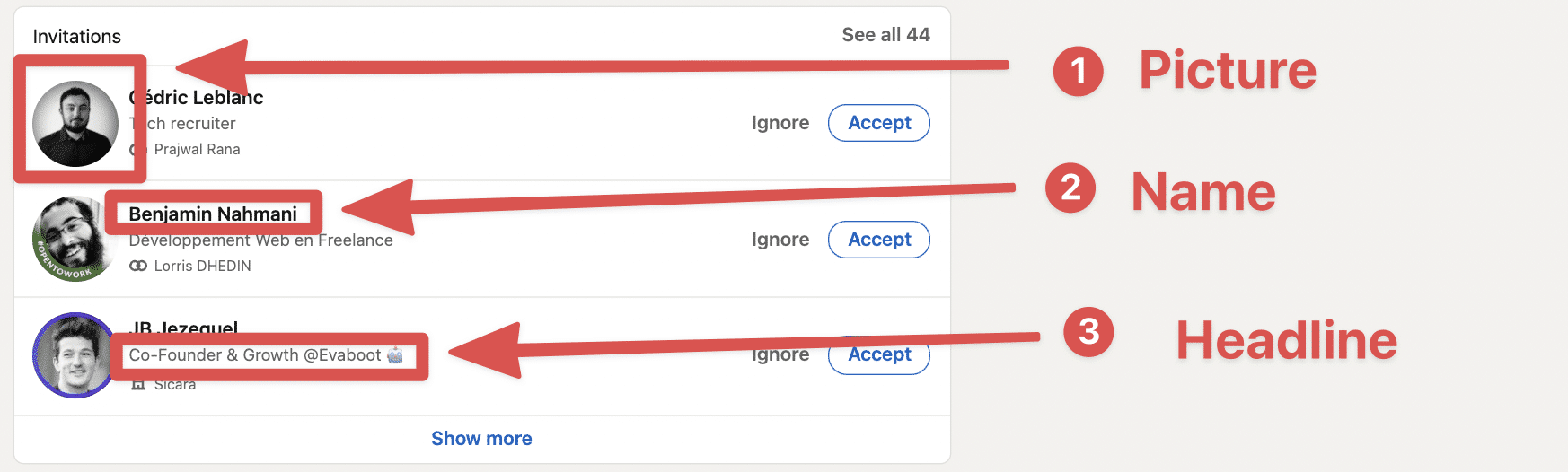
Make sure to optimize at least the elements that are visible on the connection request.
However, the person you want to connect with is really likely to check your profile to dig a bit into how you are.
So you definitely want to:
- detailed you value proposition visually on your banner
- have a nice profile picture
- clear headline
- showcase your best posts
- detail your value proposition in the About Section
- Give details about your job experiences
Think about your linkedin profile as a landing page.
Someone should understand what’s your value after 3 seconds on your profile.
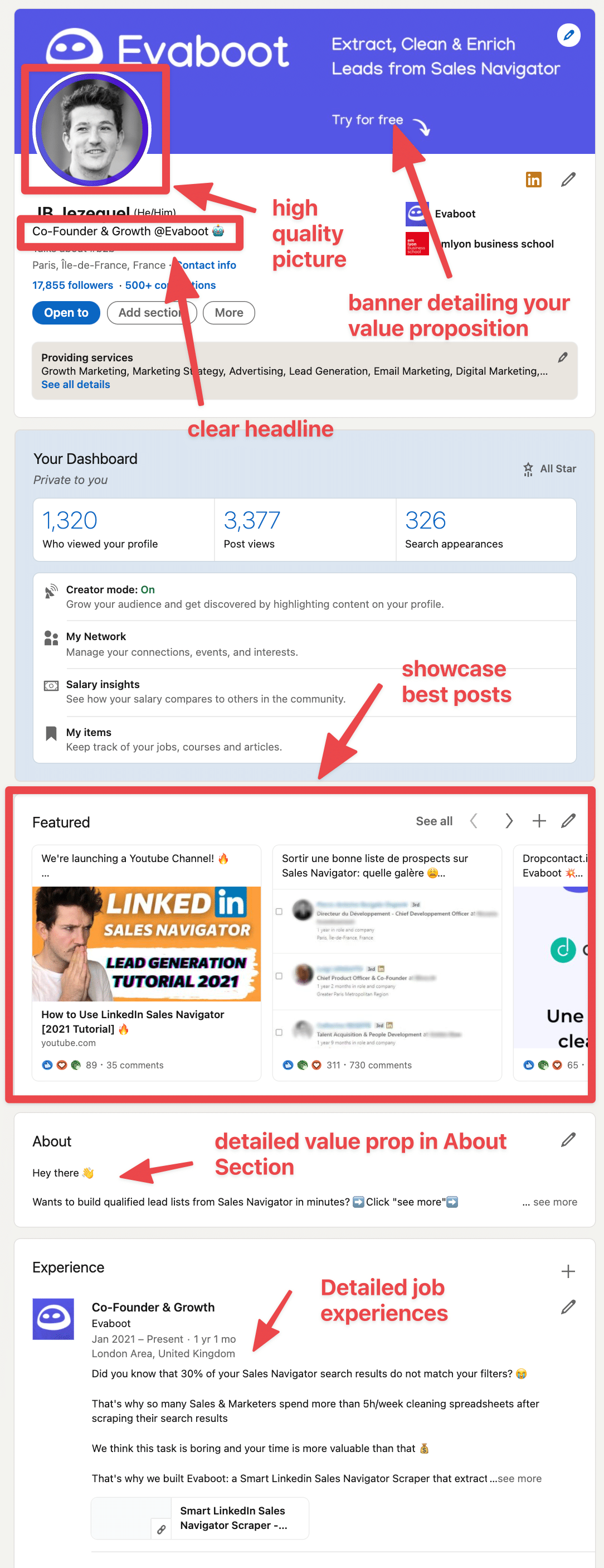
2. Learn how to use Linkedin search
You need to send the right message to the right people.
A good targeting makes 80% of sales prospecting with linkedin.

LinkedIn Basic provide a basic set of filters you can search your prospect with:
- Job title
- Keyword
- Location
- Company
- School
- Industry
- And Much more…
If you want to get good results with linkedin B2B prospecting, this skill is a must have.
Lucky for your, here is a complete tutorial on how to use linkedin basic search and boolean operators (wait, what is this word?? Answer below)
Even if you have the best linkedin sales messages, you won’t get the results if you don’t know how to build qualified lead list.
Take the time to really master linkedin search before sending any message.
3. Start posting content
If you already know the person sending you an invitation on Linkedin, you are obviously much more likely to accept
That’s why personal brand & awareness can help you increase your acceptance rate on LinkedIn. For example, every time someone sign up to Evaboot, I add them on LinkedIn.
Results: 60% acceptance rate
For the outbound campaign, the acceptance rate is at 30-40%. You can see here the importance of timing and relationship.

So what’s the link with creating content on LinkedIn? Well, each time you make a post, LinkedIn will show it to:
- First, your personal network
- Your 2nd circle if you had some success
- 3rd circle if it goes viral
If your LinkedIn post reaches thousands of people every time, you’ll be likely to reach the people you will invite in your future outbound campaigns.
They may be like : “oh this face looks familiar” and accept your request. You may also reach people you have already contacted who will get back to you after seeing your post
So if you want to transform LinkedIn prospecting into one of your main channel of acquisition, be sure to post great content as well. That will help your prospecting efforts.
4. Be aware of Linkedin limitations
You need to know the rules before playing the game. Your Linkedin account can be banned if you go beyond the limits imposed by Linkedin.
When prospecting using linkedin, make sure to stay under these limits:
- Send 150 linkedin message/day (reduce activity on weekends)
- Send 100 connection request per week
There are ways to bypass weekly invite limit on linkedin though. You can see them in the video just below.
Know that you are aware of linkedin prospecting limitations, let’s see how to stay under linkedin’s radar while you prospect on linkedin.
5. Warmup your Linkedin account
Second thing you should if you’re just getting started is warm up your linkedin prospecting account.
Finally, the best LinkedIn prospecting tips we can offer are to warm up your account and start using the right LinkedIn automation tools.
If you go from 2 messages and 5 connections to 150 messages and 60 connections daily. LinkedIn might notice you are using linkedin prospecting tool.

Here is linkedin warm-up checklist you can follow for the first week:
- Only send a few manual connection requests per day
- Only connect with people you have mutual connections with (2nd degree connection)
- Send personalized notes so a high percentage of your request get accepted
You have now completed all the checklist and you are ready to start prospecting on linkedin. Let’s see how to craft the best linkedin prospecting messages for your campaigns.
If you’re just getting to start with linkedin prospecting, there are two thing that need to do. If you’re sending out a ton of connection requests, but nobody accept them, Linkedin will start thinking you are a spammer.
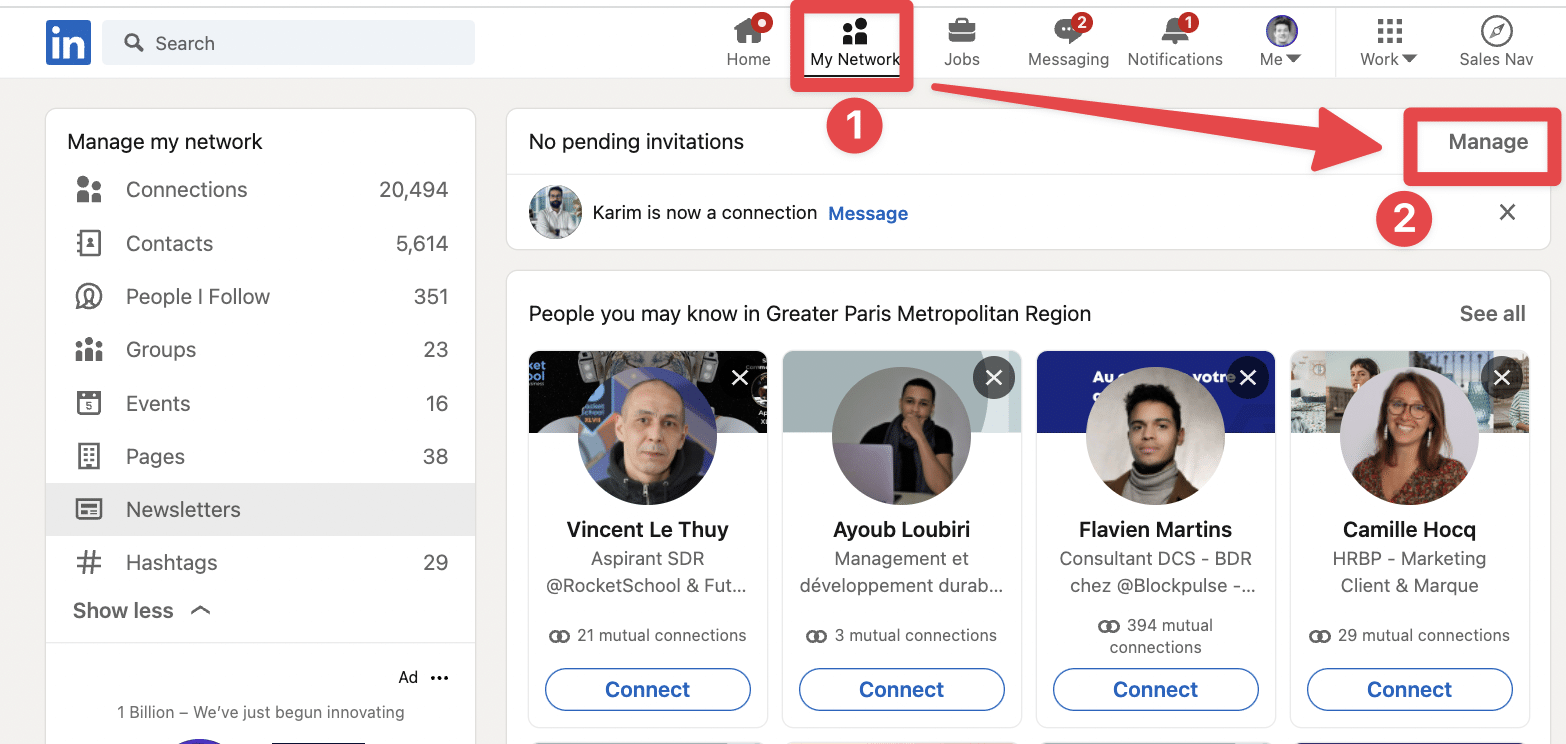
2 solutions to this:
- Target the right people and send good connections request (so a maximum get accepted)
- Delete all your connection request old than 3-4 weeks.
To delete your old connection request, go to My Network > Manage. Then click on Sent > Withdraw
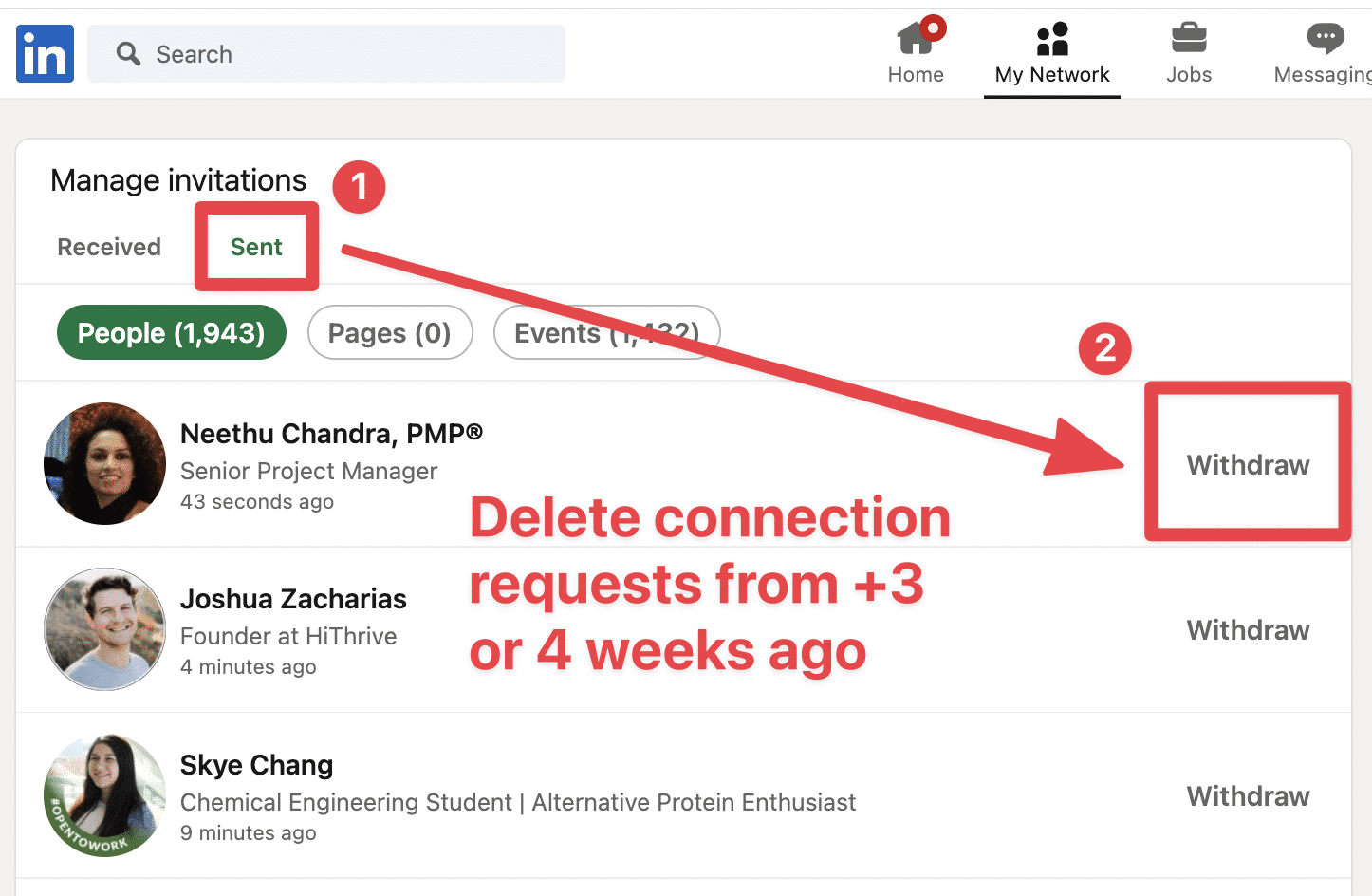
The less pending connection requests you have, the more you’ll stay under Linkedin’s radar.
Cool. You completed the checklist and you started prospecting on Linkedin. Let’s see some tools that can make this task even easier.
3 Linkedin Prospecting Tools To Boost Your Sales
3 tools to boost linkedin prospecting efficiency:
- Build lead lists with Sales Navigator
- Extract to CSV and find emails with Evaboot
- Automate Linkedin prospecting with LaGrowtMachine
1. Build lead lists with Sales Navigator
If you are serious about making Linkedin prospecting your main lead generation channel, Sales Navigator is a great to build your target audience.

It makes it really easy to find the right decision makers in your targeted companies. LinkedIn Basic search is good but won’t be a fit to scale your linkedin prospecting:
First, search results are limited to 1000 results (100 pages of 10 results)

Second, there is monthly search limit depending on your linkedin activity Linkedin activity.
This is what Linkedin call commercial use limit.
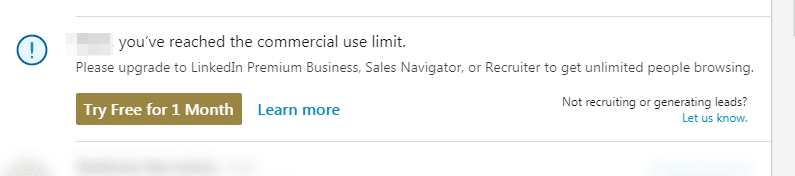
If you use the Linkedin search a lot you are likely to see this pop up and not be able to perform any Linkedin search until the end of the month.
With Linkedin Sales Navigator:
- You have unlimited search
- You have much more filter to build targeted lead list
LinkedIn has absolutely no interest into transforming the basic search engine into a high performing tool because… They want to buy the Sales Navigator.
2. Extract to CSV and find emails with Evaboot
Once you are happy with the search results, the process is quite simple. First, you will need a Chrome Extension to extract your search results into a CSV and get the emails of your prospect.
Evaboot is a linkedin prospecting software that will help you extract, clean and filter your lead lists so you can create super qualified lead list in one click.
3. Automate Linkedin prospecting with LaGrowthMachine
Once you get the data, you will need a linkedin prospecting tool to automate your messages and follow-ups. I have tried many and LaGrowthMachine (LGM) is the best linkedin sales prospecting tool that I have come across.
Automated linkedin prospecting can save a huge amount of time to your Sales team. Here is how: Instead of sending all the email yourself, you can design prospecting scenarios in which all the messages are already automated.
LGM is really interesting because it allow to launch multi-channel sequences using:
Using several channels can multiply your reply rate up to 3 time. Once you have built your email list with Evaboot, simply import the CSV on LGM.

Match the column with data field that LGM expects.

Create an audience for your leads

Your audience is created!
Now let’s design your email or linkedin outreach campaign.
Click on the Campaign icons then “Create campaign”.

You can choose among the templates or design your own funnel.

Once your sequence steps are defined, you can start working on the copywriting of your messages.
You can personalize your messages with the custom variables you have imported with your CSV:
- first name
- company name
- Website
- Etc…

The tool will automatically replace the variables with data that is in your file for the defined leads. Here is an example:

Once your campaign is launched, you get access to a wide range of KPIs to monitor your performances. Here is an example of results I get using this tool:

You know have all the skills to start prospecting on linkedin




![+15 Melhores Ferramentas de Automatização do LinkedIn para [year] 28 automation tool](https://evaboot.com/wp-content/uploads/2025/02/Automation-tool-1-768x430.png)

![Prospecção Multicanal: O Guia de Vendas Definitivo ([year]) 30 x your reply rate with multichannel cold outreach](https://evaboot.com/wp-content/uploads/2022/11/x-Your-Reply-Rate-With-Multichannel-Cold-Outreach-768x432.jpg)