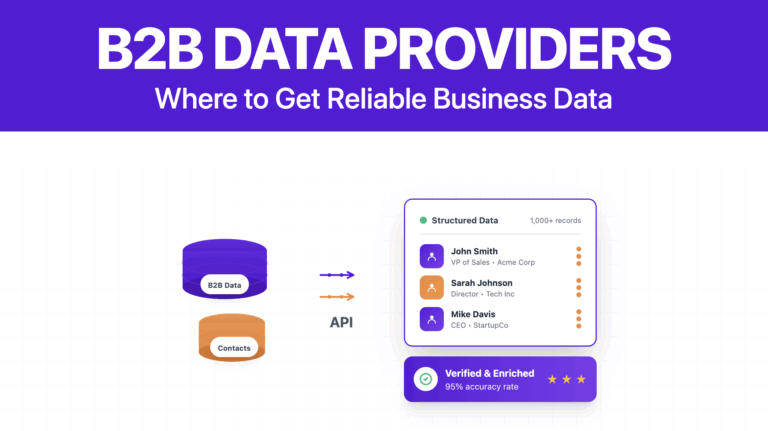B2B Data Prospecting: How to Find, Engage, and Convert High-Value Leads
Contents
B2B data prospecting is all about finding the right prospects, at the right time, with the right message.
In a hyper-competitive environment, guessing your way through lead lists isn’t an option.
Modern sales teams rely on real-time data and automated processes to build a steady pipeline of qualified leads.
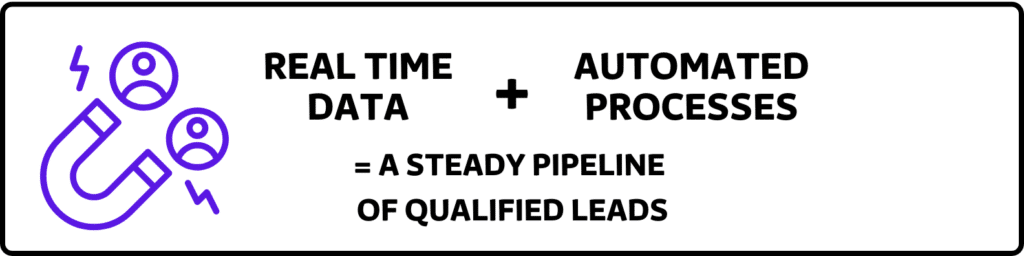
This guide shows you how to harness the power of B2B data prospecting, from defining your Ideal Customer Profile (ICP) to automating outreach campaigns.
Get ready to dive into the following topics:
- What Is B2B Data Prospecting?
- Why Data-Driven Prospecting Matters
- Defining Your Ideal Customer Profile (ICP)
- Sourcing Accurate Prospect Data
- Enriching and Verifying Contact Details
- Organizing Leads in Your CRM
- Crafting Multi-Channel Outreach Sequences
- Best Practices to Increase Lead Conversions
- Use a Scraping Tool to Boost Your Prospecting Efforts
By the time you’re done reading, you’ll have a clear roadmap to transform raw prospect data into high-converting opportunities.
1. What Is B2B Data Prospecting?
B2B data prospecting is the process of identifying and connecting with potential business customers using detailed, data-driven methods.
Sales teams gather information on target accounts and key stakeholders, typically leveraging platforms like LinkedIn or specialized data sources.
Then they use that information to create personalized outreach campaigns that resonate with each prospect’s situation.
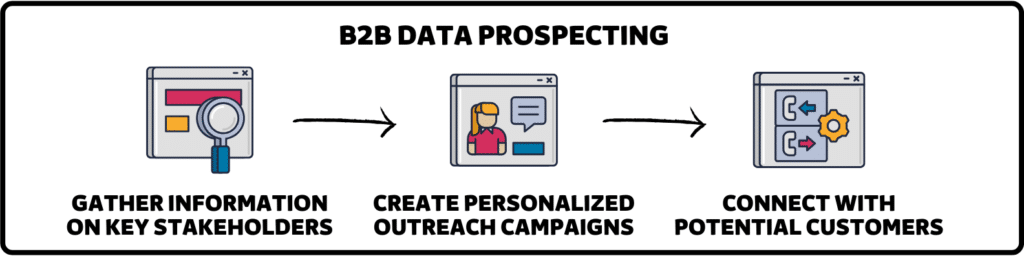
Instead of relying on vague lists or word-of-mouth leads, B2B data prospecting uses technology and research to confirm each lead’s relevance.
That means you can proactively filter out bad fits and focus your energy on prospects that meet your Ideal Customer Profile.
2. Why Data-Driven Prospecting Matters
Data-driven prospecting isn’t just a buzzword ; it’s a fundamental shift in how B2B sales gets done.
When you integrate data into every step of your prospecting workflow, you immediately see tangible benefits.
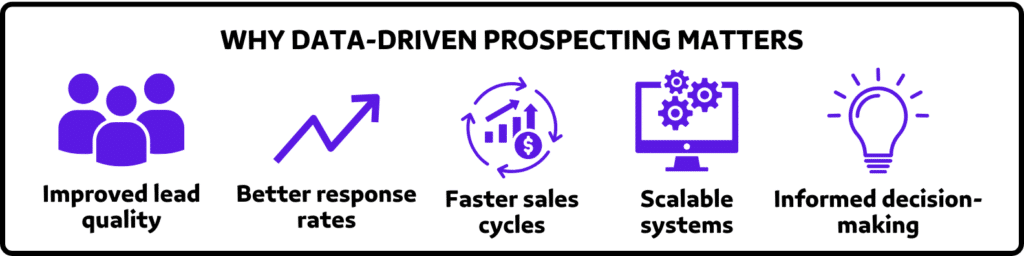
- Improved Lead Quality: By defining a clear ICP and using reliable data sources, you ensure each name in your pipeline is someone who could genuinely need your product or service. No more hoping someone might be a good fit.
- Faster Sales Cycles: If a lead fits your ICP and is actively dealing with the problem you solve, you’ll move from first contact to closed-won much faster. That’s because you’re not spending weeks explaining your solution to someone who won’t ever buy.
- Better Response Rates: Personalization is a must in modern sales. Data lets you call out specific challenges or goals that matter to your buyer. When prospects see you understand them, they’re far more likely to respond.

- Scalable Systems: Data-driven workflows make it easier to scale your efforts. You can use automated sequences, CRM triggers, and list segmentation to handle hundreds or even thousands of leads without drowning in busywork.
- Informed Decision-Making: Your data doesn’t just help with immediate outreach. It also guides long-term strategies. You can see which industries or job titles respond best, then refine your ICP or outreach plan.
Put simply, data-driven prospecting is how you turn a random list of contacts into a steady engine that fuels predictable revenue growth.
3. Defining Your Ideal Customer Profile (ICP)
Your ICP is the cornerstone of successful B2B data prospecting. It details the attributes of a company that’s an ideal fit for your solution.
If you get this wrong, you’ll fill your funnel with leads who don’t convert.
If you get it right, every name in your pipeline becomes a strong potential match.
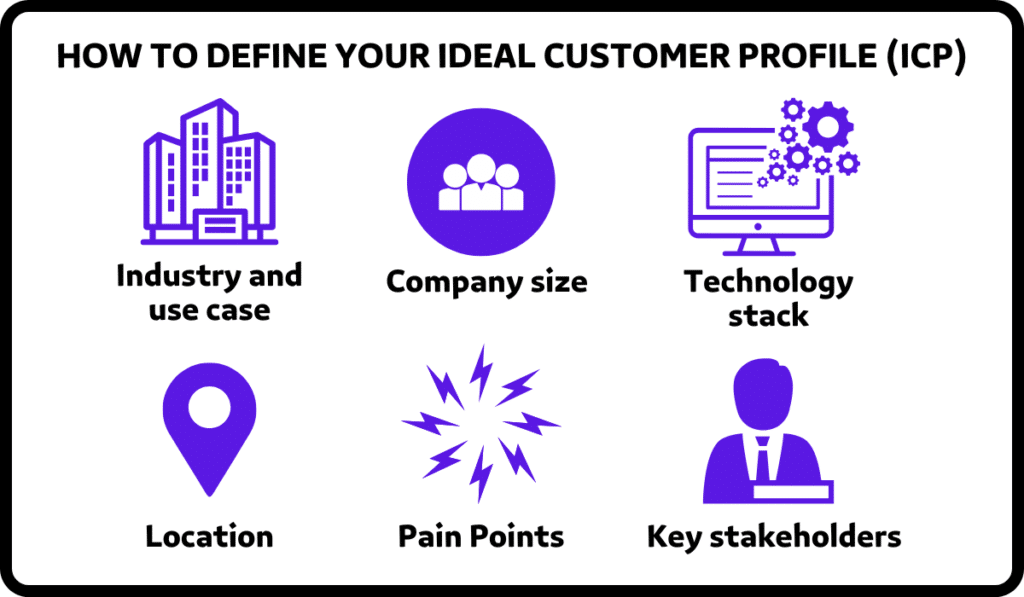
Consider these factors when crafting your ICP:
- Industry and Use Case: Are you targeting SaaS companies, manufacturers, or service-based businesses? How do they typically use your product?
- Company Size: This might include employee counts, annual revenue, or funding stage. Choose criteria that align with your best-case customers.
- Technology Stack: Some tools integrate best with specific CRMs, marketing platforms, or other tech solutions. If your product works best with a certain tech configuration, factor that into your ICP.
- Location: If your offering is more relevant in certain regions, make that part of your profile.
- Pain Points: What ongoing challenges drive companies to seek a solution like yours? Is it lead generation, workflow automation, or a lack of quality data?
- Key Stakeholders: Which roles and job titles typically make the buying decision? When you have a firm understanding of this parameter, you can filter any contact list to find strong matches. That ensures your outreach lands where it should.
4. Sourcing Accurate Prospect Data
Once your ICP is established, the next step is sourcing accurate, reliable data.
Data can come from:
- Event Attendee Lists: Conferences or webinars often share lists of attendees, giving you direct access to decision-makers.
- Inbound Leads: People who download your content or sign up for newsletters have already shown interest in what you do.
- LinkedIn: With 950+ million users, the world’s largest professional network is a goldmine for B2B data, especially if you use Sales Navigator.

When you gather data, focus on consistency. Confirm that each lead matches the ICP traits you defined above.
Collect details like:
- Name
- Company
- Job Title
- Company Size
- Work Email
- Location
- Any Tech Stack Info
If certain data points are missing, you can enrich them later.
5. Enriching and Verifying Contact Details
Even the best lists can have gaps. That’s where data enrichment comes in.
With enrichment, you fill in missing fields or update out-of-date entries.
B2B data decays by 2.1% per month, meaning 22.5% of your exported leads could be outdated within a year. Job titles change, companies evolve, and outdated information leads to wasted outreach efforts.
To solve this, Evaboot offers bulk LinkedIn URL Enrichment, allowing you to upload Linkedin URLs stored in your CRM to enrich them with Sales Navigator data.
How it works:
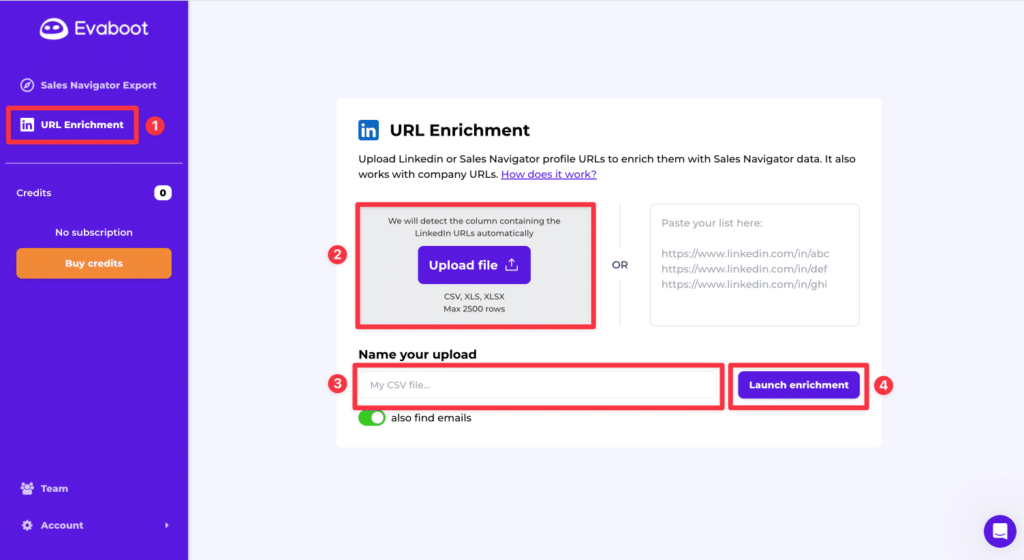
- Download the Chrome Evaboot extension.
- Log in to your Evaboot account and go to the “URL Enrichment” feature.
- Upload an old list of LinkedIn or Sales Navigator URLs.
- Name your CSV file
- Launch enrichment.
- Wait a few minutes while the data updates, then download your refreshed list as a CSV file.
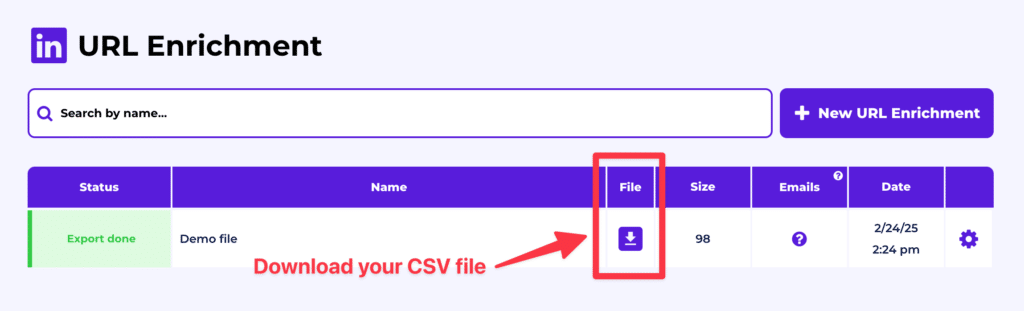
And here you go!
We recommend updating your lead lists every 3-6 months to maintain accuracy. This ensures your database stays fresh, relevant, and effective—so your sales efforts never go to waste.
6. Organizing Leads in Your CRM
With enriched, verified data, you can confidently import leads into your CRM. This centralizes prospect information and helps your team coordinate outreach.
No more digging through spreadsheets to see the latest status.
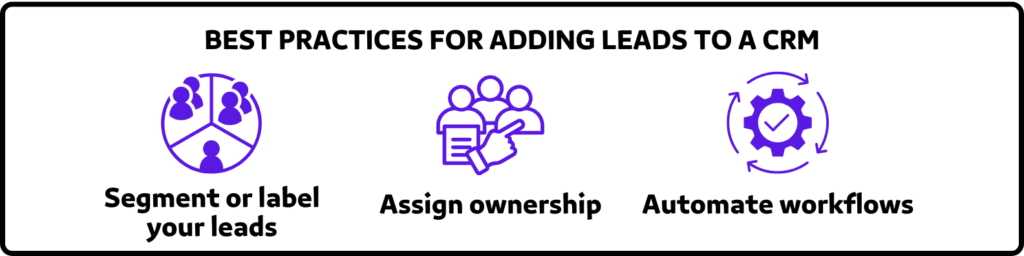
When you add leads to your CRM:
- Segment or Label Them: Group them by industry, persona, or any other meaningful category.
- Assign Ownership: Ensure each lead is assigned to a specific rep.
- Automate Workflows: Set up triggers or tasks that remind reps to follow up or escalate when the time is right.
This step also prevents accidental double outreach, where two team members contact the same person.
That confuses prospects and hurts your brand image.
7. Crafting Multi-Channel Outreach Sequences
Data is only half the equation.
The other half is your outreach strategy.
By using multiple channels—like email, phone, and LinkedIn—you maximize the likelihood of connecting with busy decision-makers.
Here’s a high-level sequence you might adopt:
1. Intro Email: Begin with a short, personalized note. Reference something specific about the company or the contact’s role. Mention a recent event, a mutual connection, or a shared industry challenge.
2. LinkedIn Connection Request: A day or two later, send a LinkedIn connection invite if you’re not already connected. Keep it polite and simple. Don’t immediately pitch them in your connection note.
3. Follow-Up Email: If there’s no reply to your first email, follow up with more value. Share a short case study or a success story relevant to their industry.

4. Phone Call: If you have a verified direct line, give them a quick ring. Mention that you’ve sent a couple of emails and wanted to provide more context. Even a short voicemail can help you stand out.
5. LinkedIn Message: If they accepted your connection, send a second message offering a useful resource. Avoid a pushy pitch. Build rapport first.
6. Final Email (Breakup): Should you get no response after a couple of weeks, send a polite goodbye. State that you won’t clutter their inbox but remain available if they ever need help with the problem you solve.
This multi-channel approach covers all bases.
It also respects your prospect’s time by not overdoing any single channel.
8. Best Practices to Increase Lead Conversion
Even with a solid data-driven framework, a few best practices can amplify your success.
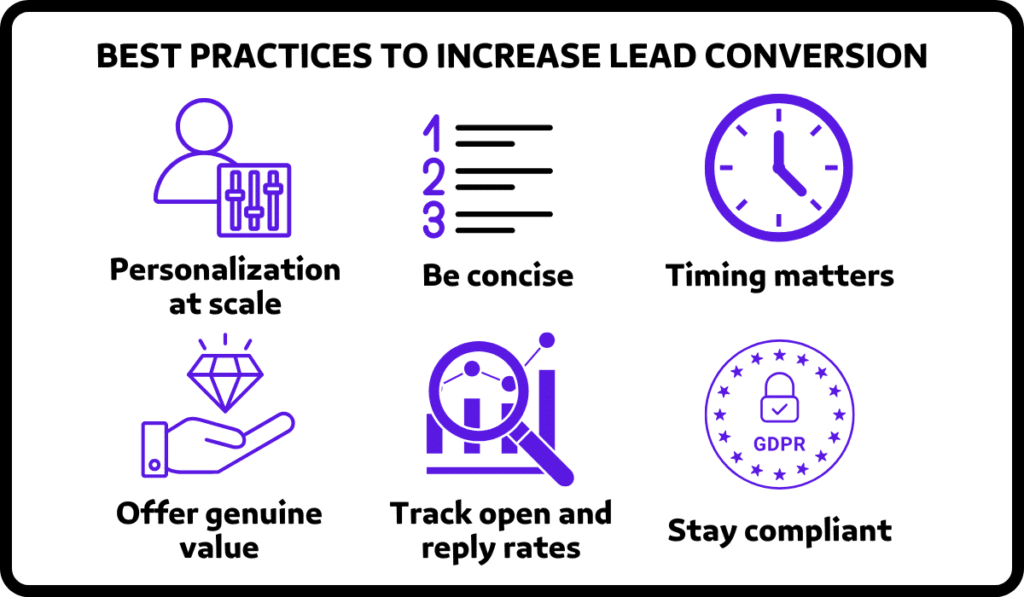
- Personalization at Scale: Use mail merges and dynamic fields to insert names, company details, or industry tidbits. The more relevant your message, the more likely you’ll see a reply.
- Be Concise: Busy professionals don’t have time for blocks of text. Use short paragraphs and bullet points. Like this article, break up content so it’s easy on the eyes.
- Timing Matters: Don’t blast out emails at odd hours. Schedule them according to the recipient’s time zone so they land in the inbox at a reasonable hour.
- Offer Genuine Value: Throughout your sequence, share something valuable. It might be a short guide, a relevant tip, or a mini case study. This shows you’re not just there to sell.
- Track Open and Reply Rates: Use a CRM or email tool that tracks who opens or replies. If certain subject lines perform better, double down on them. If a particular approach flops, swap it out.
- Stay Compliant: Be mindful of email regulations like CAN-SPAM or GDPR, depending on your region. Include unsubscribe links if you’re sending bulk emails and handle personal data responsibly.
9. Use a Scraping Tool to Boost Your Prospecting Efforts
Scraping tools can drastically reduce the time and effort it takes to build prospect lists from platforms like LinkedIn.
Evaboot is a powerful add-on for LinkedIn Sales Navigator that cleans and enriches your data in one go.
Instead of manually exporting lead lists and verifying each entry, Evaboot automates the entire process.
Here’s what sets it apart:
- One-Click Exports: No more copy-paste headaches.
- Verified Emails: Evaboot ensures the addresses you get are valid and up-to-date.
- Streamlined List Building: Apply your ICP filters in Sales Navigator, then let Evaboot pull the results instantly.
- Time Savings: Spend less time organizing data and more time connecting with high-quality leads.
This means you can create a robust pipeline of verified prospects in minutes, not hours. That efficiency translates directly into more opportunities and more revenue.
Conclusion
B2B data prospecting is no longer optional. It’s the engine that drives modern sales success.
By defining a clear ICP, sourcing (and verifying) quality data, and executing multi-channel outreach, you can build a reliable pipeline of prospects who are actually interested in what you offer.
Remember to:
- Personalize every interaction.
- Use data to filter out poor-fit leads.
- Segment your CRM for efficient follow-ups.
- Offer genuine value in your emails and calls.
Most importantly, continuously refine your approach. Analyze what works (and what doesn’t), then optimize your workflow.
Good luck as you embark on your B2B data prospecting journey.

FAQ
How often should I update my prospect data?
Ideally, quarterly. Contact details can change rapidly, so a regular refresh helps keep your lists accurate. Frequent updates also help you discover new opportunities early.
What if a prospect never responds to my outreach?
Don’t take it personally. They might be too busy, or not currently in need of your solution. Send a polite breakup email, then nurture them periodically with relevant updates.
Is phone outreach still effective?
Yes. While email and LinkedIn are crucial, a quick phone call can grab attention much faster. It’s especially effective once you’ve verified their direct line.
How do I handle GDPR or other privacy regulations?
Only collect data from legitimate sources. Always respect opt-outs or unsubscribes. If prospects request removal, comply immediately.
Should I outsource data prospecting?
It depends on your internal resources. Some sales teams handle data in-house using tools like Evaboot. Others outsource the legwork to an external agency. In either case, make sure the data meets your quality standards.


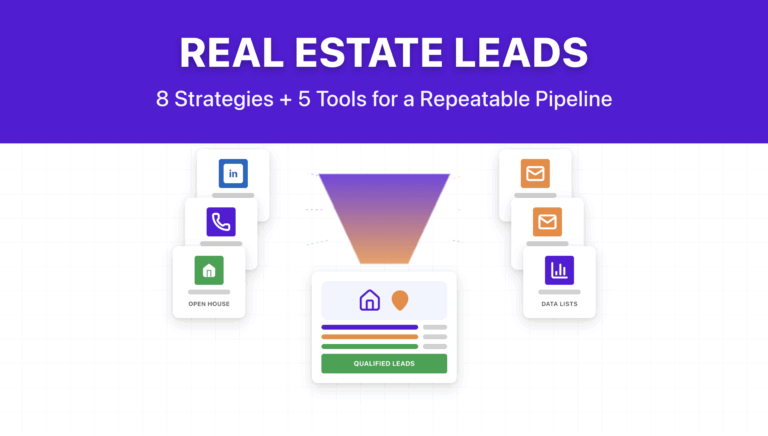
![14 Best B2B Prospecting Tools and Softwares in [year] 26 b b prospecting tools](https://evaboot.com/wp-content/uploads/2025/04/b-b-prospecting-tools-768x431.png)
![How To Generate B2B Leads : 13 Strategies You Can Use In [year] 27 generate b b leads](https://evaboot.com/wp-content/uploads/2024/07/GENERATE-B-B-LEADS-768x432.png)

![ZoomInfo VS LinkedIn Sales Navigator: Comparison Guide [year] 29 zoominfo vs linkedin sales navigator](https://evaboot.com/wp-content/uploads/2024/08/Zoominfo-VS-LinkedIn-Sales-Navigator-768x432.jpg)