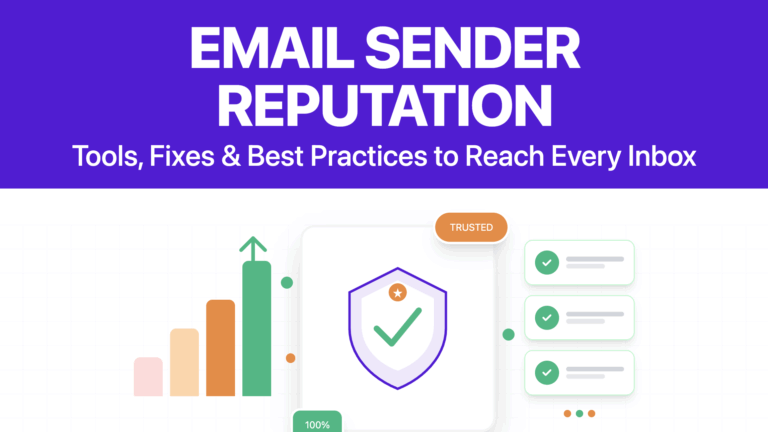How Catch-All Emails Impact Deliverability (And What to Do About It)
Contents
Imagine sending a cold email to a prospect, only to have it land in a black hole.
No bounce. No reply. No clue.
That’s what happens when your email hits a catch-all address—an inbox that accepts everything… even messages to addresses that don’t exist.

Catch-all emails sound useful. But they’re the hidden landmines of B2B outreach.
Get too many of them on your list, and you’re flirting with high bounce rates, low engagement and low sender score.
Here’s what to know before you risk sending to unknown inboxes:
- What Is A Catch-All Email Address?
- Why Do Businesses Use Catch-All Emails?
- How Catch-All Emails Hurt Your Email Deliverability
- How Catch-All Emails Work On Different Platforms
- How To Verify Catch-All Emails Before Sending
- 5 Tools To Detect And Handle Catch-All Emails
Let’s make sure your next campaign doesn’t vanish into the void.
What Is A Catch-All Email Address?
A catch-all email is a mailbox that receives all emails sent to a domain, even if the recipient address doesn’t exist.
Also known as accept-all, wildcard, or default email addresses, they’re commonly used to capture typos or unassigned emails.
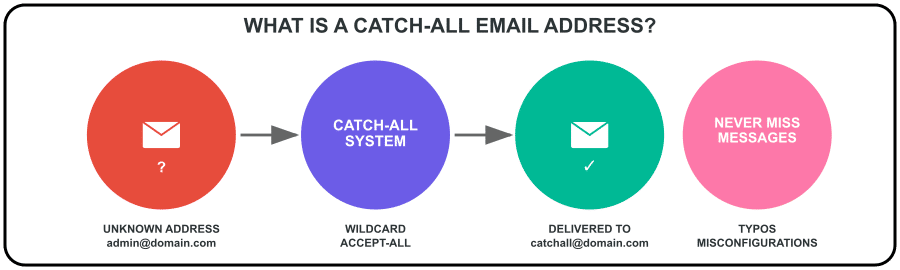
Example: someone emails admin@yourdomain.com. You’ve never created that address, but if you’ve set up a catch-all, the message still gets delivered to your catch-all inbox (like catchall@yourdomain.com).
That’s the whole idea: never miss a message due to a typo or a misconfigured contact form.
Sounds useful, right?
Let’s take a closer look at why companies use them.
Why Do Businesses Use Catch-All Emails?
There are legit reasons for catch-all setups. Especially in fast-paced or resource-strapped teams.
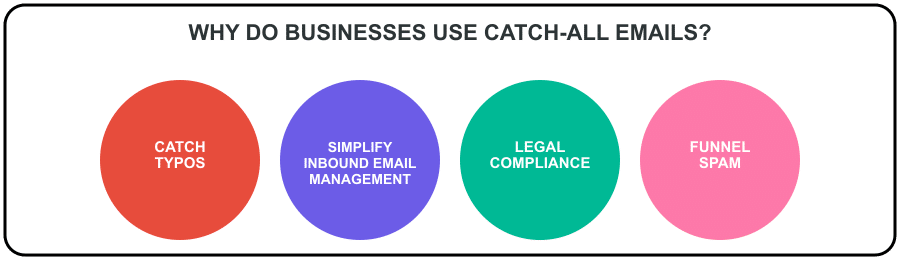
Here’s why some businesses enable catch-alls:
- To catch typos from prospects: When someone types jon@company.com instead of john@company.com, the message still lands somewhere. You don’t lose the lead.
- To simplify inbound email management: Startups and lean teams don’t want to create 10 inboxes. A catch-all keeps things centralized.
- To comply with legal requirements: Some industries require businesses to archive every incoming message—even if sent to a dead address.
- To funnel spam into one place: Some use catch-alls as spam honeypots. All the junk lands in one bin, away from real inboxes.
But here’s the twist: what’s convenient for the business… might be a nightmare for your deliverability.
How Catch-All Emails Hurt Your Email Deliverability
Catch-all emails are unpredictable.
They look valid. They accept messages. But behind the scenes, they’re one of the biggest silent killers of deliverability.

Here’s how they can wreck your cold email campaigns if you’re not careful:
- Bounce after the send: Some catch-all domains accept emails first, then quietly reject them later—hurting your bounce rate and domain reputation. These hidden failures often show up as a bounced email problem.
- Low engagement signals spam: Catch-all inboxes are often inactive. No opens or clicks tells Gmail you’re low quality, pushing future emails to spam.
- You don’t know who sees it: Generic addresses like
info@might be checked by anyone—or no one. You lose control over who actually reads your message.
- Higher risk of spam complaints: Unverified addresses increase the chance of getting flagged as spam or hitting blacklist monitors, especially in cold outreach.
- Wasted time, credits, and budget: Every email to a dead catch-all wastes sending costs, tool credits, and SDR effort—with no ROI.
How Catch-All Emails Work On Different Platforms
Setting up a catch-all email isn’t rocket science, but the process changes depending on your provider.
Let’s break down how it works across the big names:
- Google Workspace (Gmail)
- Proton Mail
- Namecheap
1. Google Workspace (Gmail)
If you’re using Google Workspace, you’ll need admin access to set this up.
Here’s the playbook:
- Go to the Admin Console.
- Navigate to:
Apps > Google Workspace > Gmail > Routing - Create a routing rule that tells Gmail: “If the recipient address doesn’t exist, send it to this specific inbox.”
This inbox can be:
- An existing user
- A new account
- Even a Google Group
Heads up: changes can take a few hours to apply, so don’t panic if it doesn’t work instantly.
2. Proton Mail
Using Proton with a custom domain?
Catch-all is available on paid plans only.
Here’s how to enable it:
- Go to Settings > All settings > Organization > Domain names
- Under the Actions dropdown, click Set catch-all
- Choose an email address within your domain (like
catchall@yourcompany.com)
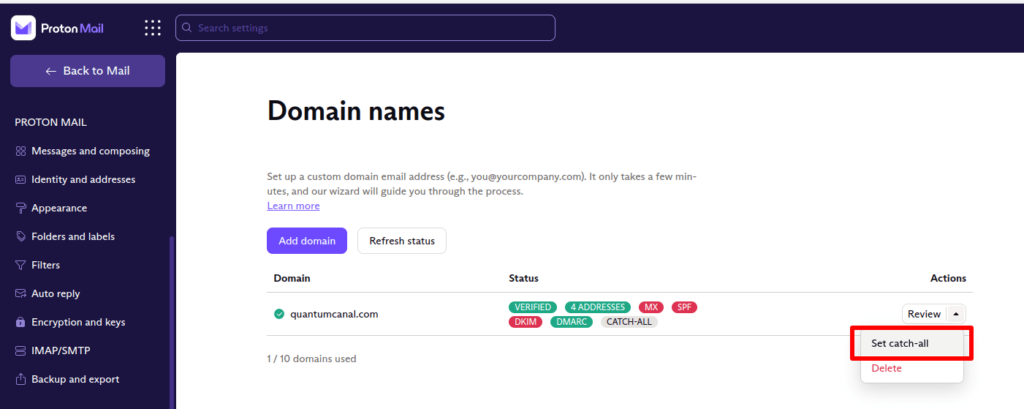
From now on, any mistyped or non-existent address under your domain will forward to that inbox.
Pro tip: create a separate address just for catch-all traffic so your main inbox doesn’t drown in noise.
3. Namecheap
If your domain is hosted on Namecheap, you can create a catch-all using their free email forwarding.
Here’s the setup flow:
- Log into your Namecheap account
- Go to Domain List > Manage > Redirect Email
- Click Add catch all
- Choose the destination email for all unassigned addresses

Note: You’ll need to use Namecheap’s BasicDNS, PremiumDNS, or FreeDNS for this to work.
This is a quick-and-dirty way to funnel all stray emails into one spot—great for testing or MVPs.
How To Verify Catch-All Emails Before Sending
You can’t verify a catch-all the same way you verify a normal email.
Most verification tools rely on SMTP responses to check if an email is deliverable. Catch-all domains break that system by accepting everything, even if the address doesn’t exist.
But that doesn’t mean you’re helpless. Here’s how to approach catch-all emails with caution:
- Run a Quality Email Verification Tool
- Don’t Treat All Catch-Alls the Same
- Clean Your List Regularly
1. Run a Quality Email Verification Tool
Use tools that don’t just say “valid” or “invalid”—you need one that flags catch-all status.
Look for features like:
- Catch-all detection
- Risk scoring
- Real-time SMTP checks
- Activity-based insights (opens, clicks, historical data)
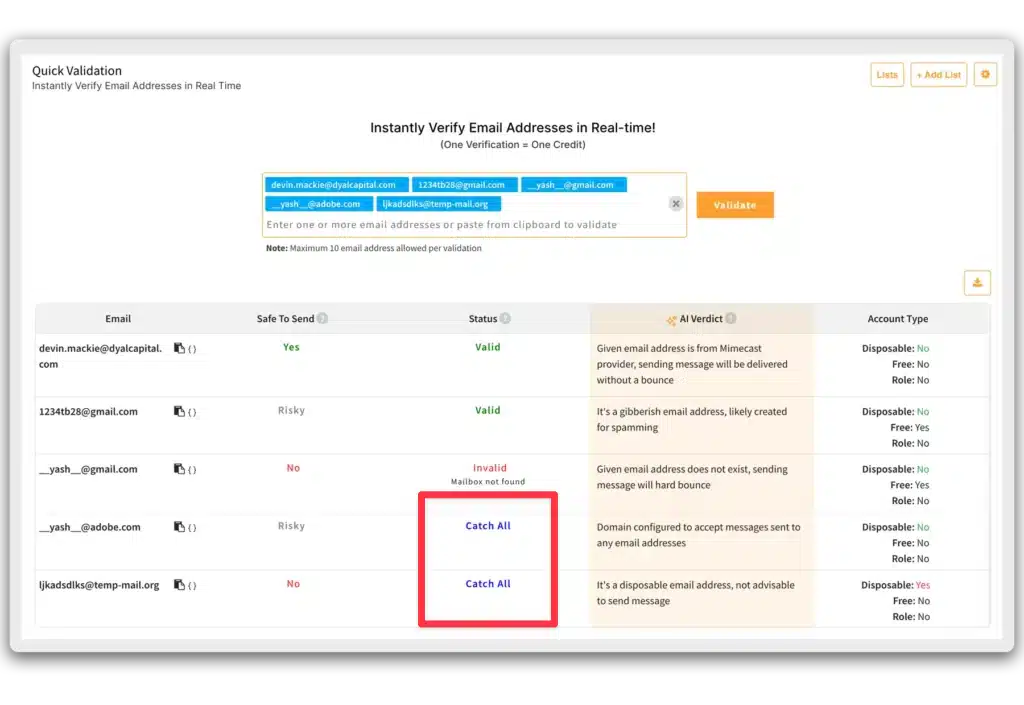
Some solid options: Clearout, MailerCheck, ZeroBounce, or NeverBounce. Most of them will label an address as “catch-all” so you can segment accordingly.
2. Don’t Treat All Catch-Alls the Same
Not all catch-alls are bad.
Some are used actively by real leads. Others are pure spam traps. Your job is to test and segment.
Take a small sample of catch-all emails and include them in a test campaign:
- Track open/click rates
- Flag any hard bounces
- Suppress unengaged addresses after 2–3 sends
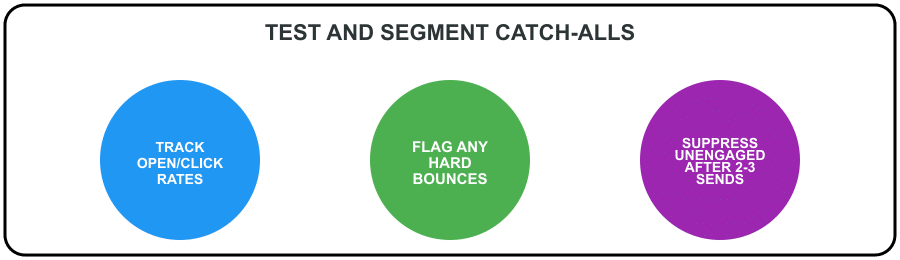
Use these results to build internal rules for how to handle future catch-all domains.
3. Clean Your List Regularly
Email lists decay. Domains change. Catch-all status isn’t static.
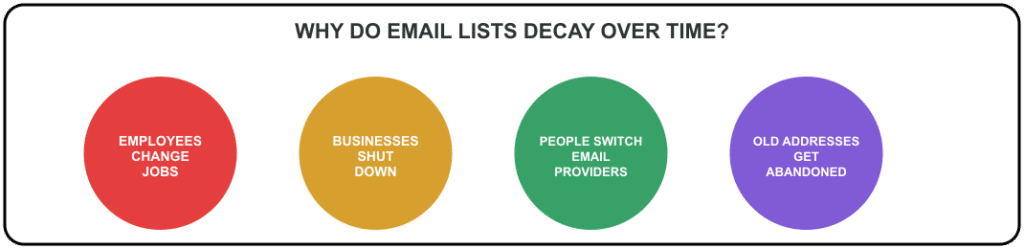
Run verification every 3–6 months, especially before a big campaign. Remove catch-alls that bounced, stayed cold, or showed no signs of life.
That’s how you keep your email sender reputation clean—and your campaigns converting.
5 Tools To Detect And Handle Catch-All Emails
Email verification tools are the best way to flag catch-all domains and help you decide whether to send, segment, or suppress.
Here are 5 tools that can help:
- Evaboot
- ZeroBounce
- Hunter
- EmailListVerify
- NeverBounce
1. Evaboot
Evaboot isn’t just a data scraper for LinkedIn Sales Navigator. It’s also a built-in email verifier that detects catch-all domains and risky addresses before you ever send a message.
Its main features include:
- Find professional emails
- Verify emails
- Export leads from LinkedIn Sales Navigator
- Export company profiles
- Export LinkedIn profile URLs
- Clean the data (emojis, capital letters, typos…)
- Detect false positives in your search results
The Email Verifier feature allows you to verify email addresses in bulk and instantly clean your contact lists.
It’s very easy to use:
Drop your CSV file (up to 2,500 rows), and Evaboot will process the list: verifying and labeling emails in one go.
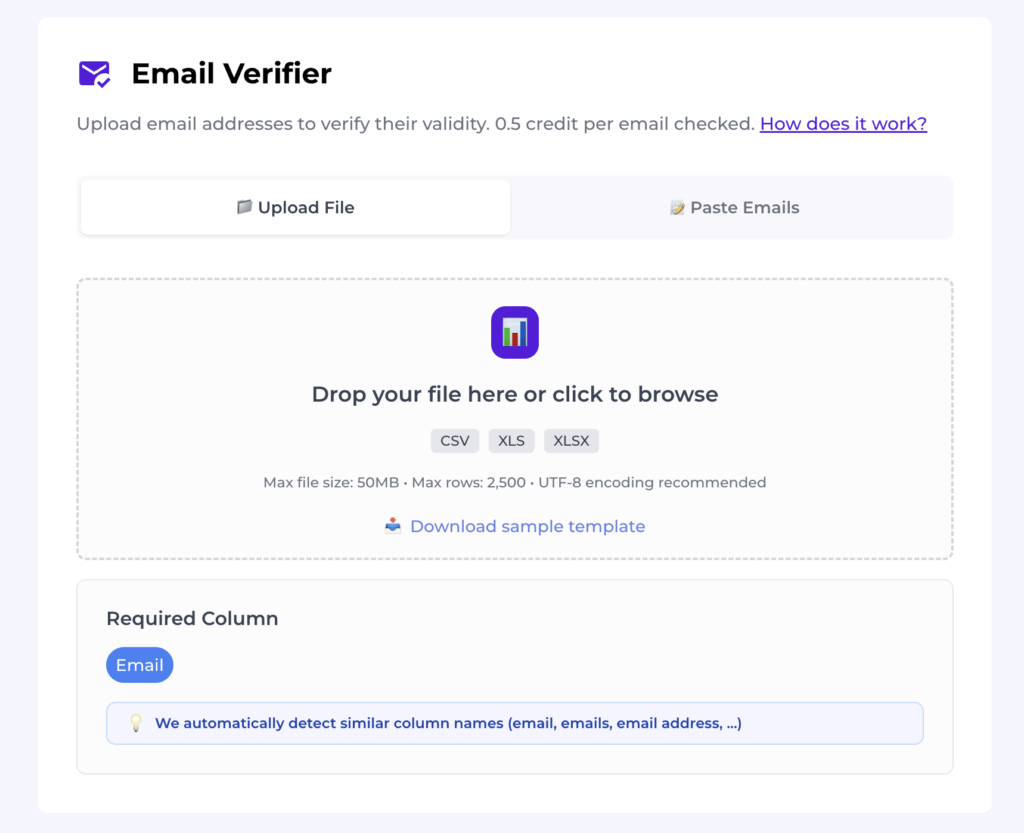
You’ll get back a file with “safe” vs. “riskier” annotations based on bounce likelihood.
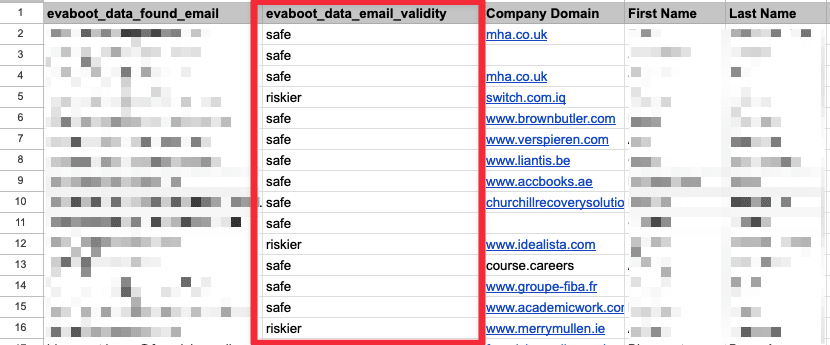
Here’s a video tutorial if you prefer to watch how it works:
And if you don’t already have an email list to verify, you can use Evaboot to scrape your lead data from LinkedIn Sales Navigator.
It’s the perfect solution if you want to create lead lists from your LinkedIn network and enrich them with real-time verified emails.
It provides you with ready-for-outreach Excel files in just one click.
Here’s how it works:
1. Click the extension button on the top right of your Sales Navigator page.

2. It’ll redirect to the Evaboot dashboard, where you can launch the export.

Once the export is done, you can download the email lists with all the other lead information needed to personalize your outreach messages.
To better understand how it works, you can also watch this video showing the full process of exporting Sales Navigator leads to Excel:
With Evaboot, you don’t have to worry about the quality and legality of the data.
You’ll have GDPR-compliant and verified emails ready to exploit in your next outreach campaign.

Evaboot’s pricing is credit-based.
The most basic plan starts at $9 for 100 credits.
2. ZeroBounce
ZeroBounce is an easy-to-use email verification tool with a user-friendly interface and high accuracy.

It’s a great starting point for those new to email verification.
The tool checks for invalid addresses, spam traps, and syntax errors to ensure your email list is clean and deliverable.

ZeroBounce provides email validation and an email finder API, which is available in 13 languages, including PHP, iOS, Scala, Javascript, and more.
Installing the verification API on your preferred system, platform, and website will allow you to validate emails automatically using your software or application.

Their pricing is built for businesses of all sizes.
They offer a free trial, and their prices are credit-based, with a price per credit of $0.009.
3. Hunter
Hunter.io offers both email finding and verifying features, and their verification engine is built to handle edge cases like catch-all detection.

Hunter finds and verifies emails via any company domain, company name, prospect name, Bulk email finder, API, Google Sheets Add-on, or Hunter plugin.

Main features include:
- Finding professional email addresses associated with any domain
- Domain search to find all the publicly available email addresses associated with it
- Integrate Hunter.io with your CRM, such as HubSpot or Salesforce, to automate lead generation
- Perform bulk searches to find multiple email addresses at once
- Use the Hunter API to find emails
- Email Finder extension to find emails from the website you use

You can try Hunter.io for free, which offers 25 searches and 50 verifications per month. The Starter Plan starts at €49/month, including 50

4. EmailListVerify
EmailListVerify specializes in cleaning large, messy lists. It flags catch-all domains, disposable emails, and role-based accounts.

This helps improve email deliverability, reduce bounce rates, and protect your sender’s reputation.
Key features include:
- Bulk email verification
- Syntax checking
- Domain and MX record validation
- Disposable and role-based email detection
- Spam trap and abusive email detection

The pricing is based on the number of emails you want to check, with options ranging from pay-as-you-go credits to monthly subscriptions.

5. NeverBounce
NeverBounce is built to ensure emails don’t just look deliverable, but actually get delivered.

It detects catch-all domains, verifies addresses in real time, and integrates with most CRMs and outreach platforms.
Main Features:
- Real-time email verification
- Bulk email list cleaning
- Automated list cleaning via integrations
- Instant bounce analysis
- Seamless API for developers

NeverBounce offers a price-per-email pricing model. This means that you pay for the number of emails you verify.
This model lets you verify or clean as many emails as you want.
Conclusion
Catch-all emails are the silent killers of your cold email campaigns.
They don’t bounce. They don’t engage. And if you’re not careful, they can quietly drag your sender reputation into the spam folder.
But you don’t have to delete them all. The smart move is to:
- Identify which emails are catch-alls
- Segment them into separate campaigns
- Test engagement with low-risk content
- Suppress what doesn’t perform
And most importantly: use tools that actually flag catch-all addresses—so you don’t waste time sending to ghosts.
FAQs
How Can I Tell If An Email Is A Catch-All?
You can’t tell just by looking at the address. Use a tool like Evaboot, ZeroBounce, or NeverBounce to run real-time SMTP checks and domain-level analysis.
These tools will label an email as “catch-all” if it accepts all incoming mail regardless of the specific address.
Are Catch-All Emails Safe To Send To?
Not always. While some are real and monitored, many are abandoned inboxes or spam traps.
Sending to unverified catch-alls can increase bounce rates and hurt your domain’s sender score. Always test before scaling.
Can Catch-All Emails Be Verified?
They can be identified, but not fully verified like standard emails.
Most tools will flag them as “risky” or “unknown”, but they can’t confirm if the inbox is actively monitored. You’ll need to test engagement over time to validate.
Should I Remove Catch-All Emails From My List?
Not immediately. Segment them and test engagement. If they bounce or stay cold, remove them.
But many catch-all addresses are tied to valid users—especially in B2B—so deleting them too soon could cost you leads.
Why Do So Many B2B Domains Use Catch-All Addresses?
Because it’s easier. It ensures no messages are lost due to typos, role changes, or outdated forms. It’s a way to catch everything—but also creates a mess for senders trying to reach real people.


![How To Send Email While Avoid Being Marked As Spam in [year] 53 send email while avoid being marked as spam](https://evaboot.com/wp-content/uploads/2025/07/Send-Email-While-Avoid-Being-Marked-As-Spam-768x430.png)
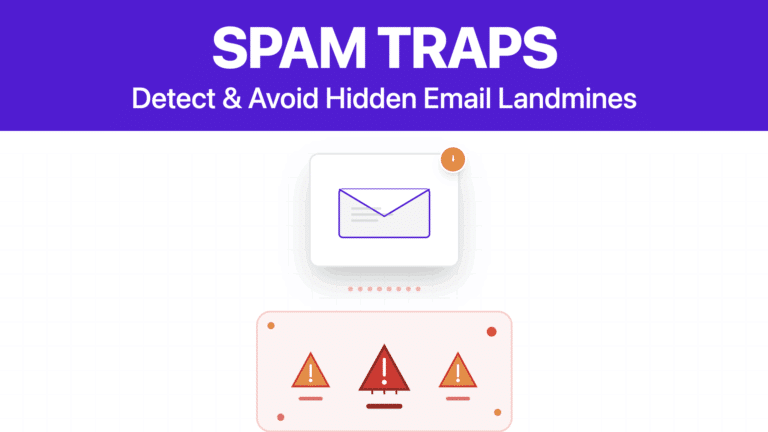
![Best Email Verification Tools Compared In [year] 55 best email verification tools](https://evaboot.com/wp-content/uploads/2025/04/best-email-verification-tools-1-768x431.png)
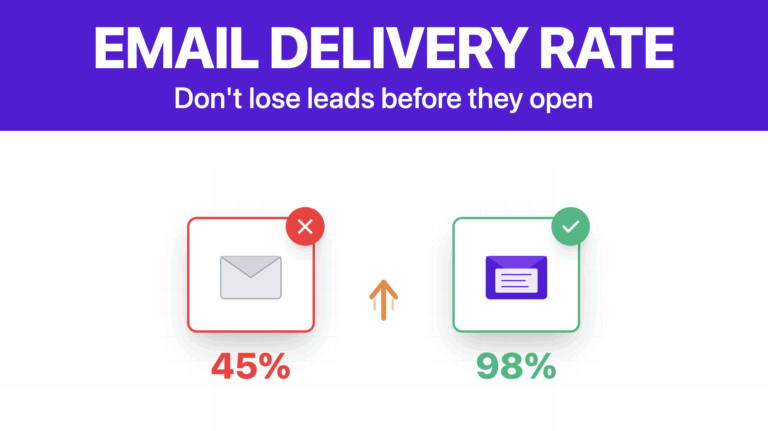
![How To Prevent Emails From Going To Spam In Gmail? [year] 57 stop gmail spam](https://evaboot.com/wp-content/uploads/2024/08/STOP-GMAIL-SPAM-768x432.png)