What Is Email Sender Reputation And How To Improve It?
Contents
If your emails are landing in the spam folder, your sender reputation is likely the culprit.
Think of sender reputation like your credit score, but for email. The higher it is, the more likely your emails reach the inbox. The lower it drops, the faster you get buried in spam.
At Evaboot, we always maintain a sender score above 90:
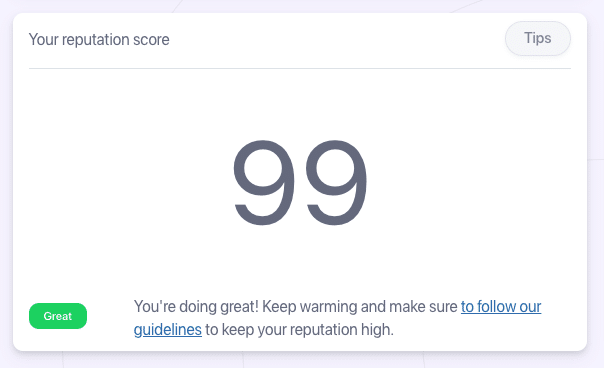
This isn’t luck. It’s the result of doing email the right way.
Want to reach the same level? This guide shows you how.
Because if Internet Service Providers (ISPs) don’t trust your sending behavior, your deliverability tanks. And once your reputation drops, recovering isn’t instant. It takes time, consistent practices, and the right tools.
Here’s what we’ll cover in this guide so you can maintain or improve your score:
- Understanding Email Sender Reputation
- Why Email Sender Reputation Matters For Deliverability
- What Impacts Your Email Sender Reputation
- 7 Tools To Check Your Email Sender Reputation
- How To Recover From A Poor Sender Reputation
Let’s dive in.
Understanding Email Sender Reputation
Before you start fixing your reputation, you need to understand how it works.
Email sender reputation is a score (from 0 to 100) that mailbox providers assign to your IP address and domain. It reflects how trustworthy you are as a sender.
A high score (80%+) = your emails land in the inbox. A low score (below 80%) = hello spam folder.
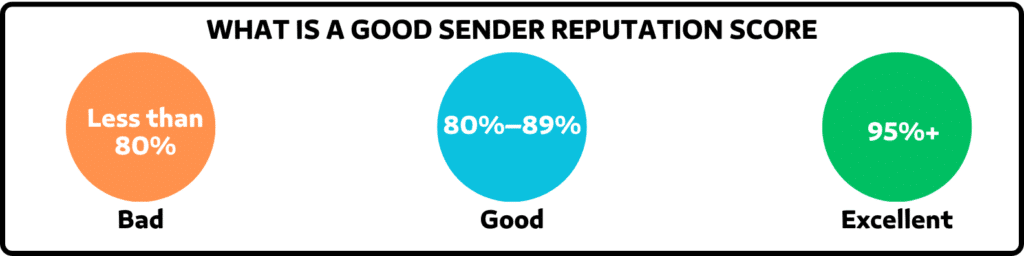
Your sender reputation is built on 4 main factors:
- Sending History: Are you consistent, or do you suddenly blast thousands of emails out of nowhere?
- Engagement Rates: Do recipients open, click, reply? Or ignore and delete?
- Spam Complaints: How often do users hit “Report Spam”?
- Bounce Rates: Are you sending to valid addresses, or getting lots of hard bounces?
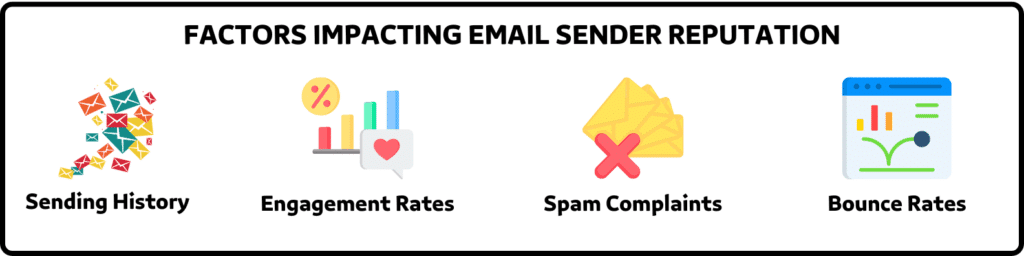
Unlike fixed scores, sender reputation is dynamic. One bad week of cold emailing can tank it.
Next, let’s see why this reputation score matters more than most people think.
Why Email Sender Reputation Matters For Deliverability
If your open rates are low, your sender reputation is likely the silent killer.
Mailbox providers like Gmail, Outlook, and Yahoo use sender reputation to decide whether your emails deserve a place in the inbox—or if they should be trashed, blocked, or buried in spam.
No matter how good your content is, a bad sender score means most people will never see it.
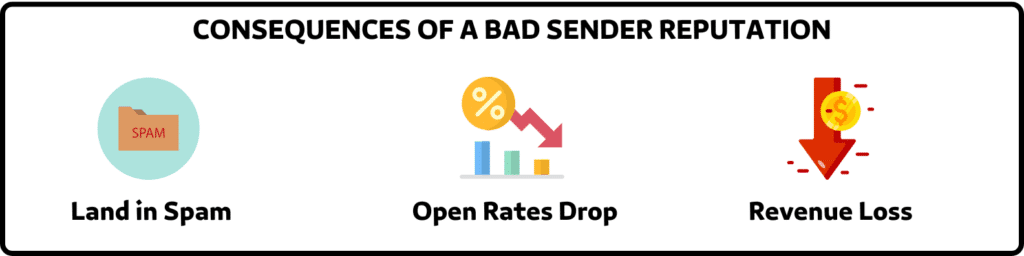
Here’s why it matters:
- Inbox vs. Spam: A good reputation helps you bypass spam filters and land in the primary inbox. A poor score? Straight to junk.
- Open Rates Drop: If your emails don’t get delivered, they won’t be opened. Reputation is often the hidden factor behind cold email campaign that “didn’t work”.
- Revenue Loss: Missed inboxes = missed opportunities. Whether you’re nurturing leads or closing deals, if your emails don’t get through, you’re leaving money on the table.
Bottom line: your sender reputation is the gatekeeper to your audience.
What Impacts Your Email Sender Reputation
Your email sender reputation is constantly evolving. And every action you take either builds trust with inbox providers or chips away at it.
Here’s a breakdown of the biggest factors that influence your sender reputation, for better or worse:
- Email List Quality
- Sender Behavior
- Email Infrastructure & Authentication
- Subscriber Engagement
1. Email List Quality
A bad list is the fastest way to kill your sender reputation. If you’re sending to fake, inactive, or outdated addresses, you’ll rack up hard bounces.
Here’s what to do:
- Never buy email lists
- Remove inactive subscribers after 30–60 days of no opens or clicks
- Suppress all hard bounces immediately

And use email verification tools like Evaboot, NeverBounce or ZeroBounce to bulk verify emails before campaigns. They’ll flag disposable, invalid, or catch-all emails that could hurt your score.
Evaboot is a great solution if you’re pulling leads from LinkedIn. It doesn’t just export emails; it verifies and enriches them in real time, so you don’t end up emailing fake or outdated addresses.
That means fewer bounces, cleaner campaigns, and better inbox placement.
So, if you want to create lead lists from your LinkedIn network and enrich your lists with real-time email data, this is the right tool.
It provides you with ready-for-outreach Excel files in just one click.
This is a great tool if you do lead-scraping on LinkedIn or LinkedIn Sales Navigator and want to export the data and extract verified emails for those lists.
Its main features include:
- Find professional emails
- Verify emails
- Export leads from LinkedIn Sales Navigator
- Export company profiles
- Export LinkedIn profile URLs
- Clean the data (emojis, capital letters, typos…)
- Detect false positives in your search results

The final results are based on the search filters you used on LinkedIn Sales Navigator.
So whenever it sees a lead that doesn’t match your search requirements, the “Match Filter” will indicate “NO”.
It’s very easy to use:
1. Click the extension button on the top right of your Sales Navigator page.

2. It’ll redirect to the Evaboot dashboard, where you can launch the export.

Once the export is done, you can download the email lists with all the other lead information needed to personalize your outreach messages.
Another great thing about Evaboot is that it does not give you false emails.

If the address is risky or old, it will be excluded from the list.
This means you can import the exported file to a CRM or outreach software and launch your campaign without concern.
Evaboot’s pricing is credit-based.
The most basic plan starts at $9 for 100 credits.

With Evaboot, you don’t have to worry about the quality and legality of the data.
You’ll have GDPR-compliant and verified emails ready to exploit in your next outreach campaign.
2. Sender Behavior
Mailbox providers hate erratic behavior. If you go from sending 50 emails a day to 5,000 overnight, it looks like spam—even if your list is legit.
Instead, warm up your email account:
- Start with 10–20 emails per day
- Increase slowly by ~20–25% each day or week
- Monitor your open rates and bounced emails as you go
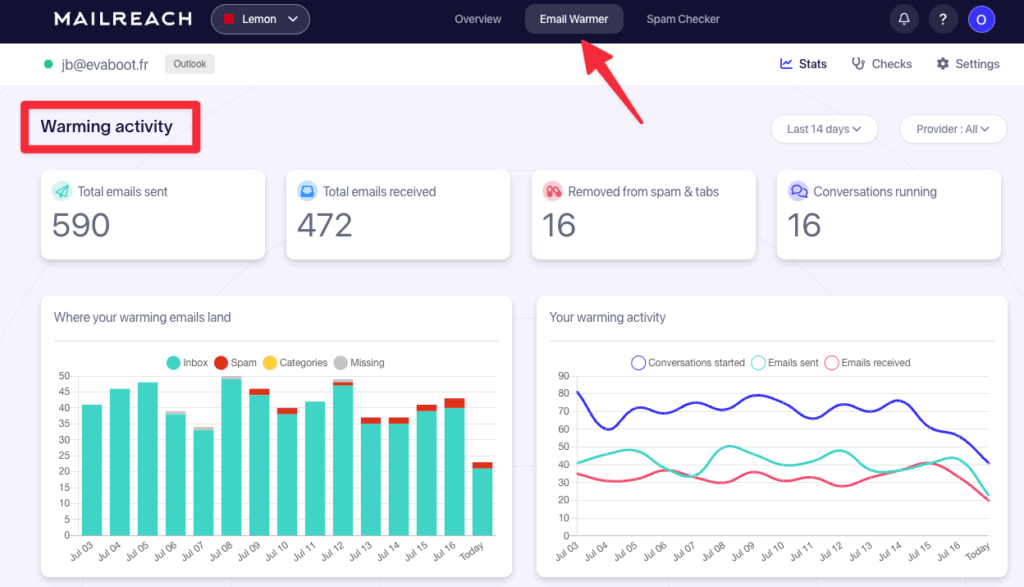
Tools like Mailreach help automate warmup sequences by sending low-risk emails that get positive engagement. It’s the easiest way to build a clean sending history on a new domain or inbox.
If you’re switching to a new ESP or using a cold domain, don’t skip this. Warmup is non-negotiable.
3. Email Infrastructure & Authentication
Without proper authentication, inbox providers have no way of verifying that your emails are legit.
Set up these three records in your DNS:
- SPF (Sender Policy Framework): Confirms which servers are allowed to send emails on behalf of your domain.
- DKIM (DomainKeys Identified Mail): Adds a digital signature to each email, verifying it wasn’t altered in transit.
- DMARC (Domain-based Message Authentication, Reporting & Conformance): Tells providers how to handle failed SPF/DKIM checks and provides reports on deliverability.
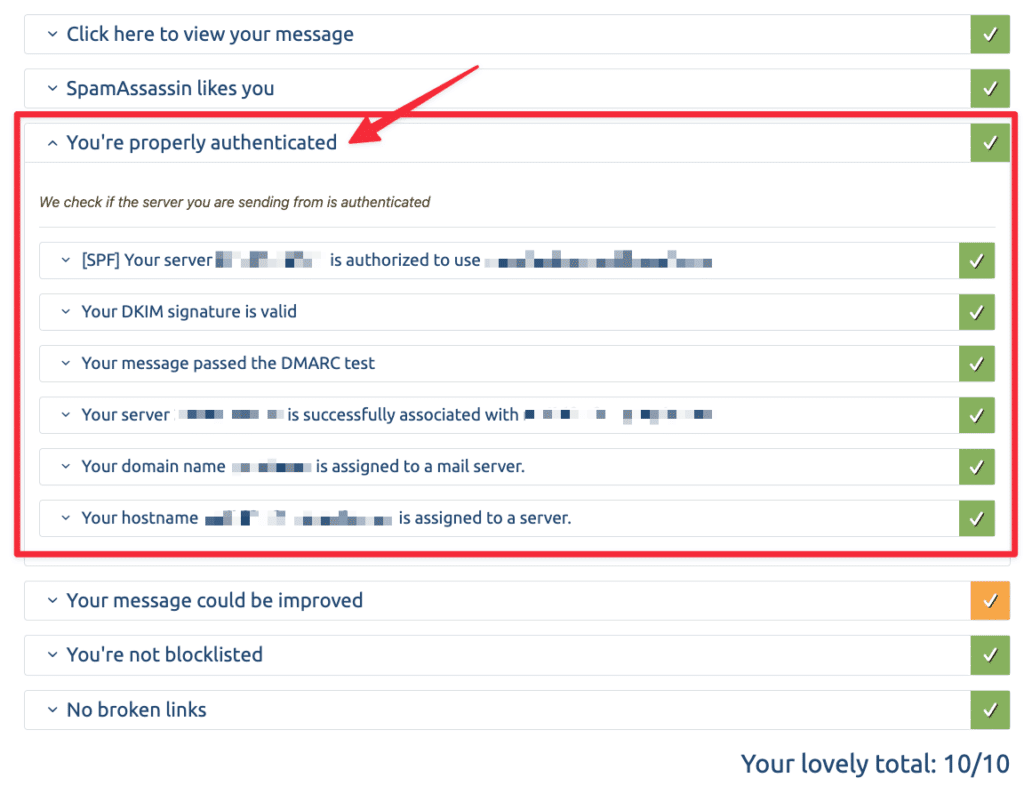
This is step one in building trust with Gmail, Outlook, Yahoo, and all major ISPs.
You can verify your records using tools like Mail-Tester, MXToolbox, or your domain registrar (e.g. GoDaddy or Namecheap).
4. Subscriber Engagement
Mailbox providers track how your recipients interact with your emails. The more people open, click, reply, or save your messages, the stronger your reputation gets.
Low engagement is a silent killer.
Here’s what to monitor:
- Open Rate: Below 20%? You’re either sending to the wrong audience or have a bad domain reputation.
- Click-Through Rate: Indicates how valuable your content is.
- Unsubscribe Rate: This signals poor targeting.
- Spam Complaint Rate: The most dangerous metric. You need to stay under 0.3% to avoid deliverability penalties.
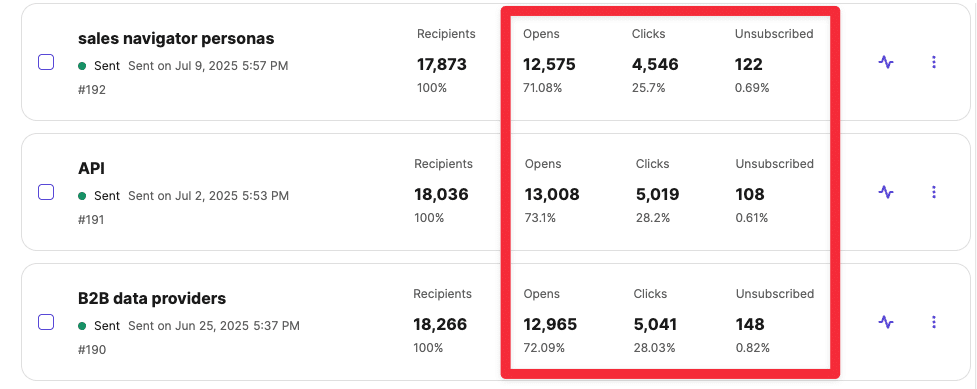
Keep your content relevant. Segment your list. Use clean, curiosity-driven subject lines. And always test before sending.
7 Tools To Check Your Email Sender Reputation
You can’t improve what you don’t measure.
The first step to fixing email deliverability issues is understanding how mailbox providers currently see you.
That’s where email sender reputation tools come in. These platforms analyze your IP and domain, detect blacklistings, and show if you’re trusted or being blocked.
Here are the best free tools to check your email sender reputation:
1. Sender Score
Sender Score is like a credit score for your email IP. It gives you a number from 0 to 100 based on how trustworthy you look to ISPs.
A score above 80 is considered strong. Below 70? You’re in trouble.
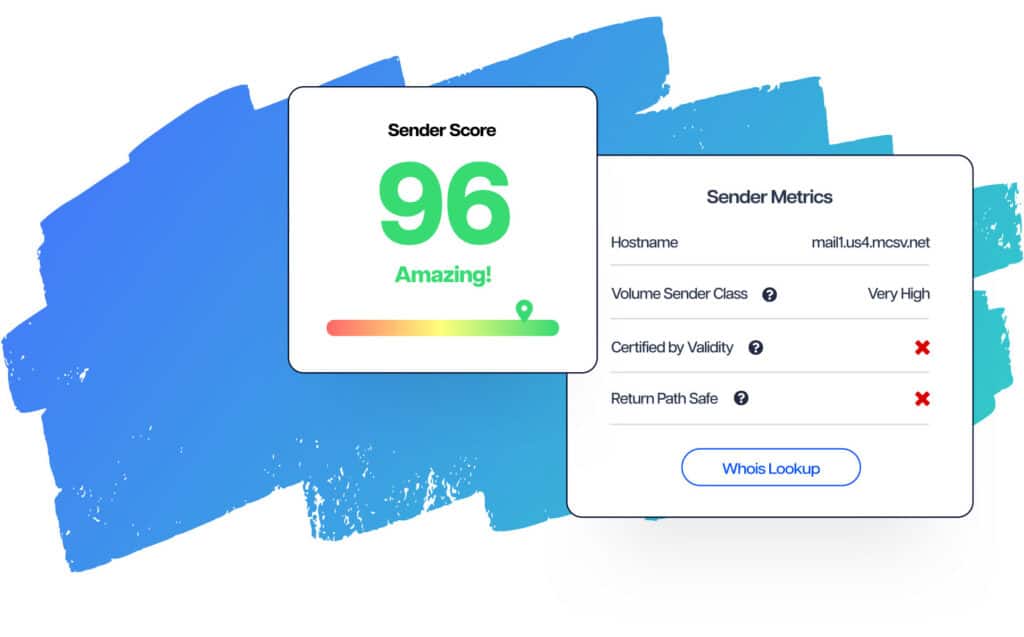
It also shows historical trends, which is useful for spotting when deliverability started slipping.
Use it to:
- Check your IP’s general reputation
- Benchmark your domain against industry averages
- Identify dips after large sends
2. Google Postmaster Tools
If you’re sending emails to Gmail (which most people are), Postmaster Tools is a must.
It shows your reputation for both IP and domain, spam rates, authentication success, and delivery errors.
Set it up with a verified domain to start seeing data.
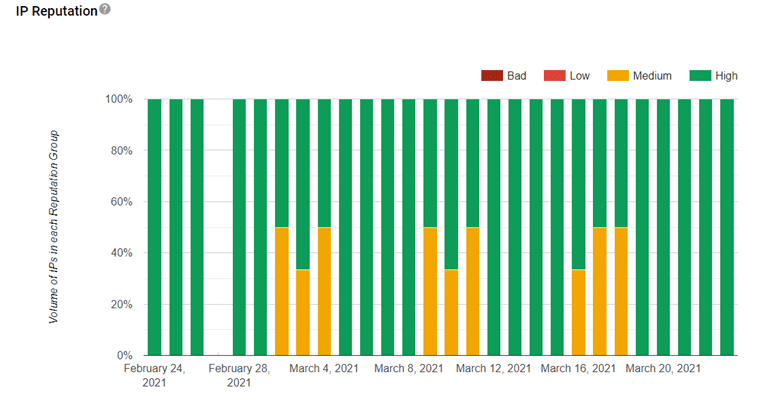
Use it to:
- Monitor Gmail-specific sender reputation
- Track SPF/DKIM pass rates
- Identify spam complaint spikes from Gmail users
3. Microsoft SNDS
If your audience uses Outlook or Hotmail, Microsoft Smart Network Data Services is Microsoft’s version of Postmaster Tools.
It shows data on email volume, complaint rates, and spam trap hits.
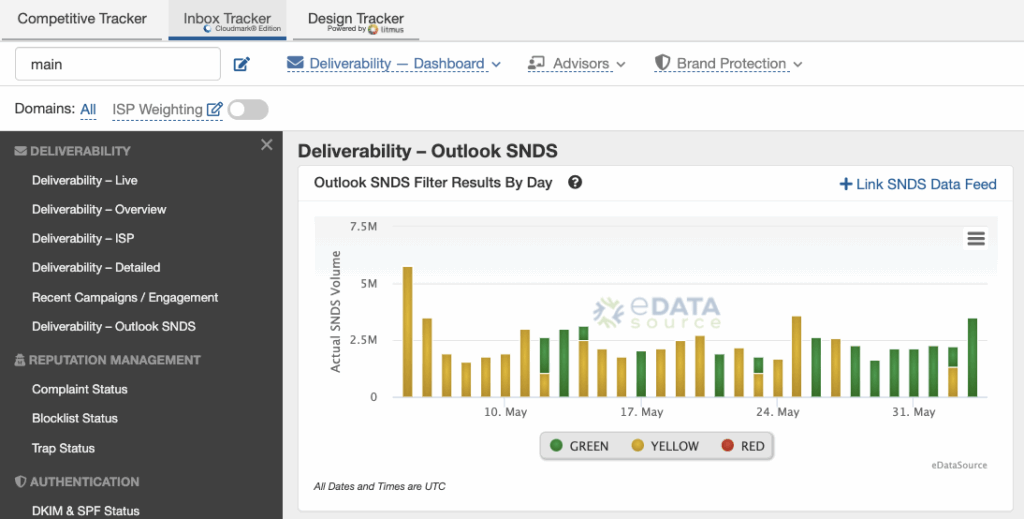
Use it to:
- Track how Microsoft views your IP
- Catch hidden issues with volume or trap hits
- Segment performance by domain
4. MxToolbox
MxToolbox checks if your IP or domain is listed on any of the 80+ global DNS blacklists.
If you’re on even one, your emails may get blocked or routed to spam.
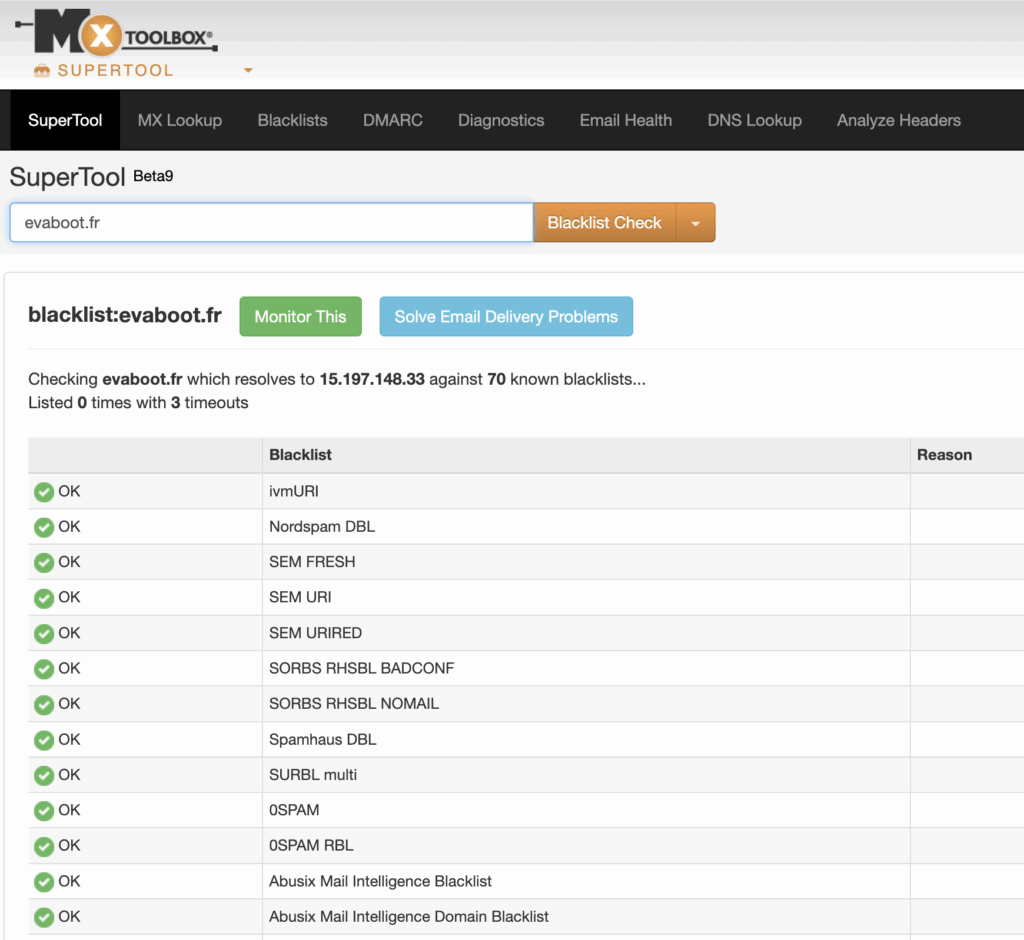
Use it to:
- Run blacklist scans before campaigns
- Set up alerts for new blocklistings
- Monitor DNS, SPF, DKIM, and DMARC setup
5. Spamhaus Project
Spamhaus is one of the most trusted anti-spam organizations globally.
Many ISPs use their blocklists to decide if they should deliver an email. If you’re on their radar, you need to act immediately.
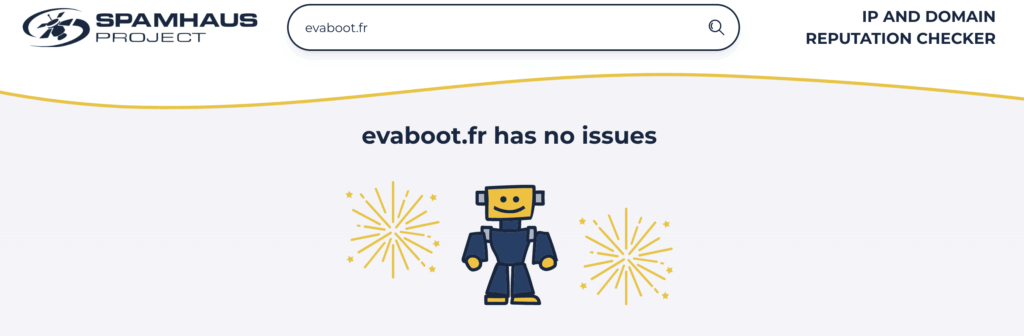
Use it to:
- Check if your IP or domain is blocklisted
- Request delisting after resolving issues
- Learn about best practices for staying compliant
6. Cisco Talos Intelligence
Talos gives detailed insight into your domain and IP’s reputation from a security perspective.
It’s widely used by corporate networks and ISPs to detect phishing and spam threats.
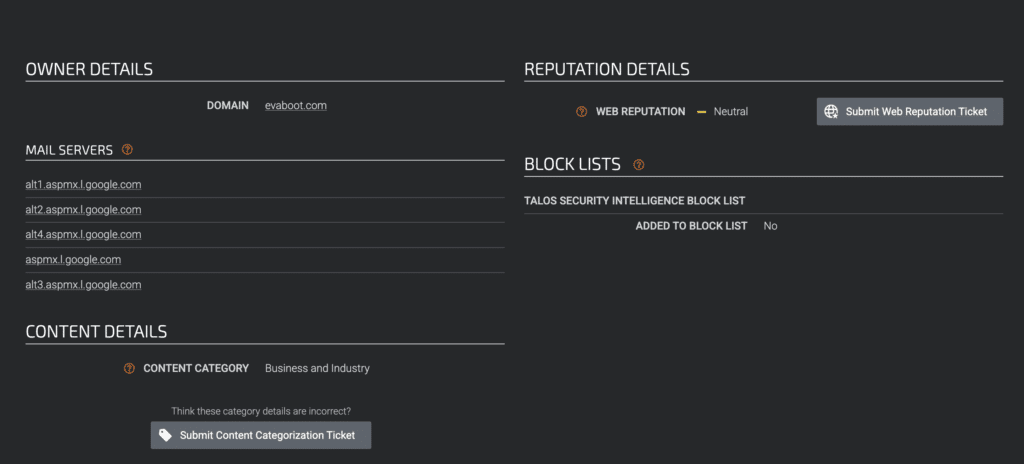
Use it to:
- Get an independent score on your sender health
- Compare domain vs. IP trust
- Detect early warnings of reputation dips
7. Barracuda Central
Barracuda offers fast lookups for domain and IP reputation.
It’s especially useful for seeing whether you’re passing through spam filters used by enterprise-level firewalls.
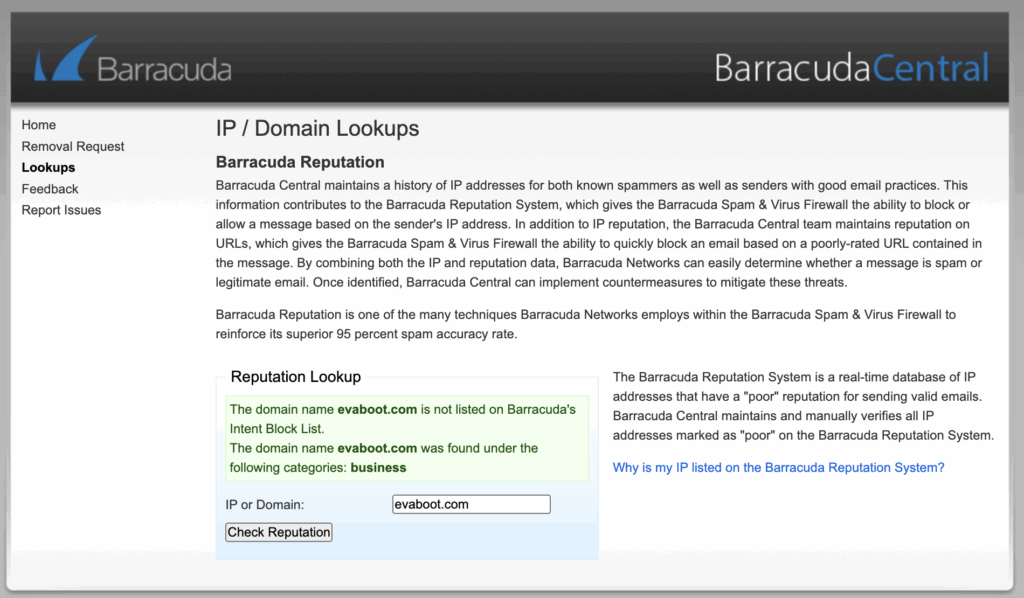
Use it to:
- Confirm you’re not listed on Barracuda’s blocklist
- Submit removal requests if needed
- Validate your domain/IP reputation pre-send
Bonus: Use Multiple Tools
There’s no single “universal” sender score. Gmail, Outlook, and others each use their own systems. One tool might show a clean reputation while another flags an issue.
That’s why it’s important to cross-check your data.

Start with:
- Sender Score for a general IP baseline
- Google Postmaster Tools for Gmail-specific insights
- MxToolbox for blacklist scans
This combo gives you full visibility across all major inbox providers.
How To Recover From A Poor Sender Reputation
A damaged sender reputation doesn’t mean game over—it means it’s time to clean house, rebuild smart, and regain trust with mailbox providers.
Here’s how to do it without burning your domain:
- Identify The Provider Where You’re Failing
- Pause Risky Automations And Re-Engagement Sequences
- Lower Your Bounce Rate
- Focus On Your Most Engaged Leads
- Contact Postmasters
1. Identify The Provider Where You’re Failing
The first step is knowing where your emails are getting blocked or filtered.
Use tools like the ones mentioned above (Google Postmaster Tools, Microsoft SNDS…) to analyze your sender score by domain and ISP.
Sometimes, Outlook might filter your messages aggressively while Gmail lets them through.
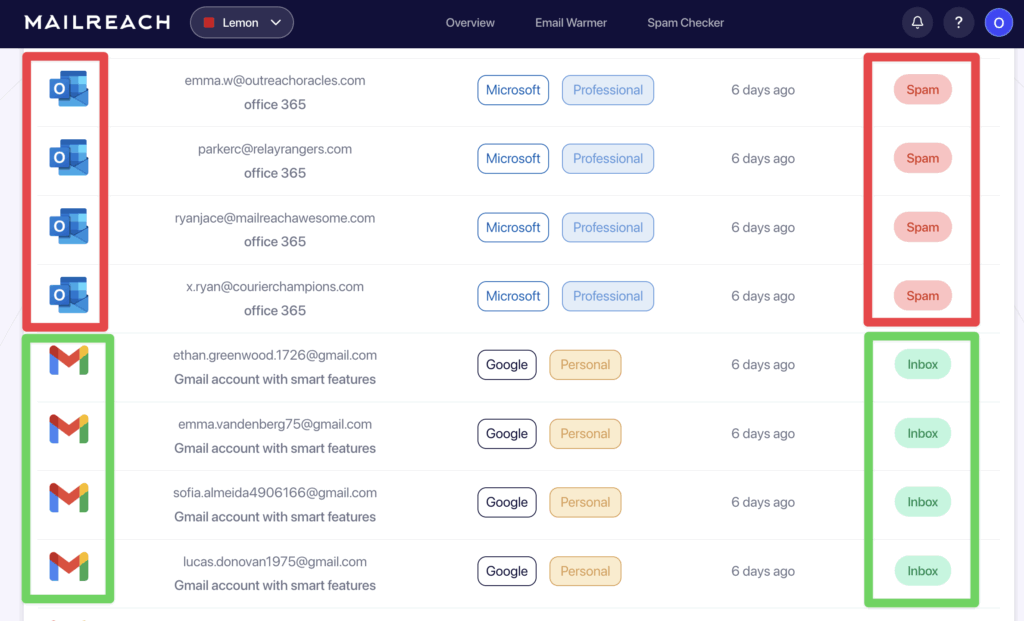
Fixing deliverability doesn’t mean pleasing every provider—just the ones blocking you.
If one of them is the issue, reduce volume, focus on high-engagement contacts, and rebuild gradually.
2. Pause Risky Automations And Re-Engagement Sequences
If you’re running automated campaigns—especially to cold or unengaged segments—pause them.
These flows often drag down your engagement and increase spam complaints.
Examples to pause immediately:
- Win-back campaigns to cold leads
- Low-performing nurture sequences
- Promo-heavy flows with little user intent
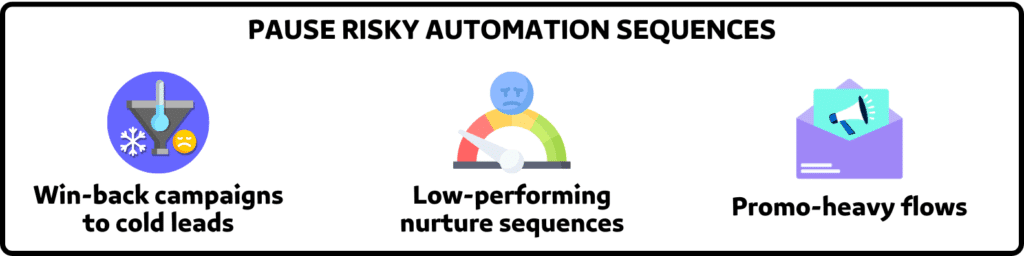
Wait until your open and click rates stabilize before restarting anything automated. If a flow hasn’t shown results in 30+ days, rebuild or retire it.
3. Lower Your Bounce Rate
High bounce rates are one of the fastest ways to destroy your sender score.
When your emails bounce—especially hard bounces (permanently undeliverable addresses)—it tells inbox providers you’re not managing your list properly.
If your bounce rate goes above 5%, your deliverability takes a hit. Go over 10%, and you’re looking at blacklisting.
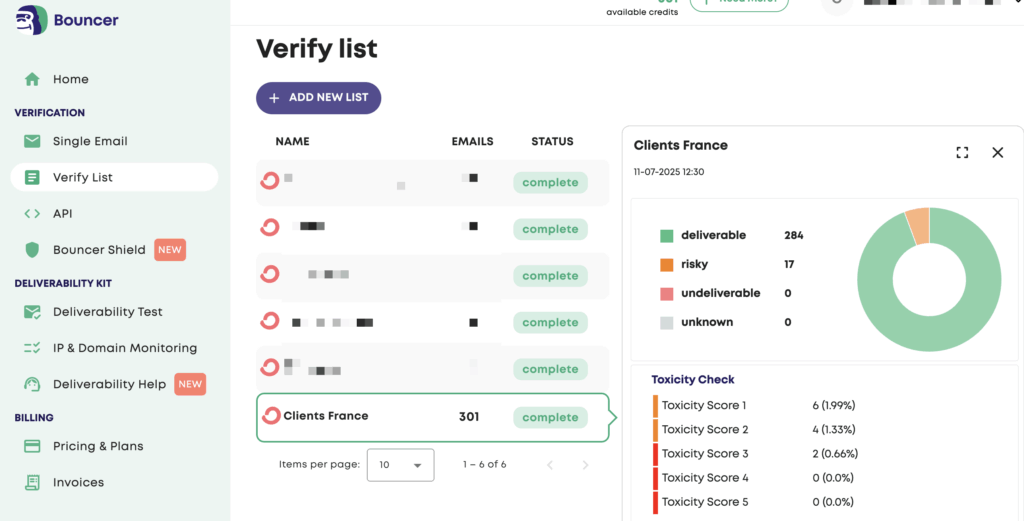
To fix this, verify every email address before you send.
Email verification tools such as Bouncer flag invalid, inactive, disposable, and risky addresses so you can clean your list before your next email.
4. Focus On Your Most Engaged Leads
To regain trust, only send emails to recipients who’ve recently opened or clicked.
Start with the past 7–14 days. These are your warmest contacts—the people most likely to engage again.
You should be able to segment your email list in your email marketing software.
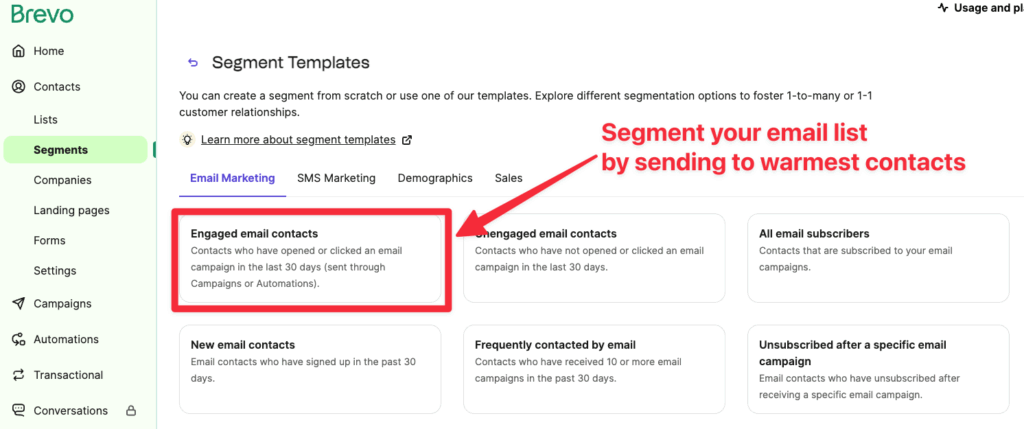
Mailbox providers track user behavior. If they see positive signals from your emails (opens, replies, stars, forwards), they’ll start trusting your domain again.
Once engagement improves, you can slowly expand your reach to broader segments.
5. Contact Postmasters
If your domain is still throttled or blocked after cleanup and re-engagement, the ultimate solution is to file a request with the email providers directly.
Here’s where to go:
- Gmail: Bulk Sender Contact Form
- Outlook: Microsoft Sender Support
- Yahoo: Yahoo Postmaster Contact
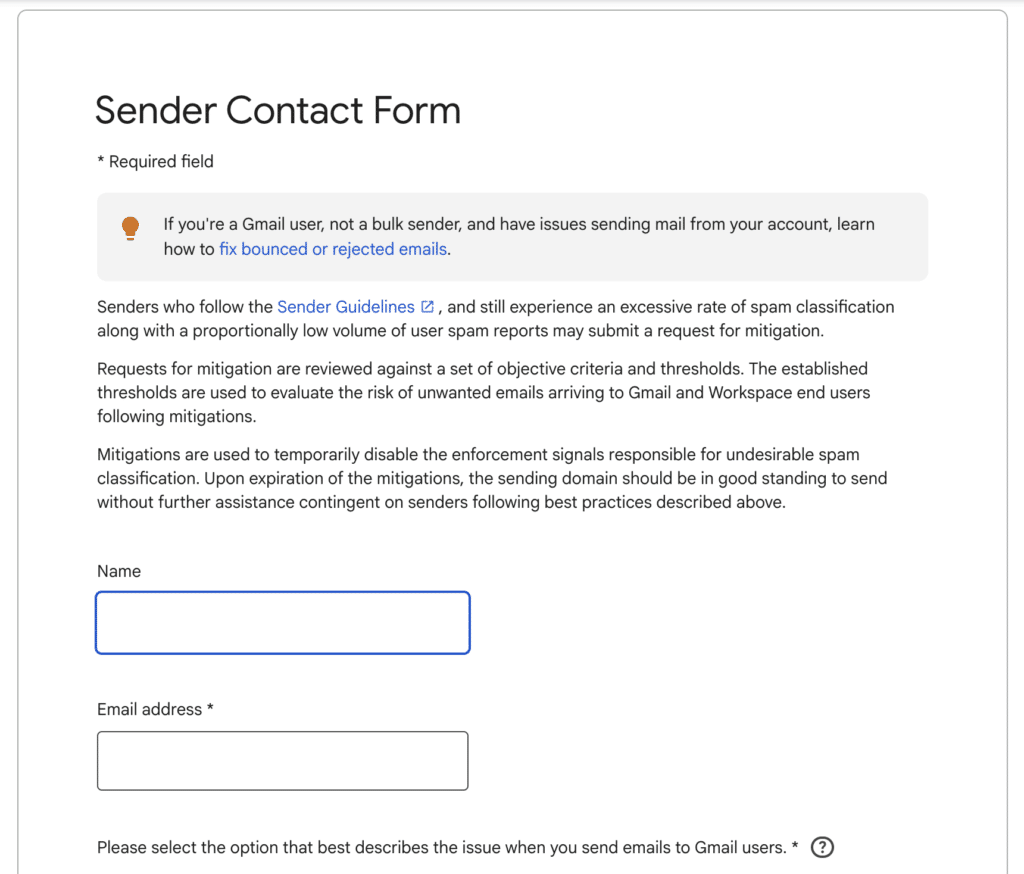
Be honest about your issue. Show what you’ve done (SPF, DKIM, list cleaning, improved content), and politely ask for reconsideration.
Conclusion
Email sender reputation isn’t just a technical metric—it’s the gatekeeper to your entire outbound strategy.
Whether you’re doing cold outreach, nurturing leads, or running email campaigns at scale, your reputation determines if your message gets read or ignored.
And while the rules aren’t always transparent, the path to success is:
- Authenticate your domain (SPF, DKIM, DMARC)
- Keep your email list clean and verified
- Prioritize engagement, not just volume
- Track deliverability metrics religiously
- Fix issues fast before they scale
Most importantly, treat your email program like a long-term asset, not a quick campaign channel.
Because in email, trust is earned every day—and lost in seconds.

FAQs
How Do I Check My Email Sender Reputation?
You can check your sender score using free tools like Sender Score, MxToolbox, and Google Postmaster Tools.
These platforms analyze your IP or domain, detect blacklists, and show how mailbox providers currently see you.
Can I Quickly Improve My Sender Score?
Not instantly. Sender reputation recovery typically takes 2 to 4 weeks of consistent, high-quality sending behavior.
Clean your list, pause automations to cold leads, and focus on engagement with your warmest contacts.
Avoid shortcuts. “Quick fixes” usually lead to more damage.
What’s The Difference Between IP And Domain Reputation?
1. IP reputation is tied to the server sending your emails.
2. Domain reputation reflects the trustworthiness of your branded domain (e.g., @yourcompany.com).
Both are important. Many inbox providers now weigh domain reputation more heavily—especially with the rise of shared IP pools from ESPs.
Will A Shared IP Affect My Reputation?
Yes. If you’re using a shared IP (default on many email platforms), your deliverability can be impacted by other senders on that IP.
If one company starts spamming or getting blocked, the whole IP pool’s reputation can drop. That’s why some businesses move to dedicated IPs to gain full control.
Can I Be Removed From A Blocklist?
Yes. If you’ve fixed the underlying issues (like spam traps, high bounce rates, or poor list hygiene), you can submit a delisting request to the blacklist provider.
Popular lists like Spamhaus, Barracuda, and SORBS have public portals where you can explain your remediation steps.
Just make sure the problem won’t happen again—repeat listings are harder to recover from.


![Best Email Verification Tools Compared In [year] 55 best email verification tools](https://evaboot.com/wp-content/uploads/2025/04/best-email-verification-tools-1-768x431.png)
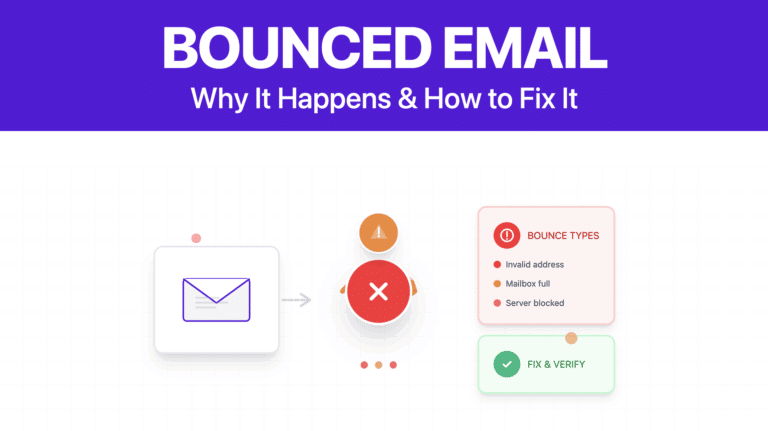
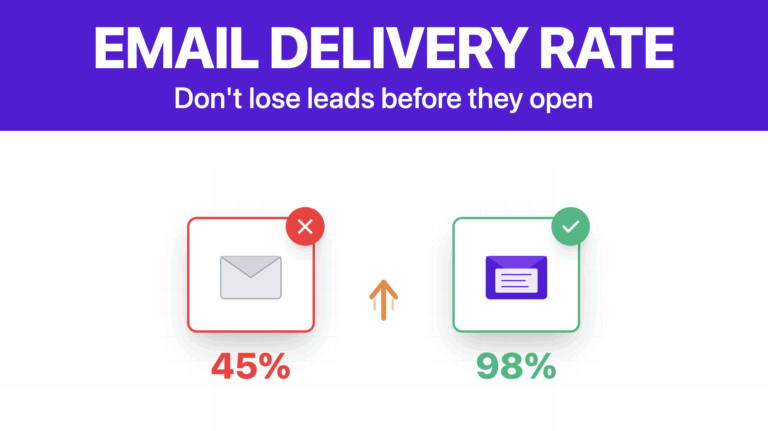

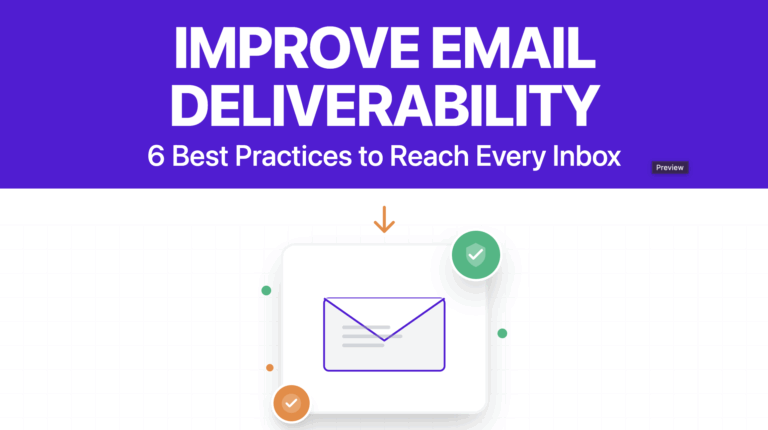
![How To Send Email While Avoid Being Marked As Spam in [year] 60 send email while avoid being marked as spam](https://evaboot.com/wp-content/uploads/2025/07/Send-Email-While-Avoid-Being-Marked-As-Spam-768x430.png)