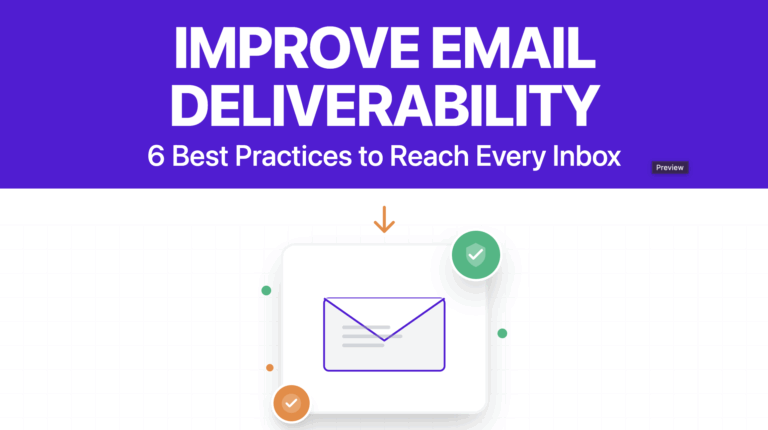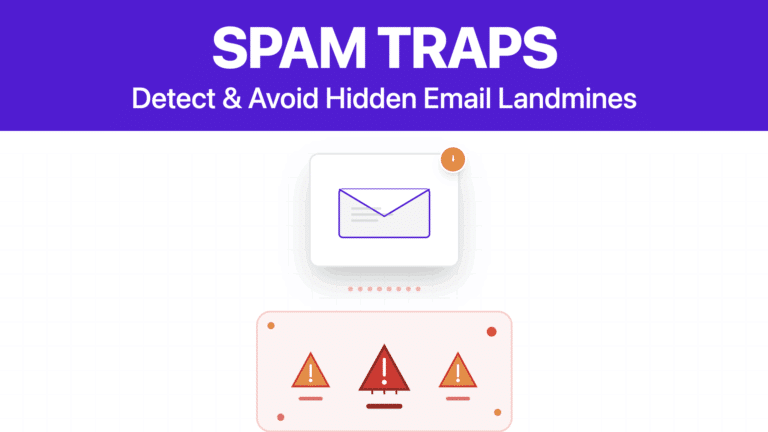Email Deliverability: How To Get Your Emails In The Inbox Every Time
Contents
Getting your emails delivered isn’t just about pressing “send”. You can have the best subject line and a perfectly crafted message but still end up buried in the spam folder.
Why? Because email deliverability is its own game with its own rules.
These are our results at Evaboot:
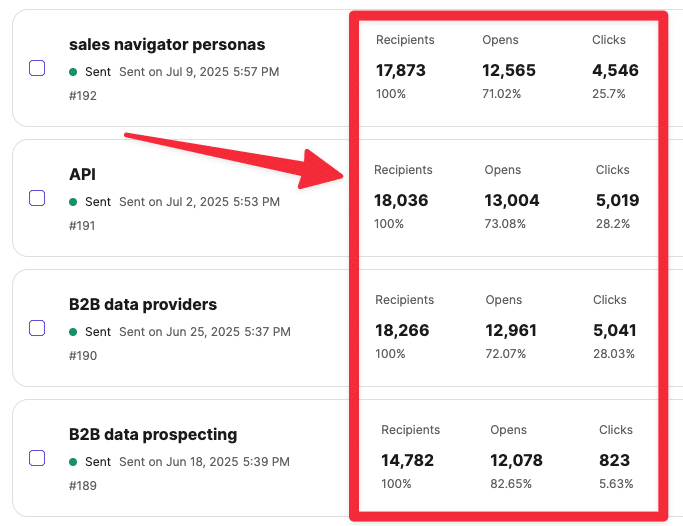
Do you want the same thing? Then read this article.
Because inbox placement doesn’t happen by chance.
It’s driven by technical setup, sender reputation, list quality, authentication records, and how your recipients interact with your emails.
Whether you’re running cold email campaigns, marketing blasts, or transactional workflows, we’ll show you how to get your emails in the recipient’s inbox.
Here’s what we’ll cover in this guide:
- What Is Email Deliverability?
- What Is a Good Email Deliverability Rate
- What Affects Email Deliverability?
- Best Email Verification Tools To Protect Your Deliverability
Let’s dive in.
What Is Email Deliverability?
Email deliverability is the percentage of your emails that actually reach the recipient’s inbox.
Most email platforms will tell you your delivery rate: how many emails were accepted by a server.
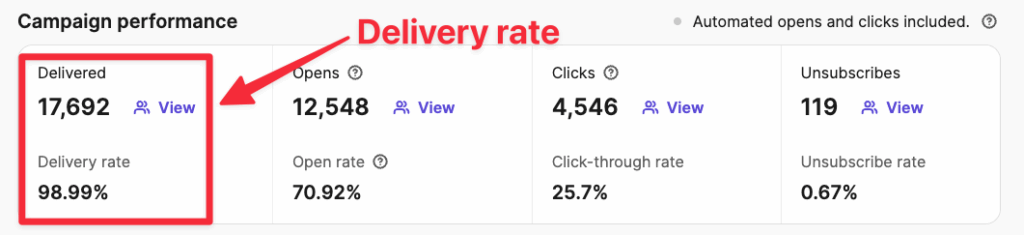
But deliverability? That’s about inbox placement. And it’s not always visible in your analytics.
An email that goes to spam is still considered “delivered”, but it’s invisible.
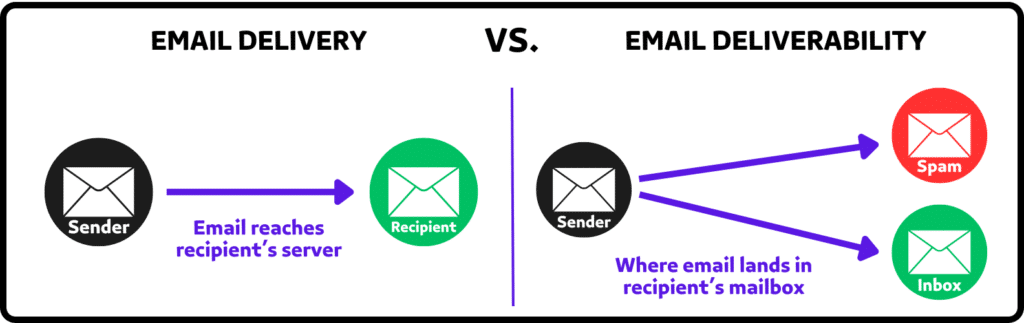
Here’s why deliverability matters:
- It affects every campaign you send—marketing, cold, transactional.
- Poor deliverability means low open rates, low clicks, low conversions… and wasted time.
- Mailbox providers track it obsessively. If they don’t trust you, it will hurt all future sends.
In a nutshell, if you don’t control deliverability, your emails are just digital ghosts.
What Is a Good Email Deliverability Rate
A good email deliverability rate means your emails are consistently landing in the inbox.
If you’re seeing anything below 85%, that’s a red flag.
Great senders hit 95% or higher.
But here’s the nuance:
- 85%–89% = Below average. You’re likely hitting spam folders or inactive addresses.
- 90%–94% = Decent. Some issues, but inbox placement is mostly working.
- 95%+ = Strong. Your setup, lists, and engagement are all in a good place.

These benchmarks apply across both cold emails and newsletters, but the expectations differ slightly:
- Transactional emails (like password resets or confirmations) usually hit 98–99%.
- Cold emails might hover around 88–92%, depending on targeting and list quality.
To truly know where your emails are landing and estimate deliverability, use inbox placement testing tools like Mailreach, GlockApps, or Mail-Tester.
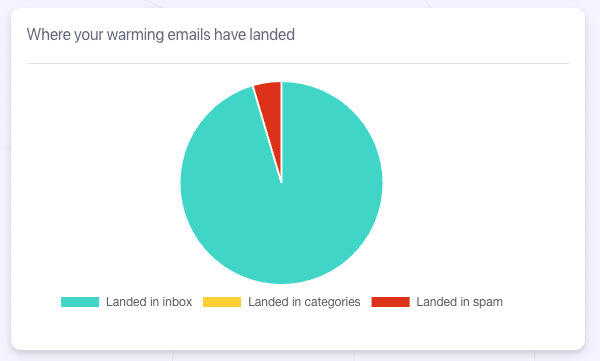
They show whether your message ends up in Primary, Promotions, or Spam across real inboxes.
What Affects Email Deliverability?
Email deliverability isn’t just about what you send. It’s about how, from where, and to whom you send it.
Inbox providers judge every send based on a mix of technical setup, sending behavior, and list quality.
Here are the key deliverability factors you need to control:
- Email Infrastructure and Setup
- Sender Reputation
- List Hygiene
- Email Content and Subject Line Quality
- Recipient Engagement Signals
- IP Warm-Up
1. Email Infrastructure and Setup
If your technical setup is shaky, it doesn’t matter how good your email looks: you’re not getting inboxed.
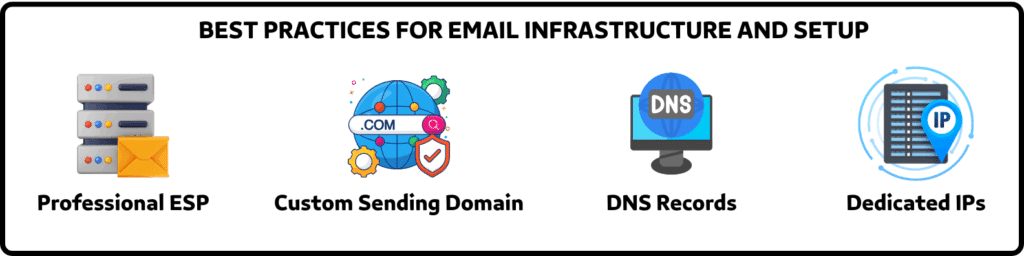
Start with the foundation:
- Use a professional ESP (Email Service Provider) like Mailgun, Brevo, or ActiveCampaign. Cheap or generic platforms (or worse, your Gmail account) won’t cut it.
- Set up a custom sending domain. Don’t send from @gmail.com or @outlook.com if you’re running outbound or marketing emails.
- Configure your DNS records (SPF, DKIM, DMARC, BIMI). If they’re missing or broken, inbox providers won’t trust you.
- Understand your IP situation: Shared IPs inherit the behavior of every sender on that IP. Dedicated IPs give you full control—but only if you’re sending at decent volumes (min. 50k/month) and warming up properly.
Inbox placement starts with the server, not the subject line.
2. Sender Reputation
Every domain and IP builds a history—and mailbox providers remember everything.
They track:
- Bounce rates — Too many bounces = bad list = untrustworthy sender.
- Spam complaints — Just 0.1% can tank your reputation.
- Sending behavior — Sudden volume spikes or erratic schedules look suspicious.
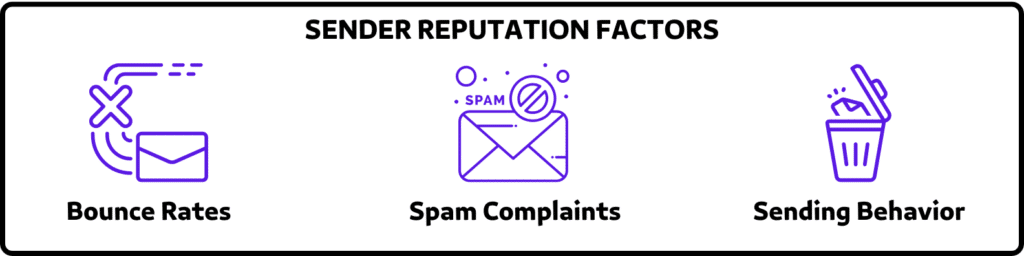
If your reputation drops, even warm leads won’t see your emails.
3. List Hygiene
Your list can be your best asset, or your biggest liability.
Every bad contact you keep increases your bounce rate, hurts your sender score, and drags deliverability down.

Here’s how to manage it right:
- Clean regularly. Remove:
- Inactive contacts (no opens after 90+ days)
- Hard bounces
- Spam traps
- Segment your list. Don’t treat cold leads and engaged users the same.
- Use suppression lists to avoid resending to unsubscribed, bounced emails, or unengaged addresses.
A clean list is the fastest win in email deliverability.
4. Email Content and Subject Line Quality
You could have perfect tech and still get filtered just because your email sounds spammy.
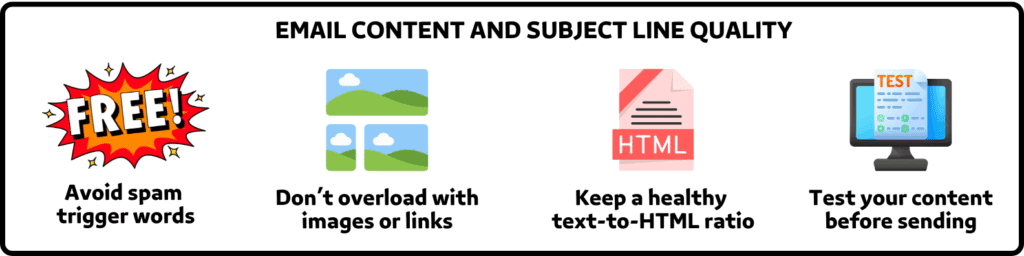
Content quality matters more than you think:
- Avoid spam trigger words like “FREE”, “Buy now”, or “Act fast.” Especially in subject lines.
- Don’t overload with images or links. Spam filters hate clutter.
- Keep a healthy text-to-HTML ratio. If your email is 90% code and 10% text, it gets flagged.
- Always test your content before you send. Tools like Mail-Tester or GlockApps can spot issues instantly.
Content isn’t just for the reader—it’s for the filters too.
5. Recipient Engagement Signals
Mailbox providers track how people interact with your emails. If your contacts love your emails, they’ll help you get inboxed.
If they ignore you, you’re done.
Engagement signals they track:
- Open rates
- Click-throughs
- Replies
- Forwards
- Mark as Spam
- Delete without opening (the ultimate red flag)
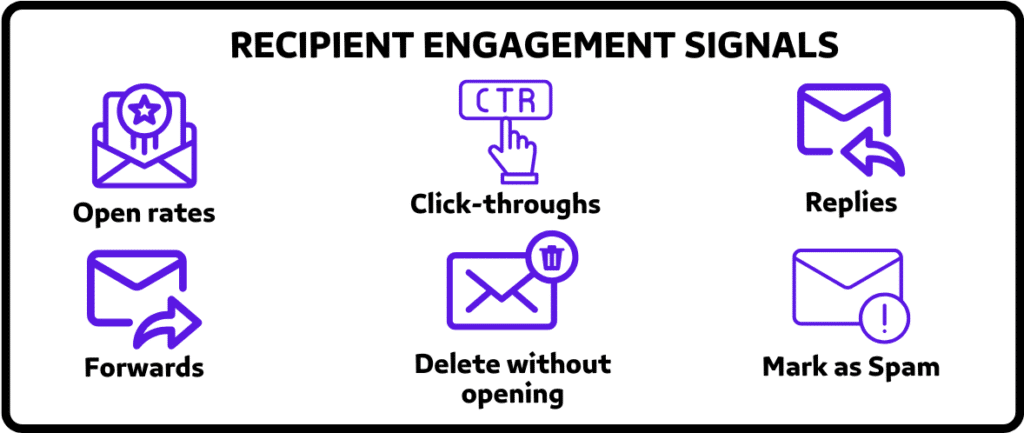
If engagement is low, clean the list. Re-engage warm leads. Or change the content.
The more people interact, the more Gmail smiles on your next send.
6. IP Warm-Up
If you send too many emails too fast from a fresh domain or IP, mailbox providers will hit the brakes.
To them, you look like a spammer blasting cold lists out of nowhere.
That’s why warming up your IP is non-negotiable.
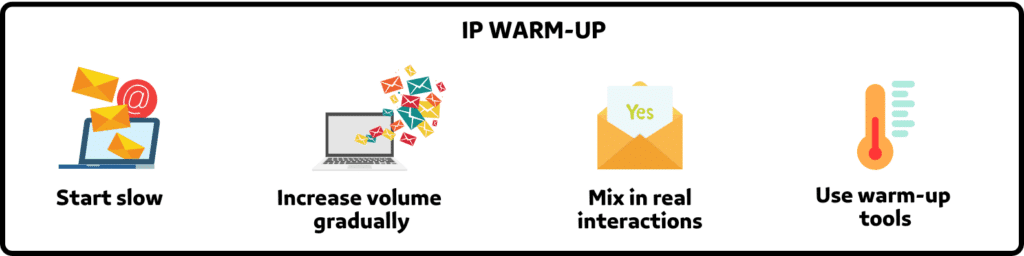
Here’s how to do it right:
- Start slow. In the first few days, send only a few dozen emails. Focus on high-quality contacts who are likely to open and reply.
- Increase volume gradually. Scale over 2–4 weeks. Double your volume every few days only if engagement stays strong.
- Mix in real interactions. Send emails that trigger replies—like confirmations, invites, or soft outreach—to build positive signals.
- Use warm-up tools. Platforms like MailReach automate this process by simulating real inbox interactions with your emails.
Warming up tells Gmail and Outlook: “This sender is legit. People are engaging. No reason to block them.”
Skip this step, and even your best campaign could go straight to spam.
How To Check And Test Email Deliverability
Email deliverability isn’t a guessing game. You can (and should) measure it.
The problem? Your email platform only shows delivery. That just means the message didn’t bounce.
To know if you’re hitting the inbox, spam, or promotions tab, you need to dig deeper by using tools that reveal what your ESP doesn’t.
Here’s how to check your real inbox placement:
- Check Your Authentication Setup
- Run Email Spam Tests
- Use Email Verification Tools
1. Check Your Authentication Setup
If you’re missing SPF, DKIM, or DMARC, you’re losing the inbox battle before it starts.
Use these tools to test your DNS records:
- Mail-Tester and MXToolbox can instantly check if you’ve properly configured:
- SPF (sender authorization)
- DKIM (message integrity)
- DMARC (policy enforcement and reporting)
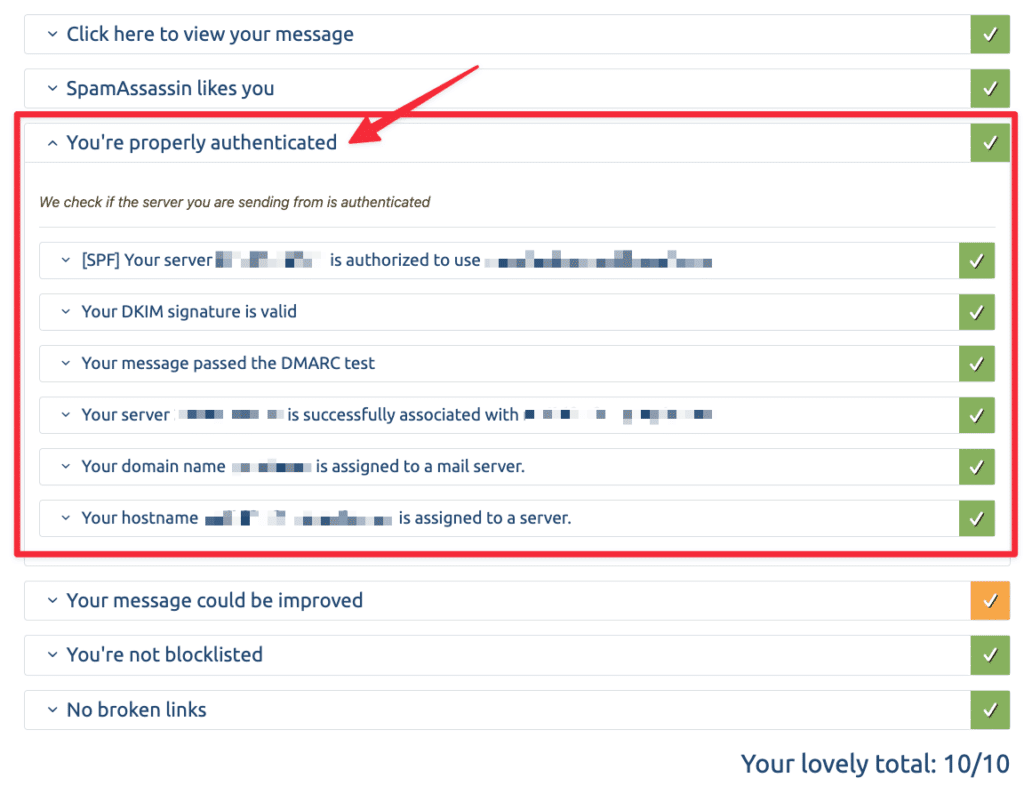
Make sure:
- SPF includes all the IPs that send on your behalf
- DKIM is passing with a valid signature
- DMARC is aligned and sending reports
2. Run Email Spam Tests
If you want to know exactly where your email lands, spam testing is the way.
Here’s how it works:
- Tools like GlockApps and MailReach give you a list of test inboxes across Gmail, Outlook, Yahoo, etc.
- You send your email to all of them at once.
- They track where it lands: Primary inbox, Promotions, Spam, or not delivered at all.
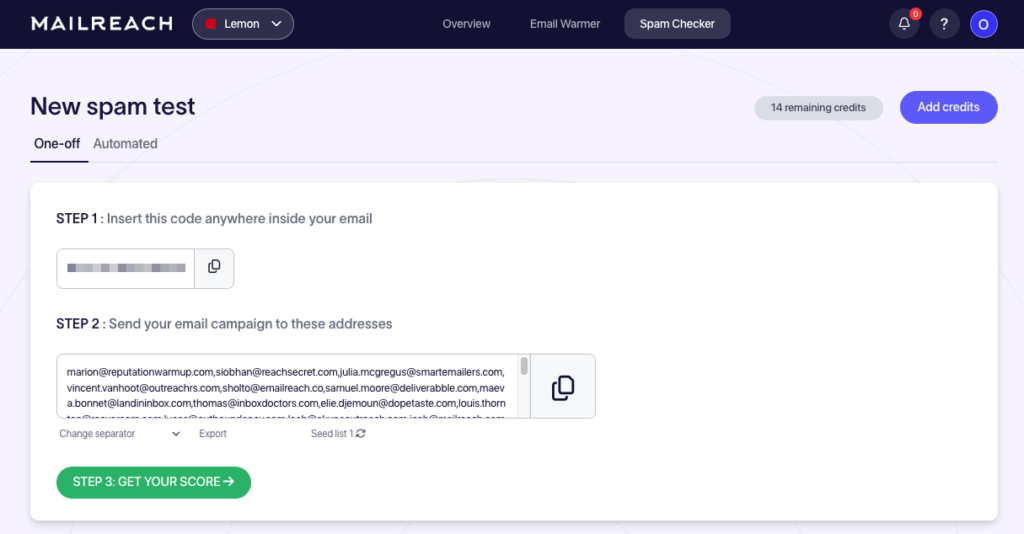
Do this regularly, especially if you’re launching cold outreach or switching domains.
It’s the clearest window into how mailbox providers treat your emails.
3. Use Email Verification Tools
One of the biggest threats to your deliverability is hiding in your email list.
Outdated contacts, typos, and fake signups lead to hard bounces—and mailbox providers don’t forget.
That’s why email verification isn’t optional. It’s the easiest way to clean your email list, reduce bounce rates, and protect your sender reputation.

You can verify your emails manually and with automation.
For example, on LinkedIn, you can go to anyone’s profile and check their contact information to verify their email.

Use automation tools like NeverBounce or ZeroBounce if you have hundreds of emails.
These tools can verify the validity of your email addresses, flagging those that are inactive, incorrect, or likely to bounce.
Best Email Verification Tools To Protect Your Deliverability
Email verification tools are the best way to save time when building email lists for your marketing and scale campaigns.
Here are the top tools that do it best:
- Evaboot
- ZeroBounce
- Hunter
- EmailListVerify
- NeverBounce
1. Evaboot
Evaboot isn’t just a data scraper for LinkedIn Sales Navigator. It’s also a built-in email verifier that detects risky addresses and catch-all emails before you ever send a message.
Its main features include:
- Find professional emails
- Verify emails
- Export leads from LinkedIn Sales Navigator
- Export company profiles
- Export LinkedIn profile URLs
- Clean the data (emojis, capital letters, typos…)
- Detect false positives in your search results
The Email Verifier feature allows you to verify email addresses in bulk and instantly clean your contact lists.
It’s very easy to use:
Drop your CSV file (up to 2,500 rows), and Evaboot will process the list: verifying and labeling emails in one go.
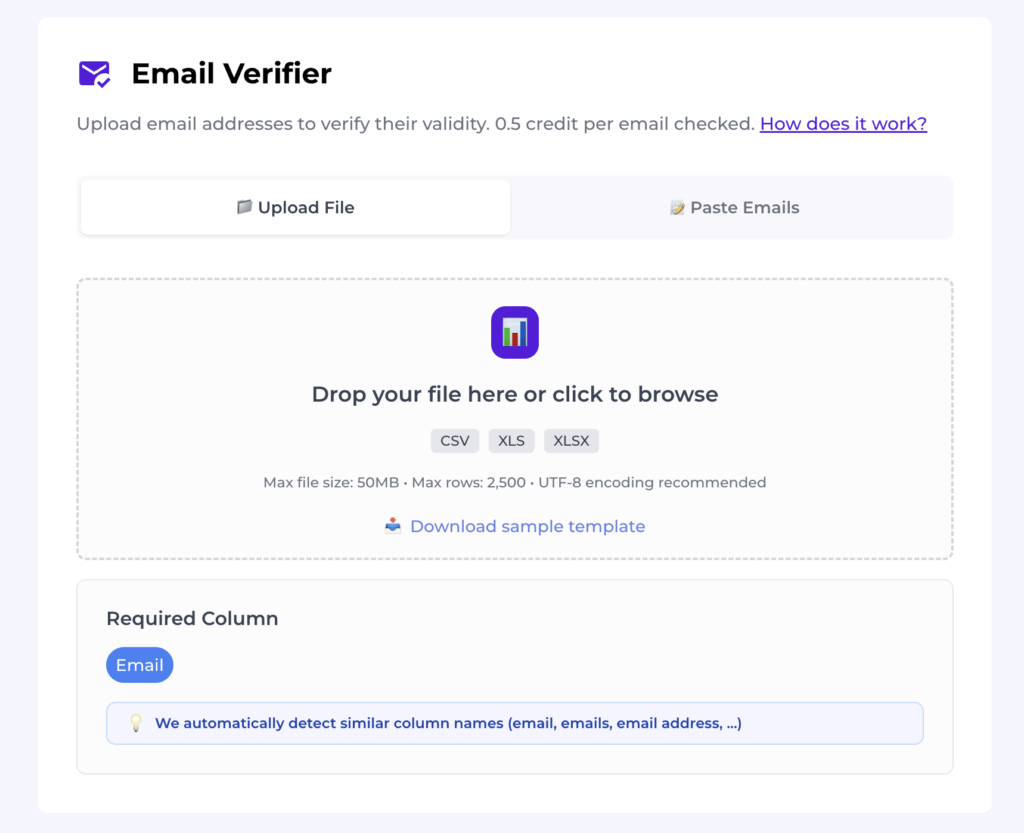
You’ll get back a file with “safe” vs. “riskier” annotations based on bounce likelihood.
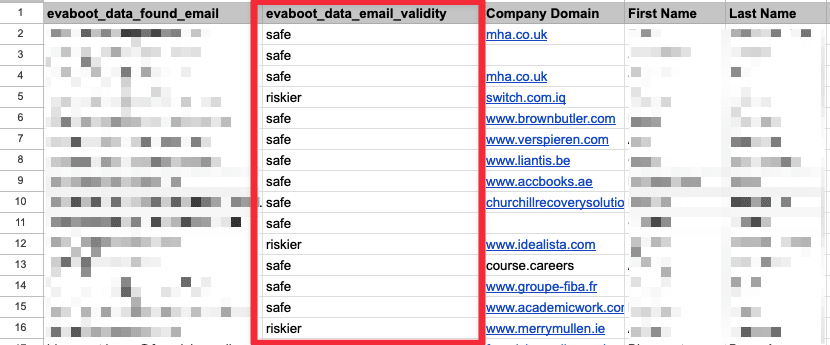
Here’s a video tutorial if you prefer to watch how it works:
And if you don’t already have an email list to verify, you can use Evaboot to scrape your lead data from LinkedIn Sales Navigator.
It’s the perfect solution if you want to create lead lists from your LinkedIn network and enrich them with real-time verified emails.
It provides you with ready-for-outreach Excel files in just one click.
Here’s how it works:
1. Click the extension button on the top right of your Sales Navigator page.

2. It’ll redirect to the Evaboot dashboard, where you can launch the export.

Once the export is done, you can download the email lists with all the other lead information needed to personalize your outreach messages.
To better understand how it works, you can also watch this video showing the full process of exporting Sales Navigator leads to Excel:
With Evaboot, you don’t have to worry about the quality and legality of the data.
You’ll have GDPR-compliant and verified emails ready to exploit in your next outreach campaign.

Evaboot’s pricing is credit-based.
The most basic plan starts at $9 for 100 credits.
2. ZeroBounce
ZeroBounce is an easy-to-use email verification tool with a user-friendly interface and high accuracy.

It’s a great starting point for those new to email verification.
The tool checks for invalid addresses, spam traps, and syntax errors to ensure your email list is clean and deliverable.

ZeroBounce provides email validation and an email finder API, which is available in 13 languages, including PHP, iOS, Scala, Javascript, and more.
Installing the verification API on your preferred system, platform, and website will allow you to validate emails automatically using your software or application.

Their pricing is built for businesses of all sizes.
They offer a free trial, and their prices are credit-based, with a price per credit of $0.009.
3. Hunter
Hunter.io is a leading email search engine specializing in discovering and verifying professional email addresses across the web.
Hunter finds and verifies emails via any company domain, company name, prospect name, Bulk email finder, API, Google Sheets Add-on, or Hunter plugin.


Hunter’s main features are:
- Finding professional email addresses associated with any domain
- Domain search to find all the publicly available email addresses associated with it
- Integrate Hunter.io with your CRM, such as HubSpot or Salesforce, to automate lead generation
- Perform bulk searches to find multiple email addresses at once
- Use the Hunter API to find emails
- Email Finder extension to find emails from the website you use

You can try Hunter.io for free, which offers 25 searches and 50 verifications per month. The Starter Plan starts at €49/month, including 50

4. EmailListVerify
EmailListVerify is an email list cleaning and verification tool that ensures the addresses on your list are valid, deliverable, and safe to send to.

This helps improve email deliverability, reduce bounce rates, and protect your sender’s reputation.
Key features include:
- Bulk email verification
- Syntax checking
- Domain and MX record validation
- Disposable and role-based email detection
- Spam trap and abusive email detection

The pricing is based on the number of emails you want to check, with options ranging from pay-as-you-go credits to monthly subscriptions.

5. NeverBounce
NeverBounce is an email verification and list-cleaning service that ensures your email lists are accurate and up-to-date.

Verifying email addresses in real-time and cleaning bulk lists helps reduce bounce rates and improve email deliverability, ensuring your emails reach their intended recipients.
Main Features:
- Real-time email verification
- Bulk email list cleaning
- Automated list cleaning via integrations
- Instant bounce analysis
- Seamless API for developers

NeverBounce offers a price-per-email pricing model. This means that you pay for the number of emails you verify.
This model lets you verify or clean as many emails as you want.
Conclusion
Email deliverability is where great campaigns win or die. It doesn’t matter how good your copy is if no one sees it.
The real work happens behind the scenes: setting up your domain, warming up your IP, keeping your list clean, and tracking the right signals.
If you want consistent inbox placement, monitor your metrics and use tools like Evaboot to validate your leads before you even hit send.
The result? More opens, more replies, and emails that land exactly where they’re supposed to.

FAQs
What Is The Difference Between Email Delivery And Email Deliverability?
Email delivery refers to whether an email was accepted by the recipient server. Deliverability refers to whether it landed in the inbox.
How To Calculate Your Deliverability Rate?
In theory, here’s the formula to calculate your deliverability rate:
Deliverability = (Emails That Reached The Inbox / Emails Sent) × 100
The catch?
You can’t access inbox placement data directly. Gmail or Outlook won’t tell you if an email went to spam.
Instead, you can estimate deliverability by using tools like MailReach or Mailtrap to run inbox placement tests.
How Can I Test My Email Deliverability?
You can use tools like Mail-Tester, MXToolbox, or run seed list tests with GlockApps and Mailreach to see inbox placement across real inboxes.
What Is A Good Bounce Rate For Emails?
Aim for less than 2%. A high bounce rate is a sign of a poor-quality list and can damage your sender reputation.
Can I Improve Deliverability Without Changing My ESP?
Yes, you can improve deliverability without changing your ESP. Focus on list hygiene, domain authentication, sending consistency, and engagement.
Why Do My Emails Go To Spam Even With A Good List?
Spam filtering is based on more than your list. If your SPF/DKIM/DMARC records are missing, your content is flagged, or your reputation is low, you’ll still land in spam.


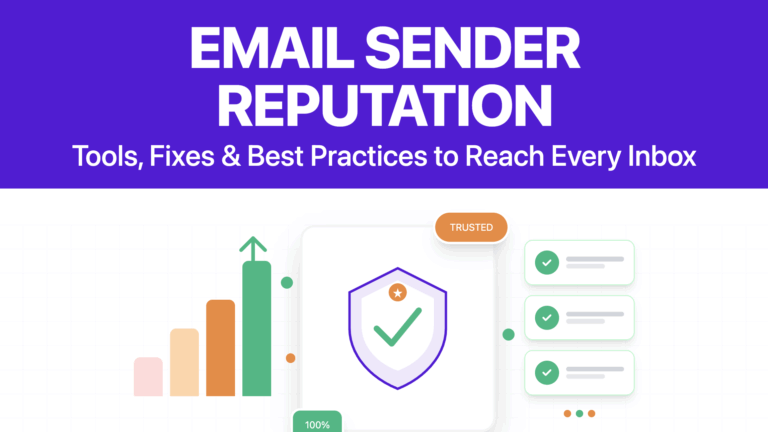
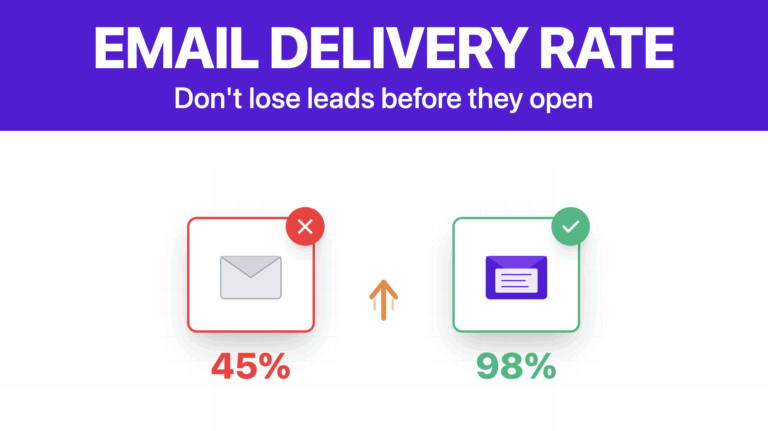
![How To Prevent Emails From Going To Spam In Gmail? [year] 69 stop gmail spam](https://evaboot.com/wp-content/uploads/2024/08/STOP-GMAIL-SPAM-768x432.png)